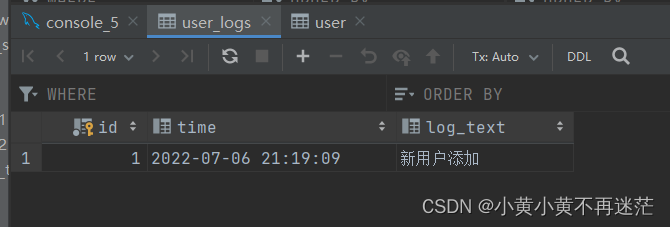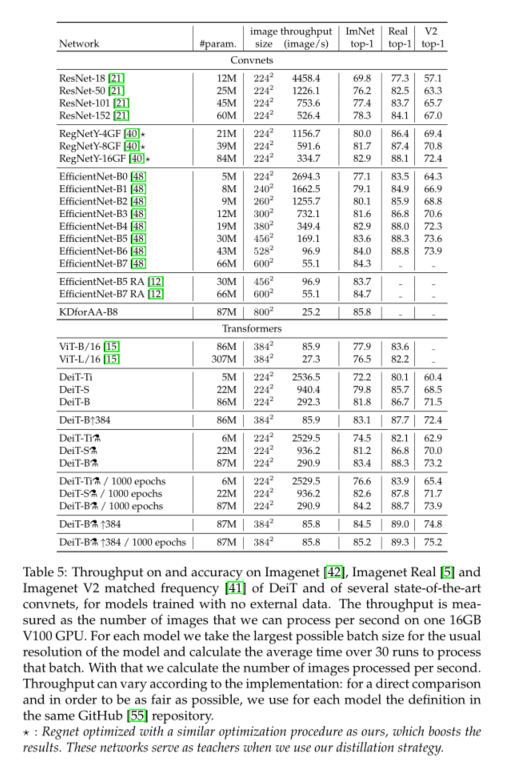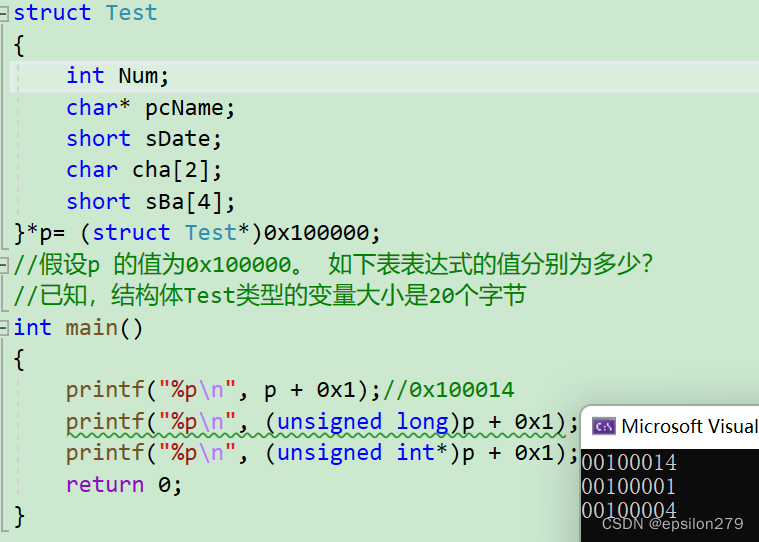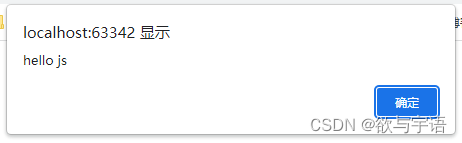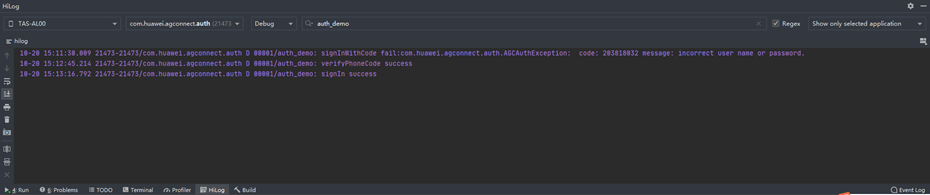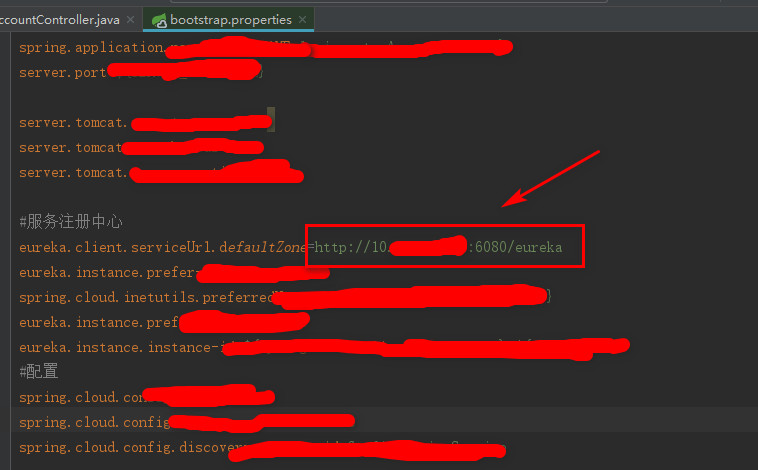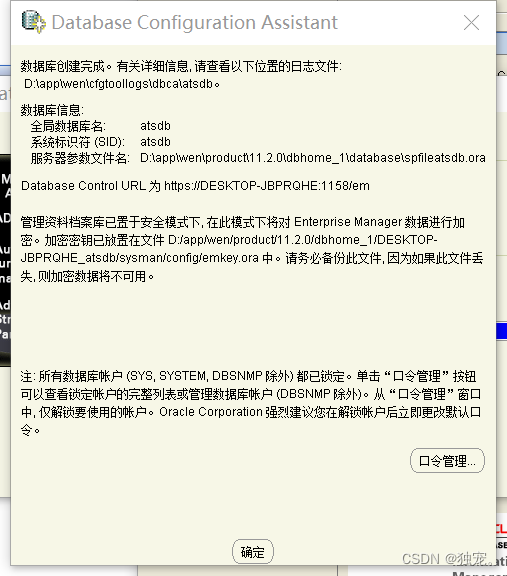当前位置:网站首页>QT charts use (rewrite qchartview to realize some custom functions)
QT charts use (rewrite qchartview to realize some custom functions)
2022-07-07 08:42:00 【Xiaozhu】
List of articles
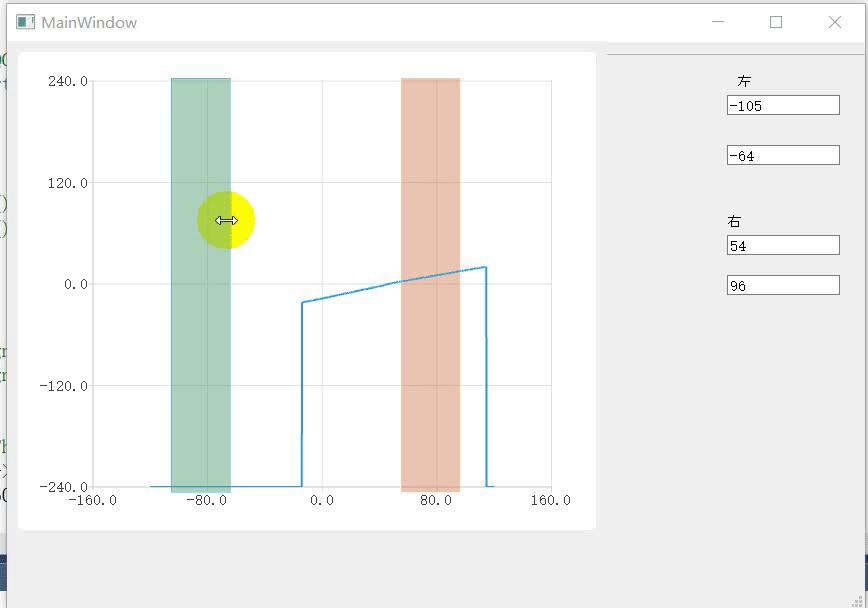
1、charts Easy to use
QLineSeries* m_pSeries = new QLineSeries();
QFile file("C:\\Users\\Administrator\\Desktop\\2.txt");
file.open(QIODevice::ReadOnly | QIODevice::Text);
QTextStream in(&file);
while (!in.atEnd())
{
QString line = in.readLine();
QStringList listLine = line.split("\t");
// Read data from file
m_pSeries->append(listLine[0].toDouble(), listLine[1].toDouble());
}
file.close();
// QChartView *m_pChartView = new QChartView(this);
// Rewrite with QChartView Display
mycharts* m_pChartView = new mycharts(this);
QChart* m_pChart = new QChart();
m_pChart->addSeries(m_pSeries);
m_pSeries->setUseOpenGL(true);
m_pChart->createDefaultAxes();
m_pChart->axes(Qt::Vertical).at(0)->setRange(-240, 240);
m_pChart->axisX()->setRange(-160,160);
m_pChart->legend()->hide();
m_pChartView->setChart(m_pChart);
m_pChartView->resize(QSize(600, 500));
m_pChartView->setRenderHints(QPainter::Antialiasing);
2、 rewrite QChartView
Be careful : Performance improvement scheme
m_pSeries->setUseOpenGL(true);
Don't use openGL when ,3000 It will get stuck around one o'clock , Drawing on will be more card , Limited performance improvement , Promoted 10 About times
mycharts.h
#ifndef MYCHARTS_H
#define MYCHARTS_H
#include <QWidget>
#include <QtCharts/QLineSeries>
#include <QtCharts/QValueAxis>
#include <QChart>
#include <QChartView>
QT_CHARTS_USE_NAMESPACE
#include "mainwindow.h"
class mycharts : public QChartView
{
Q_OBJECT
public:
explicit mycharts(QWidget *parent = nullptr);
public:
// Where is the mouse in the area
enum AreaPosition : int
{
Outside = 0x00,
Inside = 0xFF, // Any value
AtLeft = 0x01,
AtRight = 0x02,
AtTop = 0x10,
AtBottom = 0x20,
AtTopLeft = 0x11, //AtLeft|AtTop
AtTopRight = 0x12, //AtRight|AtTop
AtBottomLeft = 0x21, //AtLeft|AtBottom
AtBottomRight = 0x22 //AtRight|AtBottom
};
// Current edit type
enum EditType : int
{
EditNone, // No operation
PressInside, // Press... Within the selection
PressOutside, // Press... Outside the selection area
DrawSelection, // draw
MoveSelection, // Drag the
EditSelection // Stretch edit
};
protected:
void paintEvent(QPaintEvent *event) override;
void mousePressEvent(QMouseEvent *event) override;
void mouseMoveEvent(QMouseEvent *event) override;
void mouseReleaseEvent(QMouseEvent *event) override;
private:
// Calculate the position of the mouse relative to the area
AreaPosition calcPosition(const QPoint &pos);
AreaPosition calcPosition1(const QPoint &pos);
// The position of the current mouse corresponding to the selected area
void setCurPosition(AreaPosition position);
void setCurPosition1(AreaPosition position);
// Updates the mouse style based on the current mouse position
void updateCursor();
void updateCursor1();
private:
// Current constituency
//QRect There are four member variables , Corresponding to the coordinates of the upper left corner and the lower right corner respectively
//x1- Top left coordinates x
//x2- be equal to x1+width-1
//y1- Top left coordinates y
//y2- be equal to y1+height-1
// namely QRect(50,50,200,200) when ,topLeft=(50,50)bottomRight=(249,249)
//fillRect Will fill the entire area
//drawRect When the brush width is odd , There will be more... In the lower right corner 1px, Subtract... From the overall width when drawing 1px
QRect selection;
QRect select1;
// Is there a constituency
bool hasSelection{
false};
// The current operating position of the mouse
AreaPosition curPosition{
AreaPosition::Outside};
AreaPosition curPosition1{
AreaPosition::Outside };
// Current operation type
EditType curEditType{
EditType::EditNone};
EditType curEditType1{
EditType::EditNone };
// Press the mouse button to mark
bool pressFlag{
false};
bool pressFlag1{
false };
// Mouse down position
QPoint pressPos;
// Currently used to record press The coordinate difference between the mouse and the upper left corner of the selection
QPoint tempPos;
QPoint tempPos1;
// Current mouse position
QPoint mousePos;
// Minimum width
static const int Min_Width{
5};
int m_xl;
int m_yl;
int m_xr;
int m_yr;
MainWindow* m_pwindows;
signals:
public slots:
};
#endif // MYCHARTS_H
QChartView.cpp
#include "mycharts.h"
#include <qdebug.h>
mycharts::mycharts(QWidget *parent) : QChartView(parent)
{
m_pwindows = (MainWindow*)parent;
setMouseTracking(true);
selection = QRect(85, 37, 60, 415);
hasSelection = true;
select1 = QRect(400, 37,60,415);
}
void mycharts::paintEvent(QPaintEvent *event)
{
QChartView::paintEvent(event);
QPainter painter(viewport());
if (!hasSelection)
return;
painter.save();
if (pressFlag && curPosition != AreaPosition::Outside)
{
// Click on the style , Choose a pure green theme
//painter.setPen(QColor(0, 255, 255));
painter.setPen(QColor(205,104,57,100));
painter.setBrush(QColor(46, 139, 87, 100));
}
else if (curPosition != AreaPosition::Outside)
{
// Hover style
painter.setPen(QColor(0, 255, 255,100));
painter.setBrush(QColor(46, 139, 87, 100));
}
else
{
// No style selected
painter.setPen(QColor(0, 150, 255,100));
painter.setBrush(QColor(46,139,87,100));
}
//-1 For the boundary in rect Within the scope of
painter.drawRect(selection.adjusted(0, 0, -1, -1));
if (pressFlag1 && curPosition1 != AreaPosition::Outside)
{
// Click on the style , Choose a pure green theme
//painter.setPen(QColor(0, 255, 255));
painter.setPen(QColor(205, 104, 57,150));
painter.setBrush(QColor(205, 104, 57,100));
}
else if (curPosition1 != AreaPosition::Outside)
{
// Hover style
painter.setPen(QColor(139,115,85,100));
//painter.setBrush(QColor(0, 160, 0));
painter.setBrush(QColor(205, 104, 57, 100));
}
else
{
// No style selected
painter.setPen(QColor(255,231,186,100));
//painter.setBrush(QColor(0, 140, 0));
painter.setBrush(QColor(205, 104, 57, 100));
}
painter.drawRect(select1.adjusted(0, 0, -1, -1));
painter.restore();
}
void mycharts::mousePressEvent(QMouseEvent *event)
{
QChartView::mousePressEvent(event);
//event->accept();
mousePos = event->pos();
if (event->button() == Qt::LeftButton)
{
pressFlag1 = true;
// Edit with the left mouse button
pressFlag = true;
pressPos = event->pos();
if (curPosition == AreaPosition::Inside)
{
curEditType = PressInside;
// The position of the mouse relative to the upper left corner of the selection
tempPos = mousePos - selection.topLeft();
//tempPos1 = mousePos - select1.topLeft();
}
else if (curPosition != AreaPosition::Outside)
{
curEditType = EditSelection;
}
else
{
curEditType = PressOutside;
}
if (curPosition1 == AreaPosition::Inside)
{
curEditType1 = PressInside;
tempPos1 = mousePos - select1.topLeft();
}
else if (curPosition1 != AreaPosition::Outside)
{
curEditType1 = EditSelection;
}
else
{
curEditType1 = PressOutside;
}
}
else
{
// Not the operation when pressing the left key alone
}
update();
}
void mycharts::mouseMoveEvent(QMouseEvent *event)
{
//qDebug() << this->chart()->mapToValue(event->pos());
//qDebug() << this->chart()->mapToValue(QPointF(QPoint(selection.left(),0))).x();
//qDebug() << this->chart()->mapToValue(QPointF(QPoint(selection.right(), 0)));
m_xl = this->chart()->mapToValue(QPointF(QPoint(selection.left(), 0))).x();
m_yl = this->chart()->mapToValue(QPointF(QPoint(selection.right(), 0))).x();
m_xr = this->chart()->mapToValue(QPointF(QPoint(select1.left(), 0))).x();
m_yr = this->chart()->mapToValue(QPointF(QPoint(select1.right(), 0))).x();
m_pwindows->setLine(m_xl, m_yl,m_xr,m_yr);
QChartView::mouseMoveEvent(event);
mousePos = event->pos();
if (curEditType == MoveSelection && curEditType1 == MoveSelection)
curEditType1 = PressOutside;
if (pressFlag)
{
if (curEditType == PressInside)
{
// Click and move in the selection , Then move the selection
if (QPoint(pressPos - mousePos).manhattanLength() > 3)
{
curEditType = MoveSelection;
}
}
QPoint mouse_p = mousePos;
// Limit the scope to the visible area
if (mouse_p.x() < 0)
{
//mouse_p.setX(0);
mouse_p.setX(0);
}
else if (mouse_p.x() > width() - 1)
{
mouse_p.setX(width() - 1);
}
if (mouse_p.y() < 0)
{
mouse_p.setY(0);
}
else if (mouse_p.y() > height() - 1)
{
mouse_p.setY(height() - 1);
}
if (curEditType == DrawSelection)
{
// Determine a selection according to the position when pressed and the current position
selection = QRect(pressPos, mouse_p);
}
else if (curEditType == MoveSelection)
{
// Moving constituencies
selection.moveTopLeft(mousePos - tempPos);
//select1.moveTopLeft(mousePos - tempPos1);
// Limit the scope to the visible area
if (selection.left() < 73)
{
//selection.moveLeft(0);
selection.moveLeft(73);
}
else if (selection.right() > width() - 48)
{
selection.moveRight(width() - 48);
//selection.moveRight(450);
}
if (selection.top() < 37)
{
selection.moveTop(37);
}
else if (selection.bottom() > height() - 53)
{
//selection.moveBottom(height() - 1);
selection.moveBottom(height() - 53);
}
}
else if (curEditType == EditSelection)
{
// Stretch the selection boundary
int position = curPosition;
if (position & AtLeft)
{
if (mouse_p.x() < selection.right())
{
selection.setLeft(mouse_p.x());
}
else
{
selection.setLeft(selection.right() - 10);
}
}
else if (position & AtRight)
{
if (mouse_p.x() > selection.left())
{
selection.setRight(mouse_p.x());
}
else
{
selection.setRight(selection.left() + 10);
}
}
}
}
else
{
setCurPosition(calcPosition(mousePos));
}
if (pressFlag1)
{
if (curEditType1 == PressInside)
{
if (QPoint(pressPos - mousePos).manhattanLength() > 3)
{
curEditType1 = MoveSelection;
}
}
QPoint mouse_p = mousePos;
// Limit the scope to the visible area
if (mouse_p.x() < 0)
{
mouse_p.setX(0);
}
else if (mouse_p.x() > width() - 1)
{
mouse_p.setX(width() - 1);
}
if (mouse_p.y() < 0)
{
mouse_p.setY(0);
}
else if (mouse_p.y() > height() - 1)
{
mouse_p.setY(height() - 1);
}
if (curEditType1 == DrawSelection)
{
// Determine a selection according to the position when pressed and the current position
select1 = QRect(pressPos, mouse_p);
}
else if (curEditType1 == MoveSelection)
{
// Moving constituencies
select1.moveTopLeft(mousePos - tempPos1);
// Limit the scope to the visible area
if (select1.left() < 73)
{
select1.moveLeft(73);
}
else if (select1.right() > width() - 48)
{
select1.moveRight(width() - 48);
}
if (select1.top() < 37)
{
select1.moveTop(37);
}
else if (select1.bottom() > height() - 53)
{
select1.moveBottom(height() - 53);
}
}
else if (curEditType1 == EditSelection)
{
// Stretch the selection boundary
int position = curPosition1;
if (position & AtLeft)
{
if (mouse_p.x() < select1.right())
{
select1.setLeft(mouse_p.x());
}
else
{
select1.setLeft(select1.right() - 10);
}
}
else if (position & AtRight)
{
if (mouse_p.x() > select1.left())
{
select1.setRight(mouse_p.x());
}
else
{
select1.setRight(select1.left() + 10);
}
}
}
}
else
{
setCurPosition1(calcPosition1(mousePos));
}
update();
}
void mycharts::mouseReleaseEvent(QMouseEvent *event)
{
QChartView::mouseReleaseEvent(event);
//event->accept();
mousePos = event->pos();
pressFlag = false;
pressFlag1 = false;
if (curEditType != EditNone)
{
// After editing, judge whether it is less than the minimum width , If yes, cancel the constituency
if (curEditType == DrawSelection)
{
selection = selection.normalized();
if (selection.width() < Min_Width || selection.height() < Min_Width)
{
hasSelection = false;
}
}
else if (curEditType == MoveSelection)
{
}
else if (curEditType == EditSelection)
{
/* if (selection.width() < Min_Width || selection.height() < Min_Width) { hasSelection = false; }*/
}
curEditType = EditNone;
}
setCurPosition(calcPosition(mousePos));
if (curEditType1 != EditNone)
{
if (curEditType1 == DrawSelection)
{
select1 = select1.normalized();
if (select1.width() < Min_Width || select1.height() < Min_Width)
{
hasSelection = false;
}
}
else if (curEditType1 == MoveSelection)
{
}
else if (curEditType1 == EditSelection)
{
/* if (selection.width() < Min_Width || selection.height() < Min_Width) { hasSelection = false; }*/
}
curEditType1 = EditNone;
}
setCurPosition1(calcPosition1(mousePos));
update();
}
mycharts::AreaPosition mycharts::calcPosition(const QPoint &pos)
{
// One line is too narrow , It's not easy to trigger , Increasing the judgment range will overlap when the boundary is too close
// The current strategy is to judge from the bottom right , The upper left has a lower priority
static const int check_radius = 3;
int position = AreaPosition::Outside;
QRect check_rect = selection.adjusted(-check_radius, -check_radius, check_radius-1, check_radius-1);
// No constituency , Or if it is not in the selection judgment range, it returns outside
if (!hasSelection || !check_rect.contains(pos))
{
return (mycharts::AreaPosition)position;
}
// Determine whether it is on a boundary
if (std::abs(pos.x() - selection.right()) < check_radius)
{
position |= AreaPosition::AtRight;
}
else if (std::abs(pos.x() - selection.left()) < check_radius)
{
position |= AreaPosition::AtLeft;
}
if (std::abs(pos.y() - selection.bottom()) < check_radius)
{
position |= AreaPosition::AtBottom;
}
else if (std::abs(pos.y() - selection.top()) < check_radius)
{
position |= AreaPosition::AtTop;
}
// Judge whether it is inside without being on the boundary
if (position == AreaPosition::Outside && selection.contains(pos))
{
position = AreaPosition::Inside;
}
return (mycharts::AreaPosition)position;
}
mycharts::AreaPosition mycharts::calcPosition1(const QPoint & pos)
{
// One line is too narrow , It's not easy to trigger , Increasing the judgment range will overlap when the boundary is too close
// The current strategy is to judge from the bottom right , The upper left has a lower priority
static const int check_radius = 3;
int position = AreaPosition::Outside;
QRect check_rect = select1.adjusted(-check_radius, -check_radius, check_radius - 1, check_radius - 1);
// No constituency , Or if it is not in the selection judgment range, it returns outside
if (!hasSelection || !check_rect.contains(pos))
{
return (mycharts::AreaPosition)position;
}
// Determine whether it is on a boundary
if (std::abs(pos.x() - select1.right()) < check_radius)
{
position |= AreaPosition::AtRight;
}
else if (std::abs(pos.x() - select1.left()) < check_radius)
{
position |= AreaPosition::AtLeft;
}
if (std::abs(pos.y() - select1.bottom()) < check_radius)
{
position |= AreaPosition::AtBottom;
}
else if (std::abs(pos.y() - select1.top()) < check_radius)
{
position |= AreaPosition::AtTop;
}
// Judge whether it is inside without being on the boundary
if (position == AreaPosition::Outside && select1.contains(pos))
{
position = AreaPosition::Inside;
}
return (mycharts::AreaPosition)position;
}
void mycharts::setCurPosition(mycharts::AreaPosition position)
{
if (position != curPosition)
{
curPosition = position;
updateCursor();
}
}
void mycharts::setCurPosition1(AreaPosition position)
{
if (position != curPosition1)
{
curPosition1 = position;
updateCursor1();
}
}
void mycharts::updateCursor()
{
switch (curPosition)
{
case AtLeft:
case AtRight:
setCursor(Qt::SizeHorCursor);
break;
case AtTop:
case AtBottom:
setCursor(Qt::SizeVerCursor);
break;
case AtTopLeft:
case AtBottomRight:
setCursor(Qt::SizeFDiagCursor);
break;
case AtTopRight:
case AtBottomLeft:
setCursor(Qt::SizeBDiagCursor);
break;
default:
setCursor(Qt::ArrowCursor);
break;
}
}
void mycharts::updateCursor1()
{
switch (curPosition1)
{
case AtLeft:
case AtRight:
setCursor(Qt::SizeHorCursor);
break;
case AtTop:
case AtBottom:
setCursor(Qt::SizeVerCursor);
break;
case AtTopLeft:
case AtBottomRight:
setCursor(Qt::SizeFDiagCursor);
break;
case AtTopRight:
case AtBottomLeft:
setCursor(Qt::SizeBDiagCursor);
break;
default:
setCursor(Qt::ArrowCursor);
break;
}
}
边栏推荐
- The field value in Splunk subquery fuzzy matching CSV is*
- A method for quickly viewing pod logs under frequent tests (grep awk xargs kuberctl)
- 打通法律服务群众“最后一公里”,方正璞华劳动人事法律自助咨询服务平台频获“点赞”
- Appeler l'interface du moteur de création du service multimédia de jeu Huawei renvoie le Code d'erreur 1002, le message d'erreur: les paramètres sont l'erreur
- Implementation method of data platform landing
- Arm GIC (IV) GIC V3 register class analysis notes.
- leetcode134. gas station
- 【MySQL】数据库进阶之触发器内容详解
- [Yugong series] February 2022 U3D full stack class 005 unity engine view
- 详解华为应用市场2022年逐步减少32位包体上架应用和策略
猜你喜欢
随机推荐
Basic data types and string types are converted to each other
opencv之图像分割
let const
[kuangbin] topic 15 digit DP
What is the method of manual wiring in PCB design in 22protel DXP_ Chengdu electromechanical Development Undertaking
Qt Charts使用(重写QChartView,实现一些自定义功能)
uniapp 微信小程序监测网络
Are you holding back on the publicity of the salary system for it posts such as testing, development, operation and maintenance?
Data type - floating point (C language)
opencv 将16位图像数据转为8位、8转16
Obsidan之数学公式的输入
All about PDF crack, a complete solution to meet all your PDF needs
[Yugong series] February 2022 U3D full stack class 007 - production and setting skybox resources
Appeler l'interface du moteur de création du service multimédia de jeu Huawei renvoie le Code d'erreur 1002, le message d'erreur: les paramètres sont l'erreur
联想混合云Lenovo xCloud:4大产品线+IT服务门户
[南京大学]-[软件分析]课程学习笔记(一)-introduction
JS的操作
Open3d ISS key points
The single value view in Splunk uses to replace numeric values with text
You should use Google related products with caution