当前位置:网站首页>How to get the STW (pause) time of GC (garbage collector)?
How to get the STW (pause) time of GC (garbage collector)?
2022-07-05 09:57:00 【Dotnet cross platform】
Preface
In modern containerization and microservice applications , Because of the distributed environment and the complicated calling relationship ,APM(Application Performance Monitoring Application performance monitoring ) It's very important , It collects various indicators of the application and requests links , Let you know the current state of the system and the points worthy of optimization , In addition, it can help you find exceptions in the application , Help you locate the problem more conveniently .
about .NET Take it like this GC(Garbage Collector Garbage collector ) In terms of platform ,GC The indicators are also particularly important , Collection can help us analyze memory leaks 、 Optimize system performance, etc . A comprehensive collection of .NET GC indicators , As shown in the figure below .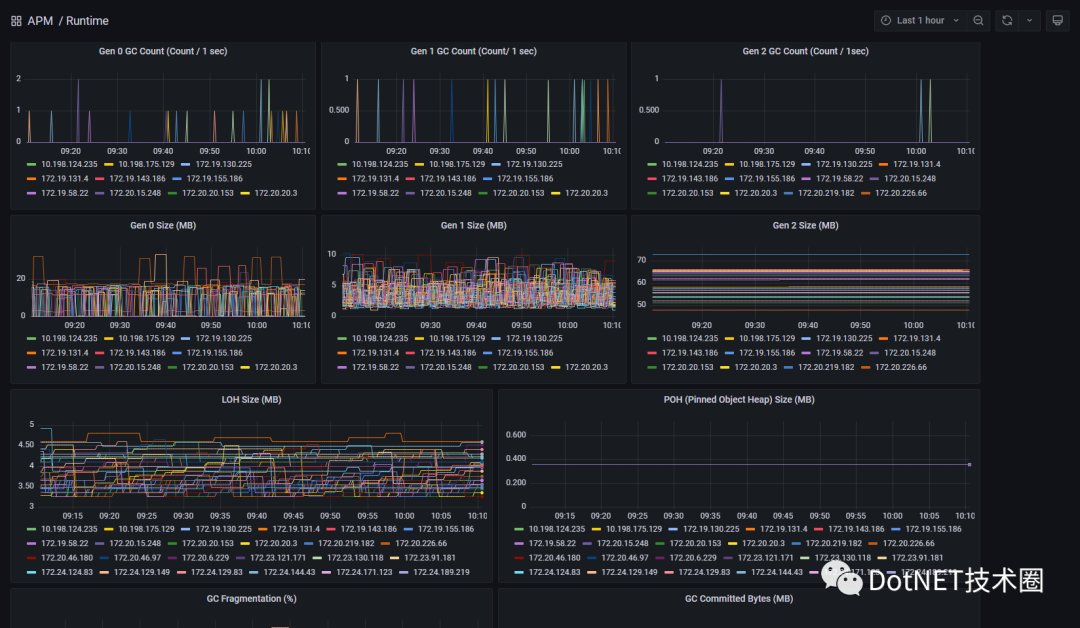
In most scenarios it meets the requirements , But if you come across a certain moment P95 The delay increases suddenly , Asynchronous task suddenly timed out , We want to check whether these exceptions are caused by GC Of STW Time(Stop The World Time finger GC The time during which all threads are suspended ) Caused by too long , There is no way , Because these indicators are not collected at present .
So this article will take you to know , How to collect .NET GC STW Time.
Method
Such as .NET As mentioned in the memory performance analysis guide ,.NET Runtime Many events will be released during the operation , These events represent the current Runtime Operating state , Again GC Many events will be released during the operation , We can use PerfView Tools to collect such events . Here is WorkStationGC happen GC A sequence of events .
Microsoft-Windows-DotNETRuntime/GC/SuspendEEStart // Start pausing managed threads Microsoft-Windows-DotNETRuntime/GC/SuspendEEStop // Pause managed thread complete Microsoft-Windows-DotNETRuntime/GC/Start // GC Start recycling Microsoft-Windows-DotNETRuntime/GC/Stop // GC Recycling is over Microsoft-Windows-DotNETRuntime/GC/RestartEEStart // Resume the managed thread that was suspended before Microsoft-Windows-DotNETRuntime/GC/RestartEEStop // Resume managed thread run complete PS: All events can be in .NET Found in the official document , Very comprehensive .
and SuspendEEStart( Pause managed threads ) To RestartEEStop( Resume managed thread run complete ) The time elapsed in the process is STW Time, We just need to record the difference between the two events , You can know this time GC STW How long does it take .
BGC It's better than WorkStationGC It's a lot more complicated , But the same thing is to measure the time spent on these two events to collect STW Time, This article does not cover too much .
Use EventSource collection
So we know which two indicators can be obtained by calculating the difference STW Time , So how to collect through code ?
Here we need to know EventSource and EventListener Two classes , As the name suggests, we can pass EventSource To post events , Use EventListener To listen for events , In this article, we mainly use EventListener To collect GC event , For this EventSource Class, you can see the following Microsoft documentation link , I won't give you too much introduction here .
EventSource
EventListener
Let's see how to useEventListenerClass listening GC event , The code is as follows :
using System.Diagnostics.Tracing;
// Turn on GC Event monitoring var gc = new GcStwMetricsCollector();
// Create some objects var array = Enumerable.Range(0, 1000).Select(s => (decimal)s).ToArray();
// Do it manually GC GC.Collect();
Console.ReadLine();
public class GcStwMetricsCollector : EventListener {
// GC keyword
private const int GC_KEYWORD = 0x0000001;
// We need to focus on GC event
private const int GCSuspendEEBegin = 9;
private const int GCRestartEEEnd = 3;
private EventSource? _eventSource;
public void Stop()
{
if (_eventSource == null)
return;
DisableEvents(_eventSource);
}
protected override void OnEventSourceCreated(EventSource eventSource)
{
_eventSource = eventSource;
// GC The incident happened in Microsoft-Windows-DotNETRuntime Under namespace if (eventSource.Name.Equals("Microsoft-Windows-DotNETRuntime"))
{
// Enable events , The event level is Informational, Monitor only GC event
EnableEvents(eventSource, EventLevel.Informational, (EventKeywords) (GC_KEYWORD));
}
}
private long _currentStwStartTime = 0;
protected override void OnEventWritten(EventWrittenEventArgs e)
{
switch (e.EventId)
{
// Freeze managed thread start , Record current time
case GCSuspendEEBegin:
_currentStwStartTime = e.TimeStamp.Ticks;
break;
// Resume managed thread ends , Calculate the difference between the current time and the start time of the frozen managed thread
case GCRestartEEEnd:
if (_currentStwStartTime > 0)
{
var ms = TimeSpan.FromTicks(e.TimeStamp.Ticks - _currentStwStartTime).TotalMilliseconds;
_currentStwStartTime = 0;
// Output results
Console.WriteLine($"STW: {ms}ms");
}
break;
}
}
}Running results :
STW: 0.2568ms as for GC The enumeration value corresponding to the event , You can find it in the document I gave above .
.NET7 new API
When implementing this requirement , I noticed .NET7 There's a new one issue, Directly provides a API, So we can get the total GC STW Time, I excerpted and translated the key information .
Background and motivation
Today we are already in GetGCMemoryInfo Open access to GC Percentage value of processing time and pause time API.
Specifically, through GCMemoryInfo Of PauseTimePercentage Field .
This is very useful , But if I just want one molecule ( namely : Total since the program was run GC Pause time ). There is no way to get it now .
API The proposal
I suggest that System.GC Add one such as the following on the API:
TimeSpan System.GC.GetTotalPauseDuration()It will be returned GC Total pause time .
API Use
TimeSpan start = System.GC.GetTotalPauseDuration();// ... Perform some work ...TimeSpan end= System.GC.GetTotalPauseDuration();
Console.WriteLine(end - start + " was spent pausing in GC");using System.Diagnostics.Tracing;
// Turn on GC Event monitoring var gc = new GcStwMetricsCollector();
// Create some objects var array = Enumerable.Range(0, 1000).Select(s => (decimal)s).ToArray();
// Do it manually GC GC.Collect();
Console.WriteLine($"API STW:{GC.GetTotalPauseDuration().TotalMilliseconds}ms");
Console.ReadLine();// Omit the same code as above API STW: 0.223ms
Event STW: 0.296msAPI The statistics should be more accurate , We use events to get more or less a little extra overhead , However, the error is within the acceptable range .
summary
There are two ways to get .NET GC STW Time, We just need a little modification , It can be STW The monitoring function is added APM in , The following chart shows some data collected during the local test .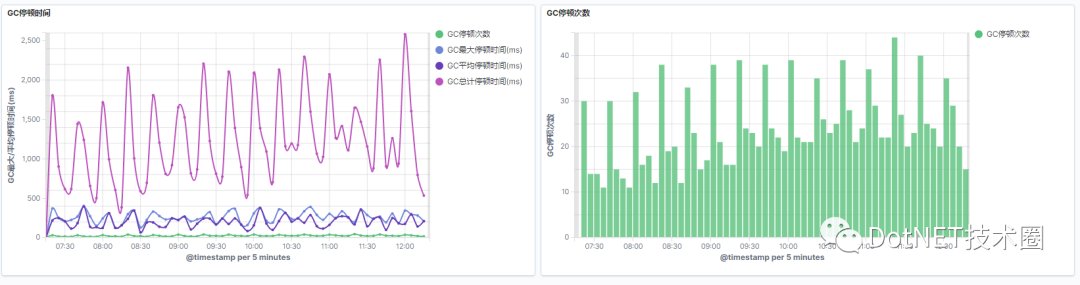
Of course by EventListener More can be achieved APM Information collection , You can also study it if you are interested .
This article code link Github: https://github.com/InCerryGit/BlogCodes/tree/main/Get-GC-STW-Time
The articles :
.NET performance optimization - Recommended Collections.Pooled( Add )
.NET performance optimization - Use ValueStringBuilder String concatenation
.NET performance optimization - Use structs instead of classes
边栏推荐
- A keepalived high availability accident made me learn it again
- Analysis on the wallet system architecture of Baidu trading platform
- Node の MongoDB Driver
- What should we pay attention to when developing B2C websites?
- E-commerce apps are becoming more and more popular. What are the advantages of being an app?
- 初识结构体
- Mobile heterogeneous computing technology GPU OpenCL programming (Advanced)
- [NTIRE 2022]Residual Local Feature Network for Efficient Super-Resolution
- uni-app---uni. Navigateto jump parameter use
- Tutorial on building a framework for middle office business system
猜你喜欢
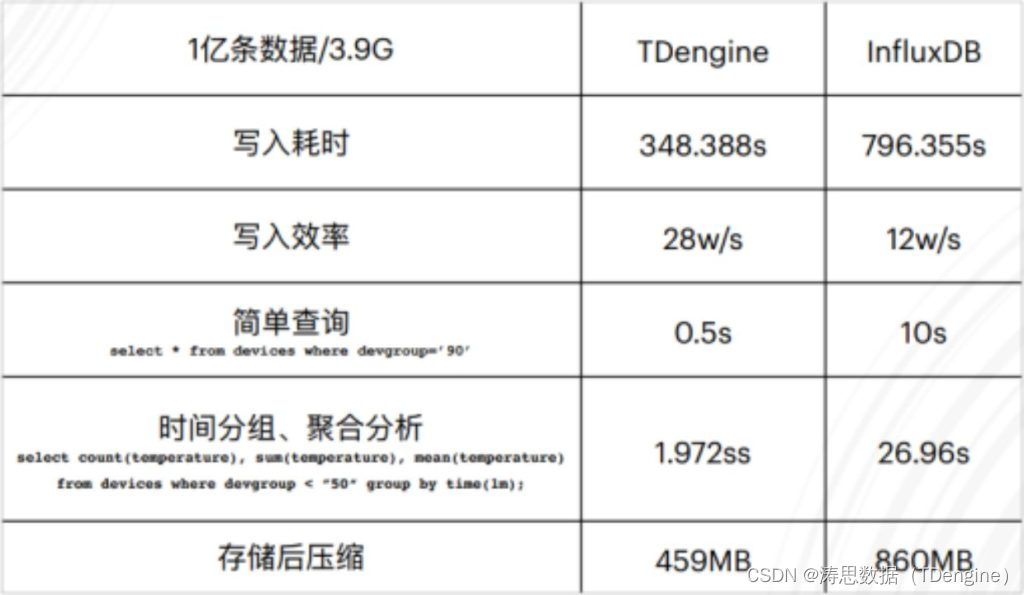
观测云与 TDengine 达成深度合作,优化企业上云体验
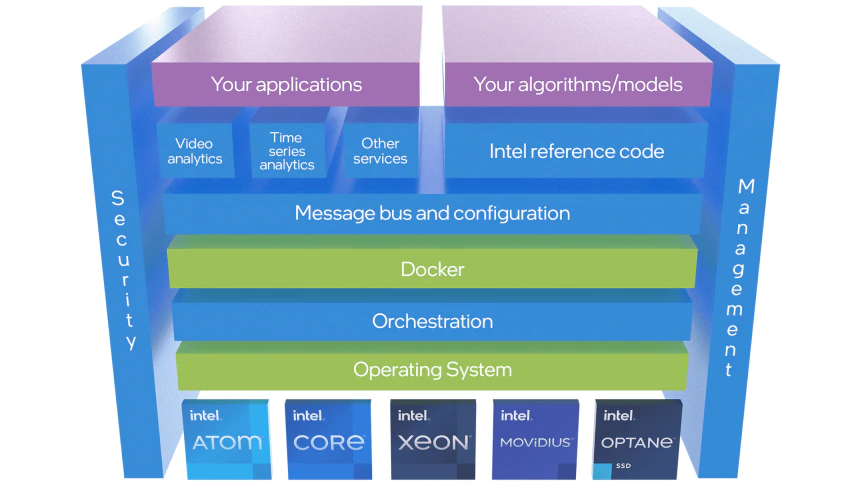
TDengine 已经支持工业英特尔 边缘洞见软件包
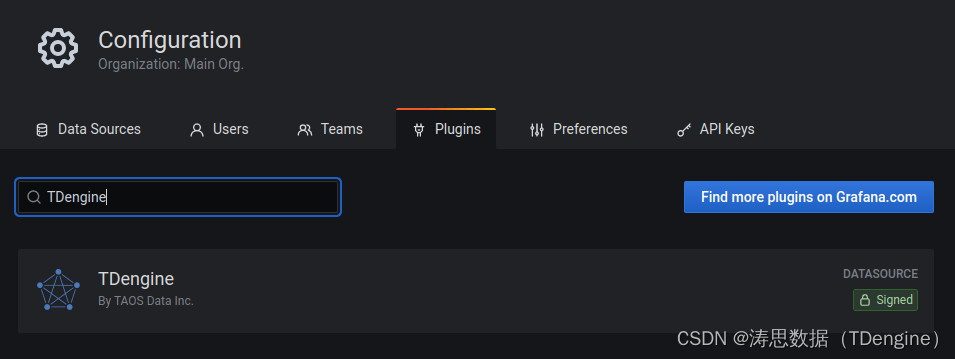
正式上架!TDengine 插件入驻 Grafana 官网
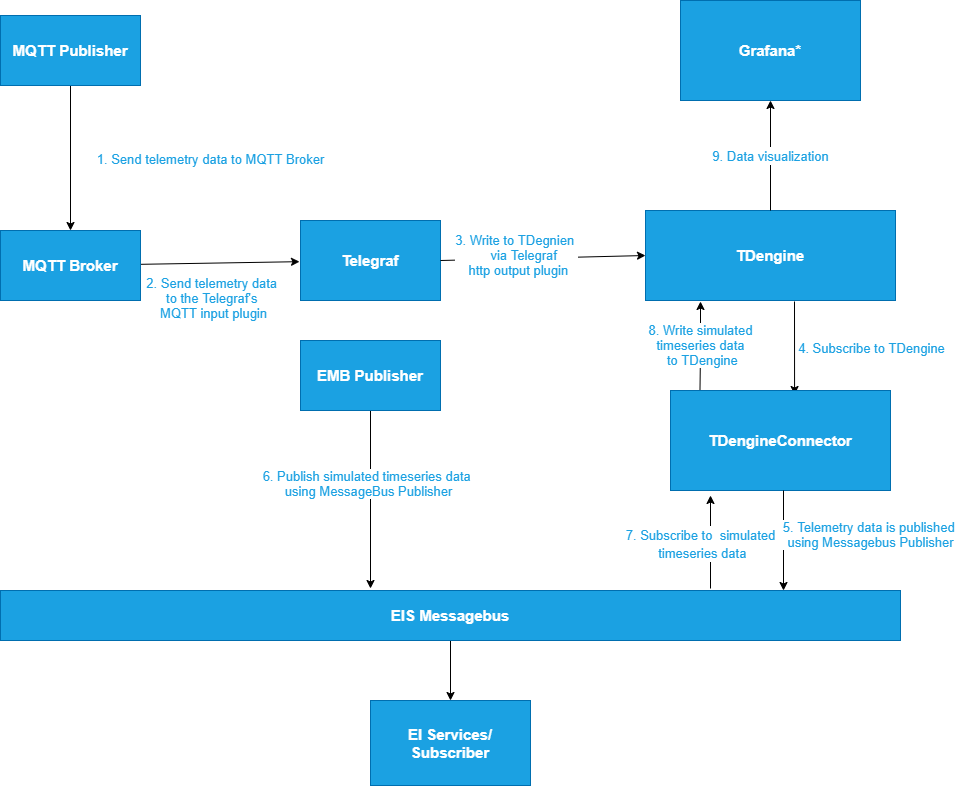
TDengine × Intel edge insight software package accelerates the digital transformation of traditional industries
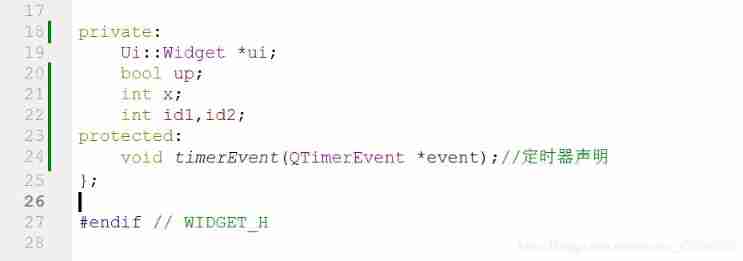
QT timer realizes dynamic display of pictures
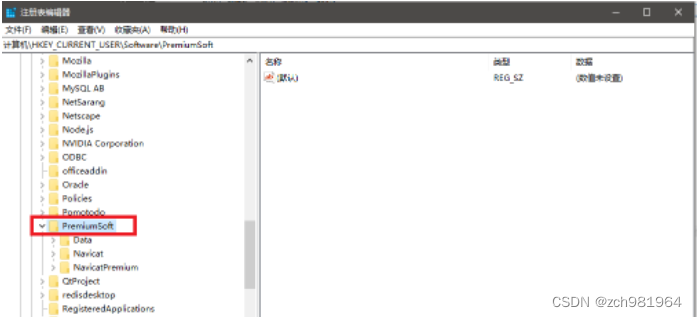
解决Navicat激活、注册时候出现No All Pattern Found的问题

【技术直播】如何用 VSCode 从 0 到 1 改写 TDengine 代码
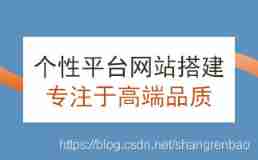
Why does everyone want to do e-commerce? How much do you know about the advantages of online shopping malls?

美图炒币半年亏了3个亿,华为被曝在俄罗斯扩招,AlphaGo的同类又刷爆一种棋,今日更多大新闻在此...

On July 2, I invite you to TD Hero online press conference
随机推荐
搞数据库是不是越老越吃香?
Tutorial on building a framework for middle office business system
Why does everyone want to do e-commerce? How much do you know about the advantages of online shopping malls?
QT realizes signal transmission and reception between two windows
美图炒币半年亏了3个亿,华为被曝在俄罗斯扩招,AlphaGo的同类又刷爆一种棋,今日更多大新闻在此...
Apache dolphin scheduler system architecture design
Viewpager pageradapter notifydatasetchanged invalid problem
代码语言的魅力
Tdengine offline upgrade process
[how to disable El table]
[sourcetree configure SSH and use]
观测云与 TDengine 达成深度合作,优化企业上云体验
Android SQLite database encryption
【C语言】动态内存开辟的使用『malloc』
[NTIRE 2022]Residual Local Feature Network for Efficient Super-Resolution
百度APP 基于Pipeline as Code的持续集成实践
(1) Complete the new construction of station in Niagara vykon N4 supervisor 4.8 software
Tdengine connector goes online Google Data Studio app store
The popularity of B2B2C continues to rise. What are the benefits of enterprises doing multi-user mall system?
E-commerce apps are becoming more and more popular. What are the advantages of being an app?