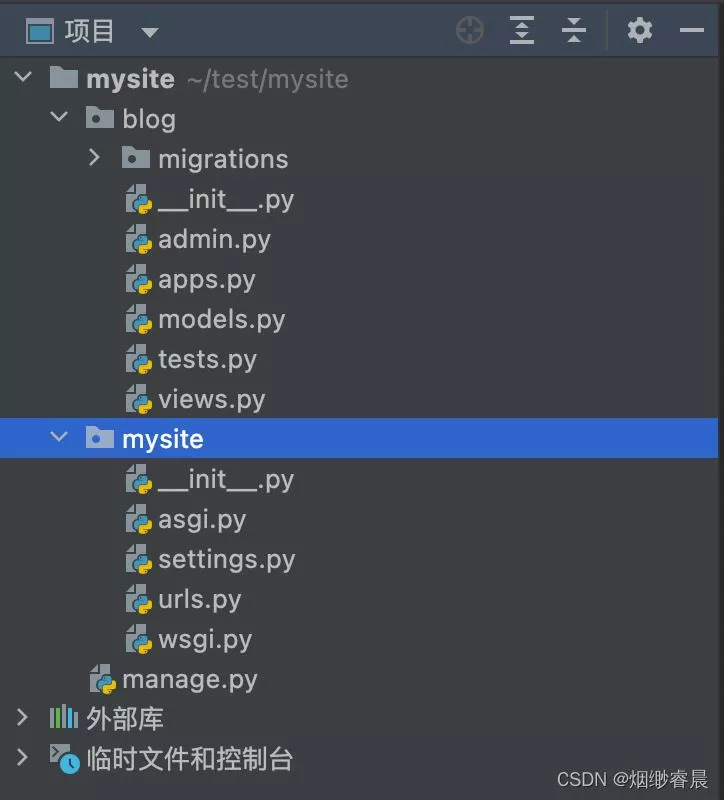当前位置:网站首页>[cpk-ra6m4 development board environment construction based on RT thread studio]
[cpk-ra6m4 development board environment construction based on RT thread studio]
2022-07-07 03:10:00 【2345VOR】
be based on RT-Thread Studio Of CPK-RA6M4 Build the development board environment
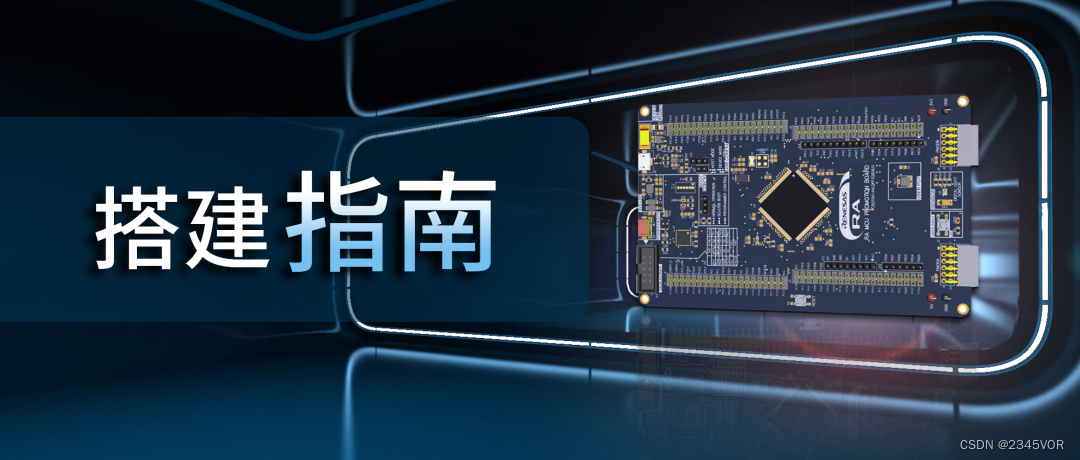
1. CPK-RA6M4 Development board features
Based on Reza RA6M4 MCU Developed CPK-RA6M4 MCU Evaluation board , adopt Flexible configuration of software packages and IDE, It can help users to RA6M4 MCU The characteristics of the group can be easily evaluated , And develop the embedded system application .
1.1 Carrying resources
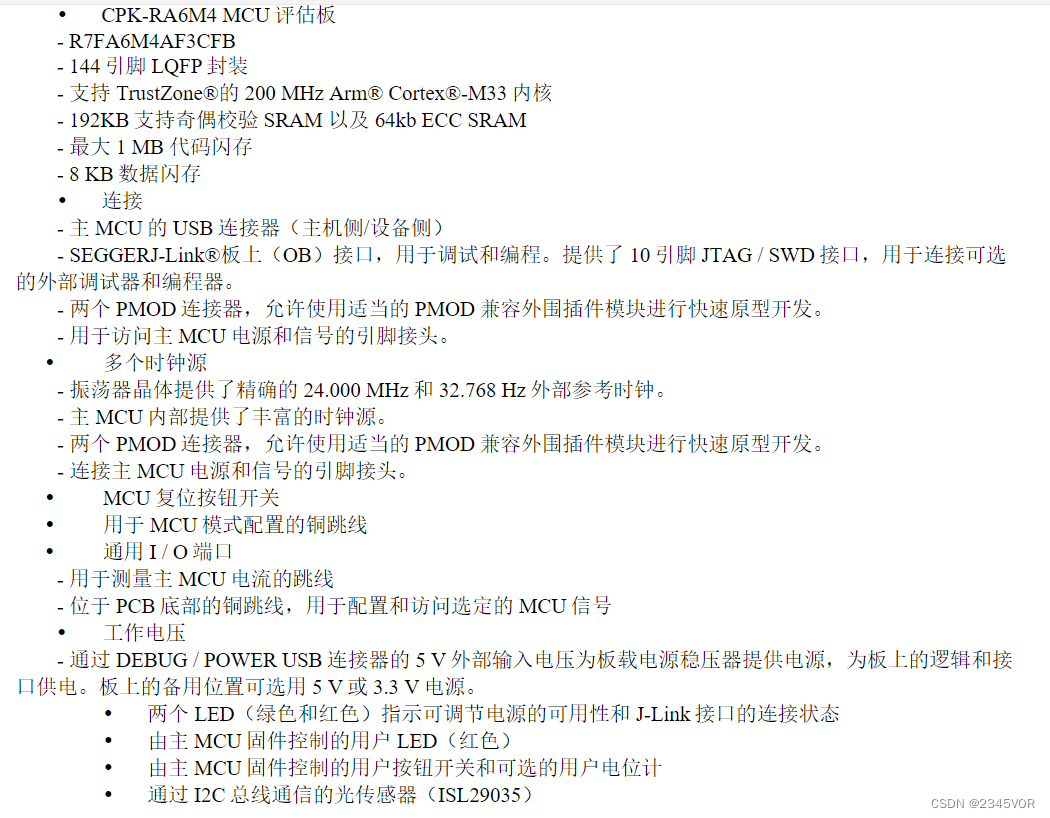
1.2 Appearance front
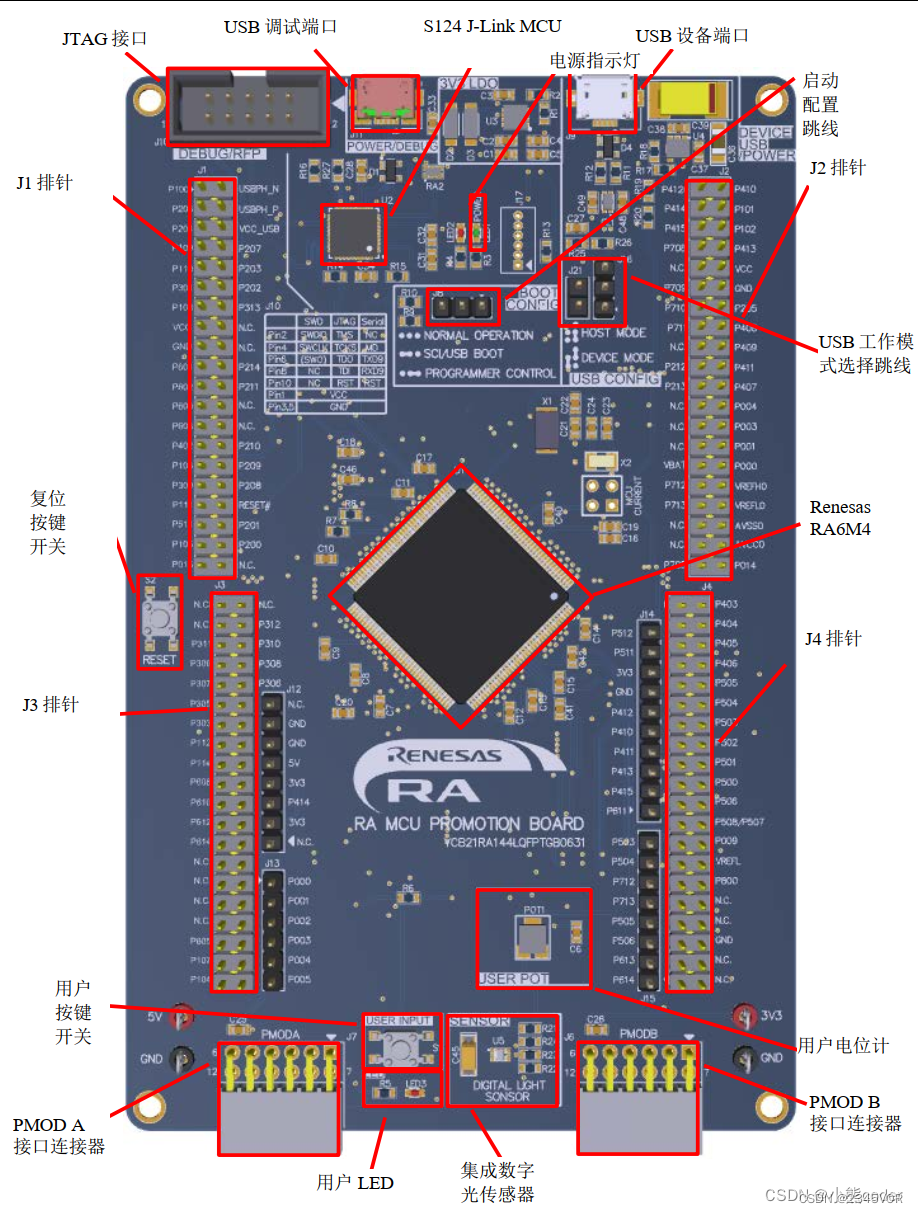
1.3 Appearance reverse
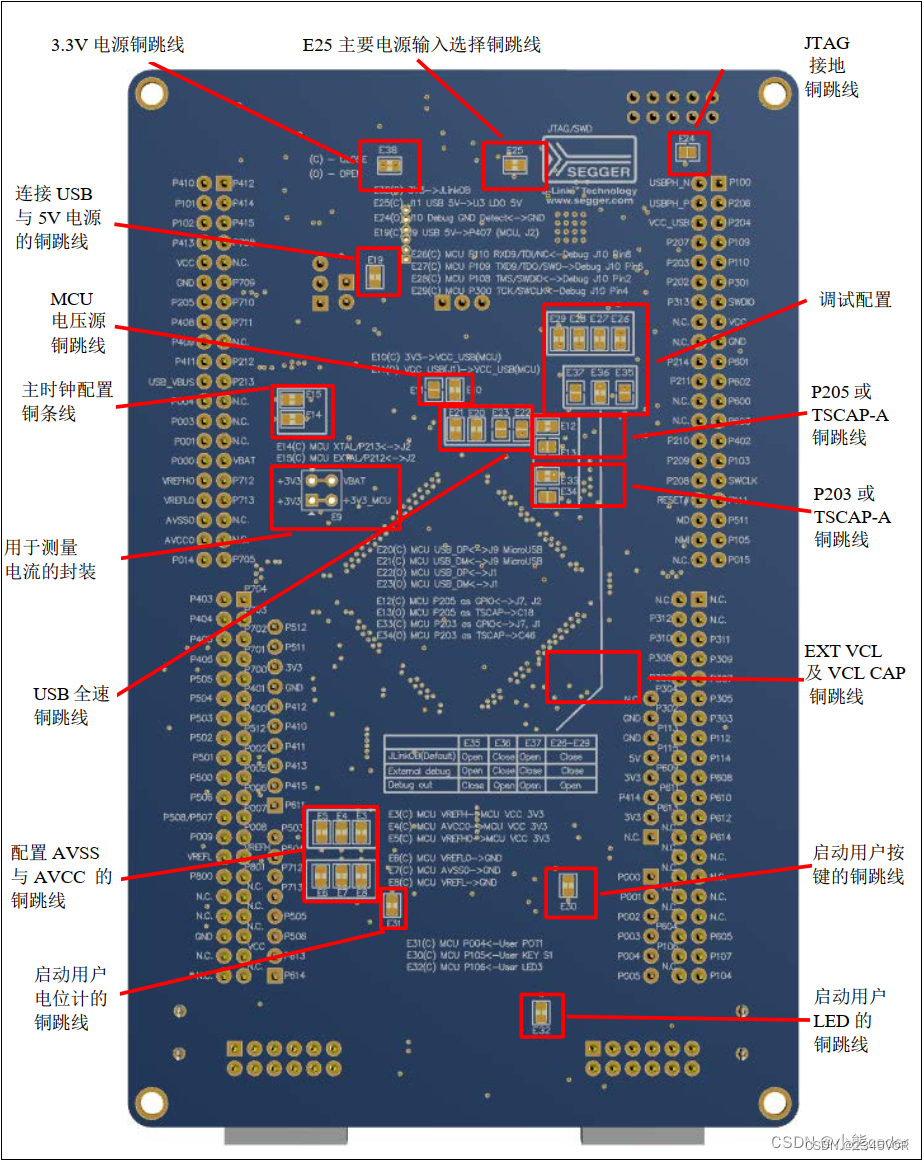
1.4 System diagram
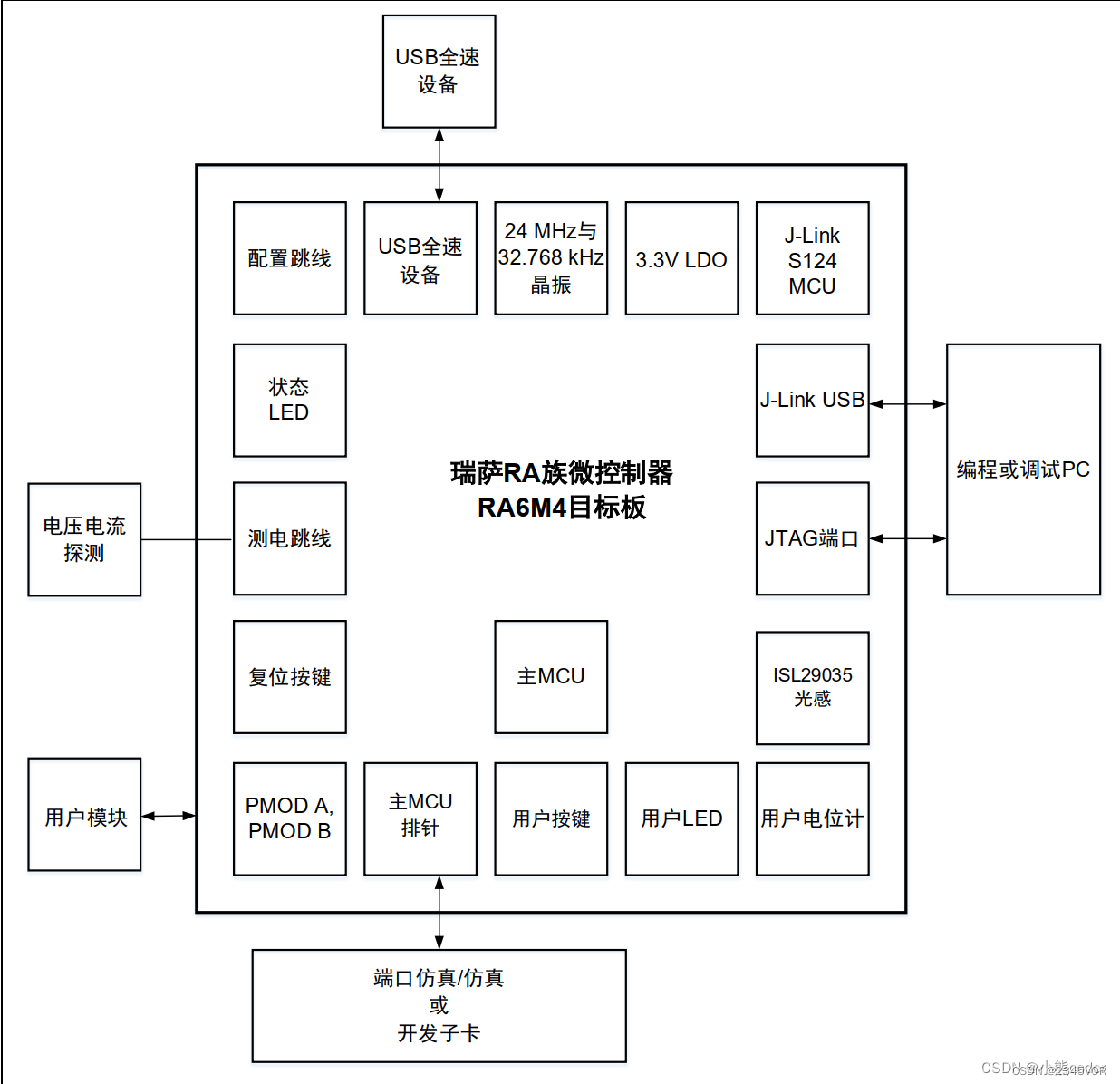
1.5 On board schematic diagram
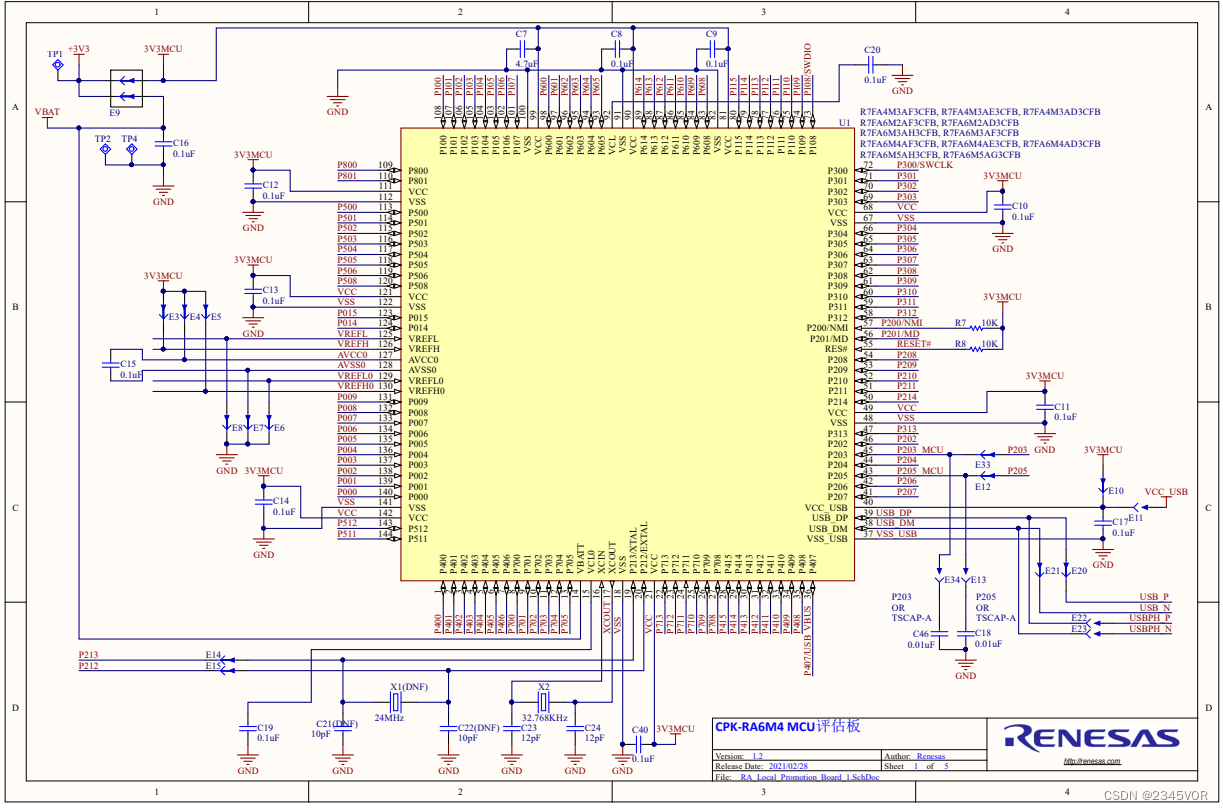
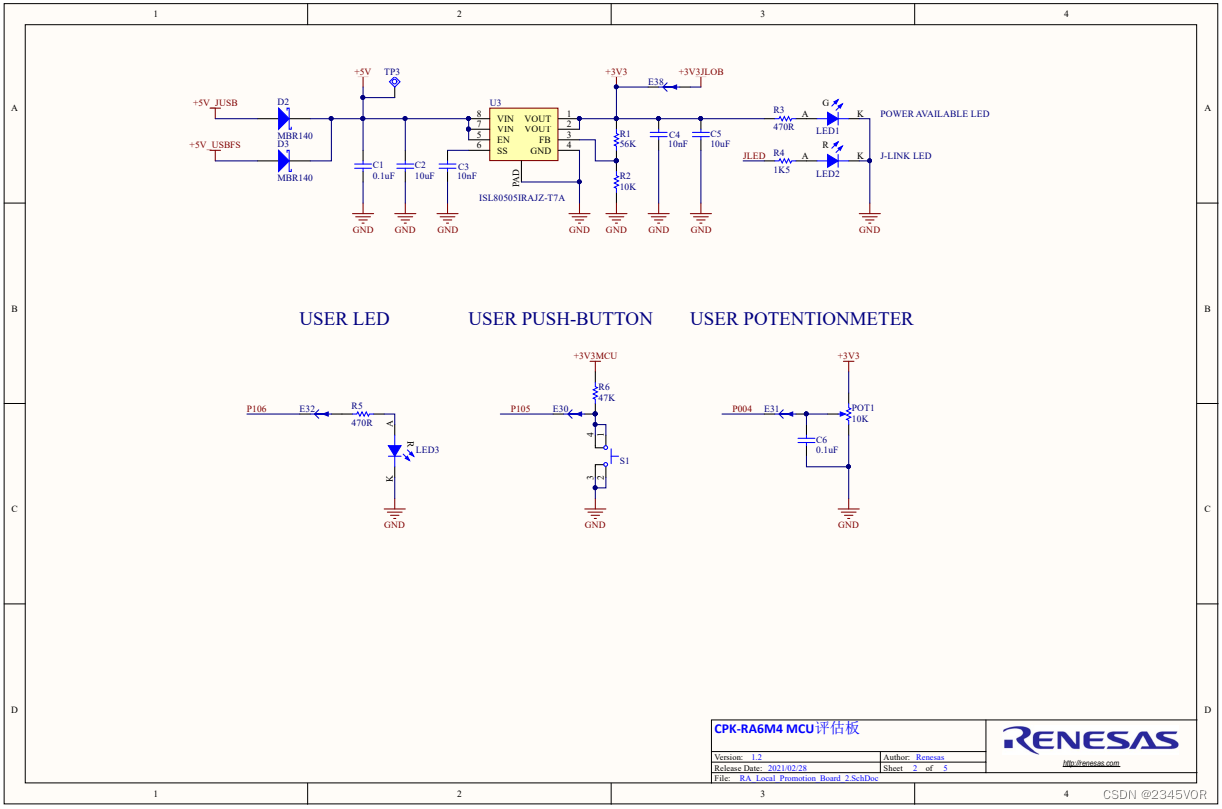
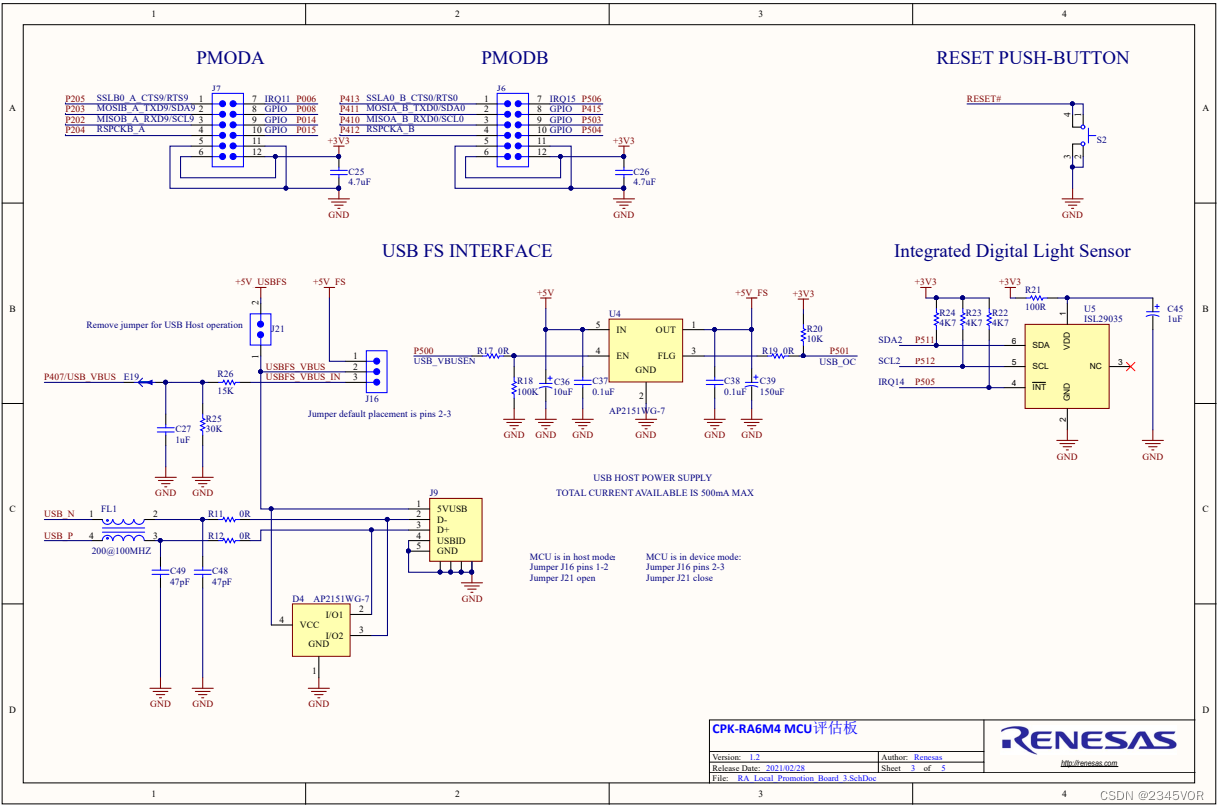
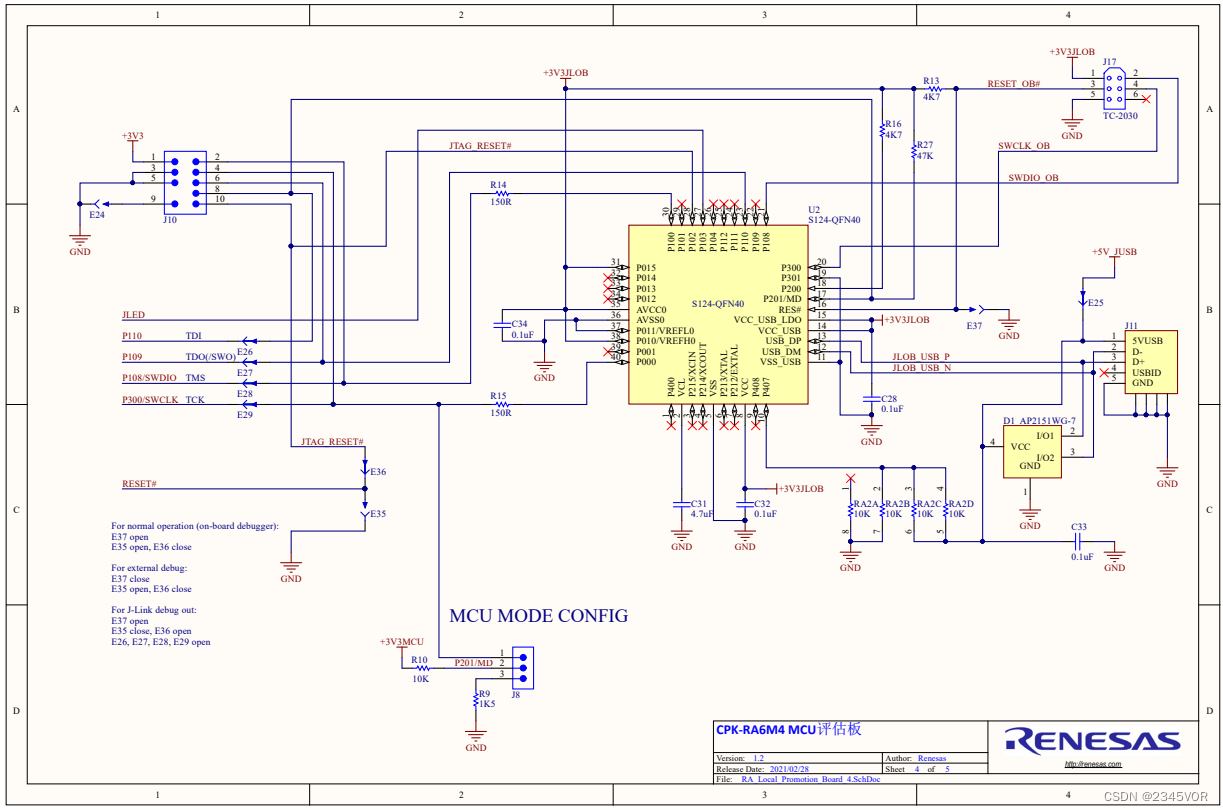
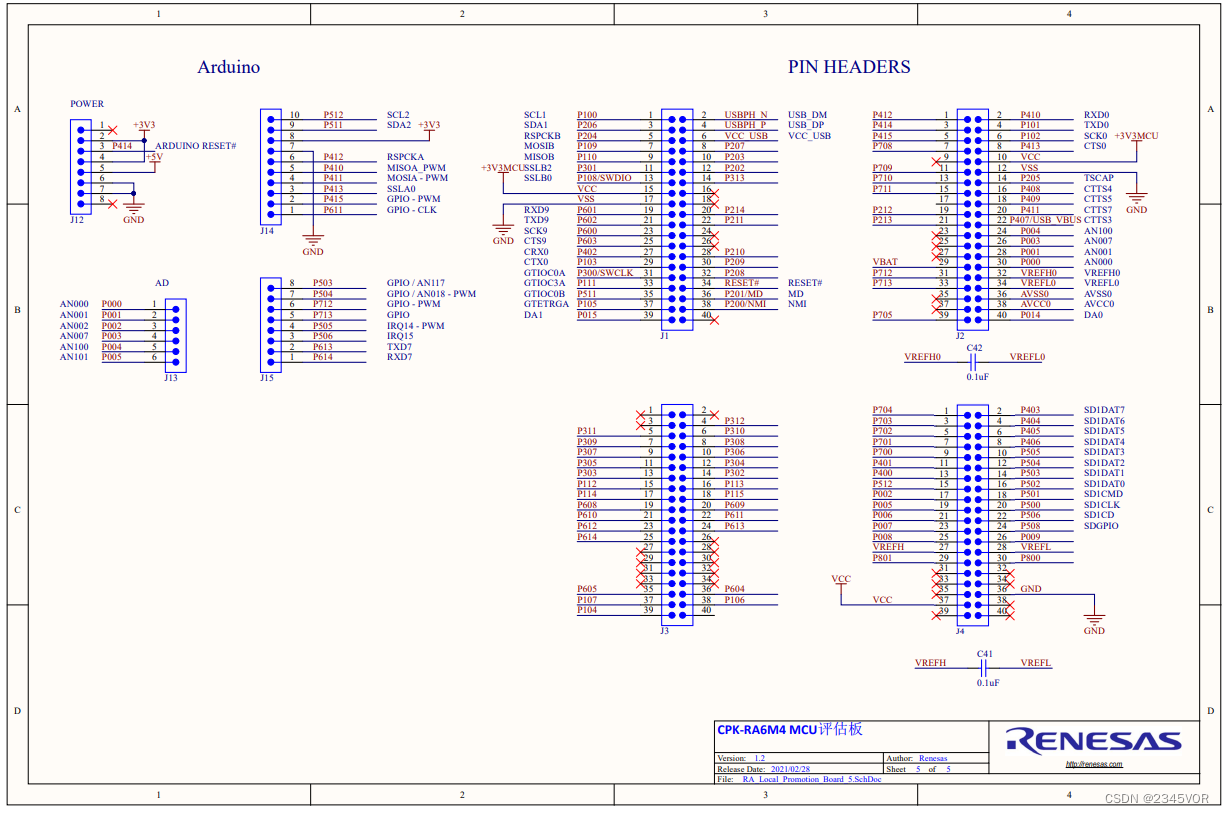
source :
《 Development board user manual 》
Schematic diagram :
This article will use Renesas's CPK-RA6M4 The development board describes how to RA series MCU Up let RT-Thread Run up . The construction of the development environment will be divided into the following parts :
- RA Development environment construction
- be based on RT-Thread Studio Development environment construction
2. RA Development environment construction
2.1 Essential tools
2.1.1 Flexible configuration software package (FSP) :
It can quickly configure the peripheral functions of the development board , Please use v3.5.0 edition , It's available at github Upload and download 3.5.0 edition ( Download address :https://github.com/renesas/fsp/releases/tag/v3.5.0 , Note that the file name is :setup_fsp_v3_5_0_rasc_v2021-10.exe)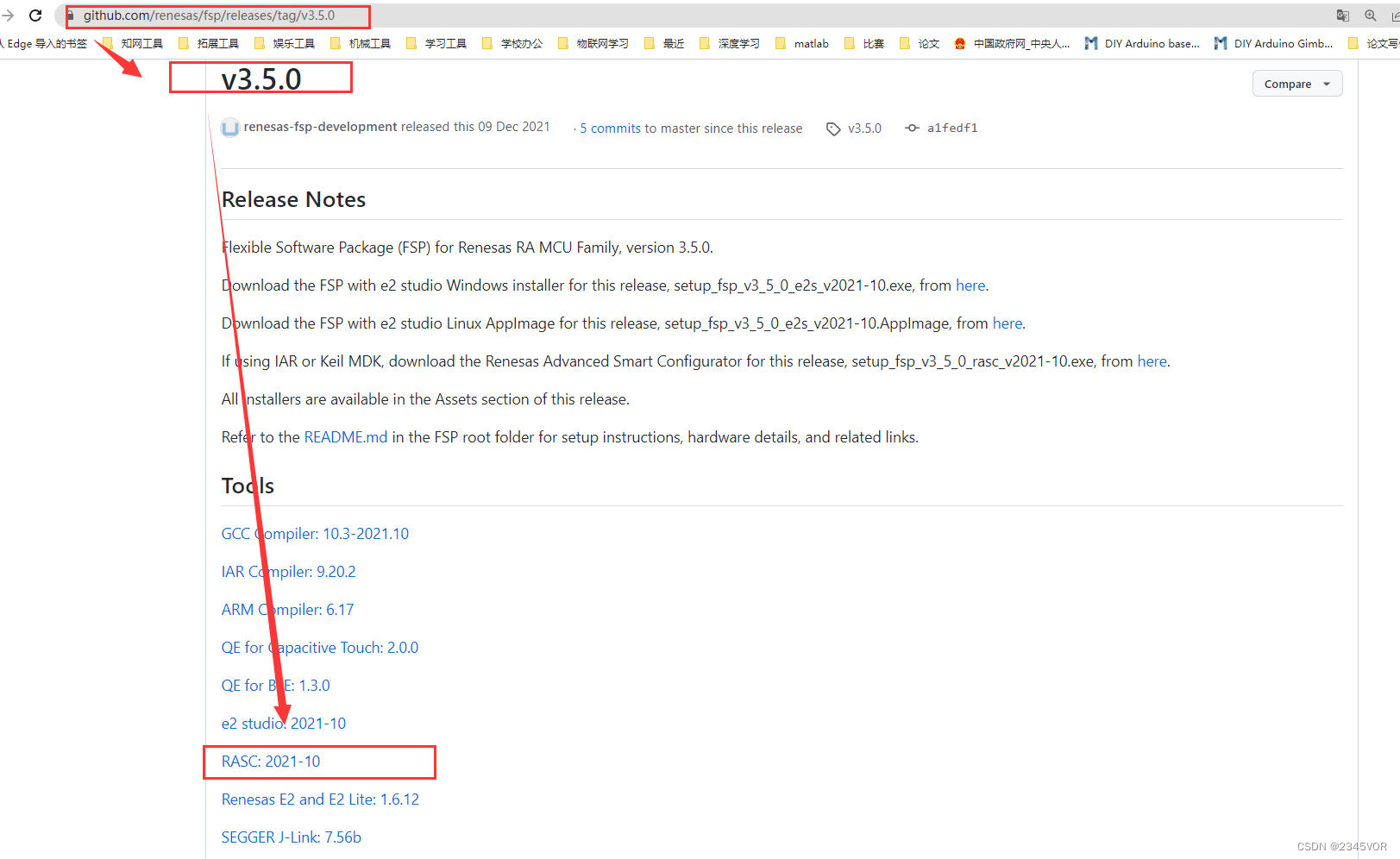
< Note that the official website is 3.8.0 edition , Not forward compatible , Use 3.8.0 Version will make the project unavailable >
2.1.2 CPK-RA6M4 Board level support package :
coordination FSP Use it together , It is the graphical configuration support package of the development board , Please use v3.5.0 edition
Can be found in Renesas Download from the official website :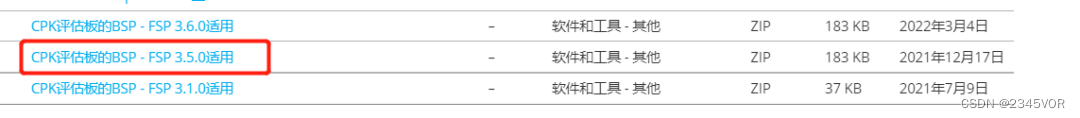
Online disk download link :https://cowtransfer.com/s/b9eddec169d544
Included Above FSP Software and FSP Board level support package , Download from this link in one step .
2.2 Environment building
Flexible configuration software package (FSP)
1、 Open the link to download FSP, Please confirm the downloaded 3.5.0 edition , This download step can be ignored when downloading from the network disk .
at present RT-Thread in CPK-RA6M4 Of BSP The supported versions are 3.5.0. Can be in BSP Of README Confirm the currently supported FSP edition . 2、 Find the downloaded file and open ( Note that the file name contains rasc):setup_fsp_v3_5_0_rasc_v2021-10.exe
2、 Find the downloaded file and open ( Note that the file name contains rasc):setup_fsp_v3_5_0_rasc_v2021-10.exe
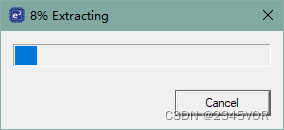
3、 Configure the installation path , Find this path after installation , Then add CPK-RA6M4 Board level support package You will use
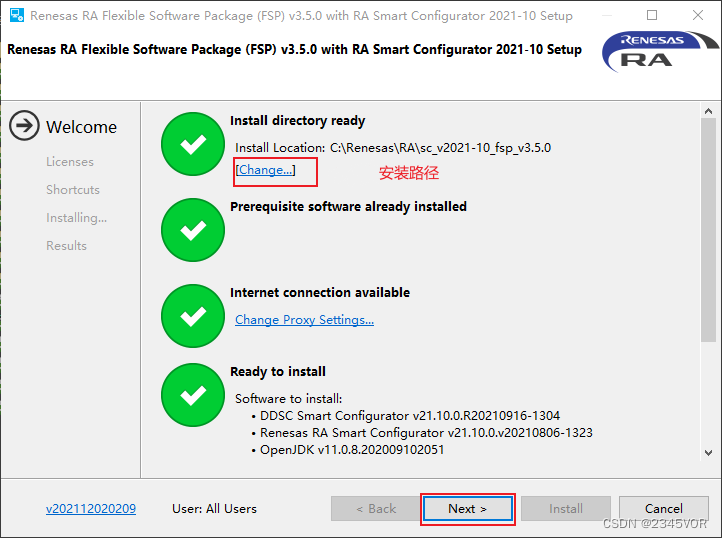
4、 Check Licenese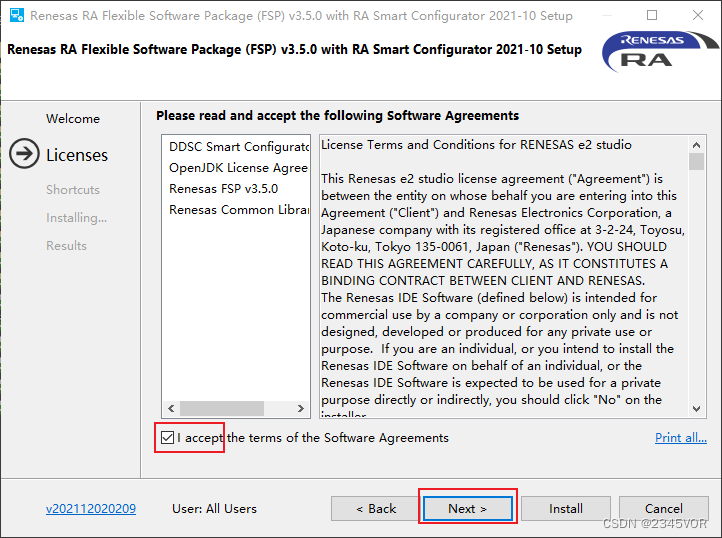
5、 Click on install Wait for installation to complete .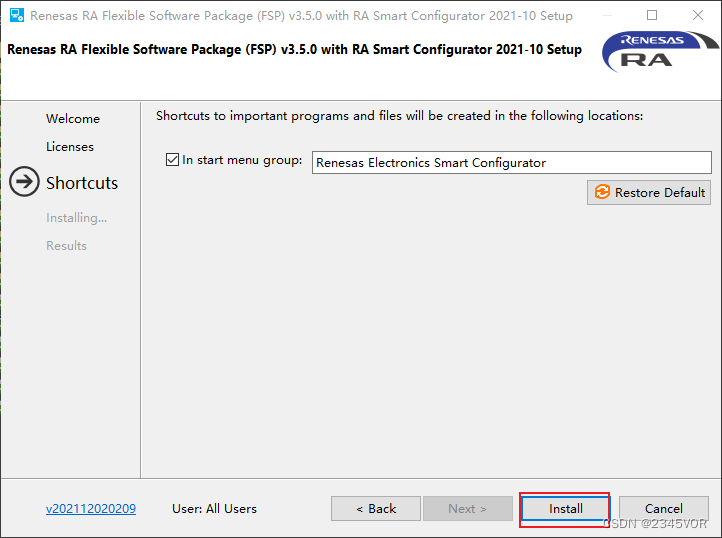
6、 function rasc.exe, Verify that the installation was successful . route :\eclipse\rasc.exe
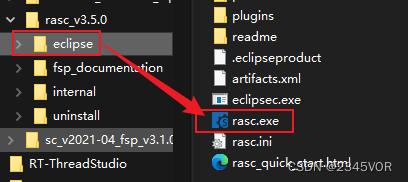
7、 After successful startup, it can be closed , Continue with the next operation
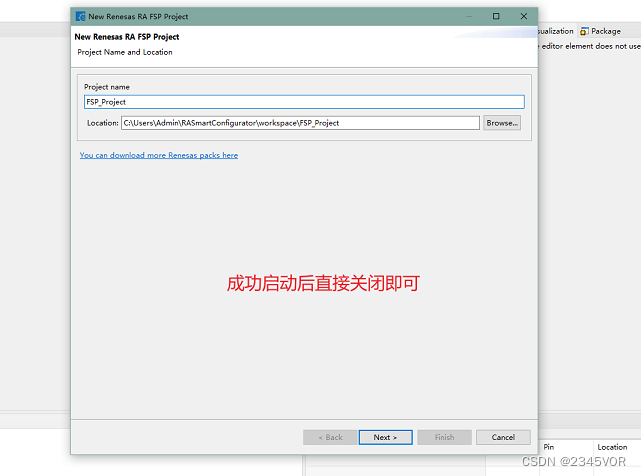
2.3 CPK-RA6M4 Board level support package
1、 This part , You can refer to Renesas Official document 《 towards FSP Add CPK Evaluation Board BSP 》
download 3.5.0 Version support package . This download step can be ignored when downloading from the network disk .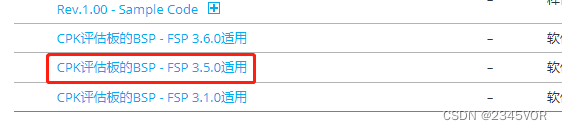
2、 The following three files can be found in the downloaded support package
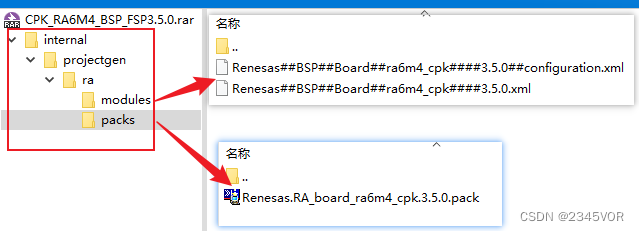
3、 Now find FSP Installation path for , Get into \internal\projectgen\ra\ , Copy the file to the corresponding folder .
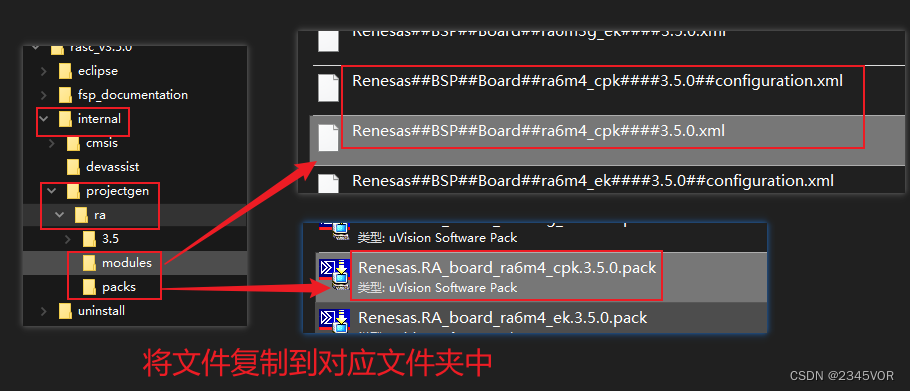
4、 Open again rasc.exe, See if it is added successfully . Click on next Enter project creation
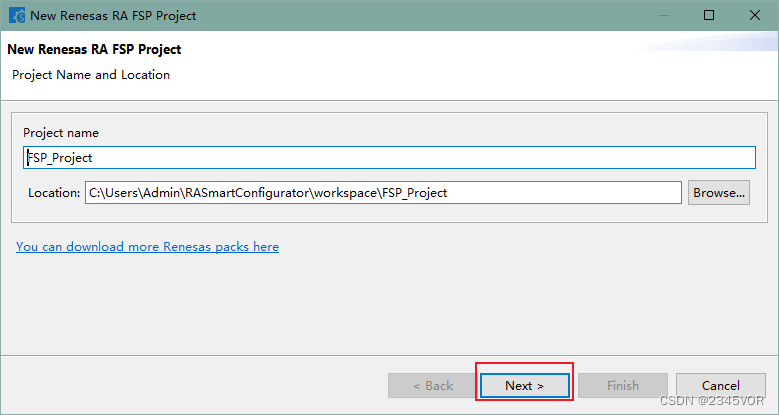
5、 Confirm whether there are added CPK-RA6M4 Development board support package , This step is only to verify whether the addition is successful , There is no need to continue creating the project , Can be closed .
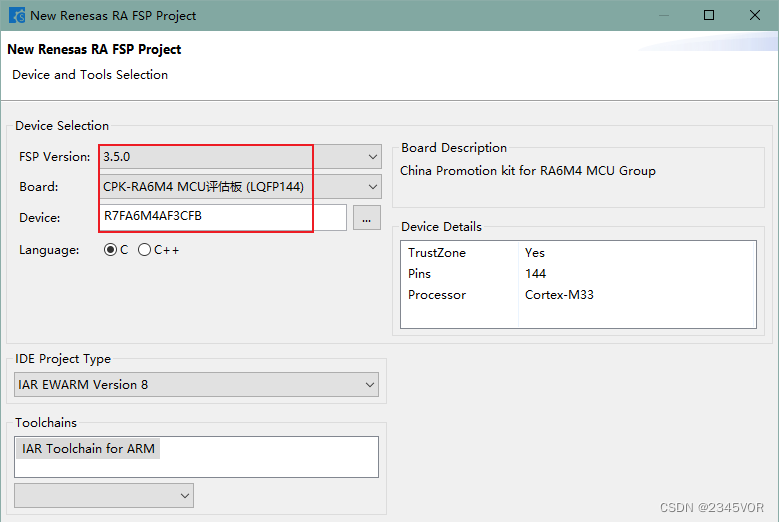
6、 So far, the environment related to the Reza development board has been basically set up . The debugger J-link Installation , In the following steps .
3. RT-Thread Development environment construction
3.1 be based on RT-Thread studio
Download and install the prerequisite software environment
- Download and install RT-Thread studio
- open RT-Thread studio, Enter the package manager , download RT-Thread Of bsp Support package and related tools .
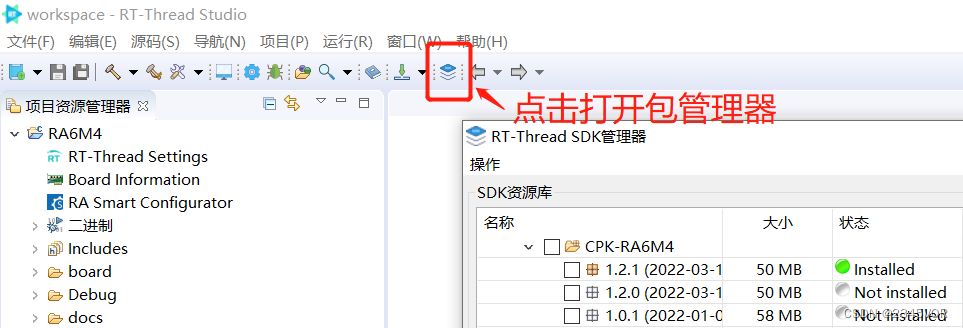
download BSP Support package , Check the latest version .
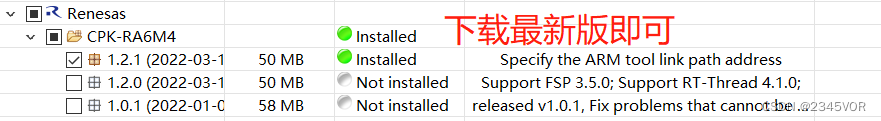
PS:BSP The support package will automatically download the dependent resource package :
- RT-Thread System source code package
- GCC Tool chain : edition 10.2.1
- The debugger J-link: edition 7.50a
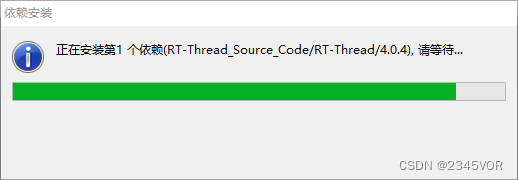
3.2 Create engineering test results
1、 open RT-Thread studio, newly build RT-Thread project —> Based on the development board , establish CPK-RA6M4 The engineering of 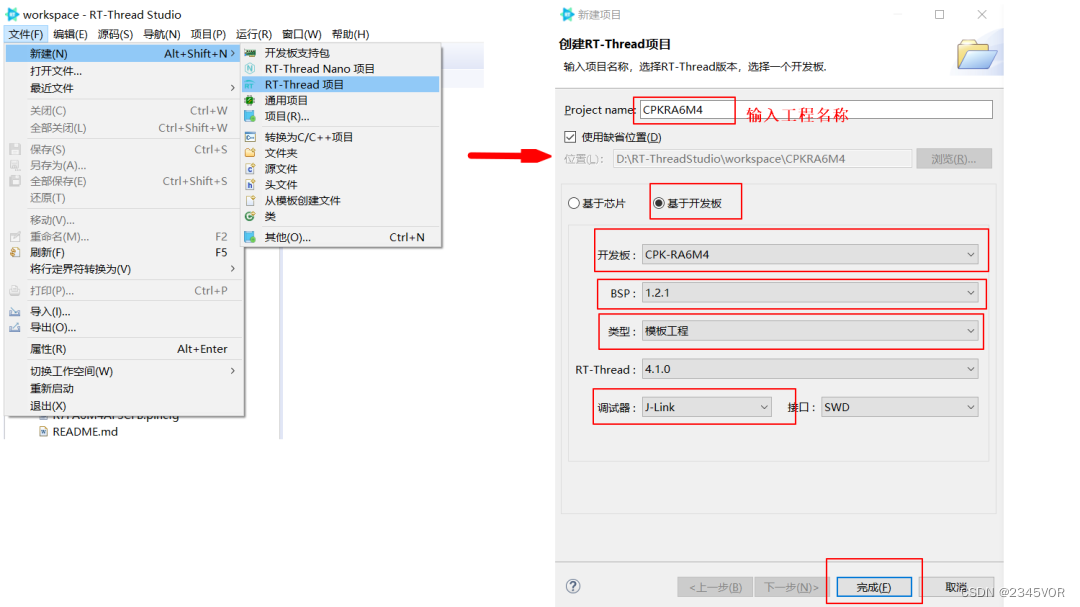
2、 Open the created project , double-click RA Smart Configurator You can open the just installed FSP Configuration tool picture 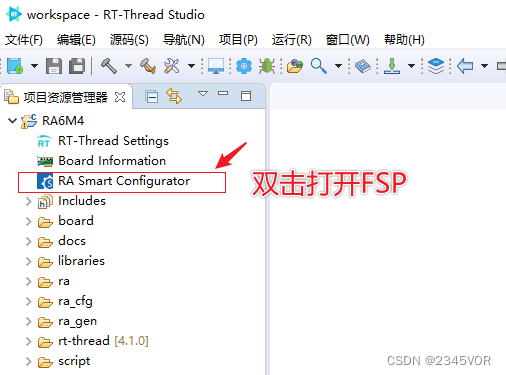
3、 The first time you open it, you need to configure FSP route , Select the installation path . Confirm to open FSP You can shut down , Do not make any changes to continue with the subsequent operations .
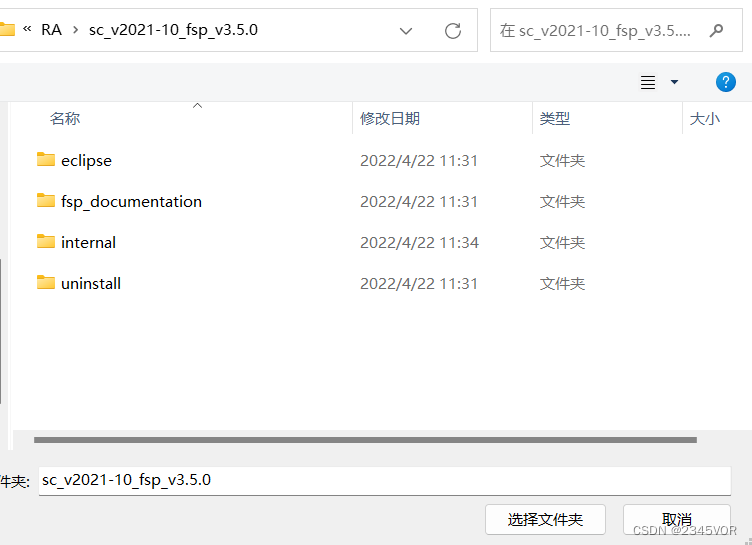
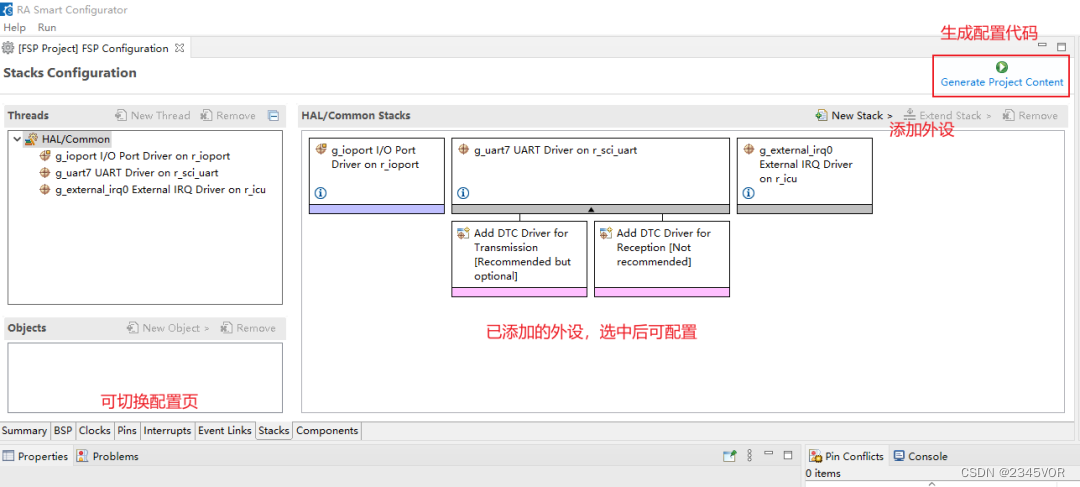
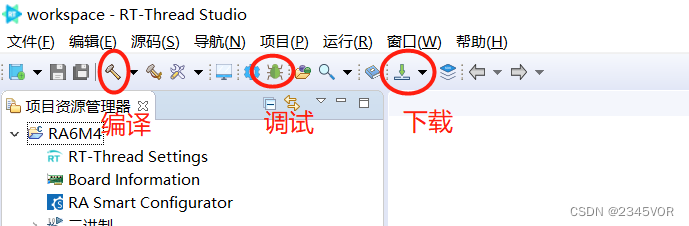
4、 Compiler Engineering , Confirm that the tool chain is configured correctly 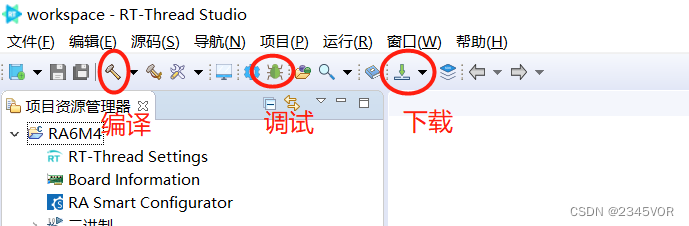
5、 connection : Connect serial port tools 、USB-Jlink ( Jump cap back to normal operation as well as device mode)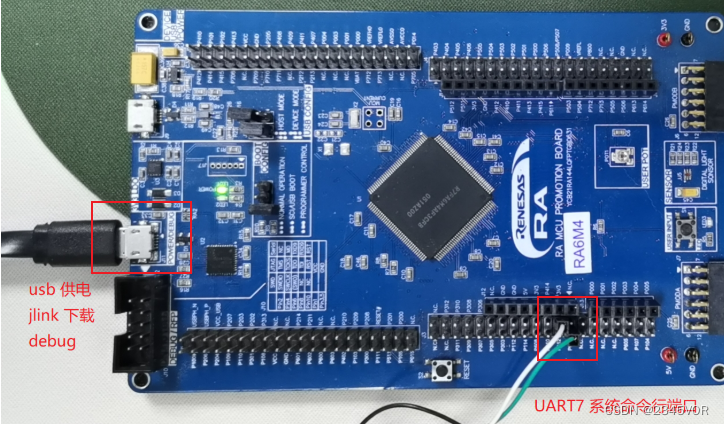
6、 Connect UART7 (TX:P613; RX:P614), Baud rate 115200. This serial port is used for RT-Thread System command line interaction .
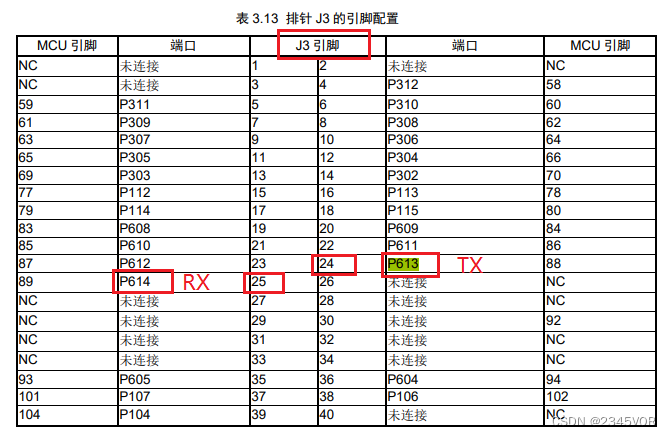
7、 Download the program to the development board , Note that the download is HEX file .
- View the run results
After downloading the program successfully , The system will automatically run and print system information . Connect the corresponding serial port of the development board to PC , Open the corresponding serial port in the terminal tool (115200-8-1-N), After resetting the device , You can see RT-Thread Output information of . Input help Command to view the commands supported in the system .
On board LED3 Will 1Hz Frequency flicker
- Turn on the oscilloscope
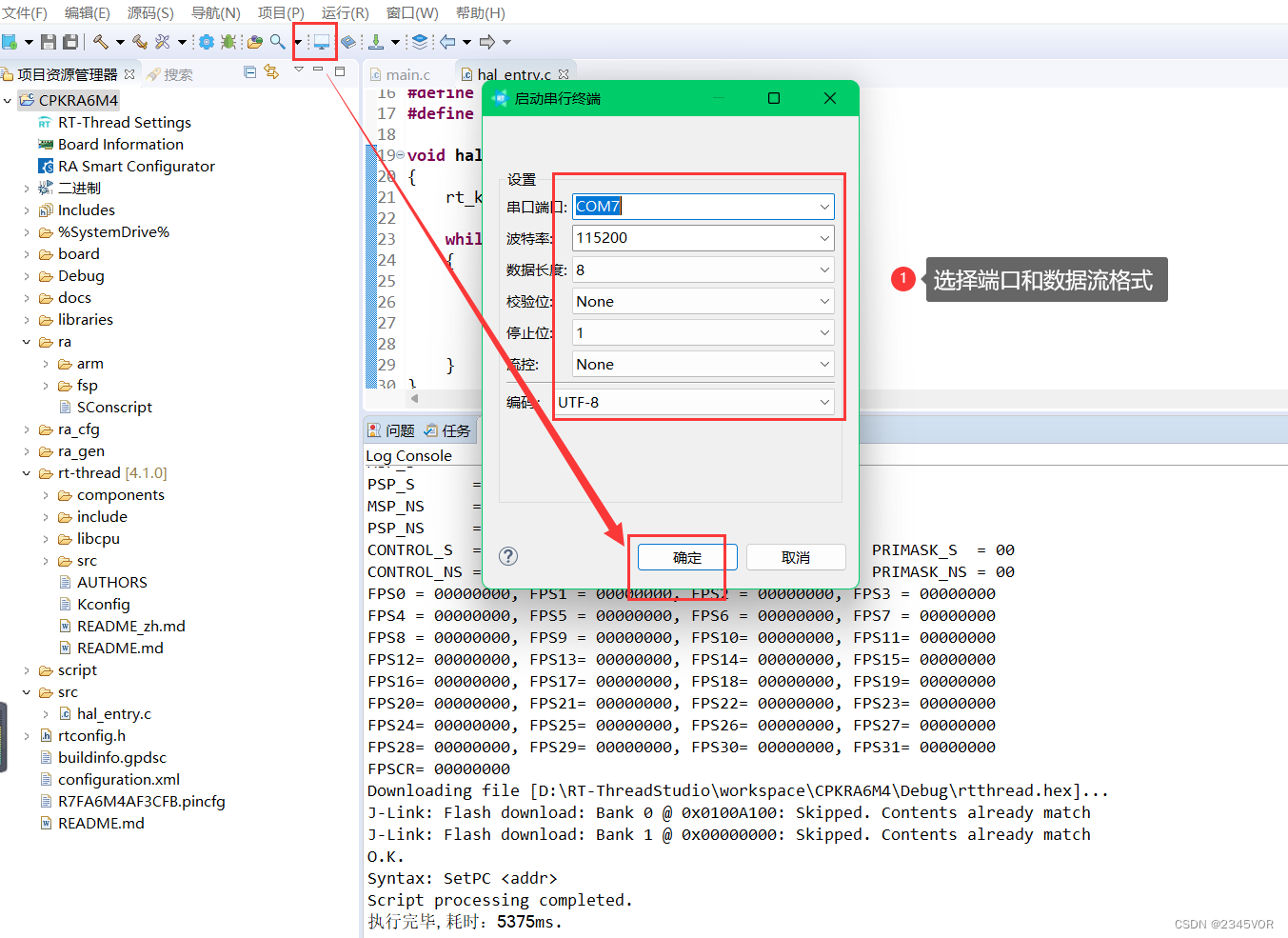
- On board reset, View relevant built-in information
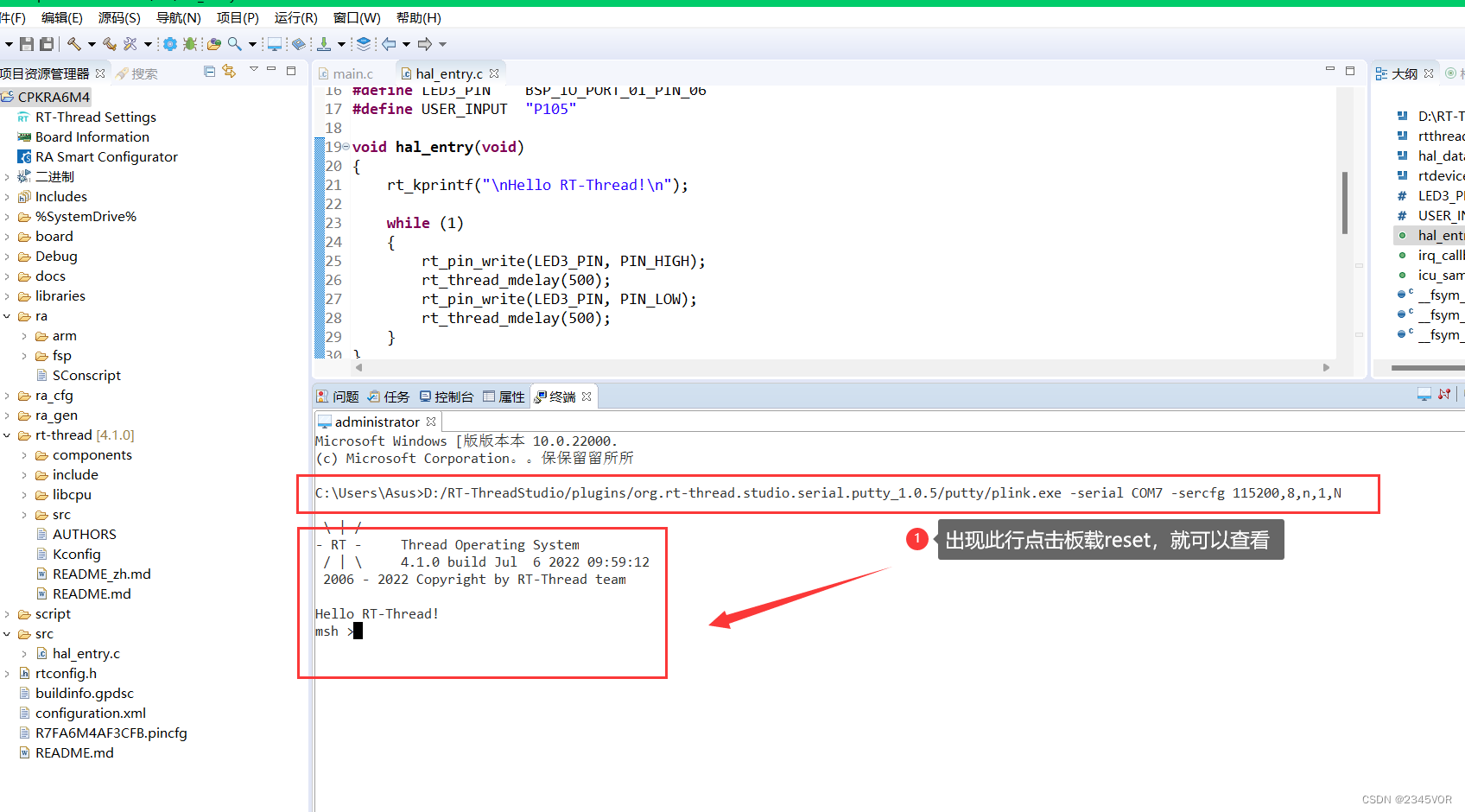
- The results are as follows
\ | /
- RT - Thread Operating System
/ | \ 4.1.0 build Jan 18 2022 18:48:37
2006 - 2021 Copyright by rt-thread team
Hello RT-Thread!
msh >
RT-Thread shell commands:
icu_sample - icu sample
list - list all commands in system
list_device - list device in system
list_timer - list timer in system
list_msgqueue - list message queue in system
list_mailbox - list mail box in system
list_mutex - list mutex in system
list_event - list event in system
list_sem - list semaphore in system
list_thread - list thread
version - show RT - Thread version information
clear - clear the terminal screen
hello - say hello world
free - Show the memory usage in the system.
ps - List threads in the system.
help - RT - Thread shell help.
reboot - Reboot System
msh >
8、 Application entry function
- The entry function of the application layer is in bsp\ra6m4-cpk\src\hal_emtry.c in Of void hal_entry(void) . The source file written by the user can be directly placed in src Under the table of contents .
void hal_entry(void)
{
rt_kprintf("\nHello RT-Thread!\n"); while (1)
{
rt_pin_write(LED3_PIN, PIN_HIGH);
rt_thread_mdelay(500);
rt_pin_write(LED3_PIN, PIN_LOW);
rt_thread_mdelay(500);
}
}
- main.c In the project folder re_ge Next
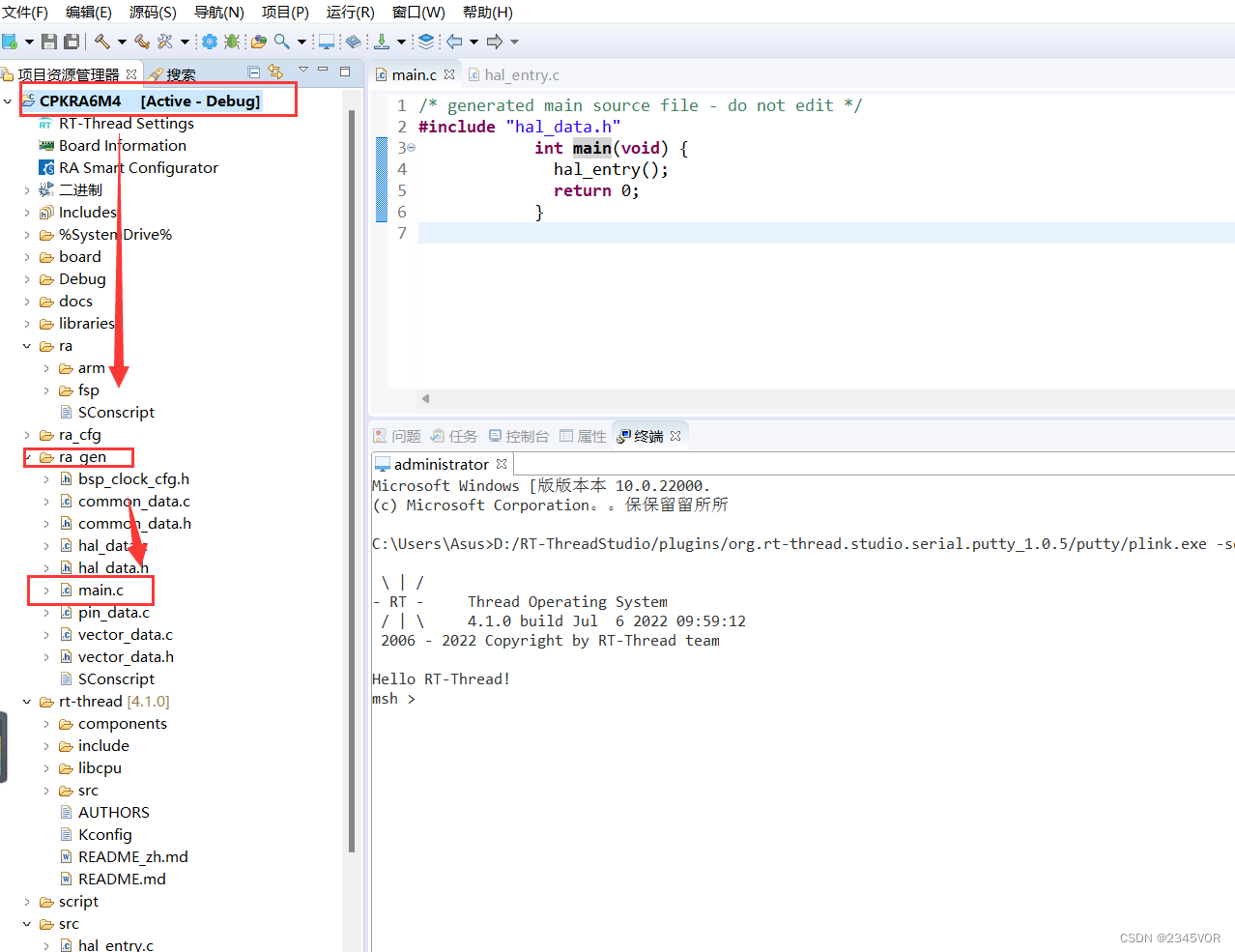
/* generated main source file - do not edit */
#include "hal_data.h"
int main(void) {
hal_entry();
return 0;
}
About RA series MCU Relevant resources can be seen :
《 Development board user manual 》
RA series MCU:
CPK-RA6M4 Evaluation board page :
RA series MCU RT-Thread BSP:
RA series RT-Thread Driver Introduction :
RA series BSP Peripheral driver tutorial :
RA Series use FSP Configure peripheral drivers
reference :
be based on RT-Thread Studio Of CPK-RA6M4 Development environment building guide
边栏推荐
- Laravel php artisan 自动生成Model+Migrate+Controller 命令大全
- Software testing -- common assertions of JMeter interface testing
- 杰理之关于 DAC 输出功率问题【篇】
- 杰理之FM 模式单声道或立体声选择设置【篇】
- netperf 而网络性能测量
- unrecognized selector sent to instance 0x10b34e810
- Shell 编程基础
- Metaforce force meta universe fossage 2.0 smart contract system development (source code deployment)
- How to write test cases for test coupons?
- Le tube MOS réalise le circuit de commutation automatique de l'alimentation principale et de l'alimentation auxiliaire, et la chute de tension "zéro", courant statique 20ua
猜你喜欢
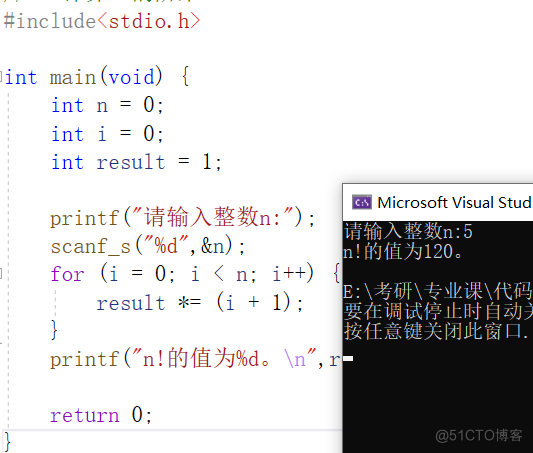
C language exercises_ one
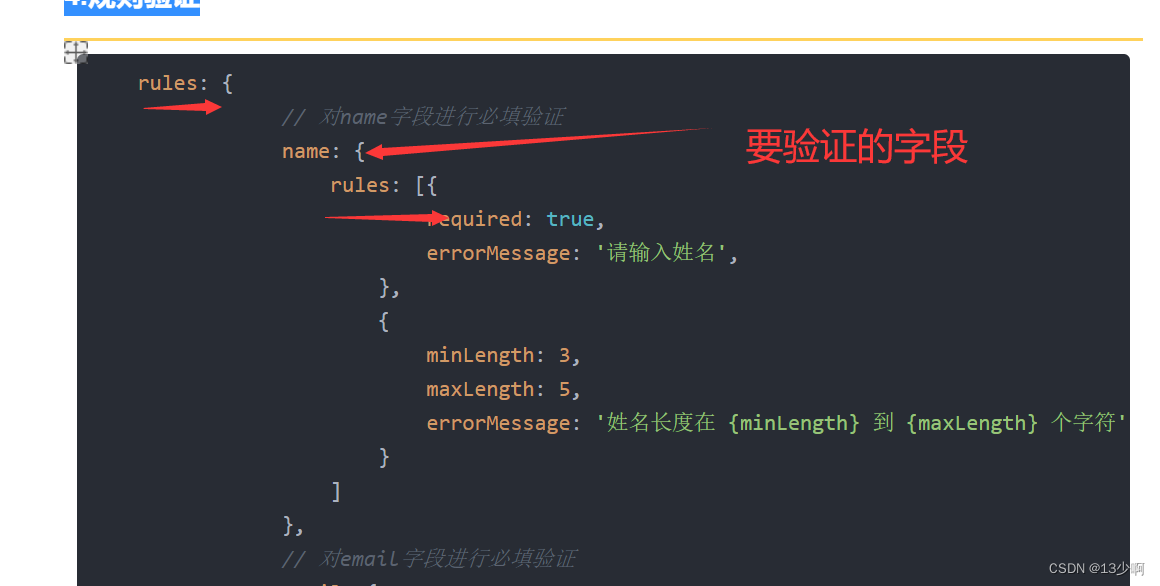
Form validation of uniapp
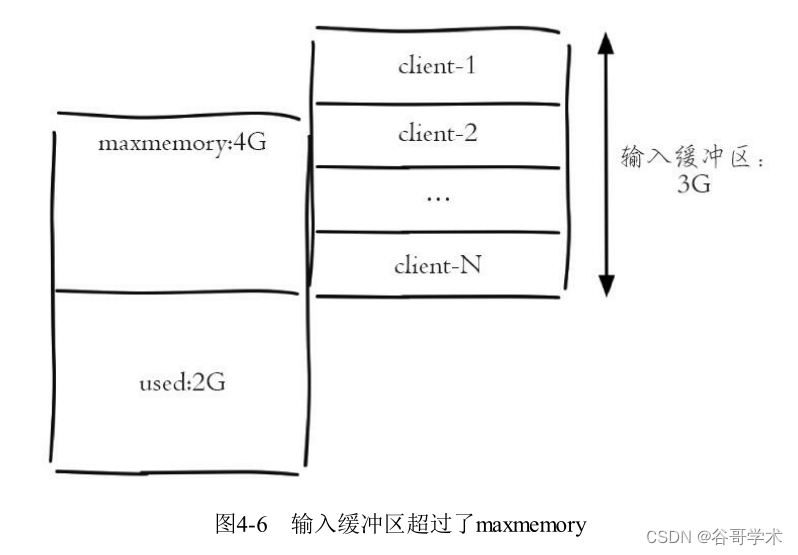
Redis getting started complete tutorial: client management
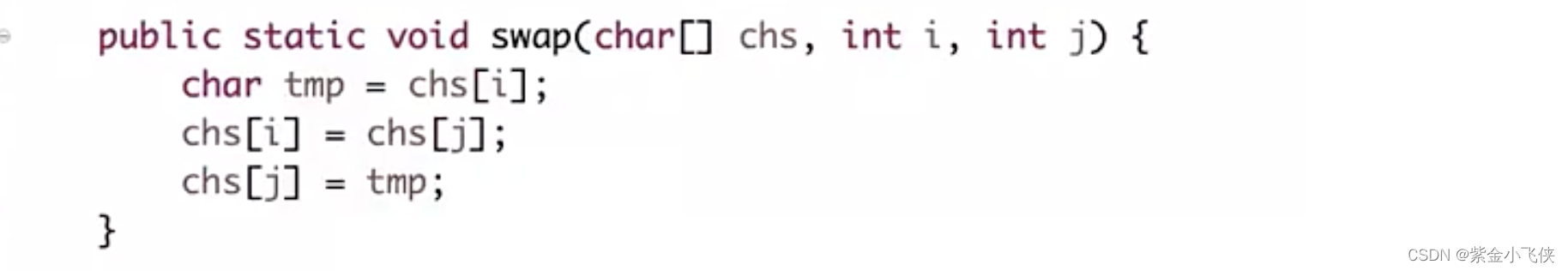
Left path cloud recursion + dynamic planning

How to analyze fans' interests?

The 8 element positioning methods of selenium that you have to know are simple and practical
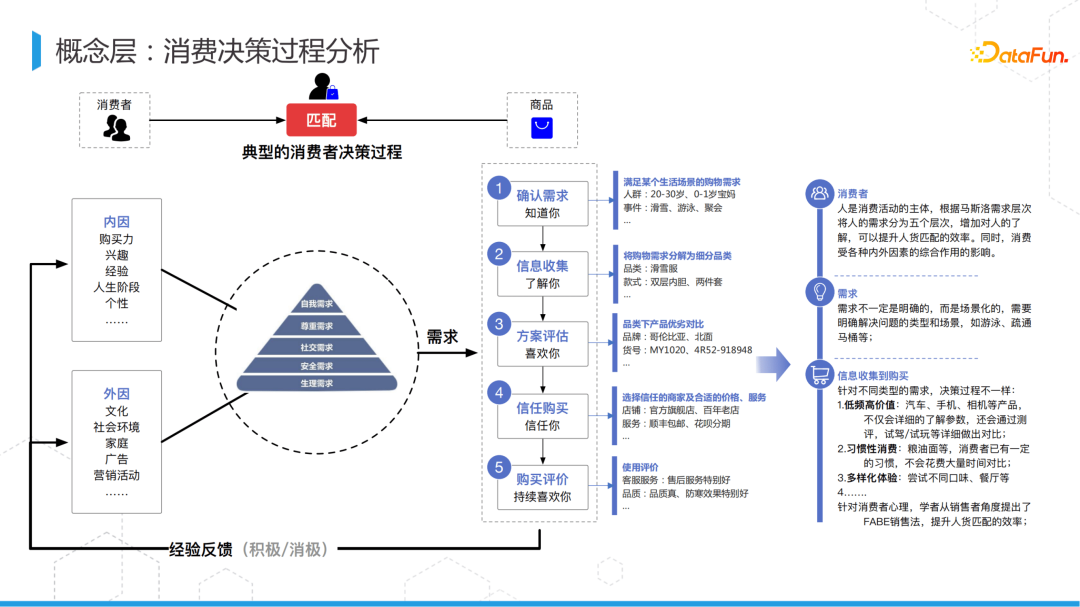
Construction of knowledge map of mall commodities
Django数据库(SQlite)基本入门使用教程
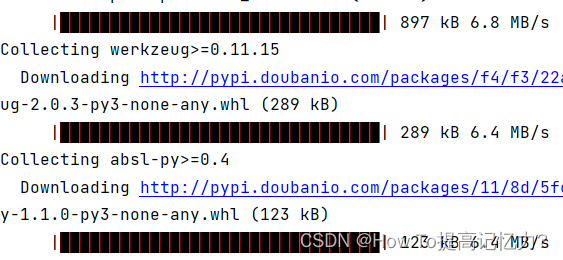
Error: could not find a version that satisfies the requirement xxxxx (from versions: none) solutions
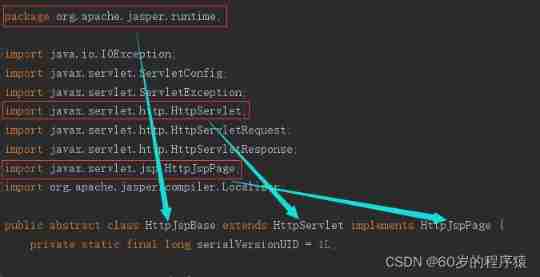
Don't you know the relationship between JSP and servlet?
随机推荐
Redis getting started complete tutorial: common exceptions on the client
A complete tutorial for getting started with redis: problem location and optimization
Detailed explanation of 19 dimensional integrated navigation module sinsgps in psins (initial assignment part)
简单冒泡排序
Redis getting started complete tutorial: replication topology
oracle连接池长时间不使用连接失效问题
首届“量子计算+金融科技应用”研讨会在京成功举办
Redis入门完整教程:客户端案例分析
Digital scrolling increases effect
mos管實現主副電源自動切換電路,並且“零”壓降,靜態電流20uA
Another million qubits! Israel optical quantum start-up company completed $15million financing
Analysis of USB network card sending and receiving data
杰理之电话本获取【篇】
Lingyun going to sea | yidiantianxia & Huawei cloud: promoting the globalization of Chinese e-commerce enterprise brands
Hazel engine learning (V)
Babbitt | metauniverse daily must read: is IP authorization the way to break the circle of NFT? What are the difficulties? How should holder choose the cooperation platform
Redis入门完整教程:RDB持久化
Redis introduction complete tutorial: replication principle
The 8 element positioning methods of selenium that you have to know are simple and practical
How to verify accesstoken in oauth2 protocol