当前位置:网站首页>Unity uses maskablegraphic to draw a line with an arrow
Unity uses maskablegraphic to draw a line with an arrow
2022-07-07 02:52:00 【Unity house of Zhou Zhou】
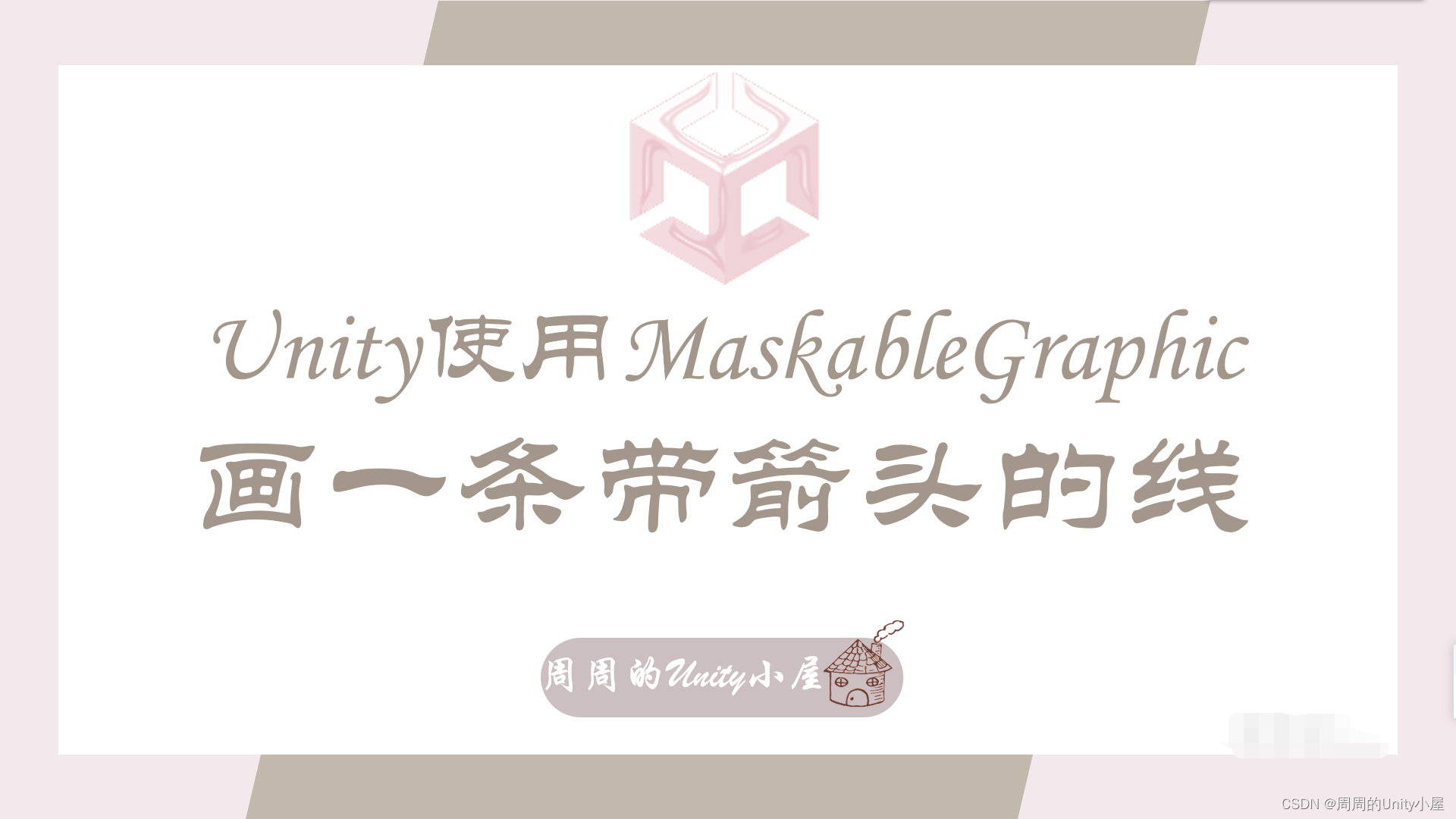
List of articles
One 、 The principle of drawing arrow segments
utilize UGUI Of MaskableGraphic Class we can override OnPopulateMesh Function to draw multiple rectangular patches , Let several rectangular patches form a line segment with an arrow . Here's the picture :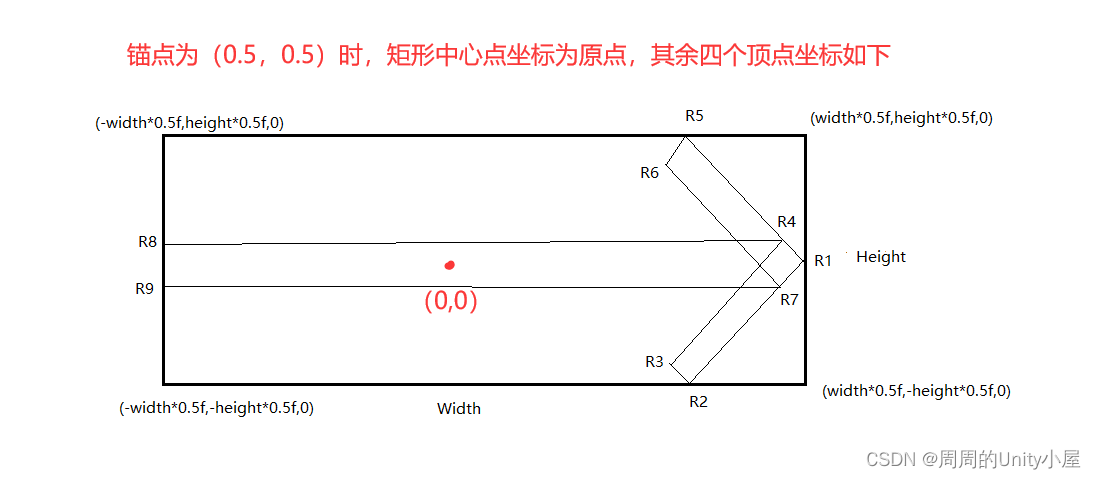
In a large rectangle UI The principle of redrawing a right arrow in the box is :
from R1、R2、R3 and R4 Four vertices draw a small rectangle in the lower part of the head of the right arrow :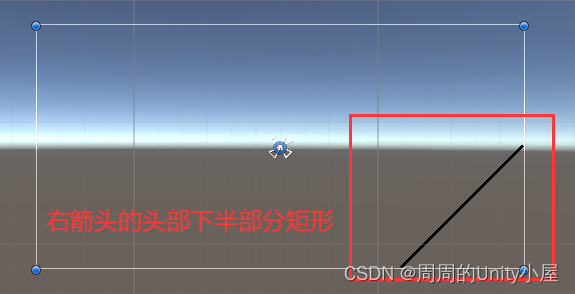
from R1、R5、R6 and R7 Four vertices draw a small rectangle on the top half of the head of the right arrow :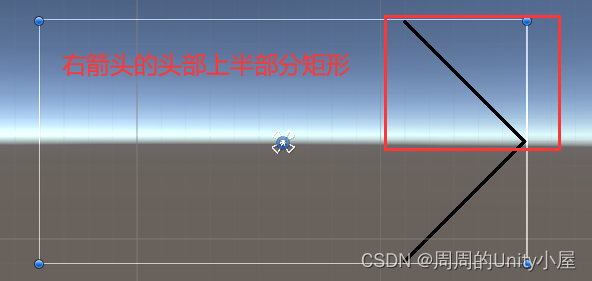
from R4、R8、R9 and R7 Draw a small rectangle of the arrow shaft with four vertices :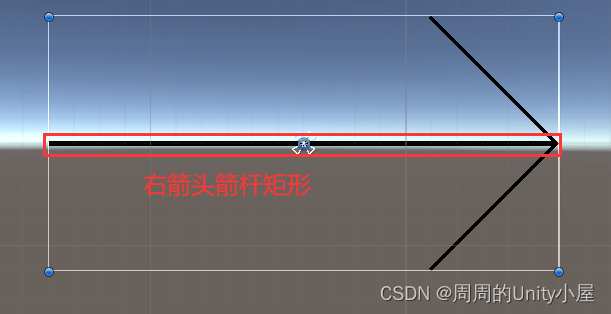
such , We just need to use 9 Vertex information is drawn 3 A small rectangle to form an arrow style line segment . Empathy , Put... In the vertex information of the right arrow x The axis coordinates are reversed , You can draw the left arrow ; Draw the left and right arrows , Then draw the middle arrow rectangle to form a left-right double arrow line segment . Please see the following core code and implementation effect for details .
Two 、 Core script and implementation effect
1、 Core script
DrawArrow.cs Script :
using UnityEngine;
using UnityEngine.UI;
/// <summary>
/// Enumeration that defines the direction of the arrow
/// </summary>
public enum DirectionType
{
Right,
Left,
Both
}
public class DrawArrow : MaskableGraphic
{
[SerializeField]
private DirectionType arrowDirection = DirectionType.Right;// The default is the right arrow
public DirectionType ArrowDirection
{
set
{
arrowDirection = value;
SetVerticesDirty();// After setting the arrow type, you need to redraw the vertex
}
}
public Color arrowColor = Color.black;// The default arrow color is black
public float arrowPixel = 1.0f;// The default arrow pixel is 1
private float width;
private float height;
protected override void OnPopulateMesh(VertexHelper vh)
{
base.OnPopulateMesh(vh);
vh.Clear();
width = rectTransform.rect.width;// Get the rectangle UI The width of
height = rectTransform.rect.height;// Get the rectangle UI The height of
// Define the right arrow coordinate point
var R1 = new Vector3(width * 0.5f, 0, 0);// Right arrow vertex sharing point
var R2 = new Vector3(width * 0.5f - height * 0.5f, -height * 0.5f, 0);
var R3 = new Vector3(width * 0.5f - height * 0.5f - arrowPixel, -(height * 0.5f - arrowPixel), 0);
var R4 = new Vector3(width * 0.5f - arrowPixel, arrowPixel, 0);// Rectangle common point
var R5 = new Vector3(width * 0.5f - height * 0.5f, height * 0.5f, 0);
var R6 = new Vector3(width * 0.5f - height * 0.5f - arrowPixel, height * 0.5f - arrowPixel, 0);
var R7 = new Vector3(width * 0.5f - arrowPixel, -arrowPixel, 0);// Rectangle common point
var R8 = new Vector3(-width * 0.5f, arrowPixel, 0);
var R9 = new Vector3(-width * 0.5f, -arrowPixel, 0);
// Define the left arrow coordinate point , With the vertex of the right arrow X Opposite axis
var L1 = new Vector3(-R1.x, R1.y, R1.z);// Left arrow vertex sharing point
var L2 = new Vector3(-R2.x, R2.y, R2.z);
var L3 = new Vector3(-R3.x, R3.y, R3.z);
var L4 = new Vector3(-R4.x, R4.y, R4.z);// Rectangle common point
var L5 = new Vector3(-R5.x, R5.y, R5.z);
var L6 = new Vector3(-R6.x, R6.y, R6.z);
var L7 = new Vector3(-R7.x, R7.y, R7.z);// Rectangle common point
var L8 = new Vector3(-R8.x, R8.y, R8.z);
var L9 = new Vector3(-R9.x, R9.y, R9.z);
switch (arrowDirection)
{
case DirectionType.Right:// Draw the right arrow
vh.AddUIVertexQuad(GetRectangleQuad(arrowColor, R1, R2, R3, R4));// The lower part of the head of the right arrow is rectangular
vh.AddUIVertexQuad(GetRectangleQuad(arrowColor, R1, R5, R6, R7));// The top half of the head of the right arrow is rectangular
vh.AddUIVertexQuad(GetRectangleQuad(arrowColor, R4, R8, R9, R7));// The arrow shaft rectangle of the right arrow
break;
case DirectionType.Left:// Draw the left arrow
vh.AddUIVertexQuad(GetRectangleQuad(arrowColor, L1, L2, L3, L4));
vh.AddUIVertexQuad(GetRectangleQuad(arrowColor, L1, L5, L6, L7));
vh.AddUIVertexQuad(GetRectangleQuad(arrowColor, L4, L8, L9, L7));
break;
case DirectionType.Both:// Draw left and right double arrows
// The right arrow part has two rectangles
vh.AddUIVertexQuad(GetRectangleQuad(arrowColor, R1, R2, R3, R4));
vh.AddUIVertexQuad(GetRectangleQuad(arrowColor, R1, R5, R6, R7));
// The left arrow part has two rectangles
vh.AddUIVertexQuad(GetRectangleQuad(arrowColor, L1, L2, L3, L4));
vh.AddUIVertexQuad(GetRectangleQuad(arrowColor, L1, L5, L6, L7));
// The middle arrow shaft is rectangular
vh.AddUIVertexQuad(GetRectangleQuad(arrowColor, R4, R7, L7, L4));
break;
}
}
/// <summary>
/// Get rectangular patches , The four vertex information is drawn into a rectangle
/// </summary>
private UIVertex[] GetRectangleQuad(Color _color, params Vector2[] vector2s)
{
UIVertex[] vertexs = new UIVertex[vector2s.Length];
for (int i = 0; i < vertexs.Length; i++)
{
vertexs[i] = GetUIVertex(vector2s[i], _color);
}
return vertexs;
}
/// <summary>
/// obtain UI The vertices
/// </summary>
/// <param name="point"></param>
/// <param name="color"></param>
/// <returns></returns>
private UIVertex GetUIVertex(Vector2 point, Color _color)
{
UIVertex vertex = new UIVertex
{
position = point,
color = _color,
uv0 = Vector2.zero
};
return vertex;
}
}
Mount the script to UI On an empty object , Adjust its width and height ( It is best to 2:1 Or higher ), Set the arrow type or color .
2、 Realization effect
Right arrow :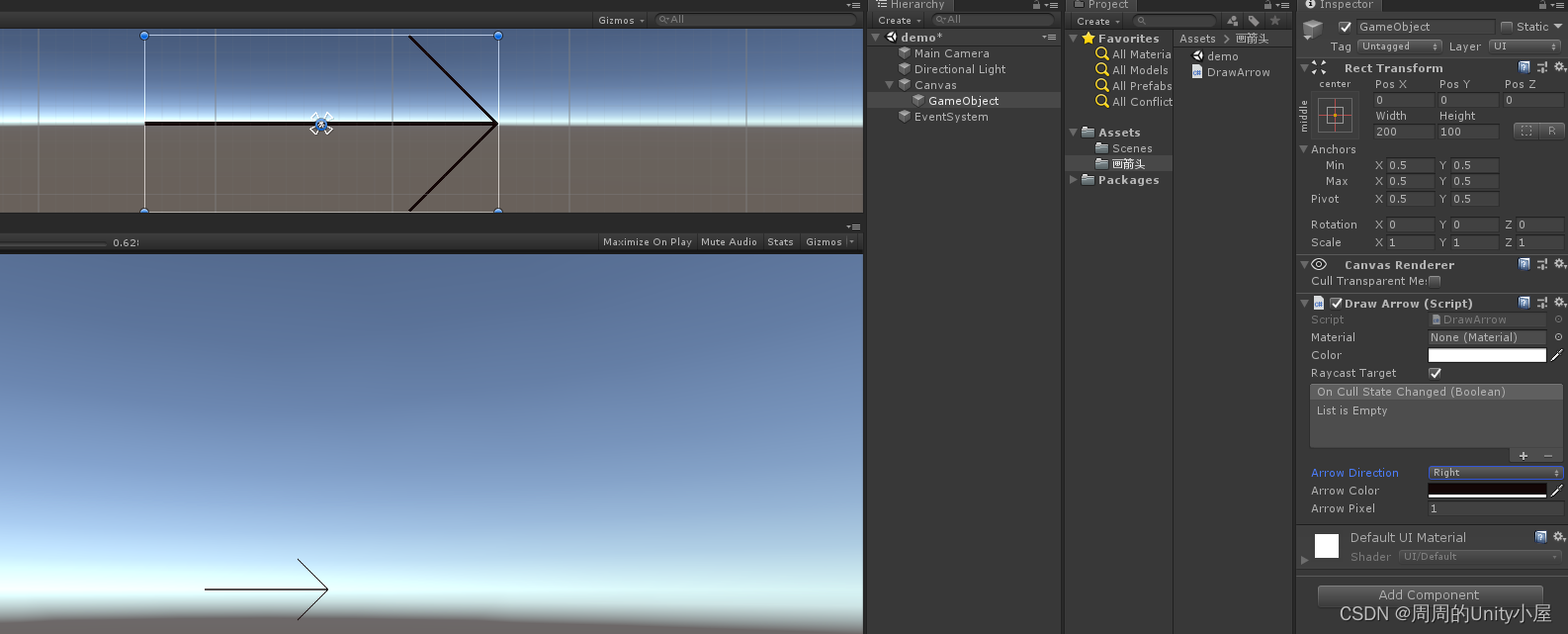
left arrow :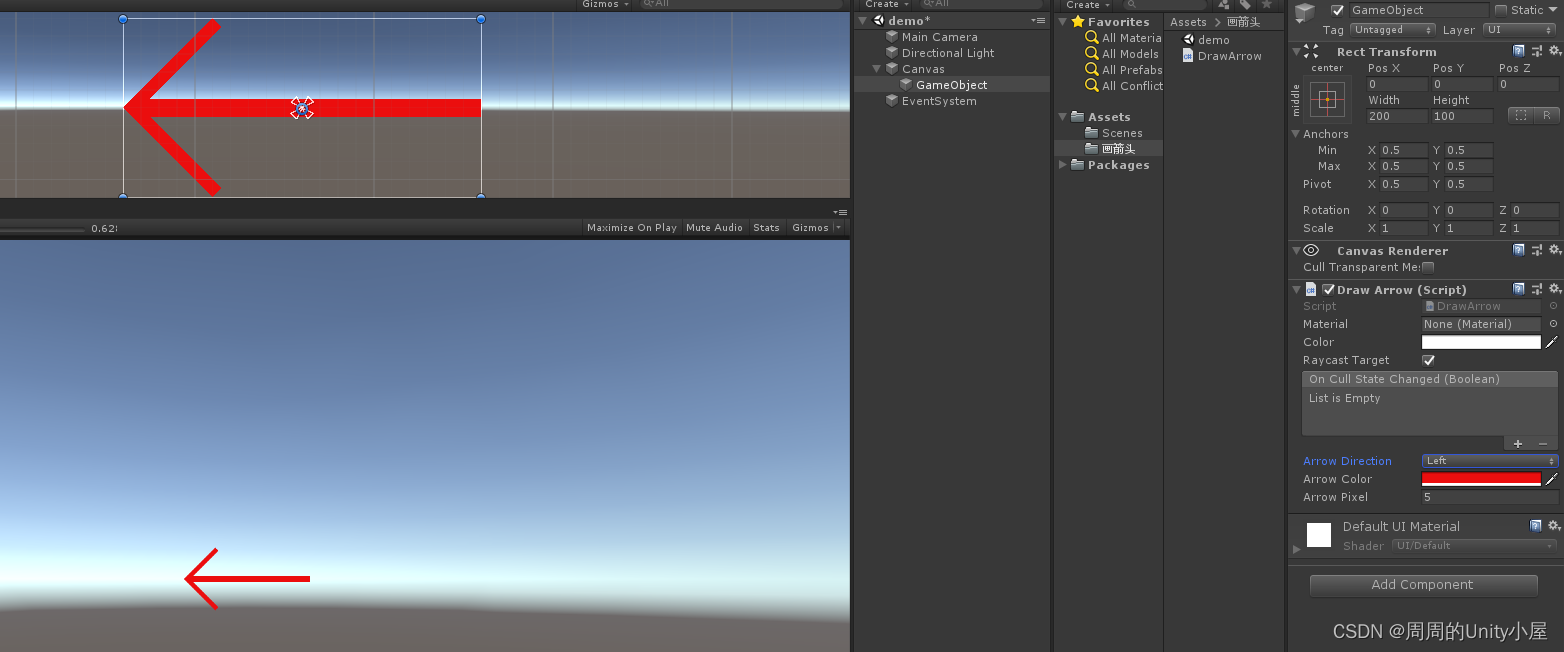
Left and right double arrows :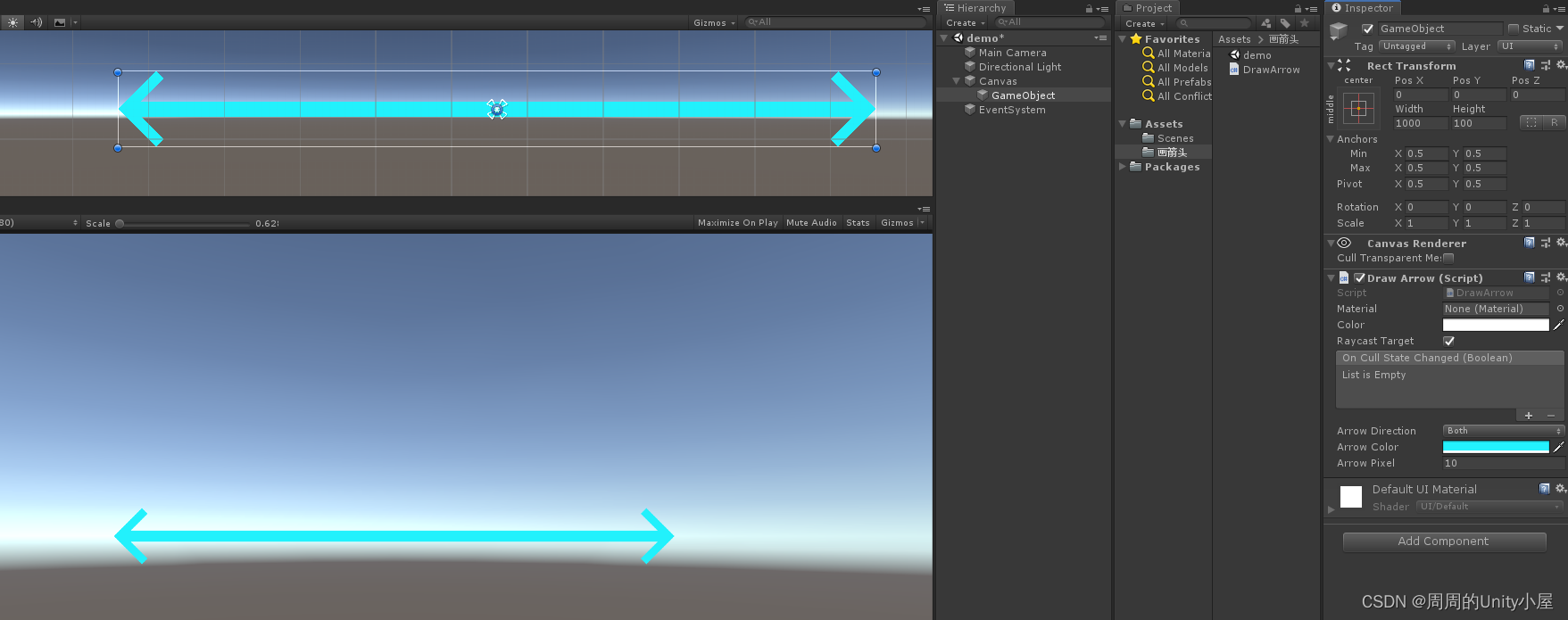
3、 ... and 、 Recommended reading
When you understand MaskableGraphic After the principle of drawing graphics by class , You can use it to draw the pattern you want . You can also expand the arrow drawing code of this blog , Draw a gradient arrow segment or any arrow pattern you want . Here are some uses MaskableGraphic Blogs that draw other graphics , For your reference :
边栏推荐
- 从控制理论的角度谈数据分析
- Cglib agent in agent mode
- 6-6 vulnerability exploitation SSH security defense
- Redis入门完整教程:客户端常见异常
- 2022 spring recruitment begins, and a collection of 10000 word interview questions will help you
- 记一次JAP查询导致OOM的问题分析
- [node learning notes] the chokidar module realizes file monitoring
- Leetcode:minimum_depth_of_binary_tree解决问题的方法
- 惯导标定国内外研究现状小结(删减版)
- 测试优惠券要怎么写测试用例?
猜你喜欢
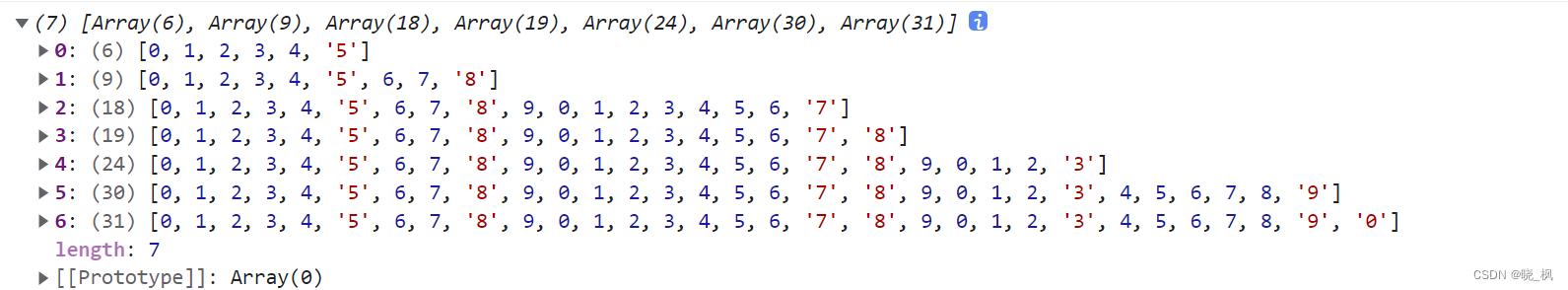
Digital scrolling increases effect
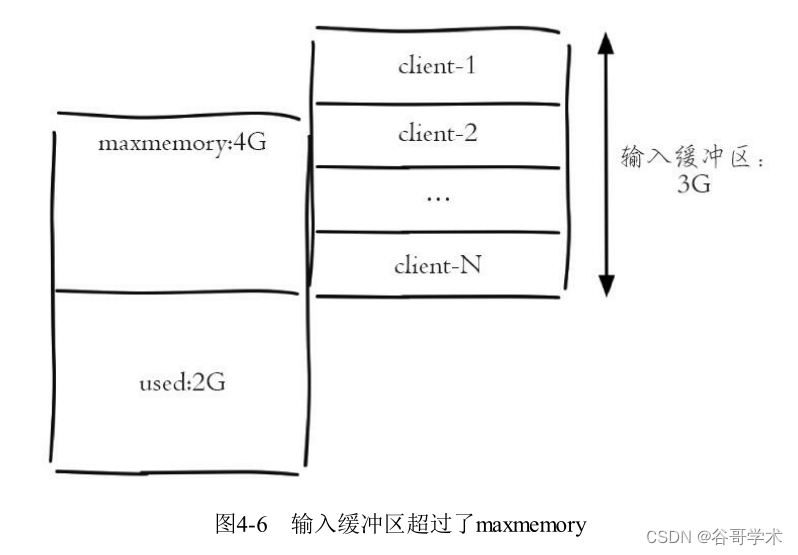
Redis getting started complete tutorial: client management
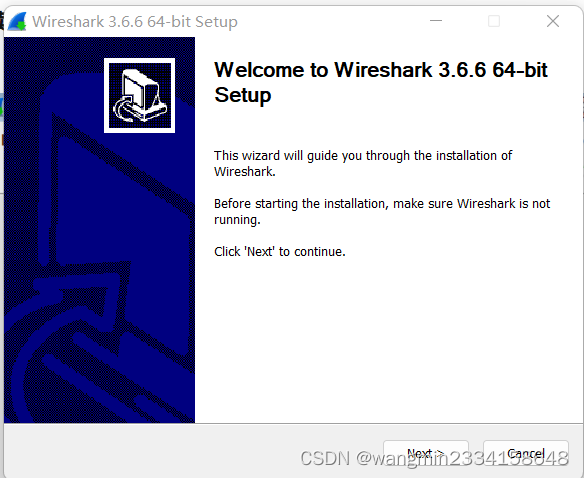
wireshark安装
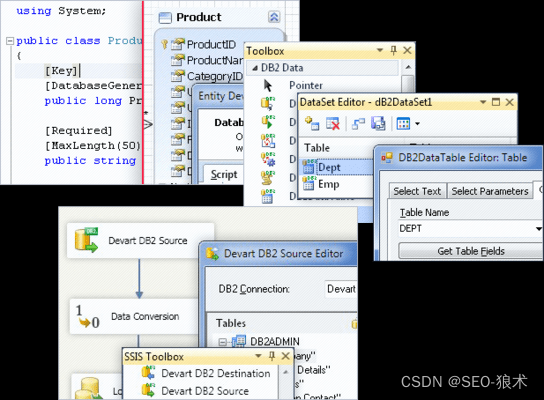
dotConnect for DB2数据提供者
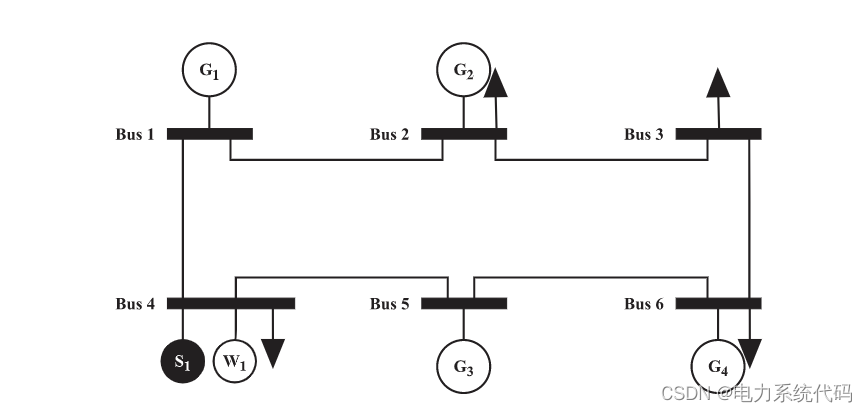
Matlb| economic scheduling with energy storage, opportunity constraints and robust optimization
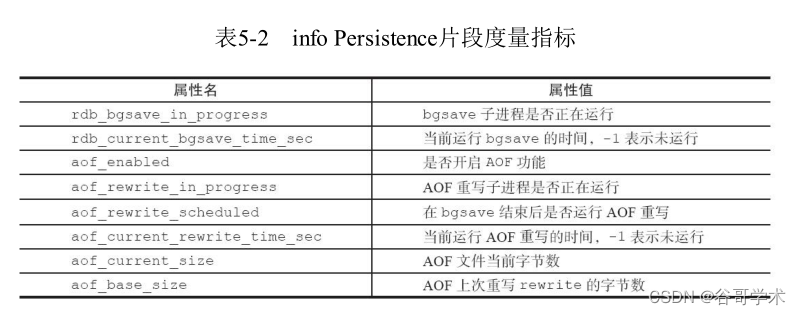
A complete tutorial for getting started with redis: problem location and optimization

Cloud Mail .NET Edition
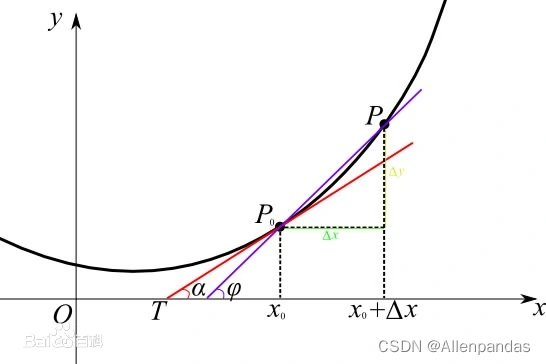
导数、偏导数、方向导数
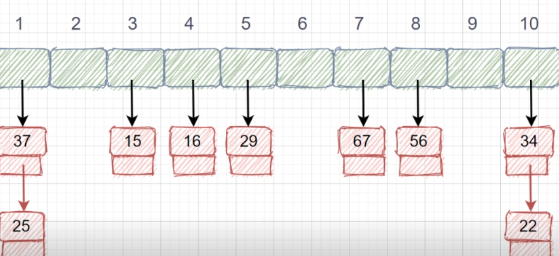
哈希表及完整注释
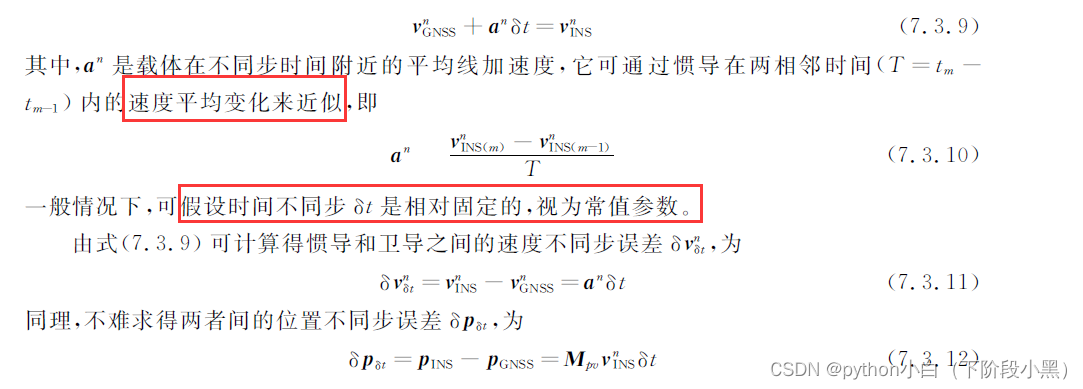
PSINS中19维组合导航模块sinsgps详解(时间同步部分)
随机推荐
Unity使用MaskableGraphic画一条带箭头的线
[leetcode]Search for a Range
[2022 national tournament simulation] polygon - computational geometry, binary answer, multiplication
Difference and the difference between array and array structure and linked list
LeetCode 77:组合
Compress JS code with terser
牛客编程题--必刷101之双指针篇
Code debugging core step memory
wzoi 1~200
ERROR: Could not find a version that satisfies the requirement xxxxx (from versions: none)解决办法
Convert widerperson dataset to Yolo format
PCL 常用拟合模型及使用方法
哈希表及完整注释
Digital scrolling increases effect
Install redis from zero
Summary of basic debugging steps of S120 driver
wzoi 1~200
Cloud Mail .NET Edition
Contribution of Writing Series
Detailed explanation of 19 dimensional integrated navigation module sinsgps in psins (filtering part)