当前位置:网站首页>DM8 tablespace backup and recovery
DM8 tablespace backup and recovery
2022-07-04 08:12:00 【Song Xiaorong】
In the production environment , We will formulate various complete backup strategies for the database to ensure the normal operation of the database . For example, the whole database backup 、 Table space backup 、 Logical backup, etc . This article is mainly about DM8 Table space backup and recovery . There are three steps to restore a tablespace backup : Table space backup 、 Tablespace restore 、 Table space recovery .
01
Table space backup
DM8 Tablespaces of must be backed up in online mode . You can use statement backup and management tools for backup :
(1) Back up tablespaces with statements
Sql>backup tablespace test;You can specify the backup path , If the backup path is not specified , Then the backup is in the default path .
(2) Backup with management tools
[[email protected] dm8] cd /dm8/tool[[email protected] tool] ./manager

View Backup

02
simulation test The tablespace data file is damaged or missing
(1) Delete test The table space corresponds to the data file
[[email protected] dm8]$cd /dm8/data/DAMENG[[email protected] DAMENG]$ rm test01.dbf
(2) Use management tools to view table spaces and corresponding tables


03
Tablespace restore 、 recovery
DM8 Tablespace restore and recovery requires the database to be in offline Execution in mode , So let's use DmServiceDMSERVER Shut down the instance service .

(1) Use dmrman Tools to restore table spaces , recovery
[[email protected] bin]$ ./dmrmandmrman V8RMAN> restore database '/dm8/data/DAMENG/dm.ini' tablespace test from backupset '/dm8/data/DAMENG/bak/TS_TEST_FULL_2020_07_10_08_37_27';

RMAN> recover database '/dm8/data/DAMENG/dm.ini' tablespace test;
(2) use console The tool performs table space restore 、 recovery
[[email protected] bin]$ cd /dm8/tool/[[email protected] tool]$ ./csonsole
Perform a tablespace restore

Perform tablespace recovery

04
For tablespace data files 、 Verify the data of table
(1) Start database
[[email protected] bin]$ ./DmServiceDMSERVER start(2) The tablespace data file already exists

(3) Query the data in the table

matters needing attention :
1、 The database must be archived ;
2、DM8 Tablespace backup needs to be performed online ,DM8 Tablespace recovery needs to be performed offline .
边栏推荐
- Div hidden in IE 67 shows blank problem IE 8 is normal
- PCIe knowledge points -010: where to get PCIe hot plug data
- Comprendre la méthode de détection des valeurs aberrantes des données
- Chrome is set to pure black
- Common components of flask
- 一文了解數據异常值檢測方法
- Système de surveillance zabbix contenu de surveillance personnalisé
- Activiti常见操作数据表关系
- L1-026 I love gplt (5 points)
- ZABBIX monitoring system deployment
猜你喜欢
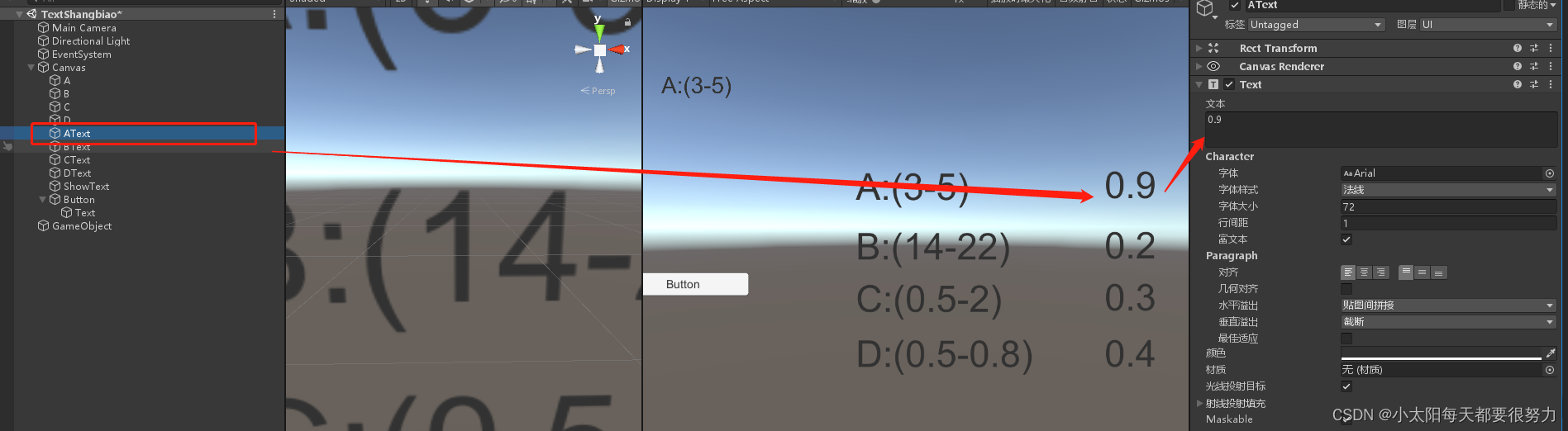
Unity text superscript square representation +text judge whether the text is empty
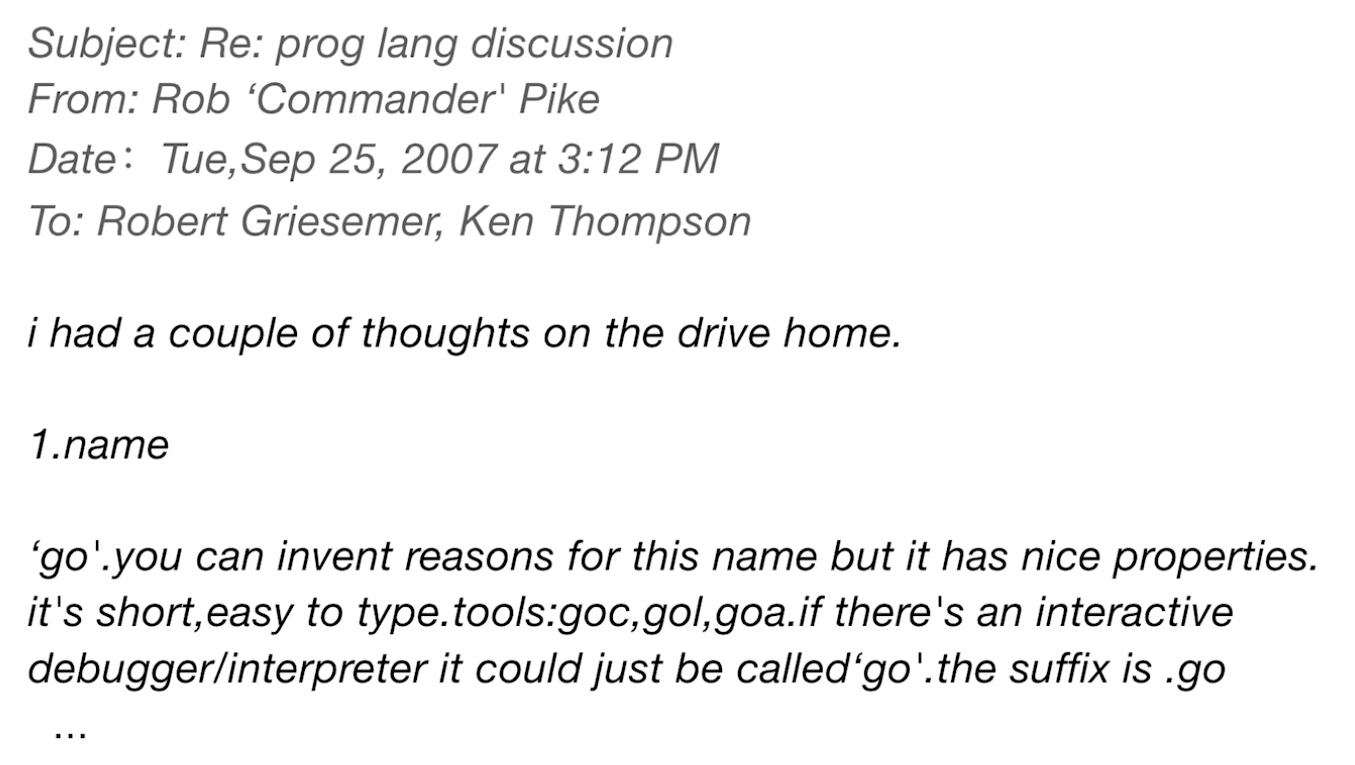
【Go基础】1 - Go Go Go

Oracle-存储过程与函数

小程序容器技术与物联网 IoT 可以碰撞出什么样的火花
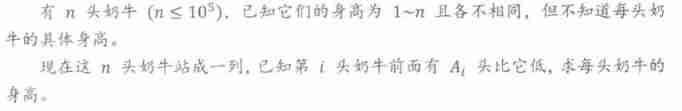
AcWing 244. Enigmatic cow (tree array + binary search)
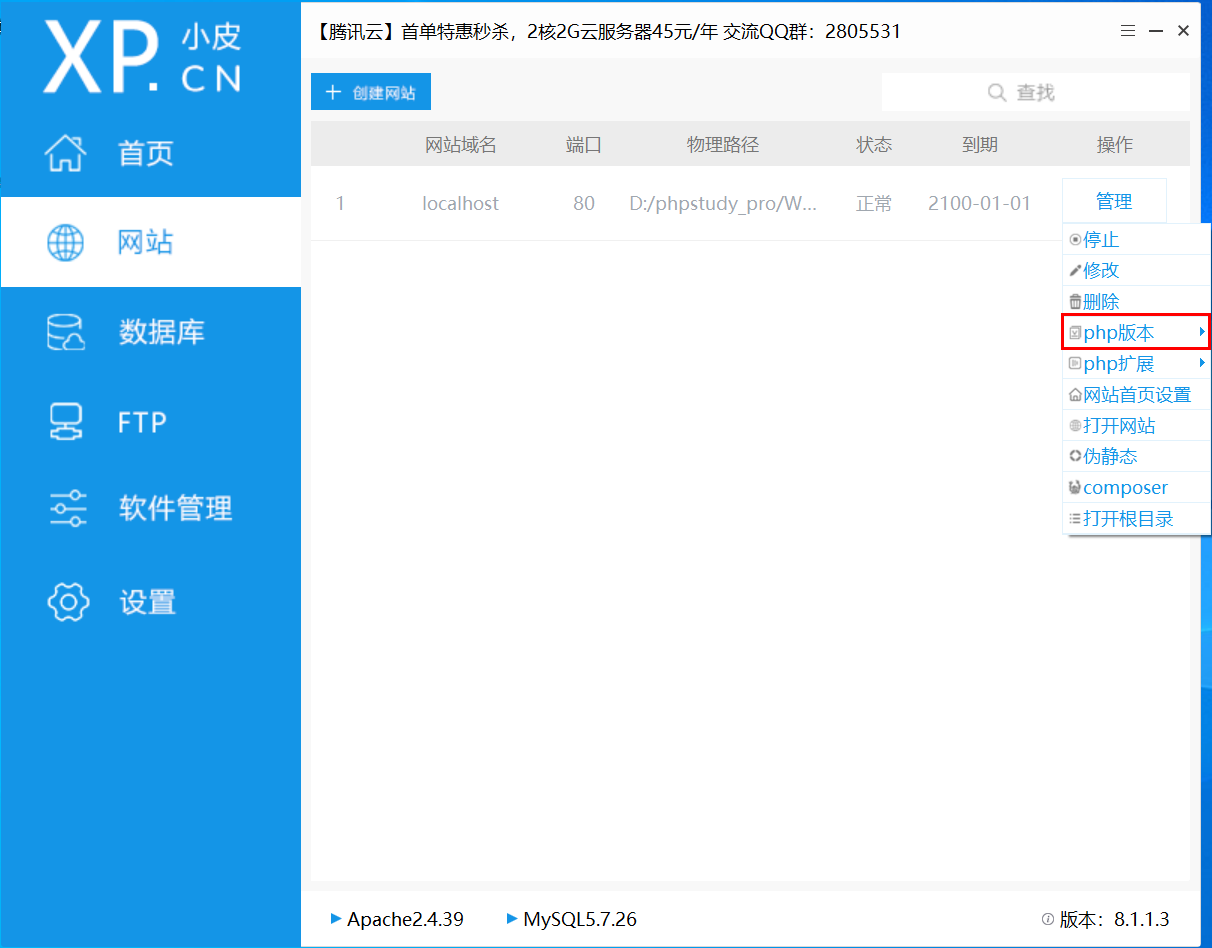
SQL注入测试工具之Sqli-labs下载安装重置数据库报错解决办法之一(#0{main}thrown in D:\Software\phpstudy_pro\WWW\sqli-labs-……)
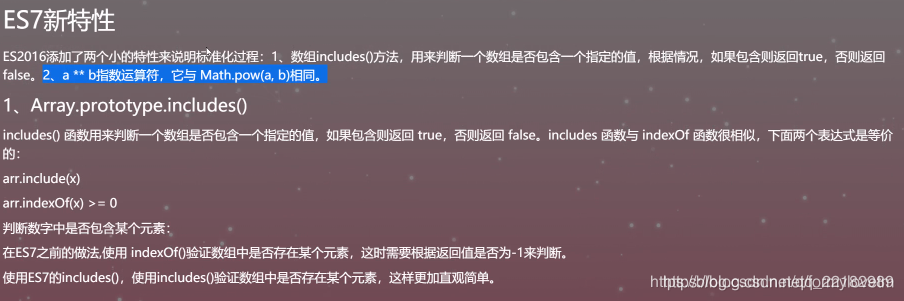
es6总结
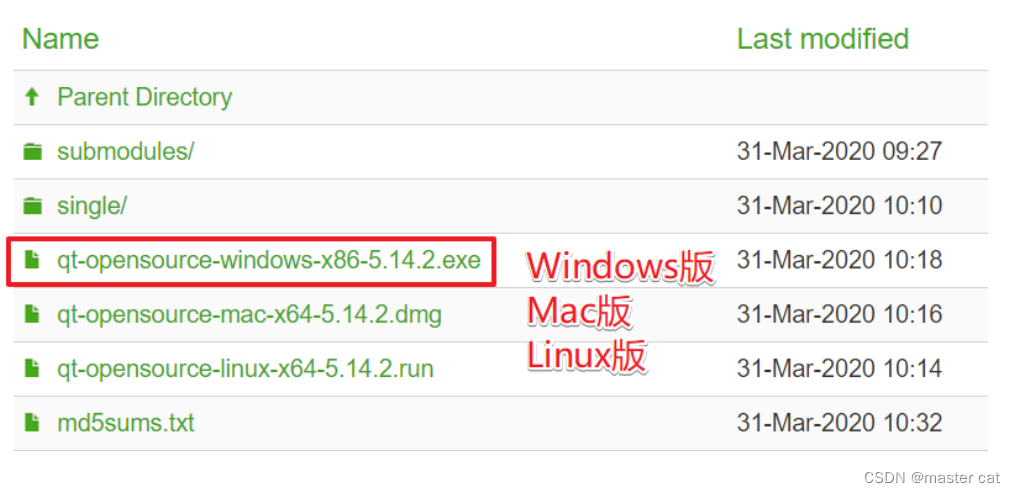
1. Getting started with QT
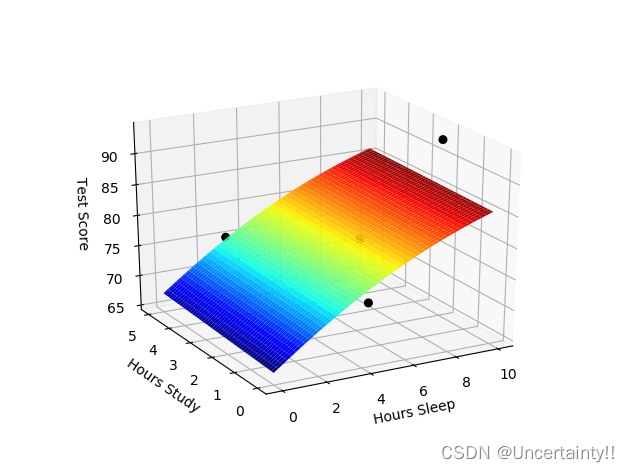
Introduction to neural network (Part 2)

Famous blackmail software stops operation and releases decryption keys. Most hospital IOT devices have security vulnerabilities | global network security hotspot on February 14
随机推荐
Put a lantern on the website during the Lantern Festival
Wechat has new functions, and the test is started again
ZABBIX monitoring system custom monitoring content
This article is enough for learning advanced mysql
Sqli labs download, installation and reset of SQL injection test tool one of the solutions to the database error (# 0{main}throw in d:\software\phpstudy_pro\www\sqli labs-...)
Advanced MySQL: Basics (5-8 Lectures)
[go basics] 2 - go basic sentences
Cannot click button when method is running - C #
Convert datetime string to datetime - C in the original time zone
Azure ad domain service (II) configure azure file share disk sharing for machines in the domain service
[gurobi] establishment of simple model
Div hidden in IE 67 shows blank problem IE 8 is normal
zabbix监控系统邮件报警配置
Do you know about autorl in intensive learning? A summary of articles written by more than ten scholars including Oxford University and Google
Leetcode 23. Merge K ascending linked lists
Moher college phpMyAdmin background file contains analysis traceability
L2-013 red alarm (C language) and relevant knowledge of parallel search
Unity text superscript square representation +text judge whether the text is empty
[performance test] read JMeter
Tri des fonctions de traitement de texte dans MySQL, recherche rapide préférée