当前位置:网站首页>Huawei simulator ENSP common commands
Huawei simulator ENSP common commands
2022-07-04 21:13:00 【Python Pegasus】
Catalog
Configure the current router interface IP Address and subnet mask
Specify that the interface has DHCP function
Appoint DNS Server's IP Address
Show all ip The routing table for
According to specified ip Routing table
Modify the interface to access Interface :
Modify the interface to trunk Interface :
Divide the interface into specified vlan in :
Huawei ensp Simulator's TAB The completion function is very powerful , Most commands only need to input the first twoorthree letters , Press TAB You can complete the command
Router common commands
Enter the task view
system-view
TAB completion :sys
Abbreviation :syName the router
sysname
TAB completion :syEnter the specified interface
interface The interface name
TAB completion :int
Abbreviation :int The interface name Configure the current router interface IP Address and subnet mask
ip address IP Address Subnet mask
TAB completion :ip ad
Abbreviation :ip add IP Address Subnet mask Exit interface or system view
quit
TAB completion :qu
Abbreviation :qEnable DHCP
Be careful : In the system view [Huawei] Input in .
dhcp enable
TAB completion :dhcp enSpecify that the interface has DHCP function
Be careful : The premise is that , To enable the DHCP, And went into wanting to have DHCP Functional interface .
dhcp select interface
TAB completion :dhcp selAppoint DNS Server's IP Address
Be careful : The prerequisite is to configure DNS The server , And into DNS The router port to which the server is connected
dhcp server dns-list DNS The server ip
TAB completion :dhcp server dnsShow all ip The routing table for
The function of gateway It is to realize the communication between different gateways .
Forwarding principle of router It is through the routing table to determine which interface to start from for each target .
display ip routing-table
TAB completion :display ip rou
Abbreviation :dis ip rou TAB completion According to specified ip Routing table
display ip routing-table Want to view ip Address Add static route :
When there are multiple routers , If you need to access the device connected by the next router, you need to manually add a static route , That is, the next hop routing interface ip, To achieve ping Communication requires both routers to configure mutual static routes .
ip routing-table Target to go IP Address Subnet mask The next hop of the routing interface IP Address
Abbreviation :ip rou Purpose ip Mask The next hop interface of this interface Switch common commands :
To use the switch, you also need to enter the system view , The use of system-view command .
establish vlan:
vlan vlan name
example : Create a vlan10
vlan 10View all vlan:
You can see what has been created vlan, You can also see which interface is divided into vlan In the
display vlanThe following code uses the premise , Enter the switch interface that needs operation (int Order to enter ): Divide the interface into different vlan
Modify the interface to access Interface :
access The interface is used to connect the terminal 、 The computer 、 The printer
port link-type access Modify the interface to trunk Interface :
trunk The interface is used to connect the switch
port link-type trunk Divide the interface into specified vlan in :
example : Divide the interface into created vlan 10 in .
port default vlan 10Other common commands :
ipconfig # View network configuration information 边栏推荐
- Android原生数据库的基本使用和升级
- Record the online bug solving list (unfinished to be continued 7/4)
- [observation] Lenovo: 3x (1+n) smart office solution, releasing the "multiplier effect" of office productivity
- Ten years' experience of byte test engineer directly hits the pain point of UI automation test
- colResizable.js自动调整表格宽度插件
- How does wincc7.5 SP1 find variables and their positions through cross indexing?
- 接口設計時的一些建議
- 分析伦敦银走势图的技巧
- ACM组合计数入门
- 华为ensp模拟器 给路由器配置DHCP
猜你喜欢

Advantages of RFID warehouse management system solution
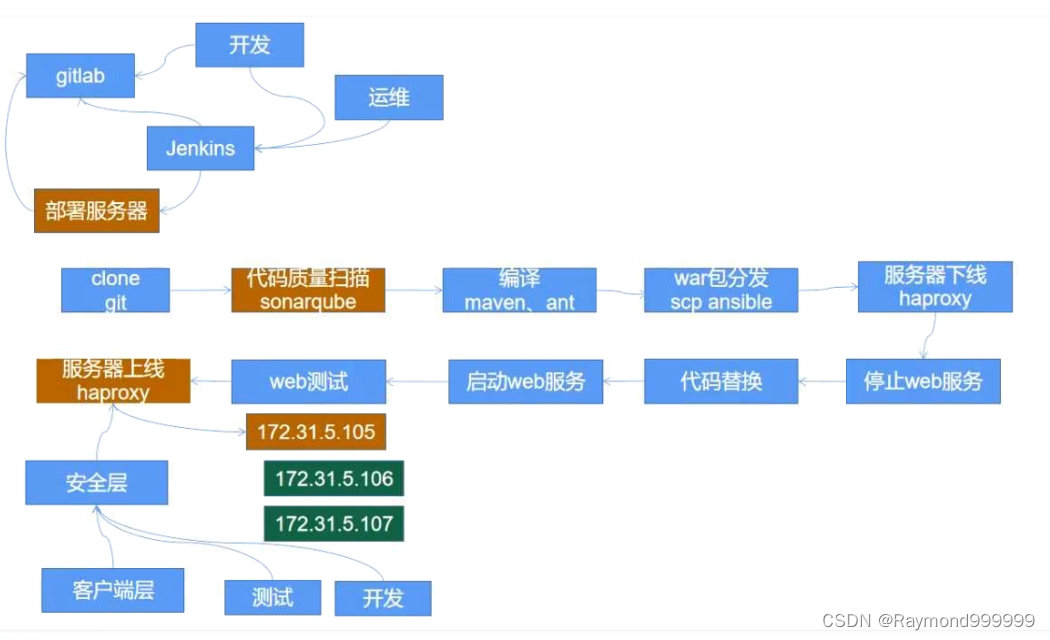
Y56. Chapter III kubernetes from entry to proficiency -- business image version upgrade and rollback (29)
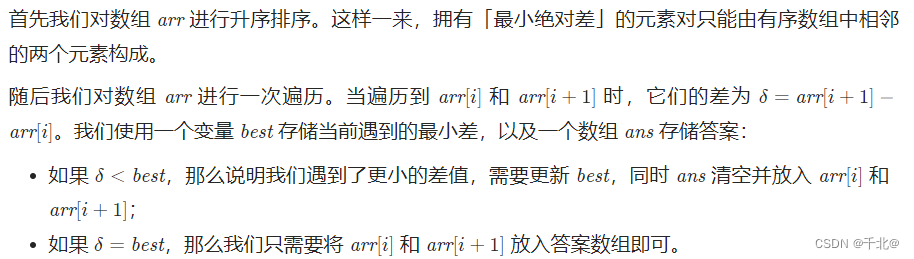
【1200. 最小絕對差】
![[1200. Différence absolue minimale]](/img/fa/4ffbedd8f24c75a20d3eaeaf0430ae.png)
[1200. Différence absolue minimale]
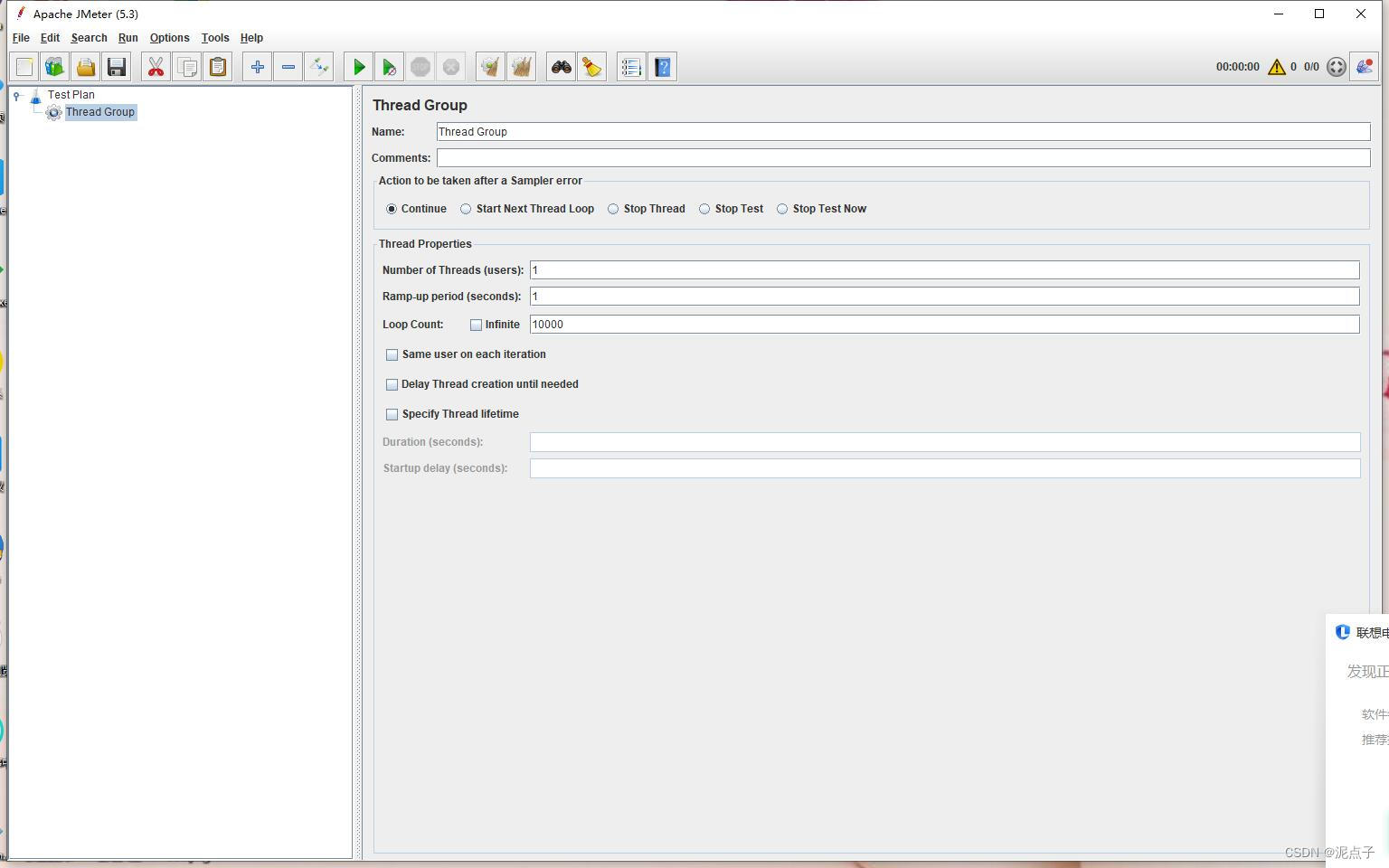
Introduction to pressure measurement of JMeter
![[1200. Minimum absolute difference]](/img/fa/4ffbedd8f24c75a20d3eaeaf0430ae.png)
[1200. Minimum absolute difference]
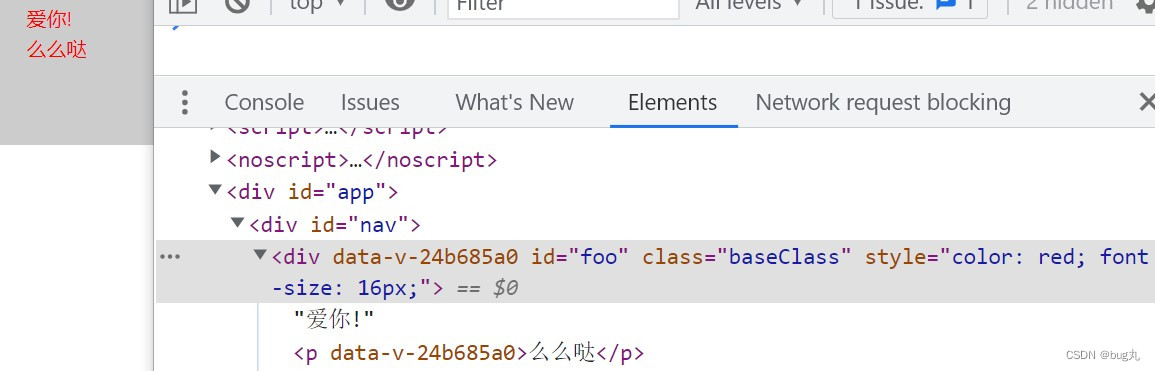
Render function and virtual DOM
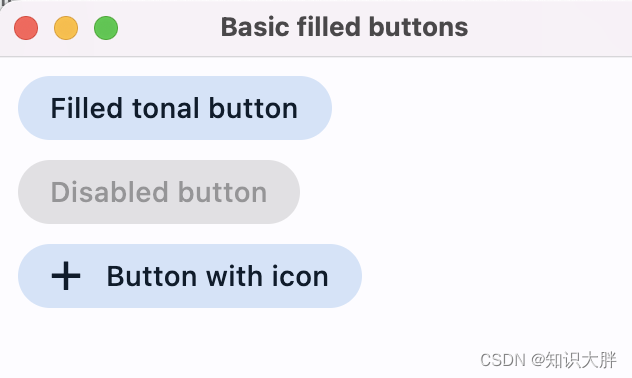
Flet tutorial 04 basic introduction to filledtonalbutton (tutorial includes source code)
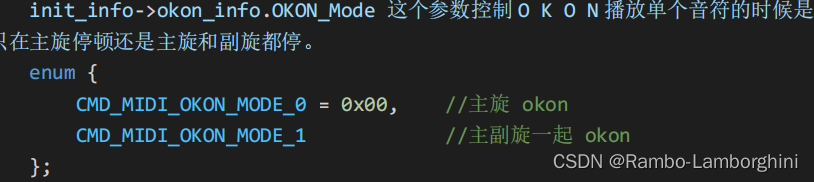
杰理之AD 系列 MIDI 功能说明【篇】
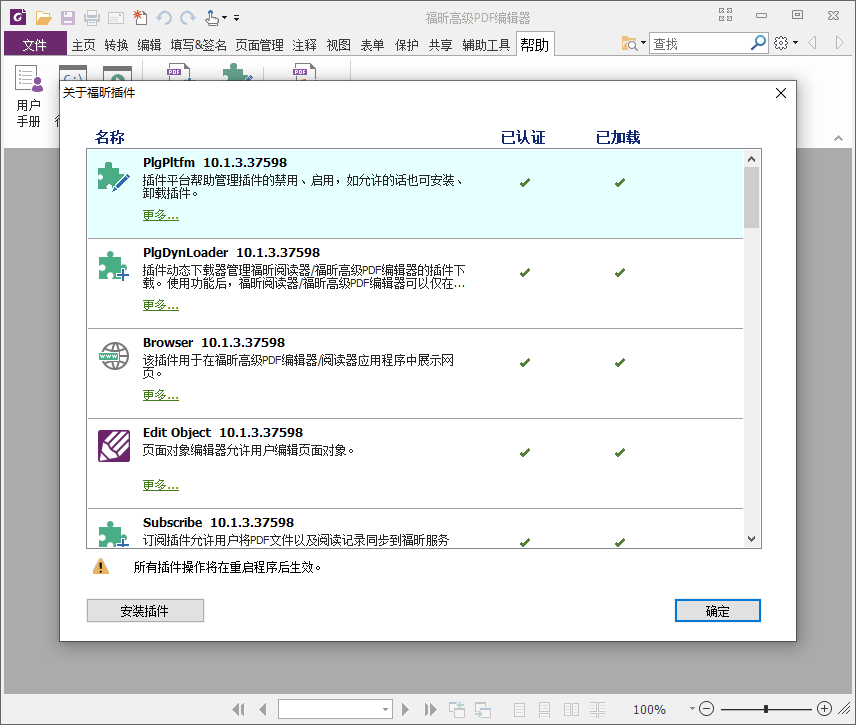
福昕PDF编辑器v10.1.8绿色版
随机推荐
Browser render page pass
Sword finger offer II 80-100 (continuous update)
Alibaba testers use UI automated testing to achieve element positioning
Record the online bug solving list (unfinished to be continued 7/4)
Play the music of youth
华为ensp模拟器 DNS服务器的配置
GVM use
acwing 3302. Expression evaluation
Google colab踩坑
TweenMax表情按钮js特效
HMS Core 机器学习服务
See how Tencent does interface automation testing
【观察】联想:3X(1+N)智慧办公解决方案,释放办公生产力“乘数效应”
记一次重复造轮子(Obsidian 插件设置说明汉化)
RFID仓储管理系统解决方案的优点
UTF encoding and character set in golang
接口設計時的一些建議
Foxit pdf editor v10.1.8 green version
async await 在map中使用
JS closure