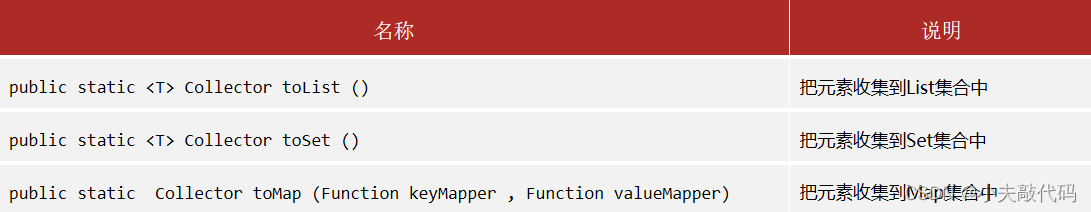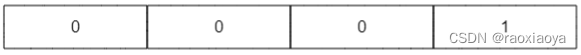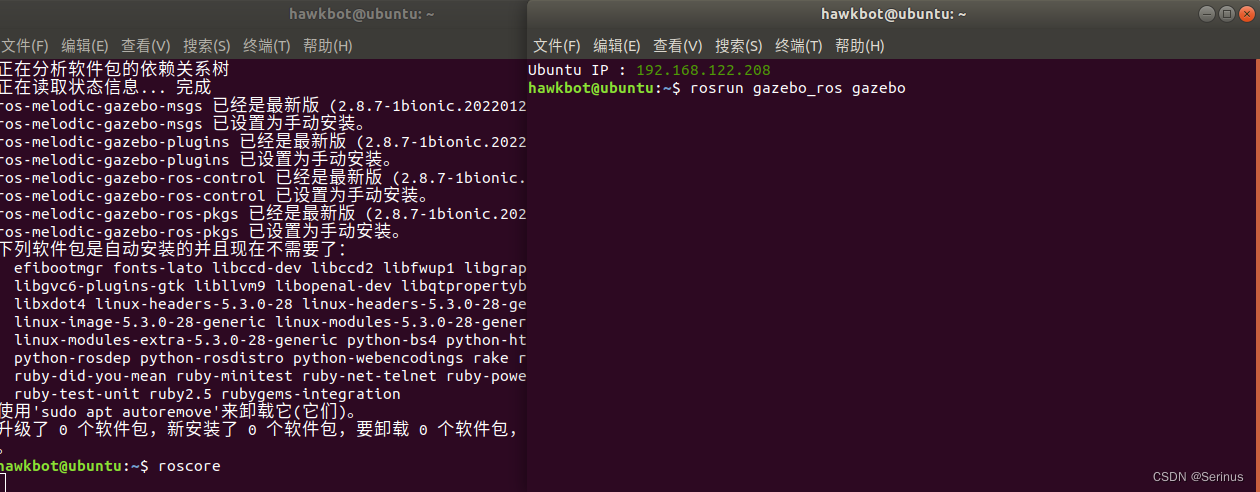当前位置:网站首页>Set up [redis in centos7.x]
Set up [redis in centos7.x]
2022-07-07 01:30:00 【Curator Zang】
List of articles
Get ready
Use here redis-6.2.6 edition
install
Download and extract to the installation directory
[[email protected] local]# wget https://download.redis.io/releases/redis-6.2.6.tar.gz
[[email protected] local]# tar -zxf redis-6.2.6.tar.gz
[[email protected] local]# mv redis-6.2.6 redis
[[email protected] local]# ll
Total usage 2424
drwxrwxr-x. 7 root root 4096 10 month 4 2021 redis
-rw-r--r--. 1 root root 2476542 10 month 4 2021 redis-6.2.6.tar.gz
[[email protected] local]# cd redis
Check the compilation environment and install if there is no one
[[email protected] redis]# rpm -q gcc gcc-c++
Package not installed gcc
Package not installed gcc-c++
[[email protected] redis]# yum -y install gcc gcc-c++
Source code compilation
# Note that the working directory to perform compilation must be redis
# make install By default the bin Put it in /usr/local/bin/ below , Need to add PREFIX=/usr/local/redis/ Specify the directory
[[email protected] redis]# make && make install PREFIX=/usr/local/redis/
cd src && make install
make[1]: Entry directory “/usr/local/redis/src”
Modify the configuration
# Log path
[[email protected] redis]# mkdir log
# Modify the configuration
[[email protected] redis]# cp redis.conf redis.my.conf
[[email protected] redis]# vi redis.my.conf
bind 0.0.0.0
protected-mode no
daemonize yes
ogfile "/usr/local/redis/log/redis.log"
# Create services
[[email protected] redis]# vi /usr/lib/systemd/system/redisd.service
[Unit]
Description=redis
After=network.target
[Service]
Type=forking
ExecStart=/usr/local/redis/bin/redis-server /usr/local/redis/redis.my.conf
ExecReload=/usr/local/redis/bin/redis-server -s reload
ExecStop=/usr/local/redis/bin/redis-server -s stop
PrivateTmp=true
[Install]
WantedBy=multi-user.target
Start the service
# Check the current service status as follows
[[email protected] redis]# systemctl status redisd
● redisd.service - redis
Loaded: loaded (/usr/lib/systemd/system/redisd.service; disabled; vendor preset: disabled)
Active: inactive (dead)
# Add boot entry
[[email protected] redis]# systemctl enable redisd
# Start the service
[[email protected] redis]# systemctl start redisd
# Check the current service status again
[[email protected] redis]# systemctl status redisd
● redisd.service - redis
Loaded: loaded (/usr/lib/systemd/system/redisd.service; enabled; vendor preset: disabled)
Active: active (running) since 5、 ... and 2022-05-13 13:05:55 CST; 27s ago
Main PID: 25766 (redis-server)
CGroup: /system.slice/redisd.service
└─25766 /usr/local/redis/bin/redis-server 0.0.0.0:6379
- Common commands :
- systemctl start redisd( start-up redis service )
- systemctl restart redisd( restart redis service )
- systemctl stop redisd( stop it redis service )
- systemctl enable redisd( Add power on self start )
- systemctl disable redisd( No auto start )
- systemctl status redisd( Check the status )
Open the firewall port
[[email protected] redis]# systemctl status firewalld
● firewalld.service - firewalld - dynamic firewall daemon
Loaded: loaded (/usr/lib/systemd/system/firewalld.service; enabled; vendor preset: enabled)
Active: active (running) since 5、 ... and 2022-05-13 10:59:02 CST; 2h 42min ago
Docs: man:firewalld(1)
Main PID: 670 (firewalld)
CGroup: /system.slice/firewalld.service
└─670 /usr/bin/python2 -Es /usr/sbin/firewalld --nofork --nopid
[[email protected] redis]# firewall-cmd --zone=public --add-port=6379/tcp --permanent
success
[[email protected] redis]# firewall-cmd --reload
success
[[email protected] redis]# firewall-cmd --list-ports
6379/tcp
test
[[email protected] redis]# ./bin/redis-cli
127.0.0.1:6379> ping
PONG
127.0.0.1:6379> set name zangh
OK
127.0.0.1:6379> get name
"zangh"
边栏推荐
- 免费白嫖的图床对比
- Byte P7 professional level explanation: common tools and test methods for interface testing, Freeman
- 树莓派/arm设备上安装火狐Firefox浏览器
- 1123. 最深叶节点的最近公共祖先
- NEON优化:关于交叉存取与反向交叉存取
- [chip scheme design] pulse oximeter
- LeetCode:1175. Prime permutation
- 微信公众号发送模板消息
- What does front-end processor mean? What is the main function? What is the difference with fortress machine?
- Make Jar, Not War
猜你喜欢
随机推荐
C语言实例_3
机器学习:随机梯度下降(SGD)与梯度下降(GD)的区别与代码实现。
Gnet: notes on the use of a lightweight and high-performance go network framework
According to the analysis of the Internet industry in 2022, how to choose a suitable position?
taro3.*中使用 dva 入门级别的哦
ZOJ Problem Set – 2563 Long Dominoes 【如压力dp】
今日问题-2022/7/4 lambda体中修改String引用类型变量
NEON优化:log10函数的优化案例
swiper组件中使用video导致全屏错位
从零开始匹配vim(0)——vimscript 简介
Js逆向——捅了【马蜂窝】的ob混淆与加速乐
Supersocket 1.6 creates a simple socket server with message length in the header
Wood extraction in Halcon
JS reverse -- ob confusion and accelerated music that poked the [hornet's nest]
Your cache folder contains root-owned files, due to a bug in npm ERR! previous versions of npm which
让我们,从头到尾,通透网络I/O模型
AcWing 1148. 秘密的牛奶运输 题解(最小生成树)
云呐|工单管理软件,工单管理软件APP
Realize incremental data synchronization between MySQL and ES
C language - array
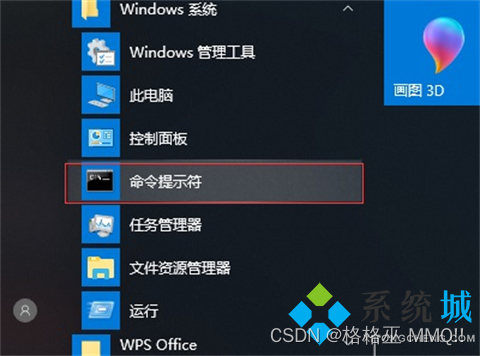
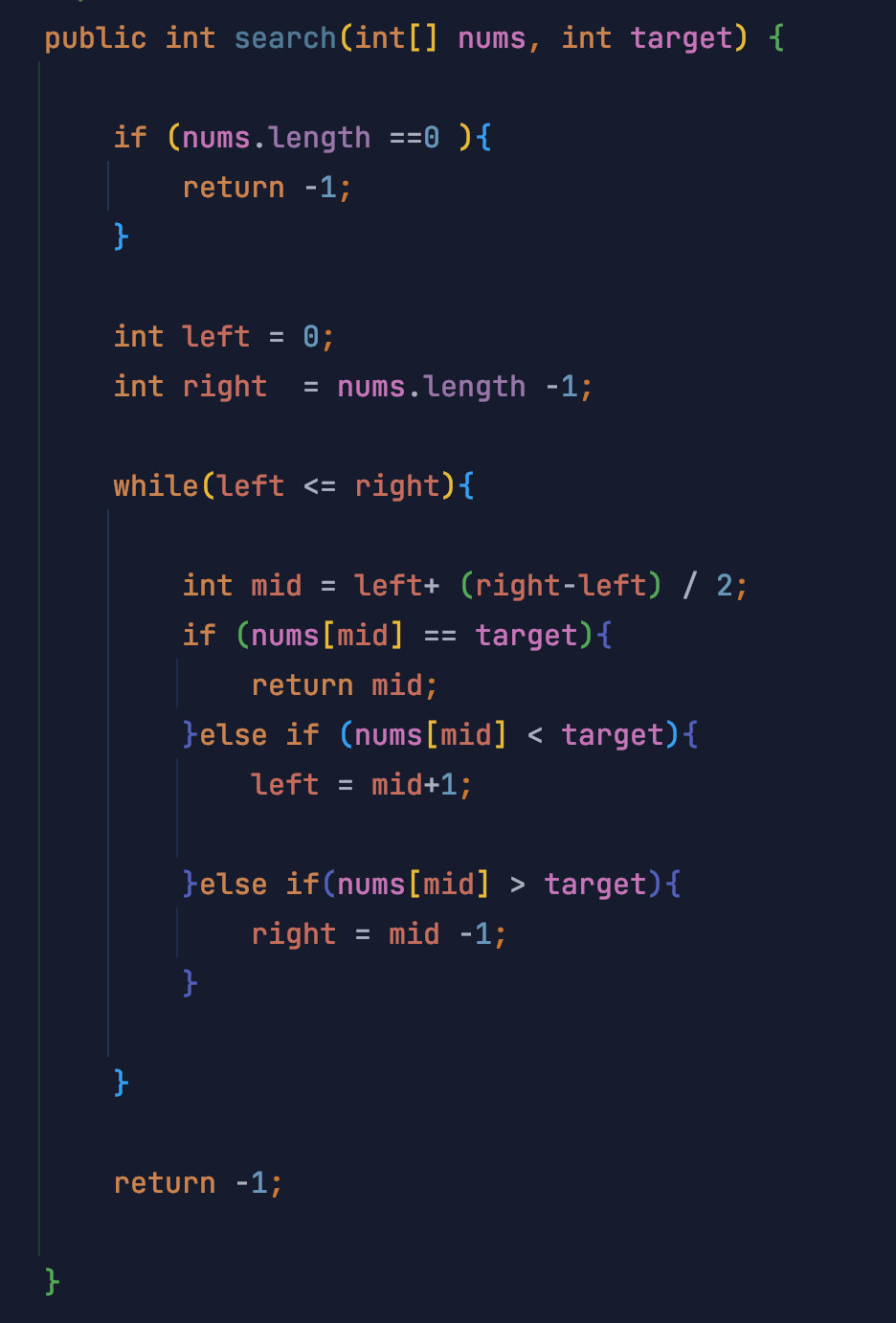
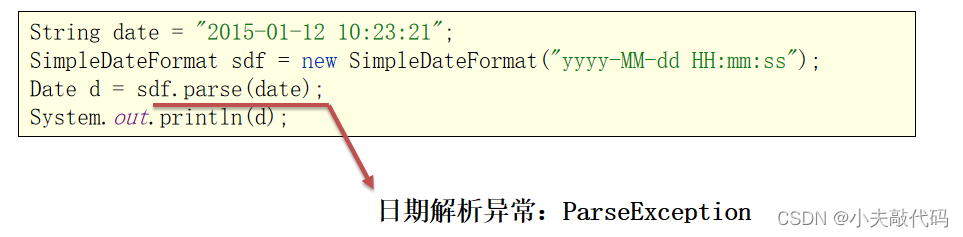
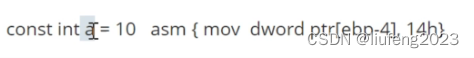
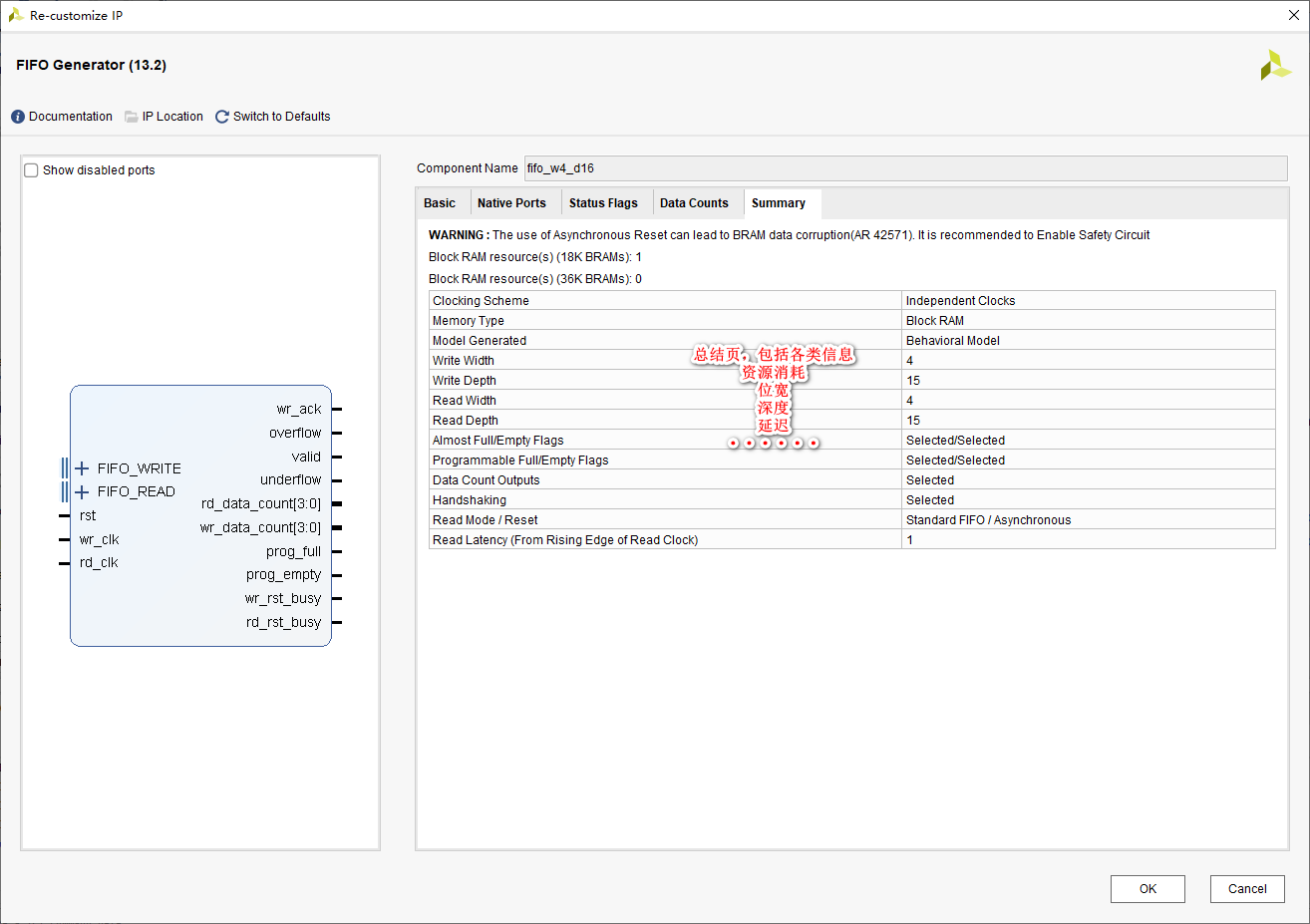
![[signal and system]](/img/aa/a65d6da1d1d9410254ca7b775e24a6.png)