当前位置:网站首页>win系统下安装redis以及windows扩展方法
win系统下安装redis以及windows扩展方法
2022-07-07 01:13:00 【菜鸟一号mmmm】
一、查看 php 版本相关信息
通过 phpinfo() 函数查看 php 版本相关信息,此操作是用来决定选择 redis 哪个扩展版本。
phpinfo();
找到如下2个参数:
参数:Architecture 值:x86
参数:PHP Extension Build 值:API20170718,NTS,VC15
如图所示: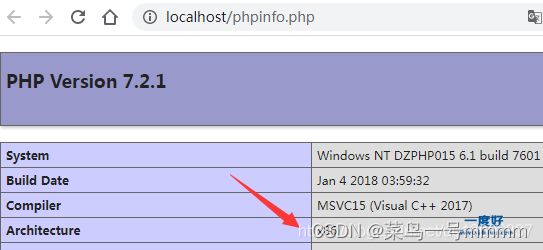
二、下载 php 的 redis 扩展
进入 PHP 官方扩展页面,下载合适的 redis 扩展
1、PHP 官方扩展地址:http://pecl.php.net/
2、在页面右上角 Search for 搜索框中输入 redis 回车搜索
3、在搜索结果列表 Search results 中
对应的地址如下:http://pecl.php.net/package-search.php?pkg_name=redis
点击 redis 进入扩展详细页
4、会看到如下字样的版本号,即:alpha, beta, stable
stable 稳定版本,最终发行版本
beta 公开测试版本,alpha 版本的升级版
alpha 内部测试版本
对应的地址如下:http://pecl.php.net/package/redis
这里我们选择最新版的稳定版本,即:5.3.2 stable 2020-10-22 发布的,点击 DLL 进入下载页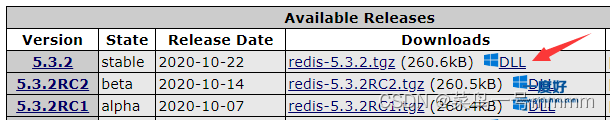
5、根据第一步中提供的参数,这里我们选择 (NTS) x86 版本的扩展
对应的地址如下:http://pecl.php.net/package/redis/5.3.2/windows
如,点击:7.2 Non Thread Safe (NTS) x86 即可下载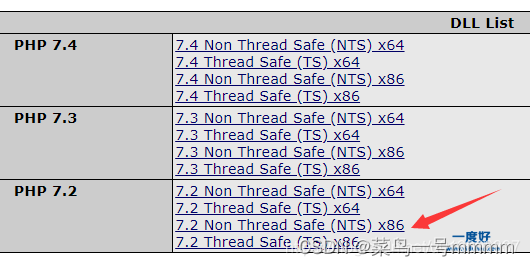
6、在下载下来的压缩包中,会发现有一个文件:php_redis.dll
把此文件复制到 PHP 的 ext 目录下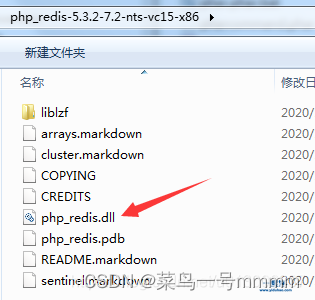
三、修改 php.ini 配置文件,并重启服务器
1、修改 php.ini 文件,把 php_redis.dll 文件加入到 php 的配置中,如下:
extension=php_redis.dll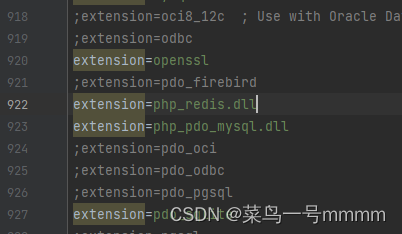
2、重启服务器,使新添加的 redis 扩展生效
3、再次回到 phpinfo() 页面查看,会发现 php 的 redis 扩展已经安装上了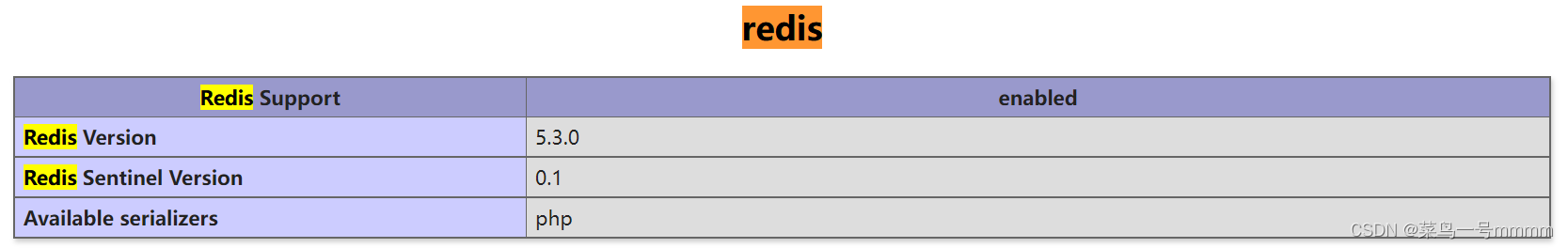
网络很多案例到这一步就结束了,但是发现程序无法运行,接着往下看
四、安装 redis 服务端
1、下载地址如下:
Releases · microsoftarchive/redis · GitHub
这里我们下载 Redis-x64-xxx.zip压缩包到 D 盘redis文件夹下。
2、下载下来后,比如存放到:D:\ruanjian\Redis-x64-3.0.504/目录下,解开压缩包,目录如下: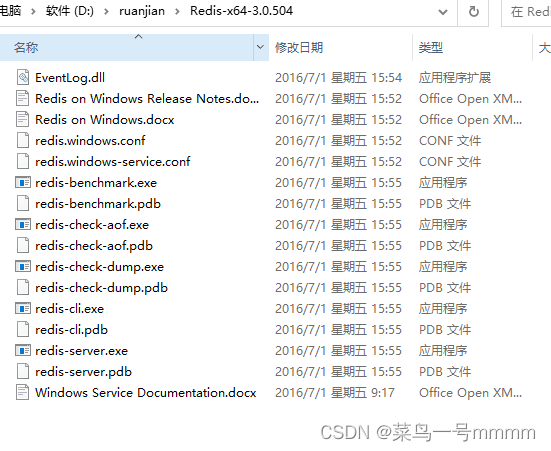
3、双击 redis-server.exe 则服务端 redis 就运行了,效果如下: 需要注意的是,此窗口不能关闭,一旦关闭就会导致程序不能运行。
需要注意的是,此窗口不能关闭,一旦关闭就会导致程序不能运行。
4、此时再次运行 php 代码,发现已经成功执行了。
五、设置 Windows 下 redis 开机自启动
1、快捷键Window徽标键+R键,打开“运行”程序。
2、运行,打开:输入compmgmt.msc敲回车。
3,服务和应用程序 - 服务
4,Redis状态显示为启动,
希望此文档可以对大家有用!!!
边栏推荐
- 【FPGA教程案例14】基于vivado核的FIR滤波器设计与实现
- 目标检测中的BBox 回归损失函数-L2,smooth L1,IoU,GIoU,DIoU,CIoU,Focal-EIoU,Alpha-IoU,SIoU
- Personal imitation SSM framework
- Reading notes of Clickhouse principle analysis and Application Practice (6)
- How to improve website weight
- 搞懂fastjson 对泛型的反序列化原理
- 高并发大流量秒杀方案思路
- 当我们谈论不可变基础设施时,我们在谈论什么
- On the discrimination of "fake death" state of STC single chip microcomputer
- ML之shap:基于adult人口普查收入二分类预测数据集(预测年收入是否超过50k)利用shap决策图结合LightGBM模型实现异常值检测案例之详细攻略
猜你喜欢
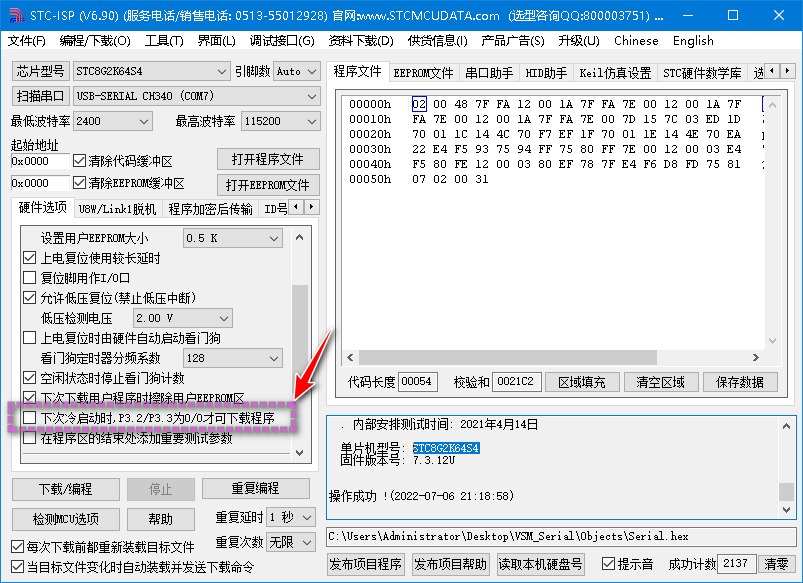
关于STC单片机“假死”状态的判别
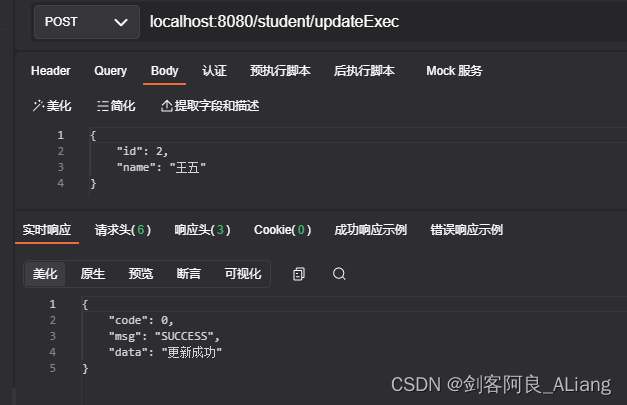
Go language learning notes - Gorm use - native SQL, named parameters, rows, tosql | web framework gin (IX)
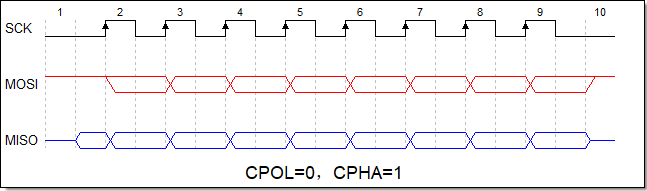
Peripheral driver library development notes 43: GPIO simulation SPI driver
![[云原生]微服务架构是什么?](/img/84/a0ec68646083f3539aa39ad9d98749.png)
[云原生]微服务架构是什么?
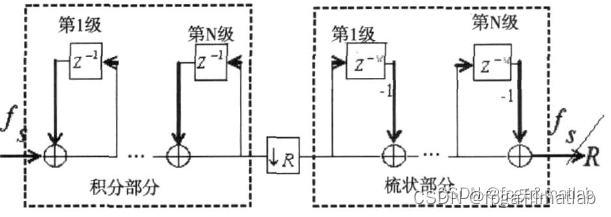
【FPGA教程案例13】基于vivado核的CIC滤波器设计与实现
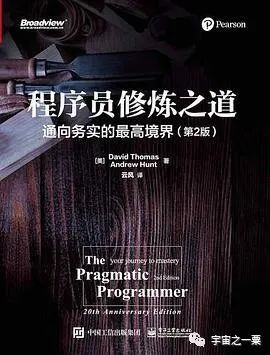
可极大提升编程思想与能力的书有哪些?

Convert numbers to string strings (to_string()) convert strings to int sharp tools stoi();
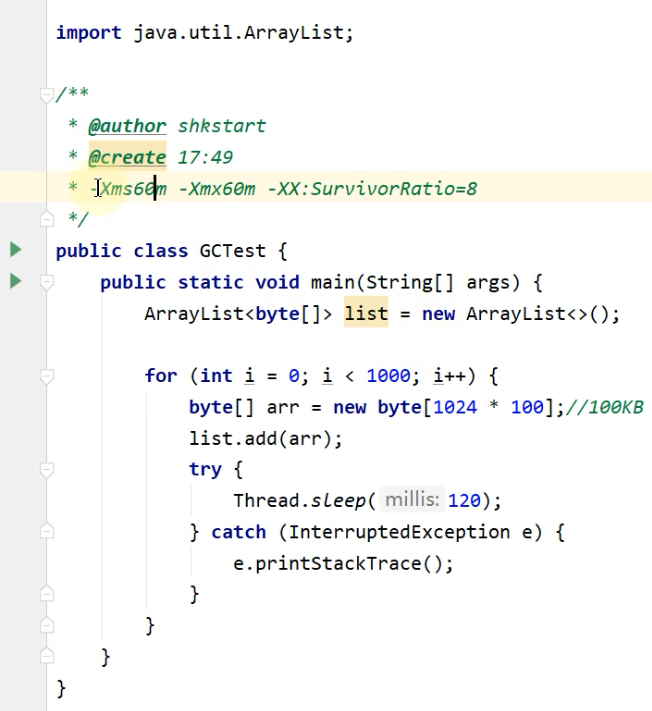
JVM command - jmap: export memory image file & memory usage
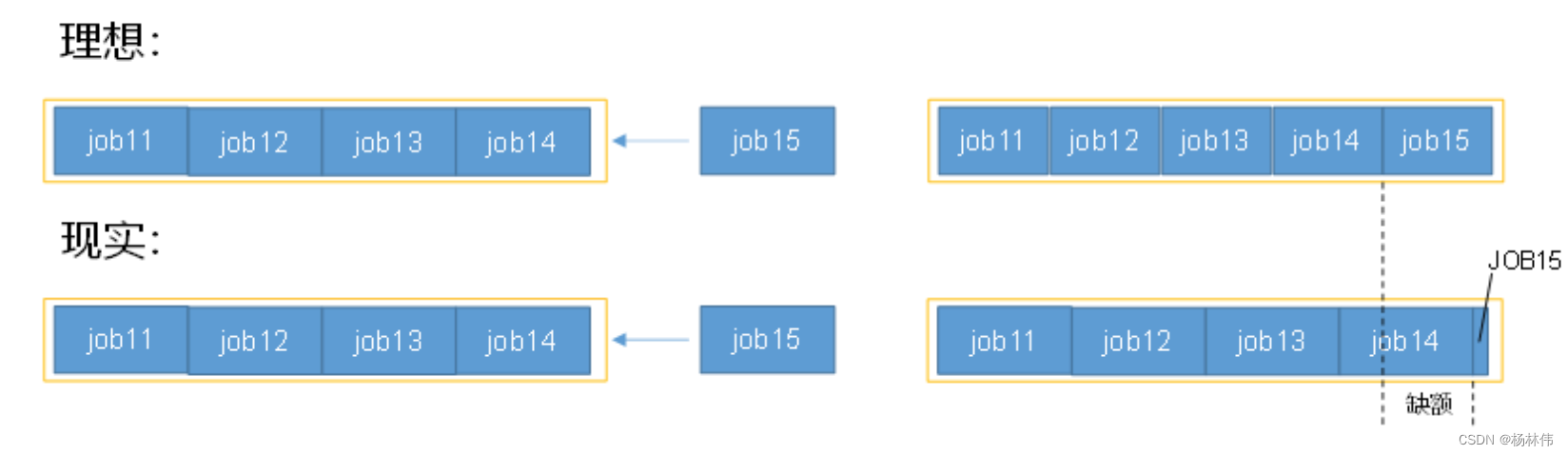
yarn入门(一篇就够了)

POI excel export, one of my template methods
随机推荐
数字IC面试总结(大厂面试经验分享)
原生小程序 之 input切換 text與password類型
Solve pod install error: FFI is an incompatible architecture
JVM监控及诊断工具-命令行篇
JVM命令之 jstat:查看JVM統計信息
Cloud acceleration helps you effectively solve attack problems!
【GNN】图解GNN: A gentle introduction(含视频)
Say sqlyog deceived me!
Reading notes of Clickhouse principle analysis and Application Practice (6)
Subghz, lorawan, Nb IOT, Internet of things
一个简单的代数问题的求解
Ten stages of becoming a Senior IC Design Engineer. What stage are you in now?
[SQL practice] a SQL statistics of epidemic distribution across the country
VScode进行代码补全
What is make makefile cmake qmake and what is the difference?
产业金融3.0:“疏通血管”的金融科技
Dc-7 target
Vscode for code completion
From "running distractor" to data platform, Master Lu started the road of evolution
cf:C. Column Swapping【排序 + 模拟】