当前位置:网站首页>Use Unity to publish APP to Hololens2 without pit tutorial
Use Unity to publish APP to Hololens2 without pit tutorial
2022-08-05 03:19:00 【Leoysq】
About the installation of the SDK, this section does not discuss!It mainly discusses the process of pre-release setup and deployment to Hololens2.
1. Basic settings before publishing
1. Assuming there is no problem with your project, you can successfully publish the UWP project file
The reference settings before publishing are as follows:
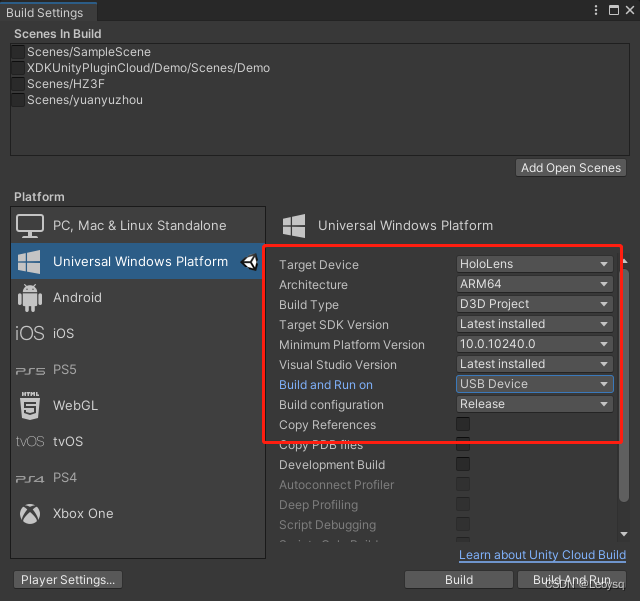
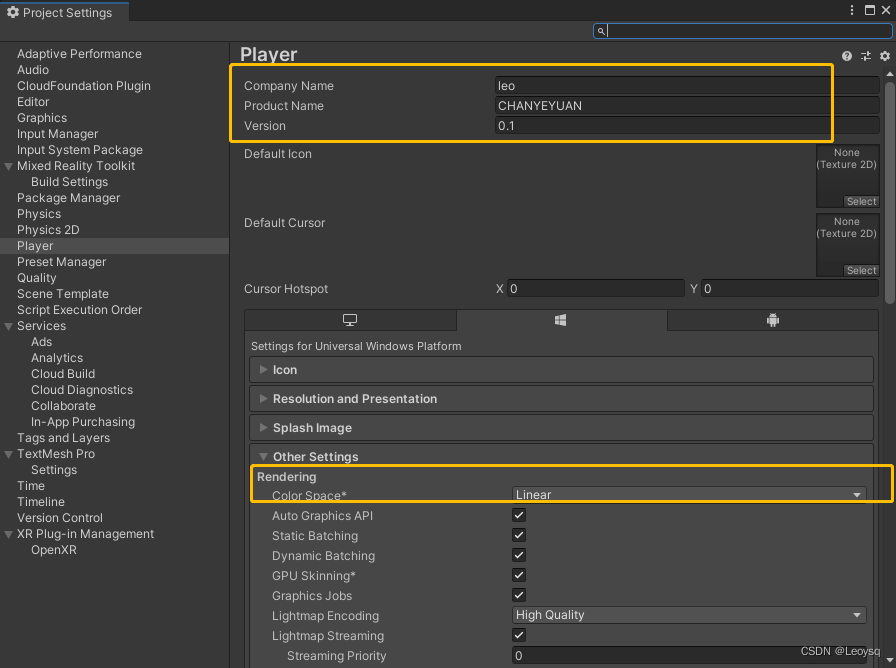

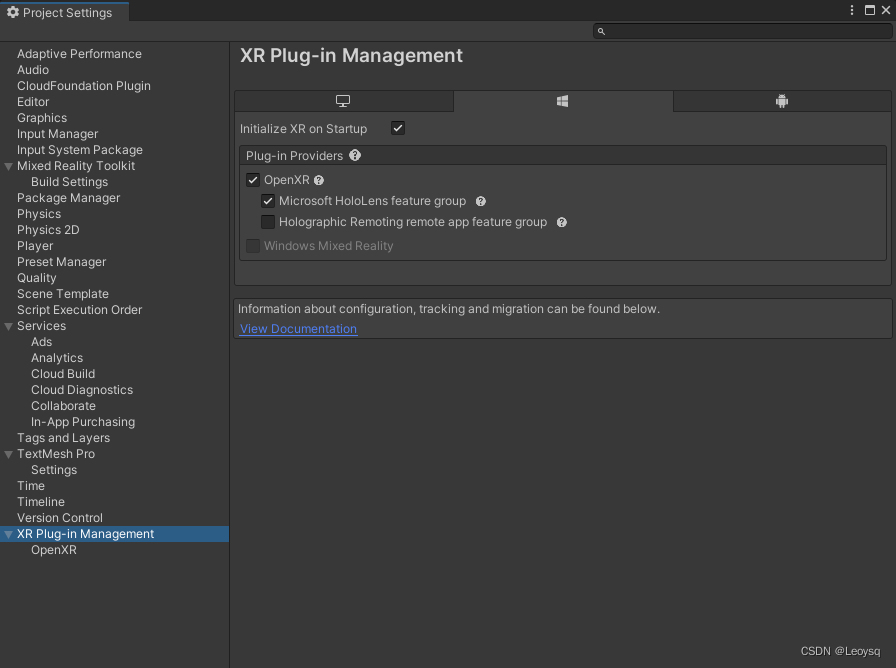

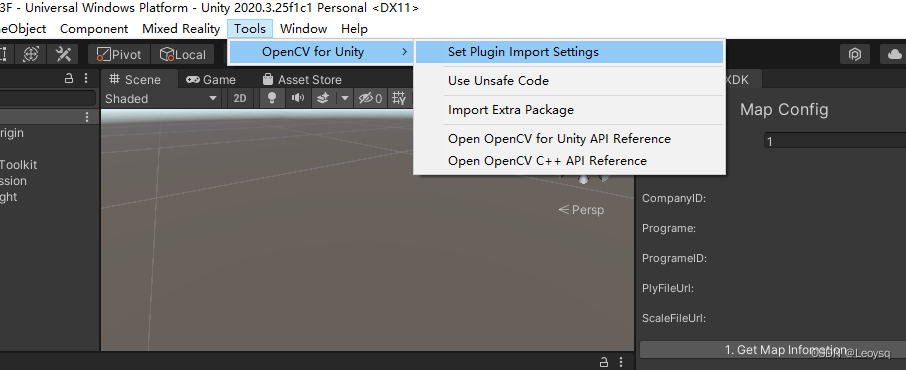

Second, enter the deployment
The deployment method of this tutorial is one of the three officially recommended, Release the offline version of APPX for installation!
1. Get the published project file
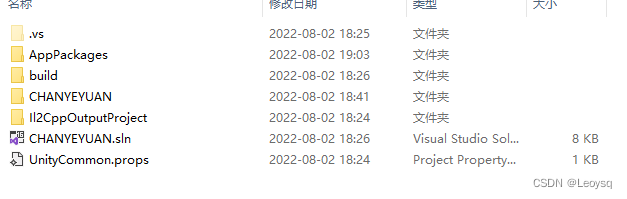
2. Open the .sln file with Visual studio and publish .APPX
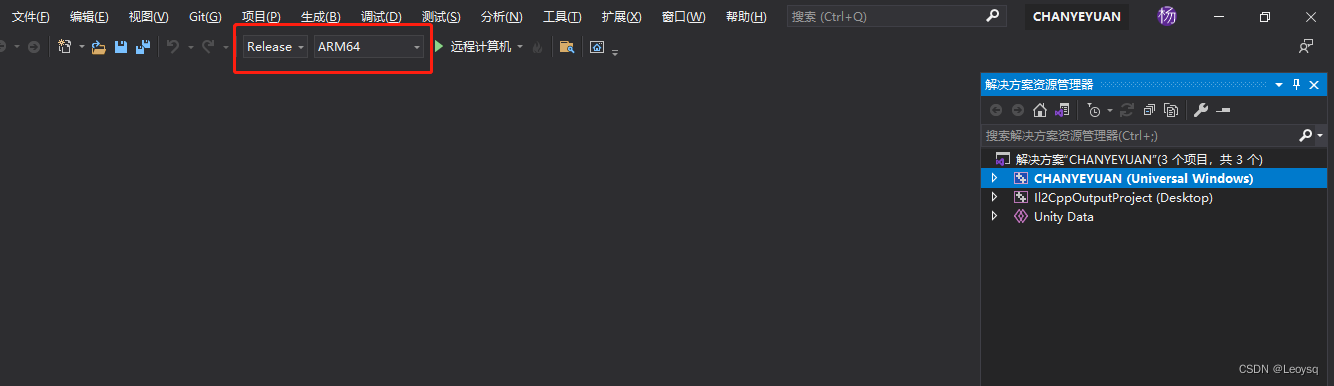
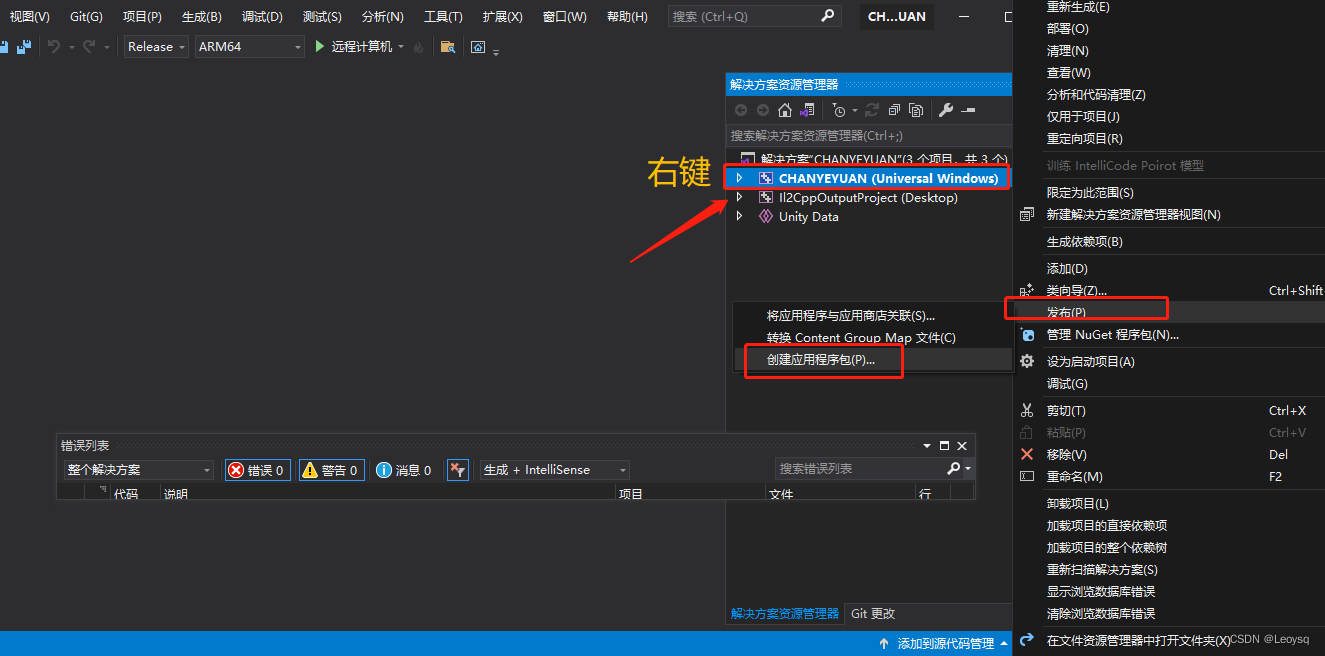
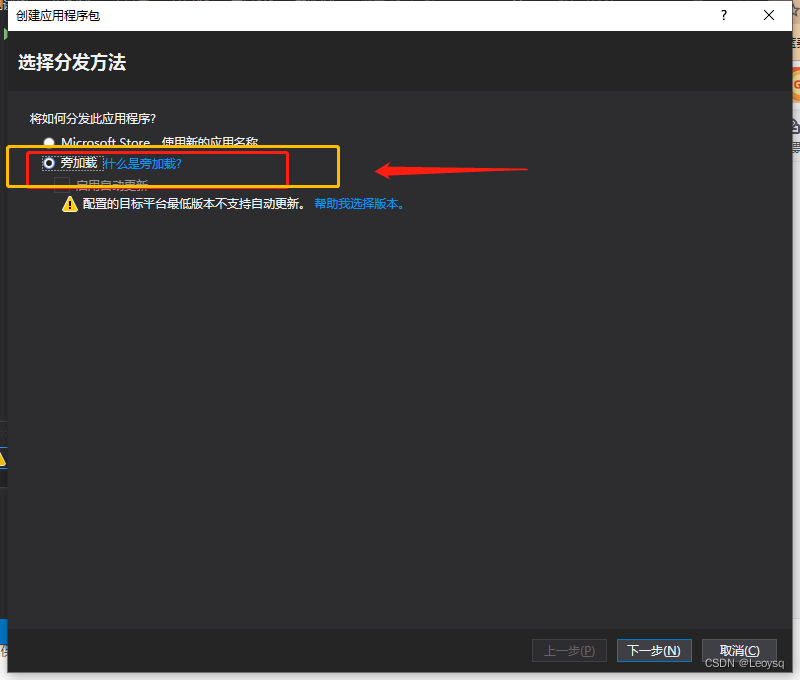
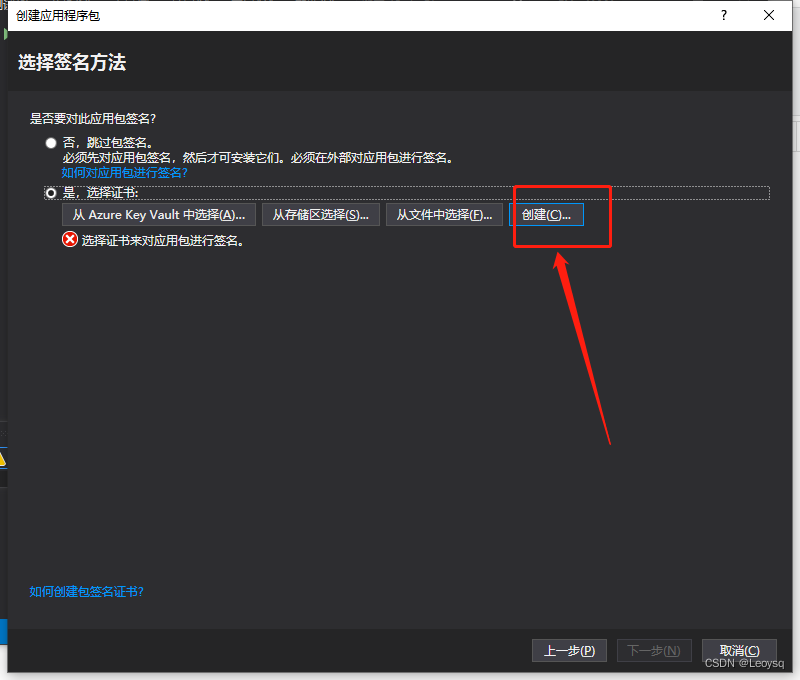


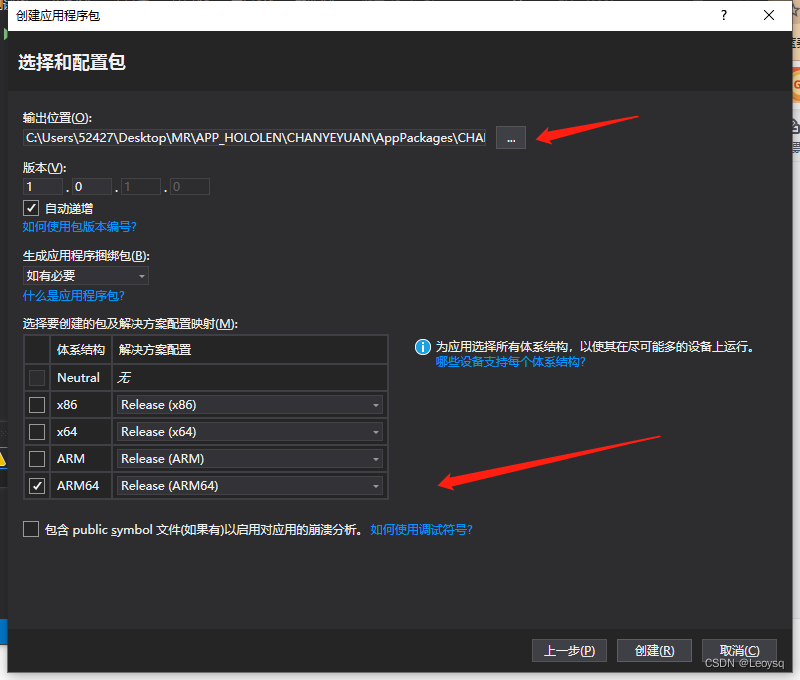
Get it after publishing
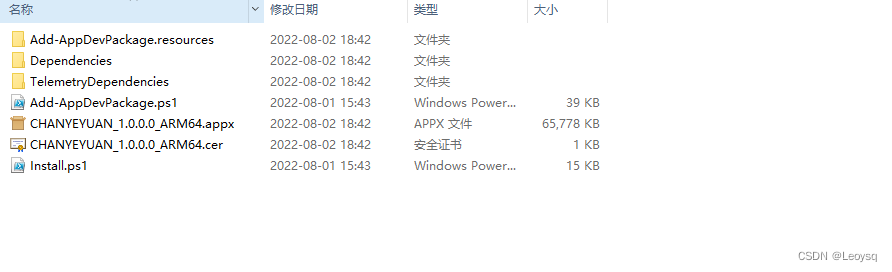
3. Connect to Hololens2 for installation
Connect the computer network and the wifi of the Hololens2 device to the same router network, open the glasses to check the IP
Check the IP method of Hololens2: Open the settings in the glasses -> Network -> Wifi and pull it to the bottom, there is a hardware property, click it and there is an IP address.

Example: 192.168.1.101
Open the computer browser, enter the above IP, and visit the home page of the Hololens installation background


Select the file and click
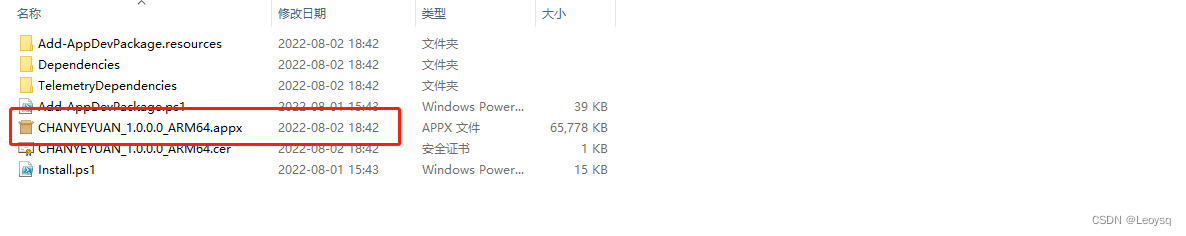
The installation is complete.

Note: If there is an APP with the same name, the installation will fail, and the original one needs to be uninstalled.
边栏推荐
- QT language file production
- ASP.NET application--Hello World
- Native js realizes the effect of selecting and canceling all the multi-select boxes
- In 2022, you still can't "low code"?Data science can also play with Low-Code!
- 语法基础(变量、输入输出、表达式与顺序语句完成情况)
- Review 51 MCU
- Open Source License Description LGPL
- 通过模拟Vite一起深入其工作原理
- 龙蜥社区第二届理事大会圆满召开!理事换届选举、4 位特约顾问加入
- public static <T> List<T> asList(T... a) 原型是怎么回事?
猜你喜欢
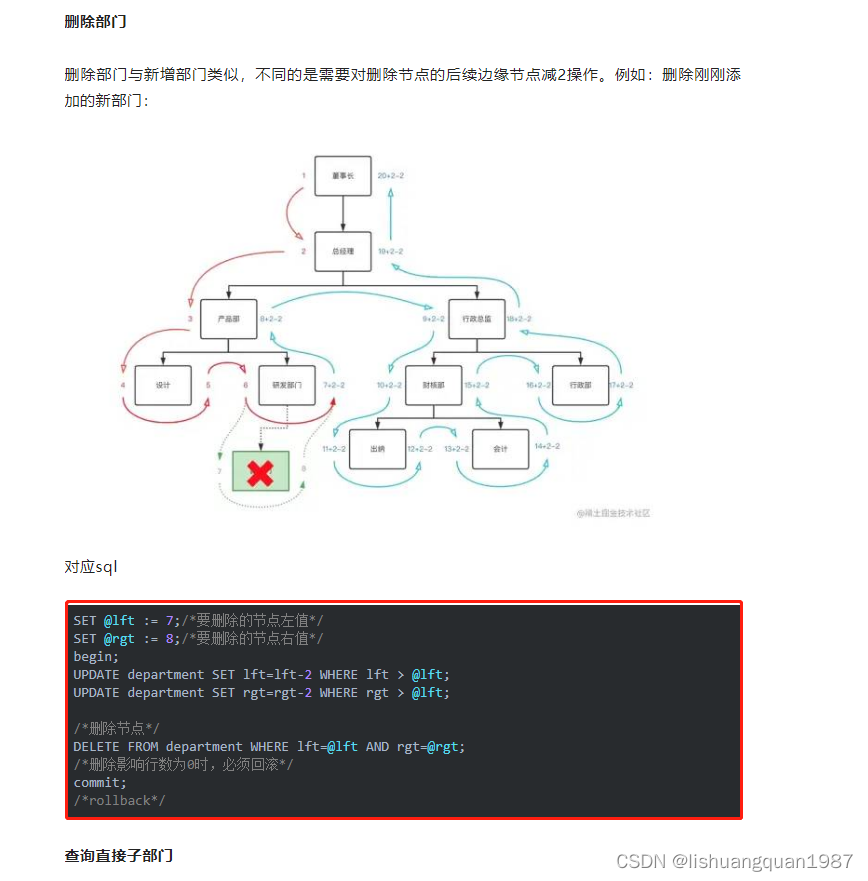
Data storage practice based on left-order traversal

CPDA|How Operators Learn Data Analysis (SQL) from Negative Foundations
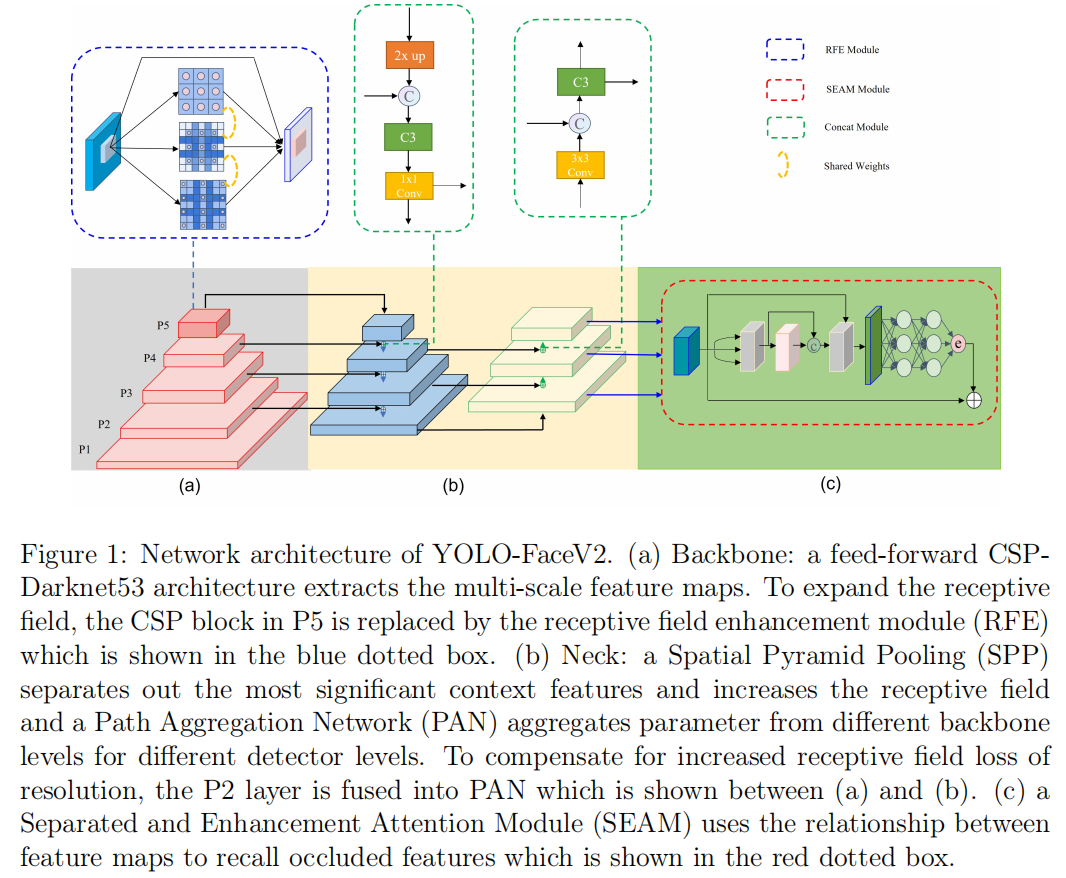
Beyond YOLO5-Face | YOLO-FaceV2 officially open source Trick+ academic point full
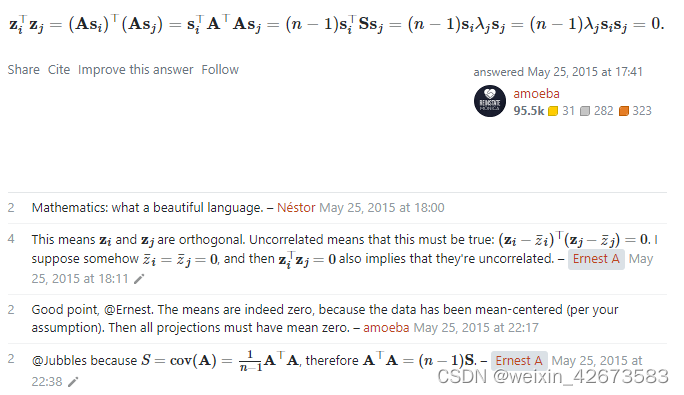
为什么pca分量没有关联

【七夕节】浪漫七夕,代码传情。将爱意变成绚烂的立体场景,给她(他)一个惊喜!(送代码)

今年七夕,「情蔬」比礼物更有爱
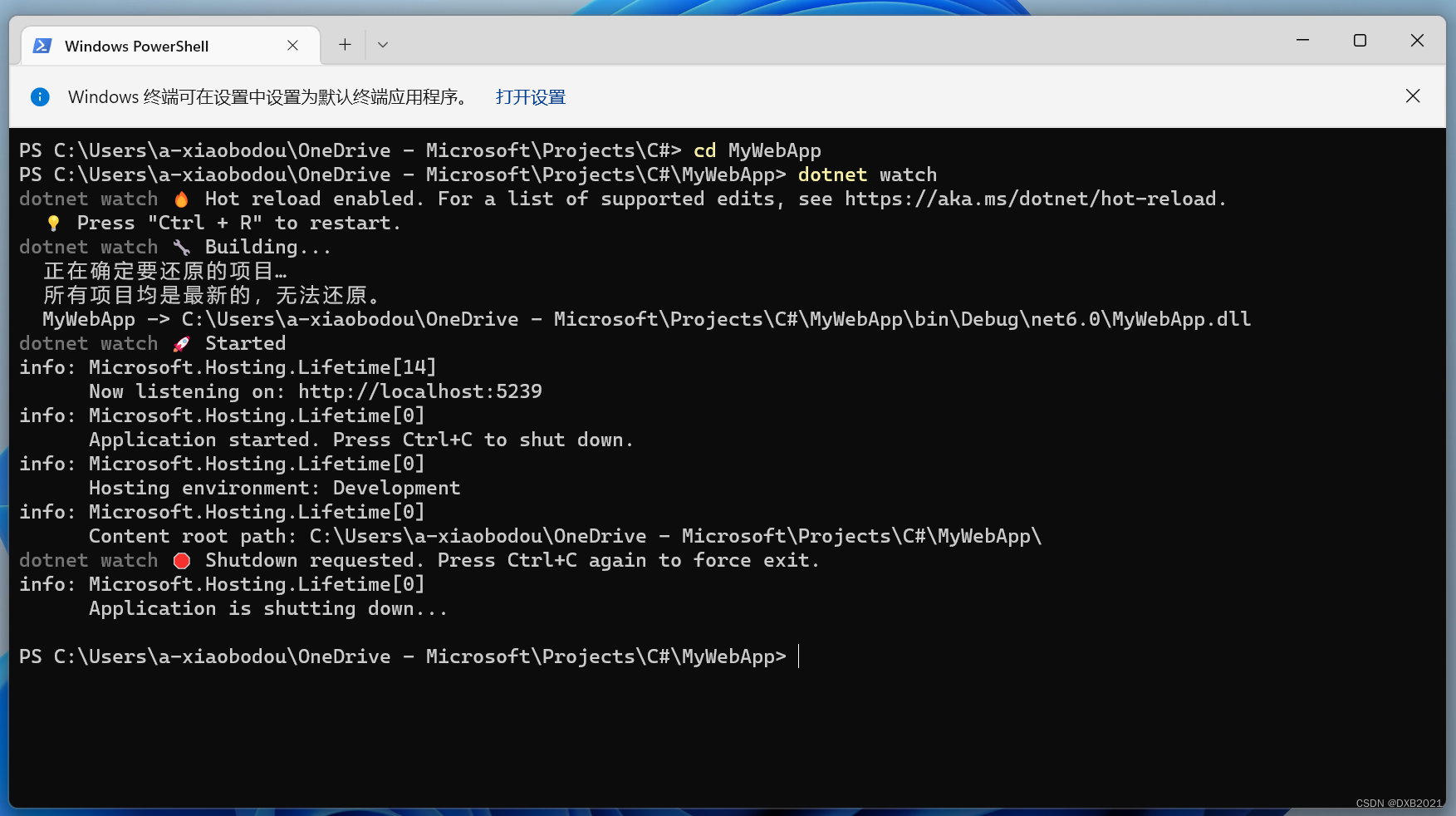
ASP.NET应用程序--Hello World
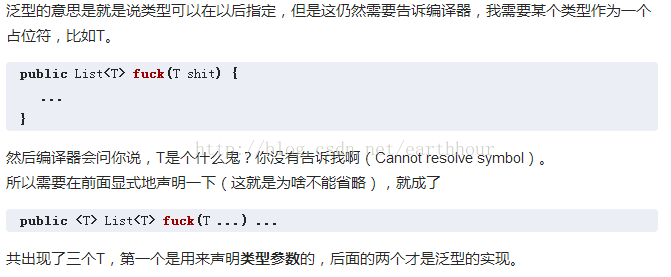
public static <T> List<T> asList(T... a) 原型是怎么回事?
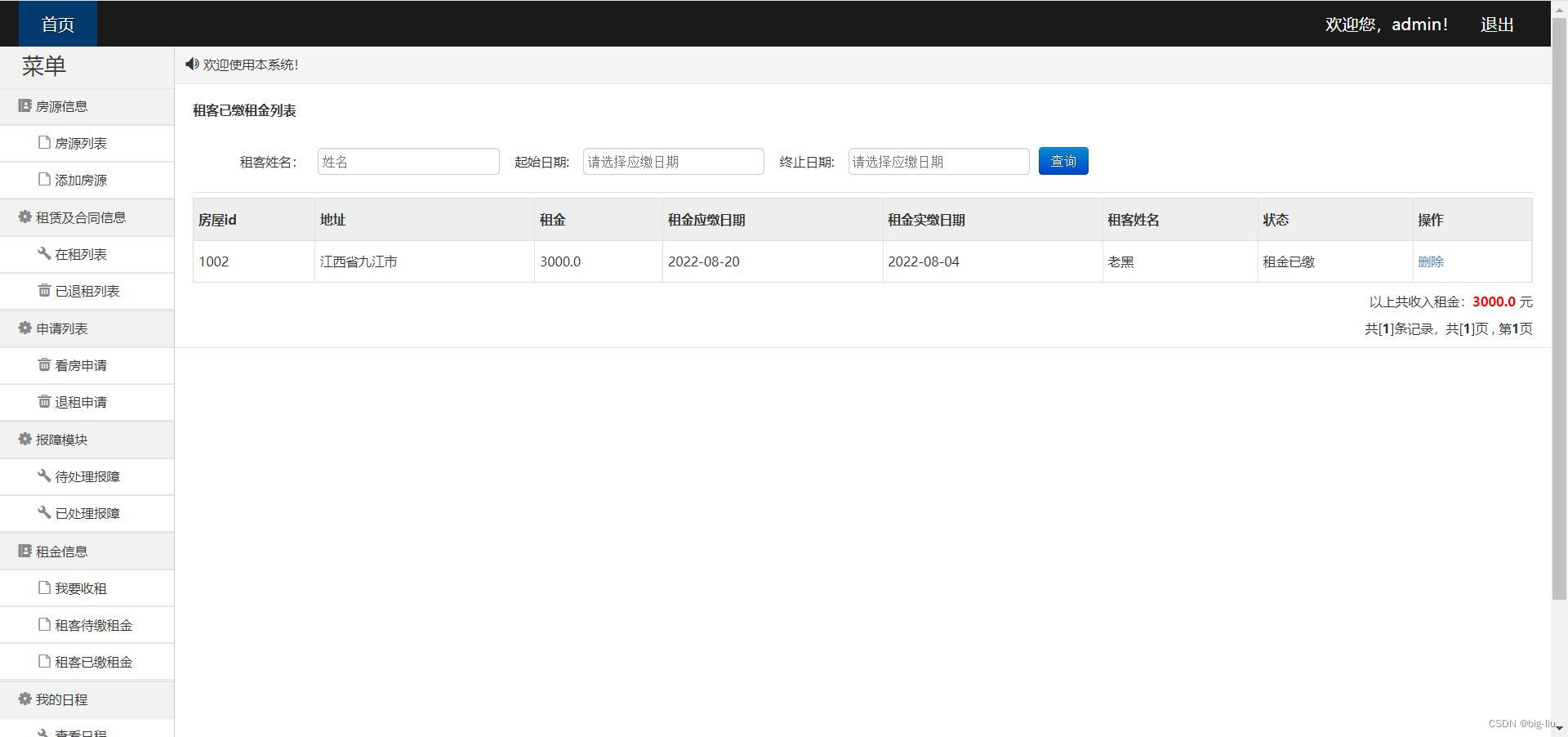
毕设-基于SSM房屋租赁管理系统
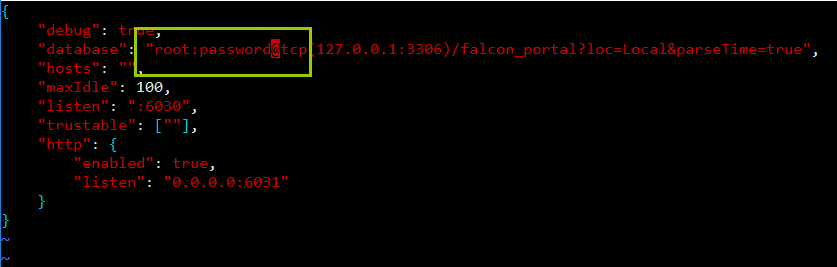
Open-Falcon of operation and maintenance monitoring system
随机推荐
.NET应用程序--Helloworld(C#)
剑指Offer--找出数组中重复的数字(三种解法)
Multithreading (2)
How to sort multiple fields and multiple values in sql statement
Apache DolphinScheduler, a new generation of distributed workflow task scheduling platform in practice - Medium
人人都在说的数据中台,你需要关注的核心特点是什么?
dmp (dump) dump file
Talking about data security governance and privacy computing
Tencent Cloud [Hiflow] New Era Automation Tool
(十一)元类
ffmpeg -sources分析
静态方法获取配置文件数据
Use @Mapper to query the partition status of oracle and report an error
2022-08-04 The sixth group, hidden from spring, study notes
A small tool to transfer files using QR code - QFileTrans 1.2.0.1
Kubernetes 网络入门
数学-求和符号的性质
Turn: Charles Handy: Who you are is more important than what you do
Dameng 8 database export and import
Confessing the era of digital transformation, Speed Cloud engraves a new starting point for value