当前位置:网站首页>超高效!Swagger-Yapi的秘密
超高效!Swagger-Yapi的秘密
2022-07-06 08:42:00 【百度Geek说】

导读:相信无论是前端还是后端开发,都或多或少地被接口文档折磨过。前端经常抱怨后端给的接口文档与实际情况不一致。后端又觉得编写及维护接口文档会耗费不少精力,经常来不及更新。其实无论是前端调用后端,还是后端调用后端,都期望有一个好的接口文档。但是随着时间推移,版本迭代,接口文档往往很容易就跟不上代码了,更会出现之前的同学没有把接口文档交接清楚就离职,留下一个繁重复杂的项目,重新啃起来异常艰难,不亚于自己从头写一遍。因此仅仅只通过强制来规范大家是不够的。我们研究了Swagger到Yapi的打通方法。
有了它之后,我们可以做到每次写完代码,只需要顺便修改注释,然后提交,Yapi上就能自动更改我们的接口文档。全文8199字,预计阅读时间21分钟。
一、Swagger简介
Swagger是一个规范和完整的框架,用于生成、描述、调用和可视化RESTful风格Web服务。你只需要按照它的规范去定义接口及接口相关的信息。再通过Swagger衍生出来的一系列项目和工具,就可以做到生成各种格式的接口文档,生成多种语言的客户端和服务端的代码,以及在线接口调试页面等等。
这样,如果按照新的开发模式,在开发新版本或者迭代版本的时候,只需要更新Swagger描述文件,就可以自动生成接口文档和客户端服务端代码,做到调用端代码、服务端代码以及接口文档的一致性。
二、Swagger搭建
以下步骤建立在已经有能够成功运行go的环境上。
在go-swagger官方教程上能看到最全的教程,有能力的可以直接走官方教程。
2.1►安装
[外链图片转存失败,源站可能有防盗链机制,建议将图片保存下来直接上传(img-4piURlCx-1656992344963)(https://p3-juejin.byteimg.com/tos-cn-i-k3u1fbpfcp/a304fd5c53de4f8298464c58c33271e4~tplv-k3u1fbpfcp-zoom-1.image)]
上面的所有下载方式都可行,但是为了兼容我们的所有情况,所以选择这种,直接下载代码。
[外链图片转存失败,源站可能有防盗链机制,建议将图片保存下来直接上传(img-f8C8L4D6-1656992344963)(https://p3-juejin.byteimg.com/tos-cn-i-k3u1fbpfcp/93120313144e41758d2c1a7d3eef4b48~tplv-k3u1fbpfcp-zoom-1.image)]
把命令精简一下,其实就干了两件事:
1、clone go-swagger的代码;
2、把swaager加进GOROOT。
mkdir DownLoad
cd DownLoad
git clone https://github.com/go-swagger/go-swagger
cd DownLoad/go-swagger-master/cmd/swagger/
go install .
验证一下是否成功:
[[email protected] /]$ swagger -h
Usage:
swagger [OPTIONS] <command>
Swagger tries to support you as best as possible when building APIs.
It aims to represent the contract of your API with a language agnostic description of your application in json or yaml.
Application Options:
-q, --quiet silence logs
--log-output=LOG-FILE redirect logs to file
Help Options:
-h, --help Show this help message
Available commands:
diff diff swagger documents
expand expand $ref fields in a swagger spec
flatten flattens a swagger document
generate generate go code
init initialize a spec document
mixin merge swagger documents
serve serve spec and docs
validate validate the swagger document
version print the version
2.2►搭建
- 这一部分全部都是关于swagger的用法的,先来个最简单的,接口注释,把样例上面的注释放复制到接口上方:
[外链图片转存失败,源站可能有防盗链机制,建议将图片保存下来直接上传(img-biifRvYP-1656992344964)(https://p3-juejin.byteimg.com/tos-cn-i-k3u1fbpfcp/252a79cd0c6547938d5c105831a35ea7~tplv-k3u1fbpfcp-zoom-1.image)]
[外链图片转存失败,源站可能有防盗链机制,建议将图片保存下来直接上传(img-NnpRjYHl-1656992344964)(https://p3-juejin.byteimg.com/tos-cn-i-k3u1fbpfcp/fe2f08407cfa436e9451ea678c6e5528~tplv-k3u1fbpfcp-zoom-1.image)]
- 样例文档注释:
[外链图片转存失败,源站可能有防盗链机制,建议将图片保存下来直接上传(img-PEXczxzo-1656992344965)(https://p3-juejin.byteimg.com/tos-cn-i-k3u1fbpfcp/6943c92064fc4c11a6d41a72246c5655~tplv-k3u1fbpfcp-zoom-1.image)]
运行swagger,生成接口文档
命令:swagger generate spec -o ./swagger.json
[外链图片转存失败,源站可能有防盗链机制,建议将图片保存下来直接上传(img-nErJZBN2-1656992344965)(https://p3-juejin.byteimg.com/tos-cn-i-k3u1fbpfcp/c0e3553f3ce64d84960d1d60752ec9af~tplv-k3u1fbpfcp-zoom-1.image)]
启动swagger服务,进入接口文档页面
命令:swagger serve --no-open swagger.json
[外链图片转存失败,源站可能有防盗链机制,建议将图片保存下来直接上传(img-1AZhDTt0-1656992344966)(https://p3-juejin.byteimg.com/tos-cn-i-k3u1fbpfcp/7ecba32724404a169127ffe095f40bdf~tplv-k3u1fbpfcp-zoom-1.image)]
三、Swagger规范
Swagger注释的规范以及用法如下。
3.1►swagger:meta
简介:swagger:meta 是你的所有的API的概要,我们用它来形成我们的API文档的开头介绍。
// Go-Swagger API.(title)
//
// 这是我们的测试API (description)
//
// Terms Of Service:
// there are no TOS at this moment, use at your own risk we take no responsibility
//
// Schemes: http, https
// Host: localhost
// BasePath: /go-swagger/test
// Version: 0.0.1
// License: MIT http://opensource.org/licenses/MIT
// Contact: Zhubangzheng<[email protected]> [email protected]
//
// Consumes:
// - application/json
// - application/xml
//
// Produces:
// - application/json
// - application/xml
//
// Security:
// - api_key:
//
// SecurityDefinitions:
// api_key:
// type: apiKey
// name: KEY
// in: header
// oauth2:
// type: oauth2
// authorizationUrl: /oauth2/auth
// tokenUrl: /oauth2/token
// in: header
// scopes:
// bar: foo
// flow: accessCode
//
// Extensions:
// x-meta-value: value
// x-meta-array:
// - value1
// - value2
// x-meta-array-obj:
// - name: obj
// value: field
//
// swagger:meta
package test
注意:注释的结尾 swagger:meta和package之间不能有空行,否则无法被swagger识别。
注解用法:
[外链图片转存失败,源站可能有防盗链机制,建议将图片保存下来直接上传(img-ccQDm6cA-1656992344966)(https://p3-juejin.byteimg.com/tos-cn-i-k3u1fbpfcp/2c5b04207262417180e116b72019de52~tplv-k3u1fbpfcp-zoom-1.image)]
3.2►swagger:route
swagger:route 是最主要的一个注释参数,是你的单个API接口的详细信息。
格式:swagger:route [method] [path pattern] [tag1 tag2 tag3] [operation id]
[method]和 [path pattern]必选,后面的[tag]根据你自己决定,首先是你当前接口的tag,然后再考虑加上其他。最后的[operation id]是你的方法的唯一标识,如果仅是作为一个接口文档可以不填,但是它在很多地方都被用作方法名。例如用于客户端生成的方法。
// ServeAPI serves the API for this record store
func ServeAPI(host, basePath string, schemes []string) error {
// swagger:route GET /{id}/checkout SwaggerTest swagger_test_checkout
//
// Swagger测试接口
//
// 用于Swagger测试
//
// Consumes:
// - application/json
// - application/x-protobuf
//
// Produces:
// - application/json
// - application/x-protobuf
//
// Schemes: http, https, ws, wss
//
// Deprecated: true
//
// Security:
// api_key:
// oauth: read, write
//
// Responses:
// default: genericError
// 200: someResponse
// 422: validationError
mountItem("GET", basePath+"/{id}/checkout", nil)
}
Response和后面定义的swagger:response对应。
[外链图片转存失败,源站可能有防盗链机制,建议将图片保存下来直接上传(img-5jdIWDYy-1656992344967)(https://p3-juejin.byteimg.com/tos-cn-i-k3u1fbpfcp/13d52f23da8044bdb78d48e7c61792e8~tplv-k3u1fbpfcp-zoom-1.image)]
3.3►swagger:patameters
swagger:parameters 是接口的参数注释
格式:swagger:parameters [operationid1 operationid2],parameters 通过[operation id]和route绑定。
参数的玩法很多,但是基本都用不上详细可以在官方文档查看swagger:parameters。
因为我们主要使用GET、POST,而官网只介绍了GET方法,内网外网对于swagger:parameters注解的POST的用法介绍甚少,因此在这里介绍GET和POST的主要玩法即可。
// swagger:parameters swagger_test_checkout
type SwaggerTest struct {
// SwaggerTest接口测试参数1 (description)
// required: true(是否必须)
// in: query(参数所在的位置)
ID uinat64 `json:"id"`
}
重点:GET方法的 in 注释 可接 query、header、cookie、path ,不同情况自定。
以上就是我们声明一个GET的参数的必要注释,其他都是非必要,如下图,可以根据自己的具体情况添加。
[外链图片转存失败,源站可能有防盗链机制,建议将图片保存下来直接上传(img-DDTZT71d-1656992344967)(https://p3-juejin.byteimg.com/tos-cn-i-k3u1fbpfcp/fad0e4e0a2da43f1a87e9f948035c4b5~tplv-k3u1fbpfcp-zoom-1.image)]
- POST:
// swagger:parameters swagger_test_checkout
type SwaggerTest struct {
// SwaggerTest接口测试参数1 (description)
// required: true(是否必须)
// in: formData(参数所在的位置)
ID uinat64 `json:"id"`
}
POST方法,参数的位置不在body,换句话说不能 in:body,而是要使用 in:formData,这样的格式导入到yapi之后才会出现在body里,且在本地的swagger ui中也才会正确显示。还有一点需要注意就是建议把swagger:route处的Consumes设置成 multipart/form-data,即:
// ServeAPI serves the API for this record store
func ServeAPI(host, basePath string, schemes []string) error {
// swagger:route GET /{id}/checkout SwaggerTest swagger_test_checkout
//
// Swagger测试接口
//
// 用于Swagger测试
//
// Consumes:
// multipart/form-data
//
// ......
mountItem("GET", basePath+"/{id}/checkout", nil)
}
格式:swagger:response [response name] ,response 通过[response name]和route处定义的response绑定。
响应注释和参数的用法基本一样swagger:response,这里不需要赘述,直接举例。
// A ValidationError is an error that is used when the required input fails validation.
// swagger:response validationError
type ValidationError struct {
// The error message
// in: body
Body struct {
// The validation message
//
// Required: true
// Example: Expected type int
Message string
// An optional field name to which this validation applies
FieldName string
}
}
重点:以上的用法是response的基础用法,但是实际上并不符合很多公司内部的结构定义,所以下面会讲真正的灵活且实用的用法。
1、swagger:response 可以出现在任意结构体上。 不需要专门找到我们的response层,或者甚至没有response层的,而是每一个接口都定义了一个专门的response,最后再统一用interface处理,从而导致我们在历史项目里加上swagger异常困难。
例如:
// SwaggerTestResponse
// swagger:response test_res
type SwaggerTestResponse struct {
// The error message
// in: body
Body struct {
// The validation message
//
// Required: true
// Example: Expected type int
Message string
// An optional field name to which this validation applies
FieldName string
}
}
注意::必须严格按照格式,Response结构体下嵌套一个Body结构体,也就是说如果是我们的历史项目,就得在Response外再包一层。例如:这是一正在是用的项目的Response返回,我们在上方加上swagger:response,后面跟上它的唯一id,test,在接口的返回处使用。
// Test
// swagger:response old_api_resp
type OldAPIRes struct {
// Test
// in: body
ID uint64
Name string
Time string
}
// ServeAPI serves the API for this record store
func ServeAPI(host, basePath string, schemes []string) error {
// swagger:route GET /{id}/checkout SwaggerTest swagger_test_checkout
//
// Swagger测试接口
//
// 用于Swagger测试
//
// Consumes:
// - multipart/form-data
// Schemes: http
// Responses:
// 200: old_api_resp
mountItem("GET", basePath+"/{id}/checkout", nil)
}
然后我们生成swagger.json,发现所有参数都被定义在了header下,而这些返回参数实际上应该位于body中,否则就无法被swagger ui和yapi识别。
[外链图片转存失败,源站可能有防盗链机制,建议将图片保存下来直接上传(img-CQXOPIf4-1656992344968)(https://p3-juejin.byteimg.com/tos-cn-i-k3u1fbpfcp/c384534c5a66463280a32acfd24f3541~tplv-k3u1fbpfcp-zoom-1.image)]
换句话说 swagger的in:body只识别结构体内嵌套的结构体,为了迎合swagger的识别要求,我们对结构进行改造,换成下面这种写法,就可以被识别在body里了。
// Test
// swagger:response old_api_resp
type OldAPIRes struct {
// Test
// in: body
Body struct {
ID uint64
Name string
Time string
}
}
上面这种写法其实很不方便,所有的接口的Response下都要多加一层Body,这是不合理的,Swagger只是注释,不应该侵入代码,除非原有的结构就是如此,否则不推荐上面的格式。
2、进阶版swagger:model: 解决了上面的痛点,真正做到了灵活好用。
swagger:model其实也是一个swagger规范,用法非常灵活,详细的用法会在后面介绍,这里就提出用model解决response的方法。
Response的注释修改:
// swagger:model old_api_resp
type OldAPIRes struct {
ID uint64
Name string
Time string
}
Route注释修改:
// ServeAPI serves the API for this record store
func ServeAPI(host, basePath string, schemes []string) error {
// swagger:route GET /{id}/checkout SwaggerTest swagger_test_checkout
//
// Swagger测试接口
//
// 用于Swagger测试
//
// Consumes:
// - multipart/form-data
// Produces:
// - application/json
// Schemes: http
// Responses:
// 200: body:old_api_resp
mountItem("GET", basePath+"/{id}/checkout", nil)
命令修改,-m是扫描model:
swagger generate spec -m -o ./swagger.json
重新生成,然后搞定。
四、Swagger-Yapi
Yapi一个高效、易用、功能强大的API管理平台。
[外链图片转存失败,源站可能有防盗链机制,建议将图片保存下来直接上传(img-lzgrxZxB-1656992344968)(https://p3-juejin.byteimg.com/tos-cn-i-k3u1fbpfcp/4479efc1adfe402fba0f74079e2aa4c5~tplv-k3u1fbpfcp-zoom-1.image)]
为什么要打通Swagger到Yapi呢?理由很简单。Swagger的SwaggerUI远没有Yapi功能全面,而Yapi能支持导入Swagger.json格式的接口文档,Swagger的便利性和Yapi的全面性,我们把二者结合,从而实现更优的结果。
4.1►Nginx搭建
经过上面的步骤我们应该已经在本地生成了我们接口的Swagger.json,而Yapi已经支持了手动导入和自动导入两种方式。
手动导入:
[外链图片转存失败,源站可能有防盗链机制,建议将图片保存下来直接上传(img-WzaKqnC3-1656992344968)(https://p3-juejin.byteimg.com/tos-cn-i-k3u1fbpfcp/91f8073560e94f54811ae223052c88e3~tplv-k3u1fbpfcp-zoom-1.image)]
自动导入:
[外链图片转存失败,源站可能有防盗链机制,建议将图片保存下来直接上传(img-SfrXTQet-1656992344969)(https://p3-juejin.byteimg.com/tos-cn-i-k3u1fbpfcp/93430b105fa24700b5aafeb682572ebd~tplv-k3u1fbpfcp-zoom-1.image)]
我们需要的是什么?我们需要的是每次Swagger更新之后,Yapi都会自动更新我们的接口,那么我们自然需要使用Yapi的自动导入,因此我们只需要在自己的机器上搭建一个Nginx来做静态文件代理,就能实现。
下载并安装nginx:
sudo yum install nginx -y
安装完成后查看:
rpm -qa | grep nginx
启动nginx
sudo systemctl start nginx
或是
sudo service nginx start
查看nginx状态
sudo systemctl status nginx
或是
sudo service nginx status
4.2►代理文件
进入nginx目录
cd /etc/nginx/
在conf.d目录下新增需要代理的端口
data映射的目录根据自己的实际情况,即swagger.json所在目录的位置而定。
cd conf.d/
vim yapi.conf
server {
listen 8888;
server_name localhost;
location /data/ {
alias '/home/work/Swagger/swagger-yapi/swagger-json/';
}
}
重启nginx
sudo systemctl restart nginx
或
sudo service nginx restart
4.3►Yapi自动同步
ip对应你自己的机器ip。
ip地址可以通过以下命令查看:
hostname -i
[外链图片转存失败,源站可能有防盗链机制,建议将图片保存下来直接上传(img-TYuJ7lNo-1656992344969)(https://p3-juejin.byteimg.com/tos-cn-i-k3u1fbpfcp/e7cfeb16d4c445ceb0644ed01ecc0d3c~tplv-k3u1fbpfcp-zoom-1.image)]
如果被提示了:
[外链图片转存失败,源站可能有防盗链机制,建议将图片保存下来直接上传(img-JQfcNGLu-1656992344970)(https://p3-juejin.byteimg.com/tos-cn-i-k3u1fbpfcp/c24abb50d815460a8bfe1220f7d1e91d~tplv-k3u1fbpfcp-zoom-1.image)]
说明路径不对,可以把地址输入浏览器访问,自己调整到正确即可。
五、结语
Swagger还有很多的用法,光是通过swagger -h命令就能看到很多用法,而它的注释的用法也有很多,针对不同语言也有不同的写法。同理,Yapi作为一款功能强大的API管理平台也是一样的有很多的用法,比如在线mock接口等等。本文仅作为一个快速上手入门swagger到yapi的方法,通道搭建好之后,更多的用法就可以各位同学自己去挖掘。
————————END————————
推荐阅读:
边栏推荐
- [cloud native topic -45]:kubesphere cloud Governance - Introduction and overall architecture of enterprise container platform based on kubernetes
- Roguelike game into crack the hardest hit areas, how to break the bureau?
- Deep analysis of C language data storage in memory
- Detailed explanation of heap sorting
- 软件压力测试常见流程有哪些?专业出具软件测试报告公司分享
- Excellent software testers have these abilities
- 生成器参数传入参数
- tree树的精准查询
- JS native implementation shuttle box
- Tcp/ip protocol
猜你喜欢
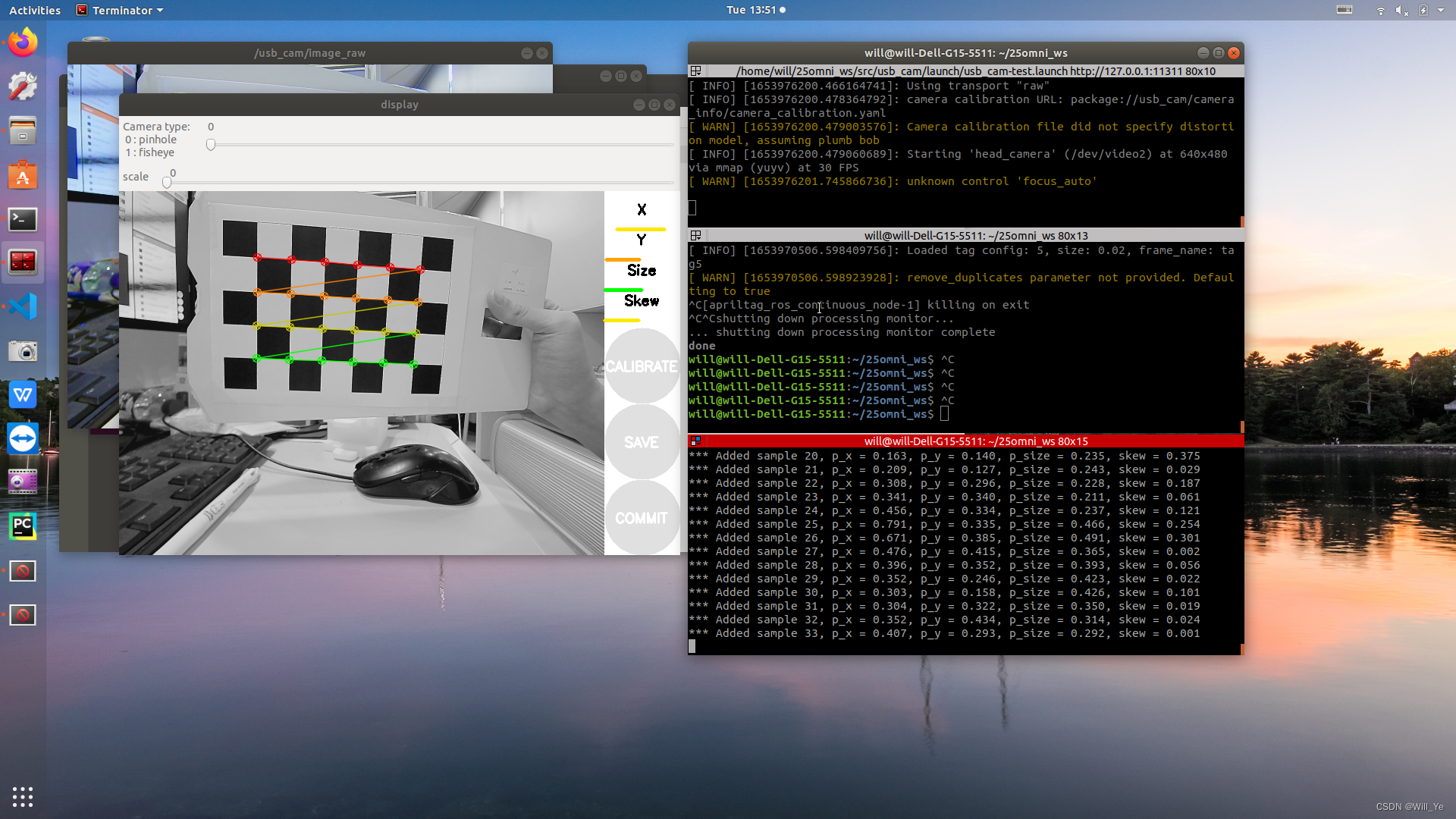
【ROS】usb_cam相机标定
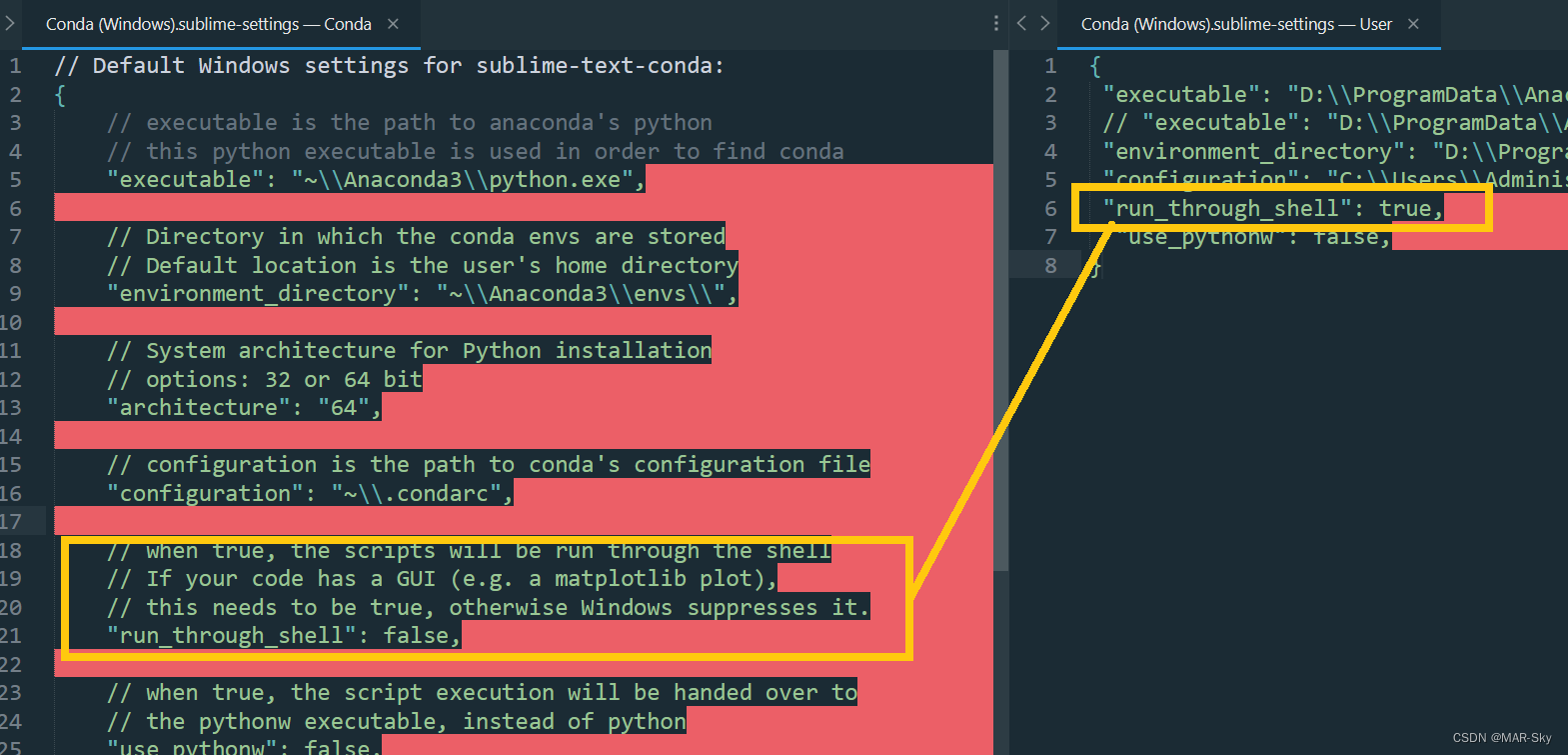
sublime text中conda环境中plt.show无法弹出显示图片的问题
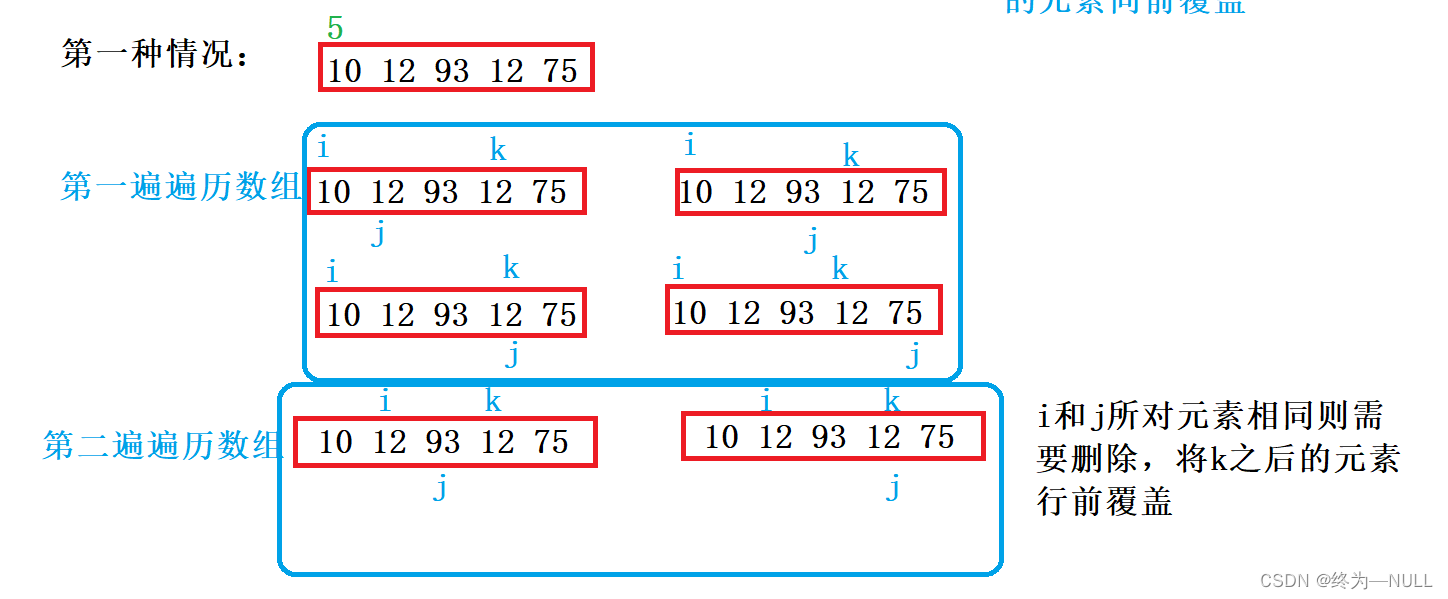
C語言雙指針——經典題型
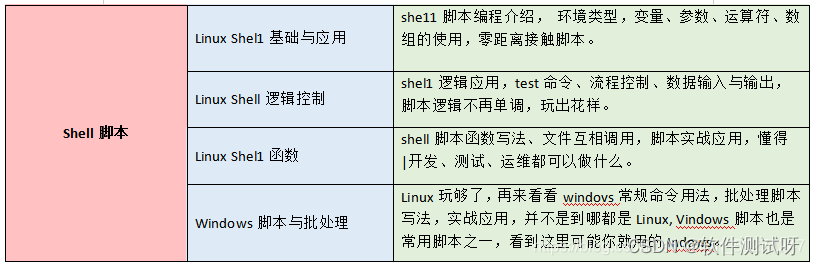
Excellent software testers have these abilities
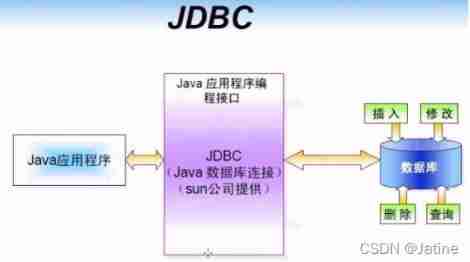
MySQL learning record 10getting started with JDBC

Deep analysis of C language pointer
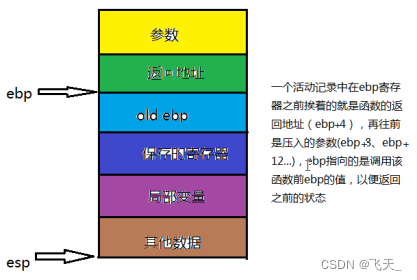
可变长参数

Screenshot in win10 system, win+prtsc save location

深度剖析C语言数据在内存中的存储
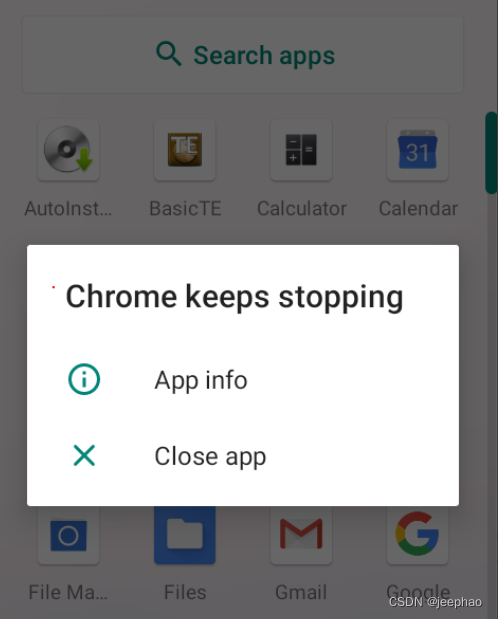
Crash problem of Chrome browser
随机推荐
Pointer advanced --- pointer array, array pointer
角色动画(Character Animation)的现状与趋势
【ROS】usb_cam相机标定
【MySQL】日志
Light of domestic games destroyed by cracking
软件卸载时遇到trying to use is on a network resource that is unavailable
Deep analysis of C language pointer
IOT -- interpreting the four tier architecture of the Internet of things
egg. JS getting started navigation: installation, use and learning
The network model established by torch is displayed by torch viz
win10系统中的截图,win+prtSc保存位置
UnsupportedOperationException异常
Sublime text in CONDA environment plt Show cannot pop up the problem of displaying pictures
@JsonBackReference和@JsonManagedReference(解决对象中存在双向引用导致的无限递归)
Roguelike game into crack the hardest hit areas, how to break the bureau?
Revit 二次开发 HOF 方式调用transaction
LDAP Application Section (4) Jenkins Access
【ROS】usb_ Cam camera calibration
JS native implementation shuttle box
sublime text没关闭其他运行就使用CTRL+b运行另外的程序问题