当前位置:网站首页>Two methods of calling WCF service by C #
Two methods of calling WCF service by C #
2022-07-07 22:17:00 【freelooppowter】
Project brief introduction
Before, the leader assigned me a single sign on function , In fact, the hospital wants to build a unified platform to realize that the unified platform does not need to log in after His、Emr、Lis Wait for the system to log in one by one , You can log in to the corresponding system directly , Then carry out the corresponding operation , Convenient for the daily operation of medical staff . As far as we are concerned His For developers, a login is to call a third party WCF Interface to get the third-party login user in His Login user name 、 The password may also include CA Information .
I have written before WCF The service calls to the third party , Called a third party Http service , I haven't written the call WCF The task of the service . I wrote it myself WCF Service experience plus online information , Two methods are used to realize C# call WCF service :1、 Add service reference directly ;2、 Use Vs Bring their own SvcUtil Tools generate service proxy classes . The editor used is VS2008, There are differences before different versions .
Add service reference directly
First step 、 Right click on the solution project , Select add service reference .
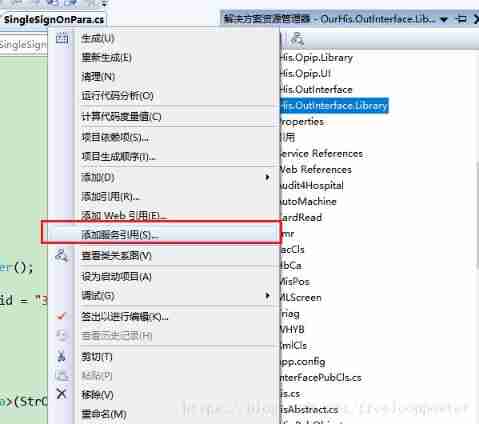
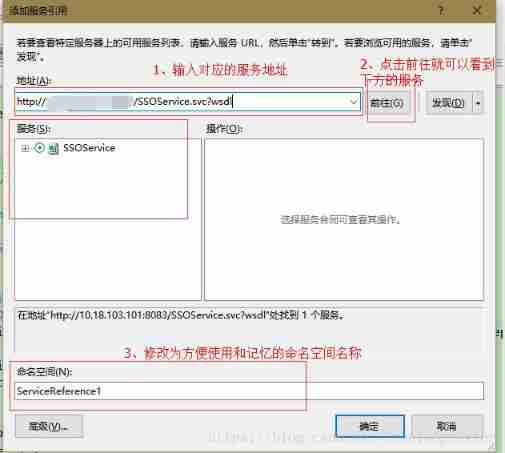
The second step 、 Write the functions that need to be realized , For this project, it is to call the method of the service , Pass in... As required Json Format parameters get and parse the returned Json Format output parameter , Then use the participation to realize the functions you need to realize .
After completing the previous step , You can start writing code to realize the functions you need to realize , Actually add the use of service references ,VS It will automatically add the configuration file corresponding to the solution project referenced by the service for you app.config Add service binding 、 Configuration information such as endpoints . If you write the code that implements the function part under the project that adds the service reference , Then there is no need to manage the configuration file , If your startup project is not a project that adds a service reference , Then you need to add VS The content of the configuration file automatically added by the editor , I will show you the content of the automatic generation part , Because this is the project I quoted in the actual development environment , So I will deal with the path part , The port number is optional , The default port number used by some services . For service binding 、 The endpoint can refer to the blog :https://blog.csdn.net/zhang_xinxiu/article/details/41329511
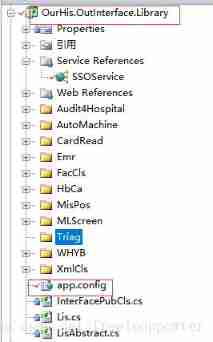
<system.serviceModel>
<bindings>
<basicHttpBinding>
<binding name="BasicHttpBinding_ISSOService" closeTimeout="00:01:00"
openTimeout="00:01:00" receiveTimeout="00:10:00" sendTimeout="00:01:00"
allowCookies="false" bypassProxyOnLocal="false" hostNameComparisonMode="StrongWildcard"
maxBufferSize="65536" maxBufferPoolSize="524288" maxReceivedMessageSize="65536"
messageEncoding="Text" textEncoding="utf-8" transferMode="Buffered"
useDefaultWebProxy="true">
<readerQuotas maxDepth="32" maxStringContentLength="8192" maxArrayLength="16384"
maxBytesPerRead="4096" maxNameTableCharCount="16384" />
<security mode="None">
<transport clientCredentialType="None" proxyCredentialType="None"
realm="" />
<message clientCredentialType="UserName" algorithmSuite="Default" />
</security>
</binding>
</basicHttpBinding>
</bindings>
<client>
<endpoint address="http:// route [: Port number ]/SSOService.svc"
binding="basicHttpBinding" bindingConfiguration="BasicHttpBinding_ISSOService"
contract="SSOService.ISSOService" name="BasicHttpBinding_ISSOService" />
</client>
</system.serviceModel>
public class SingleSignOnParam
{
public static SingleSignOnOut GetSingleSignOnOut()
{
// Instantiate the service client object
SSOServiceClient client = new SSOServiceClient();
//Json Serialize object instances
JavaScriptSerializer serializer = new JavaScriptSerializer();
// Get machine Mac Address
string StrMac = DbTool.GetMac();
// Build the parameter object
SingleSignOnIn singleSignIn = new SingleSignOnIn() { appid = "34", keyword = StrMac.Replace("-","") };
string jsonStr = string.Empty;
// Serialize to get Json Format input parameter string
jsonStr = serializer.Serialize(singleSignIn);
// Call the service method to get the output parameter string
string StrOut = client.GetDataExchange(jsonStr);
try
{
// Parse the parameter string to get an instance
JsonOutPara para = serializer.Deserialize<JsonOutPara>(StrOut);
if(para.Code=="1")
// The information you need to use is stored in JsonOutPara Object's Result Field , For Json The format string is parsed again
return serializer.Deserialize<SingleSignOnOut>(para.Result);
}
catch (Exception)
{
throw;
}
return null;
}
}
public class SingleSignOnIn
{
public string appid { get; set; }
public string keyword { get; set; }
}
public class JsonOutPara
{
public string Code { get; set; }
public string Message { get; set; }
public string Result { get; set; }
}
public class SingleSignOnOut
{
public string menuid { get; set; }
public string menuname { get; set; }
public string appid { get; set; }
public string appname { get; set; }
public string apptype { get; set; }
}I made simple comments on the code , If you don't understand, please reply me , Then communicate . There are mainly input and output parameters Json Format string , I'm going to use .Net Self contained System.Web.Extensions Assembly , When using, you need to add references to the project first, and then add namespaces in front of the code , The code is as follows :using System.Web.Script.Serialization; about Json For details of converting to objects, please refer to blog articles https://www.cnblogs.com/zxtceq/p/6610214.html, The article also gives a transformation Json String to C# Class , I think it's great .
Generate proxy class
The method of generating proxy classes has certain advantages over the first method : There is no need to add service references , But the contents of the configuration file still need to be added , But once the service is updated , You must regenerate the new proxy class and replace it , I'm going to use Vs2008 Self contained SvcUtil Tools , Enter the command after starting the program : svcutil.exe http:// route [: port ]/SSOService.svc?wsdl

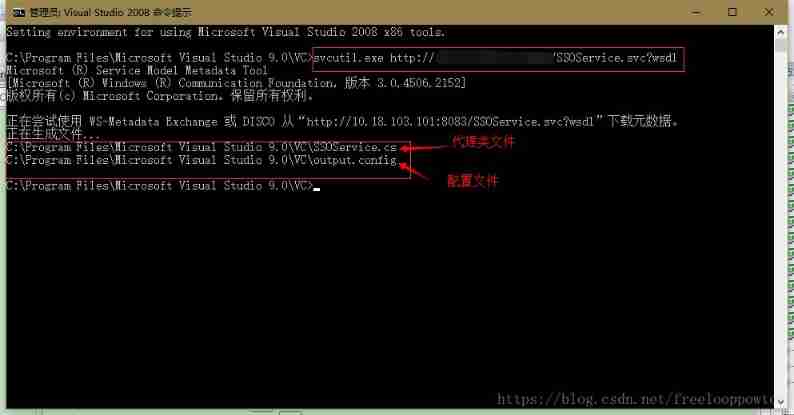
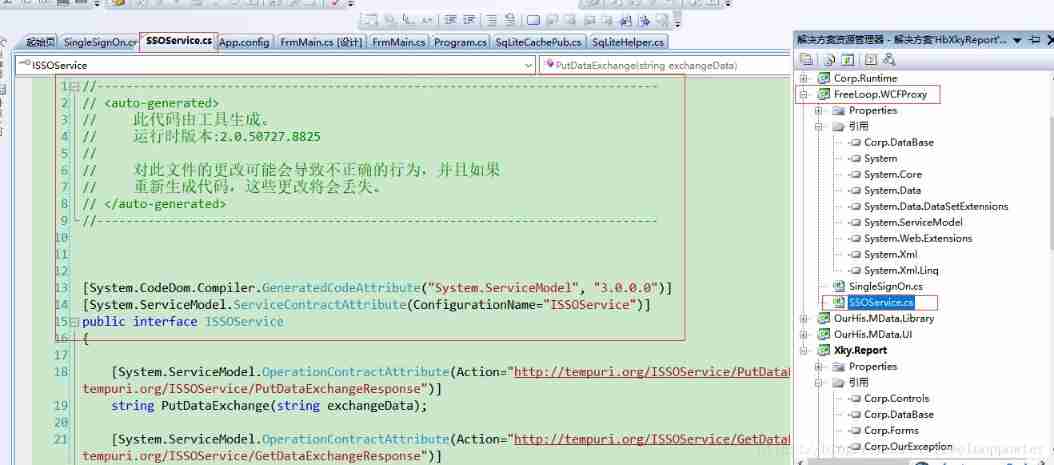
Next, find the agent class file and configuration file under the corresponding directory , Paste the contents of the configuration file into the configuration file of the actually started project . I tested this method in a separate program , The actual effect is consistent with adding service references directly . Open Alipay home search “524252978”, You can get a red envelope .
Reference material :
边栏推荐
- 大数据开源项目,一站式全自动化全生命周期运维管家ChengYing(承影)走向何方?
- Preparing for the interview and sharing experience
- Jerry's configuration of TWS cross pairing [article]
- Display optimization when the resolution of easycvr configuration center video recording plan page is adjusted
- Ad domain group policy management
- Actual combat: sqlserver 2008 Extended event XML is converted to standard table format [easy to understand]
- 应用实践 | 数仓体系效率全面提升!同程数科基于 Apache Doris 的数据仓库建设
- Song list 11111
- Jenkins user rights management
- 【colmap】稀疏重建转为MVSNet格式输入
猜你喜欢
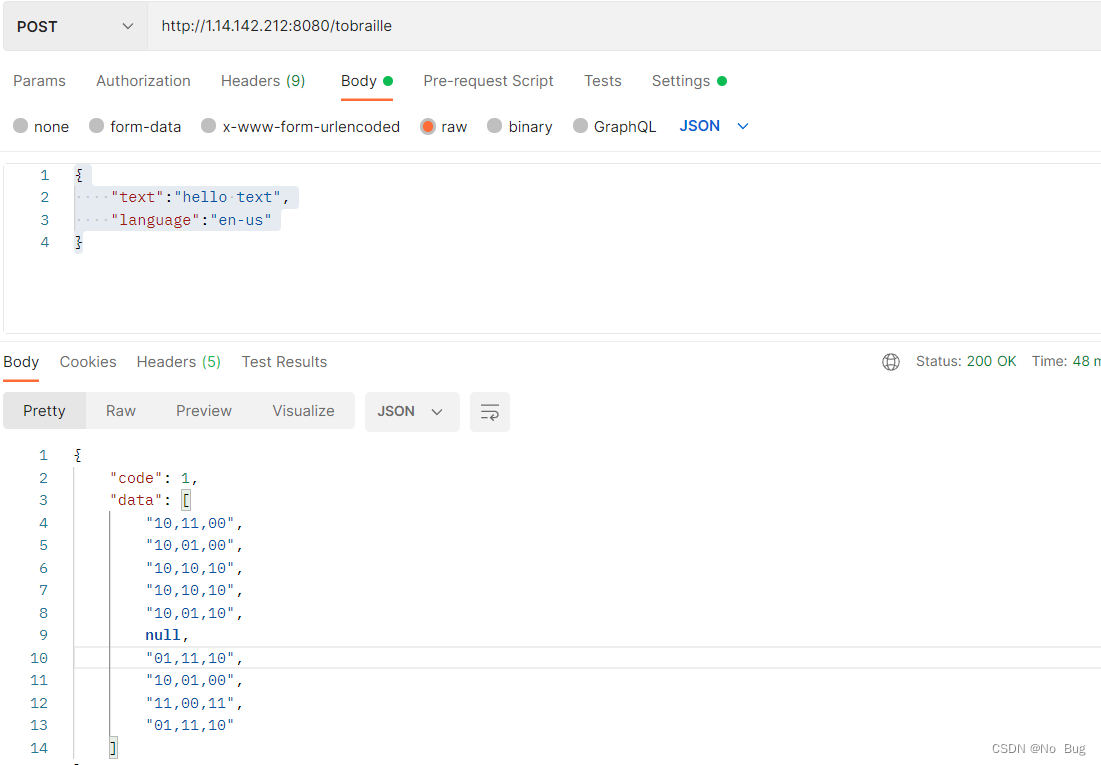
Solve the problem of uni in uni app Request sent a post request without response.

Overseas agent recommendation
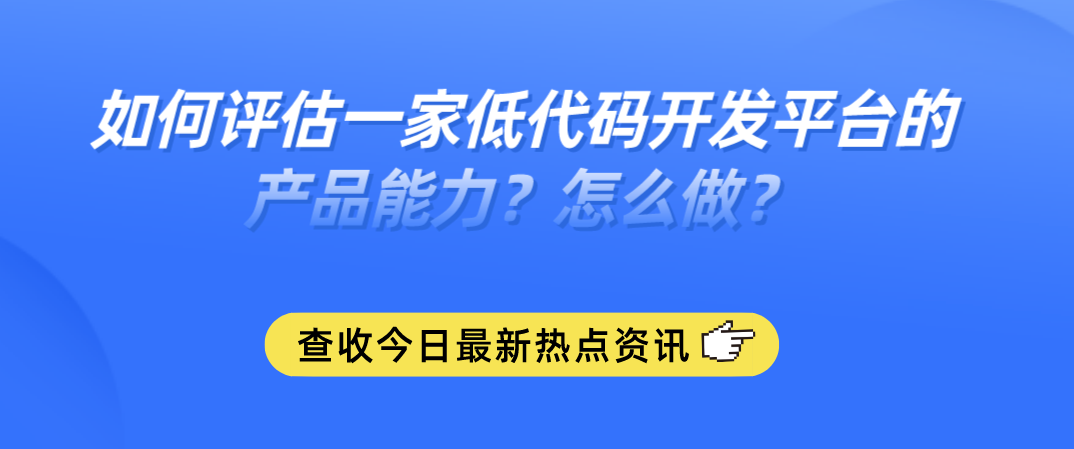
2022 how to evaluate and select low code development platforms?
![[开源] .Net ORM 访问 Firebird 数据库](/img/a2/4eff4f0af53bf3b9839a73019a212f.png)
[开源] .Net ORM 访问 Firebird 数据库
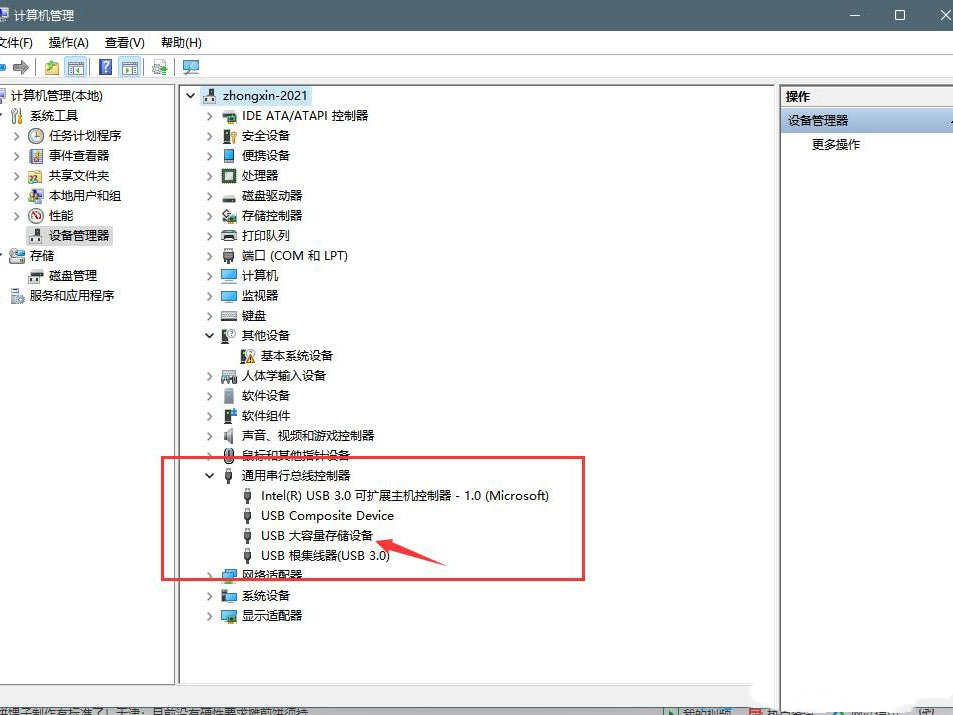
What if the win11u disk does not display? Solution to failure of win11 plug-in USB flash disk
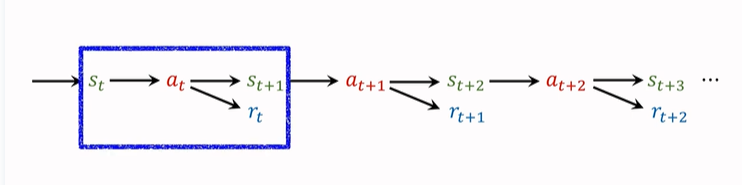
Reinforcement learning - learning notes 9 | multi step TD target
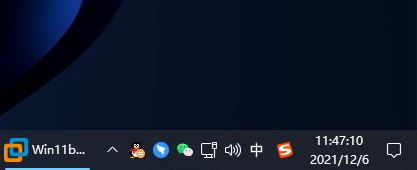
为什么Win11不能显示秒数?Win11时间不显示秒怎么解决?
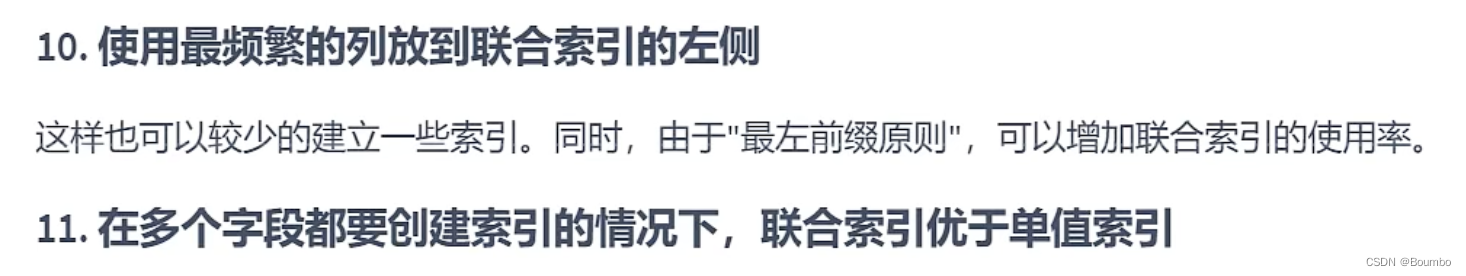
Index summary (assault version)
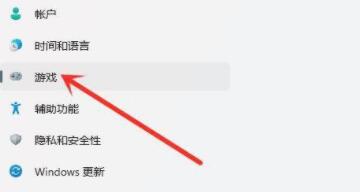
Win11游戏模式怎么开启?Win11开启游戏模式的方法
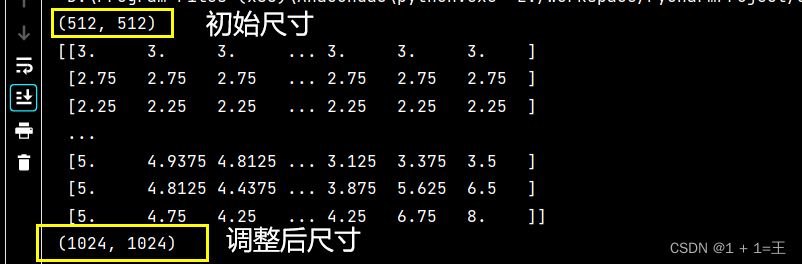
cv2.resize函数报错:error: (-215:Assertion failed) func != 0 in function ‘cv::hal::resize‘
随机推荐
[azure microservice service fabric] the service fabric cluster hangs up because the certificate expires (the upgrade cannot be completed, and the node is unavailable)
如何实现横版游戏中角色的移动控制
Application practice | the efficiency of the data warehouse system has been comprehensively improved! Data warehouse construction based on Apache Doris in Tongcheng digital Department
ByteDance Android interview, summary of knowledge points + analysis of interview questions
The difference between NPM uninstall and RM direct deletion
OpenGL job - texture
Actual combat: sqlserver 2008 Extended event XML is converted to standard table format [easy to understand]
使用 CustomPaint 绘制基本图形
operator
Reinforcement learning - learning notes 9 | multi step TD target
L2: current situation, prospects and pain points of ZK Rollup
What if the win11u disk does not display? Solution to failure of win11 plug-in USB flash disk
DBSync新增对MongoDB、ES的支持
Reinforcement learning - learning notes 9 | multi step TD target
为什么Win11不能显示秒数?Win11时间不显示秒怎么解决?
大数据开源项目,一站式全自动化全生命周期运维管家ChengYing(承影)走向何方?
Automatic classification of defective photovoltaic module cells in electronic images
你可曾迷茫?曾经的测试/开发程序员,懵懂的小菜C鸟升级......
Validutil, "Rethinking the setting of semi supervised learning on graphs"
强化学习-学习笔记9 | Multi-Step-TD-Target