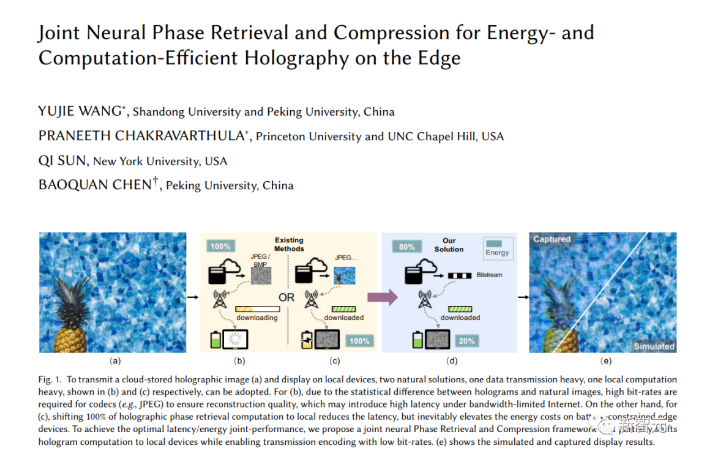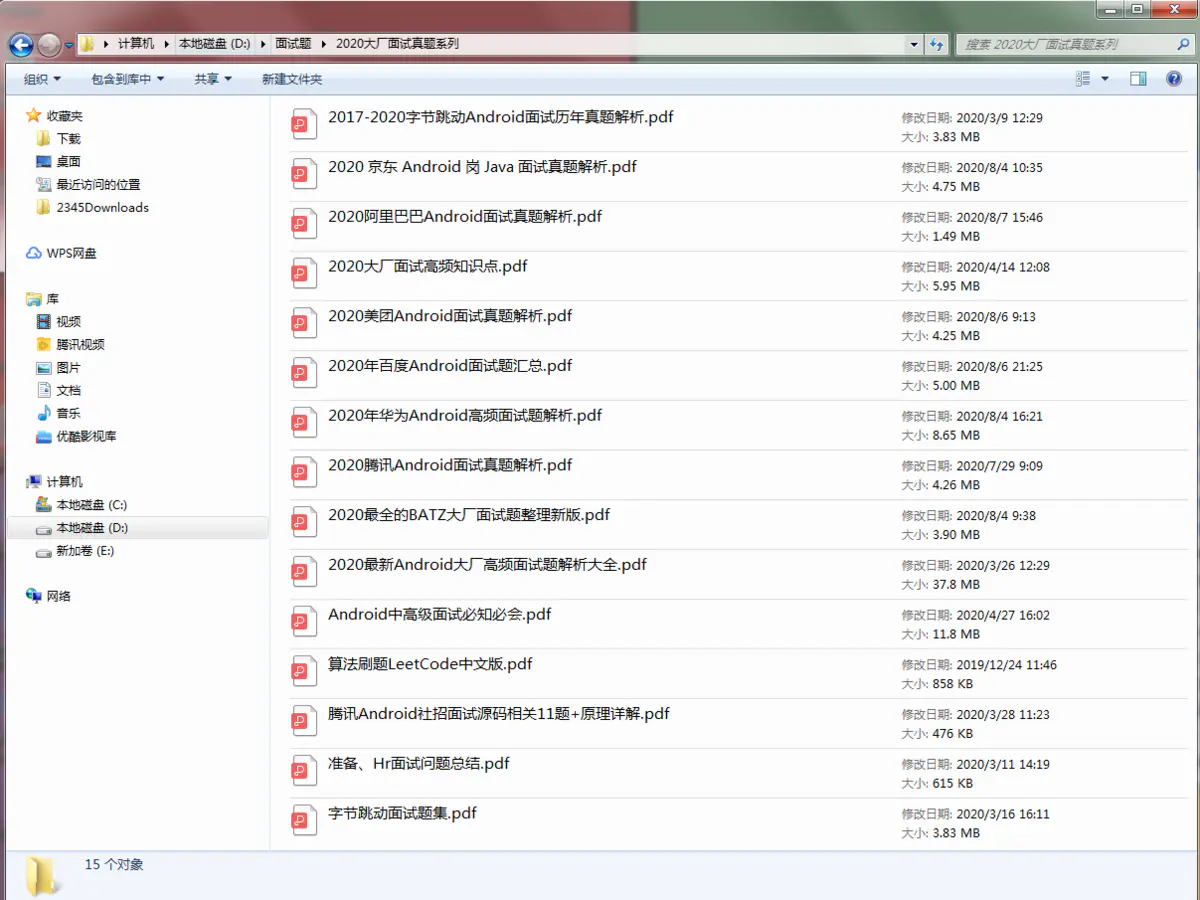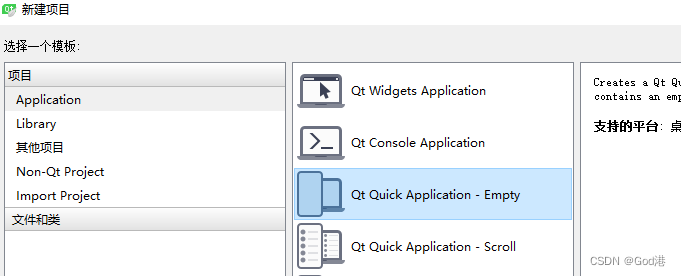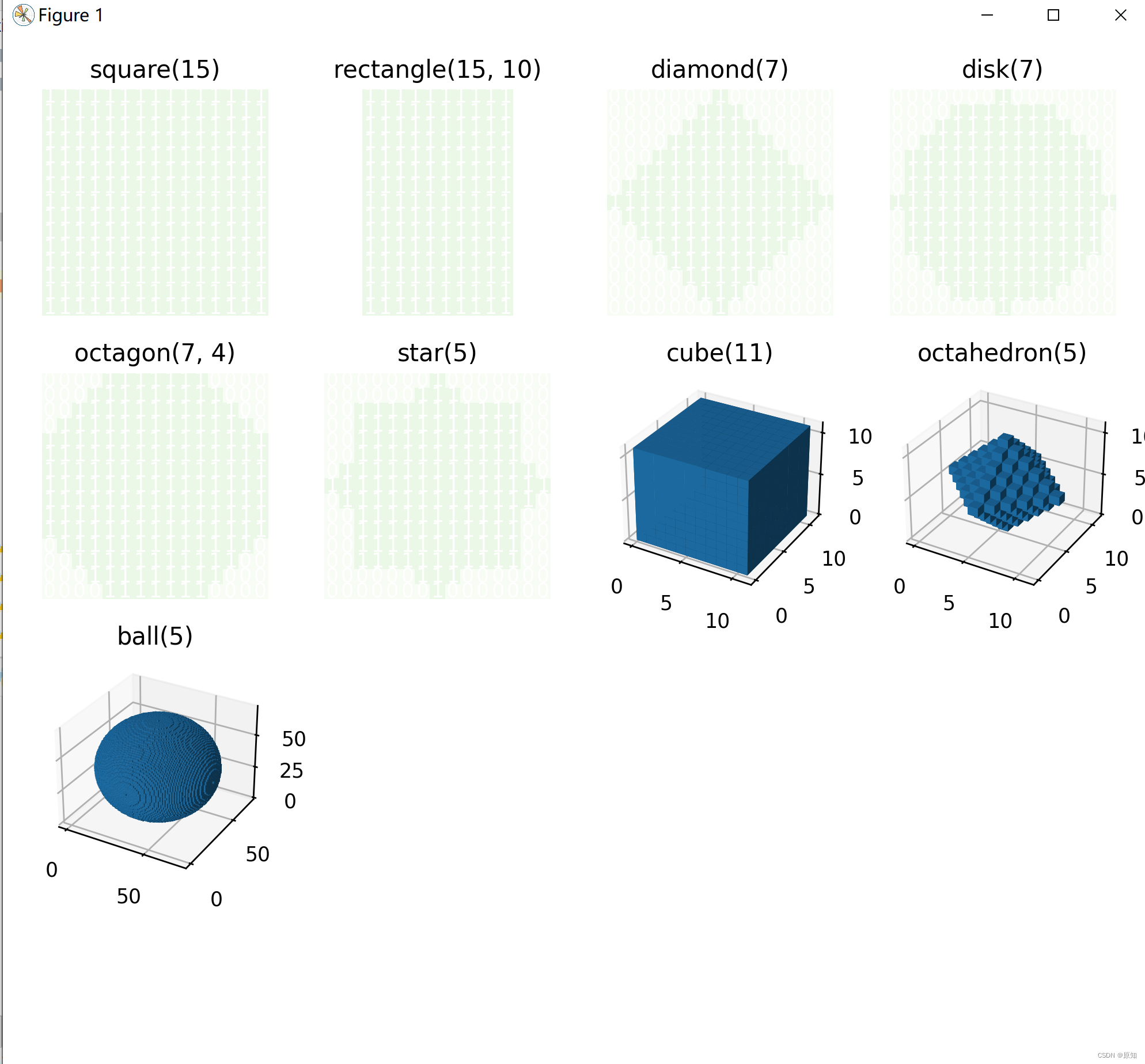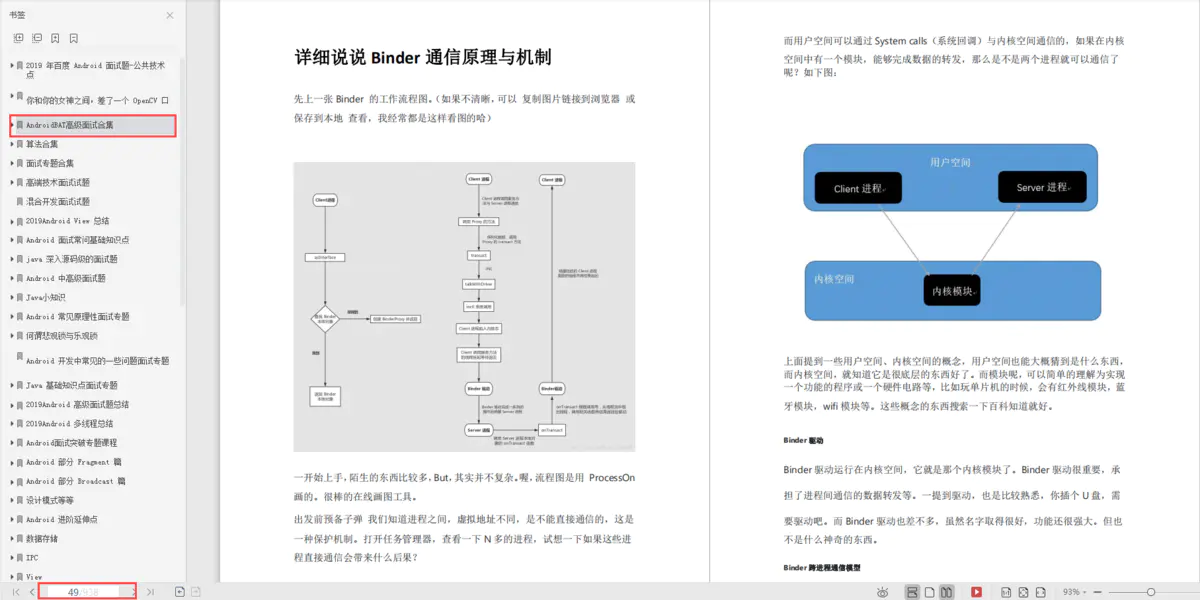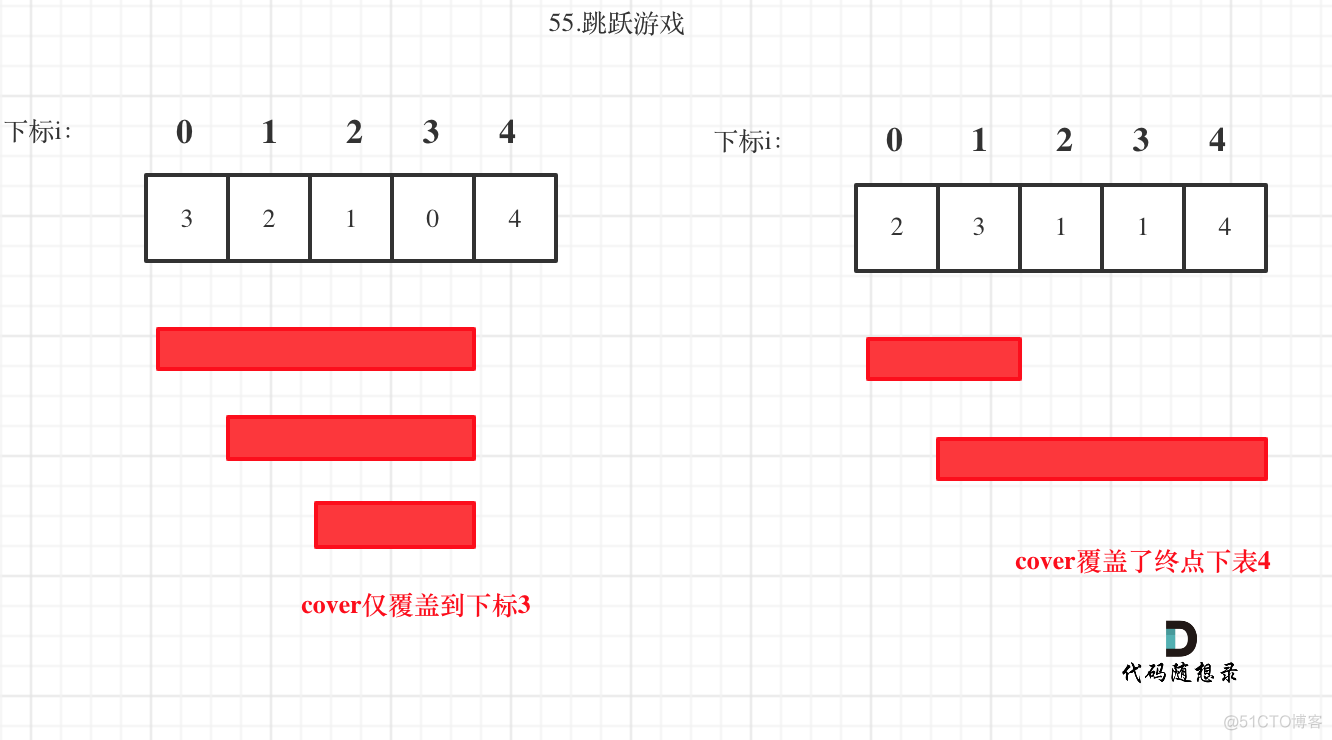As early as 2000 year
Elecard With MPEG-2 codecs
Establish oneself as
Status of major market participants
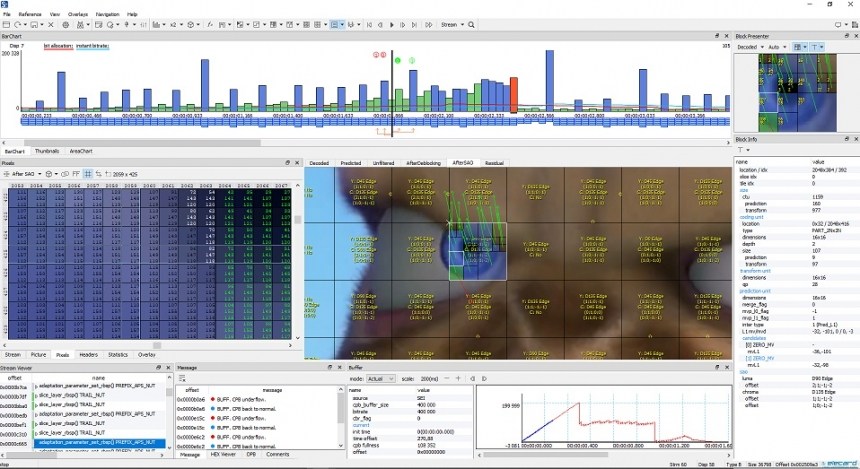
Now with application developers
radio broadcast 、 sports 、 Medical care 、 Digital signage
The monitoring industry shares its video compression maturity
Provide software development suite
Professional products 、 Technical support and R & D Services
Elecard Also create customized software and
Hardware solutions
To help your business thrive
One 、 Developer Introduction
Elecard The company was founded in 1988 year , Headquartered in Tomsk, Russia , Is a software product supplier , It is used to encode video and audio data in different formats 、 decode 、 Handle 、 Reception and transmission .

The company develops and provides video compression solutions 、 Media stream and compressed video bitstream analyzer , And for real-time video surveillance QoS and QoE probe .
Elecard MPEG-2、H.264/AVC、HEVC Real time encoder and MPEG-Dash/HLS Packer is working with 1/2/3 Layer Broadcasting Company 、IPTV and OTT Operators produce together .VVC、HEVC、AV1、VP9、MPEG-2 and H.264/AVC Video analyzer 、 Monitoring probe 、 Encoder and playback software enable system architects 、SoC Designers and QA It can shorten the development cycle and shorten the time to market .
Elecard Also create customized software and hardware solutions , To help your business thrive .
Two 、StreamEye Studio product line
Elecard StreamEye Studio have AVS3 And expanded HDR Support , Include 5 Independent applications and command line tools , For omni-directional video analysis .
Analyze the flow structure and refine it to macroblock structure , To check codec parameters . Video quality test software .
Elecard Stream Analyzer It is a professional tool for parsing encoded media streams and verifying transport streams .
Video quality measurement tools , The purpose is to compare the quality of the coding stream according to objective indicators , for example PSNR、APSNR、SSIM、DELTA、MSE、MSAD、VQM、NQI、VMAF and VMAF Telephone 、VIF.
Professional video analysis tools , To view YUV Data sequence , Compare files and see the results .
Effectively compare multiple video sequences encoded with various settings : The resolution of the 、 Frame rate or encode with different codecs . Subjective quality estimation of each file with graphic quality indication . A handy tool for benchmarking and ensuring the quality of bandwidth availability .
Solve specific and complex challenges with a few lines of commands .
3、 ... and 、 About Elecard Boro
be used for UDP、RTP、HTTP、HLS、DASH and SRT Software solution flow quality control and all parts of distributed network QoS and QoE Measurement of parameters . Live monitoring .
Elecard Boro Software detector monitoring UDP/HLS/DASH/RTP/HTTP Packet loss for 、 Video freeze 、SCTE35 label . The solution Provide fast and cost-effective monitoring of content delivery networks , And ensure that common violations are localized .
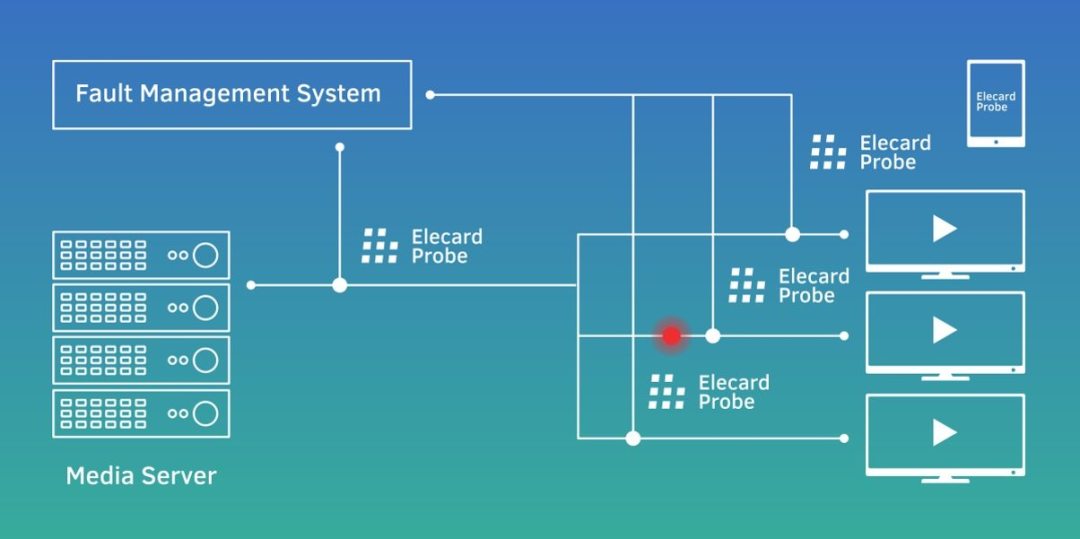
(Elecard Boro How it works )
Boro It's a client - Server application , It's made up of two parts : A software Boro Probe and a... Designed to collect and process statistical data Boro The server .
To display error statistics for all analysis streams , And arrange repeated reports on service quality
Services designed to compactly display all analyses . Use as small a proportion as possible , The view can be displayed on the screen up to 1000 A mission , A resolution of 1920x1080. And MosaicView equally , It provides task merging . A mode of grading the stop according to the severity of the error can be provided
The detector passes SRT The protocol receives the stream in the following mode :Listener、Caller and Rendezvous. All modes support receiving partial streams at one time . Realize encryption support
Available fixed scales :3min(live)、30min、3h、8h、2d and 4d. Instantaneous loudness 、 Short term loudness 、 Enter the bit rate 、IAT and DF The index of is measured as small on the scale / Average / Great value . The scale switcher and navigation panel are executed as floating palettes , Help avoid extra page scrolling
Select the default view that will open when you enter the project ;
Select the diary that will be opened by default on the task page ;
Enhance the event log on the task page ( be used for IPTV Mission ). Extract key information for each event , But you can still see the complete JSON Content . Every event can be copied , Save to file , Beautiful format ;
The program name is added when registering events in the alarm log ;
wait