当前位置:网站首页>Rules.make-适合在编辑模式下看
Rules.make-适合在编辑模式下看
2022-08-04 05:30:00 【Btobk】
#platform
#源自中古法语的plate-forme,意为平台;最初源自古法语的plate (平的) + forme (形状),意为呈水平状的表面
PLATFORM=j7200-evm
#defconfig
#配置
DEFCONFIG=tisdk_j7200-evm_defconfig
#Architecture
结构结构
ARCH=aarch64
#u-boot machine
UBOOT_MACHINE=j7200_evm_a72_config
#Points to the root of the TI SDK
#指向 TI SDK 的根目录
export TI_SDK_PATH=/home/gp/ti-processor-sdk-linux-j7200-evm-08_02_00_02
#root of the target file system for installing applications
#安装应用程序准备的目标文件系统,?= 是如果没有被赋值过就赋予等号后面的值
DESTDIR ?=/home/gp/ti-processor-sdk-linux-j7200-evm-08_02_00_02/targetNFS
#Points to the root of the Linux libraries and headers matching the
#demo file system.
#指向与demo文件系统匹配的 Linux 库和标头的根目录
export LINUX_DEVKIT_PATH=$(TI_SDK_PATH)/linux-devkit
#Cross compiler prefix
#交叉编译前缀
export CROSS_COMPILE=$(LINUX_DEVKIT_PATH)/sysroots/x86_64-arago-linux/usr/bin/aarch64-none-linux-gnu-
#Default CC value to be used when cross compiling. This is so that the
#GNU Make default of “cc” is not used to point to the host compiler
#默认化交叉编译时使用的 CC 值。这样,#GNU make的cc的默认项将不使用主机经常使用的选项
#原本默认会从/usr/include目录中搜索头文件、从/usr/lib中搜索依赖库,当设置了–sysroot=dir后则会从dir/usr/include搜索头文件、从dir/usr/lib中搜索依赖库
export CC= ( C R O S S C O M P I L E ) g c c − − s y s r o o t = (CROSS_COMPILE)gcc --sysroot= (CROSSCOMPILE)gcc−−sysroot=(SDK_PATH_TARGET)
#Location of environment-setup file
#本地的环境配置文件
export ENV_SETUP=$(LINUX_DEVKIT_PATH)/environment-setup
#The directory that points to the SDK kernel source tree
#该目录指向SDK的内核源文件
LINUXKERNEL_INSTALL_DIR=$(TI_SDK_PATH)/board-support/linux-5.10.100+gitAUTOINC+7a7a3af903-g7a7a3af903
CFLAGS=
#Strip modules when installing to conserve disk space
#安装时使用Strip模块节省/保存盘空间
INSTALL_MOD_STRIP=1
SDK_PATH_TARGET=$(TI_SDK_PATH)/linux-devkit/sysroots/aarch64-linux/
#Set EXEC_DIR to install example binaries.
#This will be configured with the setup.sh script.
#设置EXEC_DIR安装示例二进制文件
#将使用此脚本进行配置
EXEC_DIR ?=/home/gp/ti-processor-sdk-linux-j7200-evm-08_02_00_02/targetNFS/home/root/j7200-evm
#Add CROSS_COMPILE and UBOOT_MACHINE for the R5
添加r5的交叉编译以及uboot机器
export CROSS_COMPILE_ARMV7=$(LINUX_DEVKIT_PATH)/sysroots/x86_64-arago-linux/usr/bin/arm-none-linux-gnueabihf-
UBOOT_MACHINE_R5=j7200_evm_r5_config
MAKE_JOBS=4
边栏推荐
- DeblurGAN-v2: Deblurring (Orders-of-Magnitude) Faster and Better 图像去模糊
- Pytorch语义分割理解
- 典型CCN网络——efficientNet(2019-Google-已开源)
- 卷积神经网络入门详解
- MNIST手写数字识别 —— 从零构建感知机实现二分类
- Halcon缺陷检测
- MNIST手写数字识别 —— 基于Mindspore快速构建感知机实现十分类
- MNIST手写数字识别 —— 图像分析法实现二分类
- (Navigation page) OpenStack-M version - manual construction of two nodes - with video from station B
- YOLOV5 V6.1 详细训练方法
猜你喜欢
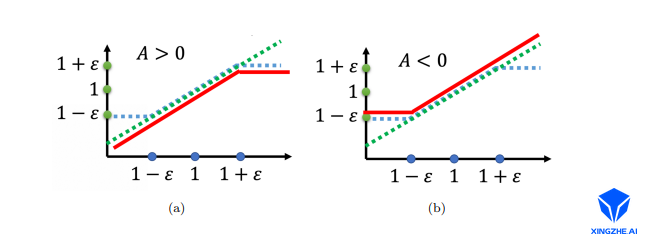
详解近端策略优化
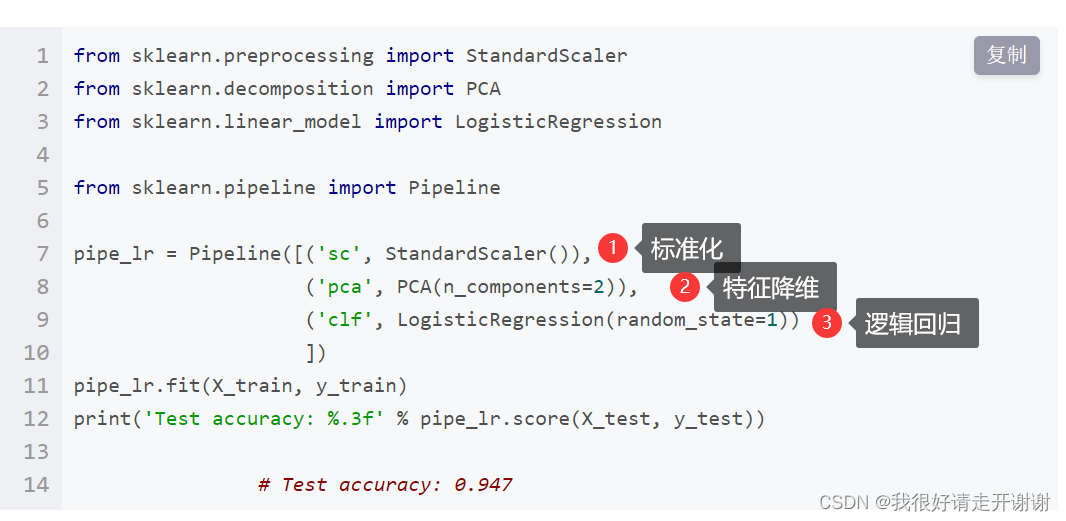
The pipeline mechanism in sklearn
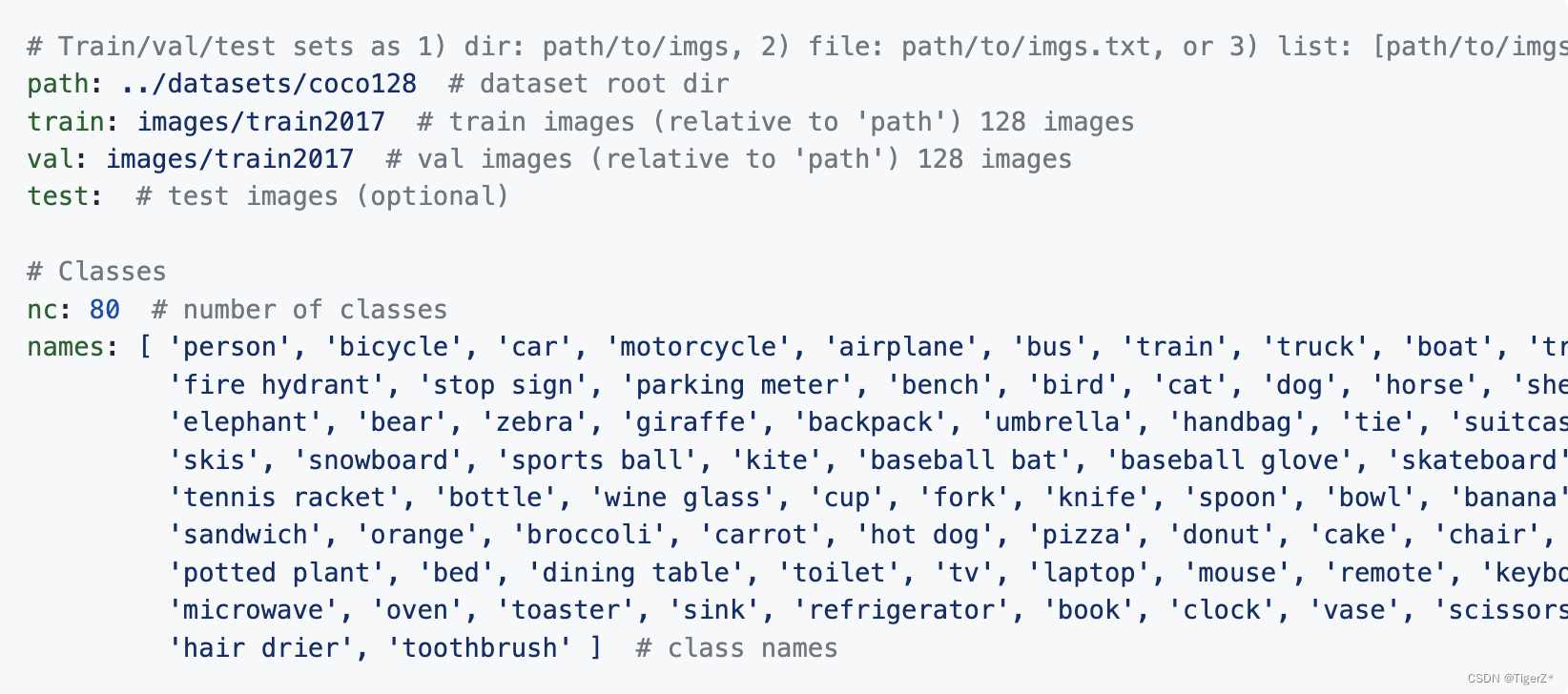
YOLOV5 V6.1 详细训练方法
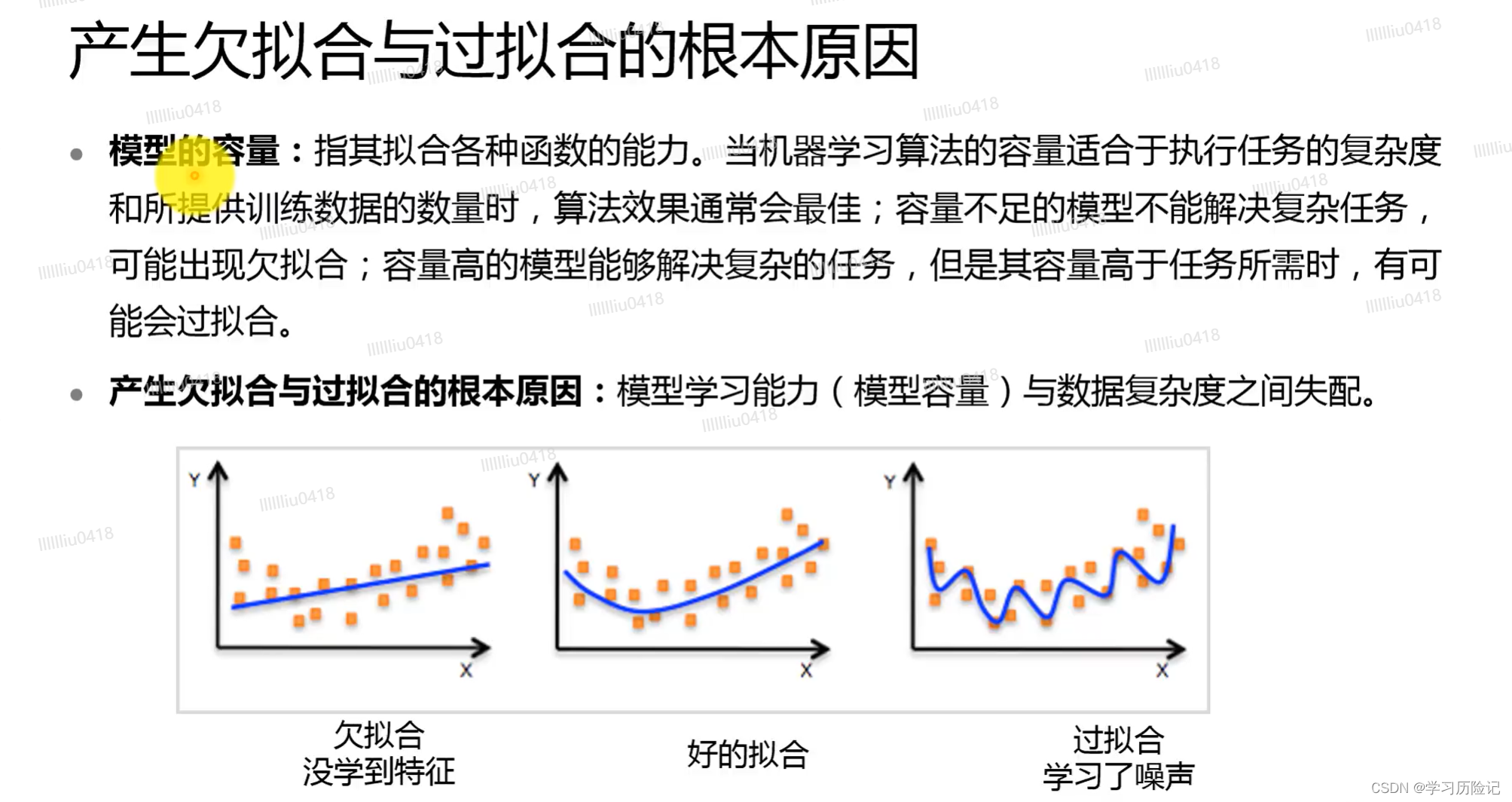
Deep Learning Theory - Overfitting, Underfitting, Regularization, Optimizers
![[Deep Learning 21 Days Learning Challenge] Memo: What does our neural network model look like? - detailed explanation of model.summary()](/img/99/819ccbfed599ffd52307235309cdc9.png)
[Deep Learning 21 Days Learning Challenge] Memo: What does our neural network model look like? - detailed explanation of model.summary()
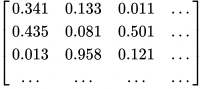
lstm pipeline 过程理解(输入输出)
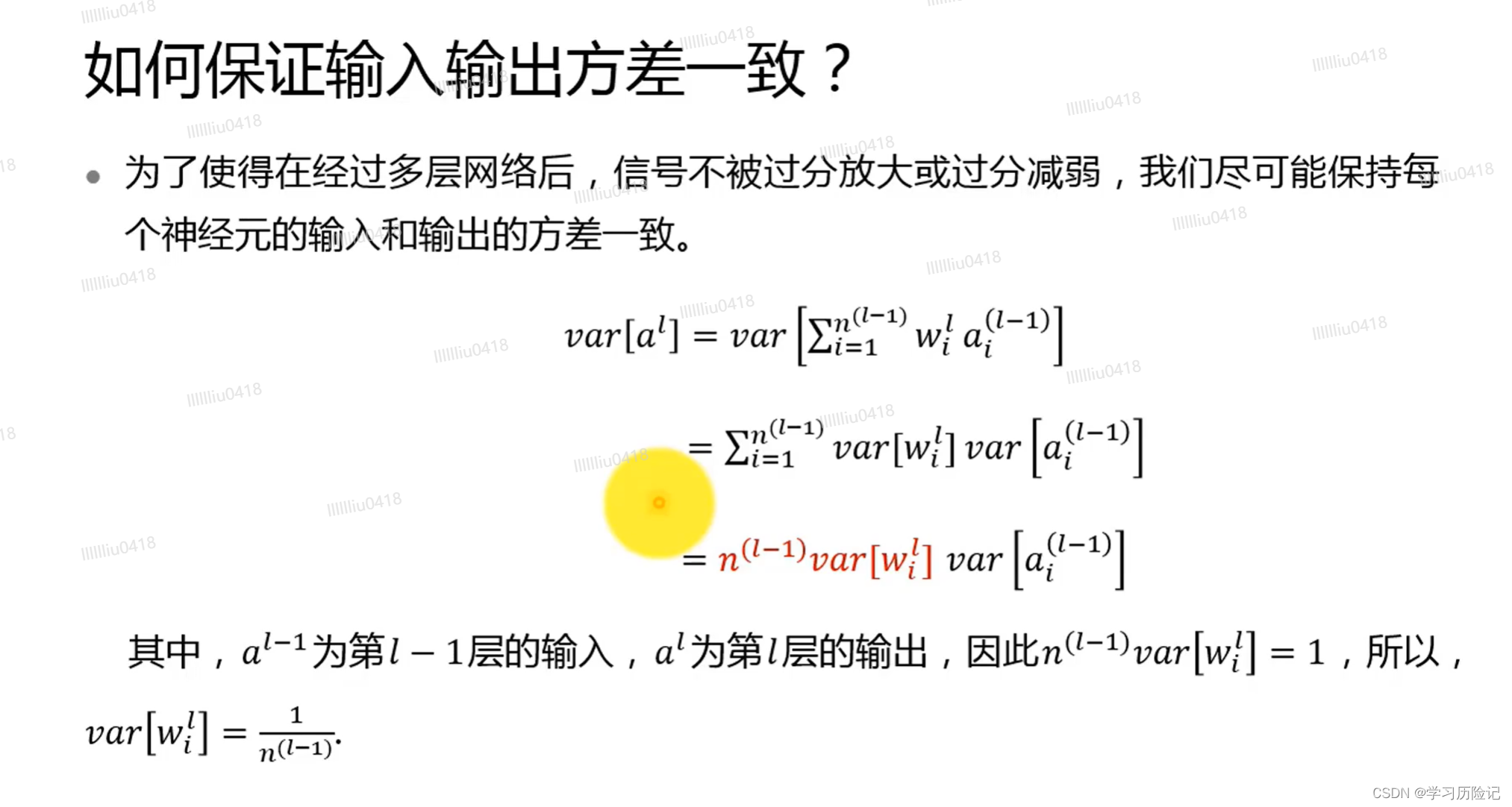
Deep Learning Theory - Initialization, Parameter Adjustment

MNIST手写数字识别 —— 从零构建感知机实现二分类
![[CV-Learning] Convolutional Neural Network Preliminary Knowledge](/img/7d/58d9649b06e78eeb019d63615a90c4.png)
[CV-Learning] Convolutional Neural Network Preliminary Knowledge
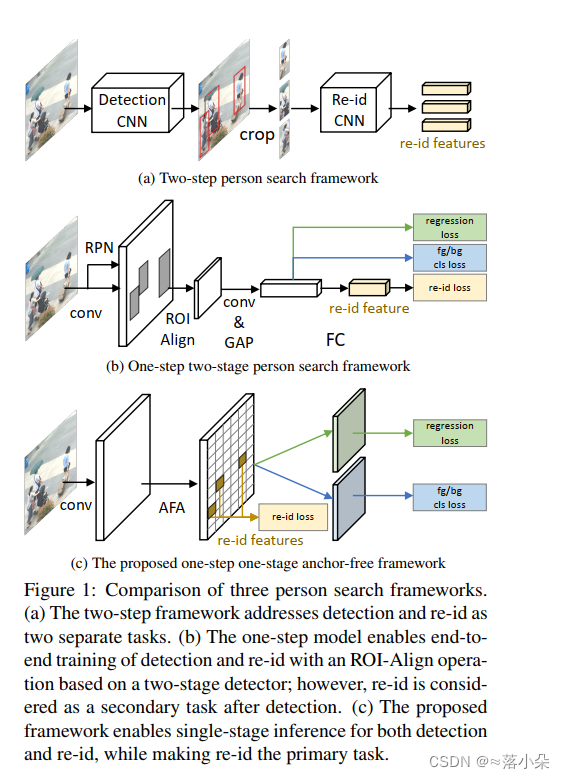
【论文阅读】Anchor-Free Person Search
随机推荐
Usage of RecyclerView
【CV-Learning】线性分类器(SVM基础)
[Deep Learning 21 Days Learning Challenge] 1. My handwriting was successfully recognized by the model - CNN implements mnist handwritten digit recognition model study notes
2020-10-19
深度学习理论——过拟合、欠拟合、正则化、优化器
[CV-Learning] Linear Classifier (SVM Basics)
AWS使用EC2降低DeepRacer的训练成本:DeepRacer-for-cloud的实践操作
计算某像素点法线
【CV-Learning】Convolutional Neural Network
(导航页)OpenStack-M版-双节点手工搭建-附B站视频
MNIST handwritten digit recognition, sorted by from two to ten
MNIST手写数字识别 —— 从零构建感知机实现二分类
(Navigation page) OpenStack-M version - manual construction of two nodes - with video from station B
机器学习——分类问题对于文字标签的处理(特征工程)
Usage of Thread, Handler and IntentService
亚马逊云科技 Build On 2022 - AIot 第二季物联网专场实验心得
PP-LiteSeg
在AWS-EC2中安装Minikube集群
MNIST手写数字识别 —— ResNet-经典卷积神经网络
Pytorch问题总结