当前位置:网站首页>华为防火墙
华为防火墙
2022-08-02 14:04:00 【H2223】
拓扑:
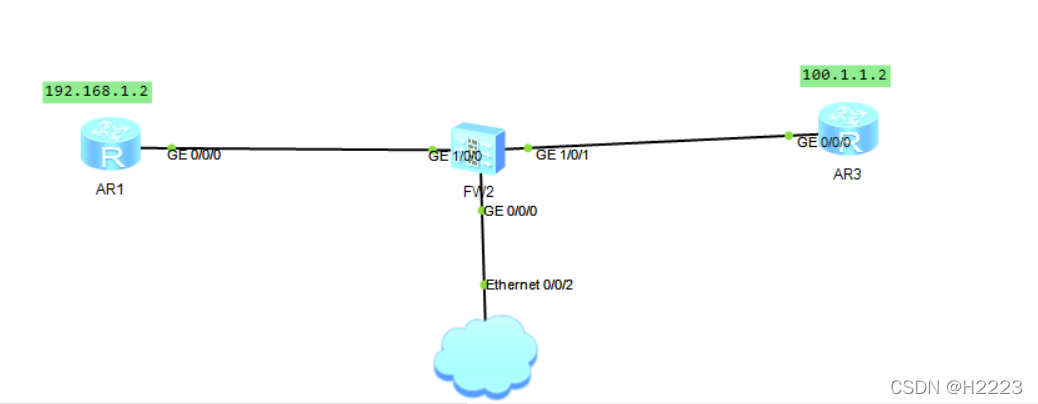
防火墙nat配置:
ar1:trust
ar3:untrust

nat策略

再配置静态路由
在r2上配个环回地址,模拟外网,在r1上ping它
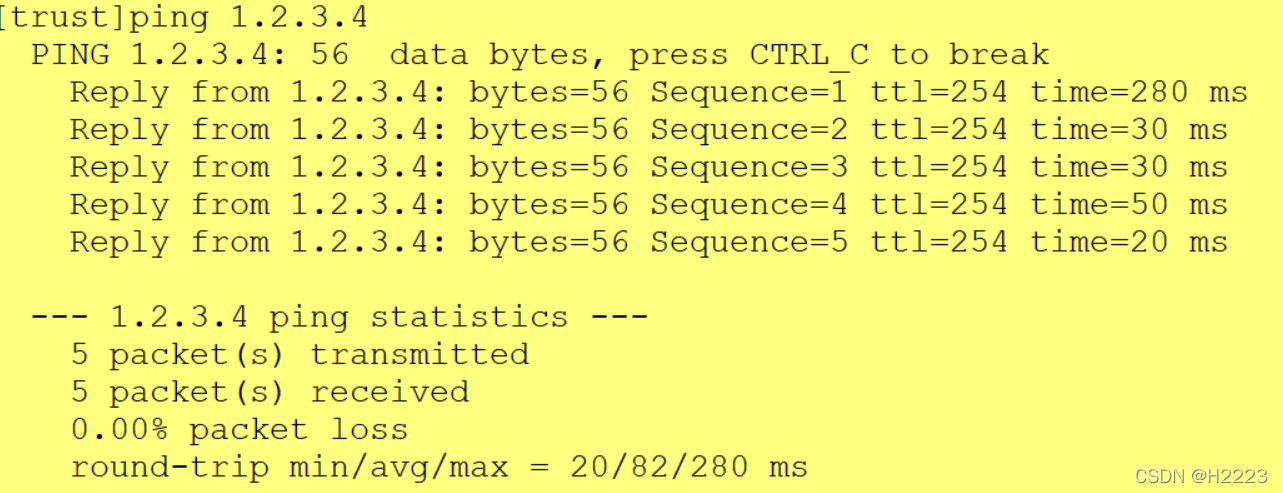
ftp端口映射:
作用:特殊的端口号容易被黑客利用,例如(21,80,443等)将端口号在内网边界上变为自定义的端口号,提高安全性
配置:
在r1上启动ftp服务,模拟ftp服务器
aaa
authentication-scheme default
authorization-scheme default
accounting-scheme default
domain default
domain default_admin
local-user 123 password cipher %$%$%3%*(NE+}>Rpp"YQq*o/R7}e%$%$
local-user 123 privilege level 15
local-user 123 ftp-directory flash:
local-user 123 service-type ftp
local-user admin password cipher %$%$K8m.Nt84DZ}e#<0`8bmE3Uw}%$%$
local-user admin service-type http
在防火墙上配置安全策略,使得外网能访问内网的ftp服务器:
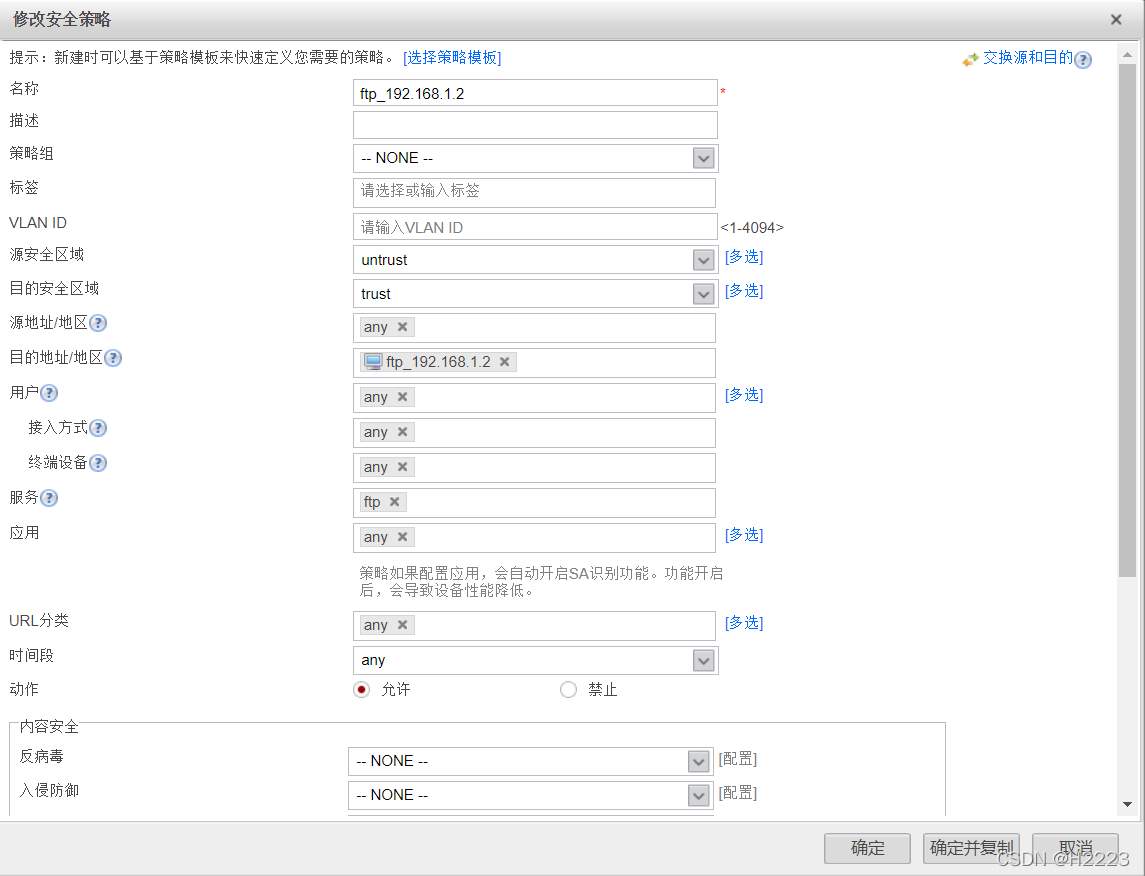
配置端口映射:
将21端口变为2121端口
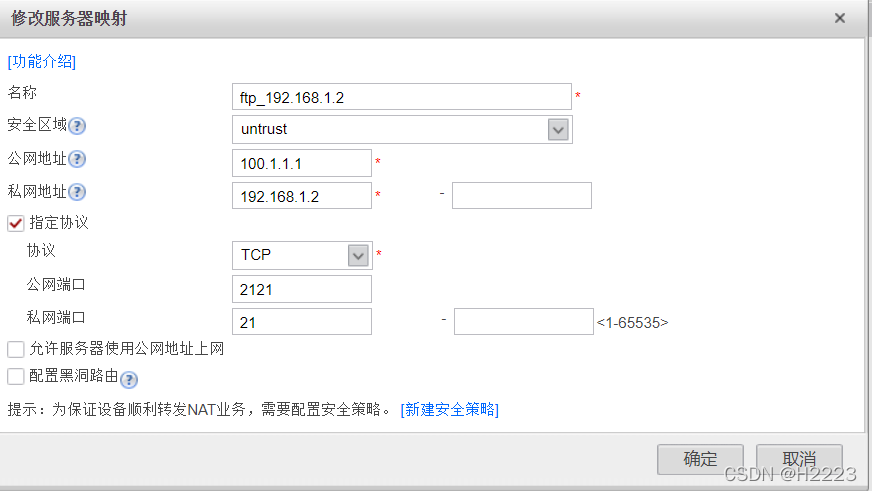
在r3上验证成果:
<untrust>ftp 100.1.1.1 2121
Trying 100.1.1.1 ...
Press CTRL+K to abort
Connected to 100.1.1.1.
220 FTP service ready.
User(100.1.1.1:(none)):123
331 Password required for 123.
Enter password:
230 User logged in.
[untrust-ftp]dir
200 Port command okay.
150 Opening ASCII mode data connection for *.
drwxrwxrwx 1 noone nogroup 0 Apr 02 07:26 dhcp
-rwxrwxrwx 1 noone nogroup 121802 May 26 2014 portalpage.zip
-rwxrwxrwx 1 noone nogroup 2263 Apr 02 07:26 statemach.efs
-rwxrwxrwx 1 noone nogroup 828482 May 26 2014 sslvpn.zip
drwxrwxrwx 1 noone nogroup 0 Apr 02 07:26 .
226 Transfer complete.
FTP: 327 byte(s) received in 0.070 second(s) 4.67Kbyte(s)/sec.
[untrust-ftp]cd dhcp
250 CWD command successful.
[untrust-ftp]dir
200 Port command okay.
150 Opening ASCII mode data connection for *.
-rwxrwxrwx 1 noone nogroup 98 Apr 02 07:26 dhcp-duid.txt
drwxrwxrwx 1 noone nogroup 0 Apr 02 07:26 ..
drwxrwxrwx 1 noone nogroup 0 Apr 02 07:26 .
226 Transfer complete.
FTP: 187 byte(s) received in 0.050 second(s) 3.74Kbyte(s)/sec.
[untrust-ftp]get dhcp-duid.txt
200 Port command okay.
150 Opening ASCII mode data connection for dhcp-duid.txt.
226 Transfer complete.
FTP: 98 byte(s) received in 0.240 second(s) 408.33byte(s)/sec.
<USG6000V1>dis firewall session table
2022-04-02 09:28:48.110
Current Total Sessions : 4
tcp VPN: default --> default 10.1.2.100:59194 --> 10.1.2.1:8443
tcp VPN: default --> default 10.1.2.100:59014 --> 10.1.2.1:8443
ftp VPN: public --> public 100.1.1.2:49277 +-> 100.1.1.1:2121[192.168.1.2:21]
ftp-data VPN: public --> public 192.168.1.2:20[100.1.1.1:20] --> 100.1.1.2:49189
<USG6000V1>dis fir server-map
2022-04-02 09:32:22.880
Current Total Server-map : 1
Type: Nat Server, ANY -> 100.1.1.1:2121[192.168.1.2:21], Zone: untrust , pro
tocol:tcp
Vpn: public -> public
成功了
nat ALG(应用网关)
某些协议会在应用层添加IP地址,而nat无法修改应用层的IP地址,这会导致在通信的回包阶段的IP地址还是原来的私网地址,使得通信失败,nat ALG会修改应用层IP地址,在设备上都是默认开启的。
域外双向NAT
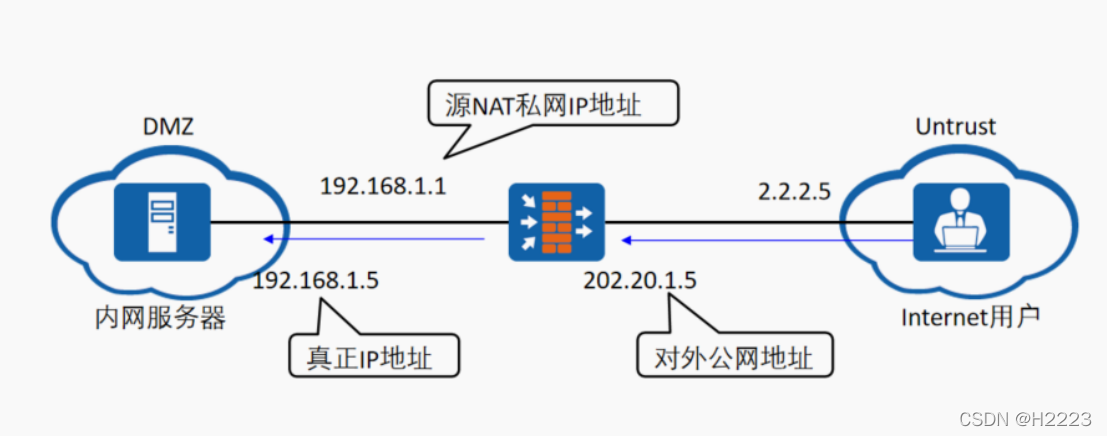
在原来的nat基础上,再在防火墙上做一次nat,让上图的192.168.1.1地址访问内网服务器,而不是对外公网地址
配置:
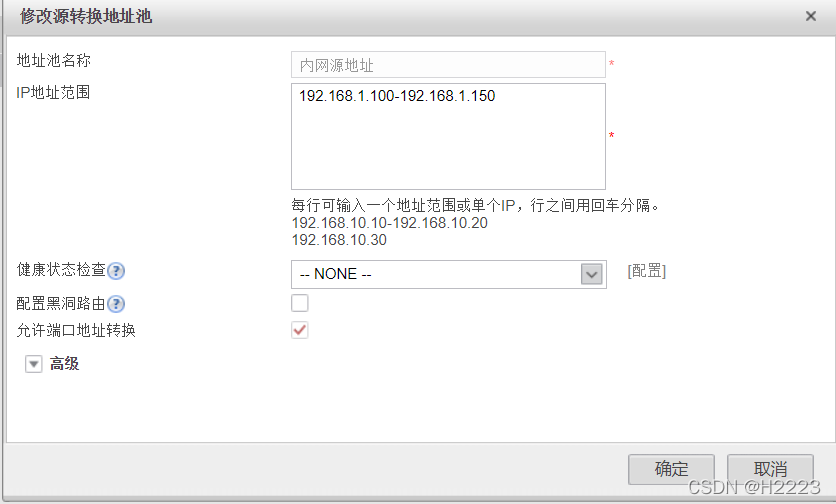
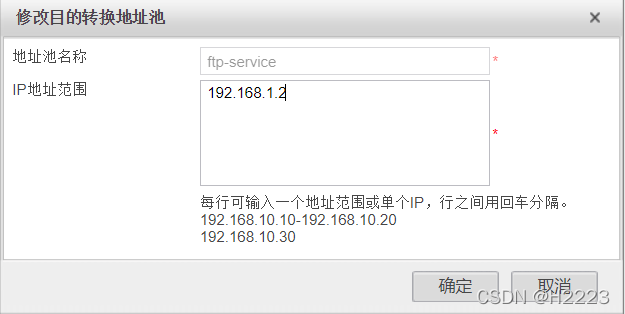
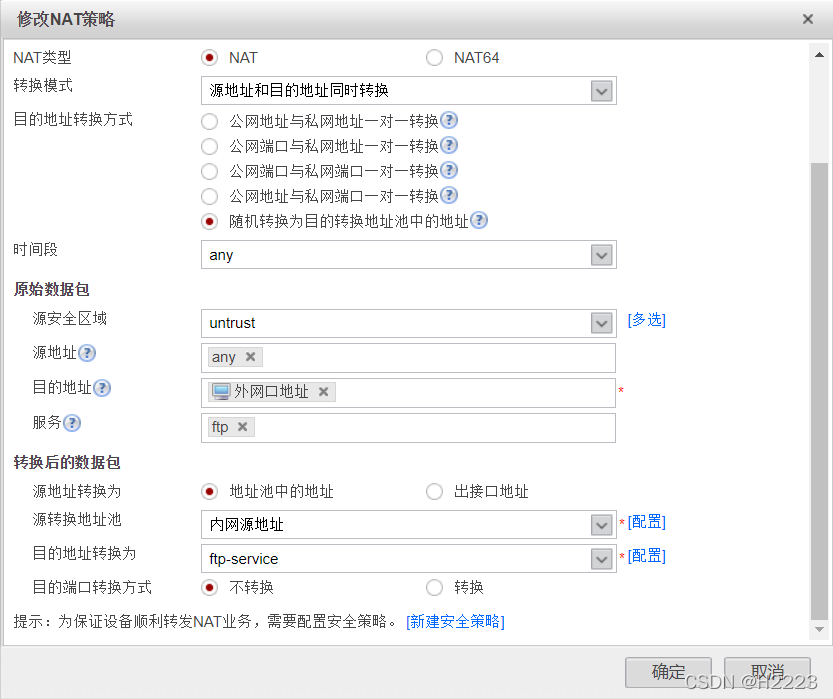
验证:
[trust]undo ip route-static 0.0.0.0 0.0.0.0 192.168.1.1 //在r1上删除到防火墙的路由
<untrust>ftp 100.1.1.1
Trying 100.1.1.1 ...
Press CTRL+K to abort
Connected to 100.1.1.1.
220 FTP service ready.
User(100.1.1.1:(none)):123
331 Password required for 123.
Enter password:
230 User logged in.
[untrust-ftp]dir
200 Port command okay.
150 Opening ASCII mode data connection for *.
drwxrwxrwx 1 noone nogroup 0 Apr 02 07:26 dhcp
-rwxrwxrwx 1 noone nogroup 121802 May 26 2014 portalpage.zip
-rwxrwxrwx 1 noone nogroup 2263 Apr 02 07:26 statemach.efs
-rwxrwxrwx 1 noone nogroup 828482 May 26 2014 sslvpn.zip
drwxrwxrwx 1 noone nogroup 0 Apr 02 07:26 .
226 Transfer complete.
FTP: 327 byte(s) received in 0.070 second(s) 4.67Kbyte(s)/sec.
ftp仍然运行正常,说明成功了
域内双向NAT
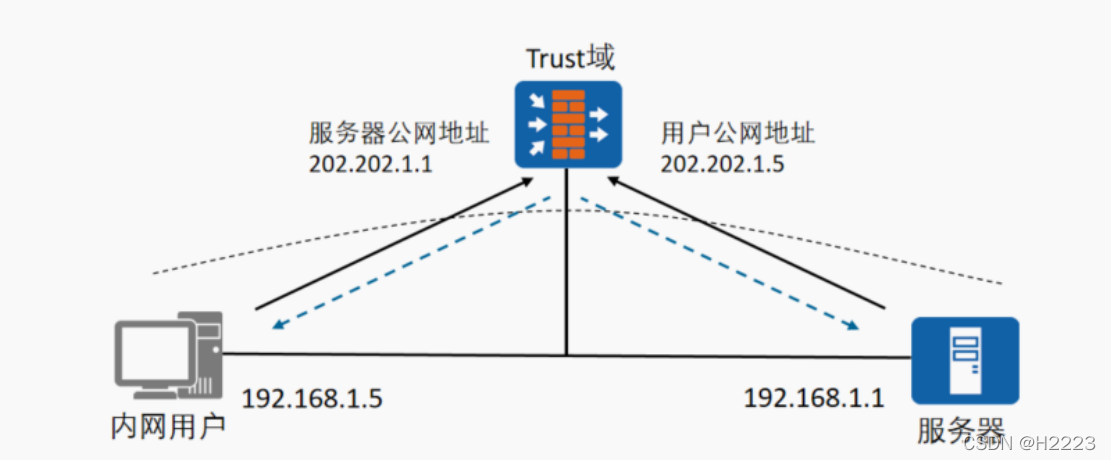
场景:
内网用户需要用域名来访问服务器,这时候用户得到的是公网IP,流量经过公网访问服务器
新拓扑:
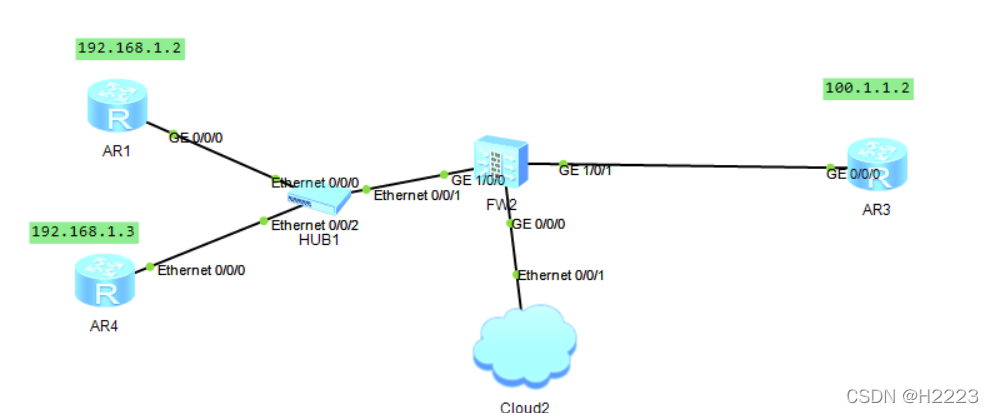
配置:
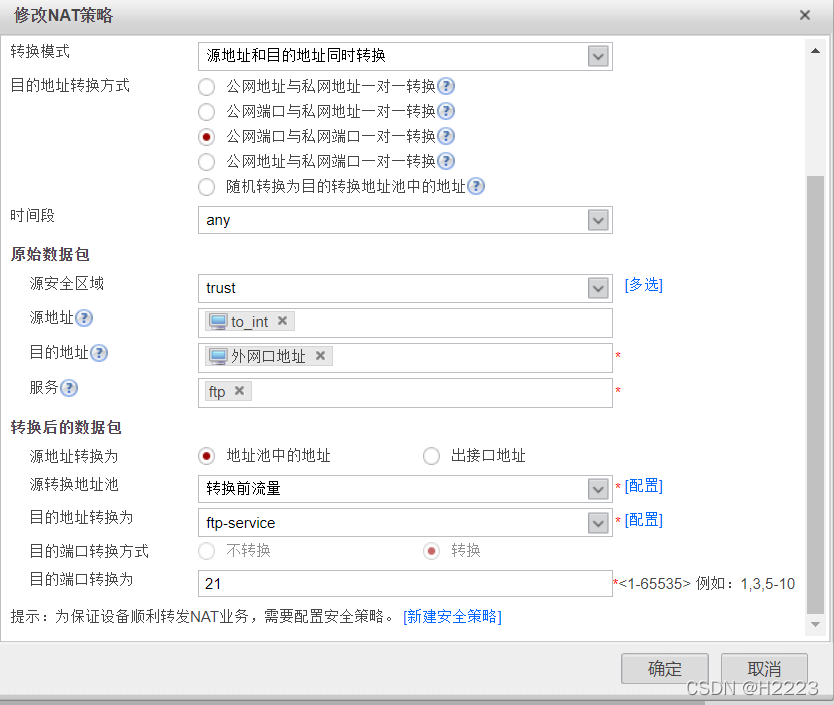
源地址是内网地址
目的地址是100.1.1.1(外网口地址)
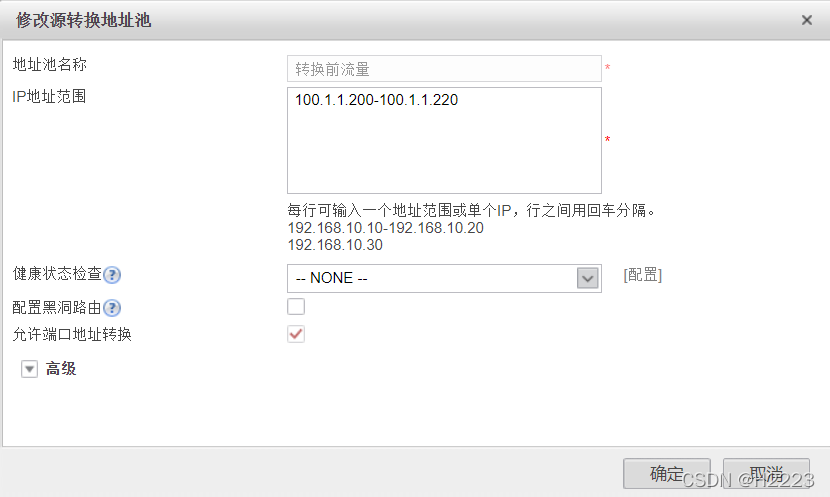
在r1 r4上重启静态路由
ip route-static 0.0.0.0 0.0.0.0 192.168.1.1
在r4上ftp公网地址
<Huawei>ftp 100.1.1.1
Trying 100.1.1.1 ...
Press CTRL+K to abort
Connected to 100.1.1.1.
220 FTP service ready.
User(100.1.1.1:(none)):123
331 Password required for 123.
Enter password:
230 User logged in.
[Huawei-ftp]dir
200 Port command okay.
150 Opening ASCII mode data connection for *.
drwxrwxrwx 1 noone nogroup 0 Apr 03 10:40 dhcp
-rwxrwxrwx 1 noone nogroup 121802 May 26 2014 portalpage.zip
-rwxrwxrwx 1 noone nogroup 2263 Apr 03 10:40 statemach.efs
-rwxrwxrwx 1 noone nogroup 828482 May 26 2014 sslvpn.zip
drwxrwxrwx 1 noone nogroup 0 Apr 03 10:40 .
-rwxrwxrwx 1 noone nogroup 646 Apr 03 10:40 vrpcfg.zip
226 Transfer complete.
FTP: 394 byte(s) received in 0.090 second(s) 4.37Kbyte(s)/sec.
再对r1的g0/0/0接口进行抓包验证
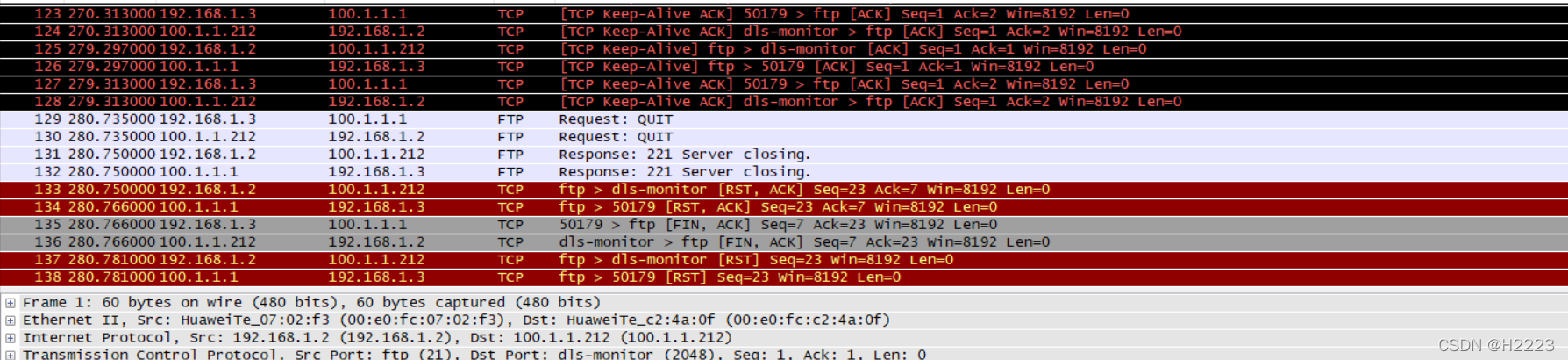
实验成功
“主备”nat
新拓扑:
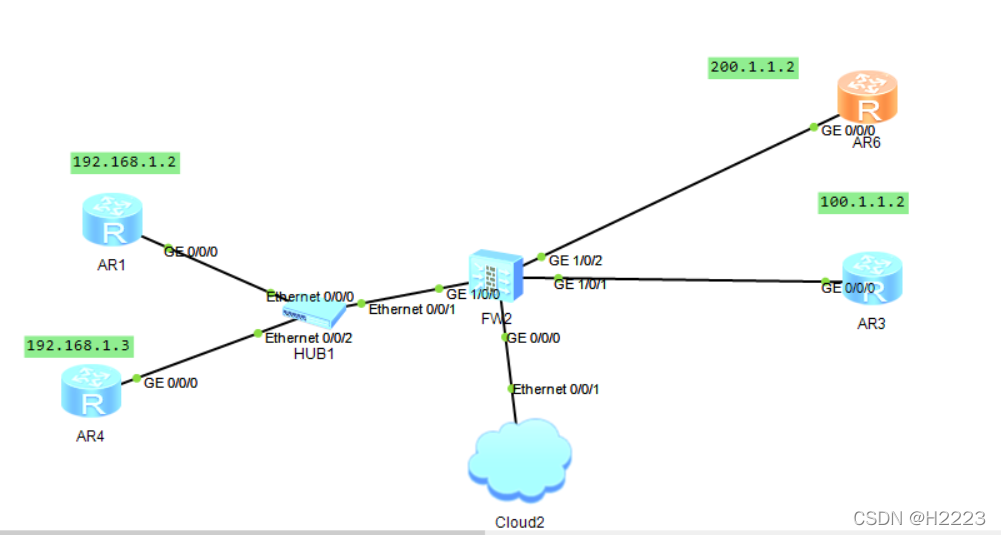
r3为电信,r6为联通
两条线互为主备,r3为主,r6为备
问题:静态路由可以浮动,但nat没有优先级或开销,当主线路断开时,nat转换的源还是g1/0/1上的源,无法回包
解决方法:
在接口上开启源进源出路由控制,这样就会将浮动静态路由与nat联动
注意:必须填写网关
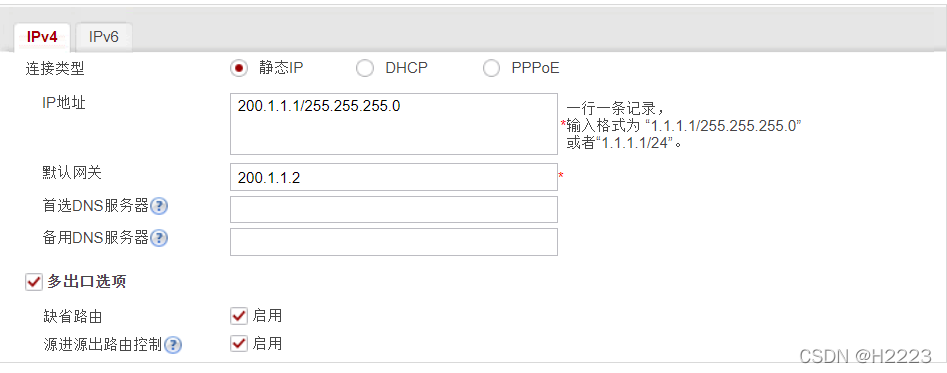
边栏推荐
- Unit 11 Serializers
- 【c】小游戏---五子棋之井字棋雏形
- 利用c语言实现对键盘输入的一串字符的各类字符的计数
- Flask-SQLAlchemy
- [ROS] (06) ROS Communication - Topic Communication
- 二级指针,数组指针,指针数组和函数指针
- yolov5 improvement (1) Add attention focus mechanism
- ng-style:动态控制样式
- [ROS] (01) Create ROS workspace
- Creating seven NiuYun Flask project complete and let cloud
猜你喜欢
创建ROS工作空间](/img/2a/11e5023ef6d052d98b4090d2eea017.png)
[ROS](01)创建ROS工作空间
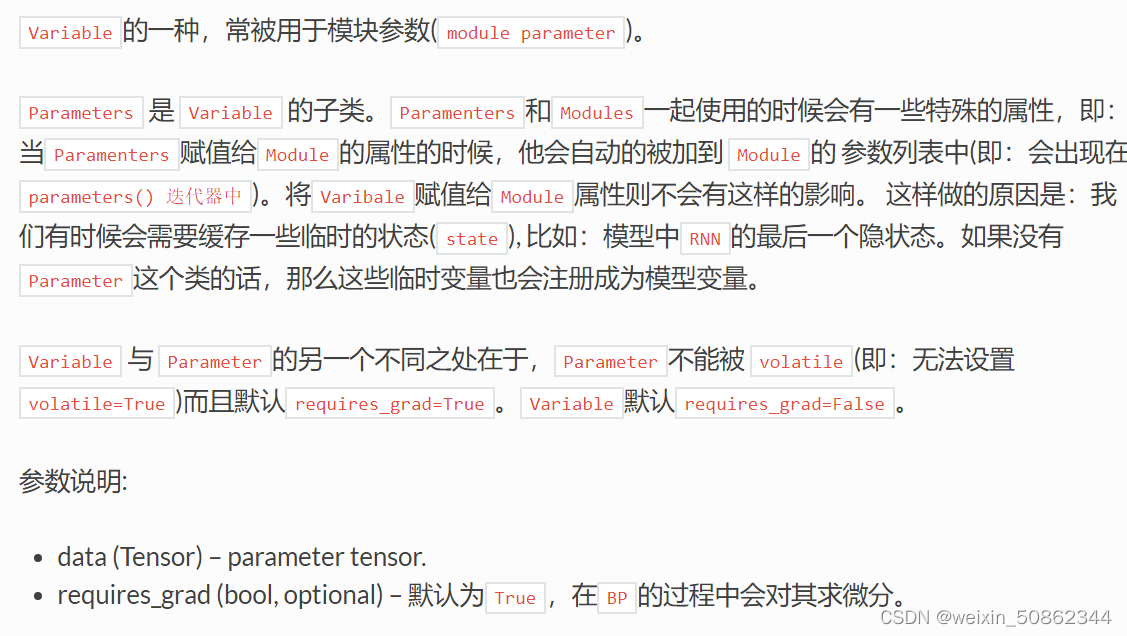
Deep learning framework pytorch rapid development and actual combat chapter4
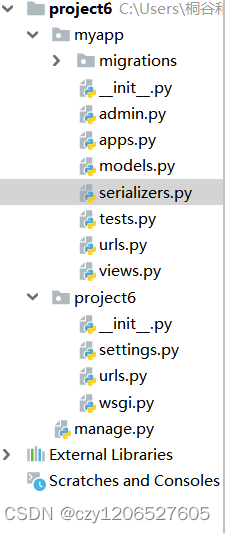
Unit 11 Serializers
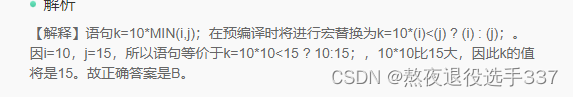
宏定义问题记录day2
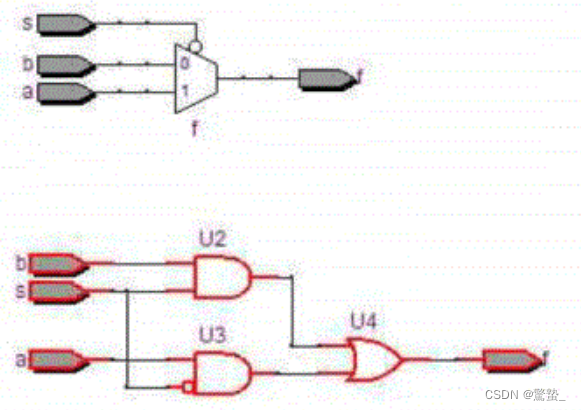
verilog学习|《Verilog数字系统设计教程》夏宇闻 第三版思考题答案(第九章)
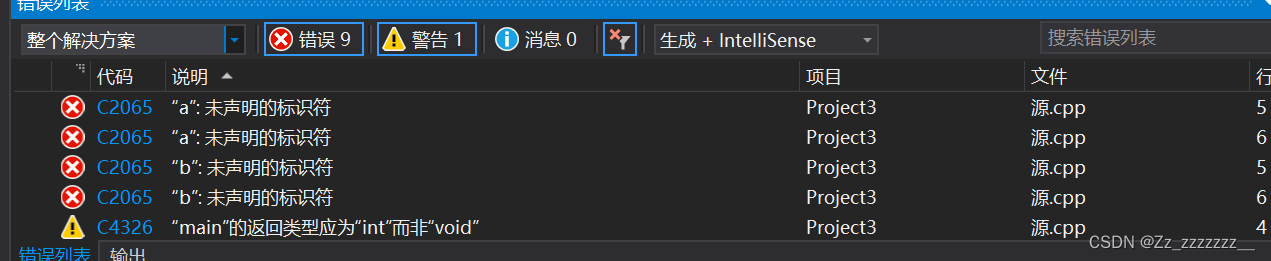
C语言日记 4 变量
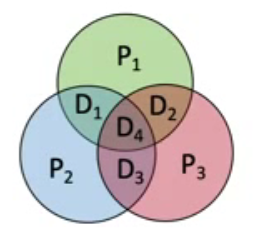
Error Correction Design Principle of Hamming Check Code
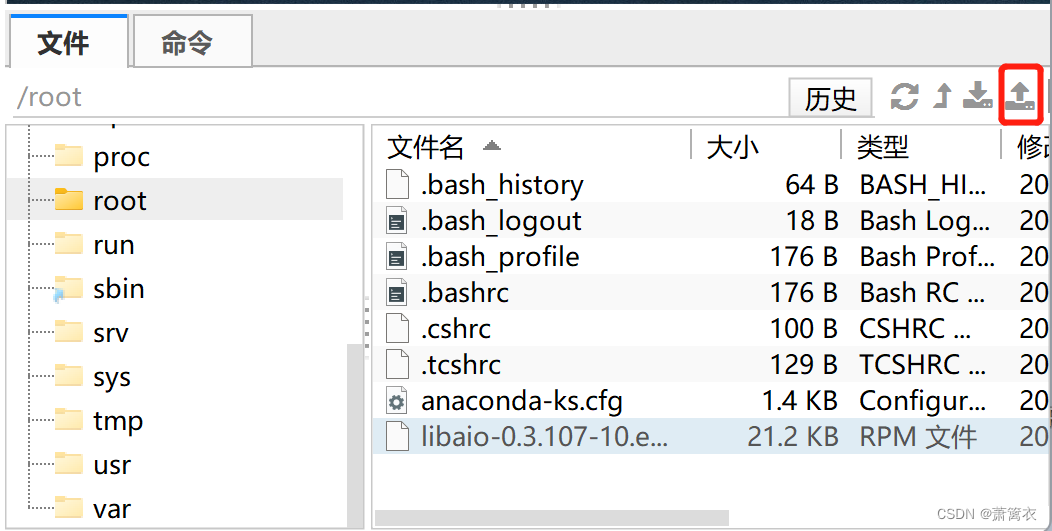
Linux: CentOS 7 install MySQL5.7
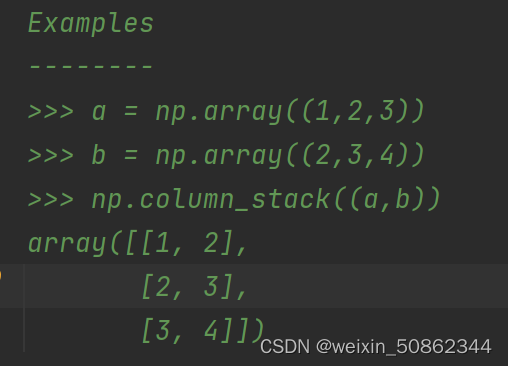
chapter6可视化(不想看版)

How does Apache, the world's largest open source foundation, work?
随机推荐
函数递归和动态内存初识
verilog学习|《Verilog数字系统设计教程》夏宇闻 第三版思考题答案(第十一章)
C语言——一级指针初识
Linux: CentOS 7 install MySQL5.7
OpenCart迁移到其他服务器
chapter6可视化(不想看版)
我的第一篇博客
ThinkPHP5.0内置分页函数Paginate无法获取POST页数问题的解决办法
十分钟带你入门Nodejs
二级指针,数组指针,指针数组和函数指针
Deep learning framework pytorch rapid development and actual combat chapter4
verilog学习|《Verilog数字系统设计教程》夏宇闻 第三版思考题答案(第九章)
[ROS](02)创建&编译ROS软件包Package
MongoDB Compass 安装与使用
C语言日记 5 运算符和表达式
Flask-RESTful request response and SQLAlchemy foundation
[ROS] (06) ROS Communication - Topic Communication
Flask framework in-depth
Introduction and use of Haystack
【ROS】编译软件包packages遇到进度缓慢或卡死,使用swap