当前位置:网站首页>Visualization Document Feb 12 16:42
Visualization Document Feb 12 16:42
2022-07-07 07:50:00 【SyncStudy】
Visualization Document Feb 12 16:42
List of articles
Page nav, PIE, and Line chart
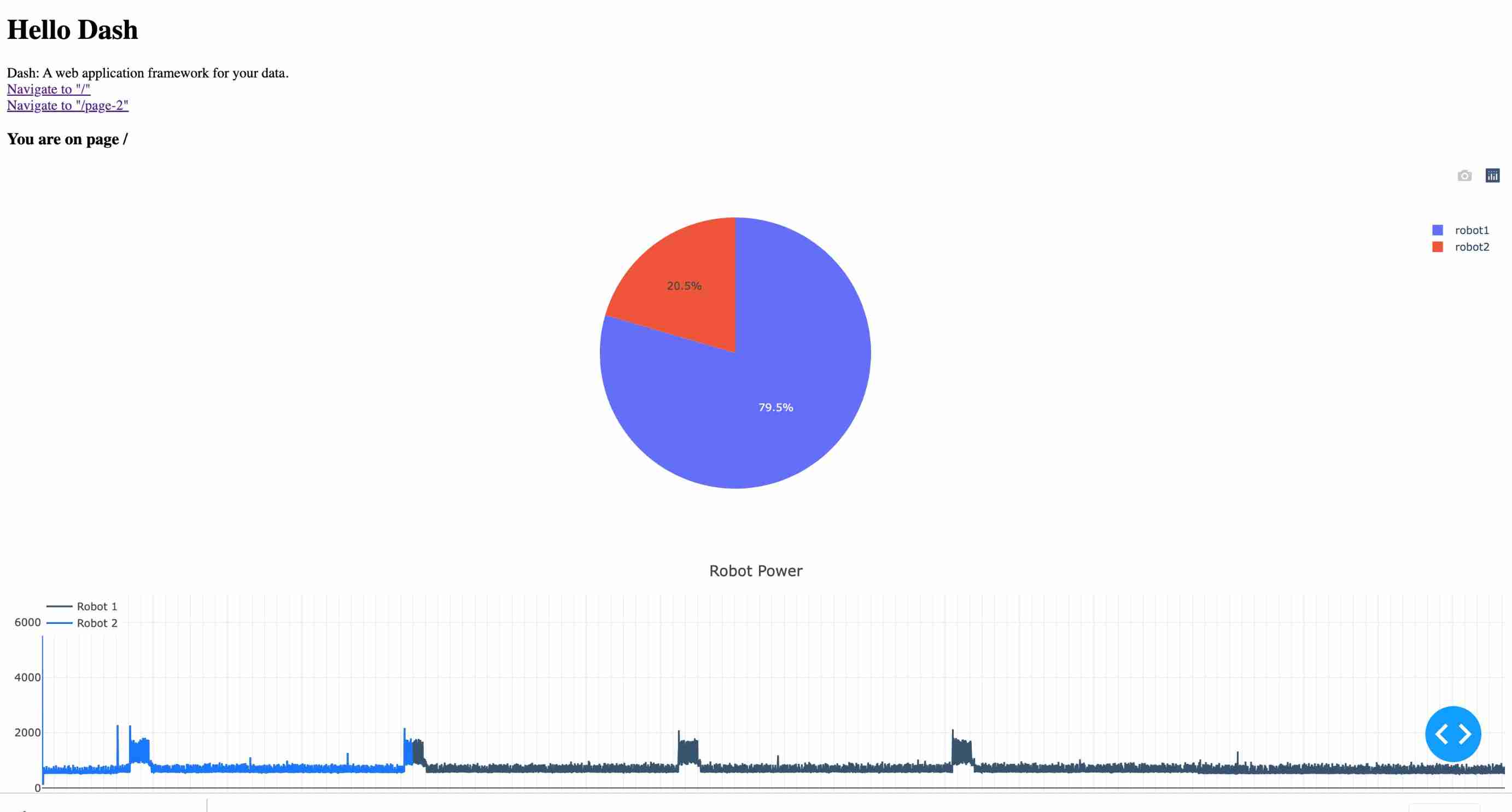
from dash import Dash, dcc, html,callback, Input, Output
import pandas as pd
import plotly.express as px
app = Dash(__name__)
#
df = pd.read_csv ('robot.txt', sep =' ')
#
df2 = df.set_axis(['Time', 'Power', 'Robot'], axis=1, inplace=False)
#df3 = px.data.tips()
# fig = px.pie(df2, values='Power', names='Robot')
# fig.show()
#print(df3)
app.layout = html.Div([
html.H1(children='Hello Dash'),
html.Div(children='''
Dash: A web application framework for your data.
'''),
dcc.Location(id='url', refresh=False),
dcc.Link('Navigate to "/"', href='/'),
html.Br(),
dcc.Link('Navigate to "/page-2"', href='/page-2'),
# content will be rendered in this element
html.Div(id='page-content'),
dcc.Graph(
figure = px.pie(df2, values='Power', names='Robot')
),
dcc.Graph(
figure=dict(
data=[
dict(
x=df2['Time'],
y=df2['Power'].loc[df2['Robot']=='robot1'],#df.loc[df['column_name'] == some_value]
name='Robot 1',
marker=dict(
color='rgb(55, 83, 109)'
)
),
dict(
x=df2['Time'],
y=df2['Power'].loc[df2['Robot']=='robot2'],#df.loc[df['column_name'] == some_value]
name='Robot 2',
marker=dict(
color='rgb(26, 118, 255)'
)
)
],
layout=dict(
title='Robot Power',
showlegend=True,
legend=dict(
x=0,
y=1.0
),
margin=dict(l=40, r=0, t=40, b=30)
)
),
style={'height': 300},
id='my-graph'
)
])
@callback(Output('page-content', 'children'),
[Input('url', 'pathname')])
def display_page(pathname):
return html.Div([
html.H3(f'You are on page {pathname}')
])
if __name__ == '__main__':
app.run_server(debug=True)
PIE, and Line chart on differnet page
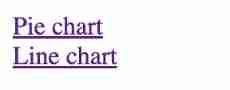
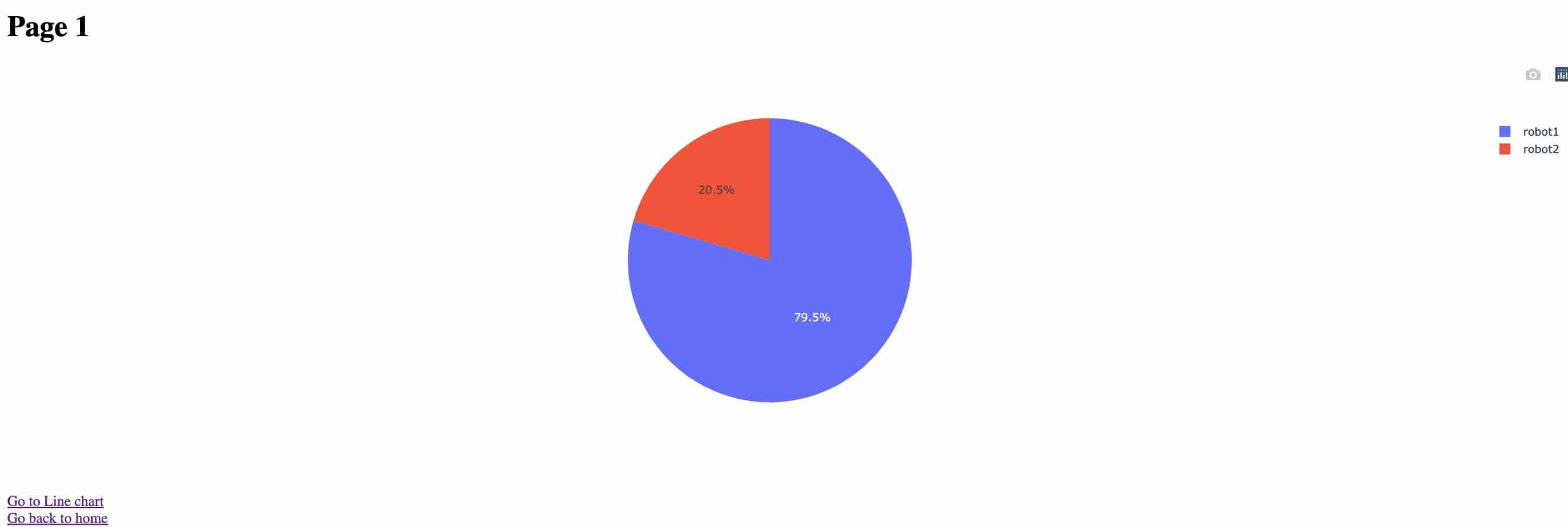
from dash import Dash, dcc, html, Input, Output, callback
import plotly.express as px
app = Dash(__name__, suppress_callback_exceptions=True)
import pandas as pd
df = pd.read_csv ('robot.txt', sep =' ')
#
df2 = df.set_axis(['Time', 'Power', 'Robot'], axis=1, inplace=False)
app.layout = html.Div([
dcc.Location(id='url', refresh=False),
html.Div(id='page-content')
])
index_page = html.Div([
dcc.Link('Pie chart', href='/page-1'),
html.Br(),
dcc.Link('Line chart', href='/page-2'),
])
page_1_layout = html.Div([
html.H1('Page 1'),
dcc.Graph(
figure=px.pie(df2, values='Power', names='Robot')
),
html.Div(id='page-1-content'),
html.Br(),
dcc.Link('Go to Line chart', href='/page-2'),
html.Br(),
dcc.Link('Go back to home', href='/'),
])
@callback(Output('page-1-content', 'children'),
[Input('page-1-dropdown', 'value')])
def page_1_dropdown(value):
return f'You have selected {value}'
page_2_layout = html.Div([
html.H1('Page 2'),
dcc.Graph(
figure=dict(
data=[
dict(
x=df2['Time'],
y=df2['Power'].loc[df2['Robot'] == 'robot1'], # df.loc[df['column_name'] == some_value]
name='Robot 1',
marker=dict(
color='rgb(55, 83, 109)'
)
),
dict(
x=df2['Time'],
y=df2['Power'].loc[df2['Robot'] == 'robot2'], # df.loc[df['column_name'] == some_value]
name='Robot 2',
marker=dict(
color='rgb(26, 118, 255)'
)
)
],
layout=dict(
title='Robot Power',
showlegend=True,
legend=dict(
x=0,
y=1.0
),
margin=dict(l=40, r=0, t=40, b=30)
)
),
style={'height': 300},
id='my-graph'
),
html.Div(id='page-2-content'),
html.Br(),
dcc.Link('Go to Pie Chart', href='/page-1'),
html.Br(),
dcc.Link('Go back to home', href='/')
])
@callback(Output('page-2-content', 'children'),
[Input('page-2-radios', 'value')])
def page_2_radios(value):
return f'You have selected {value}'
# Update the index
@callback(Output('page-content', 'children'),
[Input('url', 'pathname')])
def display_page(pathname):
if pathname == '/page-1':
return page_1_layout
elif pathname == '/page-2':
return page_2_layout
else:
return index_page
# You could also return a 404 "URL not found" page here
if __name__ == '__main__':
app.run_server(debug=True)
Table
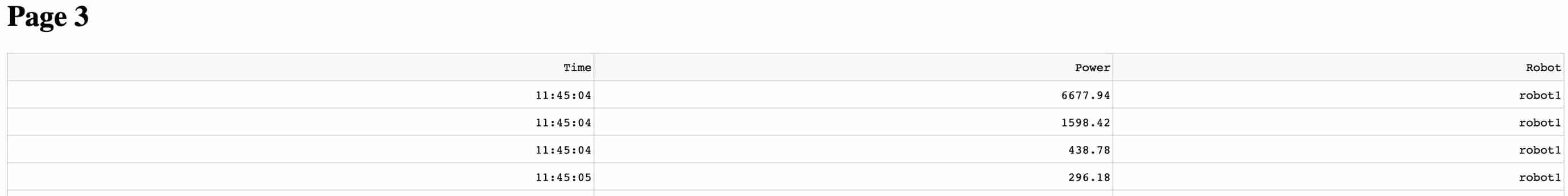
| Energy consumed | Current energy | Current power | Current cost |
|---|---|---|---|
| Robot | End of the column | Dummy |
page_3_layout = html.Div([
html.H1('Page 3'),
dash_table.DataTable(df2.to_dict('records'), [{"name": i, "id": i} for i in df2.columns]),
html.Div(id='page-3-content'),
html.Br(),
dcc.Link('Go to Line chart', href='/page-3'),
html.Br(),
dcc.Link('Go back to home', href='/'),
])
@callback(Output('page-3-content', 'children'),
[Input('page-3-dropdown', 'value')])
def page_3_dropdown(value):
return f'You have selected {value}'
Updated Table
d = {'Energy consumed': [1], 'Current energy': [3],'Current power': [3],'Current cost': [3]}
df3=pd.DataFrame(data=d)
page_3_layout = html.Div([
html.H1('Page 3'),
dash_table.DataTable(df3.to_dict('records'), [{"name": i, "id": i} for i in df3.columns]),
html.Div(id='page-3-content'),
html.Br(),
dcc.Link('Go to Line chart', href='/page-3'),
html.Br(),
dcc.Link('Go back to home', href='/'),
])
@callback(Output('page-3-content', 'children'),
[Input('page-3-dropdown', 'value')])
def page_3_dropdown(value):
return f'You have selected {value}'
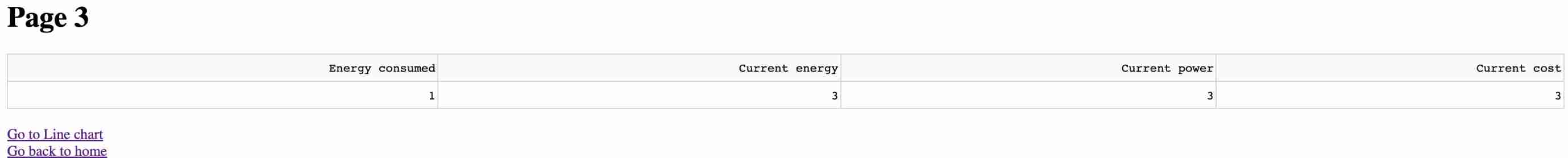
Change the timeseries x axis to hours
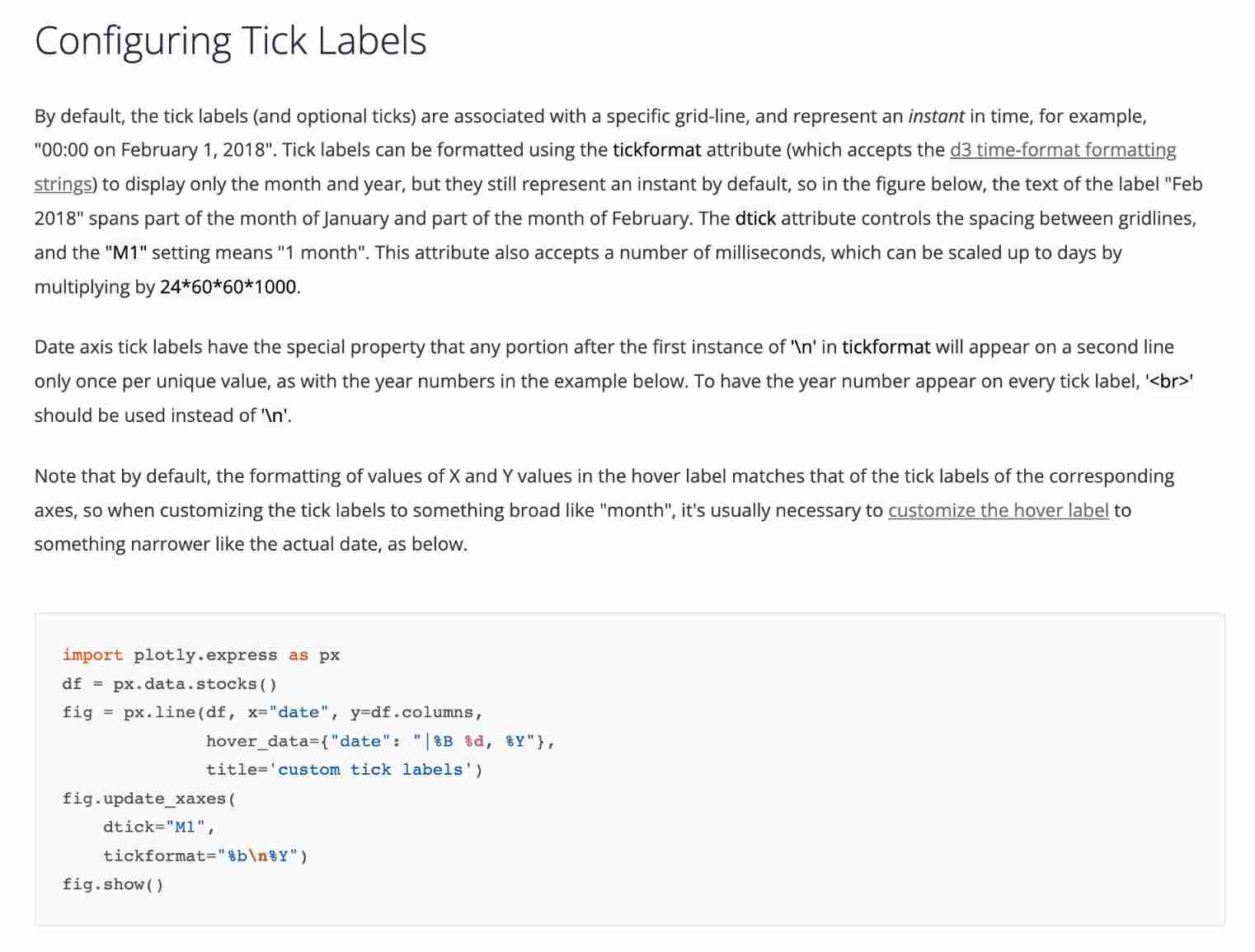
official website
import plotly.express as px
df = px.data.stocks()
fig = px.line(df, x="date", y=df.columns,
hover_data={"date": "|%B %d, %Y"},
title='custom tick labels')
fig.update_xaxes(
dtick="M1",
tickformat="%b\n%Y")
fig.show()

from dash import Dash, dcc, html, Input, Output, callback, dash_table
import plotly.express as px
app = Dash(__name__, suppress_callback_exceptions=True)
import pandas as pd
from example import *
df2 = read_example_csv()
# dataframe for total energy frame df3
d = {'Energy consumed': [1], 'Current energy': [3],'Current power': [3],'Current cost': [3]}
df3=pd.DataFrame(data=d)
# test for period
df_test = pd.read_csv('https://raw.githubusercontent.com/plotly/datasets/master/finance-charts-apple.csv')
fig = px.line(df2, x=df2.index, y='Power', title='Time Series with Range Slider and Selectors')
fig.update_xaxes(
rangeslider_visible=True,
rangeselector=dict(
buttons=list([
dict(count=1, label="1m", step="month", stepmode="backward"),
dict(count=6, label="6m", step="month", stepmode="backward"),
dict(count=1, label="YTD", step="year", stepmode="todate"),
dict(count=1, label="1y", step="year", stepmode="backward"),
dict(step="all")
])
)
)
app.layout = html.Div([
dcc.Location(id='url', refresh=False),
html.Div(id='page-content')
])
index_page = html.Div([
dcc.Link('Pie chart', href='/page-1'),
html.Br(),
dcc.Link('Line chart', href='/page-2'),
html.Br(),
dcc.Link('Table', href='/page-3'),
])
page_1_layout = html.Div([
html.H1('Page 1'),
dcc.Graph(
figure=px.pie(df2, values='Power', names='Machine')
),
html.Div(id='page-1-content'),
html.Br(),
dcc.Link('Go to Line chart', href='/page-2'),
html.Br(),
dcc.Link('Go back to home', href='/'),
])
@callback(Output('page-1-content', 'children'),
[Input('page-1-dropdown', 'value')])
def page_1_dropdown(value):
return f'You have selected {value}'
page_2_layout = html.Div([
html.H1('Page 2'),
# dcc.Graph(
# figure = px.line(df2, x=df2.index, y='Power', title='Time Series with Range Slider and Selectors')
# ),
dcc.Graph(
figure=dict(
data=[
dict(
x=df2.index,
y=df2['Power'].loc[df2['Machine'] == 'robot1'], # df.loc[df['column_name'] == some_value]
name='Robot 1',
marker=dict(
color='rgb(55, 83, 109)'
)
),
dict(
x=df2.index,
y=df2['Power'].loc[df2['Machine'] == 'robot2'], # df.loc[df['column_name'] == some_value]
name='Robot 2',
marker=dict(
color='rgb(26, 118, 255)'
)
)
],
layout=dict(
title='Robot Power',
showlegend=True,
legend=dict(
x=0,
y=1.0
),
margin=dict(l=40, r=0, t=40, b=30)
)
),
style={'height': 300},
id='my-graph'
),
html.Div(id='page-2-content'),
html.Br(),
dcc.Link('Go to Pie Chart', href='/page-1'),
html.Br(),
dcc.Link('Go back to home', href='/')
])
@callback(Output('page-2-content', 'children'),
[Input('page-2-radios', 'value')])
def page_2_radios(value):
return f'You have selected {value}'
page_3_layout = html.Div([
html.H1('Page 3'),
dash_table.DataTable(df3.to_dict('records'), [{"name": i, "id": i} for i in df3.columns]),
html.Div(id='page-3-content'),
html.Br(),
dcc.Link('Go to Line chart', href='/page-3'),
html.Br(),
dcc.Link('Go back to home', href='/'),
])
@callback(Output('page-3-content', 'children'),
[Input('page-3-dropdown', 'value')])
def page_3_dropdown(value):
return f'You have selected {value}'
# Update the index
@callback(Output('page-content', 'children'),
[Input('url', 'pathname')])
def display_page(pathname):
if pathname == '/page-1':
return page_1_layout
elif pathname == '/page-2':
return page_2_layout
elif pathname == '/page-3':
return page_3_layout
else:
return index_page
# You could also return a 404 "URL not found" page here
if __name__ == '__main__':
app.run_server(debug=True)
# Here add all required functions. example.py
import pandas as pd
def cost_function(df, dt=1, start='08:30:00', end='22:30:00', low_price=0.08, high_price=0.121):
low1 = df.between_time('00:00:00', start)
high = df.between_time(start, end)
low2 = df.between_time(end, '23:59:59')
# Calculate energy consumption(kWh) during different periods
energy_low = (low1.Power.sum() + low2.Power.sum()) / (36 * 10 ** 5)
energy_high = (high.Power.sum()) / (36 * 10 ** 5)
cost_low = energy_low * low_price
cost_high = energy_high * high_price
cost = cost_low + cost_high
return cost
def read_example_csv():
df = pd.read_csv('example_data.csv', sep=',', index_col=0, parse_dates=True)
return df
def state(current_power, threshold_dictionary={"off": [0, 200], "idle": [201, 500], "on": [501]}):
off_upper_limit = threshold_dictionary.get("off")[1]
idle_lower_limit = off_upper_limit + 1
idle_upper_limit = threshold_dictionary.get("idle")[1]
on_lower_limit = idle_upper_limit + 1
if (current_power >= on_lower_limit):
return "On"
elif (current_power >= 201):
return "Idle"
else:
return "Off"
def current_power(df):
latest_time_df = df.index.max().strftime('%Y-%m-%d %X')
total_current_power = latest_time_df.Power.sum()
return total_current_power
def predict_cost(df):
"""need to upate"""
return cost_function(df)
def summary(dataframe):
total_energy = dataframe.Power.sum
total_cost = cost_function(dataframe)
instantaneous_power = current_power(dataframe)
expected_cost = predict_cost(dataframe)
data_dict = {"Total_Energy": total_energy, "Total_cost": total_cost, "Current_Power": instantaneous_power,
"Expected_Cost": expected_cost}
return data_dict
Notes from Python Dash
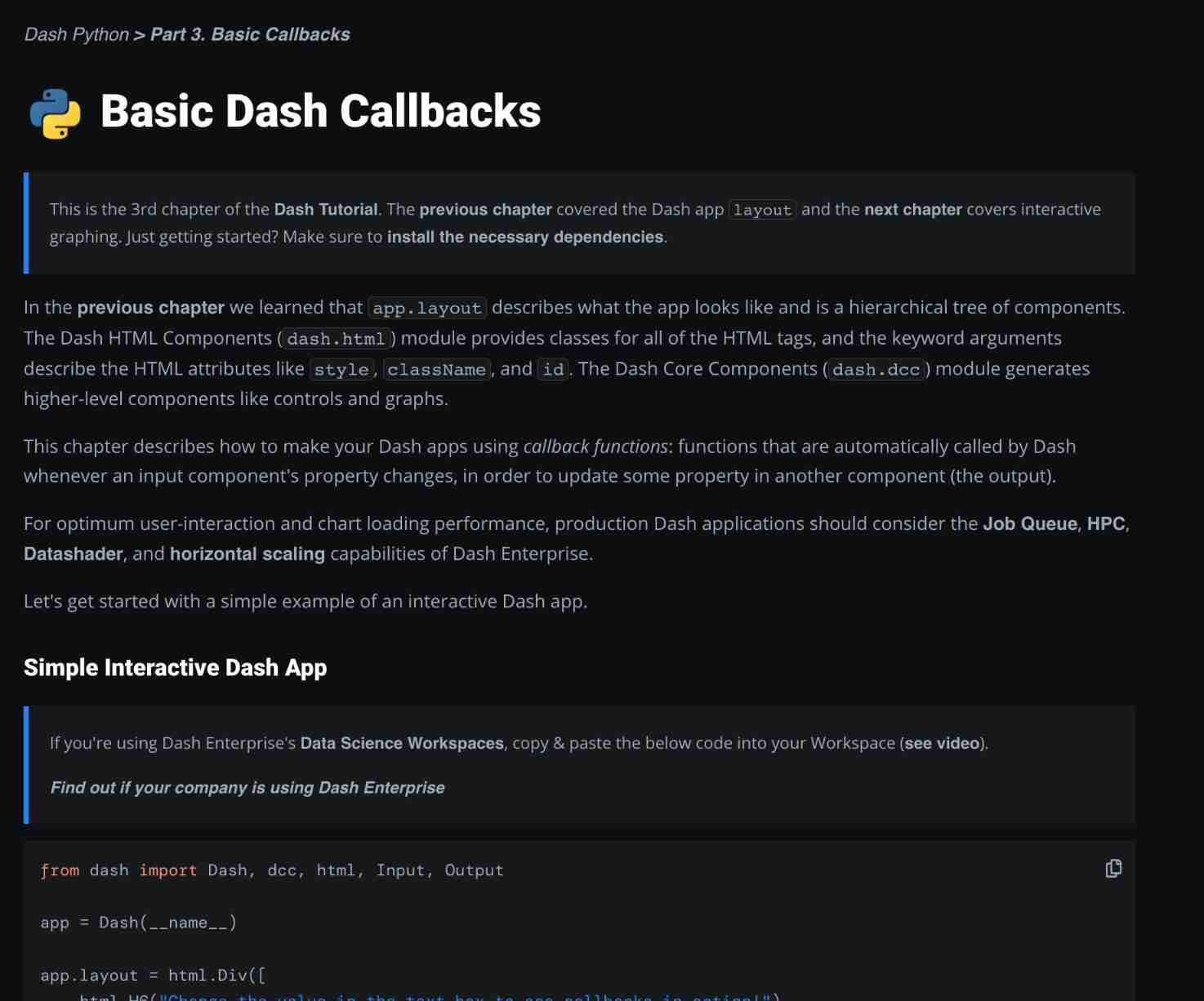
[ Failed to transfer the external chain picture , The origin station may have anti-theft chain mechanism , It is suggested to save the pictures and upload them directly (img-m3aXUuD6-1644684167119)(…/…/Library/Application%20Support/typora-user-images/image-20220212163814079.png)]
[ Failed to transfer the external chain picture , The origin station may have anti-theft chain mechanism , It is suggested to save the pictures and upload them directly (img-oQ6Y7J95-1644684167119)(…/…/Library/Application%20Support/typora-user-images/image-20220212163835117.png)]
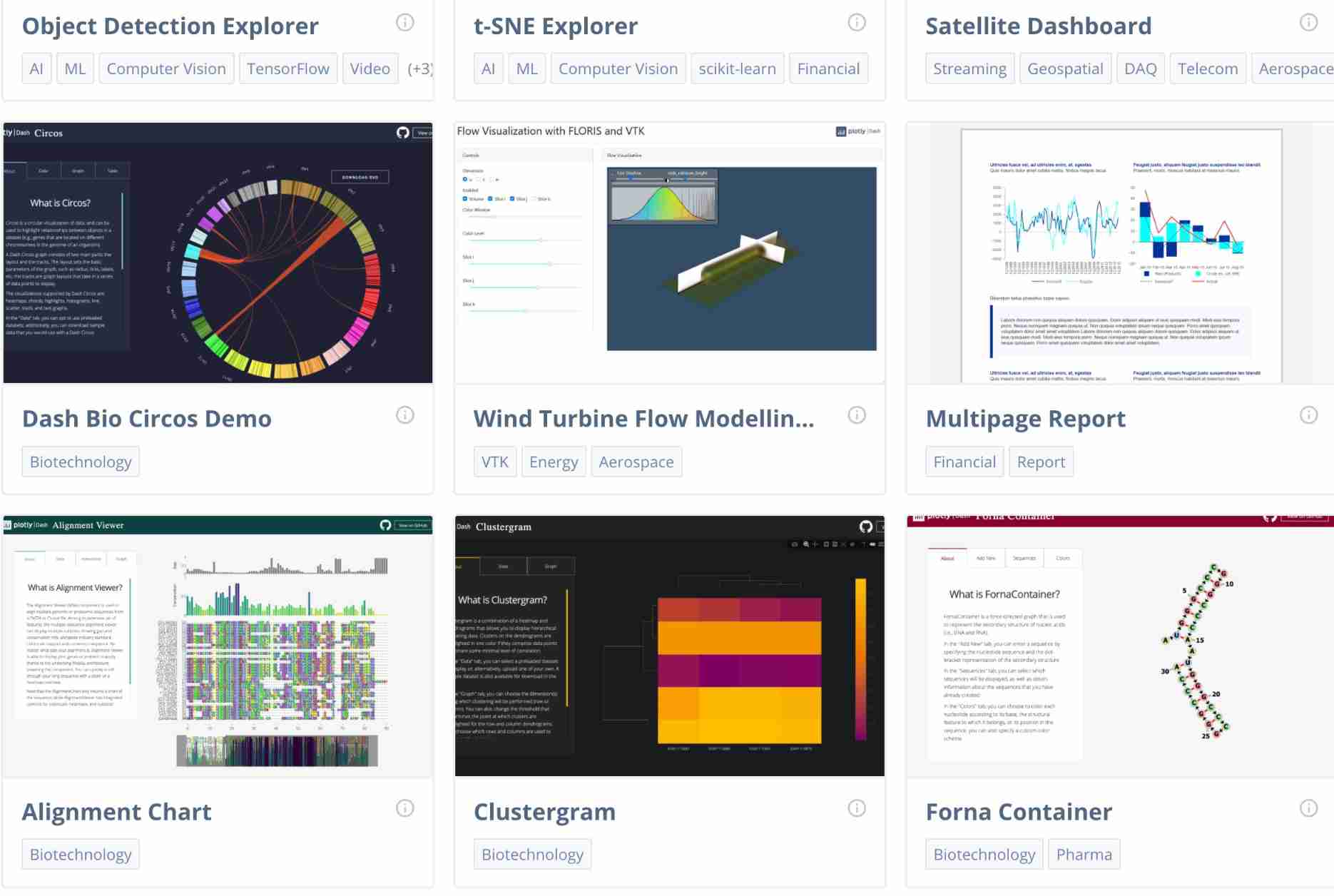
[ Failed to transfer the external chain picture , The origin station may have anti-theft chain mechanism , It is suggested to save the pictures and upload them directly (img-cQpw81KP-1644684167119)(…/…/Library/Application%20Support/typora-user-images/image-20220212163913676.png)]
pd.read_csv('file_name.csv', usecols= ['column_name1','column_name2'])
pd.read_csv(path_to_import,usecols=columns, sep=';').to_csv('selected.csv', index=False)
df.rename({
'a': 'X', 'b': 'Y'}, axis=1, inplace=True)
df
X Y c d e
0 x x x x x
1 x x x x x
2 x x x x x
max(list)
import plotly.express as px
# This dataframe has 244 lines, but 4 distinct values for `day`
df = px.data.tips()
fig = px.pie(df, values='tip', names='day')
fig.show()
Date-Time,Power,Machine
12/02/2022 00:00:00,1321.08,robot1
12/02/2022 00:00:01,28354.84,robot1
12/02/2022 00:00:02,6677.94,robot1
12/02/2022 00:00:03,1598.42,robot1
12/02/2022 00:00:04,438.78,robot1
12/02/2022 00:00:05,296.18,robot1
12/02/2022 00:00:06,269.7,robot1
12/02/2022 00:00:07,160.68,robot1
12/02/2022 00:00:08,270.38,robot1
12/02/2022 00:00:09,274.82,robot1
12/02/2022 00:00:10,271.99,robot1
12/02/2022 00:00:11,273.28,robot1
12/02/2022 00:00:12,121.88,robot1
12/02/2022 00:00:13,261.44,robot1
12/02/2022 00:00:14,252.33,robot1
from dash import Dash, dcc, html, Input, Output
import plotly.express as px
import pandas as pd
df = pd.read_csv(‘https://raw.githubusercontent.com/plotly/datasets/master/gapminderDataFiveYear.csv’)
app = Dash(name)
app.layout = html.Div([
dcc.Graph(id=‘graph-with-slider’),
dcc.Slider(
df[‘year’].min(),
df[‘year’].max(),
step=None,
value=df[‘year’].min(),
marks={str(year): str(year) for year in df[‘year’].unique()},
id=‘year-slider’
)
])
@app.callback(
Output(‘graph-with-slider’, ‘figure’),
Input(‘year-slider’, ‘value’))
def update_figure(selected_year):
filtered_df = df[df.year == selected_year]
fig = px.scatter(filtered_df, x="gdpPercap", y="lifeExp",
size="pop", color="continent", hover_name="country",
log_x=True, size_max=55)
fig.update_layout(transition_duration=500)
return fig
if name == ‘main’:
app.run_server(debug=True)
from dash import Dash, dash_table
import pandas as pd
df = pd.read_csv(‘https://raw.githubusercontent.com/plotly/datasets/master/solar.csv’)
app = Dash(name)
app.layout = dash_table.DataTable(df.to_dict(‘records’), [{“name”: i, “id”: i} for i in df.columns])
if name == ‘main’:
app.run_server(debug=True)
d = {'col1': [1, 2], 'col2': [3, 4]}
df = pd.DataFrame(data=d)
df
col1 col2
0 1 3
1 2 4
边栏推荐
- What is the interval in gatk4??
- Wechat applet data binding multiple data
- [UTCTF2020]file header
- Operation suggestions for today's spot Silver
- Solve could not find or load the QT platform plugin "xcb" in "
- Explore Cassandra's decentralized distributed architecture
- 【性能压测】如何做好性能压测?
- leetcode:105. 从前序与中序遍历序列构造二叉树
- 智联+影音,AITO问界M7想干翻的不止理想One
- 自定义类加载器加载网络Class
猜你喜欢

After 95, Alibaba P7 published the payroll: it's really fragrant to make up this
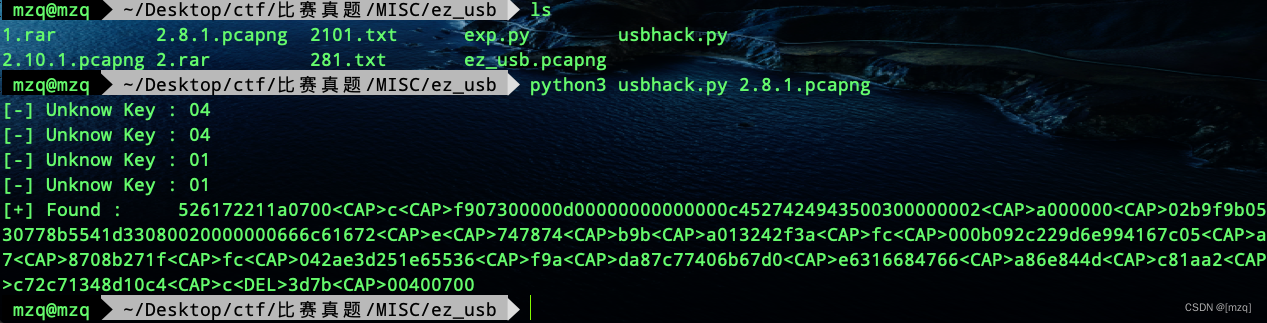
misc ez_ usb
![[mathematical notes] radian](/img/43/2af510adb24fe46fc0033d11d60488.jpg)
[mathematical notes] radian
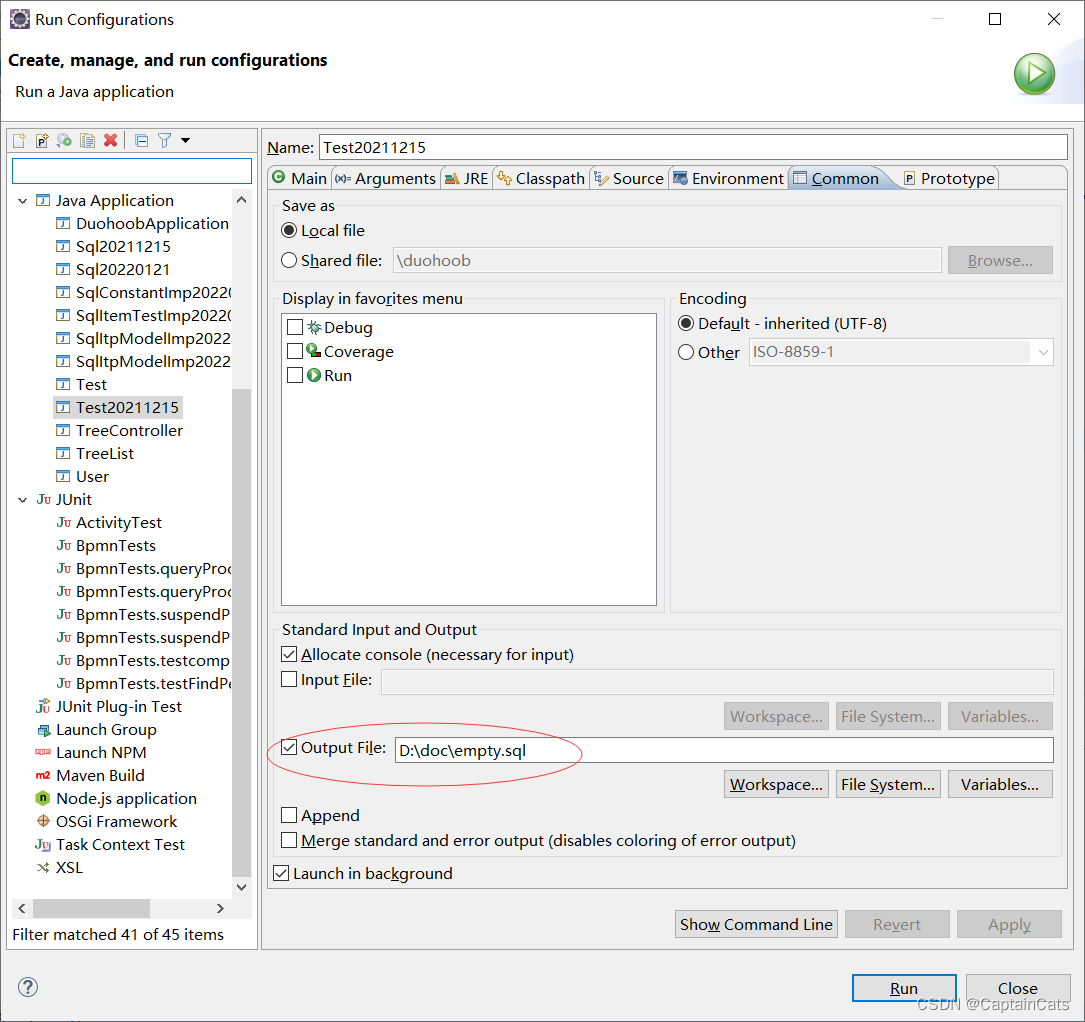
mysql多列索引(组合索引)特点和使用场景
![[2022 actf] Web Topic recurrence](/img/e4/ab9a1771489d751ee73a79f151d374.png)
[2022 actf] Web Topic recurrence
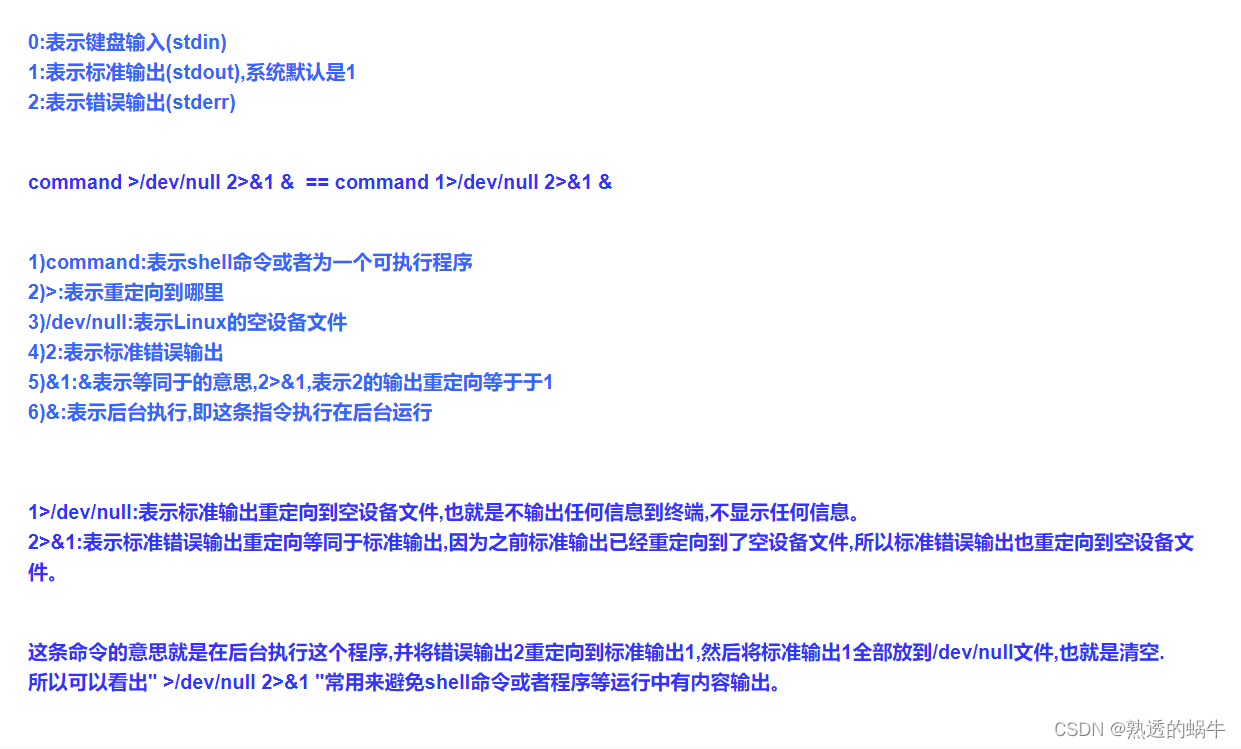
Jenkins远程构建项目超时的问题
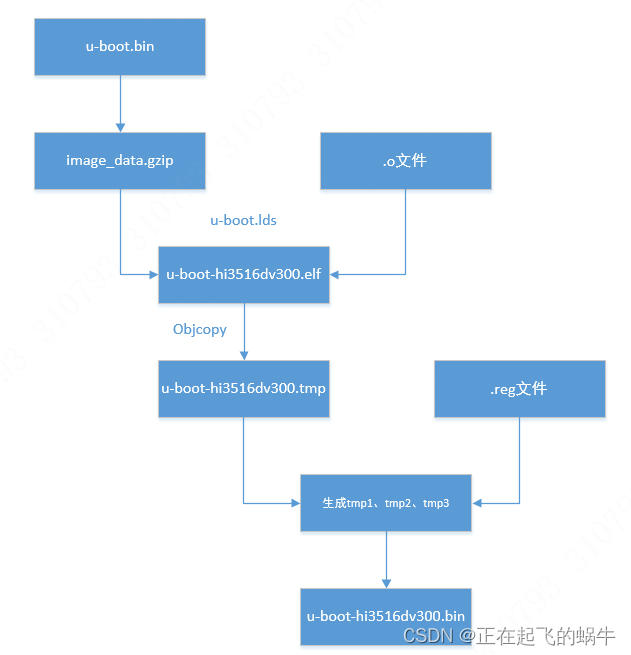
Detailed explanation of uboot image generation process of Hisilicon chip (hi3516dv300)

今日现货白银操作建议
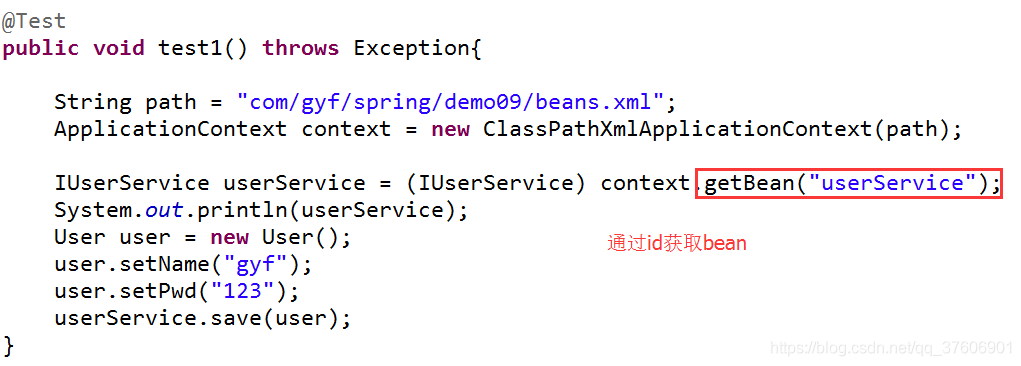
@component(““)
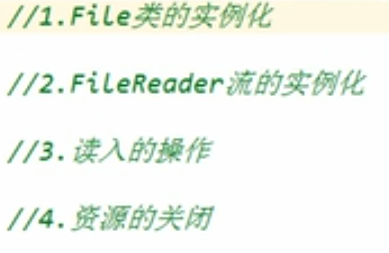
IO流 file
随机推荐
【斯坦福计网CS144项目】Lab4: TCPConnection
MobaXterm
PHP exports millions of data
图解GPT3的工作原理
自定义类加载器加载网络Class
[SUCTF 2019]Game
为什么要了解现货黄金走势?
Jenkins远程构建项目超时的问题
Determining the full type of a variable
What is the interval in gatk4??
[Stanford Jiwang cs144 project] lab4: tcpconnection
IO stream file
JS get all date or time stamps between two time stamps
海思芯片(hi3516dv300)uboot镜像生成过程详解
CentOS7下安装PostgreSQL11数据库
leanote私有云笔记搭建
Value sequence (subsequence contribution problem)
【p2p】本地抓包
微信小程序中的路由跳转
UWB learning 1