当前位置:网站首页>Cypher syntax of neo4j graph database
Cypher syntax of neo4j graph database
2022-07-05 12:25:00 【Nat_ Jst】
CREATE (myroot:Entity {modelType:'target', name:"myroot", tableType:'table'})
CREATE (myroot_myjh:attribute {name:'myjh'})
CREATE (myroot_myjd:attribute {name:'myjd'})
CREATE (myroot_myjh)-[:att]->(myroot),// This statement cannot establish the relationship between the above two variables as imagined , The variables of the above statement cannot be passed to the following
Repeated execution will repeatedly create nodes
match(n) return n; // Query all nodes and edges
match(n:Entity) return n;// Query all nodes
match(n) where n.name IS NULL return n
match(n) where n.name IS NULL delete n // You need to delete the relationship first
MATCH ()-[r:attribute]-() return r;
MATCH ()-[r:attribute]-() delete r;
match(n) where n.name is null return n;
match (p)-[r]-(c) where c.name is null return p,r,c
match (p)-[r]-(c) where c.name is null
delete r,c
match(a:Entity) where a.name="myroot"
match(b:attribute) where b.name='myjd'
CREATE (a)-[:att]->(b)
match(a:Entity) where a.name="myroot"
match(b:attribute) where b.name='myjh'
CREATE (a)-[:att]->(b)
MATCH ()-[r:att]-() delete r;
// The following report is wrong
match(a:Entity) where a.name="myroot"
match(b:attribute) where b.name='myjd'
CREATE (a)-[:att]->(b)
match(c:attribute) where c.name='myjh'
CREATE (a)-[:att]->(c)
error message :
WITH is required between CREATE and MATCH (line 4, column 1 (offset: 100))
"match(c:attribute) where c.name='myjh'"
^
// The following is correct
match(a:Entity) where a.name="myroot"
match(b:attribute) where b.name='myjd'
match(c:attribute) where c.name='myjh'
CREATE (a)-[:att]->(b)
CREATE (a)-[:att]->(c)
or
match(a:Entity) where a.name="myroot"
match(b:attribute) where b.name='myjd'
match(c:attribute) where c.name='myjh'
CREATE (a)-[:att]->(b),
(a)-[:att]->(c)
repeat , Will repeatedly establish a relationship
//UNWIND、DISTINCT、collect
UNWIND [1, 2, 3, null] AS x
RETURN x, 'val' AS y
WITH [1, 1, 2, 2] AS coll
UNWIND coll AS x
WITH DISTINCT x
RETURN collect(x) AS setOfVals
WITH [[1, 2], [3, 4], 5] AS nested
UNWIND nested AS x RETURN x
WITH [[1, 2], [3, 4], 5] AS nested
UNWIND nested AS x
UNWIND x AS y
RETURN y
WITH [] AS list
UNWIND
CASE
WHEN list = []
THEN [null]
ELSE list
END AS emptylist
RETURN emptylist
------------------------
Neo4j Query statement summary
1. How to find a node x,x Connect two different nodes at the same time in a certain relationship a and b
match (a)-[r:relation]->(x)<-[r:relation]-(b) return x 2. How to find nodes a and b The shortest path between (1)match p=shortestpath((a)-[r:relation]-(b)) return nodes(p) (2)match(n:na{name:’###’}),(m:nb{name:’###’})with n,m match p=shortestpath((n)-[r*…]-(m)) return p; 3. How to find nodes a and b The shortest path connected by a certain relationship p=shortestpath((a)-[r:relationname]->(b)) return nodes(p)
4. Find the unique node label that appears in the database
match n return distinct labels(n)
5. Find the unique relationship type that appears in the database
match n-[r]-() return distinct type(r)
6. Find the unique node label and unique relationship type in the database
match n-[r]-() return distinct labels(n),type(r)
7. Find nothing to do with ( Or some kind of relationship ) Connected nodes
start n = node() match n-[r:relationname]-() where r is null return n
8. Find a node with specific attributes
start n=node() match n where has (n.someproperty) return n
9. Find all nodes connected to a relationship
start n= node() match n-[r:relationshipname]-() return distinct n
10. Find nodes and their relationships , And display in descending order of the number of relationships
start n=node() match n-[r]-() return n,count(r) as rel_count order by rel_count desc
11. Return the number of all nodes in the graph
start n = node() match n return count(n)
12.(1) Delete the relationship in the diagram :start n=node(*) match n-[r]-() delete r
(2) Delete nodes in the graph :start n =node(*) match n delete n
(3) Delete everything in the picture :match (n) detach delete n
13. Query a node with a specific attribute value under a certain type of node
match (n:person)where n.name=”alice” return n
14.with
Cypher Medium With Keyword can take the result of the previous query as the condition of the next query , This is a big help in my work, haha . Here are two chestnuts .
(1)match(p:node_se)-[re: Reasoning conditions ]->(q:node_se) where p.name=‘FEV1%pred’and p.value=’<30%’ WITH p,re,q match (q:node_se) <-[re2: Reasoning conditions ]- (c:node_se)return p, re,q,re2,c (2)match(p:node_patient)-[re: Personal situation ]->(q:node_se) where p.name=‘qwe’ WITH p,re,q match (q:node_se) -[re2: Recommended solution ]-> (c:node_se) where q.name=‘first’ WITH p, re,q,re2,c match (c:node_se)-[re3: Details of the plan ]->(d:drugs) return p, re,q,re2,c,re3,d
15. Query the of a node that meets the conditions id
match(p) where p.name = ‘***’ and p.value = ‘***’ return id(p)
16. Directly connect relational nodes for multi-level queries
match(na:bank{id:‘001’})-[re1]->(nb:company)-[re2]->(nc:people) return na,re1,nb,re2,nc
17. You can assign the query results to variables , Then return
match data=(na:bank{id:‘001’})-[re1]->(nb:company)-[re2]->(nc:company) return data
18. Variable length path retrieval
The representation of variable length path is :[*N…M],N and M Represents the minimum and maximum values of the path length .
(a)-[ *2]->(b): Indicates that the path length is 2, The starting node is a, The termination node is b;
(a)-[ *3…5]->(b): The minimum value indicating the path length is 3, The maximum is 5, The starting node is a, The termination node is b;
(a)-[ *…5]->(b): The maximum path length is 5, The starting node is a, The termination node is b;
(a)-[ *3…]->(b): The minimum value indicating the path length is 3, The starting node is a, The termination node is b;
(a)-[ *]->(b): Means unlimited path length , The starting node is a, The termination node is b;
19.Cypher De duplication of query results
Chestnut :match(p:node_se)-[re]->(q)where re.name <> ‘and’ return distinct(re.name)
( notes : In chestnuts <> by Cypher One of the operators in , Express ‘ It's not equal to ’)
20. Update the labels
Neo4j A node in can have multiple label, Return all nodes label:match (n) return labels(n)
Modify the label, You can add new label, Delete the old label
match (n:label_old) set n:label_new remove n:label_old
match(n:label_new) return labels(n)
21. Update the properties of the node
match(n:) set n.new_property = n.old_property remove n.old_proerty
Let's summarize these first , Feeling cypher It's interesting , In the project, I often think about how to write it, which feels like fun .
above .
————————————————
Copyright notice : This paper is about CSDN Blogger 「 Cherry little fatty classmate 」 The original article of , follow CC 4.0 BY-SA Copyright agreement , For reprint, please attach the original source link and this statement .
Link to the original text :https://blog.csdn.net/weixin_40771521/article/details/95936491
//0: Ready to delete everything , It is required to delete the relationship first , Delete the node again , Related nodes cannot be deleted
match ()-[r]-() delete r
match (n) delete n
1. Create nodes
CREATE (st101:Student {name:' Zhang San ', no:'101'})
CREATE (st102:Student {name:' Li Si ', no:'102'})
CREATE (st103:Student {name:' Wang Wu ', no:'103'})
CREATE
(c01:Course {name:' Big data storage and management technology ',credit:4}),
(c02:Course {name:' Big data application technology ',credit:4}),
(c03:Course {name:' database ',credit:4})
CREATE
(t01:Teacher {name:' Teacher Wen ', title:' professor '}),
(t02:Teacher {name:' Miss Lu ', title:' associate professor '}),
(t03:Teacher {name:' Miss Bao ', title:' professor '})
CREATE
(st101)-[: Elective ]->(c01),
(st102)-[: Elective ]->(c01),
(st102)-[: Elective ]->(c02),
(st103)-[: Elective ]->(c01),
(st103)-[: Elective ]->(c02),
(st103)-[: Elective ]->(c03)
CREATE
(t01)-[: Lecture ]->(c01),
(t02)-[: Lecture ]->(c02),
(t03)-[: Lecture ]->(c03),
(t04)-[: Lecture ]->(c04)
CREATE (:Teacher {name:' Miss Zhao ', The title :' professor '}) // Chinese can be used as attribute , You can also use Chinese as the nodal name
CREATE (:Province {name:' heilongjiang ',abbreviation:' black '})
CREATE (:Province {name:' hebei ',abbreviation:' Ji '})
2.-- Here are three examples of creating relationships , Please execute it separately
MATCH (a:Student), (b:Province) WHERE a.name = ' Zhang San ' AND b.name = ' heilongjiang '
CREATE (a)-[r: come from ]->(b)
MATCH (c:Student {name:' Li Si '}), (d:Province {name:' heilongjiang '})
CREATE (c)-[r: come from ]->(d)
MATCH (c:Student {name:' Wang Wu '}), (d:Province {name:' hebei '})
CREATE (c)-[r: come from ]->(d)
// A king five will be created separately , A Hebei , A relationship
CREATE (:Student {name:' Wang Wu '})-[r: come from ]->(:Province {name:' hebei '})
// The above results are not what we want , Delete the
match (s:Student {name:' Wang Wu '})-[r: come from ]->(p:Province {name:' hebei '})
delete r,s,p
3. modify
MATCH (s:Student{name:' Li Si '})-[r1]-(b:Province) // Change Li Si's native place to Hebei
CREATE (s)-[r2: come from ]->(:Province{name:' hebei '}) // So let's create a new one ,
DELETE r1 // Delete the original
4. Various inquiries
4.1 Query all nodes and edges :
match (n) return (n)
match all=(p:Province)-[r]-(s:Student) return all // Inquire the native place of each student
MATCH all=(s:Student{name:' Li Si '})-[r]-(b:Province) return all // Inquire the native place of a student
match (t:Teacher{name:' Teacher Wen '}), (p:Province{name:' hebei '}), path=shortestpath((t)-[*..3]-(p))
return path // Mr. Wen taught Hebei students
match (t:Teacher{name:' Teacher Wen '})-[]-(s:Student)-[]-(p:Province{name:' hebei '})
return s,t,p,(s)-[]-(t),(s)-[]-(p) // Mr. Wen taught Hebei students
CREATE (: Province {name:' heilongjiang ',abbreviation:' black '}) // It can be labeled in Chinese , But you can't query
MATCH (p: Province ) delete p
----
//neo4j How to directly return the nodes and relationships of the three layers around the node
match data=(t:Teacher{name:' Teacher Wen '})-[rel*1..3]-(b) return t,rel,b
match data=(t:Teacher{name:' Teacher Wen '})-[rel*1..3]-(b) return t,rel,b
match (t:Teacher)-[rel*1..1]-(b) where t.name=' Teacher Wen ' return t,rel,b
--->
This feature is deprecated and will be removed in future versions.
Binding relationships to a list in a variable length pattern is deprecated. (Binding a variable length relationship pattern to a variable ('rel') is deprecated and will be unsupported in a future version. The recommended way is to bind the whole path to a variable, then extract the relationships:
MATCH p = (...)-[...]-(...)
WITH *, relationships(p) AS rel)
// Teacher Wen taught the students in Heilongjiang
match p=(t:Teacher)-[*]-(b:Province)
where t.name=' Teacher Wen ' and b.name=' heilongjiang '
return p
---------------------
MATCH (a:Teacher), (b:Course)
WHERE a.name = ' Teacher Wen ' AND b.name = ' Big data storage and management technology '
CREATE (a)-[r: Lecture ]->(b)
match (p)-[r]-(b) where p.name=' Teacher Wen ' // Query all nodes and relationships related to teacher Wen
return p,r,b
----------------------------
match(n) return n; // Query all nodes and edges
match(n:Teacher) return n;// Check all tags for Teacher The node of
match (p:Teacher) where p.name=' Teacher Wen ' return p;// Conditions of the query
match (p:Student) where p.name in [' Wang Wu ',' Li Si '] return p;
match (t)-[r: Lecture ]->(c) return r
MATCH (a:Person), (b:Person)
WHERE a.name = 'A' AND b.name = 'B'
CREATE (a)-[r:RELTYPE]->(b)
5. Find the unique relationship type that appears in the database
match ()-[r]-() return distinct type(r)
----------------------------
// Update the label name , Property name
occasionally Find node's label How to change the wrong name ?!
A node can have multiple nodes label Of , its labels It's a list .
View the label It can be used labels(n) command .
therefore , You want to modify the node label , You can add new label , Delete the old label
match (n:CAR) set n:NEW remove n:CAR
match(n:NEW) RETURN labels(n)
Empathy , You can modify the node property
match(n:CAR) SET n.new_property = n.old_property remove n.old_proerty
This also adds a new attribute to the node , meanwhile , Assign the value of the attribute to the new attribute . Then delete the old attributes
// Add an attribute to the node , Direct assignment
match (p:Teacher) where p.name=' Teacher Wen '
set p.birthDay='1967.09.13'
// Show all attributes of all teachers
match (p:Teacher) return properties(p)
// It can be seen that not all Teacher All have the same properties
{
"birthDay": "1967.09.13",
"name": " Teacher Wen ",
"title": " professor "
}
{
"name": " Miss Lu ",
"title": " associate professor "
}
// Query all tag names ------------
Method 1:match (n) return distinct labels(n) as Tag name
Tag name
["Student"]
["Course"]
["Teacher"]
no need disticnt There will be repetition
match (n) return labels(n) as Tag name ,count(*) as The number of instances
Tag name The number of instances
["Student"] 3
["Course"] 6
["Teacher"] 4
Method 2: Call function
call db.labels
"Student"
"Course"
"Teacher"
-------------------------------------
match (p:Student) where p.name in [' Wang Wu ',' Li Si ']
match (c:Course) where c.name =' Big data application technology '
CREATE
(p)-[: Elective ]->(c)
match (p:Student) where p.name in [' Zhang San ',' Li Si ']
match (c:Course) where c.name =' Big data storage and management technology '
CREATE
(p)-[: Elective ]->(c)
match (p:Student)-[r: Elective ]->(c:Course) return p,r,c // Check the course selection of all students
match (p)-[r: Elective ]->(c) return p,r,c // Show the course selection of all students
match (t:Teacher)-[r: Lecture ]->(c:Course) return t,r,c // Show all lectures
match (t)-[r: Lecture ]->(c) return t,r,c // Show all lectures
match (p:Student) where p.name in [' Zhang San ',' Li Si ']
return (p)-[: Elective ]->()
match (p)-[r: Elective ]->(c)
match (t)-[r: Lecture ]->(c)
create (p)-[: Listen to the teacher ]->(t) // You need to create a listening relationship before you can query
match (p)-[: Elective ]->(c)<-[: Lecture ]-(t) return p,(p)-[: Listen to the teacher ]->(t),t // Trying to return a relationship without a trailer definition , But there was no result
5. Find the unique relationship type that appears in the database
match ()-[r]-() return distinct type(r)
边栏推荐
- Handwriting blocking queue: condition + lock
- Acid transaction theory
- [pytorch modifies the pre training model: there is little difference between the measured loading pre training model and the random initialization of the model]
- 2022年国内云管平台厂商哪家好?为什么?
- ZABBIX customized monitoring disk IO performance
- Read and understand the rendering mechanism and principle of flutter's three trees
- About cache exceptions: solutions for cache avalanche, breakdown, and penetration
- Understand redis persistence mechanism in one article
- Summary of C language learning problems (VS)
- MySQL data table operation DDL & data type
猜你喜欢

Redis's memory elimination mechanism, read this article is enough.
Take you two minutes to quickly master the route and navigation of flutter
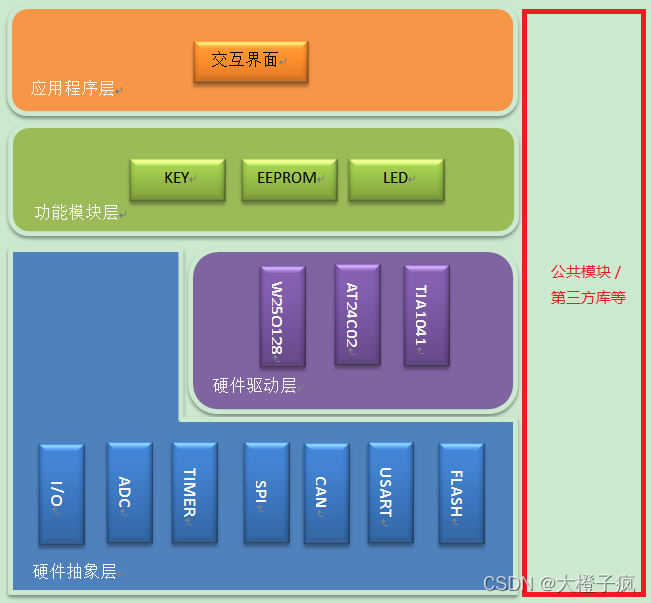
嵌入式软件架构设计-消息交互
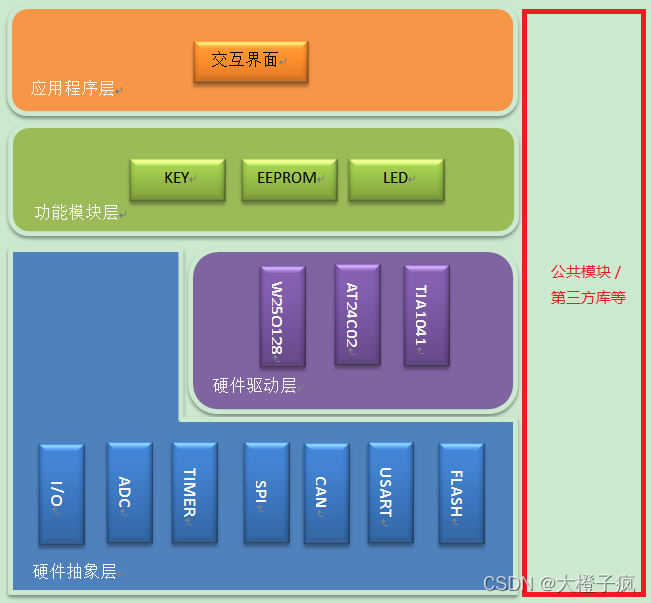
Embedded software architecture design - message interaction
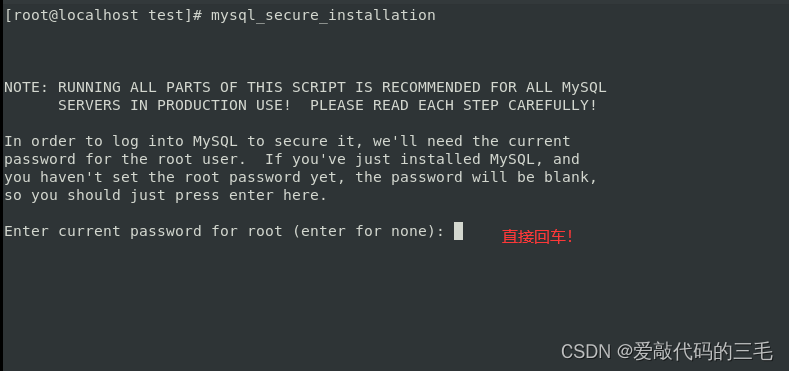
Linux Installation and deployment lamp (apache+mysql+php)

One article tells the latest and complete learning materials of flutter

Take you hand in hand to develop a service monitoring component
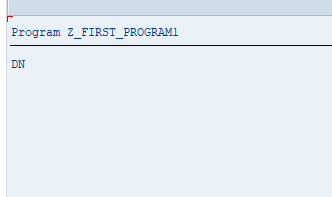
abap查表程序
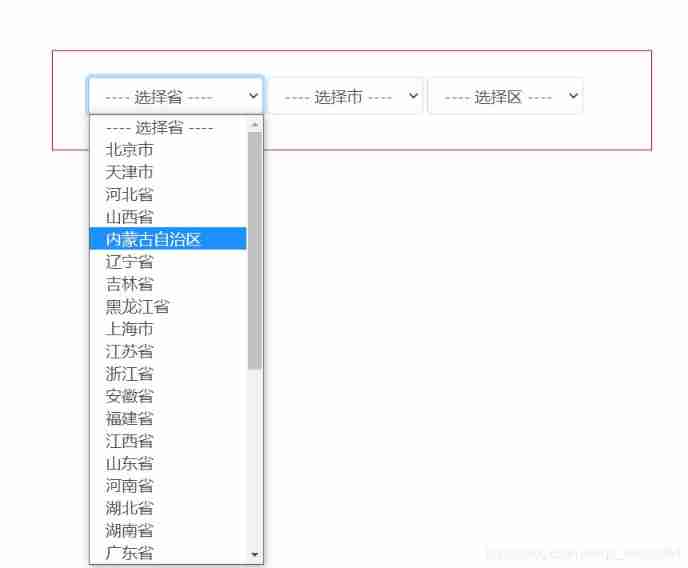
Select drop-down box realizes three-level linkage of provinces and cities in China
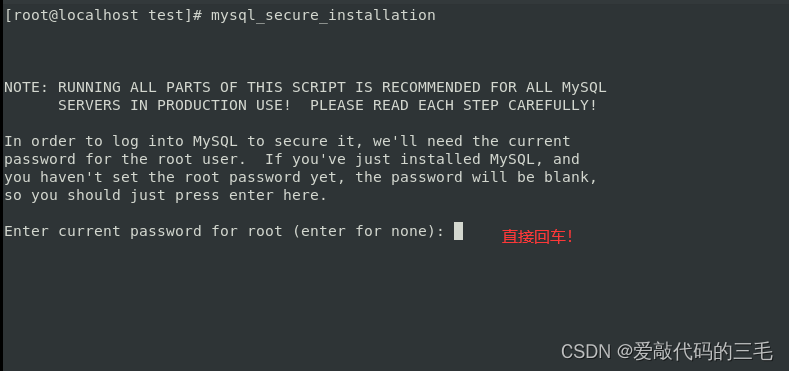
Linux安装部署LAMP(Apache+MySQL+PHP)
随机推荐
Why do you always fail in automated tests?
SENT协议译码的深入探讨
强化学习-学习笔记3 | 策略学习
MySQL function
[untitled]
Simple production of wechat applet cloud development authorization login
Tabbar configuration at the bottom of wechat applet
Learning JVM garbage collection 06 - memory set and card table (hotspot)
嵌入式软件架构设计-消息交互
7月华清学习-1
MySQL storage engine
16 channel water lamp experiment based on Proteus (assembly language)
Linux Installation and deployment lamp (apache+mysql+php)
Reinforcement learning - learning notes 3 | strategic learning
只是巧合?苹果 iOS16 的神秘技术竟然与中国企业 5 年前产品一致!
Get the variable address of structure member in C language
Why learn harmonyos and how to get started quickly?
ZABBIX customized monitoring disk IO performance
Video networkState 属性
Deep discussion on the decoding of sent protocol
