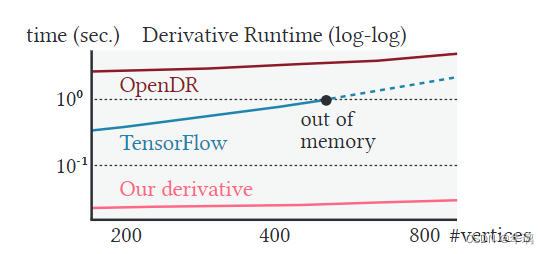当前位置:网站首页>Shell(4)条件控制语句
Shell(4)条件控制语句
2022-08-05 04:16:00 【AHui_CSDN】
一. while循环
当前条件表达式成立(为真)则执行do后面的命令
语法结构:
while [ 条件表达式 ]
do
命令的集合
done
案例: 写一个死循环脚本
第一种
[[email protected] ]# cat while.sh
while true
do
echo test
sleep 2
done
第二种
[[email protected] day3]# cat while.sh
while [ 10 -gt 5 ]
do
echo test
sleep 2
done
第三种
[[email protected] day3]# cat while.sh
while [ -f /etc/hosts ]
do
echo test
sleep 2
done
while数字循环
[[email protected] ]# cat while.sh
i=1
while [ $i -le 10 ]
do
echo $i
let i++
done
[[email protected] ]# sh while.sh
1
2
3
4
5
6
7
8
9
10
案例: while从1加到100
[[email protected] ]# cat while.sh
i=1
while [ i − l e 100 ] d o c o u n t = i -le 100 ] do count= i−le100]docount=[count+i]
let i++
done
echo $count
[[email protected] ]# sh while.sh
5050
案例: while读取文件
for循环读取文件按照空格分割 while循环按照行分隔
[[email protected] ]# cat read.sh
#!/bin/bash
while read line
do
echo $line
done</etc/hosts
[[email protected] ]# sh read.sh
127.0.0.1 localhost localhost.localdomain localhost4 localhost4.localdomain4
::1 localhost localhost.localdomain localhost6 localhost6.localdomain6
案例: while创建用户
使用for循环(命令行行执行)
[[email protected] ]# for i in 取值列表; do 执行的命令;done
[[email protected] ]# for i in `cat user.txt`;do echo $i;done
aa
qq
bb
cc
[[email protected] ]# for i in `cat user.txt`;do useradd $i;done
[[email protected] ]# tail -4 /etc/passwd
aa:x:1000:1000::/home/aa:/bin/bash
qq:x:1001:1001::/home/qq:/bin/bash
bb:x:1002:1002::/home/bb:/bin/bash
cc:x:1003:1003::/home/cc:/bin/bash
for循环删除用户
[[email protected] ]# for i in `cat user.txt`;do userdel -r $i;done
使用while循环批量创建用户
[[email protected] ]# cat user.sh
#!/bin/bash
while read line
do
useradd $line
done< user.txt
[[email protected] ]# sh user.sh
[[email protected] ]# tail -4 /etc/passwd
aa:x:1000:1000::/home/aa:/bin/bash
qq:x:1001:1001::/home/qq:/bin/bash
bb:x:1002:1002::/home/bb:/bin/bash
cc:x:1003:1003::/home/cc:/bin/bash
通过用户传参的方式批量创建用户
[[email protected] ]# cat user.sh
#!/bin/bash
read -p "请输入用户的前缀名称: " pre
read -p "请输入创建用户的个数: " num
i=1
while [ $i -le $num ]
do
user=${pre}$i
id $user &>/dev/null
re=$?
if [ $re -ne 0 ];then
useradd $user
[ $? -eq 0 ] && echo "$user 创建成功"
elif [ $re -eq 0 ]
echo "$user 已经存在"
fi
let i++
done
while多级跳
三层循环:
[[email protected] ]# cat while1.sh
#!/bin/bash
while true
do
echo "第一级"
sleep 1
while true
do
echo "第二级"
sleep 1
while true
do
echo "第三级"
sleep 1
done
done
done
echo done....................
break跳出循环
[[email protected] ]# cat while1.sh
#!/bin/bash
while true
do
echo "第一级"
sleep 1
while true
do
echo "第二级"
sleep 1
while true
do
echo "第三级"
sleep 1
break 3
done
done
done
echo done....................
exit 退出整个脚本
continue 忽略剩余代码从头继续执行
[[email protected] ]# cat while1.sh
#!/bin/bash
while true
do
echo "第一级"
sleep 1
while true
do
echo "第二级"
sleep 1
continue
while true
do
echo "第三级"
sleep 1
done
done
done
echo done....................
break 跳出循环体继续执行
[[email protected] ]# cat user.sh
#!/bin/bash
read -p "请输入用户的前缀名称: " pre
read -p "请输入创建用户的个数: " num
i=1
while [ $i -le $num ]
do
user=${pre}$i
id $user &>/dev/null
if [ $? -ne 0 ];then
useradd $user
[ $? -eq 0 ] && echo "$user 创建成功"
else
break
fi
let i++
done
echo done..............
continue:
[[email protected] ]# cat user.sh
#!/bin/bash
read -p "请输入用户的前缀名称: " pre
read -p "请输入创建用户的个数: " num
i=0
while [ $i -le $num ]
do
let i++
user=${pre}$i
id $user &>/dev/null
if [ $? -ne 0 ];then
useradd $user
[ $? -eq 0 ] && echo "$user 创建成功"
else
continue
fi
done
echo done..............
#!/bin/bash
>test.txt
while true
do
ran=`echo $((RANDOM%100+1))`
if [ `grep -w $ran test.txt|wc -l` -eq 1 ];then
continue
fi
echo $ran >> test.txt
done
二.函数
函数的特点:
- 先定义在调用 如果只定义不调用则脚本不会执行(变量只定义不调用也会执行赋值)
- 函数为命令(代码)的集合(变量只能赋一个值 函数可以赋多个值)
- 可以重复调用
调用脚本的变量
[[email protected] ]# cat 1.sh
name=oldboy
[[email protected] ]# cat 2.sh
. /server/scripts//1.sh
read -p "请输入你的年龄: " num
echo 名字: $name 年龄: $num
1.函数的定义
[[email protected] ]# cat fun.sh
#!/bin/bash
fun1(){
echo "第一种书写方式"
}
function fun2 {
echo "第二种书写方式"
}
function fun3(){
echo "第三种书写方式"
}
fun1 # 调用函数 直接在函数的下面写函数名称即可调用
fun2
fun3
函数复用:
[[email protected] ]# source fun.sh
第一种书写方式
第二种书写方式
第三种书写方式
[[email protected] ]# fun1
第一种书写方式
[[email protected] ]# fun2
第二种书写方式
[[email protected] ]# fun3
第三种书写方式
2.函数的传参
函数无法直接接收脚本的传参
需要使用函数的传参方式进行传参
直接在调用函数的后面进行传参
[[email protected] ]# cat fun.sh
#!/bin/bash
fun(){
if [ -f $1 ]
then
echo "$1 文件存在"
else
echo "$1 文件不存在"
fi
}
fun /etc/hosts /etc/passwd # 在调用函数名称后面直接传参
[[email protected] ]# sh fun.sh
/etc/hosts 文件存在
[[email protected] ]# sh -x fun.sh
+ fun /etc/hosts /etc/passwd
+ '[' -f /etc/hosts ']'
+ echo '/etc/hosts 文件存在'
/etc/hosts 文件存在
[[email protected] ]# cat fun.sh
#!/bin/bash
fun(){
if [ -f $2 ]
then
echo "$2 文件存在"
else
echo "$2 文件不存在"
fi
}
fun $2 $1
[[email protected] ]# sh fun.sh /etc/hosts /etc/passwd
/etc/hosts 文件存在
3.函数的变量
函数中支持当前的全局变量
[[email protected] ]# cat fun.sh
#!/bin/bash
file=/etc/hosts
fun(){
if [ -f $file ]
then
echo "$file 文件存在"
else
echo "$file 文件不存在"
fi
}
fun
[[email protected] ]# cat fun.sh
#!/bin/bash
num=2
fun(){
for i in `seq $num`
do
count=$[$count+$num]
done
echo $count
}
fun
定义函数的本地变量: 只在函数体内生效
[[email protected] ]# cat fun.sh
#!/bin/bash
fun(){
local num=20
for i in `seq $num`
do
count=$[$1+$num]
done
echo $count
}
fun 10
echo $num
4.函数的返回值
通过exit返回状态码:
[[email protected] day2]# cat env.sh
#!/bin/sh
read -p "Please Input name env: " name
[ -z $name ] && echo "必须输入名称" && exit
if [[ $name =~ ^[a-Z]+$ ]];then
echo $name
else
exit 100
fi
read -p "Please Input age env: " age
if [[ $age =~ ^[0-9]{
2}$ ]];then
echo $age
else
exit 200
fi
echo $name $age
通过赋值方式:
[[email protected] ]# cat fun.sh
#!/bin/bash
fun(){
if [ -f $1 ]
then
return 50
else
return 100
fi
}
fun $1
re=$?
if [ $re -eq 50 ]
then
echo "$1 文件存在"
elif [ $re -eq 100 ]
then
echo "$1 文件不存在"
fi
[[email protected] ]# sh fun.sh /etc/passwd
/etc/passwd 文件存在
[[email protected] ]# sh fun.sh /etc/passwdssss
/etc/passwdssss 文件不存在
案例: 重复判断
# 判断下载YUM仓库是否成功的函数
test_yum(){
if [ $re -eq 0 ];then
action "yum仓库安装" /bin/true
else
action "yum仓库安装" /bin/false
fi
}
if [ ${os_vs%%.*} -eq 7 ]
then
# 备份默认YUM仓库
$backup_yum
# 下载新的YUM仓库
wget -O /etc/yum.repos.d/CentOS-Base.repo https://mirrors.aliyun.com/repo/Centos-7.repo &>/dev/null
#将执行的返回结果赋值给re
re=$?
#调用函数名称执行函数体中的命令
test_yum
elif [ ${os_vs%%.*} -eq 6 ]
案例: 显示主菜单
[[email protected] ]# cat menu.sh
#!/bin/bash
menu1(){
echo "1.PHP"
echo "2.MySQL"
echo "h.显示主菜单"
}
menu1
while true
do
read -p "请输入你要安装的服务编号: " num
if [ $num = 1 ];then
while true
do
echo "1.PHP1.1"
echo "2.PHP1.2"
echo "3.返回主菜单"
read -p "请输入安装的版本号: " re
if [ $re -eq 1 ];then
echo yum php1.1.....
elif [ $re -eq 3 ];then
break
fi
done
elif [ $num = 2 ];then
echo "1.MySQL1.1"
echo "2.MySQL1.2"
elif [ $num = h ];then
menu1
fi
done
三. case
语法结构:
变量: 直接取值 read读入 赋值
case 变量 in
匹配模式1)
命令集合
;;
匹配模式2)
命令集合
;;
匹配模式3)
命令集合
;;
*)
没有匹配到上面的模式 则执行 * 下的命令
esac
案例:创建或删除用户
[[email protected] ]# cat case.sh
#!/bin/bash
for i in `seq 10`
do
echo oldboy$i
done
read -p "选择删除或者创建以上用户:[y创建|d删除] " num
case $num in
y)
for a in `seq 10`
do
user=oldboy$a
id $user &>/dev/null
if [ $? -eq 0 ];then
echo $user 用户存在
else
useradd $user
[ $? -eq 0 ] && echo $user 创建成功
fi
done
;;
d)
for a in `seq 10`
do
user=oldboy$a
id $user &>/dev/null
if [ $? -eq 0 ];then
userdel -r $user
[ $? -eq 0 ] && echo $user 删除成功
else
echo "$user 用户不存在"
fi
done
;;
*)
echo "Usage: $0 [y|yes|d|del]"
esac
for循环包含case语句
[[email protected] ]# cat case.sh
#!/bin/bash
for i in `seq 10`
do
echo oldboy$i
done
read -p "选择删除或者创建以上用户:[y创建|d删除] " num
for a in `seq 10`
do
case $num in
y)
user=oldboy$a
id $user &>/dev/null
if [ $? -eq 0 ];then
echo $user 用户存在
else
useradd $user
[ $? -eq 0 ] && echo $user 创建成功
fi
;;
d)
user=oldboy$a
id $user &>/dev/null
if [ $? -eq 0 ];then
userdel -r $user
[ $? -eq 0 ] && echo $user 删除成功
else
echo "$user 用户不存在"
fi
;;
*)
echo "Usage: $0 [y|yes|d|del]"
esac
done
案例: 查看系统信息
菜单:
- 显示登录信息(执行w)
- 显示内存
- 显示磁盘
- 显示IP地址
- 显示外网IP地址
- 显示主机名称
- 显示菜单(可以先清屏在显示菜单)
通过case语句执行 写入死循环
[[email protected] ]# cat os.sh
#!/bin/bash
menu(){
echo -e "\t\t\t\t\t\t1.f查看内存"
echo -e "\t\t\t\t\t\t2.d查看磁盘"
echo -e "\t\t\t\t\t\t3.u查看负载"
echo -e "\t\t\t\t\t\t4.l查看登录信息"
echo -e "\t\t\t\t\t\t5.c查看外网IP地址"
echo -e "\t\t\t\t\t\t6.m显示菜单"
echo -e "\t\t\t\t\t\t7.q退出脚本"
}
menu
while true
do
read -p "请输入要查看的系统信息编号[1|f]: " num
case $num in
1|f)
free -h
;;
2|d)
df -h
;;
3|u)
uptime
;;
4|l)
w
;;
5|c)
curl cip.cc
;;
6|m)
clear
menu
;;
7|q)
exit
;;
*)
echo "Usage: $0 [1|2|3|4|5|6]"
esac
done
案例: Nginx启动脚本
启动 /usr/sbin/nginx
停止 /usr/sbin/nginx -s stop
重启 先停止后启动 /usr/sbin/nginx -s stop && /usr/sbin/nginx
重载 /usr/sbin/nginx -s reload
状态 自定义
[[email protected] ]# cat nginx.sh
#!/bin/bash
. /etc/init.d/functions
re=$1
fun(){
if [ $? -eq 0 ];then
action "Nginx $re is " /bin/true
else
action "Nginx $re is " /bin/false
fi
}
case $1 in
start)
/usr/sbin/nginx
fun
;;
stop)
/usr/sbin/nginx -s stop
fun
;;
restart)
/usr/sbin/nginx -s stop
sleep 1
/usr/sbin/nginx
fun
;;
reload)
/usr/sbin/nginx -s reload
fun
;;
status)
num=`ps axu|grep nginx|grep master|wc -l`
if [ $num -eq 1 ];then
action "Nginx is running...." /bin/true
else
action "Nginx is down......." /bin/false
fi
;;
*)
echo "Usage: $0 [start|stop|restart|reload|status]"
esac
边栏推荐
猜你喜欢
随机推荐
为什么刚考完PMP,就开始准备软考了?
【Mysql进阶优化篇02】索引失效的10种情况及原理
关于sklearn库的安装
bytebuffer put flip compact clear 方法演示
Machine Learning Overview
UE4 为子弹蓝图添加声音和粒子效果
七夕节赚徽章拉
Learning and finishing of probability theory 8: Geometric and hypergeometric distributions
MySql index learning and use; (I think it is detailed enough)
MySql的索引学习和使用;(本人觉得足够详细)
UE4 opens door via interaction (keyboard key)
Detailed explanation of Mysql's undo log
markdown如何换行——md文件
[MRCTF2020] Ezpop (detailed)
Cron(Crontab)--使用/教程/实例
重载运算符
从企业的视角来看,数据中台到底意味着什么?
The most comprehensive exam questions for software testing engineers in 2022
flink读取mongodb数据源
dedecms织梦tag标签不支持大写字母修复
![[BSidesCF 2019]Kookie](/img/29/19e7c244feb86b37ab32a53aa11f25.png)
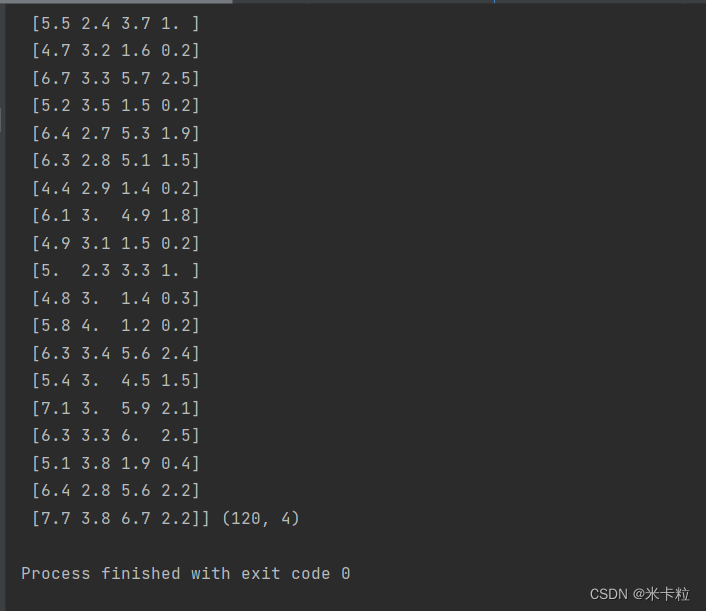
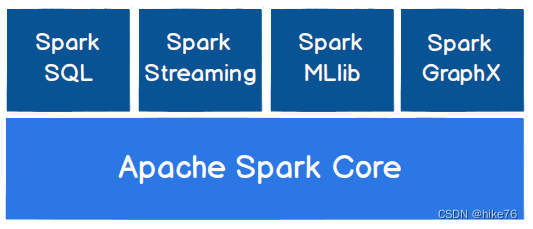
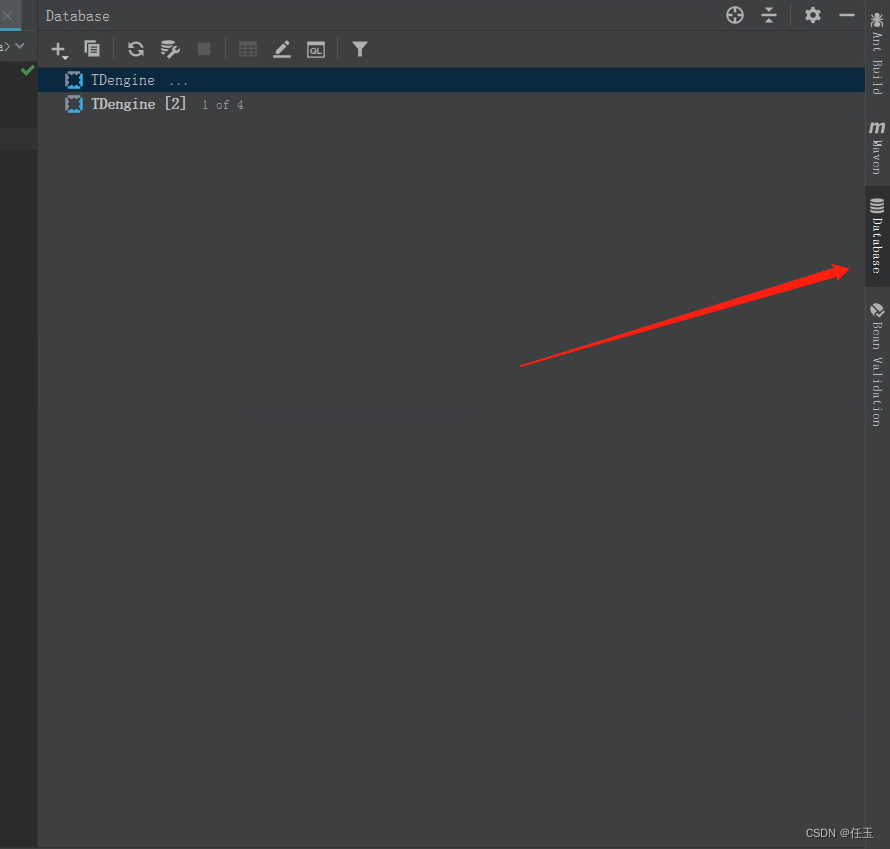
![[BJDCTF2020]EasySearch](/img/60/464de3bcdda876171b9f61ad31bff1.png)


![[Geek Challenge 2019]FinalSQL](/img/e4/0c8225ef7c5e7e5bdbaac2ef6fc867.png)
![[GYCTF2020]EasyThinking](/img/40/973411c69d1e4766d22f6a4a7c7c01.png)