当前位置:网站首页>Easy to use PDF to SVG program
Easy to use PDF to SVG program
2022-07-06 18:15:00 【Xavier Jiezou】
introduction
Today I recommend a simple and easy-to-use PDF turn SVG Program . be based on Poppler and Cairo Development , Support Windows and Linux.
download
Download from the official website
CSDN( Fast )
usage
Windows
Windows The version has been compiled , You can use it directly .
- Download the compressed package and decompress , Directory as follows
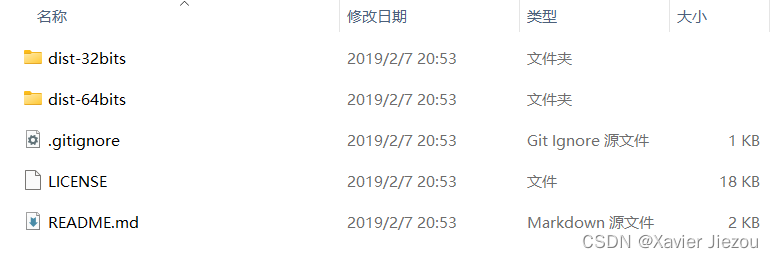
- Now it's usually 64 Bit operating system , So to enter dist-64bits, find pdf2svg.exe

- open cmd, call pdf2svg.exe, Specify... To be converted pdf File name and output svg The file name can complete the conversion ( File name cannot be Chinese )
pdf2svg-windows/dist-32bits/pdf2svg.exe test.pdf test.svg
- Convenience , You can also pdf2svg.exe Add the directory to the environment variable path in , In this way, you can call directly anywhere in the system pdf2svg.exe
pdf2svg test.pdf test.svg
Linux
After downloading the installation package , Execute the following command to install
unzip pdf2svg-linux.zip
cd pdf2svg-master
./configure --prefix=/usr/local
make
make install
The usage is the same as above
pdf2svg input.pdf output.svg
Tips
If you want to batch convert , You can also use it python or shell Wait for script language to write a simple script calling program for conversion .
边栏推荐
- Brief description of SQL optimization problems
- 重磅硬核 | 一文聊透对象在 JVM 中的内存布局,以及内存对齐和压缩指针的原理及应用
- Getting started with pytest ----- allow generate report
- Heavy! Ant open source trusted privacy computing framework "argot", flexible assembly of mainstream technologies, developer friendly layered design
- The difference between parallelism and concurrency
- Principle and usage of extern
- std::true_ Type and std:: false_ type
- 面试突击62:group by 有哪些注意事项?
- Dichotomy (integer dichotomy, real dichotomy)
- 高精度运算
猜你喜欢
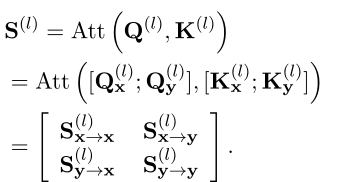
從交互模型中蒸餾知識!中科大&美團提出VIRT,兼具雙塔模型的效率和交互模型的性能,在文本匹配上實現性能和效率的平衡!...
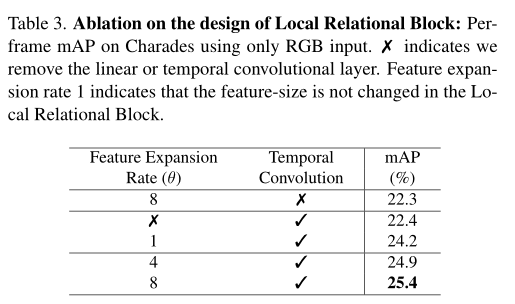
Ms-tct: INRIA & SBU proposed a multi-scale time transformer for motion detection. The effect is SOTA! Open source! (CVPR2022)...
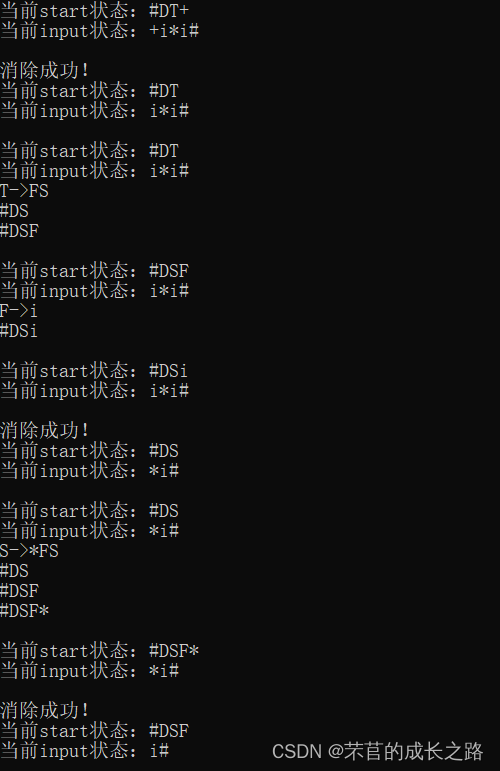
编译原理——预测表C语言实现

關於這次通信故障,我想多說幾句…
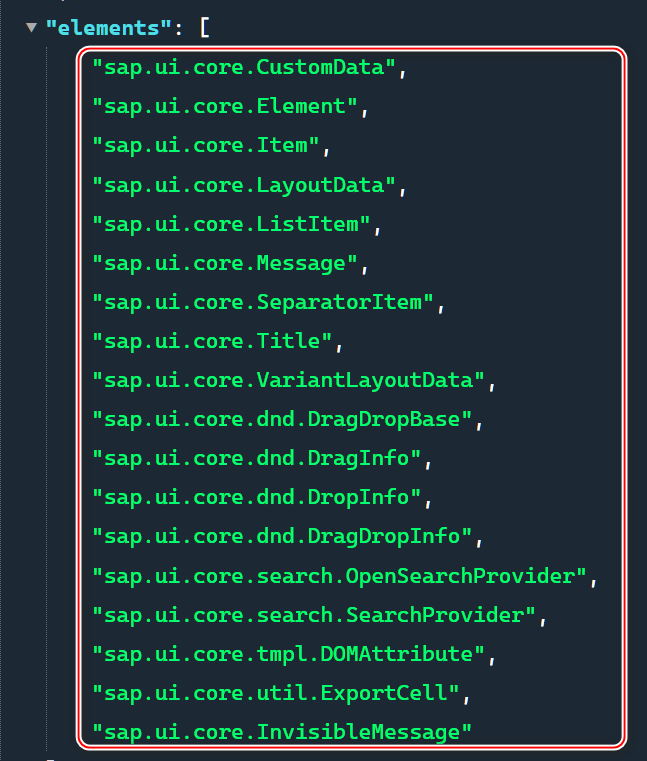
Manifest of SAP ui5 framework json
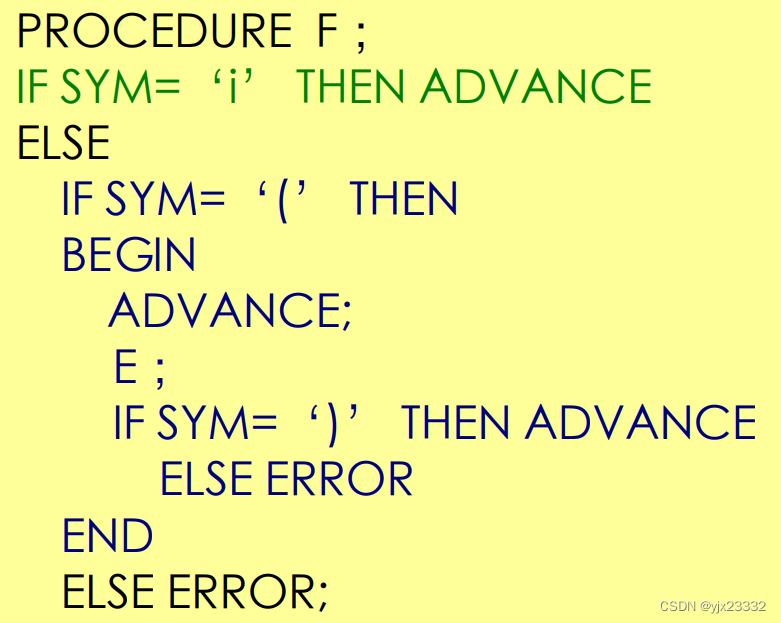
编译原理——自上而下分析与递归下降分析构造(笔记)
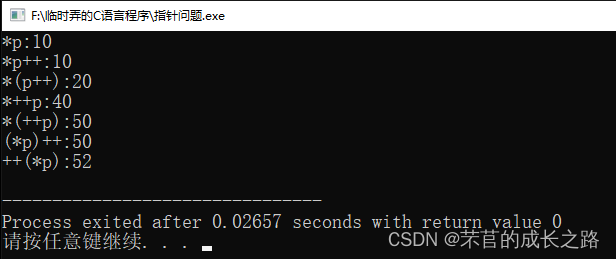
C语言指针*p++、*(p++)、*++p、*(++p)、(*p)++、++(*p)对比实例

Is it meaningful for 8-bit MCU to run RTOS?
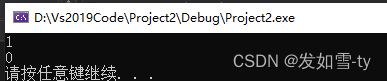
std::true_ Type and std:: false_ type

The integrated real-time HTAP database stonedb, how to replace MySQL and achieve nearly a hundredfold performance improvement
随机推荐
Transport layer congestion control - slow start and congestion avoidance, fast retransmission, fast recovery
传输层 拥塞控制-慢开始和拥塞避免 快重传 快恢复
Jerry is the custom background specified by the currently used dial enable [chapter]
面向程序员的精品开源字体
Comparative examples of C language pointers *p++, * (p++), * ++p, * (++p), (*p) + +, +(*p)
微信为什么使用 SQLite 保存聊天记录?
Open source and safe "song of ice and fire"
Pytest learning ----- pytest confitest of interface automation test Py file details
Markdown grammar - better blogging
【剑指 Offer】 60. n个骰子的点数
Windows connects redis installed on Linux
TOP命令详解
STM32+HC05串口蓝牙设计简易的蓝牙音箱
Kill -9 system call used by PID to kill process
Pourquoi Li shufu a - t - il construit son téléphone portable?
李书福为何要亲自挂帅造手机?
30 分钟看懂 PCA 主成分分析
STM32 key state machine 2 - state simplification and long press function addition
Distill knowledge from the interaction model! China University of science and Technology & meituan proposed virt, which combines the efficiency of the two tower model and the performance of the intera
重磅硬核 | 一文聊透对象在 JVM 中的内存布局,以及内存对齐和压缩指针的原理及应用