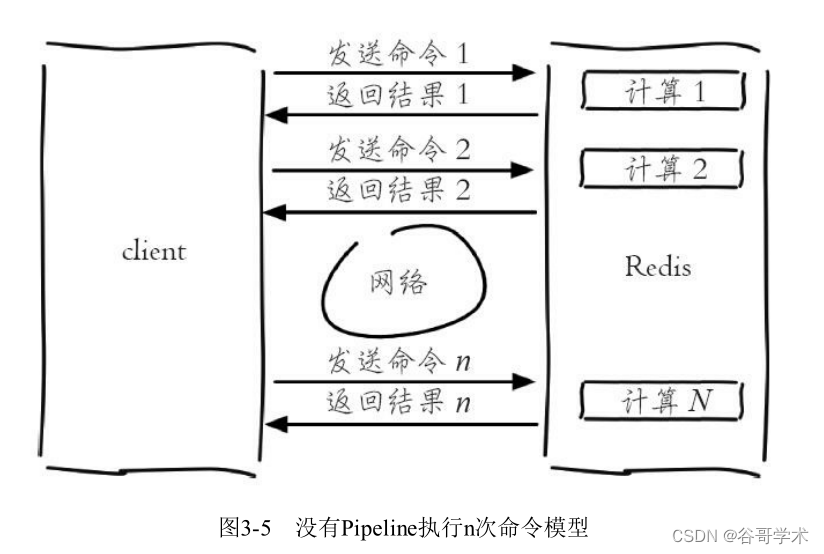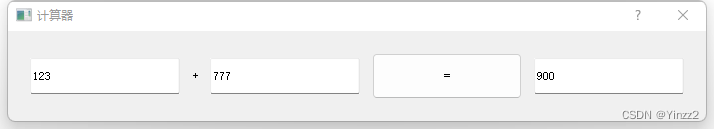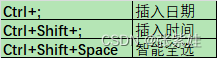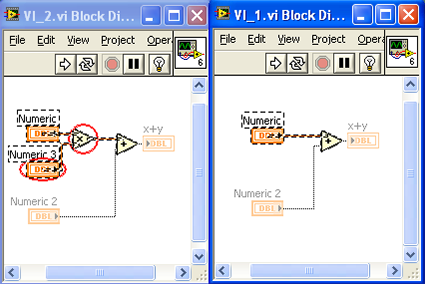当前位置:网站首页>The initial trial is the cross device model upgrade version of Ruijie switch (taking rg-s2952g-e as an example)
The initial trial is the cross device model upgrade version of Ruijie switch (taking rg-s2952g-e as an example)
2022-07-04 23:12:00 【Master basket ladle Xiao Lu】
Save the flow , from 10.x Delusion upgrade to 11.x failed .
background
Some versions of Ruijie switch are Show Run Look at Vlan It will be quite troublesome , as follows :
Check out the version first , as follows , by RGOS 10.4
Ruijie#show version
System description : Ruijie Full Gigabit Security & Intelligence Access Switch (S2952G-E) By Ruijie Networks
System start time : 2022-07-01 1:10:55
System uptime : 0:0:25:10
System hardware version : 1.01
System software version : RGOS 10.4(2b11)p1 Release(134566)
System BOOT version : 10.4(2b11) Release(112896)
System CTRL version : 10.4(2b11) Release(112896)
System serial number : 8912EH9C50635
Device information:
Device-1
Hardware version : 1.01
Software version : RGOS 10.4(2b11)p1 Release(134566)
BOOT version : 10.4(2b11) Release(112896)
CTRL version : 10.4(2b11) Release(112896)
Serial Number : 8912EH9C50635In this version ,Show Run when Vlan Will be displayed line by line , It's very troublesome to check :
Ruijie#con
Enter configuration commands, one per line. End with CNTL/Z.
Ruijie(config)#vlan range 2-20
Ruijie(config-vlan-range)#exi
Ruijie(config)#show run
Building configuration...
Current configuration : 2501 bytes
!
version RGOS 10.4(2b11)p1 Release(134566)(Wed Apr 25 21:08:21 CST 2012 -ngcf63)
!
!
!
nfpp
!
!
vlan 1
!
vlan 2
!
vlan 3
!
vlan 4
!
vlan 5
!
vlan 6
!
vlan 7
!
vlan 8
!
vlan 9
!
vlan 10
!
vlan 11
!
vlan 12
!
vlan 13
!
vlan 14
!
vlan 15
!
vlan 16
!
vlan 17
!
vlan 18
!
vlan 19
!
vlan 20
!Find it on the official website RGOS 11 edition (RG-S2900G-E V3)

All are S2900 series , The rounding system should work
Environmental preparation
laptop 、Console Line 、 Jumper 、RG-S2952G-E Switch 、 Officially downloaded upgrade package ( The compressed package contains official tools Ruijie TFTP Server)
use Console Wire connection switch Console Mouth and notebook Com4 Mouth connection ;
Connect the switch with network cable Gigabitethernet 0/1 Mouth and notebook RJ45 so .
Create a management address for the switch (Vlanif1)
Ruijie#con
Enter configuration commands, one per line. End with CNTL/Z.
Ruijie(config)#int vlan 1
Ruijie(config-if-VLAN 1)#ip add 1.1.1.1 255.255.255.0
Ruijie(config-if-VLAN 1)#exiConfigure the address for the host
Configure the address for the notebook Ethernet card :1.1.1.2 /24
stay CMD On the input ipconfig/all as follows :
Ethernet adapter Ethernet :
Connect specific DNS suffix . . . . . . . :
describe . . . . . . . . . . . . . . . : Realtek PCIe GbE Family Controller
Physical address . . . . . . . . . . . . . : 80-FA-5B-63-49-27
DHCP Enabled . . . . . . . . . . . : no
Auto configuration enabled . . . . . . . . . . : yes
Local link IPv6 Address . . . . . . . . : fe80::f15d:afb9:33e5:979c%22( The preferred )
IPv4 Address . . . . . . . . . . . . : 1.1.1.2( The preferred )
Subnet mask . . . . . . . . . . . . : 255.255.255.0
The default gateway . . . . . . . . . . . . . :Test connectivity
adopt ping To test the connectivity between the switch and the host , as follows , normal
Ruijie#ping 1.1.1.2
Sending 5, 100-byte ICMP Echoes to 1.1.1.2, timeout is 2 seconds:
< press Ctrl+C to break >
!!!!!
Success rate is 100 percent (5/5), round-trip min/avg/max = 1/1/1 msConnectivity is no problem , Now it's done by the author's notebook TFTP Server, Switch from Server Get to RGOS11.4 Upgrade package .
Transfer upgrade package ( And troubleshooting )
dir command : Show Flash List of files in
Ruijie#dir
Directory of flash:/
Mode Link Size MTime Name
-------- ---- --------- ------------------- ------------------
1 203 2022-06-28 03:23:27 config.text
<DIR> 1 0 1970-01-01 00:00:00 dev/
<DIR> 2 0 2007-01-01 15:13:50 mnt/
1 8 2022-06-28 00:32:13 priority.dat
<DIR> 0 0 1970-01-01 00:00:00 proc/
<DIR> 1 0 2022-07-01 01:10:59 ram/
1 10017120 2012-10-16 06:21:44 rgos.bin
<DIR> 2 0 2022-06-28 03:23:17 tmp/
1 2243136 2012-10-16 06:26:01 web_management_pack.upd
--------------------------------------------------------------
4 Files (Total size 12260467 Bytes), 5 Directories.
Total 132120576 bytes (126MB) in this device, 115417088 bytes (110MB) available.
Above , Four files , There are 110MB Space available .
copy command : Copy or transfer files
Ruijie#copy tftp://1.1.1.2/rgos.bin flash:S29_RGOS11.4(1)B74P2_install.bin
Accessing tftp://1.1.1.2/rgos.bin...
System is running defragment,please waitting....
Press Ctrl+C to quit
% File transmission failure
Ruijie#copy tftp://1.1.1.2/S29_RGOS11.4(1)B74P2_install.bin flash:rgos.bin
Accessing tftp://1.1.1.2/S29_RGOS11.4(1)B74P2_install.bin...
System is running defragment,please waitting....
Press Ctrl+C to quit
!!!!!!!!!!!!!!!!!!!!!!!!!!!!!!!!!!!!!!!!!!!!!!!!!!!!!!!!!!!!!!!!!!!!!!!!!!!!!!!!!!!!!!!!!!!!!!!!!!!!!!!!!!!!!!!!!!!!!!!!!!!!!!!!!!!!!!!!!!!!!!!!!!!!!!!!!!!!!!!!!!!!!!!!!!!!!!!!!!!!!!!!!!!!!!!!!!!!!!!!!!!!!!!!!!!!!!!!!!!File is Too Long! Failed!
% File transmission failureReport errors “File is too long”, I think there are three problems as follows :
Cross device upgrade version is not supported ; Incorrect syntax leads to upgrade failure ; The space is insufficient
Is the file too big ? Here's the picture , The document is 72M, There is still enough space for the equipment

About this command :
Ruijie#copy tftp://1.1.1.2/S29_RGOS11.4(1)B74P2_install.bin flash:rgos.binThe author refers to two articles , One is official by Ruijie 《 Ruijie switch from 10.X Upgrade to 10.K Upgrade guide 》, The other is the blog post of the online blogger Agility ( 7、 ... and ) Device software version upgrade update _iCdo_X. The blog of -CSDN Blog _ Ruijie switch upgrade , The former is written 10.x To 10.k The upgrade , The latter is caused by 11.4(1)B12P8 To 11.4(1)B74P1, The equipment is RG-S2900G-E V3.
In the first article , about TFTP The command to get the upgrade package is
Ruijie#copy tftp://192.168.1.2/rgos.bin flash:rgos.bin
// First in document rgos.bin Is the file name in the local folder ( The new version ), the other one rgos.bin Is the name of the original main program ( The old version )In the second blog post , The author's order is :
Ruijie#copy tftp://192.168.1.2/S29_RGOS11.4(1)B74P1_install.bin flash:S29_RGOS11.4(1)B74P1_install.bin
// The format is copy tftp://ip Address / Package name flash: Package name That is, the two file names are the new version of the package to be upgraded .
The author tried two ways to write , Error reporting ( still File is Too Long! Failed!). So Baidu Dafa :
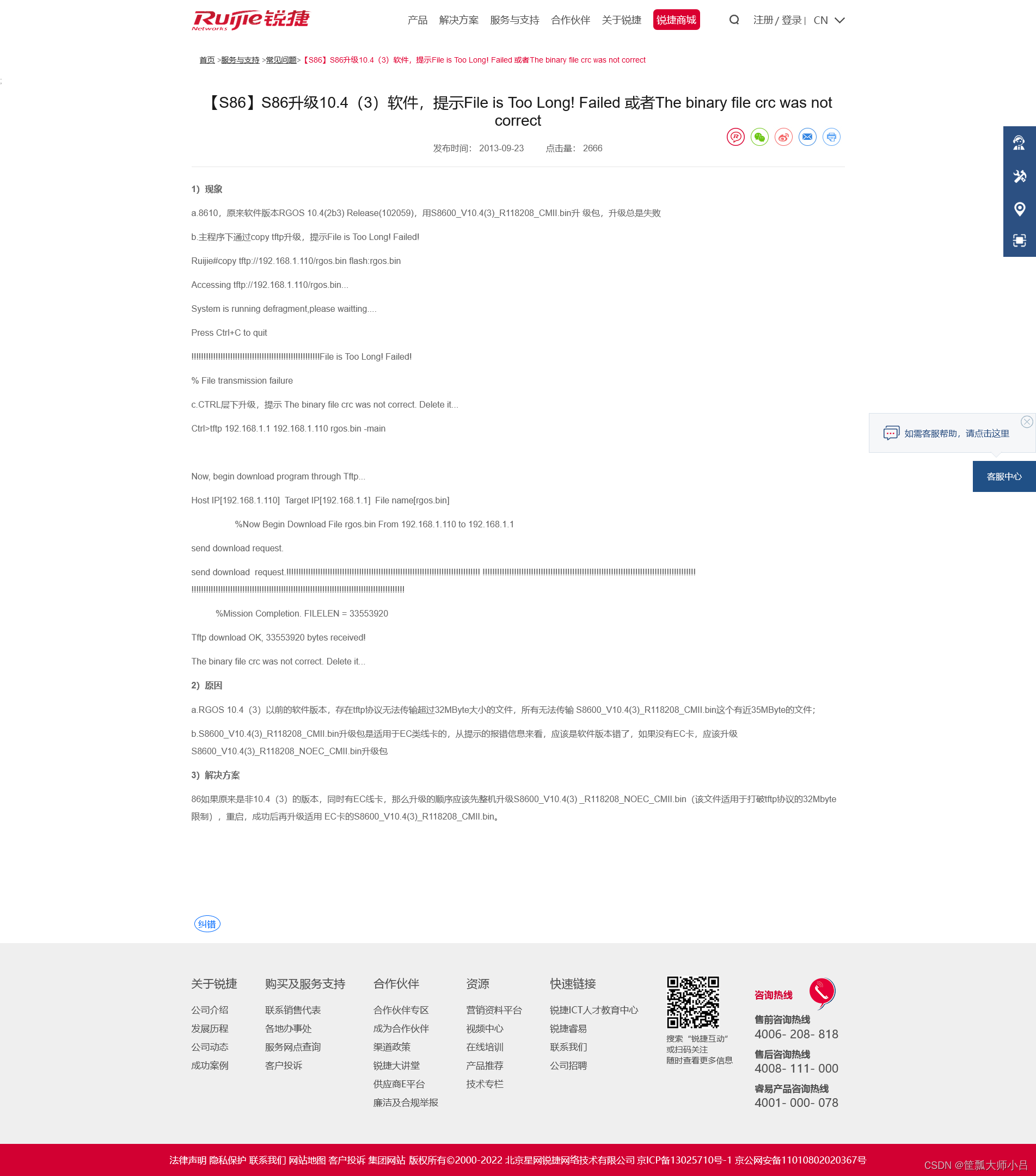
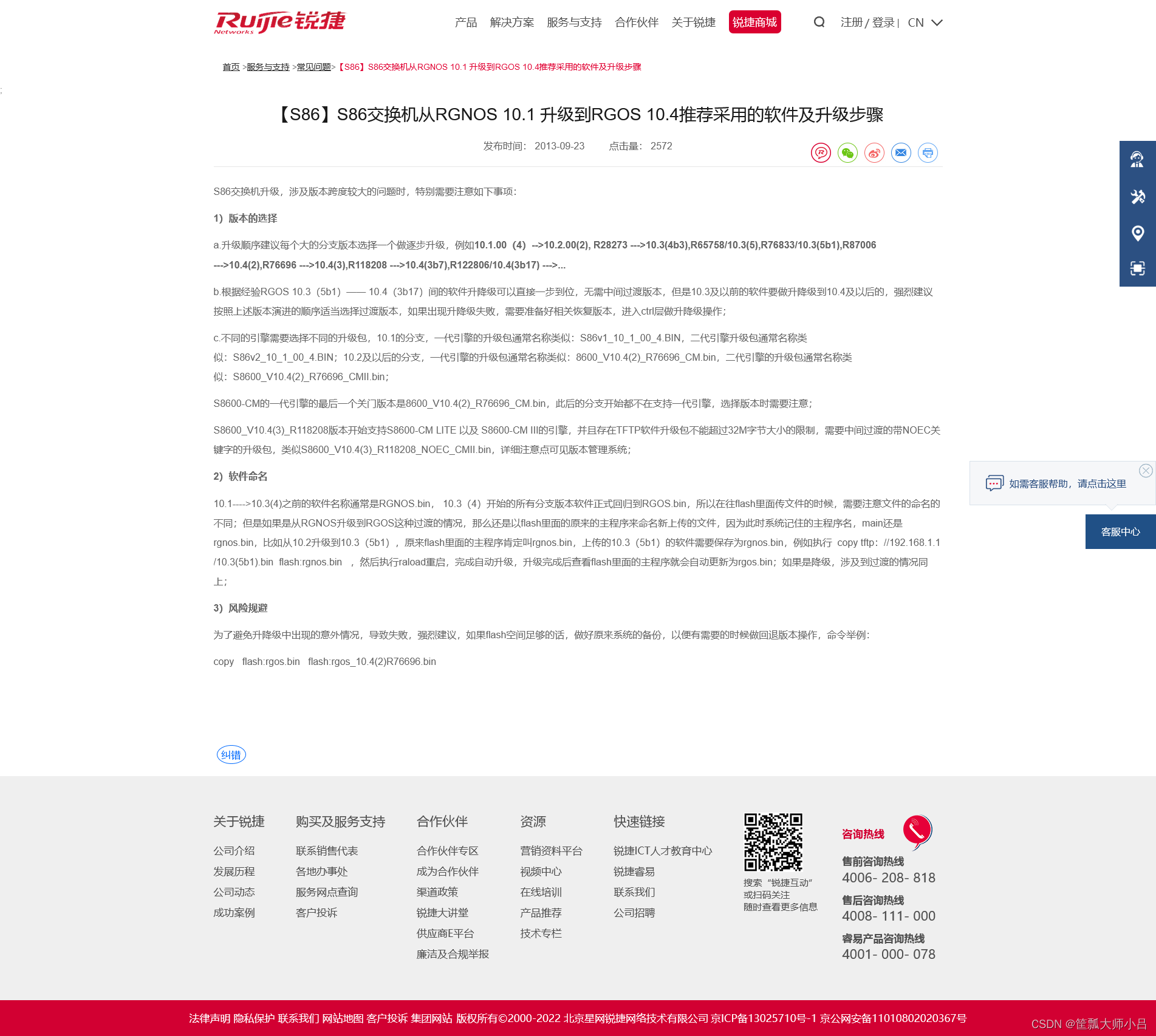
To put it bluntly :
RGOS10.4(3) In the previous version ,TFTP The protocol cannot transmit more than 35MB The file of , It is recommended to upgrade to S8600_V10.4(3) _R118208_NOEC_CMII.bin, The author did not find this version , I found it in the official 10.4(3b18) edition , Try it first
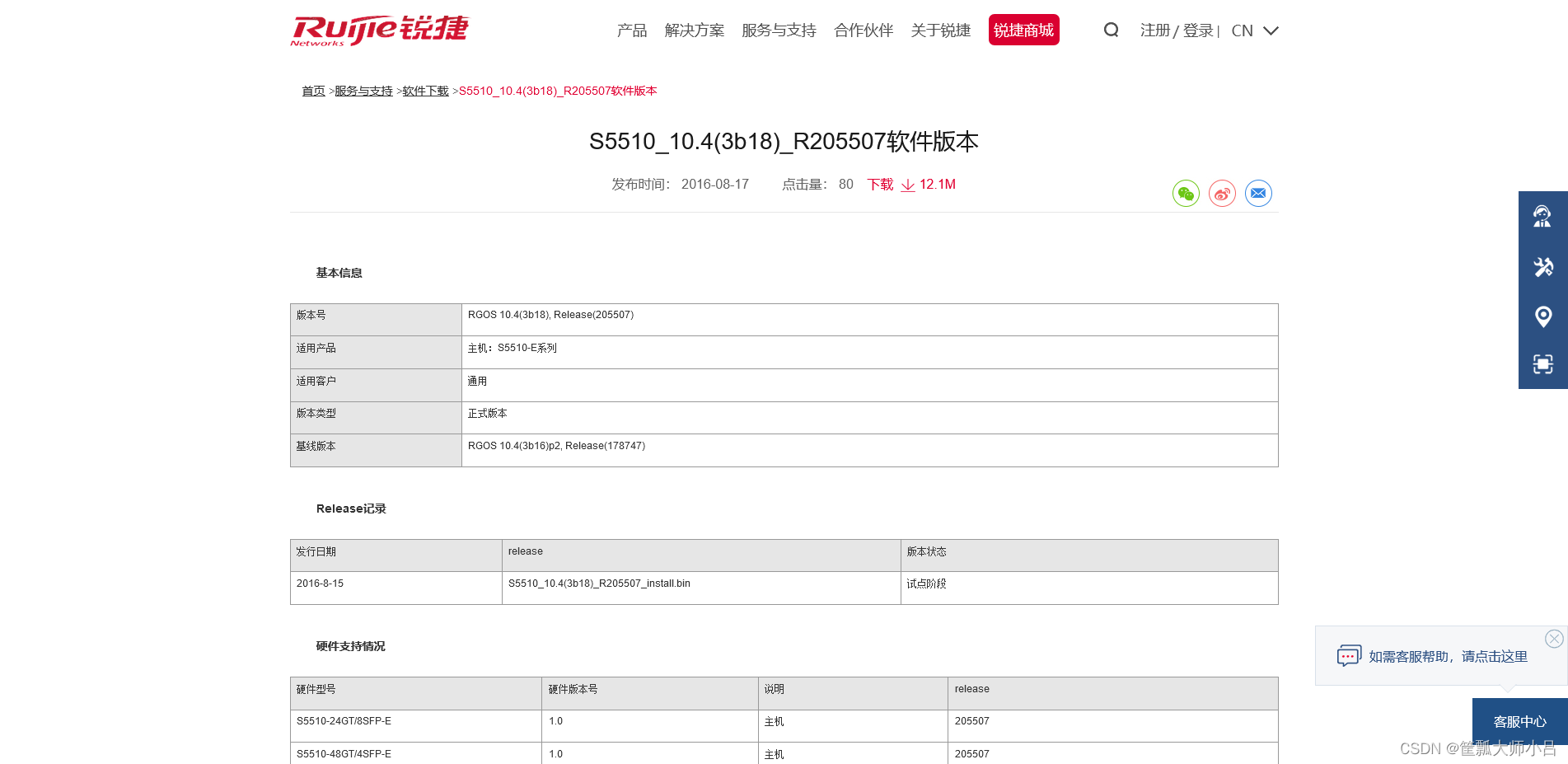
I think of my previous study CentOS Basic grammar ,cd The command is to copy the former file name to the latter folder or replace the latter file , So the author's grammar is as follows :
Ruijie#copy tftp://1.1.1.2/10.4(3b18)_R205507.bin flash:rgos.bin
Accessing tftp://1.1.1.2/10.4(3b18)_R205507.bin...
System is running defragment,please waitting....
Press Ctrl+C to quit
!!!!!!!!!!!!!!!!!!!!!!!!!!!!!!!!!!!!!!!!!!!!!!!!!!!!!!!!!!!!!!!!!!!!!!!!!!!!!!!!!!!!!!!!!!!!!!!!!!!!!!!!!!!!!!!!!!!!!!!!!!!!!!!!!!!!!!!!!!!!!!!!!!!!!!!!!!!!!!!!!!!!
Transmission finished, file length 12892544 bytes.
Verify the image ...[ok]
CURRENT PRODUCT INFORMATION :
PRODUCT ID: 0x20140060
PRODUCT DESCRIPTION: Ruijie Full Gigabit Security & Intelligence Access Switch (S2952G-E) By Ruijie Networks
ERROR: THE BINARY FILE CANNOT BE USED IN CURRENT PRODUCT !!!Your mother , It's still not supported by the model . It's useless to write so much. I'm anxious
边栏推荐
- [sword finger offer] questions 1-5
- A mining of edu certificate station
- 常用技术指标之一文读懂BOLL布林线指标
- A complete tutorial for getting started with redis: getting to know redis for the first time
- Redis入门完整教程:GEO
- How to choose a securities company? Is it safe to open an account on your mobile phone
- Redis introduction complete tutorial: detailed explanation of ordered collection
- ECS settings SSH key login
- Qt个人学习总结
- UML diagram memory skills
猜你喜欢
随机推荐
Sobel filter
云服务器设置ssh密钥登录
mamp下缺少pcntl扩展的解决办法,Fatal error: Call to undefined function pcntl_signal()
Sword finger offer 68 - ii The nearest common ancestor of binary tree
Talk about Middleware
VIM editor knowledge summary
【图论】拓扑排序
Complete tutorial for getting started with redis: bitmaps
浅聊一下中间件
Insert sort, select sort, bubble sort
【ODX Studio编辑PDX】-0.2-如何对比Compare两个PDX/ODX文件
CTF competition problem solution STM32 reverse introduction
Summary of wechat applet display style knowledge points
qt绘制网络拓补图(连接数据库,递归函数,无限绘制,可拖动节点)
SPH中的粒子初始排列问题(两张图解决)
vim编辑器知识总结
How can enterprises cross the digital divide? In cloud native 2.0
Wechat official account solves the cache problem of entering from the customized menu
时间 (计算)总工具类 例子: 今年开始时间和今年结束时间等
UML图记忆技巧
![[OpenGL] note 29 anti aliasing (MSAA)](/img/66/61f29e1c41d3099d55e2ead0a3b01e.png)
![[Jianzhi offer] 6-10 questions](/img/73/5974068008bcdc9a70b3f5f57f1eb0.png)