当前位置:网站首页>Tensorflow/Pytorch安装(Anaconda环境下,无版本冲突,亲测有效)
Tensorflow/Pytorch安装(Anaconda环境下,无版本冲突,亲测有效)
2022-08-04 05:31:00 【look up at the stars】
深度学习框架安装
零、前言
深度学习相关的热门框架主要为Tensorflow和Pytorch,通过各框架官网引导一般可以正常安装该框架,但是真正动手安装过的同学应该都知道这些第三方库之间可能存在版本冲突的问题,作者在经历了多次折磨之后,记录了自己配置环境的过程(无版本冲突,亲测有效),这些相关库若没有特别大的版本更新,以下安装过程是固定的。
一、Tensorflow安装
1.创建并进入指定虚拟环境(此处summer是我创建的虚拟环境名)
conda create --name summer
activate summer
2.安装相关包
conda install python==3.6
pip install numpy==1.19.5 -i https://pypi.tuna.tsinghua.edu.cn/simple
pip install tensorflow==2.4.1 -i https://pypi.tuna.tsinghua.edu.cn/simple
pip install matplotlib==3.3.4 -i https://pypi.tuna.tsinghua.edu.cn/simple
pip install tensorflow_datasets -i https://pypi.tuna.tsinghua.edu.cn/simple
pip install scipy==1.5.4 -i https://pypi.tuna.tsinghua.edu.cn/simple
conda install opencv
pip install pandas -i https://pypi.tuna.tsinghua.edu.cn/simple
conda install scikit-image
二、Pytorch安装
1.创建并进入指定虚拟环境(此处summer是我创建的虚拟环境名)
conda create --name torch1.9 python==3.7
activate torch1.9
2.安装相关包
conda install pytorch torchvision torchaudio cudatoolkit=11.1 -c pytorch -c conda-forge
pip install torchkeras -i https://pypi.tuna.tsinghua.edu.cn/simple
pip install matplotlib==3.3.4 -i https://pypi.tuna.tsinghua.edu.cn/simple
conda install pandas
pip install sklearn -i https://pypi.tuna.tsinghua.edu.cn/simple
边栏推荐
- 【五一专属】阿里云ECS大测评#五一专属|向所有热爱分享的“技术劳动者”致敬#
- 题目1000:输入两个整数a和b,计算a+b的和,此题是多组测试数据
- 详解近端策略优化
- MOOSE平台使用入门攻略——如何运行官方教程的例子
- LeetCode_22_Apr_4th_Week
- 基于asp.net的法律援助平台的设计与实现(附项目链接)
- [Copy Siege Lion Log] Flying Pulp Academy Intensive Learning 7-Day Punch Camp-Study Notes
- MNIST Handwritten Digit Recognition - Lenet-5's First Commercial Grade Convolutional Neural Network
- 【论文阅读】TransReID: Transformer-based Object Re-Identification
- tmux概念和使用
猜你喜欢
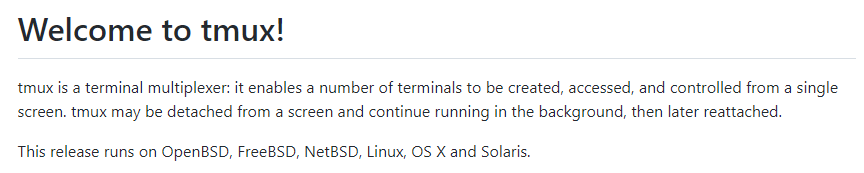
tmux概念和使用
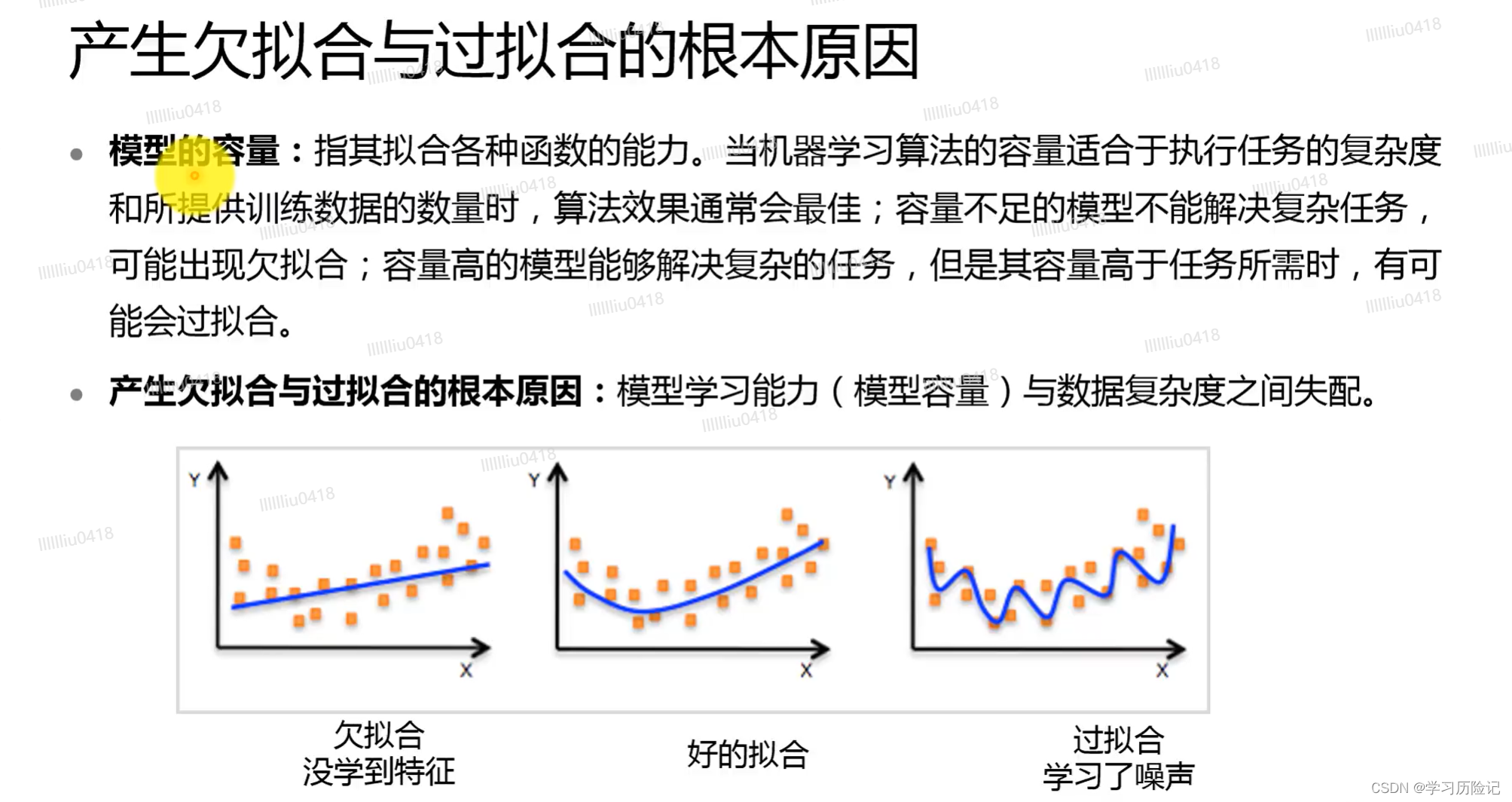
深度学习理论——过拟合、欠拟合、正则化、优化器
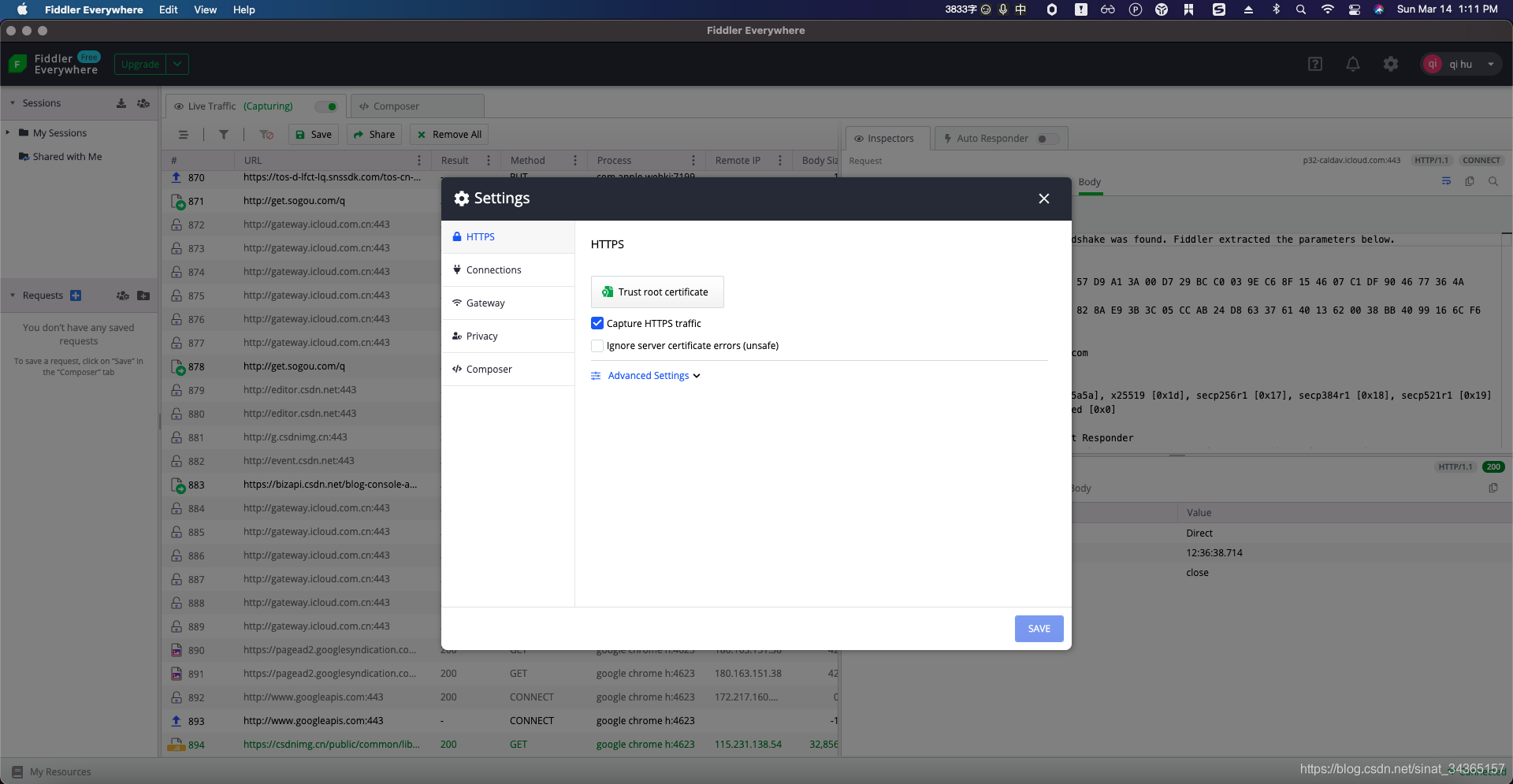
Cut the hit pro subtitles export of essays
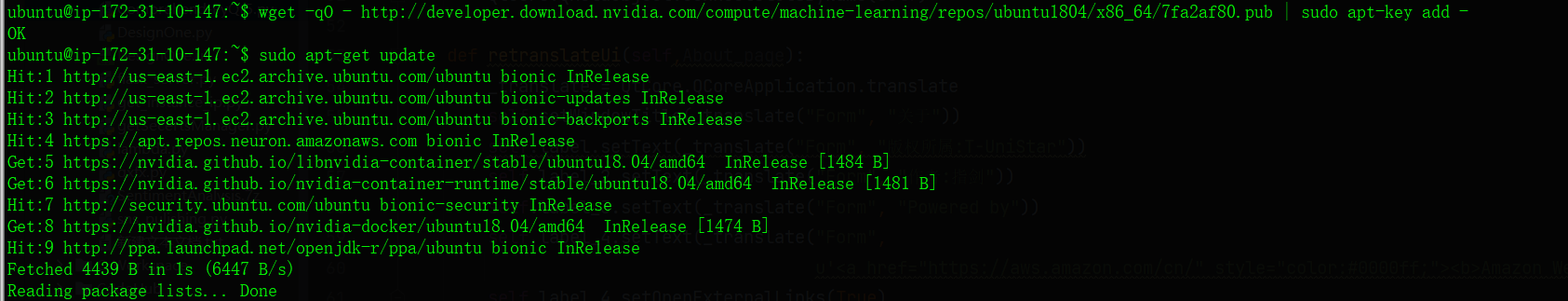
AWS uses EC2 to reduce the training cost of DeepRacer: DeepRacer-for-cloud practical operation
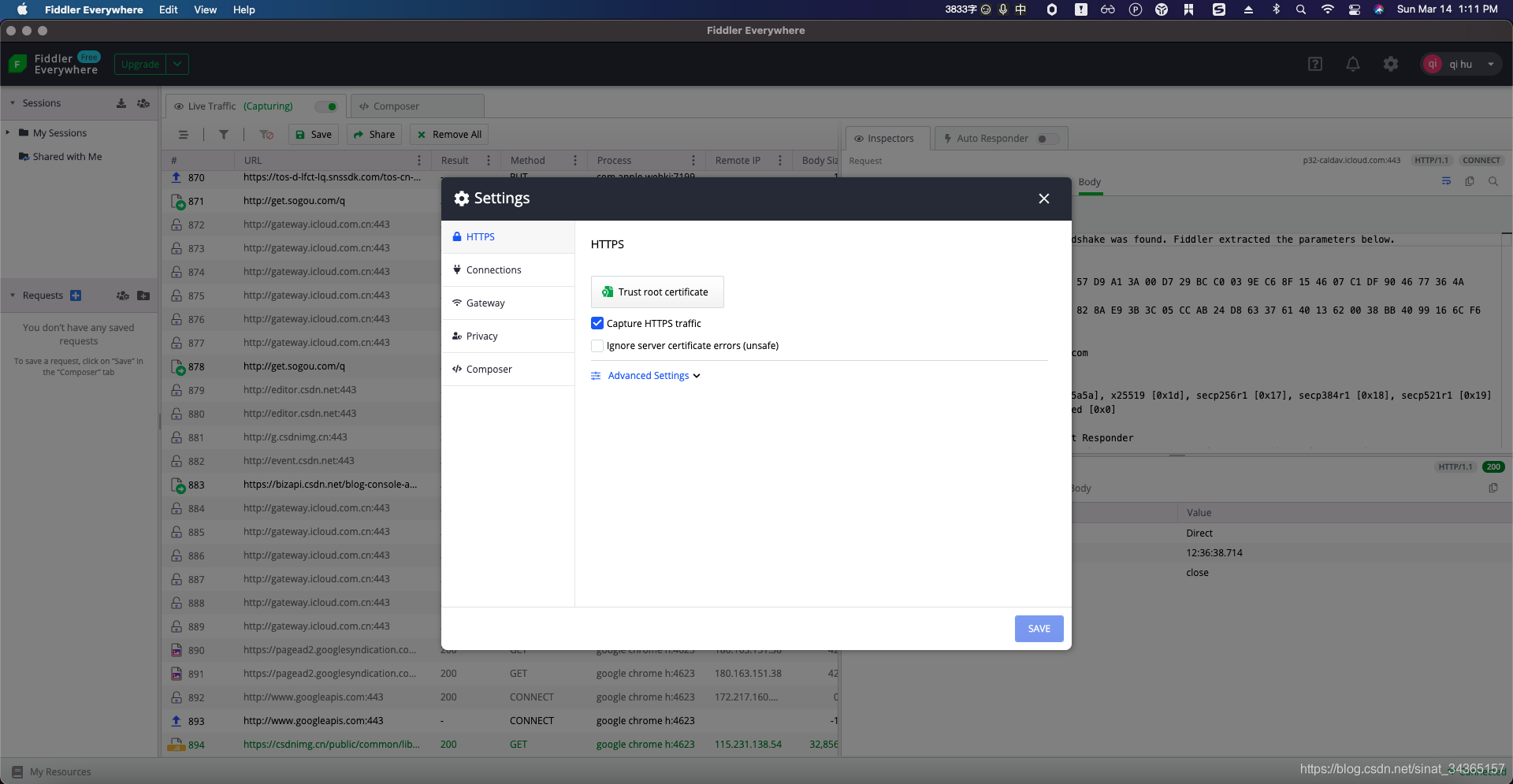
剪映专业版字幕导出随笔

MNIST手写数字识别 —— 从零构建感知机实现二分类
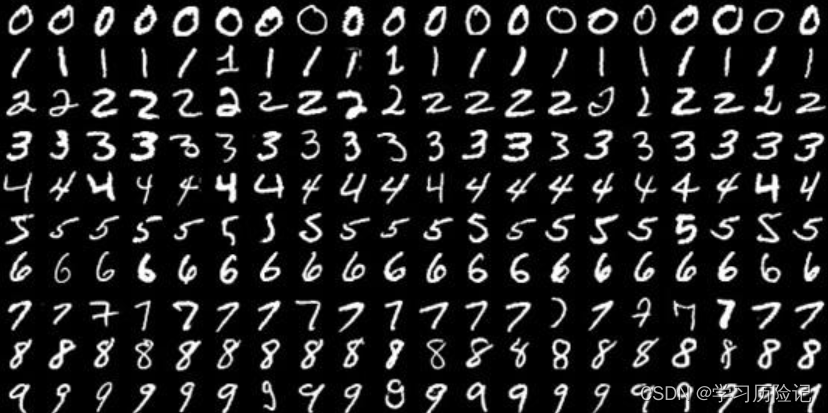
MNIST手写数字识别 —— 图像分析法实现二分类
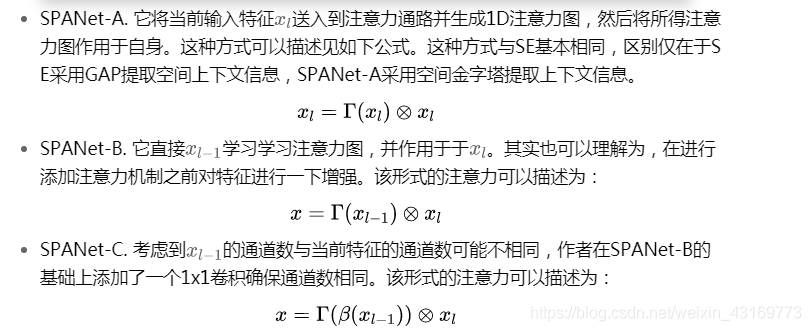
【论文阅读】SPANET: SPATIAL PYRAMID ATTENTION NETWORK FOR ENHANCED IMAGE RECOGNITION
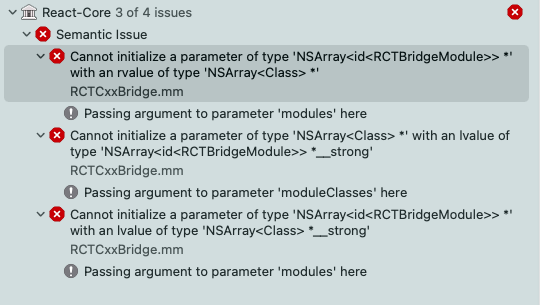
No matching function for call to 'RCTBridgeModuleNameForClass'
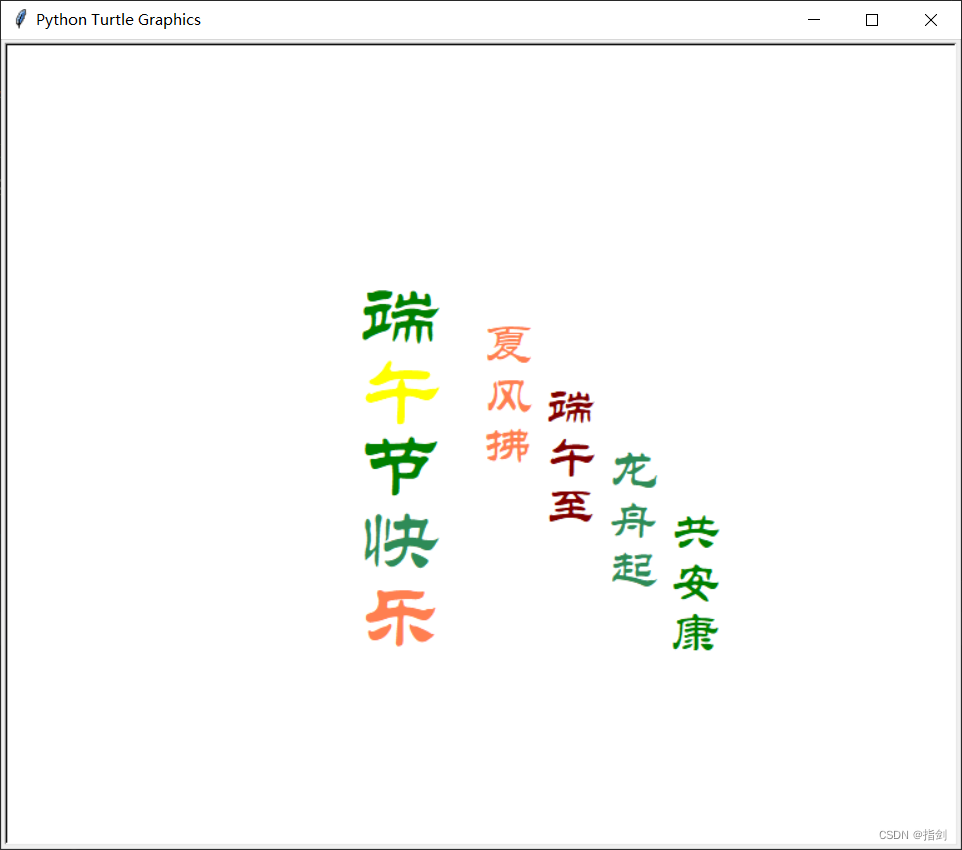
代码庆端午--粽你心意
随机推荐
抽象类、内部类和接口
中国联通、欧莱雅和钉钉都在争相打造的秘密武器?虚拟IP未来还有怎样的可能
Deep learning, "grain and grass" first--On the way to obtain data sets
FAREWARE ADDRESS
深度学习,“粮草”先行--浅谈数据集获取之道
MNIST手写数字识别 —— 从感知机到卷积神经网络
MNIST handwritten digit recognition, sorted by from two to ten
【论文阅读】Further Non-local and Channel Attention Networks for Vehicle Re-identification
第三章 标准单元库(上)
度量学习(Metric learning)—— 基于分类损失函数(softmax、交叉熵、cosface、arcface)
集合---ArrayList的底层
MNIST handwritten digit recognition - based on Mindspore to quickly build a perceptron to achieve ten categories
target has libraries with conflicting names: libcrypto.a and libssl.a.
No matching function for call to ‘RCTBridgeModuleNameForClass‘
代码庆端午--粽你心意
剪映专业版字幕导出随笔
sbl_init.asm-适合在编辑模式下看
MNIST手写数字识别 —— ResNet-经典卷积神经网络
详解近端策略优化
MNIST Handwritten Digit Recognition - Building a Perceptron from Zero for Two-Classification