当前位置:网站首页>dolphinscheduler3. X local startup
dolphinscheduler3. X local startup
2022-07-07 06:32:00 【HuntFalcon】
One 、 Basic software installation ( Please install the necessary items by yourself )
- PostgreSQL (8.2.15+) or MySQL (5.7 series ) : Choose one of the two
- JDK (1.8+) : Must install
- ZooKeeper (3.4.6+) : Must install
stay ZooKeeper Create a new zkData、zkLog Folder
take conf In the catalog zoo_sample.cfg file , A copy of , Rename it to zoo.cfg, Modify the data and log configuration , Such as :
dataDir=/data/zookeeper/data ## Use absolute path here
dataLogDir=/data/zookeeper/datalog
function ./bin/zkServer.sh
- Hadoop (2.6+) or MinIO : Optional packaging , If you need to use the resource upload function , For a single machine, you can choose the local file directory as the upload folder ( This operation does not require deployment Hadoop); Of course, you can also choose to upload to Hadoop or MinIO On the cluster
- Maven: v3.5+, Alibaba cloud warehouse address is enough
- Node: v16.13+ (dolphinScheduler Version below 3.0, Please install node v12.20+)
Two 、 Download source code to local
https://github.com/apache/dolphinscheduler.git3、 ... and 、 Switch to the specified branch , for example 3.0.0-xxx

Four 、 Switch to dolphinscheduler-ui Execute under directory npm install
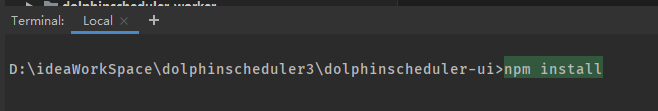
The prompt after success is as follows :
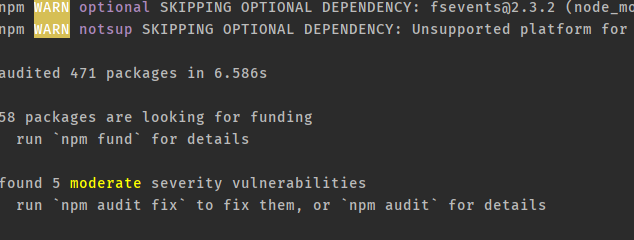
5、 ... and 、 Skip test compilation
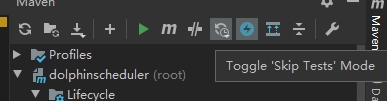
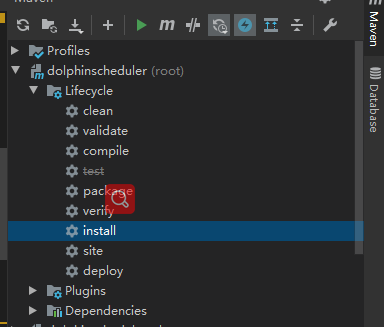
The prompt after successful compilation is as follows
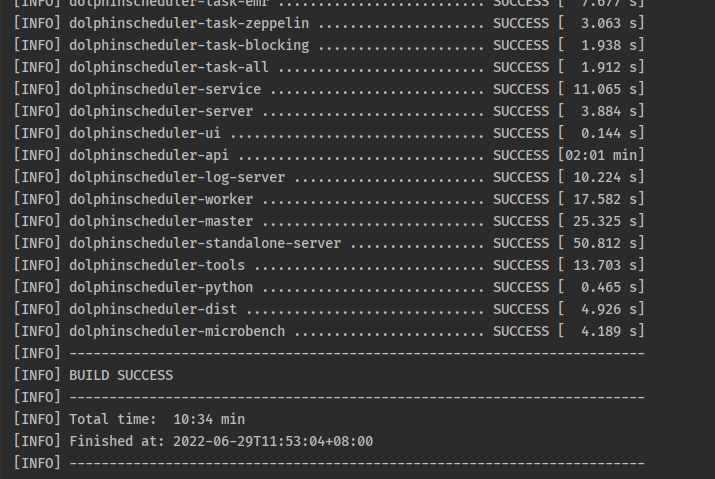
6、 ... and 、 Execute database script
-- Before executing the script , Create database
CREATE DATABASE `dolphinscheduler`; 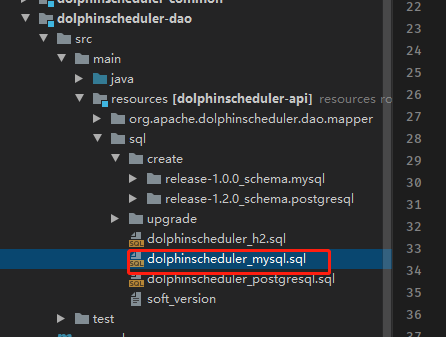
7、 ... and 、 Parent pom Medium mysql rely on scope notes
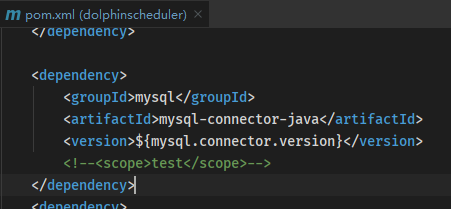
Refresh pom rely on
8、 ... and 、 modify dolphinscheduler-master and dolphinscheduler-worker as well as dolphinscheduler-api To configure , Change to your local database configuration
driver-class-name: com.mysql.cj.jdbc.Driver
url: jdbc:mysql://127.0.0.1:3306/dolphinscheduler?useUnicode=true&characterEncoding=utf8&zeroDateTimeBehavior=convertToNull&useSSL=true&serverTimezone=GMT%2B8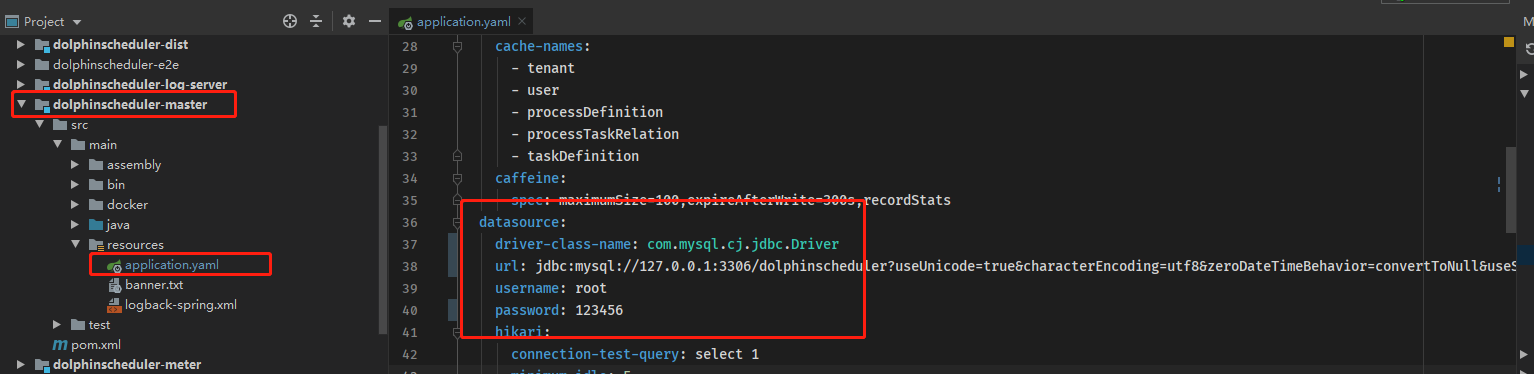
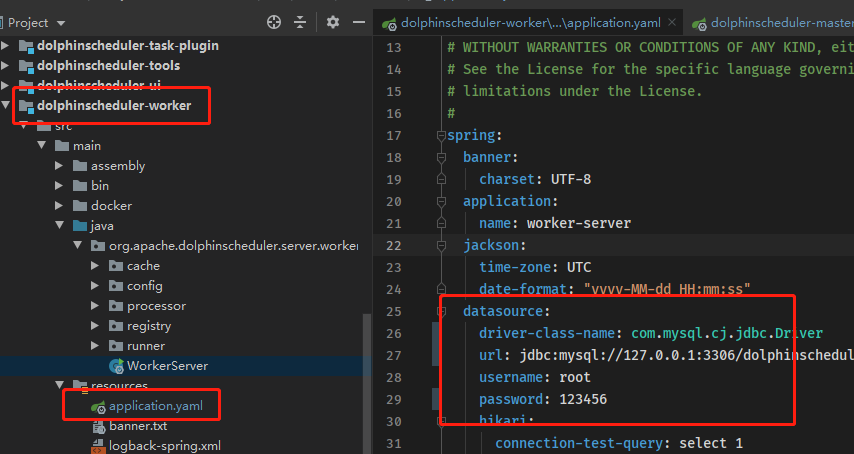
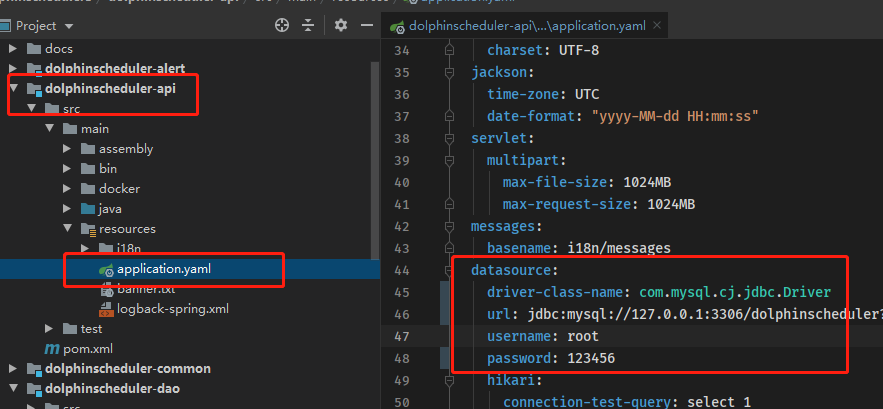
Nine 、 Start a local ZooKeeper
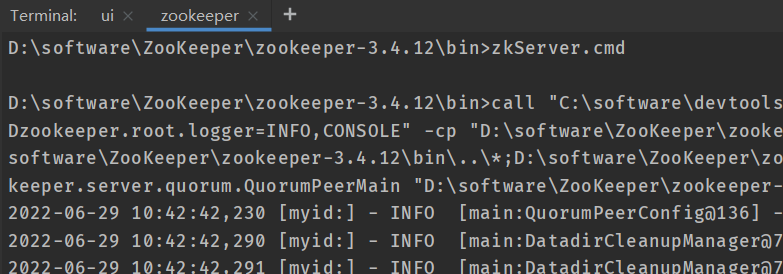
Ten 、 Start the program
(1) Start the front end npm run dev
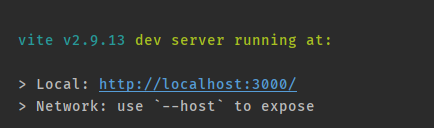
(2) start-up MasterServer
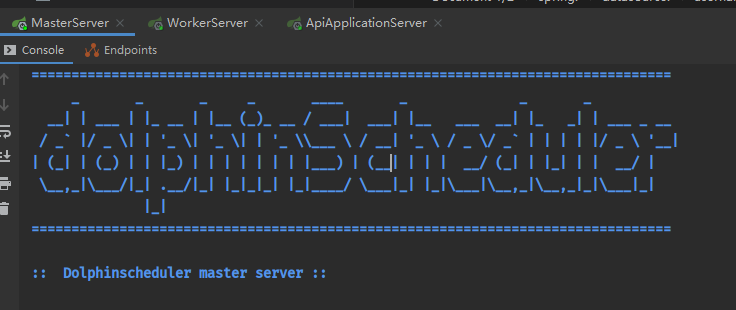
(3) start-up WorkerServer
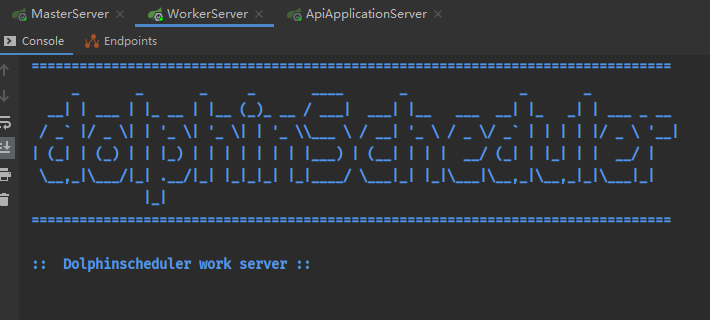
(4) start-up ApiApplicationServer
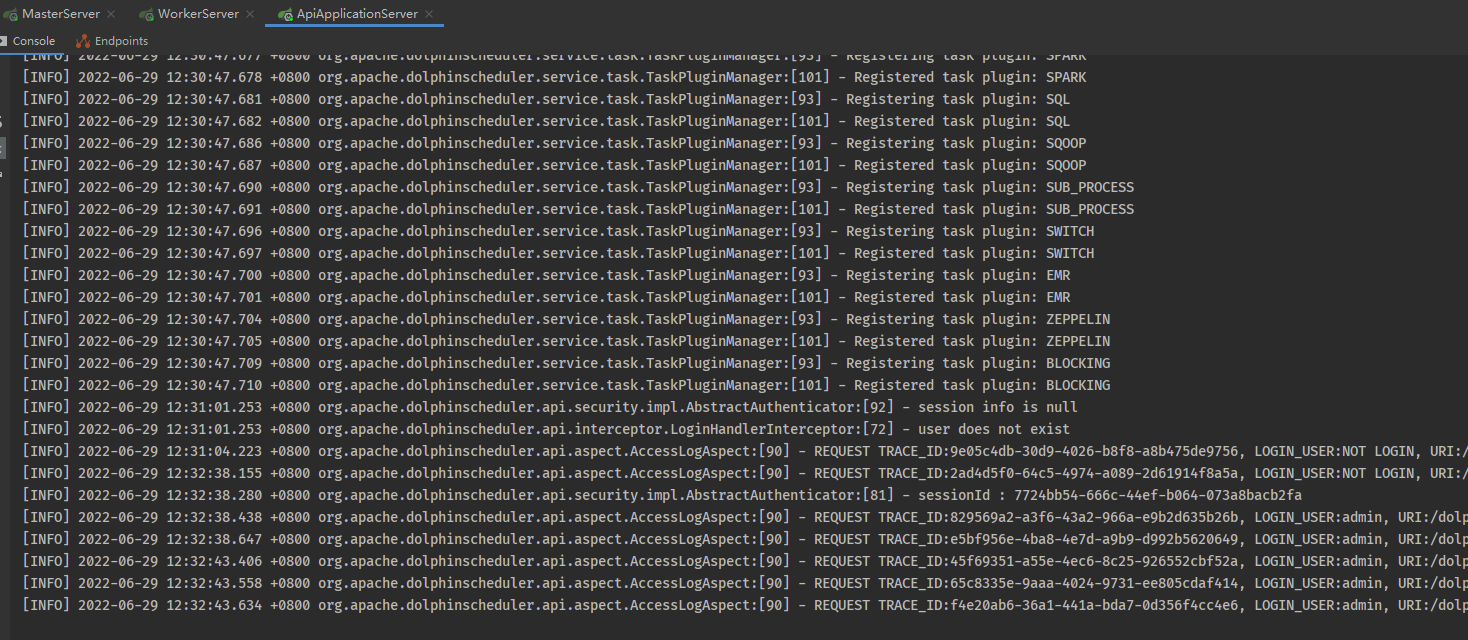
11、 ... and 、 Access front page
admin dolphinscheduler123

========================================================================
Twelve 、 If the scheduling task needs to be started locally, it needs to be modified Hadoop Some configuration of
(1)dolphinscheduler-dao Put the module down core-site.xml and hdfs-site.xml

(2) modify dolphinscheduler-common Under the module of common.properties To configure
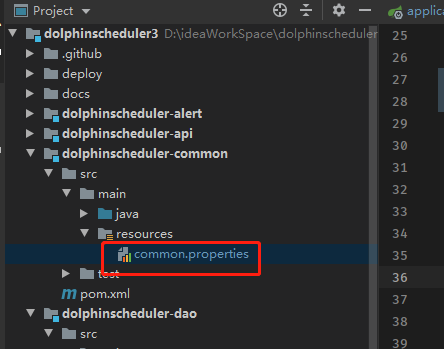
The parameters to be modified are
# According to the location of the post software on the server
data.basedir.path=/data/software/dolphins3
# modify by HDFS File server storage mode
resource.storage.type=HDFS
# hdfs The file server stores the location of resources uploaded by the scheduling system resource.upload.path=/data/dolphinscheduler3# hdfs Cluster communication url
fs.defaultFS=hdfs://xxx.xxx.xxx.xxx:8020
# yarn Explorer ips
yarn.resourcemanager.ha.rm.ids=xxx.xxx.xxx.xxx
After configuration, you can create new files and upload resources
13、 ... and 、 Source packing , For server deployment
# pack
mvn -Dmaven.test.skip=true clean package install -Prelease边栏推荐
- ST表预处理时的数组证明
- 屏幕程序用串口无法调试情况
- A very good JVM interview question article (74 questions and answers)
- JVM in-depth
- K8s running Oracle
- 开发者别错过!飞桨黑客马拉松第三期链桨赛道报名开启
- JWT 认证
- A program lets you understand what static inner classes, local inner classes, and anonymous inner classes are
- You don't know the complete collection of recruitment slang of Internet companies
- Leite smart home longhaiqi: from professional dimming to full house intelligence, 20 years of focus on professional achievements
猜你喜欢
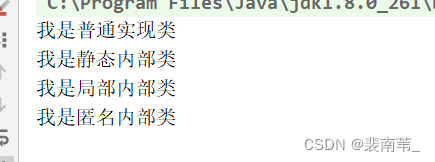
一段程序让你明白什么静态内部类,局部内部类,匿名内部类

Open the blue screen after VMware installation
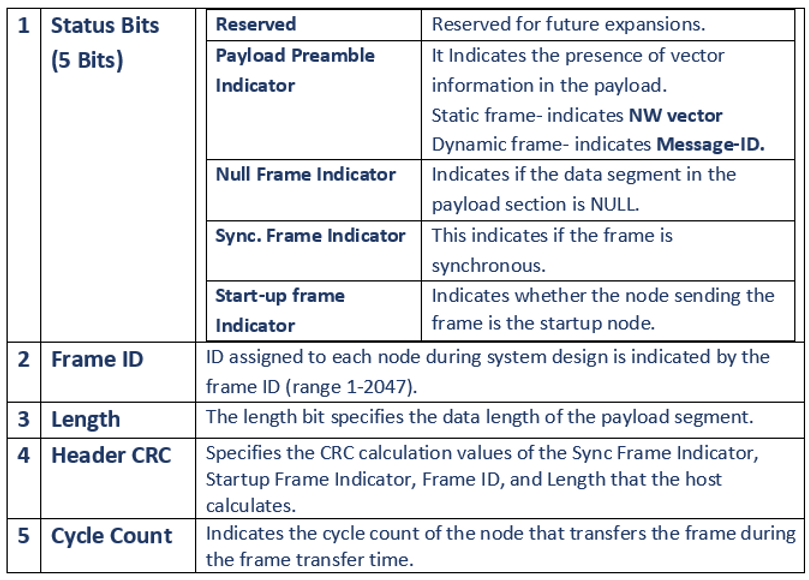
FlexRay通信协议概述
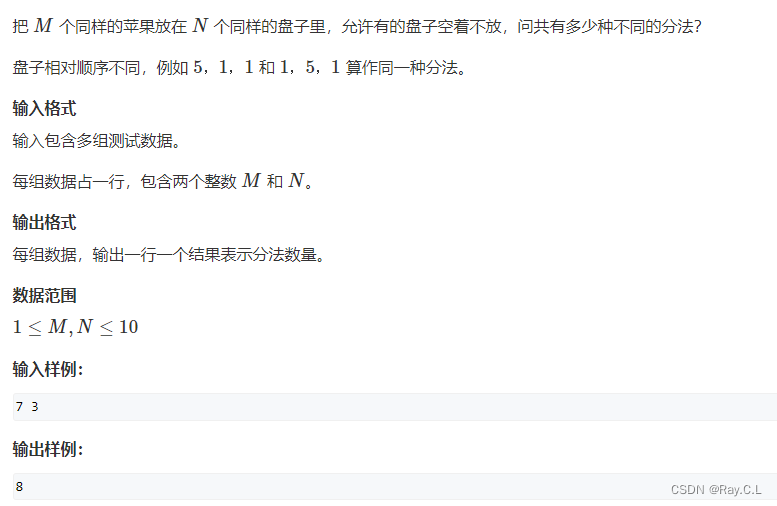
3428. Put apples
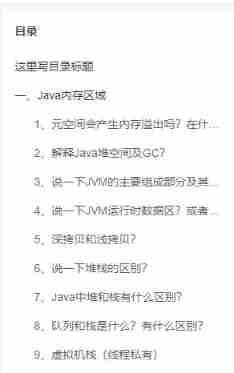
A very good JVM interview question article (74 questions and answers)
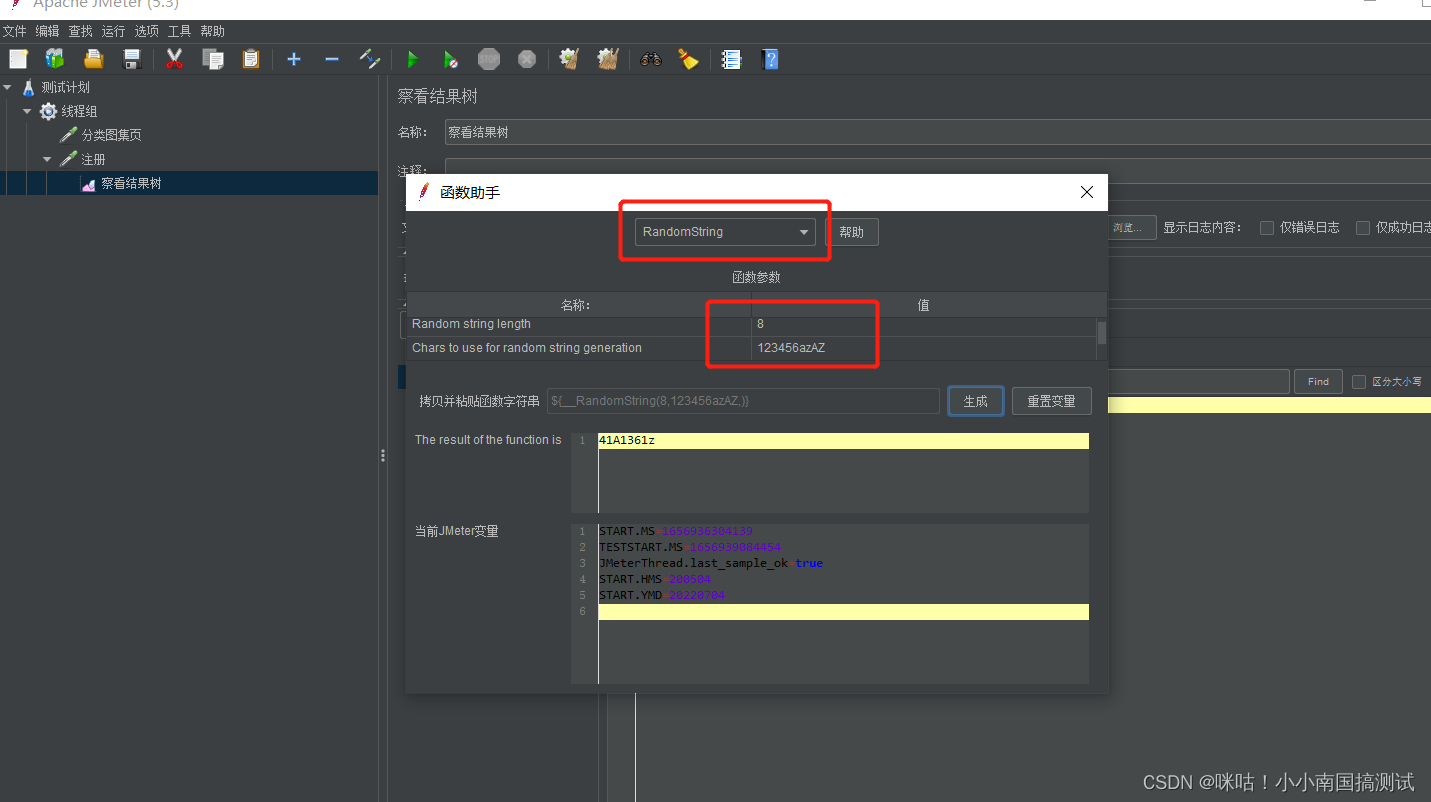
jmeter 函数助手 — — 随机值、随机字符串、 固定值随机提取
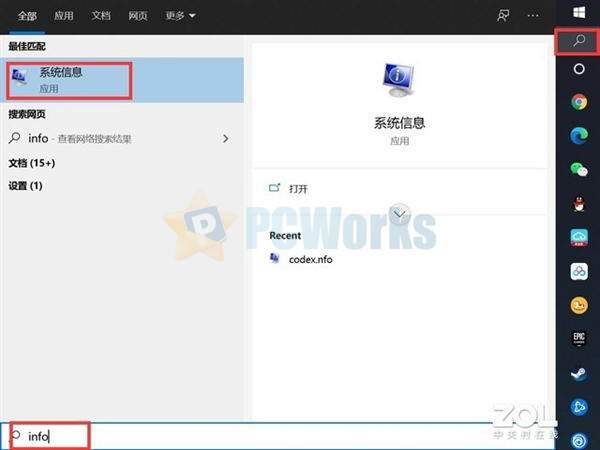
安装VMmare时候提示hyper-v / device defender 侧通道安全性
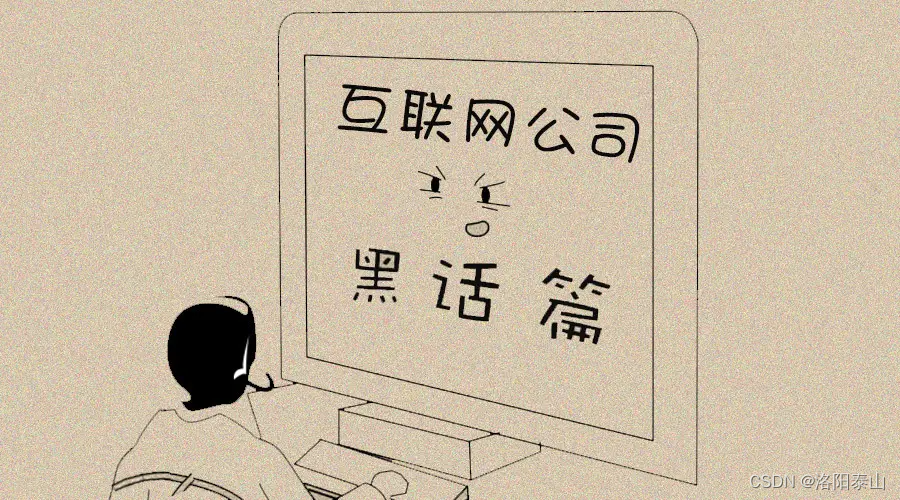
你不知道的互联网公司招聘黑话大全
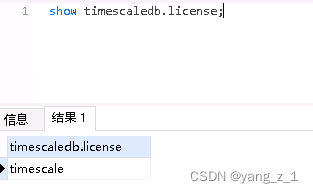
postgresql 数据库 timescaledb 函数time_bucket_gapfill()报错解决及更换 license

软件测试的几个关键步骤,你需要知道
随机推荐
雷特智能家居龙海祁:从专业调光到全宅智能,20年专注成就专业
A very good JVM interview question article (74 questions and answers)
进程间通信之共享内存
Handling hardfault in RT thread
谷歌 Chrome 浏览器发布 103.0.5060.114 补丁修复 0-day 漏洞
「运维有小邓」符合GDPR的合规要求
Markdown 并排显示图片
【从零开始】win10系统部署Yolov5详细过程(CPU,无GPU)
3531. Huffman tree
[SOC FPGA] peripheral PIO button lights up
LM小型可编程控制器软件(基于CoDeSys)笔记二十三:伺服电机运行(步进电机)相对坐标转换为绝对坐标
Shared memory for interprocess communication
开发者别错过!飞桨黑客马拉松第三期链桨赛道报名开启
Common problems of caching in high concurrency scenarios
面试中有哪些经典的数据库问题?
693. Travel sequencing
基于ADAU1452的DSP及DAC音频失真分析
Jmeter自带函数不够用?不如自己动手开发一个
软件测试的几个关键步骤,你需要知道
C language (structure) defines a user structure with the following fields: