当前位置:网站首页>基于 hugging face 预训练模型的实体识别智能标注方案:生成doccano要求json格式
基于 hugging face 预训练模型的实体识别智能标注方案:生成doccano要求json格式
2022-07-06 23:28:00 【汀、】
强烈推荐:数据标注平台doccano----简介、安装、使用、踩坑记录_汀、的博客-CSDN博客_doccano
参考:数据标注平台doccano----简介、安装、使用、踩坑记录
1.hugging face
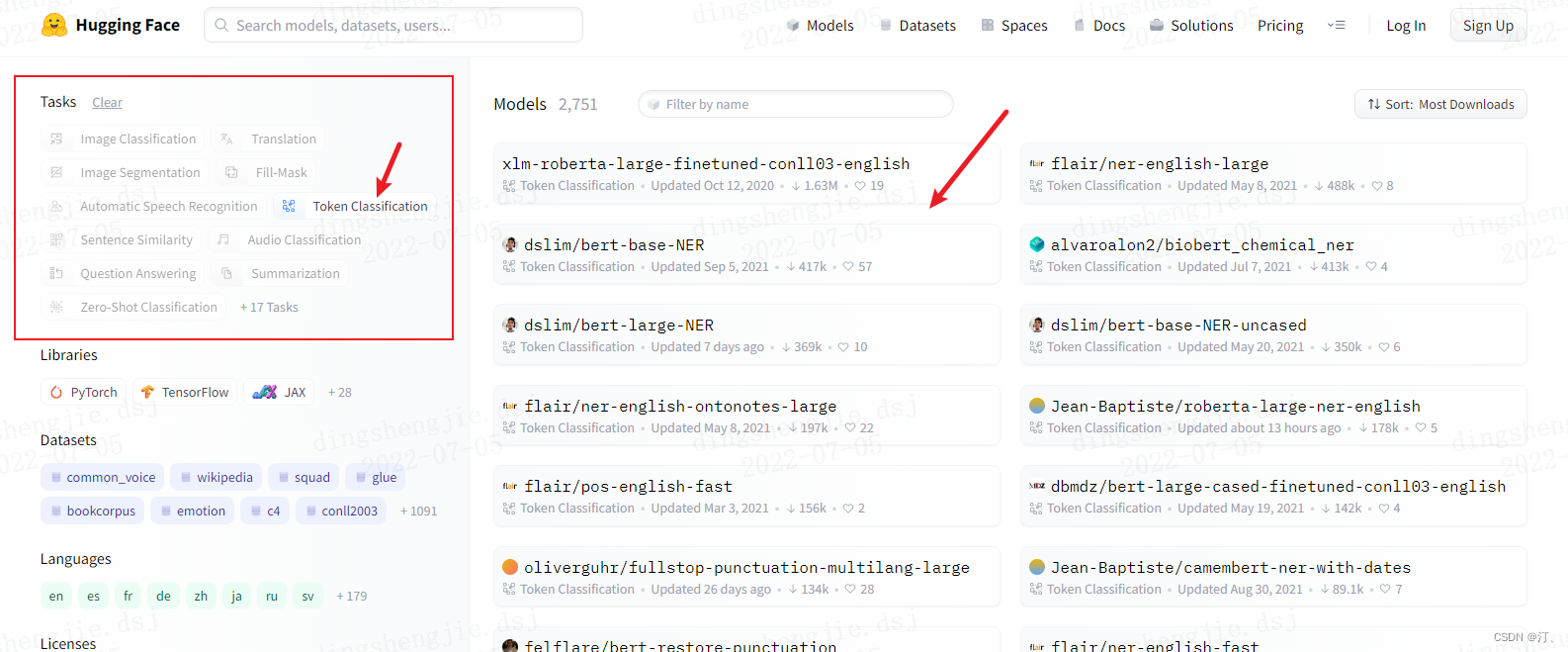
相关教程直接参考别人的:与训练模型
【Huggingface Transformers】保姆级使用教程—上 - 知乎
【Huggingface Transformers】保姆级使用教程02—微调预训练模型 Fine-tuning - 知乎
huggingface transformers的trainer使用指南 - 知乎
2.doccano标注平台格式要求
doccano平台操作参考文章开头链接:
json格式导入数据格式要求: 实体;包含关系样式展示
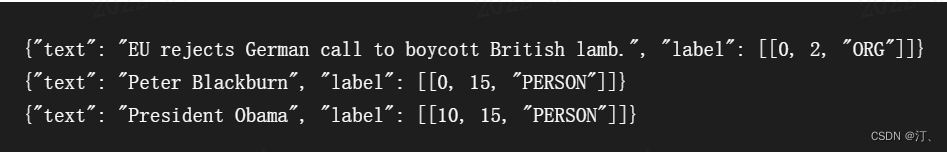
{
"text": "Google was founded on September 4, 1998, by Larry Page and Sergey Brin.",
"entities": [
{
"id": 0,
"start_offset": 0,
"end_offset": 6,
"label": "ORG"
},
{
"id": 1,
"start_offset": 22,
"end_offset": 39,
"label": "DATE"
},
{
"id": 2,
"start_offset": 44,
"end_offset": 54,
"label": "PERSON"
},
{
"id": 3,
"start_offset": 59,
"end_offset": 70,
"label": "PERSON"
}
],
"relations": [
{
"from_id": 0,
"to_id": 1,
"type": "foundedAt"
},
{
"from_id": 0,
"to_id": 2,
"type": "foundedBy"
},
{
"from_id": 0,
"to_id": 3,
"type": "foundedBy"
}
]
}3. 实体智能标注+格式转换
3.1 长文本(一个txt长篇)
注释部分包含预训练模型识别实体;以及精灵标注助手格式要求
from transformers import pipeline
import os
from tqdm import tqdm
import pandas as pd
from time import time
import json
def return_single_entity(name, start, end):
return [int(start), int(end), name]
# def return_single_entity(name, word, start, end, id, attributes=[]):
# entity = {}
# entity['type'] = 'T'
# entity['name'] = name
# entity['value'] = word
# entity['start'] = int(start)
# entity['end'] = int(end)
# entity['attributes'] = attributes
# entity['id'] = int(id)
# return entity
# input_dir = 'E:/datasets/myUIE/inputs'
input_dir = 'C:/Users/admin/Desktop//test_input.txt'
output_dir = 'C:/Users/admin/Desktop//outputs'
tagger = pipeline(task='ner', model='xlm-roberta-large-finetuned-conll03-english',
aggregation_strategy='simple')
keywords = {'PER': '人', 'ORG': '机构'} # loc 地理位置 misc 其他类型实体
# for filename in tqdm(input_dir):
# # 读取数据并自动打标
# json_list = []
with open(input_dir, 'r', encoding='utf8') as f:
text = f.readlines()
json_list = [0 for i in range(len(text))]
for t in text:
i = t.strip("\n").strip("'").strip('"')
named_ents = tagger(i) # 预训练模型
# named_ents = tagger(text)
df = pd.DataFrame(named_ents)
""" 标注结果:entity_group score word start end
0 ORG 0.999997 National Science Board 18 40
1 ORG 0.999997 NSB 42 45
2 ORG 0.999997 NSF 71 74"""
# 放在循环里面,那每次开始新的循环就会重新定义一次,上一次定义的内容就丢了
# json_list = [0 for i in range(len(text))]
entity_list=[]
# entity_list2=[]
for index, elem in df.iterrows():
if not elem.entity_group in keywords:
continue
if elem.end - elem.start <= 1:
continue
entity = return_single_entity(
keywords[elem.entity_group], elem.start, elem.end)
entity_list.append(entity)
# entity_list2.append(entity_list)
json_obj = {"text": text[index], "label": entity_list}
json_list[index] = json.dumps(json_obj)
# entity_list.append(entity)
# data = json.dumps(json_list)
# json_list.append(data)
with open(f'{output_dir}/data_2.json', 'w', encoding='utf8') as f:
for line in json_list:
f.write(line+"\n")
# f.write('\n'.join(data))
# f.write(str(data))
print('done!')
# 转化为精灵标注助手导入格式(但是精灵标注助手的nlp标注模块有编码的问题,部分utf8字符不能正常显示,会影响标注结果)
# id = 1
# entity_list = ['']
# for index, elem in df.iterrows():
# if not elem.entity_group in keywords:
# continue
# entity = return_single_entity(keywords[elem.entity_group], elem.word, elem.start, elem.end, id)
# id += 1
# entity_list.append(entity)
# python_obj = {'path': f'{input_dir}/{filename}',
# 'outputs': {'annotation': {'T': entity_list, "E": [""], "R": [""], "A": [""]}},
# 'time_labeled': int(1000 * time()), 'labeled': True, 'content': text}
# data = json.dumps(python_obj)
# with open(f'{output_dir}/{filename.rstrip(".txt")}.json', 'w', encoding='utf8') as f:
# f.write(data)识别结果:
{"text": "The company was founded in 1852 by Jacob Estey\n", "label": [[35, 46, "\u4eba"]]}
{"text": "The company was founded in 1852 by Jacob Estey, who bought out another Brattleboro manufacturing business.", "label": [[35, 46, "\u4eba"], [71, 82, "\u673a\u6784"]]}
可以看到label标签是乱码的,不用在意导入到doccano平台后会显示正常
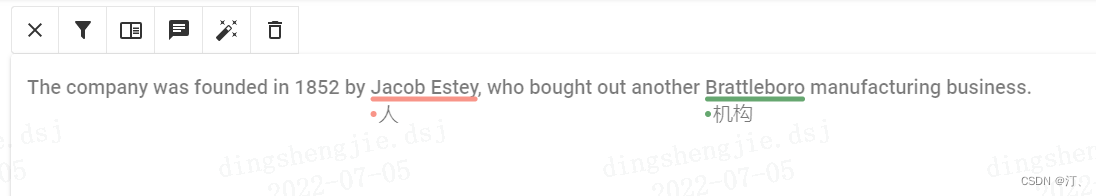
3.2 短文本多个(txt文件)
from transformers import pipeline
import os
from tqdm import tqdm
import pandas as pd
import json
def return_single_entity(name, start, end):
return [int(start), int(end), name]
input_dir = 'C:/Users/admin/Desktop/inputs_test'
output_dir = 'C:/Users/admin/Desktop//outputs'
tagger = pipeline(task='ner', model='xlm-roberta-large-finetuned-conll03-english', aggregation_strategy='simple')
json_list = []
keywords = {'PER': '人', 'ORG': '机构'}
for filename in tqdm(os.listdir(input_dir)[:3]):
# 读取数据并自动打标
with open(f'{input_dir}/{filename}', 'r', encoding='utf8') as f:
text = f.read()
named_ents = tagger(text)
df = pd.DataFrame(named_ents)
# 转化为doccano的导入格式
entity_list = []
for index, elem in df.iterrows():
if not elem.entity_group in keywords:
continue
if elem.end - elem.start <= 1:
continue
entity = return_single_entity(keywords[elem.entity_group], elem.start, elem.end)
entity_list.append(entity)
file_obj = {'text': text, 'label': entity_list}
json_obj = json.dumps(file_obj)
json_list.append(json_obj)
with open(f'{output_dir}/data3.json', 'w', encoding='utf8') as f:
f.write('\n'.join(json_list))
print('done!')
3.3 含标注精灵格式要求转换
from transformers import pipeline
import os
from tqdm import tqdm
import pandas as pd
from time import time
import json
def return_single_entity(name, word, start, end, id, attributes=[]):
entity = {}
entity['type'] = 'T'
entity['name'] = name
entity['value'] = word
entity['start'] = int(start)
entity['end'] = int(end)
entity['attributes'] = attributes
entity['id'] = int(id)
return entity
input_dir = 'E:/datasets/myUIE/inputs'
output_dir = 'E:/datasets/myUIE/outputs'
tagger = pipeline(task='ner', model='xlm-roberta-large-finetuned-conll03-english', aggregation_strategy='simple')
keywords = {'PER': '人', 'ORG': '机构'}
for filename in tqdm(os.listdir(input_dir)):
# 读取数据并自动打标
with open(f'{input_dir}/{filename}', 'r', encoding='utf8') as f:
text = f.read()
named_ents = tagger(text)
df = pd.DataFrame(named_ents)
# 转化为精灵标注助手导入格式(但是精灵标注助手的nlp标注模块有编码的问题,部分utf8字符不能正常显示,会影响标注结果)
id = 1
entity_list = ['']
for index, elem in df.iterrows():
if not elem.entity_group in keywords:
continue
entity = return_single_entity(keywords[elem.entity_group], elem.word, elem.start, elem.end, id)
id += 1
entity_list.append(entity)
python_obj = {'path': f'{input_dir}/{filename}',
'outputs': {'annotation': {'T': entity_list, "E": [""], "R": [""], "A": [""]}},
'time_labeled': int(1000 * time()), 'labeled': True, 'content': text}
data = json.dumps(python_obj)
with open(f'{output_dir}/{filename.rstrip(".txt")}.json', 'w', encoding='utf8') as f:
f.write(data)
print('done!')
边栏推荐
- Scheduledexecutorservice timer
- Knapsack problem (01 knapsack, complete knapsack, dynamic programming)
- How can professional people find background music materials when doing we media video clips?
- DBSync新增对MongoDB、ES的支持
- LabVIEW在打开一个新的引用,提示内存已满
- Dynamically generate tables
- AIDL 与Service
- As we media, what websites are there to download video clips for free?
- DOM-节点对象+时间节点 综合案例
- 10 distributed databases that take you to the galaxy
猜你喜欢
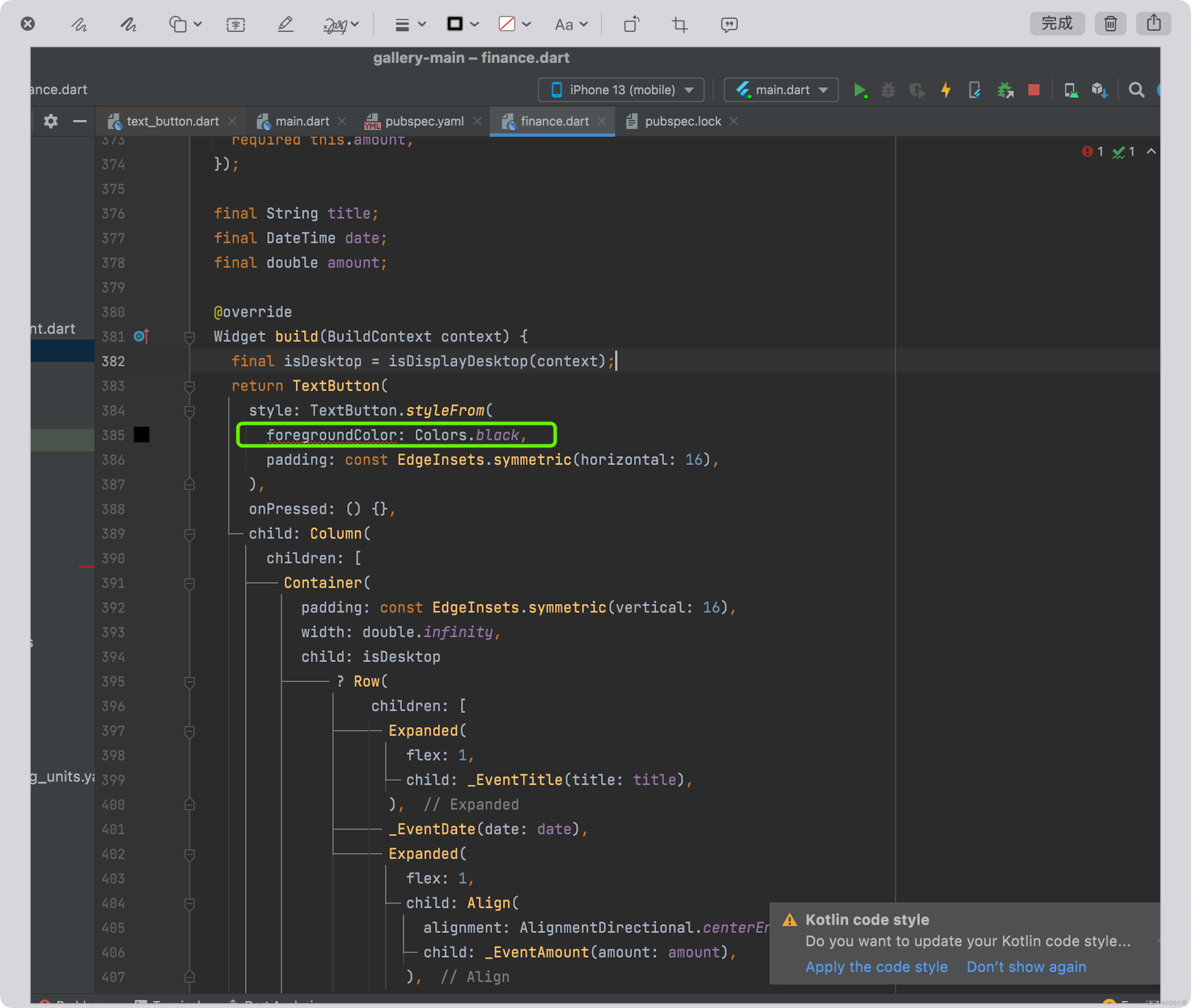
Error: No named parameter with the name ‘foregroundColor‘

使用知云阅读器翻译统计遗传学书籍
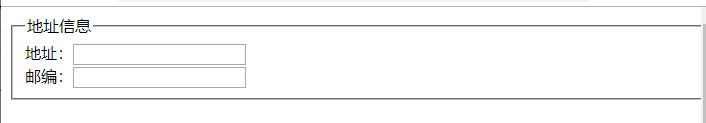
《四》表单
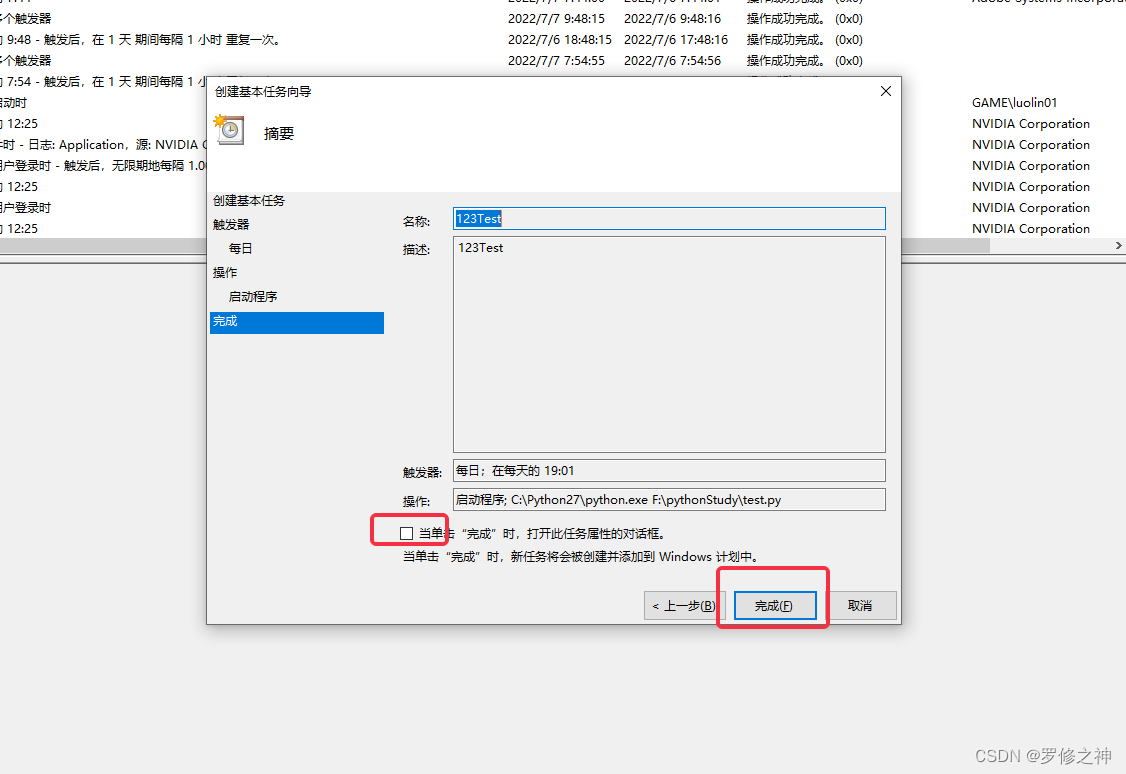
Window scheduled tasks
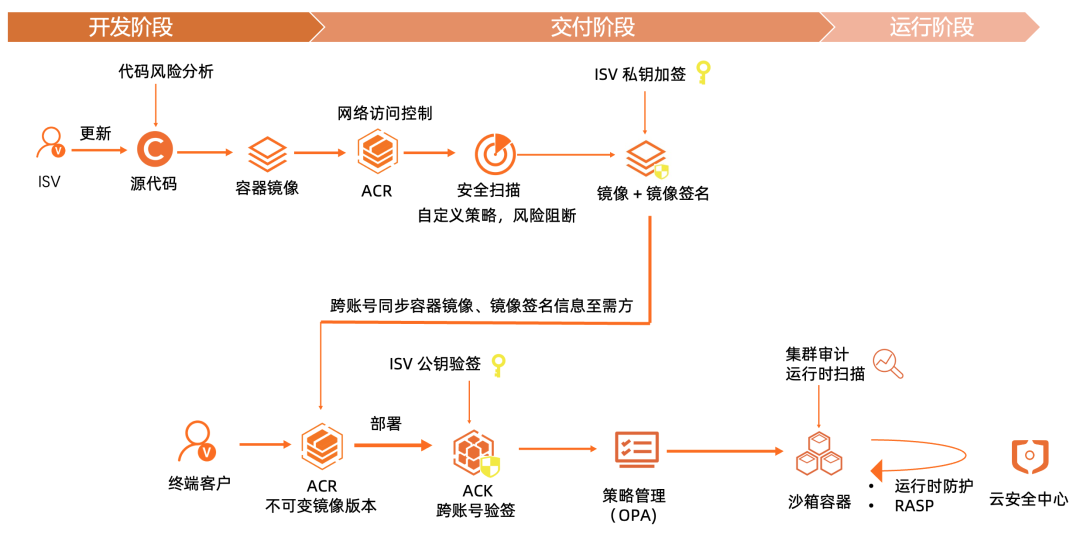
Safe landing practice of software supply chain under salesforce containerized ISV scenario
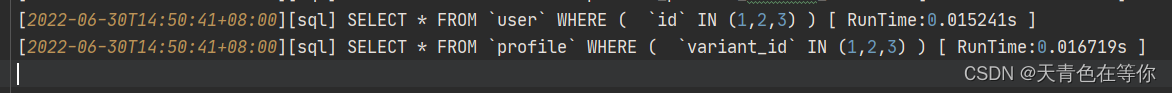
ThinkPHP关联预载入with
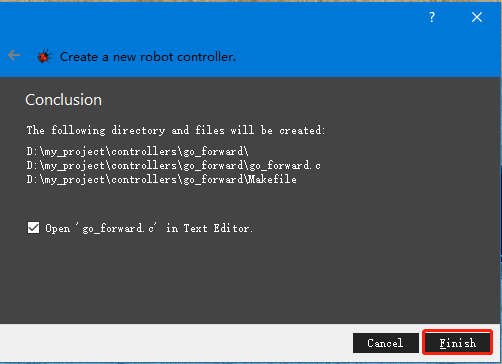
c语言神经网络基本代码大全及其含义
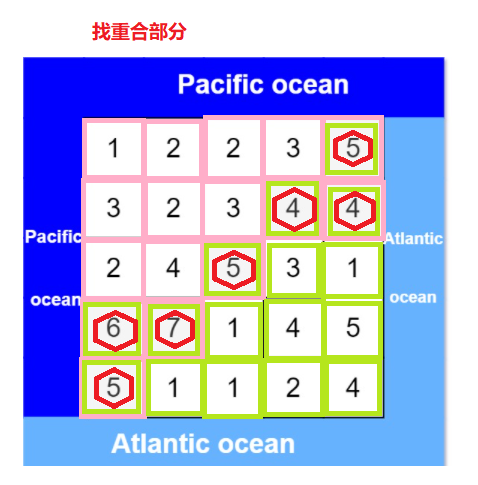
Leetcode(417)——太平洋大西洋水流问题
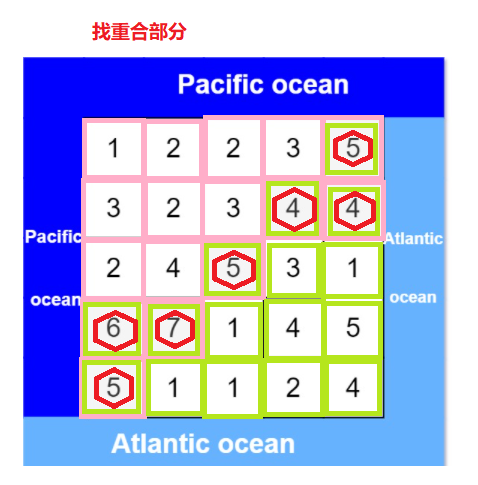
Leetcode (417) -- Pacific Atlantic current problem
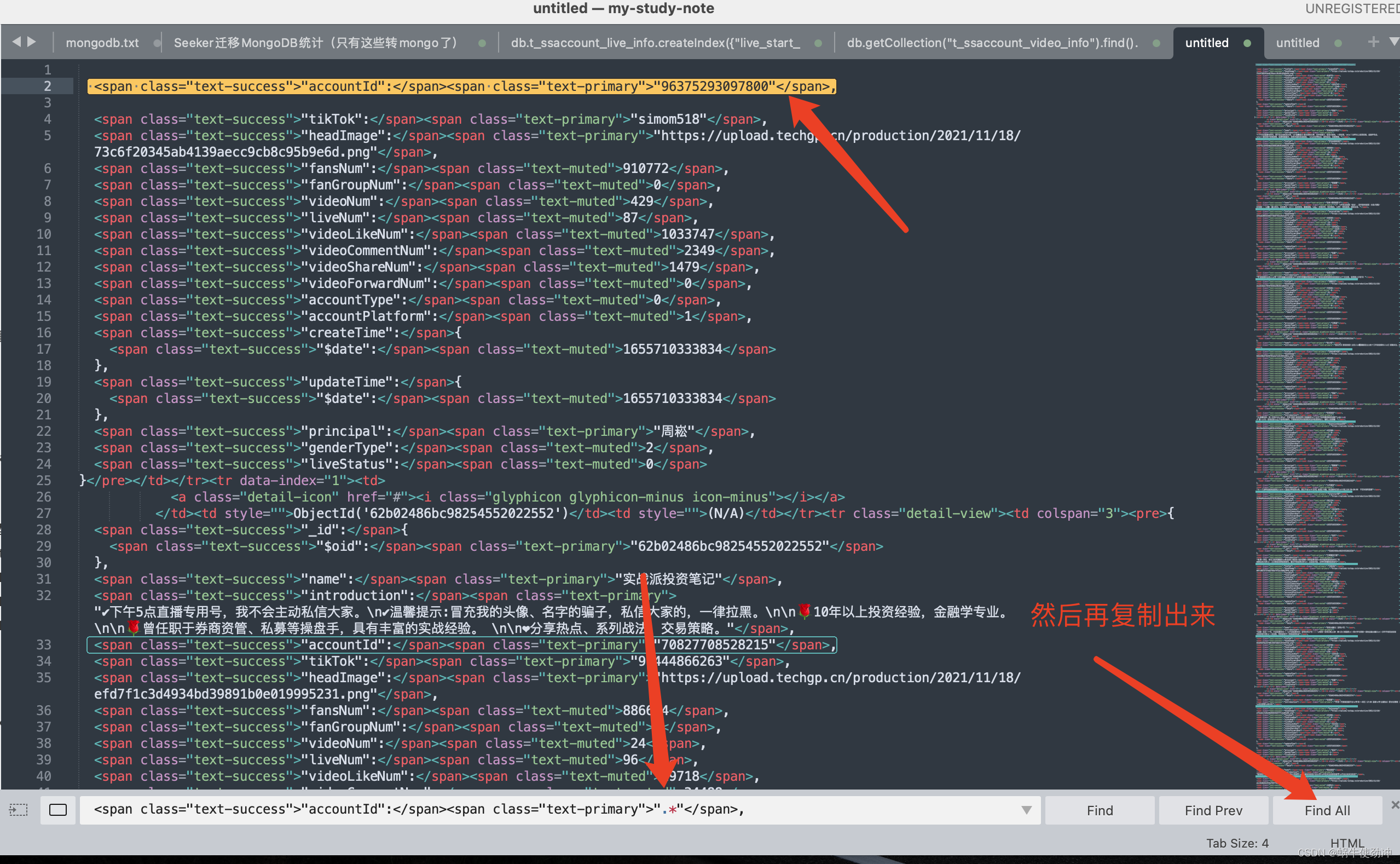
sublime使用技巧
随机推荐
LinkedBlockingQueue源码分析-初始化
使用知云阅读器翻译统计遗传学书籍
U++4 interface learning notes
Weebly移动端网站编辑器 手机浏览新时代
人体传感器好不好用?怎么用?Aqara绿米、小米之间到底买哪个
Knapsack problem unrelated to profit (depth first search)
Autowired注解用于List时的现象解析
[opencv] image morphological operation opencv marks the positions of different connected domains
[question] Compilation Principle
CentOS 7.9安装Oracle 21c历险记
The execution order of return in JS' try catch finally
Two methods of thread synchronization
DFS, BFS and traversal search of Graphs
window定时计划任务
Leetcode (417) -- Pacific Atlantic current problem
PMP证书有没有必要续期?
【PHP SPL笔记】
数字化如何影响工作流程自动化
Test interview | how much can you answer the real test interview question of an Internet company?
How does redis implement multiple zones?