当前位置:网站首页>LocalDateTime的详细使用方法
LocalDateTime的详细使用方法
2022-08-04 21:40:00 【m0_67595943】
有时候,我们需要日期的计算,比如在当前日期的基础上移动X天是什么时候,或者在指定的某一天的基础上移动X天是什么时候,等等。。
public static void main(String[] args) {
DateDemo.nowDateMove(3);
DateDemo.unKnownDateMove(2016,12,12,6);
}
public static void nowDateMove(int num) {
//获取当前日期
LocalDate ld = LocalDate.now();
//要移动的天数num,可以是整数或者负数
LocalDate ll = ld.plusDays(num);
System.out.println("今天是: " + ld + "------再过" + num + "天是:" + ll);
}
public static void unKnownDateMove(int year, int month, int day, int num) {
//指定日期
LocalDate ld = LocalDate.of(year, month, day);
//要移动的天数num,可以是整数或者负数
LocalDate ll = ld.plusDays(num);
System.out.println("指定日期是: " + ld + "------再过" + num + "天是:" + ll);
}
输出结果
今天是: 2018-12-22------再过3天是:2018-12-25
指定日期是: 2016-12-12------再过6天是:2016-12-18
之前我也碰到过类似的问题,但是的解决方案是,感觉还是LocalDate简单
1、在当前基础上后退
public class DateMoveUtil {
/**
* 日期计算 在当前日期的基础上,推后num天
* @param num
* @return
*/
public String dateFun(int num) {
Date date = new Date();
SimpleDateFormat format = new SimpleDateFormat("yyyy-MM-dd");
Calendar calendar = Calendar.getInstance();
//推后一定天数
calendar.add(Calendar.DATE,num);
//返回一个Date对象,表示此Calendar的时间值
date = calendar.getTime();
String dateTime = format.format(date);
return dateTime;
}
}
2、在某一日期之后后退
SimpleDateFormat format = new SimpleDateFormat("yyyy-MM-dd");
Date date = format.parse(“2018-10-10”);
Date date1 = new Date(date.getTime() + 7 * 24 * 60 * 60 * 1000L);
String time = format.format(date1);
仅供参考,如果大家有好的方法,虚心请教。
(一) LocalDate与LocalDateTime初始化日期,对日期加减。
public static void main(String[] args){
//获取当前时间(年月日)
LocalDate localDate=LocalDate.now();
//格式化日期(DateTimeFormatter是线程安全的,用于localData的时间格式化)
DateTimeFormatter formatter = DateTimeFormatter.ofPattern("yyyy-MM-dd");
LocalDate date= LocalDate.parse(localDate.toString(), formatter); //2022-05-23
//增加一年
LocalDate nextYear = date.plusYears(1); //2023-05-23
//减少一年
LocalDate lastYear = date.minusYears(1); //2021-05-23
//增加一个月
LocalDate nextMonths= date.plusMonths(1); //2021-06-23
//增加一天
LocalDate nextDays= date.plusDays(1); //2021-05-24
//构造指定的年月日
LocalDate specifiedDate = LocalDate.of(2022, 5, 23);
//年
int year = specifiedDate.getYear(); //2022
//月(这里用到了ChronoField类,有兴趣的可以去了解一下)
int month1 = specifiedDate.get(ChronoField.MONTH_OF_YEAR); //5
//日
int day = specifiedDate.getDayOfMonth(); //23
//创建LocalTime,只会获取几时几分几秒
LocalTime localTime = LocalTime.now();
//创建LocalDateTime,获取年月日时分秒,等于LocalDate+LocalTime
LocalDateTime localDateTime = LocalDateTime.now();
}
(二)Duration 或 ChronoUnit 计算两个时间的间隔
Duration 类计算时间间隔
LocalDateTime time = LocalDateTime.parse("2022-06-28T08:41:00");
LocalDateTime time1 = LocalDateTime.parse("2022-06-28T08:42:00");
Duration duration = Duration.between(time, time1);
// 相差天数
long datys = duration.toDays();
// 相差小时
long hours = duration.toHours();
// 相差分钟
long minutes = duration.toMinutes();
// 相差秒数
long seconds = duration.getSeconds();
// 相差毫秒
long millis = duration.toMillis();
// 相差纳秒
long nanos = duration.toNanos();
ChronoUnit 类计算时间间隔
LocalDateTime time = LocalDateTime.parse("2022-06-28T08:41:00");
LocalDateTime time1 = LocalDateTime.parse("2022-06-28T08:42:00");
//相差月
long cuMonths = ChronoUnit.MONTHS.between(time, time1);
//相差天数
long cuDatys = ChronoUnit.DAYS.between(time, time1);
//相差小时
long cuHours = ChronoUnit.HOURS.between(time, time1);
//相差分钟
long cuMinutes = ChronoUnit.MINUTES.between(time, time1);
//相差秒
long cuSeconds = ChronoUnit.SECONDS.between(time, time1);
public static void main(String[] args) {
DateDemo.nowDateMove(3);
DateDemo.unKnownDateMove(2016,12,12,6);
}
public static void nowDateMove(int num) {
//获取当前日期
LocalDate ld = LocalDate.now();
//要移动的天数num,可以是整数或者负数
LocalDate ll = ld.plusDays(num);
System.out.println("今天是: " + ld + "------再过" + num + "天是:" + ll);
}
public static void unKnownDateMove(int year, int month, int day, int num) {
//指定日期
LocalDate ld = LocalDate.of(year, month, day);
//要移动的天数num,可以是整数或者负数
LocalDate ll = ld.plusDays(num);
System.out.println("指定日期是: " + ld + "------再过" + num + "天是:" + ll);
}
今天是: 2018-12-22------再过3天是:2018-12-25
指定日期是: 2016-12-12------再过6天是:2016-12-18
1、在当前基础上后退
public class DateMoveUtil {
/**
* 日期计算 在当前日期的基础上,推后num天
* @param num
* @return
*/
public String dateFun(int num) {
Date date = new Date();
SimpleDateFormat format = new SimpleDateFormat("yyyy-MM-dd");
Calendar calendar = Calendar.getInstance();
//推后一定天数
calendar.add(Calendar.DATE,num);
//返回一个Date对象,表示此Calendar的时间值
date = calendar.getTime();
String dateTime = format.format(date);
return dateTime;
}
}
2、在某一日期之后后退
SimpleDateFormat format = new SimpleDateFormat("yyyy-MM-dd");
Date date = format.parse(“2018-10-10”);
Date date1 = new Date(date.getTime() + 7 * 24 * 60 * 60 * 1000L);
String time = format.format(date1);
边栏推荐
- SPSS-System Clustering Hand Calculation Practice
- 热力学相关的两个定律
- In which industries is the PMP certificate useful?
- Re24:读论文 IOT-Match Explainable Legal Case Matching via Inverse Optimal Transport-based Rationale Ext
- JWT actively checks whether the Token has expired
- PyTorch Geometric (PyG) 安装教程
- 如何将二叉搜索树转化为一个有序的双向链表(原树上修改)
- ROS packages visualization
- 立即升级!WPS Office 出现 0day 高危安全漏洞:可完全接管系统,官方推出紧急更新
- 【QT】回调函数的实现
猜你喜欢

Cocoa Application-test

MySQL查询为啥慢了?
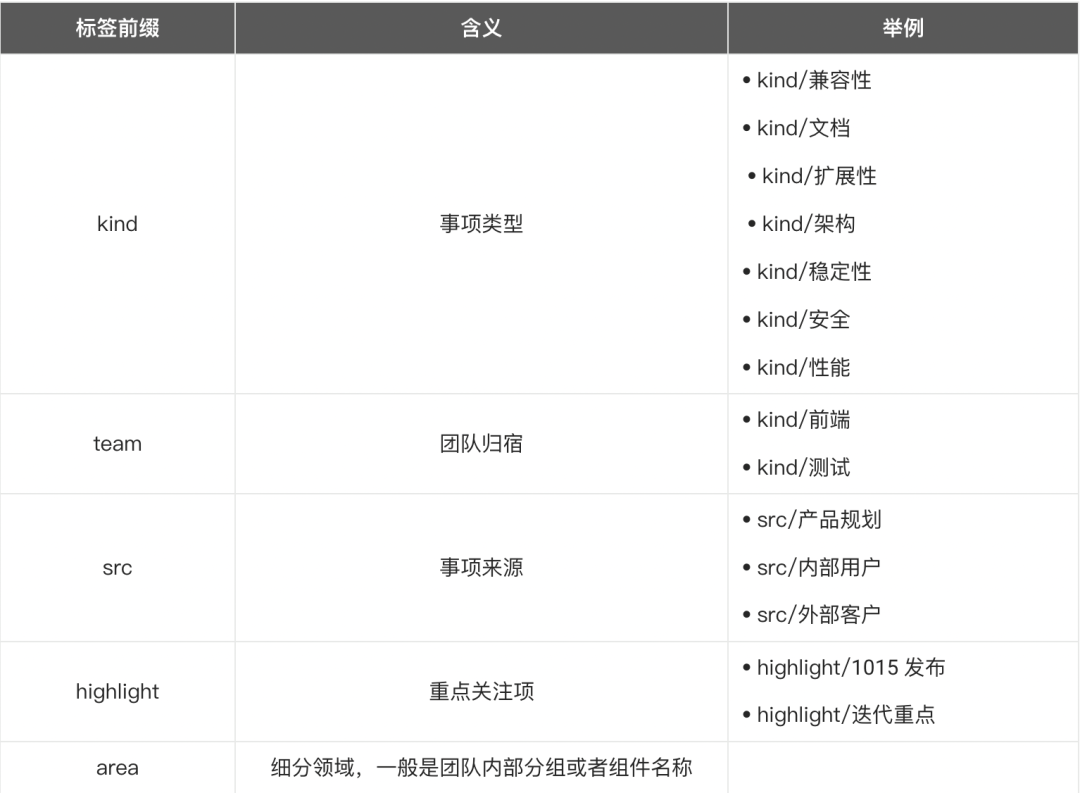
8 年产品经验,我总结了这些持续高效研发实践经验 · 协同篇
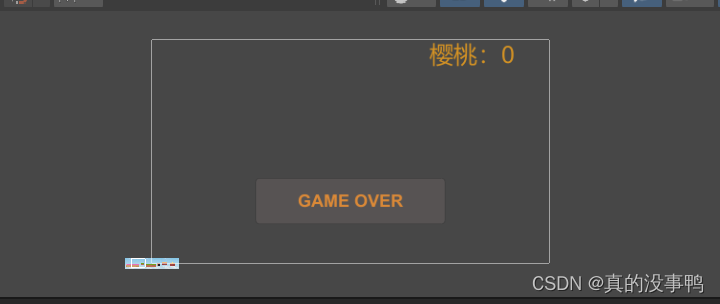
unity2D横版游戏教程9-对话框dialog

Why is MySQL query slow?
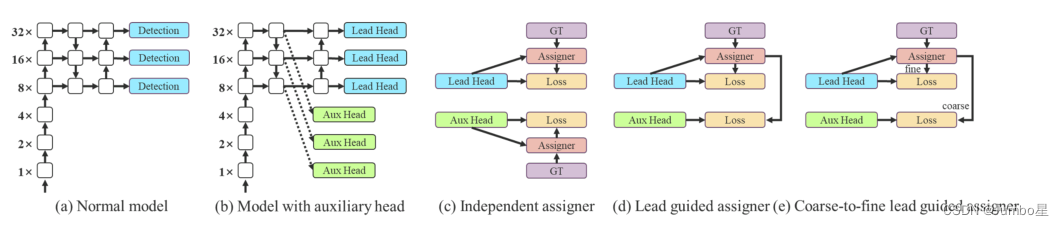
Yolov7:Trainable bag-of-freebies sets new state-of-the-art for real-time objectdetectors
![[2022 Nioke Duo School 5 A Question Don't Starve] DP](/img/fa/f1d11297cc5f58919bcc579f0a82e9.png)
[2022 Nioke Duo School 5 A Question Don't Starve] DP
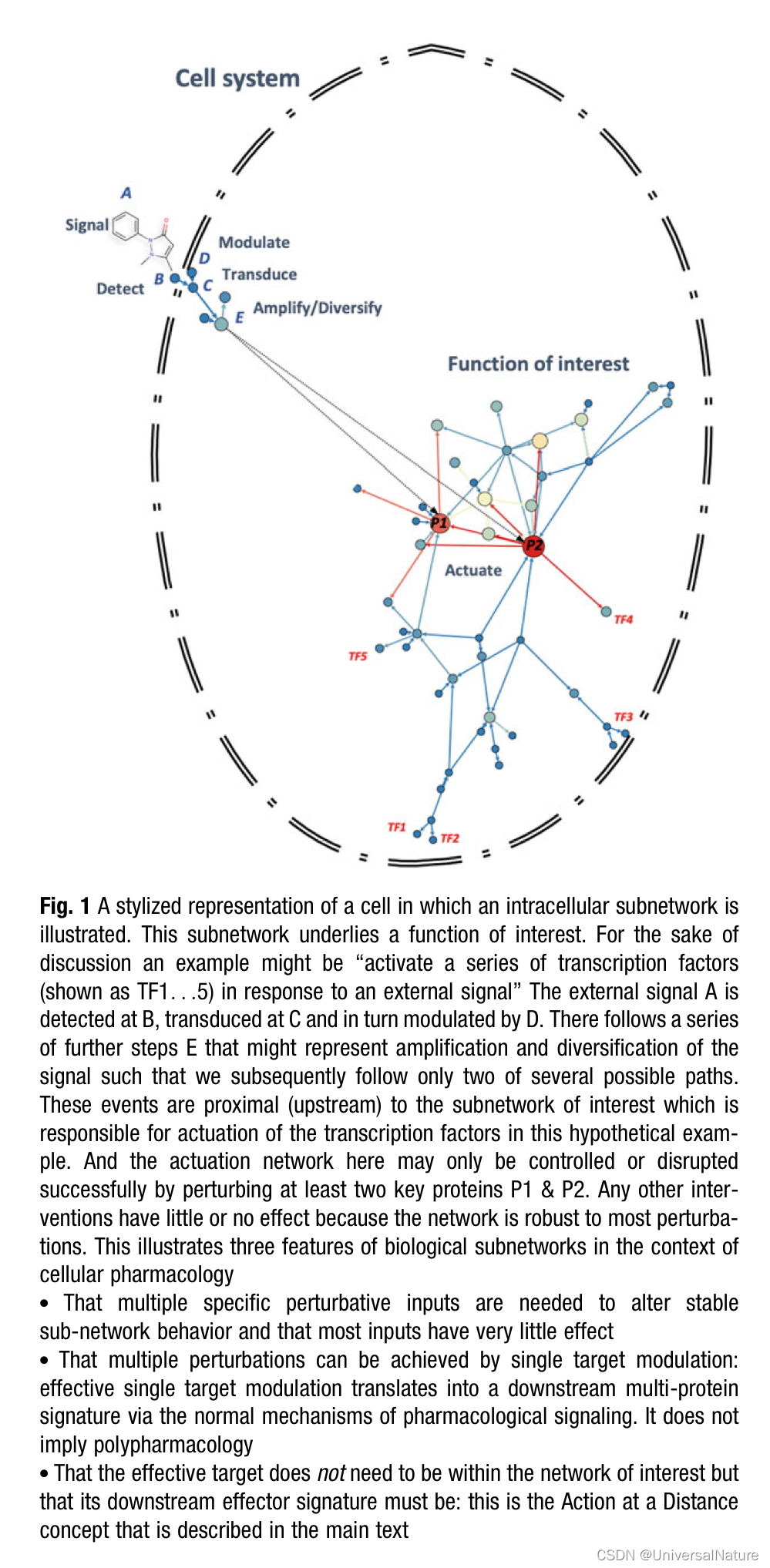
Chapter7 : Network-Driven Drug Discovery

Domestic PMP certificate of gold content how
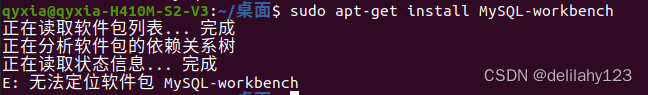
【ubuntu20.04安装MySQL以及MySQL-workbench可视化工具】
随机推荐
PRIMAL: Pathfinding via Reinforcement and Imitation Multi-Agent Learning Code Analysis
数电快速入门(二)(复合逻辑运算和逻辑代数的基本定律的介绍)
proe和creo的区别有哪些
milvus配置相关
NFT宝典:你需要知道NFT的术语和定义
Some problems with passing parameters of meta and params in routing (can be passed but not passed, empty, collocation, click to pass multiple parameters to report an error)
OD-Model【6】:YOLOv2
[larave]关于laravel使用form submit()不能获取值问题
实战:10 种实现延迟任务的方法,附代码!
如何为Web3.0世界启动完美的DAO
Unknown point cloud structure file conversion requirements
EasyGBS接入最新版海康摄像头后无法传递告警信息该如何解决?
【线性代数03】消元法展示以及AX=b的4种解情况
LeetCode 199: 二叉树的右视图
如何将二叉搜索树转化为一个有序的双向链表(原树上修改)
Pinduoduo open platform order information query interface [pdd.order.basic.list.get order basic information list query interface (according to transaction time)] code docking tutorial
Re24:读论文 IOT-Match Explainable Legal Case Matching via Inverse Optimal Transport-based Rationale Ext
Spss-系统聚类手算实操
[Linear Algebra 03] Elimination method display and 4 solutions of AX=b
基于 Milvus 和 ResNet50 的图像搜索(部署及应用)