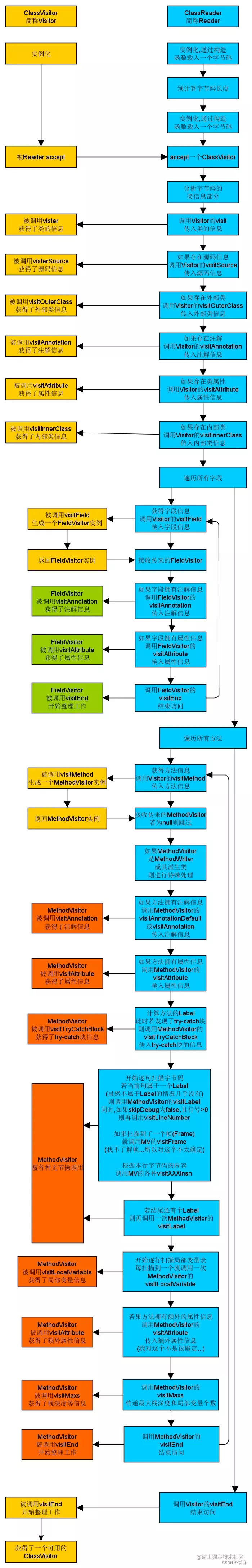当前位置:网站首页>Do you understand this patch of the interface control devaxpress WinForms skin editor?
Do you understand this patch of the interface control devaxpress WinForms skin editor?
2022-07-07 01:04:00 【Interface development Starling】
Regular users may know , A few years ago, the official technical team thoroughly inspected WinForms Skin editor —— This new tool is now called “Skin Editor v2”, It is superior to its predecessor in all possible aspects .Skin Editor v2 Including the hierarchy of skin elements that are easier to find 、 Customizable labels 、 A series of very useful functions ( for example , You can Ctrl+ single click “ preview ” Any element in the panel to get a list of skin parts responsible for the appearance of a given element ), Support vector skin and palette .
obtain DevExpress WinForms v22.1 Official download
The enhancements introduced in the updated skin editor have a drawback …… If your goal is to meet the standard DevExpress Slightly modify the skin , You have to create a duplicate skin , This means that you must import and register custom skins . Besides , This process will generate almost the same skin in the skin selector - Original skin and your custom skin . To eliminate duplicates , You must also modify these selectors ( for example , Hide standard “Bezier” Skin and replace it with the one created in the skin editor “My Bezier”).
In order to eliminate these problems ,WinForm Skin editor (v21.1) With skin patch support , This skin patch is directly applied to the standard DevExpress List of visual changes to the skin , Skin patches eliminate generation for your project / Need to import custom skin .
How does this work ?
This is a good example of the skin patch use case : In vector Office 2019 Dock panel title in skin .

If you find the panel title font is too large , You can add BarAndDockingController And in "Docking" Some fonts are set manually . But doing so means no matter how active the skin is , Your hard coded panel fonts will be activated .
You can now repair your skin , Replace hard coding or create a new skin , Start the skin editor and select "New Skin Patch" tab . Enter the patch name 、 Save the local storage folder and destination of the output DevExpress The skin .

Find the element you want to modify , single click "Activate" And edit the required / Appropriate settings . In this example , We need to reduce "Docking" The text size increment of some elements under the category .

The patch is saved as a single .skinpatch file , Save and pass SkinManager.Default.RegisterSkinPatch Method to store it locally 、 Import a stream or assembly into Visual Studio In the project .
namespace MyApp{
static class Program {
/// <summary>
/// The main entry point for the application.
/// </summary>
[STAThread]
static void Main() {
Application.EnableVisualStyles();
Application.SetCompatibleTextRenderingDefault(false);
SkinManager.Default.RegisterSkinPatch(Application.StartupPath +
"\\patches\\O2019C-Fonts.skinpatch");
//uncomment the following line to undo the skin patch
//SkinManager.Default.ResetSkin(SkinStyle.Office2019Colorful);
Application.Run(new MainForm());
}
}
}The figure below shows the standard "Office 2019 Colorful" The skin , It contains a patch , You can increment the text size from 6 Reduce to 2.
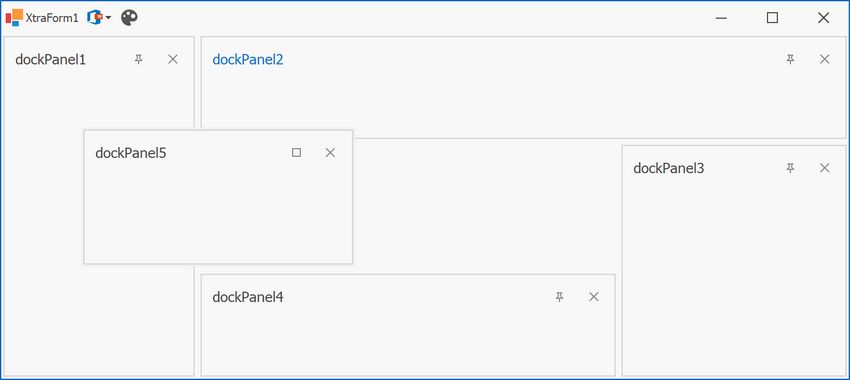
You can go further and change more elements in the patch , For example, modify "Docking > Dock Panels > Caption Buttons" Element to reduce button fill and size , This will shrink the panel title to better fit your new title font .
DevExpress WinForm | Download trial
DevExpress WinForm Have 180+ Components and UI library , for Windows Forms Platform to create influential business solutions .DevExpress WinForms It can perfectly build fluency 、 Beautiful and easy to use applications , Whether it's Office Style interface , Or analyze and process a large number of business data , It can be easily competent !
DevExpress Technology exchange group 6:600715373 Welcome to group discussion
边栏推荐
- C9 colleges and universities, doctoral students make a statement of nature!
- 在jupyter中实现实时协同是一种什么体验
- 做微服务研发工程师的一年来的总结
- Summary of being a microservice R & D Engineer in the past year
- Link sharing of STM32 development materials
- Slam d'attention: un slam visuel monoculaire appris de l'attention humaine
- Explain in detail the matrix normalization function normalize() of OpenCV [norm or value range of the scoped matrix (normalization)], and attach norm_ Example code in the case of minmax
- Build your own website (17)
- Advantages and disadvantages of code cloning
- [batch dos-cmd command - summary and summary] - string search, search, and filter commands (find, findstr), and the difference and discrimination between find and findstr
猜你喜欢
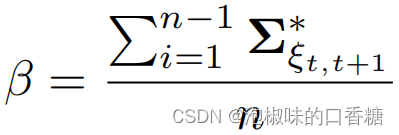
Slam d'attention: un slam visuel monoculaire appris de l'attention humaine
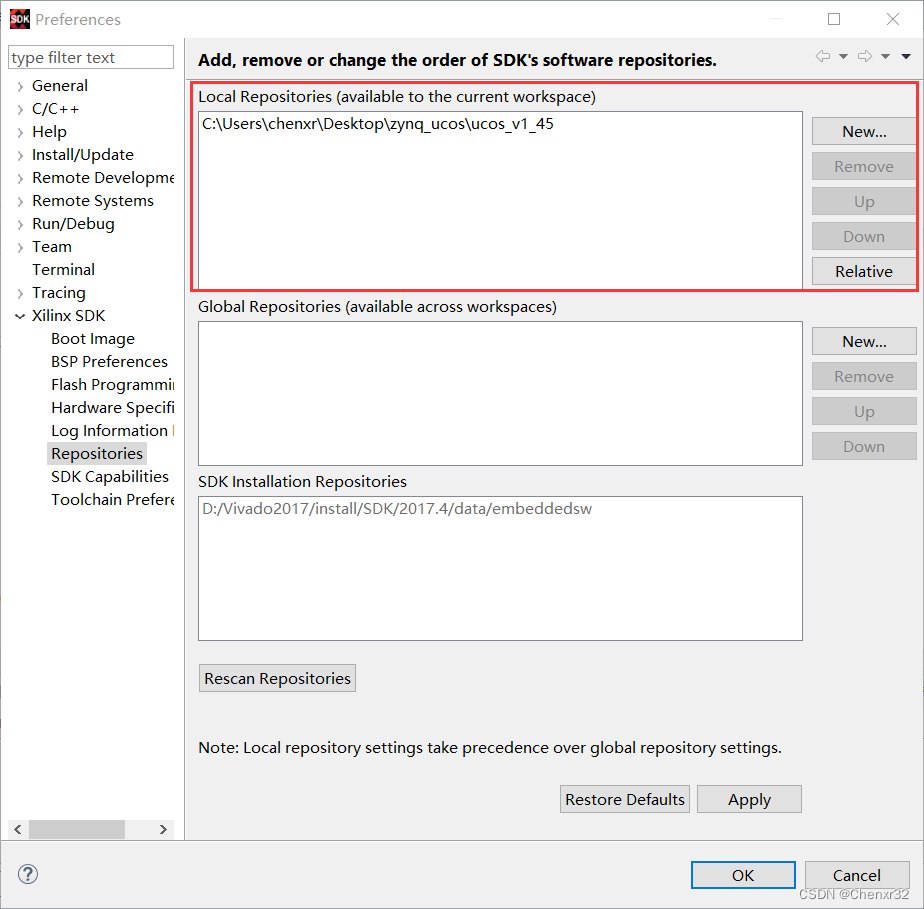
Zynq transplant ucosiii
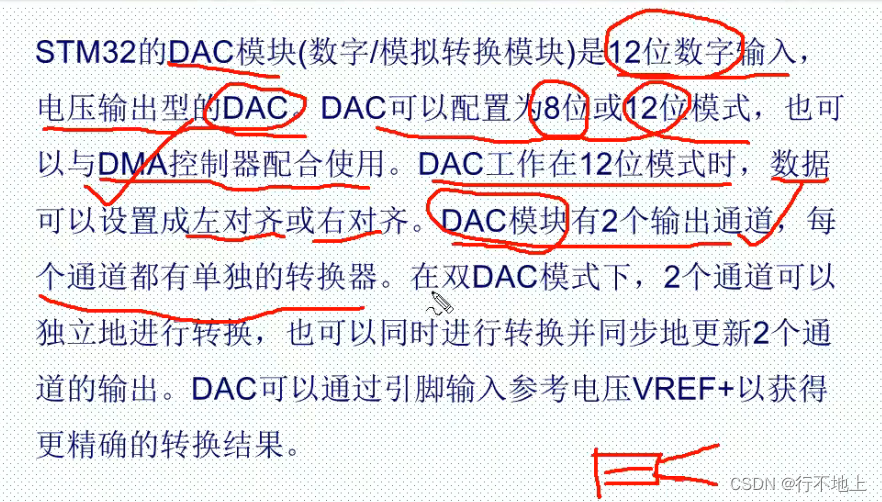
Stm32f407 ------- DAC digital to analog conversion
深入探索编译插桩技术(四、ASM 探秘)
![【批处理DOS-CMD命令-汇总和小结】-跳转、循环、条件命令(goto、errorlevel、if、for[读取、切分、提取字符串]、)cmd命令错误汇总,cmd错误](/img/a5/41d4cbc070d421093323dc189a05cf.png)
【批处理DOS-CMD命令-汇总和小结】-跳转、循环、条件命令(goto、errorlevel、if、for[读取、切分、提取字符串]、)cmd命令错误汇总,cmd错误
![[牛客] [NOIP2015]跳石头](/img/9f/b48f3c504e511e79935a481b15045e.png)
[牛客] [NOIP2015]跳石头
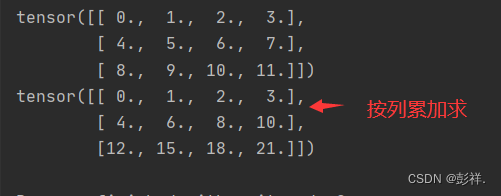
Linear algebra of deep learning
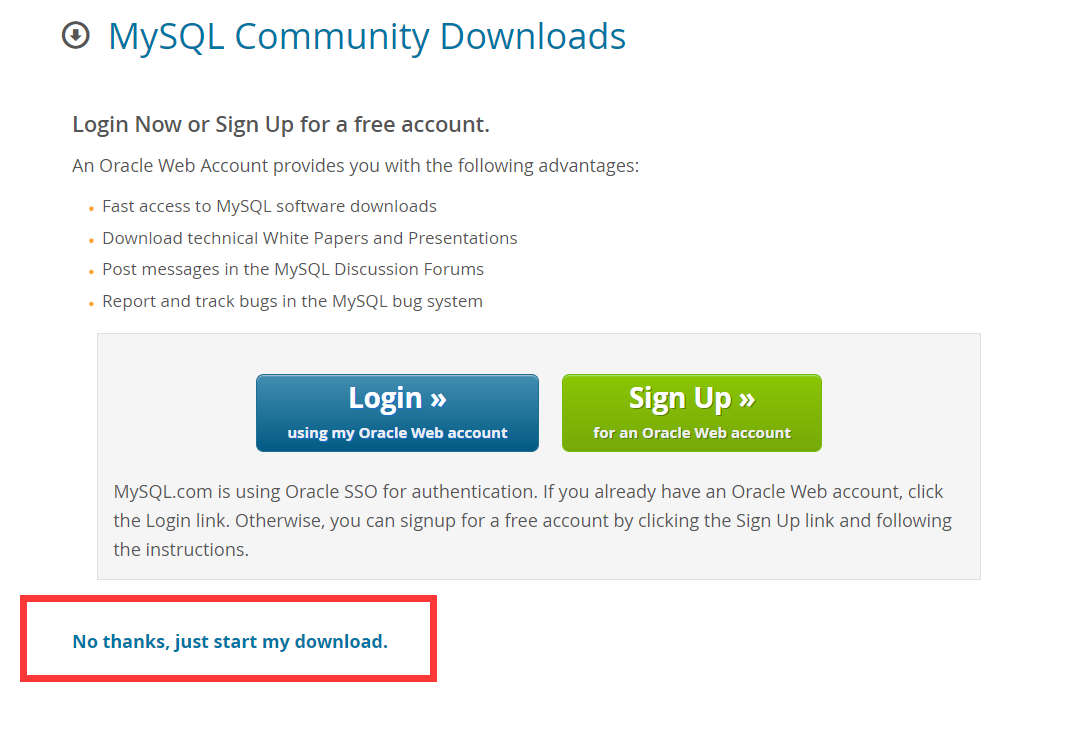
Windows installation mysql8 (5 minutes)
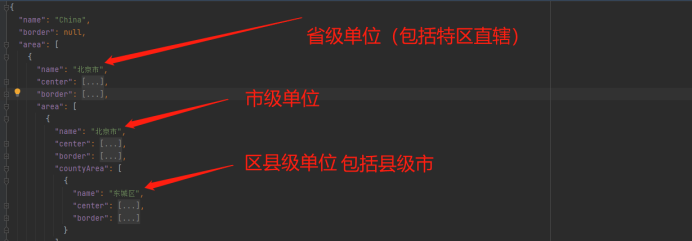
省市区三级坐标边界数据csv转JSON
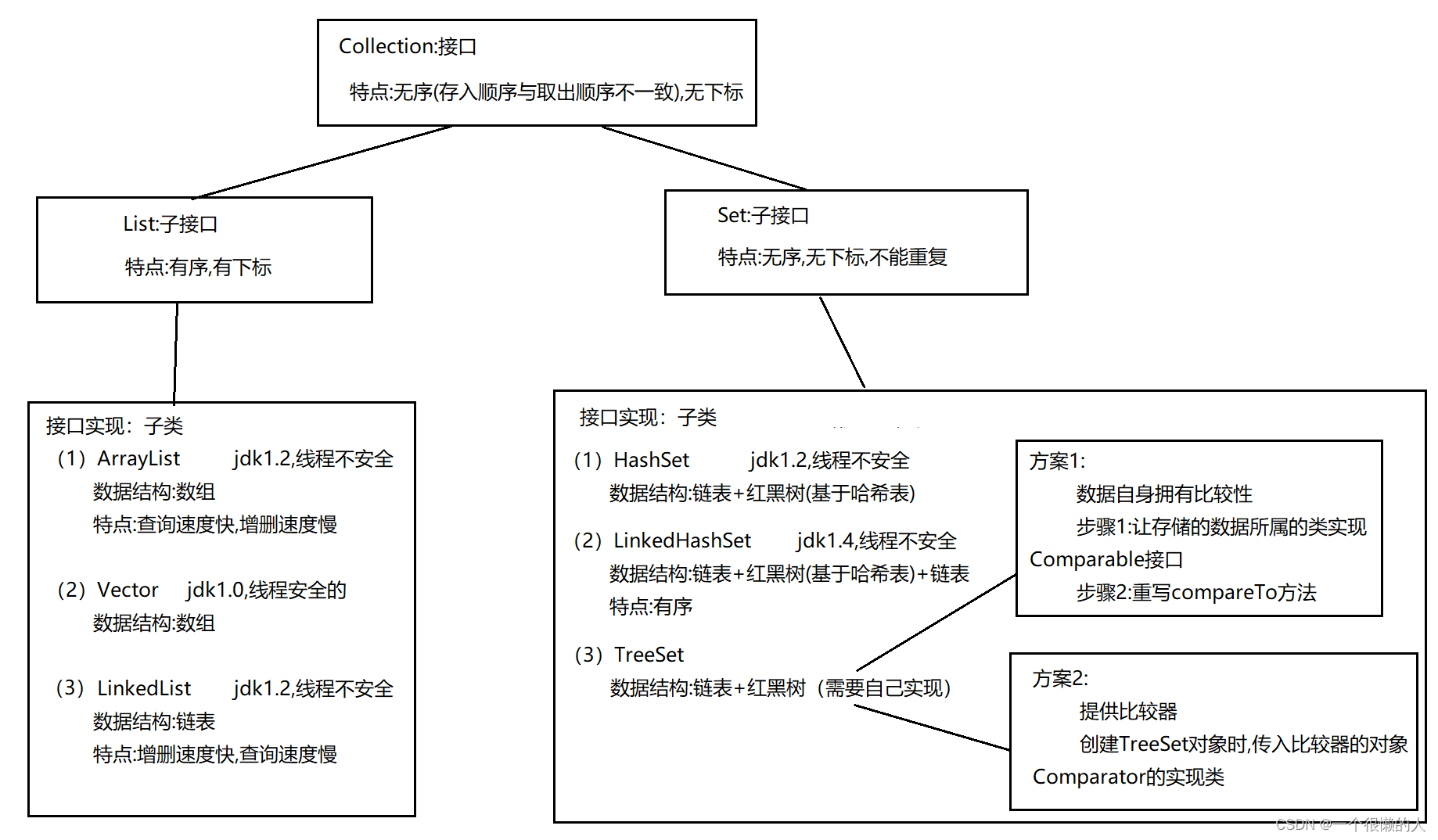
Set (generic & list & Set & custom sort)
随机推荐
[HFCTF2020]BabyUpload session解析引擎
mysql: error while loading shared libraries: libtinfo.so.5: cannot open shared object file: No such
How to get started and improve test development?
Summary of being a microservice R & D Engineer in the past year
线段树(SegmentTree)
A brief history of deep learning (II)
The printf function is realized through the serial port, and the serial port data reception is realized by interrupt
【批处理DOS-CMD命令-汇总和小结】-查看或修改文件属性(ATTRIB),查看、修改文件关联类型(assoc、ftype)
一行代码实现地址信息解析
New feature of Oracle 19C: automatic DML redirection of ADG, enhanced read-write separation -- ADG_ REDIRECT_ DML
动态规划思想《从入门到放弃》
深度学习之数据处理
[Niuke classic question 01] bit operation
Eventbus source code analysis
[force buckle]41 Missing first positive number
Deeply explore the compilation and pile insertion technology (IV. ASM exploration)
[user defined type] structure, union, enumeration
[software reverse automation] complete collection of reverse tools
【JokerのZYNQ7020】AXI_EMC。
Telerik UI 2022 R2 SP1 Retail-Not Crack