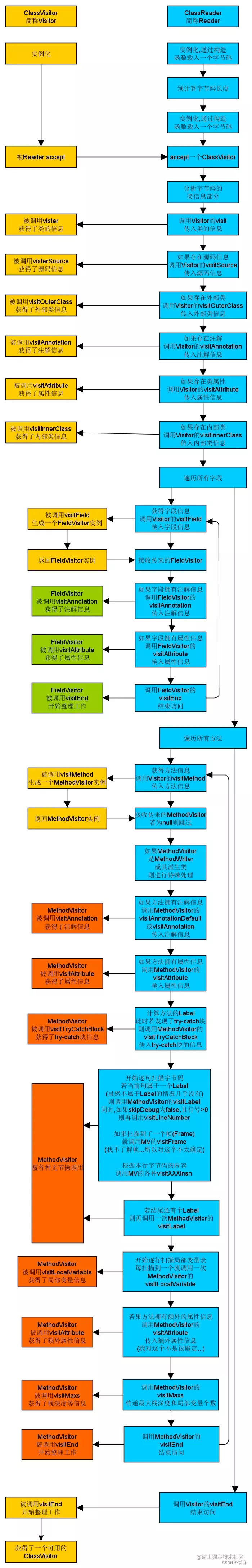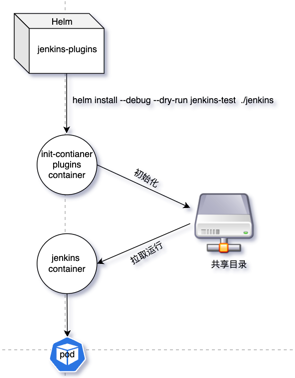当前位置:网站首页>Fastdfs data migration operation record
Fastdfs data migration operation record
2022-07-07 00:58:00 【404 Eason Chan】
Migration scenario :
Because the online server is changed from Alibaba cloud to Baidu cloud , Online migration is required , It includes the migration of image files , The file system of the company uses fdfs
Server configuration
| Environmental Science | IP |
|---|---|
| Alibaba cloud environment ( used ) | ali Public network |
| Baidu cloud environment ( new ) | baidu Public network |
Operation process
-----------
Check out the fdfs Operating state
[[email protected] ~]# ps -ef|grep fdfs
root 12719 1 0 01:25 ? 00:00:00 fdfs_trackerd /etc/fdfs/tracker.conf start
root 12917 1 51 01:29 ? 00:00:01 fdfs_storaged /etc/fdfs/storage.conf start
root 12927 12404 0 01:29 pts/1 00:00:00 grep --color=auto fdfs
Check out the store Catalog
[[email protected] ~]# ll /home/youxin/config/fastdfs/storage/store/data/00/00/
total 0
# You can see that there are no files in this directory at present
Stop the new environment storage process
[[email protected] ~]# fdfs_storaged /etc/fdfs/storage.conf stop
waiting for pid [12917] exit ...
pid [12917] exit.
[[email protected] ~]# ps -ef|grep fdfs
root 12719 1 0 01:25 ? 00:00:00 fdfs_trackerd /etc/fdfs/tracker.conf start
root 12986 12404 0 01:32 pts/1 00:00:00 grep --color=auto fdfs
Modify the new environment storage.conf file , take tracker_serve Medium ip The address is in the old environment ip
[[email protected] ~]# cat /etc/fdfs/storage.conf|grep tracker_server
# tracker_server can ocur more than once, and tracker_server format is
#tracker_server= New environment ip:22122
tracker_server= Old environment ip:22122
Here we need to pay attention to
Be careful storage.conf In file ,group_name、store_path_count It should be consistent with the old environment storage.conf Documents are consistent ;
[[email protected] ~]# cat /etc/fdfs/storage.conf|grep 'group_name\|store_path_count'
group_name=group1
store_path_count=2
# This is the configuration of the old environment
# Before the new environment is modified
[[email protected] ~]# cat /etc/fdfs/storage.conf|grep 'group_name\|store_path_count'
group_name=group1
store_path_count=1
# After the new environment is modified
[[email protected] ~]# cat /etc/fdfs/storage.conf|grep 'group_name\|store_path_count'
group_name=group1
store_path_count=2
If your old environment store_path_count If there is more than one, you need to create the corresponding storage directory , Otherwise, the next startup will report an error
store_path_count=2
# store_path#, based 0, if store_path0 not exists, it's value is base_path
# the paths must be exist
store_path0=/home/youxin/config//fastdfs/storage/store
store_path1=/home/youxin/config//fastdfs/storage2/store
Finally, start the new environment storage, At this time , Old server tracker It will go to the new server storage Synchronous data
[[email protected] ~]# fdfs_storaged /etc/fdfs/storage.conf start
[[email protected] ~]# ps -ef|grep fdfs
root 12719 1 0 01:25 ? 00:00:00 fdfs_trackerd /etc/fdfs/tracker.conf start
root 13185 1 31 01:47 ? 00:00:01 fdfs_storaged /etc/fdfs/storage.conf start
root 13201 12404 0 01:47 pts/1 00:00:00 grep --color=auto fdfs
adopt fdfs_monitor /etc/fdfs/storage.conf Check the corresponding storage Is the status yes active
# FDFS_STORAGE_STATUS:INIT : initialization , The source server that has not been synchronized with the existing data
# FDFS_STORAGE_STATUS:WAIT_SYNC : Waiting for synchronization , The source server that has synchronized the existing data
# FDFS_STORAGE_STATUS:SYNCING : Syncing
# FDFS_STORAGE_STATUS:DELETED : deleted , This server is removed from this group
# FDFS_STORAGE_STATUS:OFFLINE : offline
# FDFS_STORAGE_STATUS:ONLINE : On-line , Not yet able to provide services
# FDFS_STORAGE_STATUS:ACTIVE : On-line , Can provide services
Finally, check whether the new environment directory files are synchronized
[[email protected] ~]# ll /home/youxin/config/fastdfs/storage/store/data/00/00/
total 79984
-rw-r--r-- 1 root root 78258 Aug 23 2021 rB3kk2EjZtKAIlCWAAExsrbSCWM679.jpg
-rw-r--r-- 1 root root 55960 Aug 26 2021 rB3kk2EnapmAed5JAADamCemQ4Q843.png
-rw-r--r-- 1 root root 23527 Aug 26 2021 rB3kk2Enb_GARWUmAABb51Yzqbw61.jpeg
-rw-r--r-- 1 root root 91 Aug 26 2021 rB3kk2Enc-2AH88hAAAAW-pqB00981.jpg
-rw-r--r-- 1 root root 24695 Aug 26 2021 rB3kk2Enc2GAfzSSAABgdybmZVM109.jpg
-rw-r--r-- 1 root root 7352 Aug 26 2021 rB3kk2Enc3uACf49AAAcuM2IpaM836.png
-rw-r--r-- 1 root root 7352 Aug 26 2021 rB3kk2Enc4KAeonMAAAcuM2IpaM298.png
-rw-r--r-- 1 root root 7352 Aug 26 2021 rB3kk2Enc8WAJDXrAAAcuM2IpaM229.png
-rw-r--r-- 1 root root 7352 Aug 26 2021 rB3kk2EncMqASN6EAAAcuM2IpaM596.png
-rw-r--r-- 1 root root 7352 Aug 26 2021 rB3kk2EncQyAZJ-6AAAcuM2IpaM536.png
-rw-r--r-- 1 root root 7352 Aug 26 2021 rB3kk2Encu2AaGD_AAAcuM2IpaM304.png
-rw-r--r-- 1 root root 7352 Aug 26 2021 rB3kk2EncyCAJY8wAAAcuM2IpaM214.png
Finally, don't forget to put tracker_server Of IP Change the address back to the new IP
We need to pay attention to :
1. Communication between the old and new environments must be ensured ( That is, public network to public network Intranet to intranet )
2. Relevant firewall ports need to be released
3. New environment group_name、store_path_count It should be consistent with the old environment storage.conf Documents are consistent ( must ), Otherwise, it can't be synchronized
If you have any other questions, please leave a message in the comment area to discuss ~~~~
边栏推荐
- Batch obtain the latitude coordinates of all administrative regions in China (to the county level)
- Building a dream in the digital era, the Xi'an station of the city chain science and Technology Strategy Summit ended smoothly
- 深度学习之线性代数
- Basic information of mujoco
- Five different code similarity detection and the development trend of code similarity detection
- Part V: STM32 system timer and general timer programming
- How to get started and improve test development?
- 【JokerのZYNQ7020】AXI_ EMC。
- stm32F407-------DAC数模转换
- 批量获取中国所有行政区域经边界纬度坐标(到县区级别)
猜你喜欢
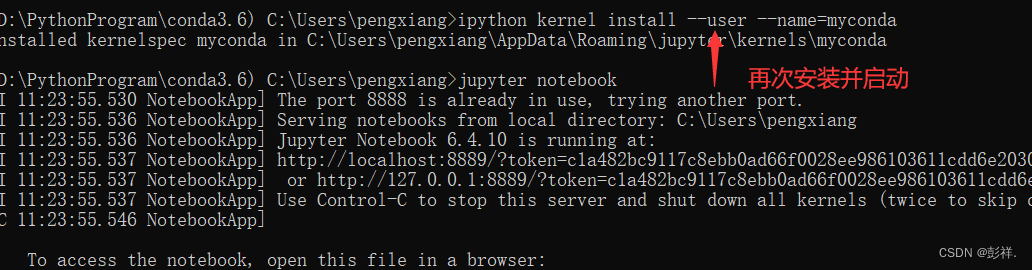
Deep learning environment configuration jupyter notebook
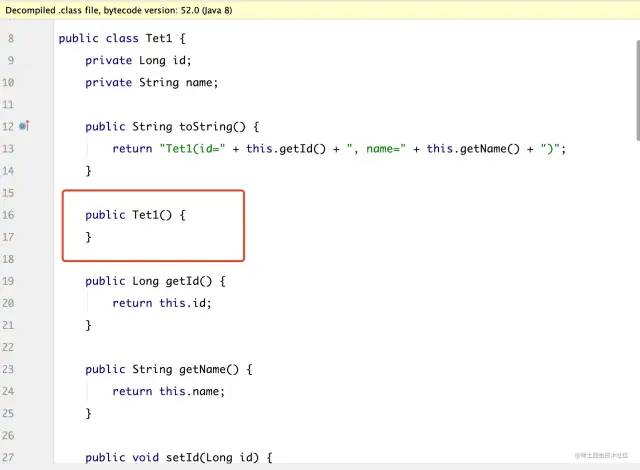
Lombok 同时使⽤ @Data 和 @Builder 的坑,你中招没?

筑梦数字时代,城链科技战略峰会西安站顺利落幕
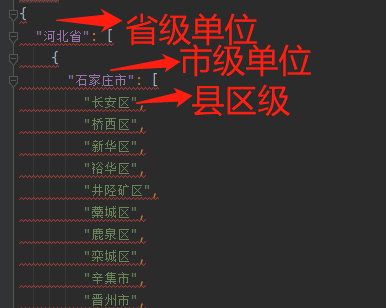
批量获取中国所有行政区域经边界纬度坐标(到县区级别)

Memory optimization of Amazon memorydb for redis and Amazon elasticache for redis
Deeply explore the compilation and pile insertion technology (IV. ASM exploration)
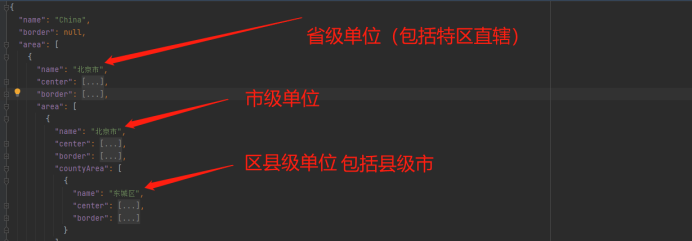
省市区三级坐标边界数据csv转JSON

城联优品入股浩柏国际进军国际资本市场,已完成第一步
Summary of being a microservice R & D Engineer in the past year
![[C language] dynamic address book](/img/e7/ca1030a1099fe1f59f5d8dd722fdb7.jpg)
[C language] dynamic address book
随机推荐
第五篇,STM32系统定时器和通用定时器编程
什么是时间
stm32F407-------DAC数模转换
Lombok 同时使⽤ @Data 和 @Builder 的坑,你中招没?
ZABBIX 5.0: automatically monitor Alibaba cloud RDS through LLD
Memory optimization of Amazon memorydb for redis and Amazon elasticache for redis
New feature of Oracle 19C: automatic DML redirection of ADG, enhanced read-write separation -- ADG_ REDIRECT_ DML
Summary of being a microservice R & D Engineer in the past year
Link sharing of STM32 development materials
Telerik UI 2022 R2 SP1 Retail-Not Crack
[software reverse automation] complete collection of reverse tools
.class文件的字节码结构
代码克隆的优缺点
Use mujoco to simulate Cassie robot
详解OpenCV的矩阵规范化函数normalize()【范围化矩阵的范数或值范围(归一化处理)】,并附NORM_MINMAX情况下的示例代码
What kind of experience is it to realize real-time collaboration in jupyter
ActiveReportsJS 3.1中文版|||ActiveReportsJS 3.1英文版
[C language] dynamic address book
Three methods to realize JS asynchronous loading
Configuring the stub area of OSPF for Huawei devices