当前位置:网站首页>C#(二十九)之C#listBox checkedlistbox imagelist
C#(二十九)之C#listBox checkedlistbox imagelist
2022-07-06 03:39:00 【camellias_】
listBox属性:
Items:所有选项
SelectionMode:是否支持多选
(1):one 只能选择一个
(2):Multisimple 可选择多个
(3):MultExtended 按组合键可多选
(4):none 不可选择
Multicolnum:
true:支持水平排列
false:不支持水平排列
SelectedIndex
listbox选项的索引是从0开始排列的。
Checklistbox
Items:所有选项
CheckOnClick
False:需要双击才能选中选项
True:单击便可选中选项
Imagelist 组件
Images:
组件中图片集合 使用数组表示
![[外链图片转存失败,源站可能有防盗链机制,建议将图片保存下来直接上传(img-CBeNjYHK-1655864764074)(https://p3-juejin.byteimg.com/tos-cn-i-k3u1fbpfcp/d545a3c973ff45d0b1eb310cb4b34549~tplv-k3u1fbpfcp-zoom-1.image "1555393498465220.png")]](/img/b2/8186cea1d3c554a9ef649ef0df147c.png)
测试使用全部代码
using System;
using System.Collections.Generic;
using System.ComponentModel;
using System.Data;
using System.Drawing;
using System.Linq;
using System.Text;
using System.Threading.Tasks;
using System.Windows.Forms;
namespace _0416Day
{
public partial class Form1 : Form
{
public Form1()
{
InitializeComponent();
}
private void putButton_Click(object sender, EventArgs e)
{
int index = listBox1.SelectedIndex;
if(index == 0)
{
result.Text = listBox1.SelectedItem.ToString();
}
else if(index == 1)
{
result.Text = listBox1.SelectedItem.ToString();
}
else if (index == 2)
{
result.Text = listBox1.SelectedItem.ToString();
}
else
{
MessageBox.Show("请选择选项");
}
}
/**
* 添加按钮
*/
private void Add_Click(object sender, EventArgs e)
{
listBox1.Items.Add(Input.Text);
Input.Clear();
}
/**
* 移除按钮
*/
private void Remove_Click(object sender, EventArgs e)
{
int sel = listBox1.SelectedIndex;
if (sel != -1)
{
listBox1.Items.RemoveAt(listBox1.SelectedIndex);
}
else
{
MessageBox.Show("请选择需要移除的选项");
}
}
/**
* 清空按钮
*/
private void Clear_Click(object sender, EventArgs e)
{
listBox1.Items.Clear();
}
/**
* 复选框默认事件
* 选中文字打勾才会执行(在不修改CheckOnClick属性时需要双击才会打勾)
*/
private void fubox_SelectedIndexChanged(object sender, EventArgs e)
{
}
/**
* 复选框默认事件
* 选中文字(不打勾)就会执行
*/
private void fubox_ItemCheck(object sender, ItemCheckEventArgs e)
{
// e是参数对象,等于被选中的那个值
if (e.NewValue == CheckState.Checked)
{
// 选中的主键(选中之后显示图片)
switch (e.Index)
{
case 0: pictureBox1.Image = imageList1.Images[0]; break;
case 1: pictureBox2.Image = imageList1.Images[1]; break;
case 2: pictureBox3.Image = imageList1.Images[2]; break;
case 3: pictureBox4.Image = imageList1.Images[3]; break;
}
}
else
{
// 未选中的主键(去掉选中之后图片消失)
switch (e.Index)
{
case 0: pictureBox1.Image = null; break;
case 1: pictureBox2.Image = null; break;
case 2: pictureBox3.Image = null; break;
case 3: pictureBox4.Image = null; break;
}
}
}
}
}
有好的建议,请在下方输入你的评论。
欢迎访问个人博客
https://guanchao.site
欢迎访问小程序:

边栏推荐
- [prediction model] difference method model
- 2.13 weekly report
- Schnuka: what is visual positioning system and how to position it
- Explore pointers and pointer types in depth
- Flask learning and project practice 9: WTF form verification
- Computer graduation project asp Net fitness management system VS development SQLSERVER database web structure c programming computer web page source code project
- Overview of super-resolution reconstruction of remote sensing images
- 暑期刷题-Day3
- Arabellacpc 2019 (supplementary question)
- 1.16 - check code
猜你喜欢
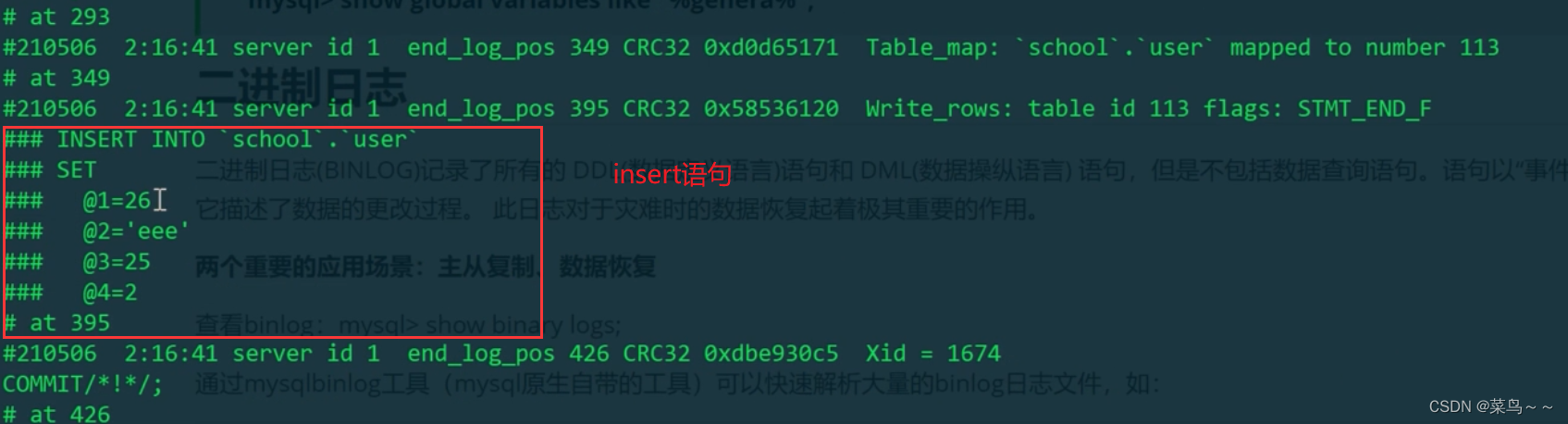
Four logs of MySQL server layer

深入刨析的指针(题解)
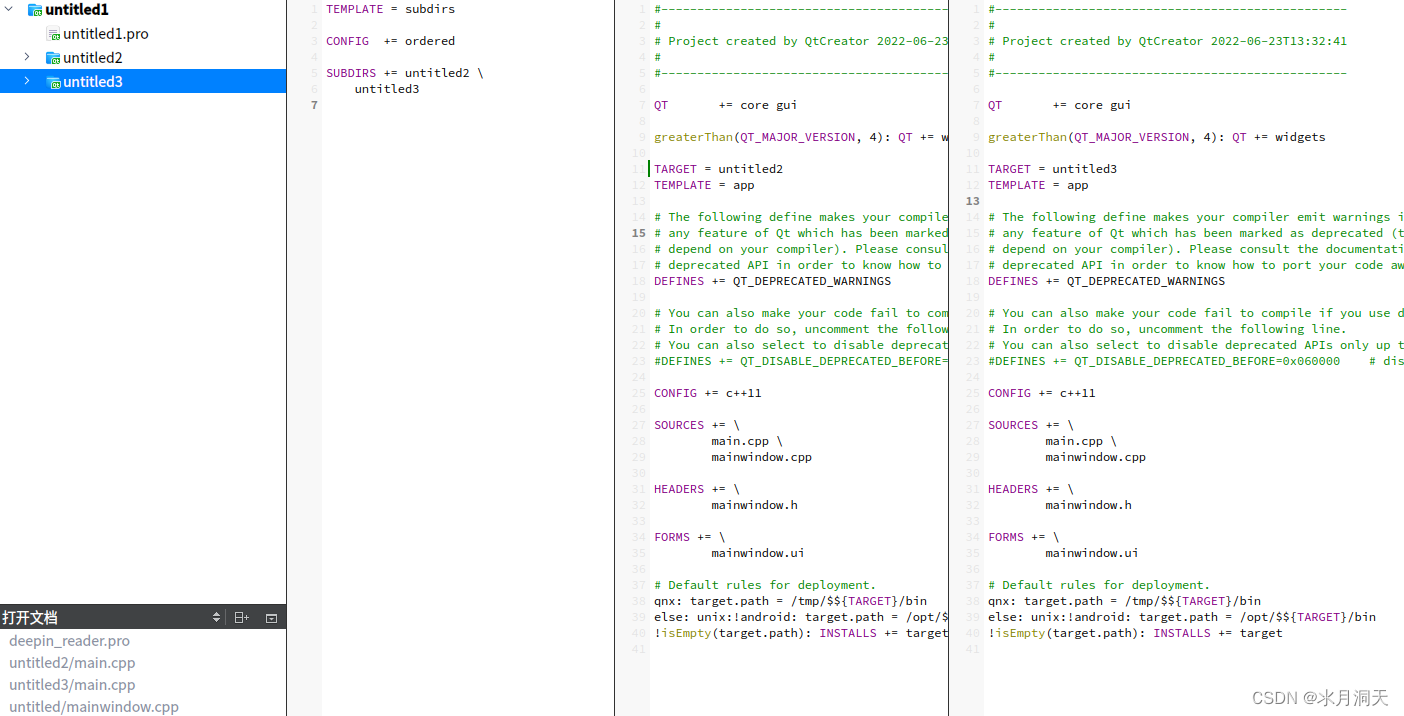
Multi project programming minimalist use case
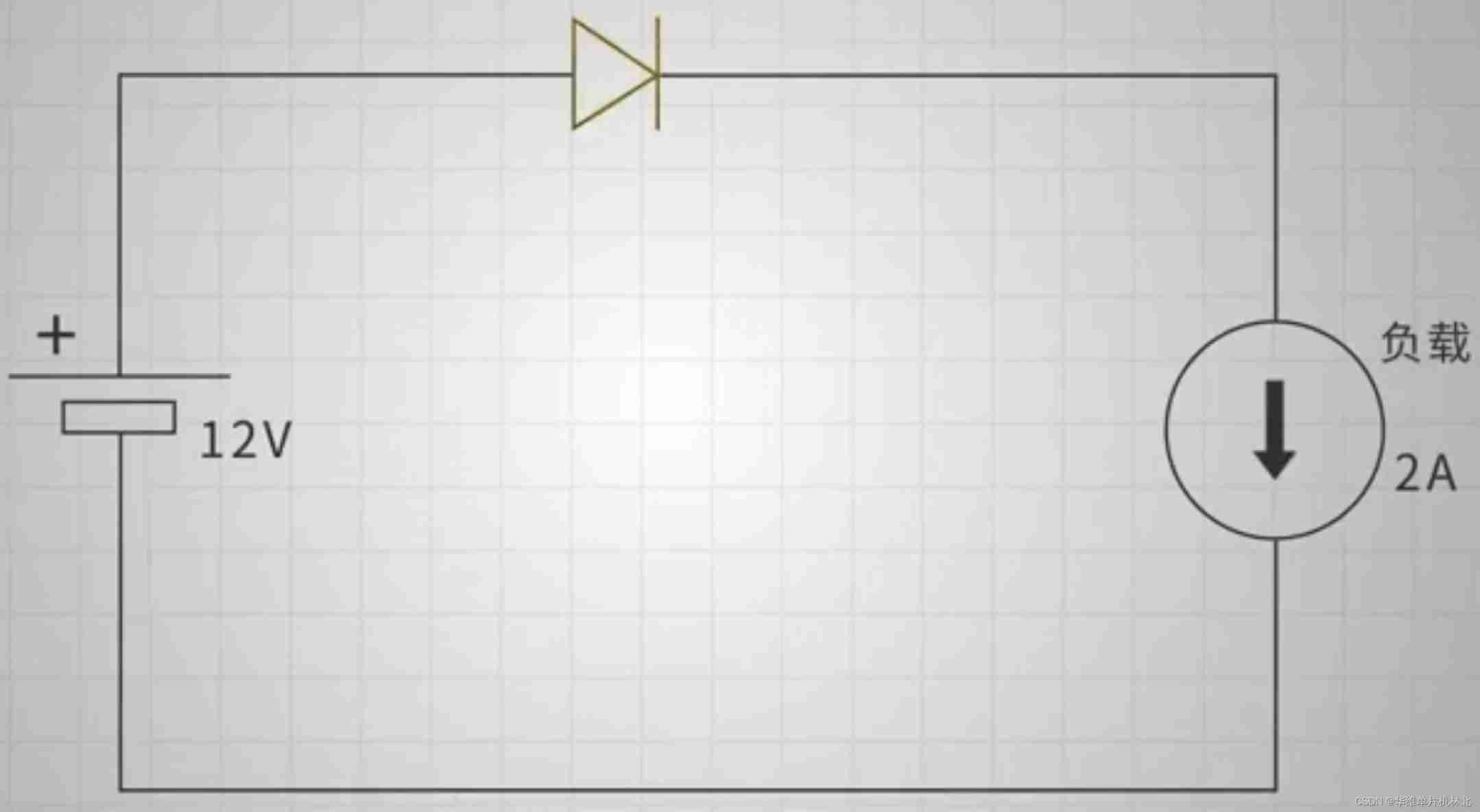
Precautions for single chip microcomputer anti reverse connection circuit
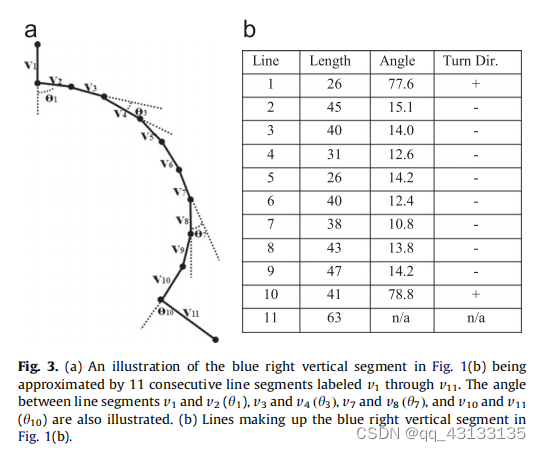
Edcircles: a real time circle detector with a false detection control translation
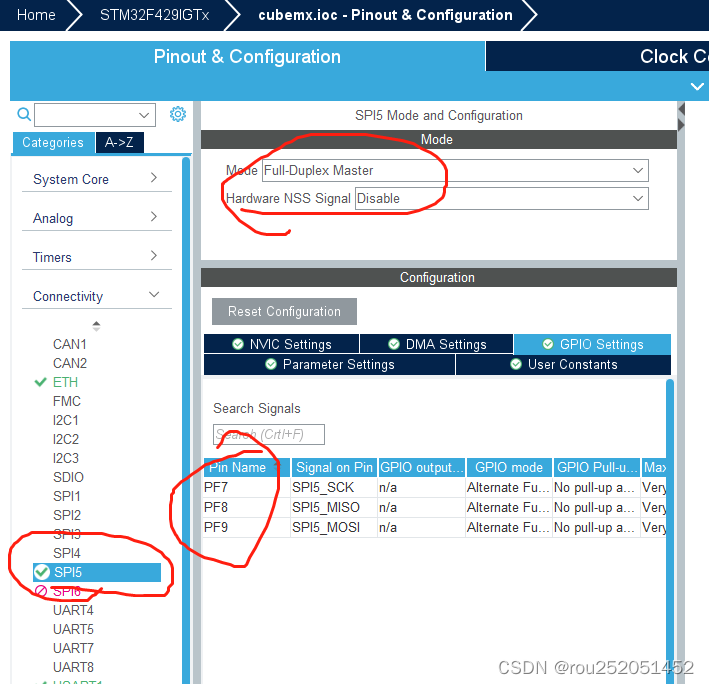
RT-Thread--Lwip之FTP(2)
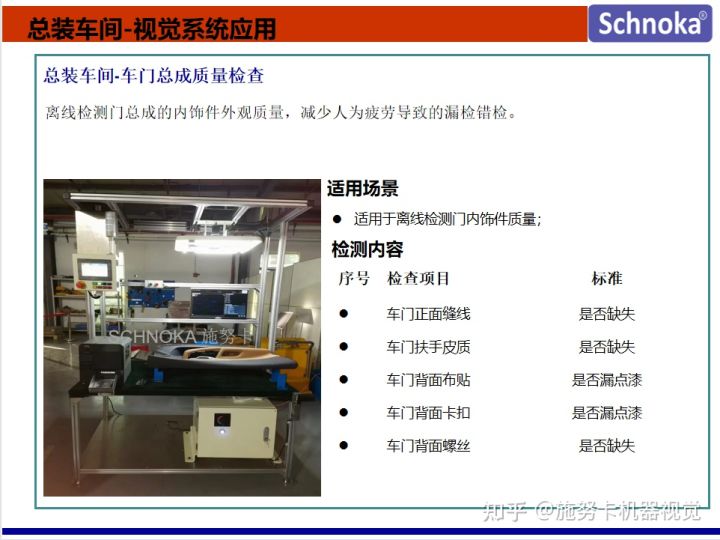
Schnuka: 3D vision detection application industry machine vision 3D detection

canvas切积木小游戏代码
![[meisai] meisai thesis reference template](/img/14/b39e1db0b5b35702508068e028ee5a.jpg)
[meisai] meisai thesis reference template
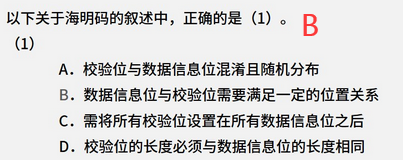
1.16 - check code
随机推荐
11. Container with the most water
深入刨析的指针(题解)
Flask learning and project practice 8: introduction and use of cookies and sessions
three. JS page background animation liquid JS special effect
The solution of permission denied (750 permissions should be used with caution)
Quick sort function in C language -- qsort
Remote Sensing Image Super-resolution and Object Detection: Benchmark and State of the Art
2.2 STM32 GPIO操作
Microsoft Research, UIUC & Google research | antagonistic training actor critic based on offline training reinforcement learning
2、GPIO相关操作
Blue Bridge Cup - day of week
Flask learning and project practice 9: WTF form verification
Failure causes and optimization methods of LTE CSFB
A brief introduction to symbols and link libraries in C language
1.16 - check code
SAP ALV单元格级别设置颜色
2. GPIO related operations
How do we make money in agriculture, rural areas and farmers? 100% for reference
多项目编程极简用例
SWC introduction