当前位置:网站首页>ClickOnce 不支持请求执行级别“requireAdministrator”
ClickOnce 不支持请求执行级别“requireAdministrator”
2022-07-06 01:19:00 【_oP_i】
<PropertyGroup>
<PublishWizardCompleted>true</PublishWizardCompleted></PropertyGroup>
<PropertyGroup>
<ManifestCertificateThumbprint>xxx (some value) xxx </ManifestCertificateThumbprint>
</PropertyGroup>
<PropertyGroup>
<ManifestKeyFile>SomeFile_TemporaryKey.pfx</ManifestKeyFile>
</PropertyGroup>
<PropertyGroup>
<GenerateManifests>true</GenerateManifests>
</PropertyGroup>
<PropertyGroup>
<SignManifests>true</SignManifests>
<ItemGroup>
<None Include="SomeFile_TemporaryKey.pfx" />
</ItemGroup>删除 项目文件.csproj ,不要点击发布
<?xml version="1.0" encoding="utf-8"?>
<assembly manifestVersion="1.0" xmlns="urn:schemas-microsoft-com:asm.v1">
<assemblyIdentity version="1.0.0.0" name="MyApplication.app" />
<trustInfo xmlns="urn:schemas-microsoft-com:asm.v2">
<security>
<requestedPrivileges xmlns="urn:schemas-microsoft-com:asm.v3">
<!-- UAC 清单选项
如果想要更改 Windows 用户帐户控制级别,请使用
以下节点之一替换 requestedExecutionLevel 节点。n
<requestedExecutionLevel level="asInvoker" uiAccess="false" />
<requestedExecutionLevel level="requireAdministrator" uiAccess="false" />
<requestedExecutionLevel level="highestAvailable" uiAccess="false" />
指定 requestedExecutionLevel 元素将禁用文件和注册表虚拟化。
如果你的应用程序需要此虚拟化来实现向后兼容性,则删除此
元素。
-->
最关键的一句
<requestedPrivileges>
<requestedExecutionLevel
level="highestAvailable"
uiAccess="true" />
</requestedPrivileges>
</requestedPrivileges>
<applicationRequestMinimum>
<defaultAssemblyRequest permissionSetReference="Custom" />
<PermissionSet ID="Custom" SameSite="site" Unrestricted="true" />
</applicationRequestMinimum>
</security>
</trustInfo>
<compatibility xmlns="urn:schemas-microsoft-com:compatibility.v1">
<application>
<!-- 设计此应用程序与其一起工作且已针对此应用程序进行测试的
Windows 版本的列表。取消评论适当的元素,
Windows 将自动选择最兼容的环境。 -->
<!-- Windows Vista -->
<!--<supportedOS Id="{e2011457-1546-43c5-a5fe-008deee3d3f0}" />-->
<!-- Windows 7 -->
<!--<supportedOS Id="{35138b9a-5d96-4fbd-8e2d-a2440225f93a}" />-->
<!-- Windows 8 -->
<!--<supportedOS Id="{4a2f28e3-53b9-4441-ba9c-d69d4a4a6e38}" />-->
<!-- Windows 8.1 -->
<!--<supportedOS Id="{1f676c76-80e1-4239-95bb-83d0f6d0da78}" />-->
<!-- Windows 10 -->
<!--<supportedOS Id="{8e0f7a12-bfb3-4fe8-b9a5-48fd50a15a9a}" />-->
</application>
</compatibility>
<!-- 指示该应用程序可以感知 DPI 且 Windows 在 DPI 较高时将不会对其进行
自动缩放。Windows Presentation Foundation (WPF)应用程序自动感知 DPI,无需
选择加入。选择加入此设置的 Windows 窗体应用程序(目标设定为 .NET Framework 4.6 )还应
在其 app.config 中将 "EnableWindowsFormsHighDpiAutoResizing" 设置设置为 "true"。-->
<!--
<application xmlns="urn:schemas-microsoft-com:asm.v3">
<windowsSettings>
<dpiAware xmlns="http://schemas.microsoft.com/SMI/2005/WindowsSettings">true</dpiAware>
</windowsSettings>
</application>
-->
<!-- 启用 Windows 公共控件和对话框的主题(Windows XP 和更高版本) -->
<!--
<dependency>
<dependentAssembly>
<assemblyIdentity
type="win32"
name="Microsoft.Windows.Common-Controls"
version="6.0.0.0"
processorArchitecture="*"
publicKeyToken="6595b64144ccf1df"
language="*"
/>
</dependentAssembly>
</dependency>
-->
</assembly>边栏推荐
- ORA-00030
- 毕设-基于SSM高校学生社团管理系统
- VMware Tools安装报错:无法自动安装VSock驱动程序
- Recommended areas - ways to explore users' future interests
- ADS-NPU芯片架构设计的五大挑战
- Is chaozhaojin safe? Will it lose its principal
- Hundreds of lines of code to implement a JSON parser
- Convert binary search tree into cumulative tree (reverse middle order traversal)
- Building core knowledge points
- Study diary: February 13, 2022
猜你喜欢
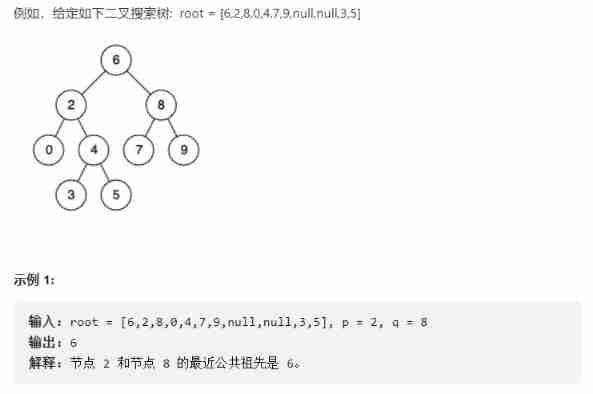
Finding the nearest common ancestor of binary search tree by recursion
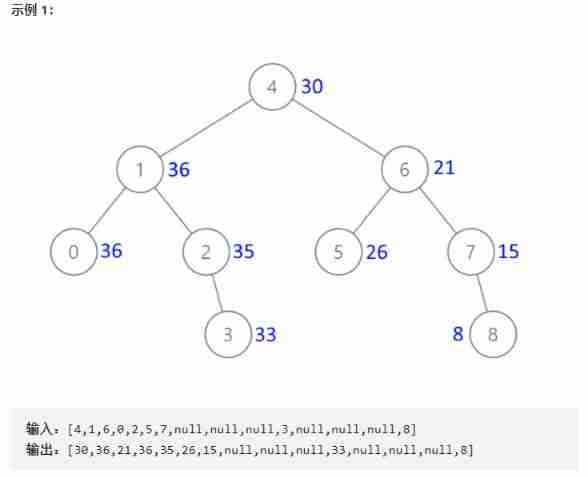
Convert binary search tree into cumulative tree (reverse middle order traversal)
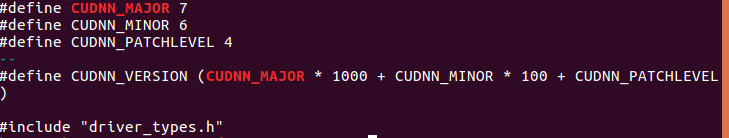
Ubantu check cudnn and CUDA versions
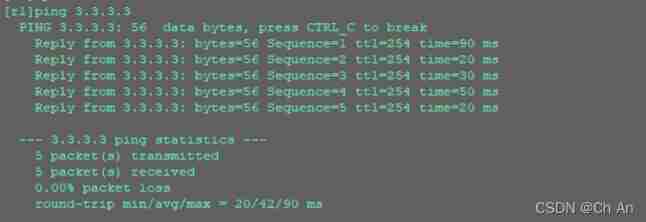
Hcip---ipv6 experiment
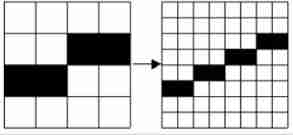
Four commonly used techniques for anti aliasing
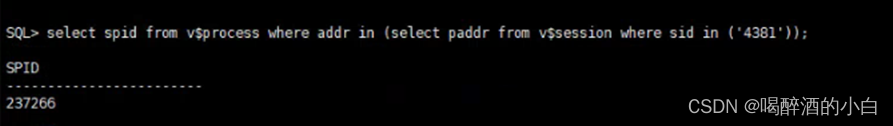
ORA-00030
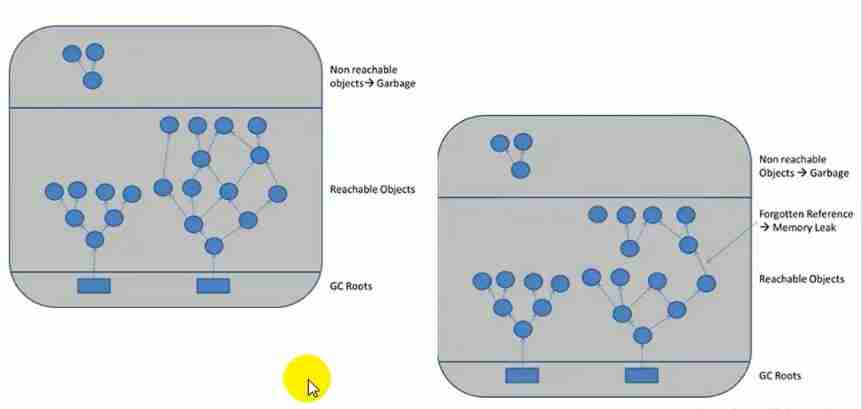
JVM_ 15_ Concepts related to garbage collection
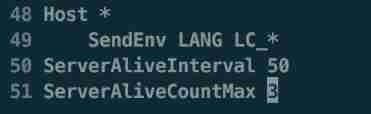
SSH login is stuck and disconnected
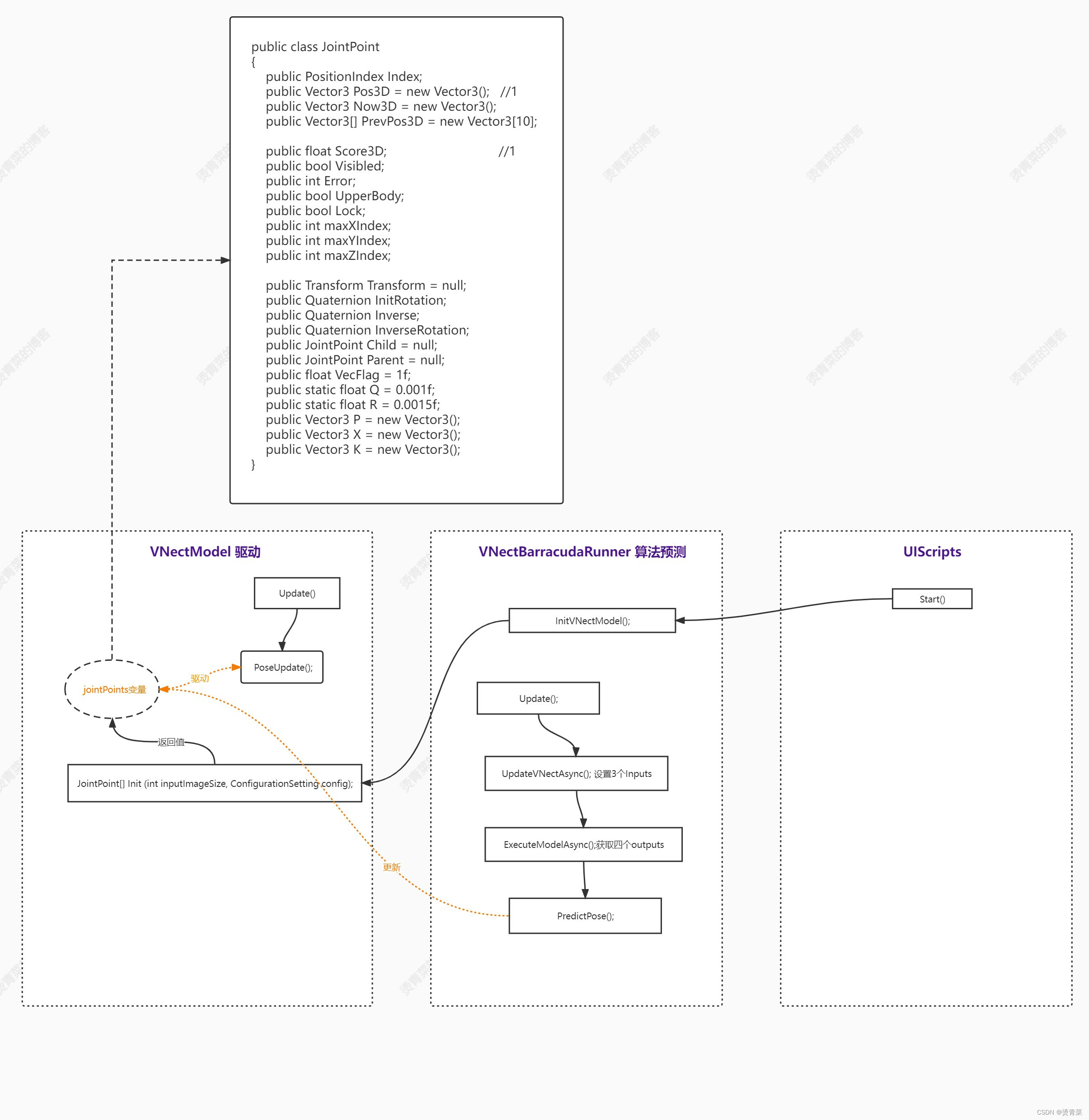
ThreeDPoseTracker项目解析
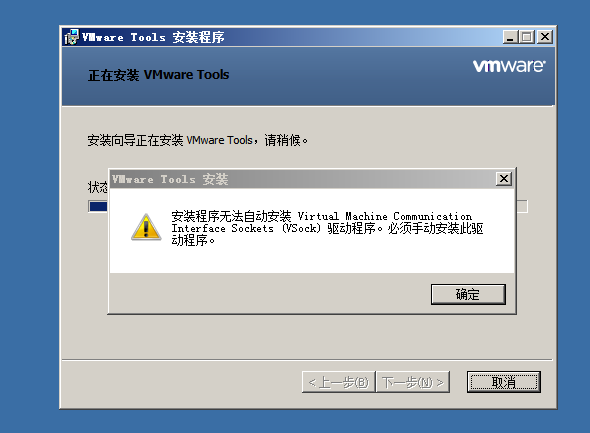
VMware Tools installation error: unable to automatically install vsock driver
随机推荐
FFT 学习笔记(自认为详细)
面试必刷算法TOP101之回溯篇 TOP34
Study diary: February 13, 2022
Leetcode1961. 检查字符串是否为数组前缀
Finding the nearest common ancestor of binary search tree by recursion
SPIR-V初窥
View class diagram in idea
Docker compose配置MySQL并实现远程连接
Kotlin core programming - algebraic data types and pattern matching (3)
Recommended areas - ways to explore users' future interests
Gartner发布2022-2023年八大网络安全趋势预测,零信任是起点,法规覆盖更广
Introduction to robotics I. spatial transformation (1) posture, transformation
ubantu 查看cudnn和cuda的版本
Fibonacci number
Distributed base theory
视频直播源码,实现本地存储搜索历史记录
Basic process and testing idea of interface automation
程序员搞开源,读什么书最合适?
False breakthroughs in the trend of London Silver
Cannot resolve symbol error