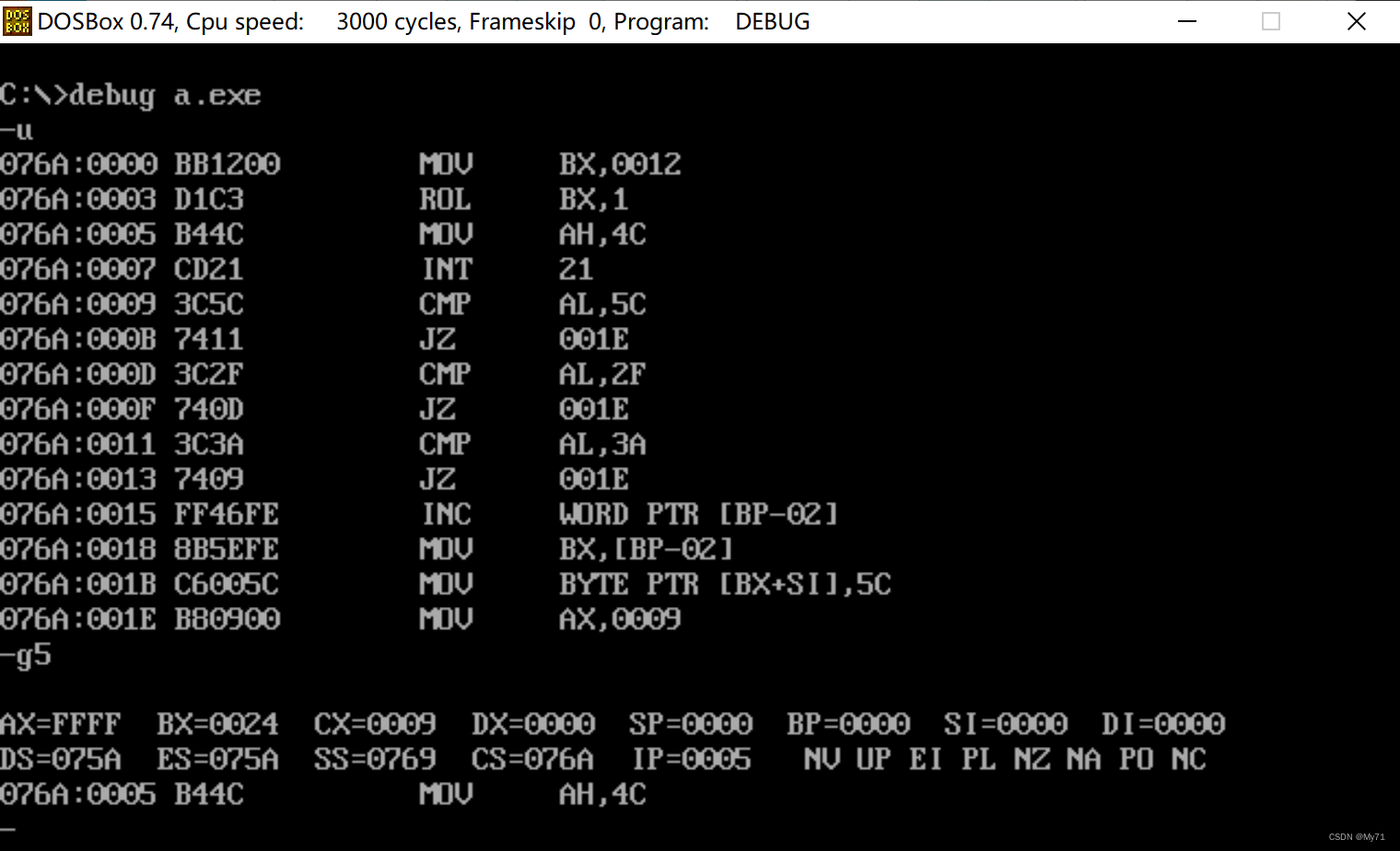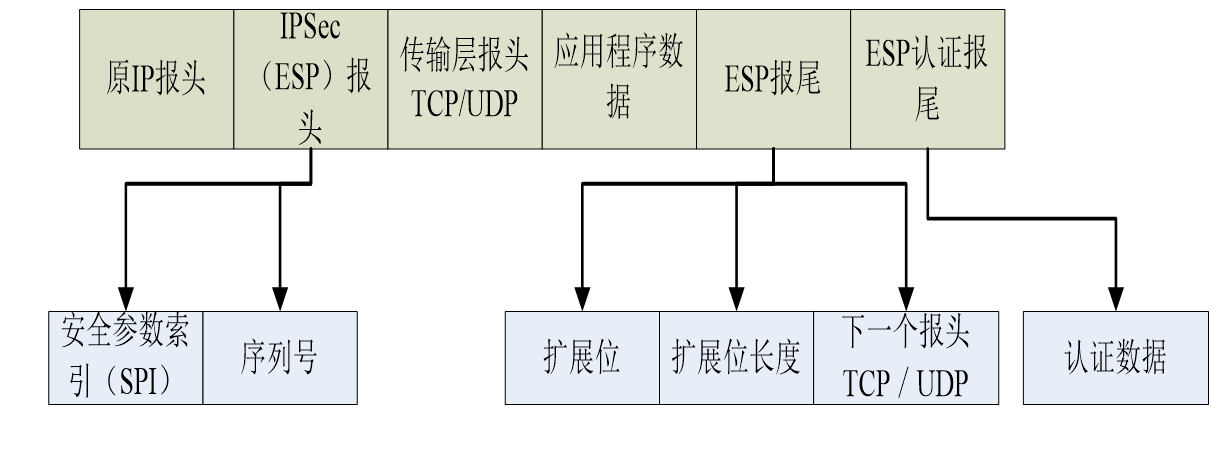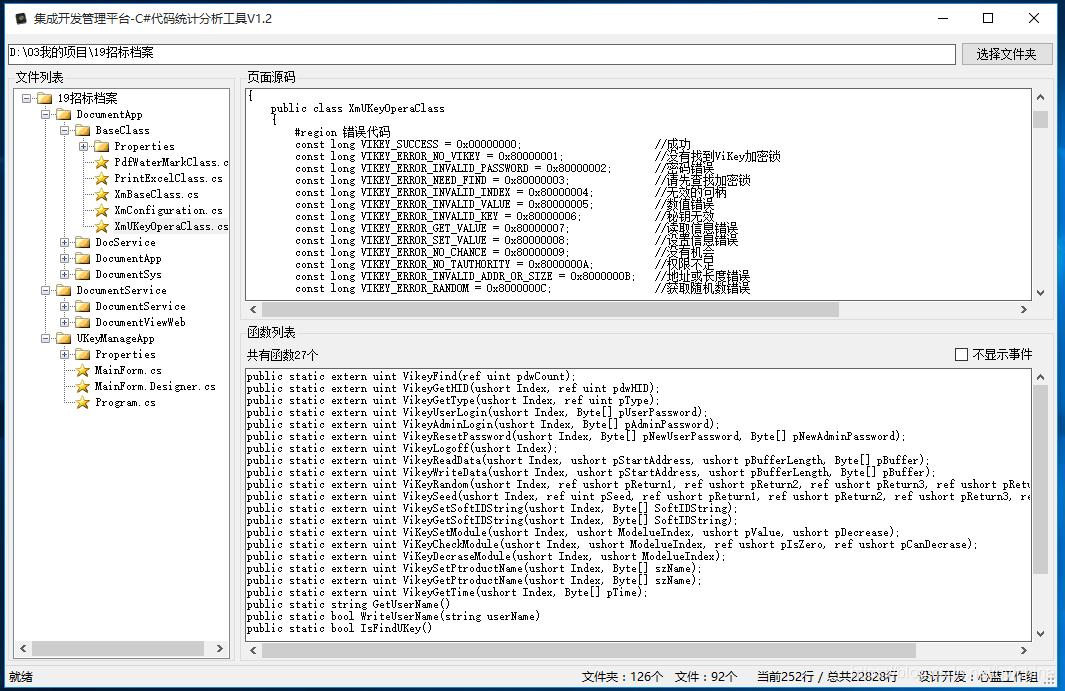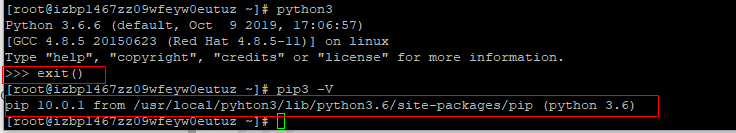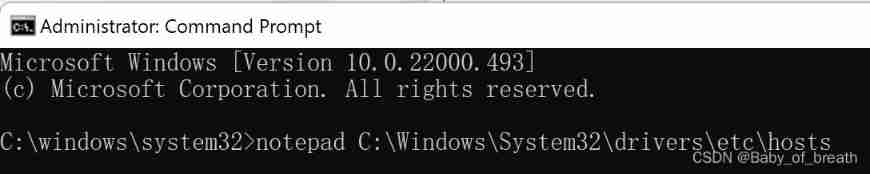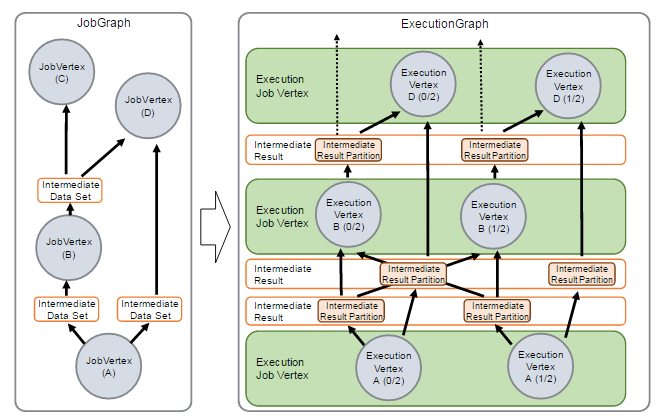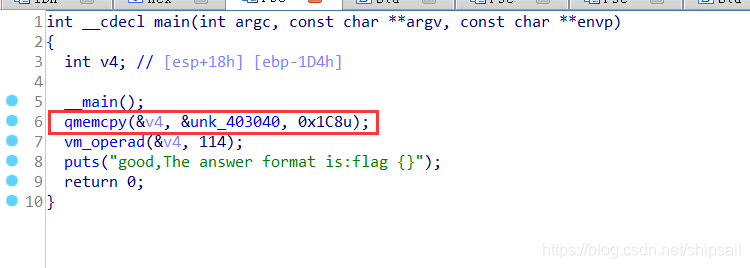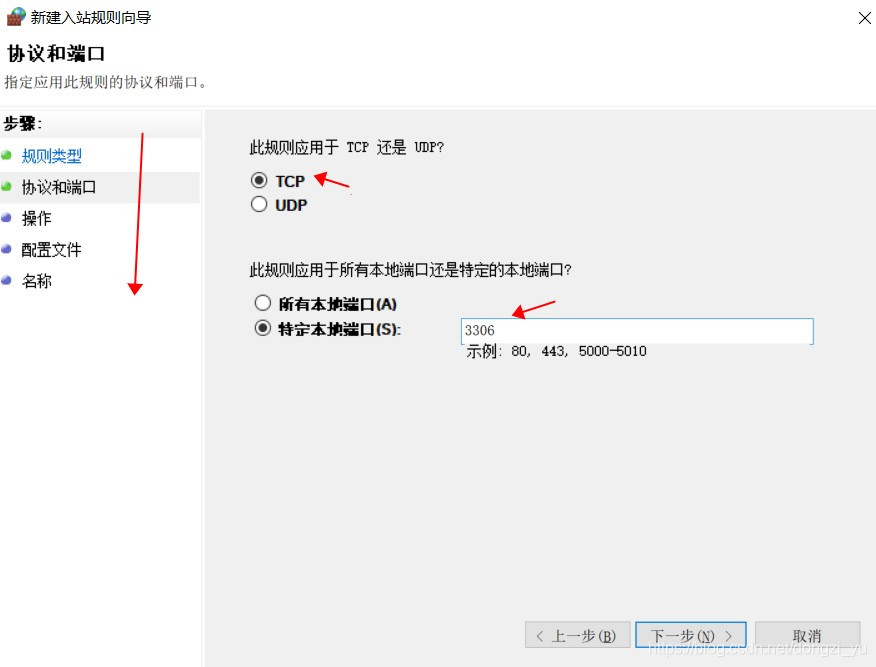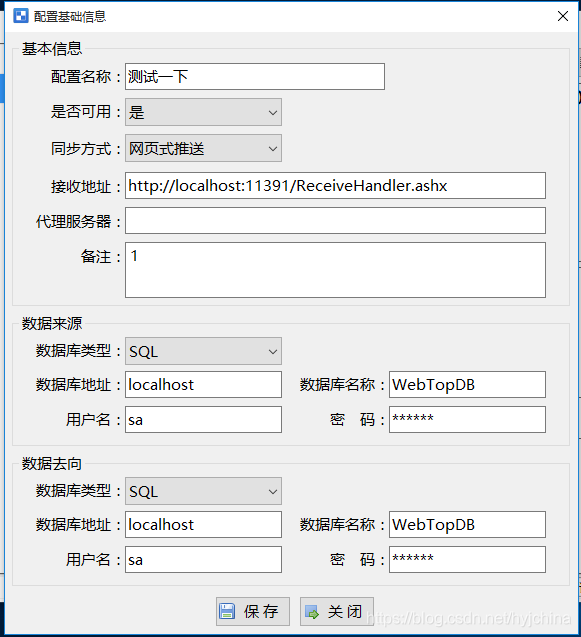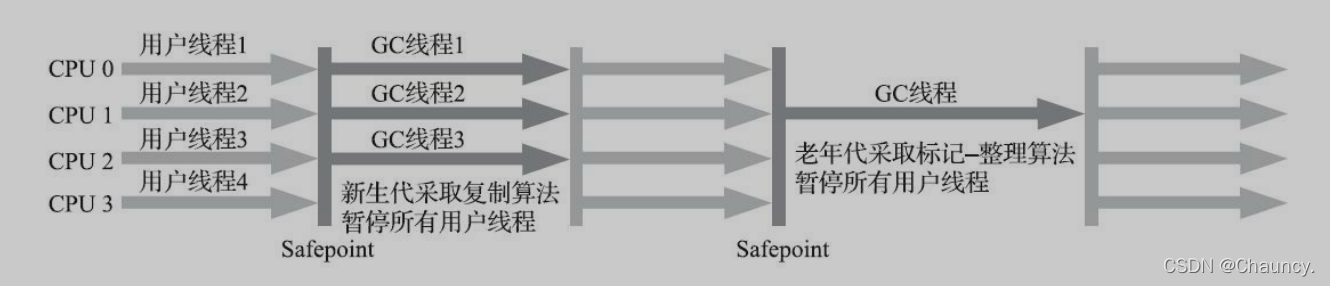当前位置:网站首页>connection reset by peer
connection reset by peer
2022-07-06 09:34:00 【唐僧骑白马】
1、connection reset by peer?
单纯从应用层日志来看的话,几乎难以确定 connection reset by peer 的底层原因。所以,我们就展开了抓包工作。具体做法是:
- 我们需要选择一端做抓包,这次是客户端;
- 检查应用日志,发现没几分钟就出现了 connection reset by peer 的报错;
- 对照报错日志和抓包文件,寻找线索。
我们先看一下,这些报错日志长什么样子:
2015/12/01 15:49:48 [info] 20521#0: *55077498 recv() failed (104: Connection reset by peer) while sending to client, client: 10.255.252.31, server: manager.example.com, request: "POST /WebPageAlipay/weixin/notify_url.htm HTTP/1.1", upstream: "http:/10.4.36.207:8080/WebPageAlipay/weixin/notify_url.htm", host: "manager.example.com"
2015/12/01 15:49:54 [info] 20523#0: *55077722 recv() failed (104: Connection reset by peer) while sending to client, client: 10.255.252.31, server: manager.example.com, request: "POST /WebPageAlipay/app/notify_url.htm HTTP/1.1", upstream: "http:/10.4.36.207:8080/WebPageAlipay/app/notify_url.htm", host: "manager.example.com"
2015/12/01 15:49:54 [info] 20523#0: *55077710 recv() failed (104: Connection reset by peer) while sending to client, client: 10.255.252.31, server: manager.example.com, request: "POST /WebPageAlipay/app/notify_url.htm HTTP/1.1", upstream: "http:/10.4.36.207:8080/WebPageAlipay/app/notify_url.htm", host: "manager.example.com"
2015/12/01 15:49:58 [info] 20522#0: *55077946 recv() failed (104: Connection reset by peer) while sending to client, client: 10.255.252.31, server: manager.example.com, request: "POST /WebPageAlipay/app/notify_url.htm HTTP/1.1", upstream: "http:/10.4.36.207:8080/WebPageAlipay/app/notify_url.htm", host: "manager.example.com"
2015/12/01 15:49:58 [info] 20522#0: *55077965 recv() failed (104: Connection reset by peer) while sending to client, client: 10.255.252.31, server: manager.example.com, request: "POST /WebPageAlipay/app/notify_url.htm HTTP/1.1", upstream: "http:/10.4.36.207:8080/WebPageAlipay/app/notify_url.htm", host: "manager.example.com"
日志分析
- recv() failed:这里的 recv() 是一个系统调用,也就是 Linux 网络编程接口。它的作用呢,看字面就很容易理解,就是用来接收数据的。我们可以直接 man recv,看到这个系统调用的详细信息,也包括它的各种异常状态码。
- 104:这个数字也是跟系统调用有关的,它就是 recv() 调用出现异常时的一个状态码,这是操作系统给出的。在 Linux 系统里,104 对应的是 ECONNRESET,也正是一个 TCP 连接被 RST 报文异常关闭的情况。
- upstream:在 Nginx 等反向代理软件的术语里,upstream 是指后端的服务器。也就是说,客户端把请求发到 Nginx,Nginx 会把请求转发到 upstream,等后者回复 HTTP 响应后,Nginx 把这个响应回复给客户端。注意,这里的“客户端 <->Nginx”和“Nginx<->upstream”是两条独立的 TCP 连接,也就是下图这样:
2、wireshark常用过滤器
ip.addr eq my_ip:过滤出源IP或者目的IP为my_ip的报文
ip.src eq my_ip:过滤出源IP为my_ip的报文
ip.dst eq my_ip:过滤出目的IP为my_ip的报文
tcp.seq eq 1 and tcp.ack eq 1 RST 的序列号是 1,确认号也是 1
frame.time >="dec 01, 2015 15:49:48" and frame.time <="dec 01, 2015 15:49:49" #frame.time 过滤器
frame.time >="dec 01, 2015 15:49:48" and frame.time <="dec 01, 2015 15:49:49" and ip.addr eq 10.255.252.31 and tcp.flags.reset eq 1 and !(tcp.seq eq 1 or tcp.ack eq 1)
找到 TCP RST 报文。这就要用到另外一类过滤器了,也就是 tcp.flags,而这里的 flags,就是 SYN、ACK、FIN、PSH、RST 等 TCP 标志位。
对于 RST 报文,过滤条件就是:
tcp.flags.reset eq 1
ip.addr eq 10.255.252.31 and tcp.flags.reset eq 1
3、客户端握手的内核调用
客户端发起连接,依次调用的是这几个系统调用:
- socket()
- connect()
而服务端监听端口并提供服务,那么要依次调用的就是以下几个系统调用:
- socket()
- bind()
- listen()
- accept()
服务端的用户空间程序要使用 TCP 连接,首先要获得上面最后一个接口,也就是 accept() 调用的返回。而 accept() 调用能成功返回的前提呢,是正常完成三次握手。
边栏推荐
猜你喜欢
随机推荐
Ce n'est qu'en apprenant que c est à la hauteur des attentes Top5 s1e8 | s1e9: caractères et chaînes & opérateurs arithmétiques
Idea breakpoint debugging skills, multiple dynamic diagram package teaching package meeting.
Some feelings of brushing leetcode 300+ questions
mysql高级(索引,视图,存储过程,函数,修改密码)
SQL tuning notes
Use of mongodb in node
List集合数据移除(List.subList.clear)
吴军三部曲见识(五) 拒绝伪工作者
Serial serialold parnew of JVM garbage collector
Akamai 反混淆篇
JVM garbage collection overview
基于Infragistics.Document.Excel导出表格的类
C# WinForm中DataGridView单元格显示图片
唯有学C不负众望 TOP3 Demo练习
Flexible report v1.0 (simple version)
JVM类加载子系统
How does wechat prevent withdrawal come true?
05个人研发的产品及推广-数据同步工具
CTF reverse entry question - dice
06 products and promotion developed by individuals - code statistical tools