当前位置:网站首页>【MMdetection】一文解决安装问题
【MMdetection】一文解决安装问题
2022-07-06 09:33:00 【TiggerRun】
安装
引言
在最近的比赛中又一次使用了MMdetection库,上次使用是在天池大赛中跑baseline,这次在Ubuntu服务器下重新安装MMdetection还是处处碰壁,总结以下问题,很多问题在github issue中重复。
创建一个新环境
conda create -n name python==3.6
推荐使用3.6版本
cuda 版本
# 查看服务器上的cuda版本,强烈推荐安装10.x版本!
cat /usr/local/cuda/version.txt
安装pytorch
pip install torch==1.1.0 torchvision==0.3.0 cudatoolkit==10.0.130
为了避免错误,这是最稳定的版本配置
纠正numpy版本
pip install numpy==1.16.0
numpy v1.18会引起int 和 float64计算的不兼容,在mmdetection中表现了 test计算AP失败
MMdet支持的pytroch版本
mmdetV1.0:torch1.1,1.2,1.3,1.4
mmdetV2.0:torch1.5
要注意pytorch的版本,最近出了putorch1.5,如果不指定版本去安装都会安装成pytorch1.5,但是1.5版本是在MMdetectionV2.0中被兼容的,如果需要使用V2.0则使用以下语句进行安装
git clone https://github.com/open-mmlab/mmdetection -b v2.0
cd mmdetection
cython,wheel
pip install cython wheel
mmcv
pip install mmcv
或者
git clone https://github.com/open-mmlab/mmcv.git
cd mmcv
pip install -e .
如果安装mmcv出现了问题,可以尝试使用
pip install pytest-runner
这是一个必要的库
pycocoapi
pip install git+https://github.com/philferriere/cocoapi.git#subdirectory=PythonAPI
或者
pip install pycocotools
mmdetection v1
git clone https://github.com/open-mmlab/mmdetection.git
cd mmdetection
pip install -e -v .
安装失败后
python setup.py clean
手动删除build文件,在处理完问题后继续以下
pip install -v -e .
或者
python setup.py develop
边栏推荐
- Description of project structure configuration of idea
- yum install xxx报错
- The daemon thread starts redis and modifies the configuration file
- SQL调优小记
- Compile homework after class
- Prototype chain inheritance
- Go language uses the thrift protocol to realize the client and service end reports not enough arguments in call to oprot Writemessagebegin error resolution
- Flink源码解读(一):StreamGraph源码解读
- 案例:检查空字段【注解+反射+自定义异常】
- List集合数据移除(List.subList.clear)
猜你喜欢
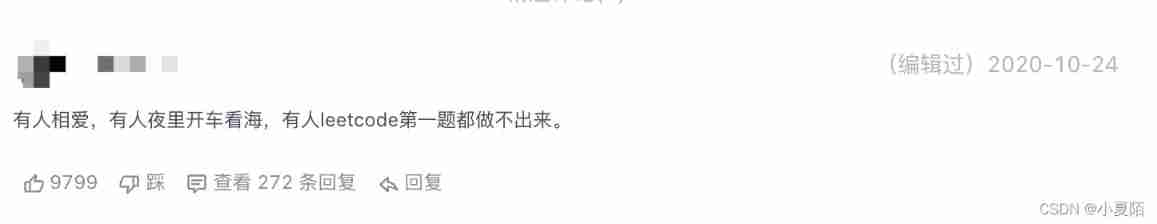
Some feelings of brushing leetcode 300+ questions
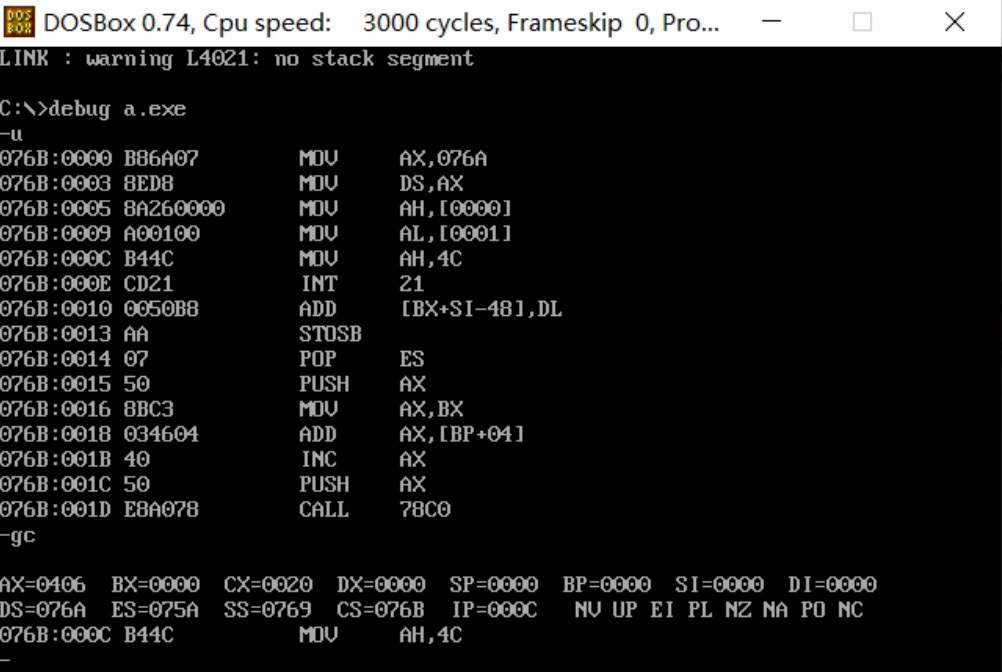
Assembly language segment definition
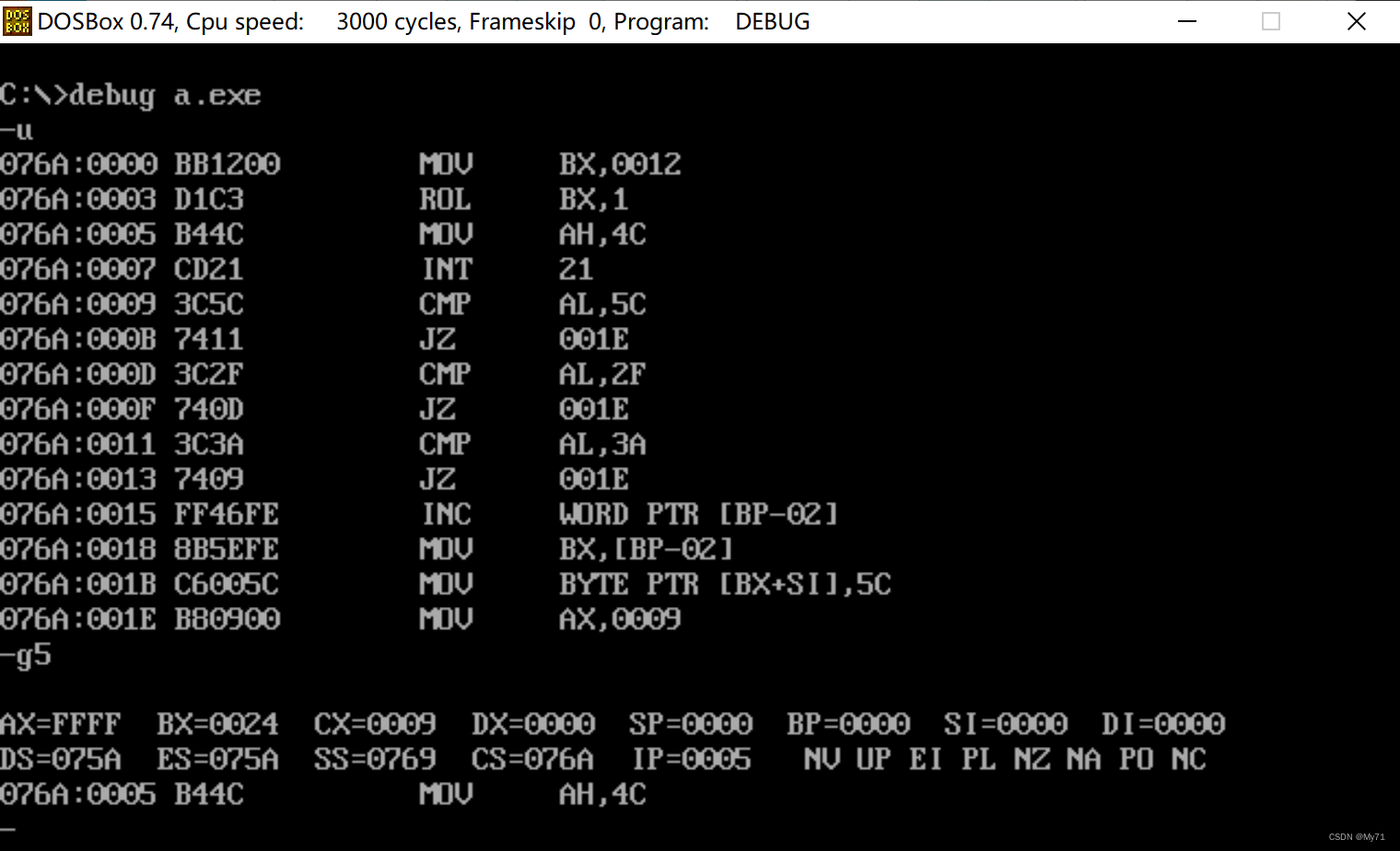
逻辑运算指令
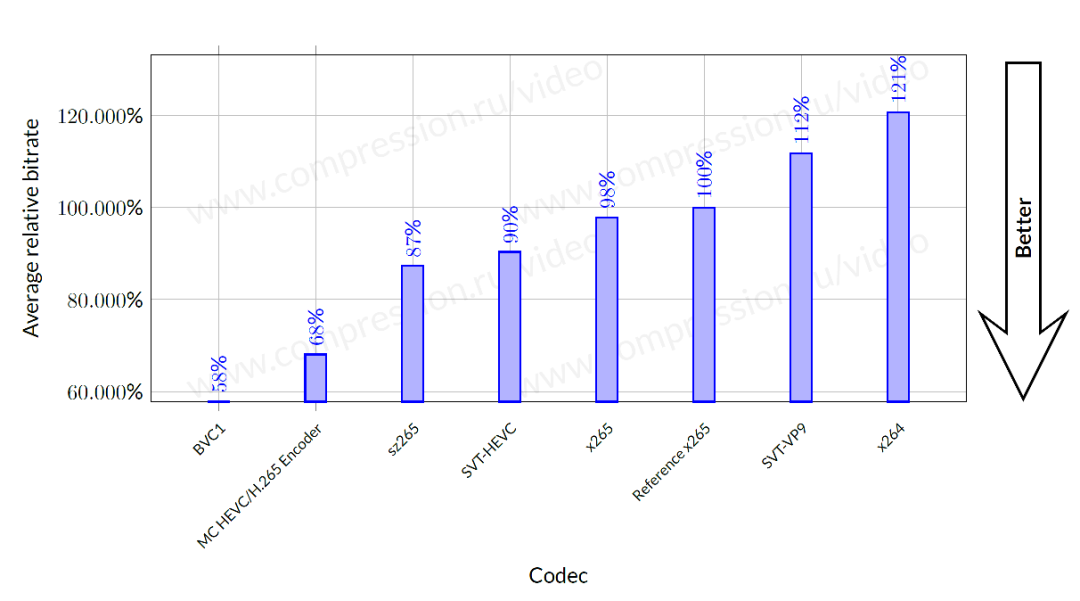
ByteDance overseas technical team won the championship again: HD video coding has won the first place in 17 items
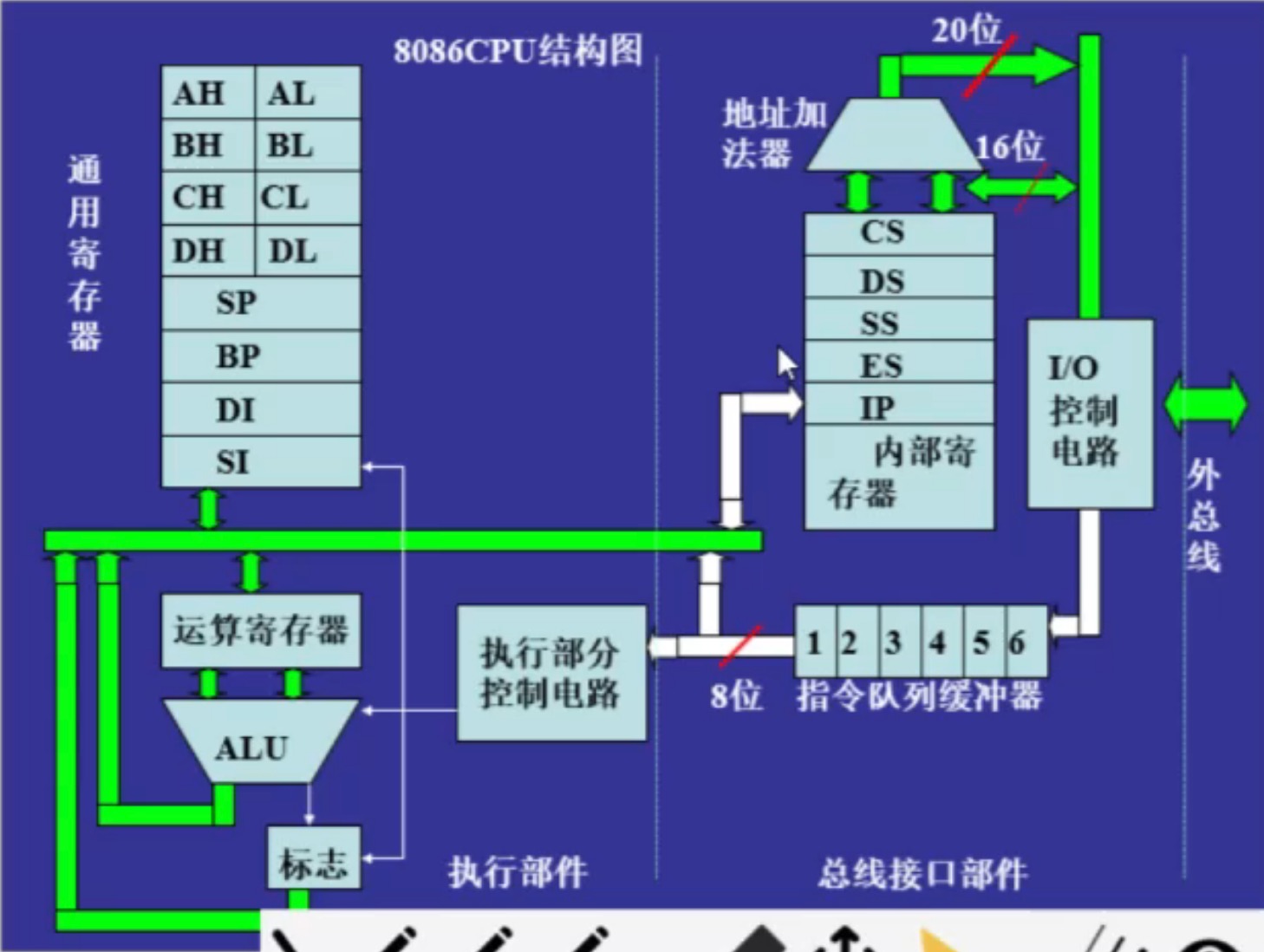
8086 CPU 内部结构
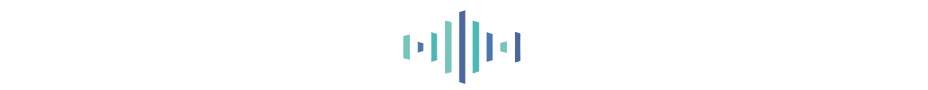
字节跳动技术面试官现身说法:我最想pick什么样的候选人
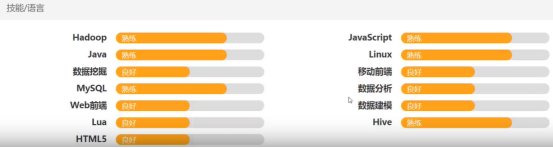
Resume of a microservice architecture teacher with 10 years of work experience
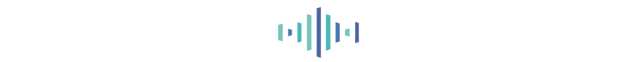
Thank you for your invitation. I'm in the work area. I just handed in the code. I'm an intern in the next ByteDance
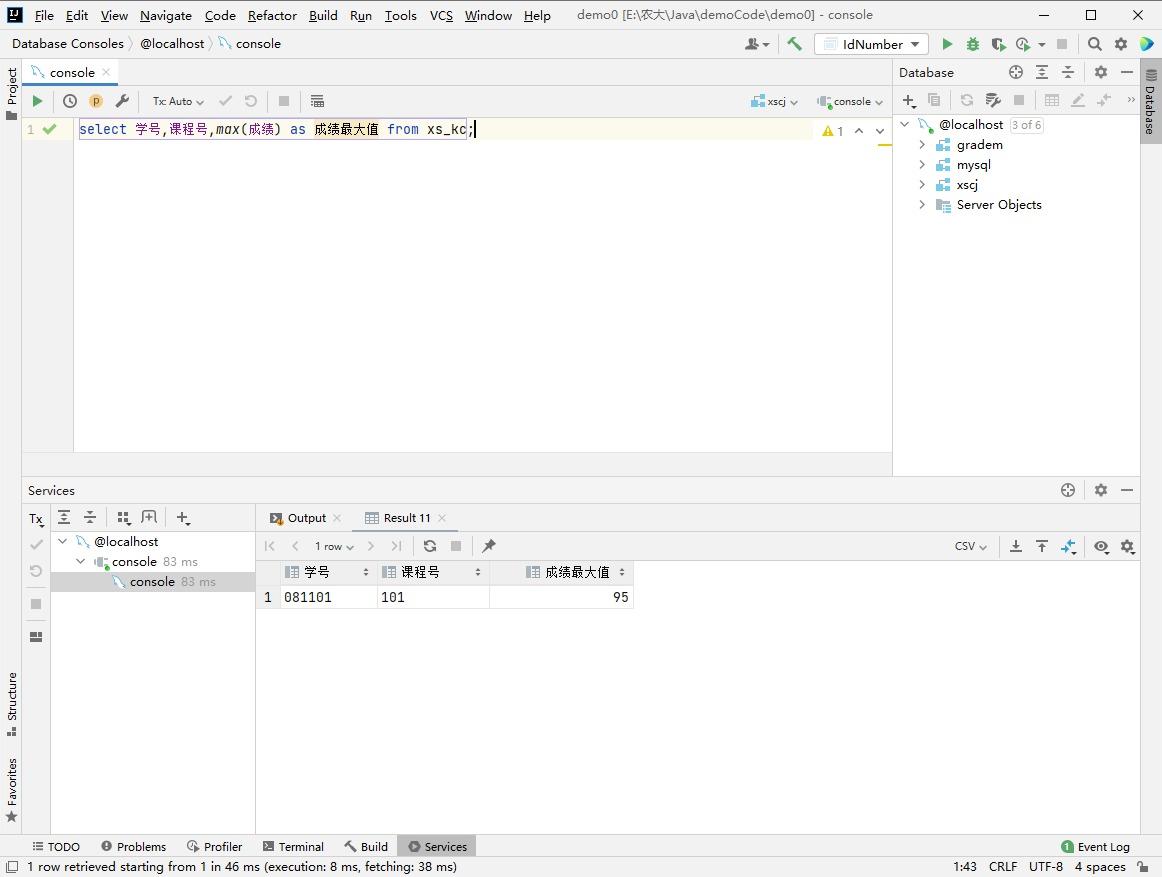
MySQL数字函数
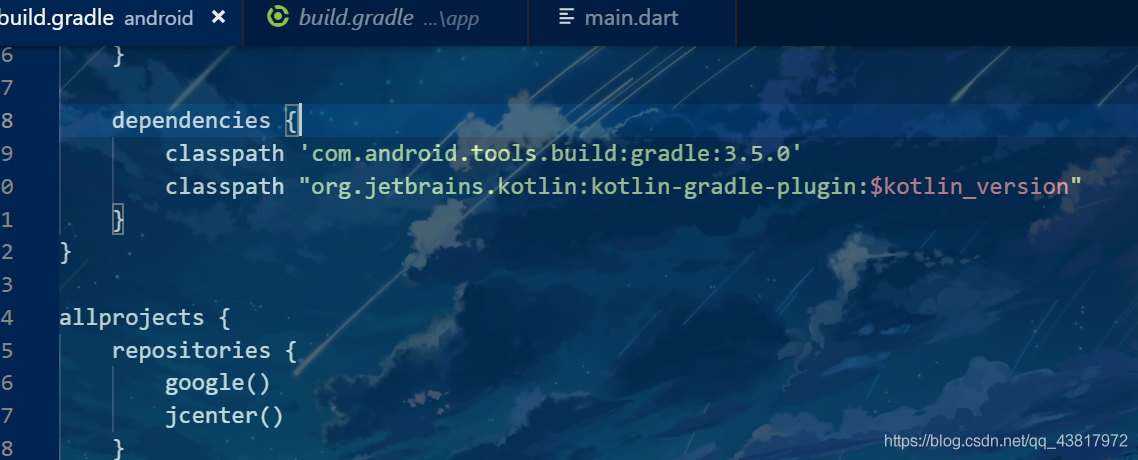
Set up the flutter environment pit collection
随机推荐
Activiti directory (I) highlights
À propos de l'utilisation intelligente du flux et de la carte
暑假刷题嗷嗷嗷嗷
MySQL date function
JVM garbage collector part 2
mysql的列的数据类型详解
Flink 解析(四):恢复机制
SQL调优小记
Yao BanZhi and his team came together, and the competition experts gathered together. What fairy programming competition is this?
mysql的合计/统计函数
Programmer orientation problem solving methodology
Flink源码解读(一):StreamGraph源码解读
Interpretation of Flink source code (III): Interpretation of executiongraph source code
DS18B20数字温度计系统设计
Yum install XXX reports an error
IDEA断点调试技巧,多张动图包教包会。
Flink 解析(一):基础概念解析
吴军三部曲见识(五) 拒绝伪工作者
Control transfer instruction
Some instructions on whether to call destructor when QT window closes and application stops