当前位置:网站首页>Activit fragmented deadly pit
Activit fragmented deadly pit
2022-07-06 17:00:00 【Motorcycle loving program ape】
Keng Keng Wawa has walked an extraordinary road
One 、 Configuration integration
1.avtivit7 rely on Springboot And Spring Different
2.Spring To configure activiti7 The configuration file
<beans xmlns="http://www.springframework.org/schema/beans"
xmlns:xsi="http://www.w3.org/2001/XMLSchema-instance"
xmlns:tx="http://www.springframework.org/schema/tx"
xmlns:aop="http://www.springframework.org/schema/aop"
xsi:schemaLocation="http://www.springframework.org/schema/beans
http://www.springframework.org/schema/beans/spring-beans.xsd
http://www.springframework.org/schema/tx
http://www.springframework.org/schema/tx/spring-tx.xsd
http://www.springframework.org/schema/aop
http://www.springframework.org/schema/aop/spring-aop.xsd">
<!-- data source -->
<bean id="dataSource" class="org.apache.commons.dbcp.BasicDataSource">
<property name="driverClassName" value="com.mysql.jdbc.Driver"/>
<property name="url" value="jdbc:mysql://localhost:3306/activiti"/>
<property name="username" value="root"/>
<property name="password" value="123"/>
<property name="maxActive" value="3"/>
<property name="maxIdle" value="1"/>
</bean>
<!-- Workflow engine configuration bean -->
<bean id="processEngineConfiguration" class="org.activiti.spring.SpringProcessEngineConfiguration">
<!-- data source -->
<property name="dataSource" ref="dataSource"/>
<!-- Use spring Transaction manager -->
<property name="transactionManager" ref="transactionManager"/>
<!-- Database policy -->
<property name="databaseSchemaUpdate" value="true"/>
</bean>
<!--
databaseSchemaUpdate Value content of :
flase: The default value is .activiti When it starts , Compare versions saved in database tables , If there is no table or version mismatch , An exception will be thrown .( The production environment is often used )
true: activiti All tables in the database will be updated . If the watch doesn't exist , Automatically create .( It is often used in development )
create_drop: stay activiti Create table at startup , Delete table on close ( You have to shut down the engine manually , To delete the table ).( Unit test common )
drop-create: stay activiti Delete old tables on startup , Then create a new table ( There's no need to manually shut down the engine ).
-->
<!-- Process engine -->
<bean id="processEngine" class="org.activiti.spring.ProcessEngineFactoryBean">
<property name="processEngineConfiguration" ref="processEngineConfiguration"/>
</bean>
<!-- Resource service service -->
<bean id="repositoryService" factory-bean="processEngine" factory-method="getRepositoryService"/>
<!-- Process operation service -->
<bean id="runtimeService" factory-bean="processEngine" factory-method="getRuntimeService"/>
<!-- task management service -->
<bean id="taskService" factory-bean="processEngine" factory-method="getTaskService"/>
<!-- History management service -->
<bean id="historyService" factory-bean="processEngine" factory-method="getHistoryService"/>
<!-- Transaction manager -->
<bean id="transactionManager" class="org.springframework.jdbc.datasource.DataSourceTransactionManager">
<property name="dataSource" ref="dataSource"/>
</bean>
<!-- notice -->
<tx:advice id="txAdvice" transaction-manager="transactionManager">
<tx:attributes>
<!-- Communication behavior -->
<tx:method name="save*" propagation="REQUIRED"/>
<tx:method name="insert*" propagation="REQUIRED"/>
<tx:method name="delete*" propagation="REQUIRED"/>
<tx:method name="update*" propagation="REQUIRED"/>
<tx:method name="find*" propagation="SUPPORTS" read-only="true"/>
<tx:method name="get*" propagation="SUPPORTS" read-only="true"/>
</tx:attributes>
</tx:advice>
<!-- section , Modify the tangent point configuration according to the specific project
<aop:config proxy-target-class="true">
<aop:advisor advice-ref="txAdvice"
pointcut="execution(*com.itheima.service.impl..(..))"/>
</aop:config>-->
</beans>
3.web.xml Scan to profile
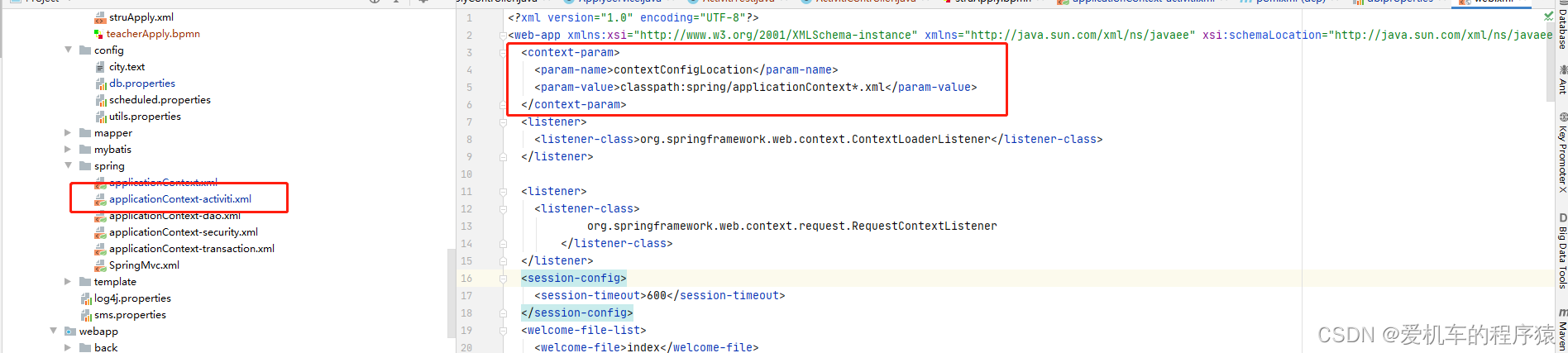
4. In the increase of database connection nullCatalogMeansCurrent=true that will do .
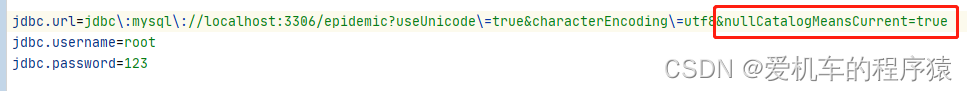
Two 、 Database version
see pom.xml mysql edition
View local mysql Version modification configuration
mysql -uroot -p
Input password
3、 ... and 、 example bug
org.activiti.engine.ActivitiObjectNotFoundException: no processes deployed with key ‘process‘
solve :
activiti The template of must be bpmn20.xml perhaps bpmn ending
Start process instance key For deployment flowchart process Label under IDVisit the page :java.lang.ClassCastException: de.odysseus.el.ExpressionFactoryImpl cannot be cast to javax.el.ExpressionFactory
Content error :
DEBUG [org.springframework.web.servlet.DispatcherServlet] - Error rendering view [org.springframework.web.servlet.view.JstlView: name ‘adMatching’; URL [/WEB-INF/page/adMatching.jsp]] in DispatcherServlet with name ‘SpringMvc’
org.apache.jasper.JasperException: Unable to compile class for JSP
activiti6 solve : With the project el expression jar Filter out the problem of package conflict jar It is good to pack
<exclusions>
<exclusion>
<groupId>de.odysseus.juel</groupId>
<artifactId>juel-api</artifactId>
</exclusion>
</exclusions>

activiti7 solve : With the project el expression jar Filter out the problem of package conflict jar It is good to pack
<exclusions>
<exclusion>
<groupId>de.odysseus.juel</groupId>
<artifactId>juel-api</artifactId>
</exclusion>
</exclusions>
<exclusions>
<exclusion>
<groupId>javax.el</groupId>
<artifactId>el-api</artifactId>
</exclusion>
</exclusions>

- Configure multiple data sources
边栏推荐
- LeetCode 1566. Repeat the pattern with length m at least k times
- Record the error reason: terminate called after throwing an instance
- Install docker under windows10 (through Oracle VM VirtualBox)
- MySQL日期函数
- 在 vi 编辑器中的命令模式下,删除当前光标处的字符使用 __ 命 令。
- Data config problem: the reference to entity 'useunicode' must end with ';' delimiter.
- ~73 other text styles
- Shell_ 02_ Text three swordsman
- redux使用说明
- Shell_ 07_ Functions and regular expressions
猜你喜欢
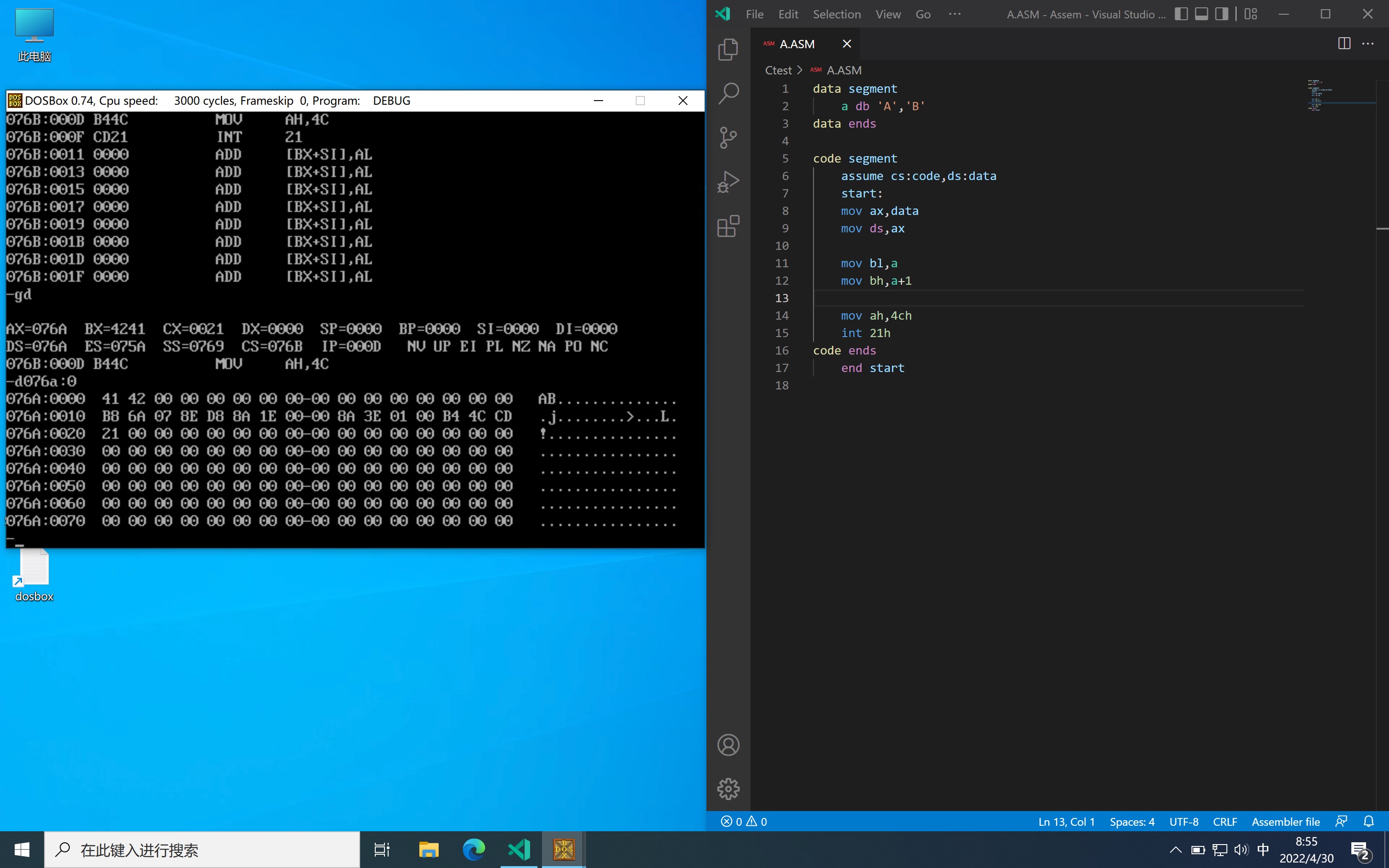
数据传送指令
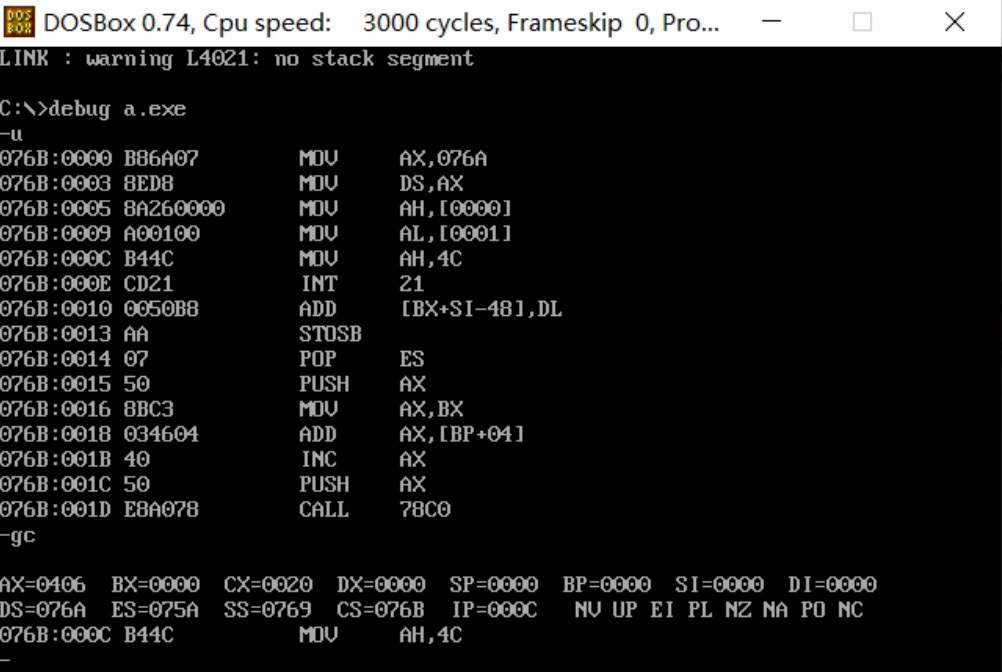
汇编语言段定义
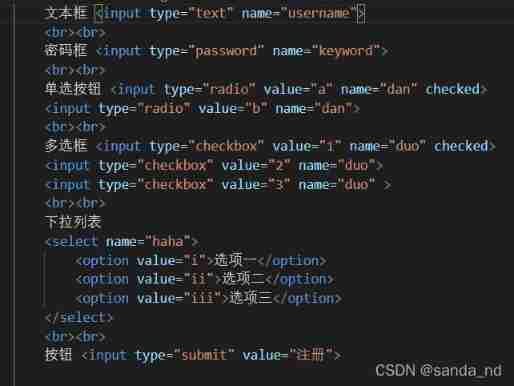
~83 form introduction
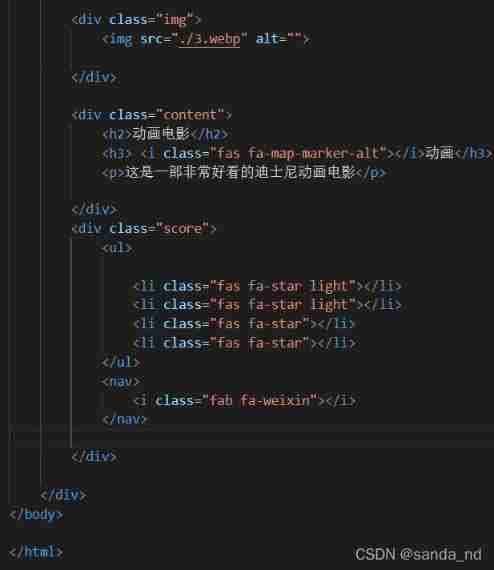
~79 Movie card exercise

Record the error reason: terminate called after throwing an instance
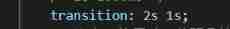
~85 transition

Train 100 pictures for 1 hour, and the style of the photos changes at will. There is a demo at the end of the article | siggraph 2021
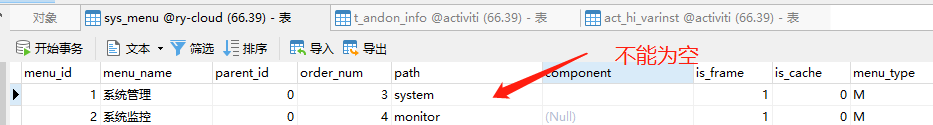
Ruoyi-Cloud 踩坑的BUG

7-10 punch in strategy
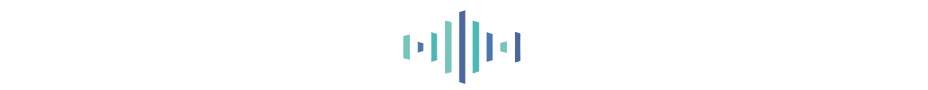
Many papers on ByteDance have been selected into CVPR 2021, and the selected dry goods are here
随机推荐
Activiti目录(一)重点介绍
冯诺依曼体系结构
Monomer application concept
Continue and break jump out of multiple loops
Shell_ 06_ Judgment and circulation
字节跳动开源GAN模型压缩框架,算力最高节省97.8%丨ICCV 2021
姚班智班齐上阵,竞赛高手聚一堂,这是什么神仙编程大赛?
这群程序员中的「广告狂人」,把抖音广告做成了AR游戏
这116名学生,用3天时间复刻了字节跳动内部真实技术项目
QT system learning series: 1.2 style sheet sub control lookup
Fdog series (III): use Tencent cloud SMS interface to send SMS, write database, deploy to server, web finale.
Eight part essay that everyone likes
LeetCode 1447. Simplest fraction
Shell_ 07_ Functions and regular expressions
How to generate six digit verification code
Fdog series (I): think about it. It's better to write a chat software. Then start with the imitation QQ registration page.
数据传送指令
~69 other ways to use icon fonts
[unsolved] 7-15 shout mountain
Fdog series (4): use the QT framework to imitate QQ to realize the login interface, interface chapter.