当前位置:网站首页>file permission management ugo
file permission management ugo
2022-08-04 06:32:00 【anqiujiaduizhang】
1、基本权限(UGO权限)
文件权限设置:可以赋予某个用户或组,能够以何种方式,访问某个文件
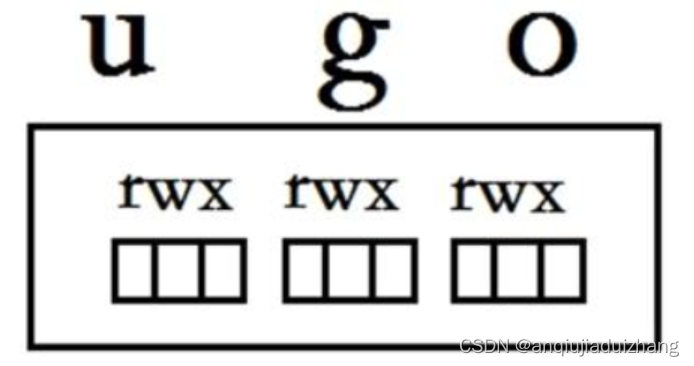

ugo 权限(The super administrator is invalid)
1、权限对象
u #属主
g #属组
o #其他
2、权限范围
r #读
w #写
x #执行
设置权限
改变文件或目录 的属主或属组 | ||
| chown | 属主.属组 | 文件名 |
| -R 属主.属组 | 文件名 | |
| 属主 | 文件名 | |
| .属组 | 文件名 |
*查看用户 :cat (head /tail (-数字)) /etc/passwd
查看组 :cat /etc/group
head (-数字) /etc/group
tail (-数字) /etc/group
修改UGO权限
For a file or directory 设置访问权限 | 修改对象 | 赋值符 | 权限类型 | |
| chmod | u | + | r | 文件名 |
| g | = | w | 文件名 | |
| o | - | x | 文件名 | |
| a | = | rwx | 文件名 | |
| a | = | - | 所有人没有权限 | |
| a+x | +x | 文件名 | ||
| ug=rw, | o=r | 文件名 |
使用数字
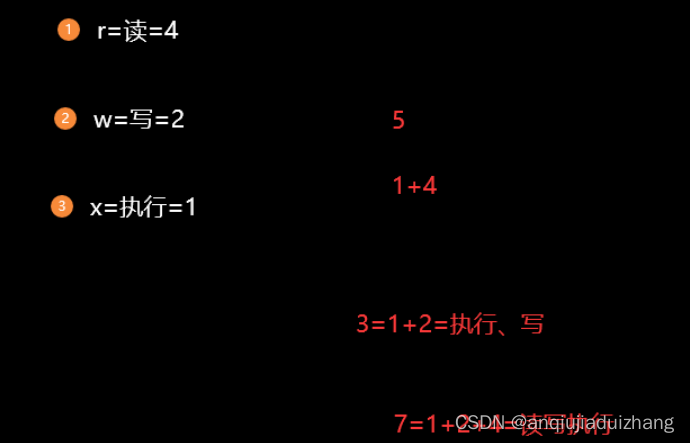
chmod 644 filel.txt (u = rw,g=r,o=r)
chmod 755 filel.txt(u=rwx,g=rx,o=rx)
ll
rwx 对文件的影响
chmod o+x /home/filel #In the executable file command
chmod o+w /home/filel #可编辑文件
rwx 对目录的影响
The directory notw,对文件有rwx
(Can you change the file,But not to create or delete files in the catalogue)
对目录有w,对文件没有任何权限
注:This is to let you see what is the effect of different permissions for a file or directory Different user permissions on this directory if the user can do operations are not the same
r、w、x The meaning of the permissions for files and directories
| 权限 | 对文件的影响 | 对目录的影响 |
| r | 可以读取文件的内容 | 可以列出目录的内容 |
| w | 可以更改文件的内容 | You can create or delete any files in the directory |
| x | 可以作为命令执行文件 | 可以访问目录的内容(Depending on the directory file permissions) |
对文件:
- r #cat
- w #vi vim
- x #bash /dir/file(Can't easily to execute permission)
对目录:
- r #ls
- w #touch rm mkdir
- x #cd Can you into the directory
注:对目录有w 权限,You can create new files in the directory,可以删除目录中的文件(Has nothing to do with file permissions)
文件: x Permissions carefully to give
目录: wPermissions carefully to give
权限掩码
umask 用户掩码:控制用户创建文件和目录的默认权限
022 root 账户默认 --- -w- -w-
002 普通用户默认
#root 用户默认最高权限
目录777 文件666
#通过计算得出root用户创建目录和文件的权限为: 也是现在root用户创建完目录和文件的默认权限: 目录:755 文件:644
#修改umask [[email protected] ~]#umask 0111
高级权限
suid,sgid,sticky
高级权限的类型
suid (4) 提权(只对二进制命令文件生效,其他不管用)cd 不是二进制文件, 执行者将具有该程序拥有者的权限
sgid(2) 组继承 (只能对目录设置) 获得该程序所属用户组的权限(SGID主要用在目录上-----如果用户在此目录下具有w权限的话,Users create new files under the directory,Create this file group with this directory at the same group)
sticky(1) (t 权限) 权限控制 You need to set up the list
(这个就是针对others来设置的了,和上面两个一样,只是功能不同而已. SBIT(Sticky Bit)目前只针对目录有效,对于目录的作用是:当用户在该目录下建立文件或目录时,仅有自己与 root才有权力删除.(防止误删除) T权限 Only the corresponding owner can delete the file and root 可以删除 更改属主)
设置特殊权限
chmod u+s file (命令which查看绝对路径) u-s Cancel out to recover
chmod g+s dir #g-s
chmod o+t dir #
chmod 4777 file chmod 2770 dir chmod 1770 dir
The two gave the average user rights means current
sudo :有针对性,For example, for a user to be able torootThe identity of the follow some orders.提权 visudo :100 Add into the user NOPASSWD:命令的 路径 多个命令用,隔开 NOPASSWD: which 查找命令 suid: The basic for all users,Any user in carrying out theresuid权限的程序时(例如/usr/bin/rm),都是以rootIdentity in the implementation.
配置解释: root表示用户名 第一个 ALL 指示允许从任何终端、机器访问 sudo 第二个 (ALL) 指示 sudo 命令被允许以任何用户身份执行 第三个 ALL 表示所有命令都可以作为 root 执行

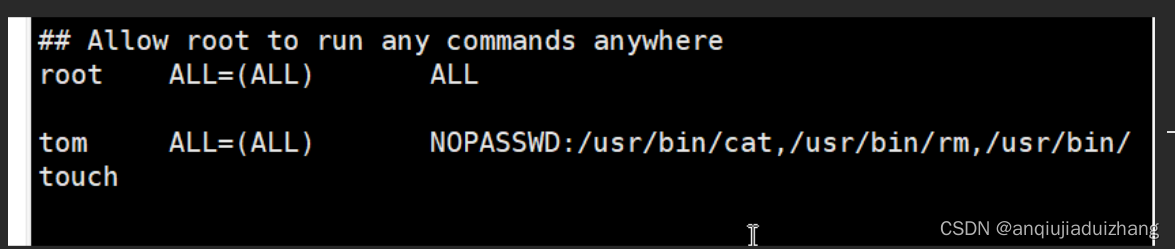
边栏推荐
猜你喜欢
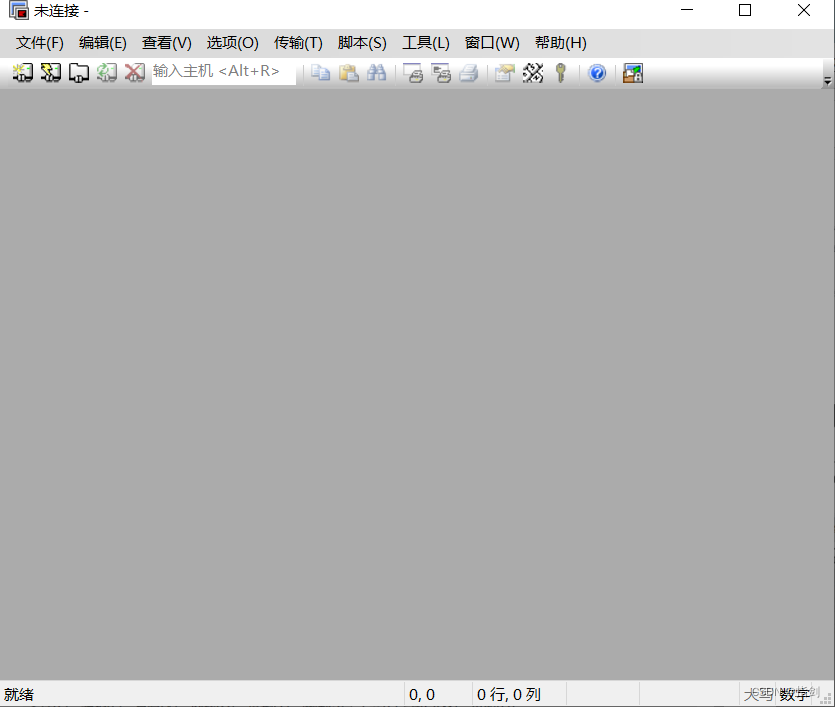
Install Minikube Cluster in AWS-EC2
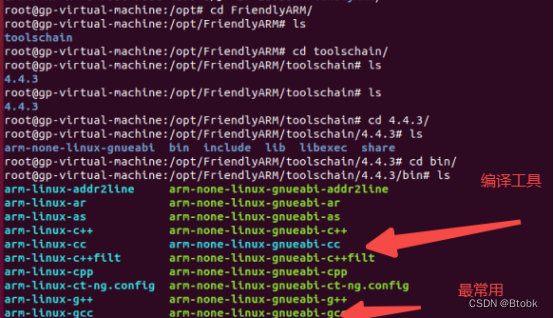
arm交叉编译
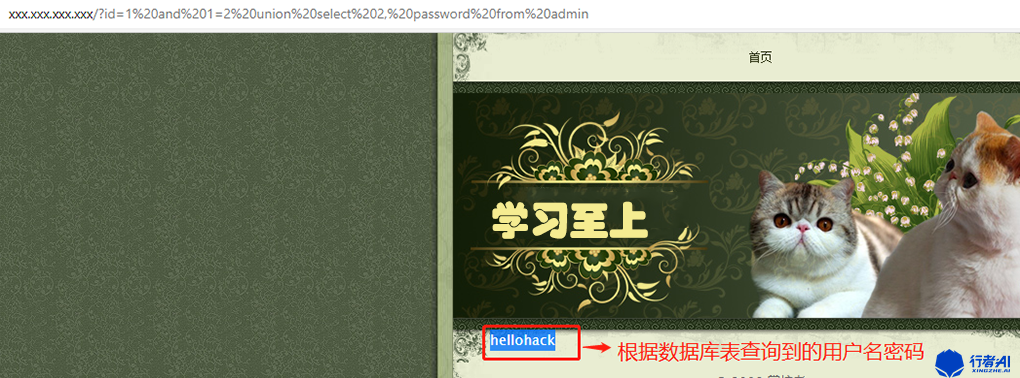
SQL注入详解
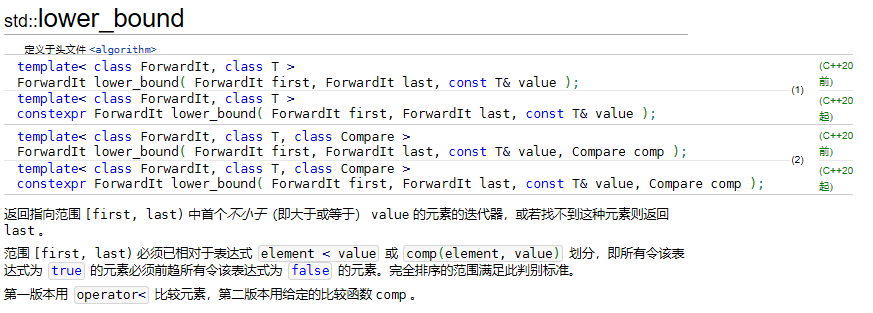
LeetCode_Dec_3rd_Week
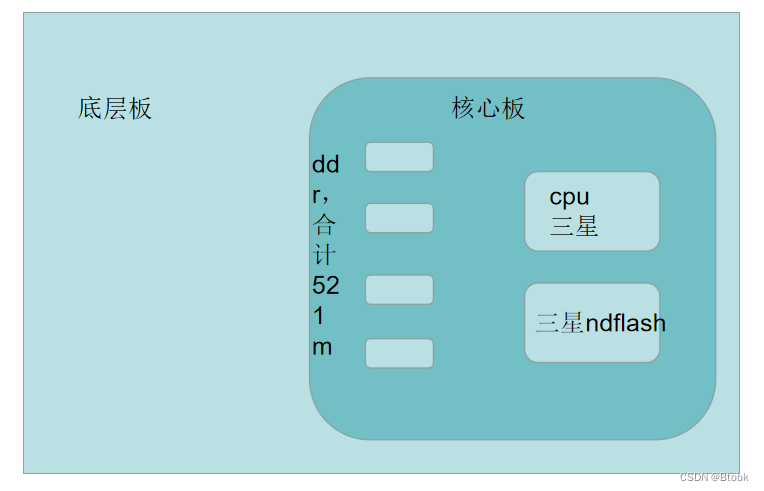
arm learning-1-development board
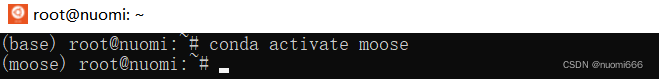
MOOSE平台使用入门攻略——如何运行官方教程的例子
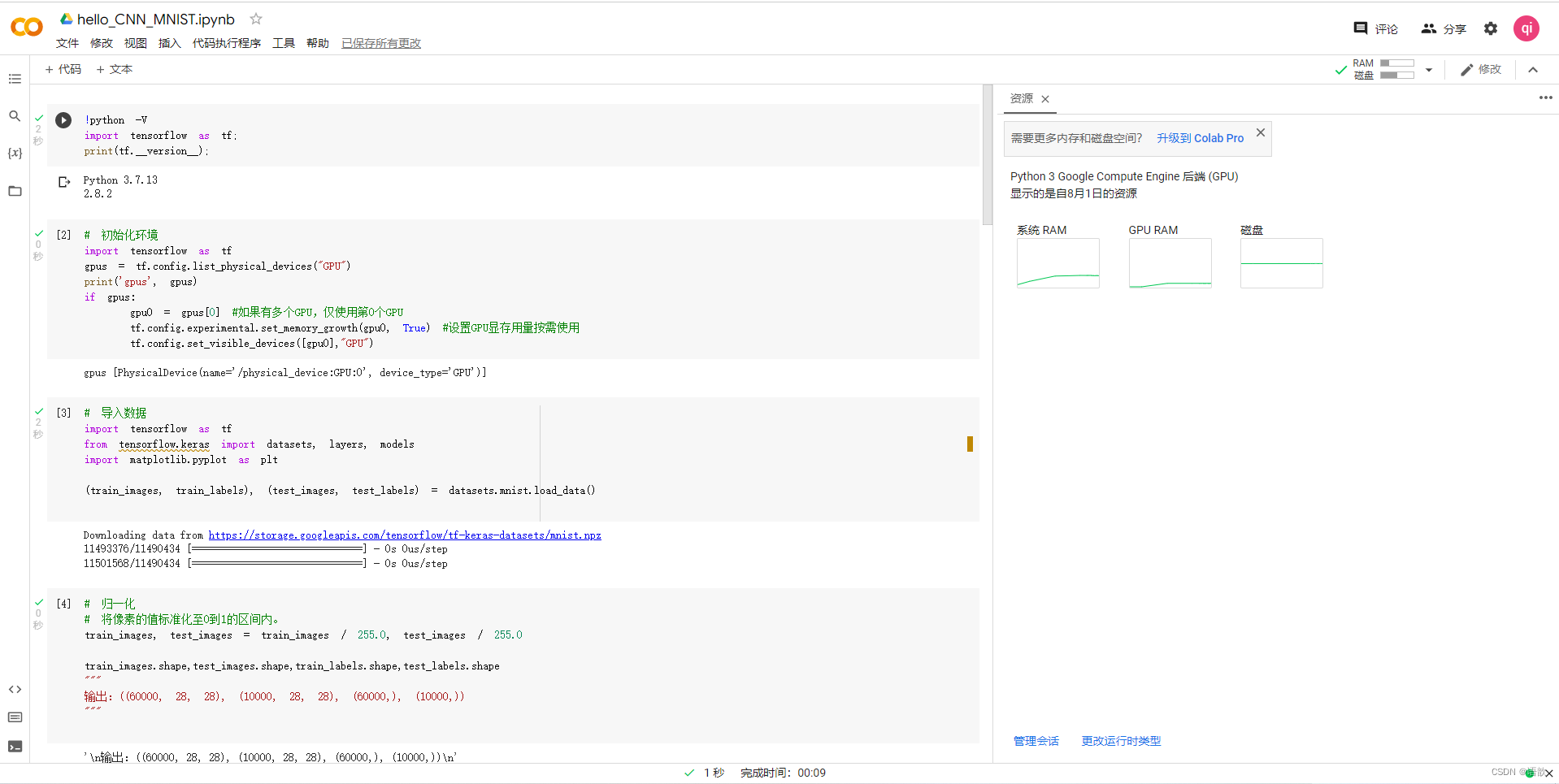
【深度学习日记】第一天:Hello world,Hello CNN MNIST
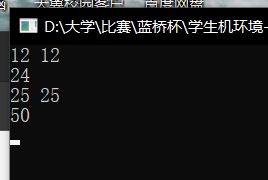
Question 1000: Input two integers a and b, calculate the sum of a+b, this question is multiple sets of test data

MNIST手写数字识别 —— 从零构建感知机实现二分类
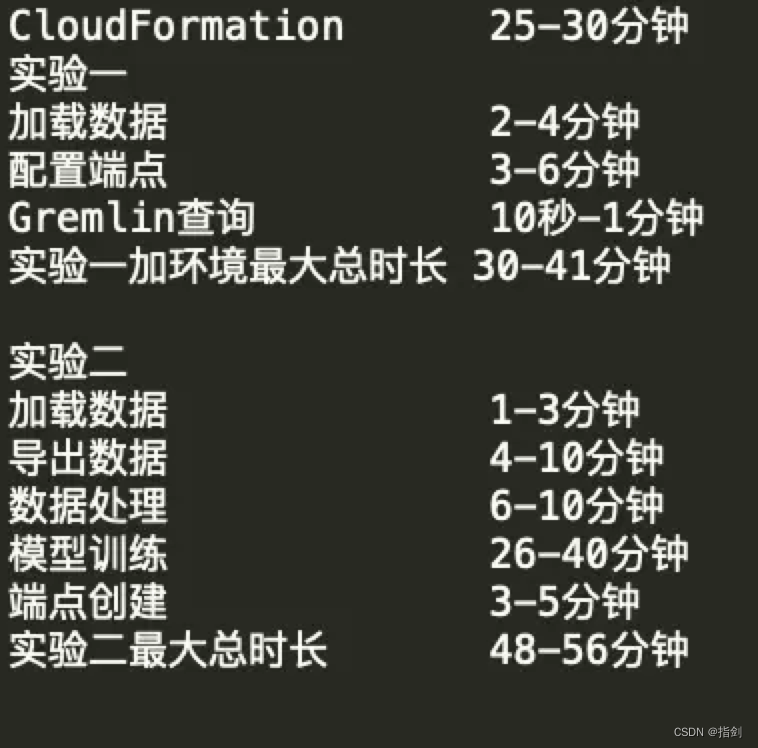
亚马逊云科技Build On-Amazon Neptune基于知识图谱的推荐模型构建心得
随机推荐
target has libraries with conflicting names: libcrypto.a and libssl.a.
Copy Siege Lions "sticky" to AI couplets
LeetCode_Nov_1st_Week
lstm pipeline 过程理解(输入输出)
Golang环境变量设置(二)--GOMODULE&GOPROXY
makefile基础学习
Shell脚本执行的三种方式
LeetCode_Nov_2nd_Week
安装pyspider后运行pyspider all后遇到的问题
SQL注入详解
Brief description of database and common operation guide
[CV-Learning] Linear Classifier (SVM Basics)
深度学习理论 —— 初始化、参数调节
语音驱动嘴型与面部动画生成的现状和趋势
LeetCode_22_Apr_4th_Week
MNIST手写数字识别 —— 基于Mindspore快速构建感知机实现十分类
fuser 使用—— YOLOV5内存溢出——kill nvidai-smi 无pid 的 GPU 进程
【论文阅读】Mining Cross-Image Semantics for Weakly Supervised Semantic Segmentation
第三章 标准单元库(下)
TensorRT 5 初步认识