当前位置:网站首页>安装MySQL的详细步骤
安装MySQL的详细步骤
2022-08-04 05:30:00 【咔咔鹿】
1、mysql下载地址
MySQL :: Download MySQL Installer
web是在线安装,community是离线安装,我们选择的是community来安装MySQL。
先切换版本,我选择的是mysql5.7.35

2、安装步骤

这是我们老师之前发的文件,点击安装community的。
出现license Agreement这个界面的话,勾选"I accept the license terms",点击"Next"就好。
下面这个选择yes,然后继续下一步的安装。



点击execute,开始安装。


完成后,点击next。 端口号要记得选择3306!

接下来设置MySQL的密码 ,然后点击next。
在这里要记得你的sever name :一般默认是mysql57,也可以自己设置,但是自己要记得哦。
然后next,点击execute,进行应用配置(apply configuration) 
配置完后点击finish
然后有些会出现进行程序配置(product configuration)
 配置完后再次点击next,出现连接到服务器(connect to server),然后再点击next.
配置完后再次点击next,出现连接到服务器(connect to server),然后再点击next.

再点击出现apply configuration的execute,完成后点击finish。


最后点击finish安装完了会出现mysql workbench,这个时候先等一下,我们需要设置一些东西才能开始我们的建表工作。(!注意)
步骤:右击此电脑点击属性——>高级系统设置——>打开环境变量——>在系统变量里找到Path
双击进行编辑——>把我们下载的MySQL文件下面的bin路径复制到Path——>完成后确定



然后我们来启动一下MySQL试试
搜索框查找命令提示符cmd,右键以管理员身份运行

启动MySQL的命令行是:net start mysql57
停止MySQL的命令行是:net stop mysql57
记住:有空格!名称是我们前面设置的mysql的名称,一般系统默认是mysql57(我安装的是mysql5.7.35版本),或者是之前安装的时候自己命名的名称。
接下来可以自己操作试下,workbench也可以使用了。

边栏推荐
- pytorch学习-没掌握的点
- 卷积神经网络入门详解
- fuser 使用—— YOLOV5内存溢出——kill nvidai-smi 无pid 的 GPU 进程
- Android foundation [Super detailed android storage method analysis (SharedPreferences, SQLite database storage)]
- 代码庆端午--粽你心意
- The Unity of ML - agents interpret parameter Settings
- tensorRT教程——使用tensorRT OP 搭建自己的网络
- Copy攻城狮的年度之“战”|回顾2020
- 周志华机器学习
- ConnectionRefusedError: [Errno 111] Connection refused问题解决
猜你喜欢

光条提取中的连通域筛除
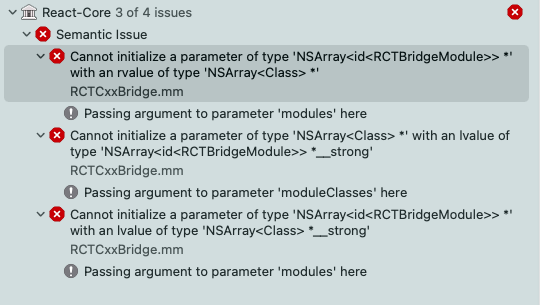
No matching function for call to 'RCTBridgeModuleNameForClass'
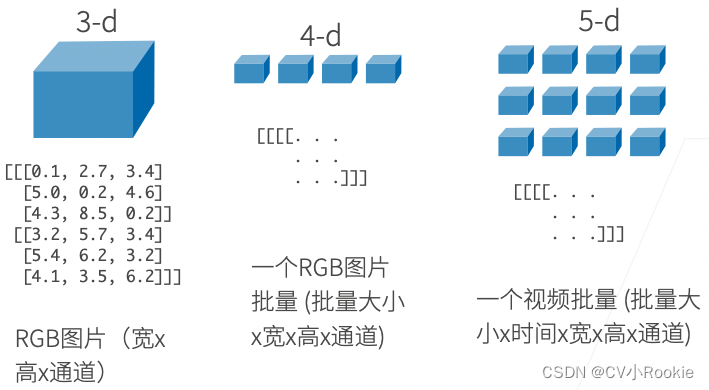
动手学深度学习__数据操作
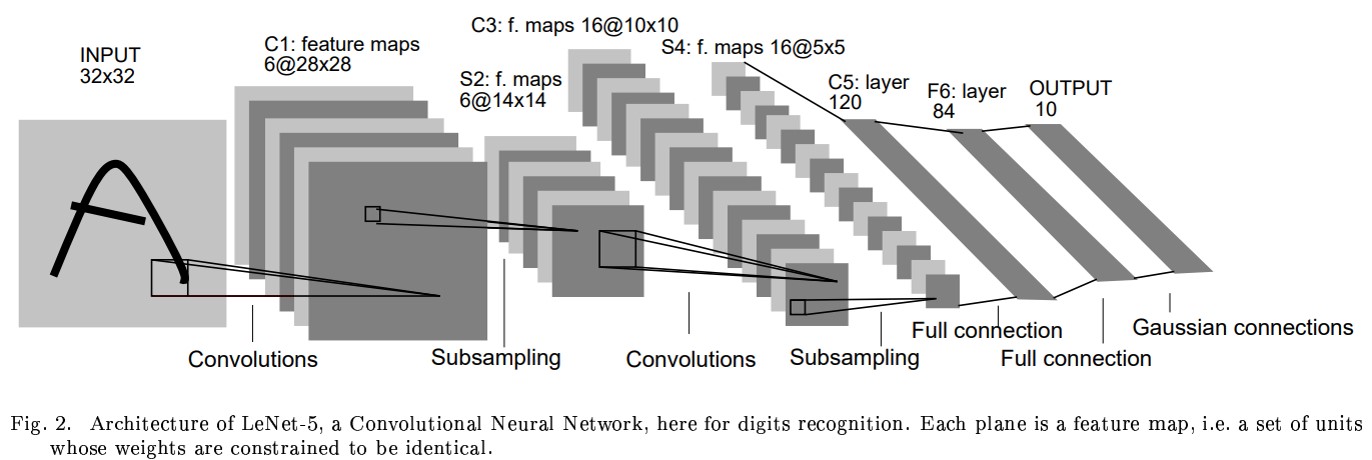
MNIST手写数字识别 —— Lenet-5首个商用级别卷积神经网络

MNIST手写数字识别 —— 从二分类到十分类
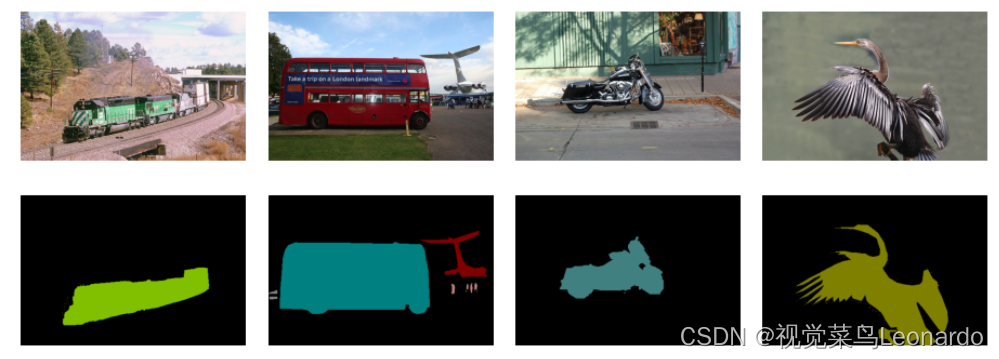
基于PyTorch的FCN-8s语义分割模型搭建
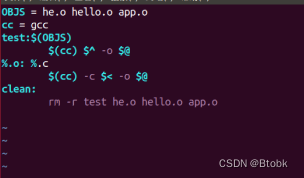
makefile基础学习
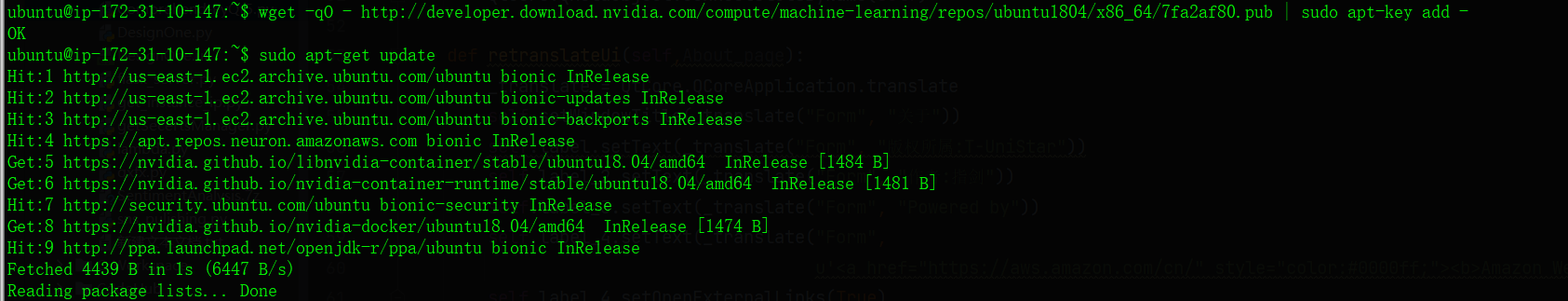
AWS使用EC2降低DeepRacer的训练成本:DeepRacer-for-cloud的实践操作
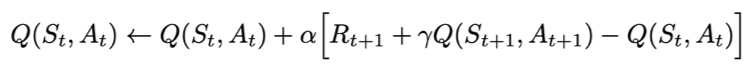
【Copy攻城狮日志】飞浆学院强化学习7日打卡营-学习笔记
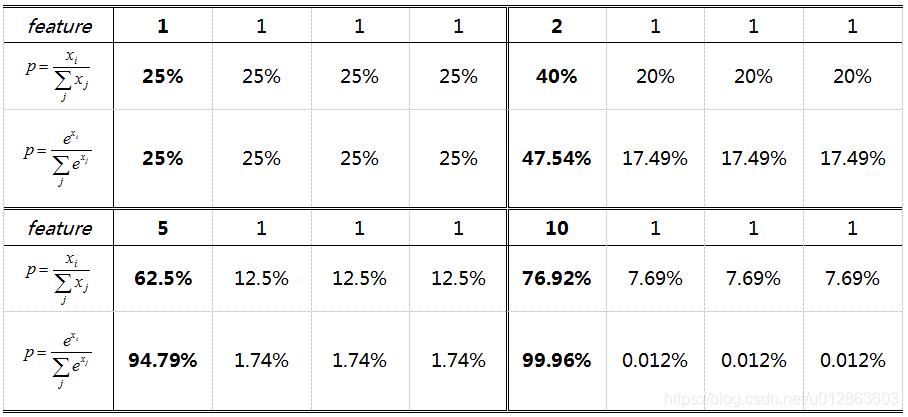
度量学习(Metric learning)—— 基于分类损失函数(softmax、交叉熵、cosface、arcface)
随机推荐
yoloV5 使用——训练速度慢,加速训练
动手学深度学习__张量
图像合并水平拼接
Install Minikube Cluster in AWS-EC2
[CV-Learning] Semantic Segmentation
Windows10重置MySQL用户密码
[CV-Learning] Convolutional Neural Network Preliminary Knowledge
LeetCode_22_Apr_4th_Week
卷积神经网络入门详解
软著撰写注意事项
MNIST Handwritten Digit Recognition - From Perceptrons to Convolutional Neural Networks
第三章 标准单元库(下)
在AWS-EC2中安装Minikube集群
Machine Learning - Processing of Text Labels for Classification Problems (Feature Engineering)
No matching function for call to 'RCTBridgeModuleNameForClass'
计算某像素点法线
Image-Adaptive YOLO for Object Detection in Adverse Weather Conditions
MNIST手写数字识别 —— 从感知机到卷积神经网络
lstm pipeline 过程理解(输入输出)
【五一专属】阿里云ECS大测评#五一专属|向所有热爱分享的“技术劳动者”致敬#