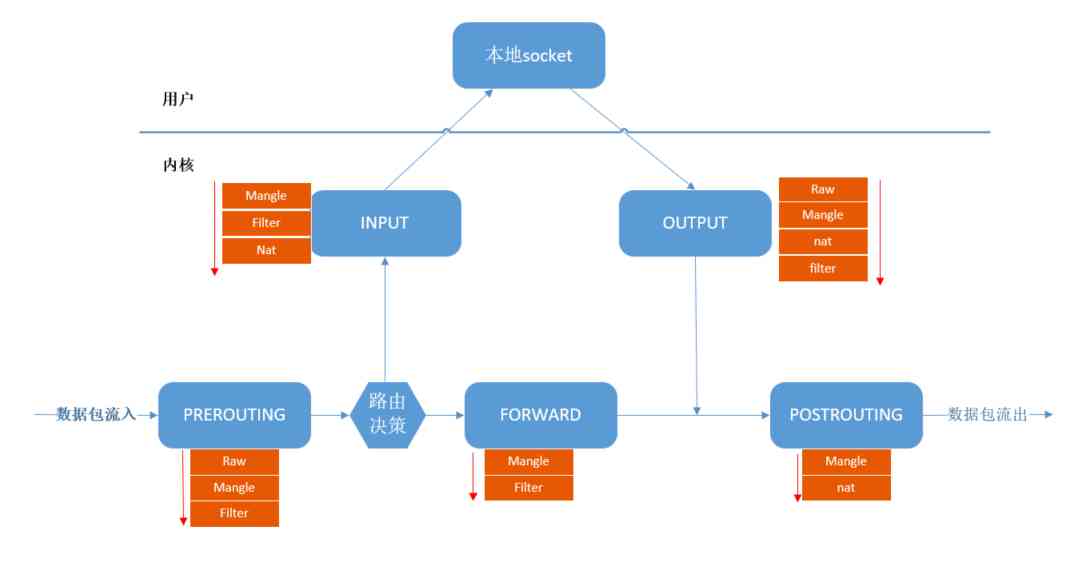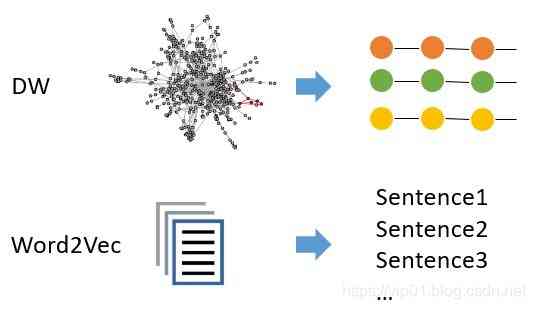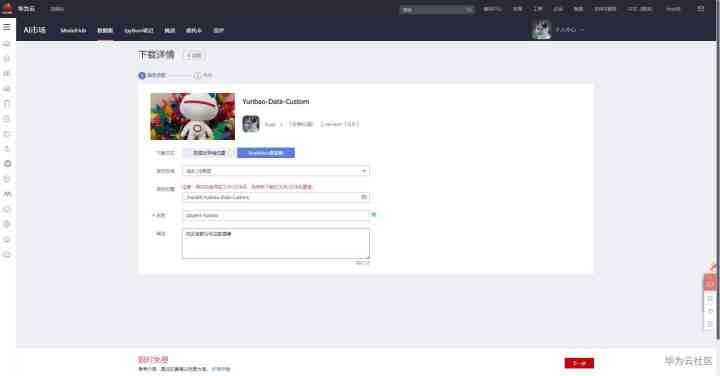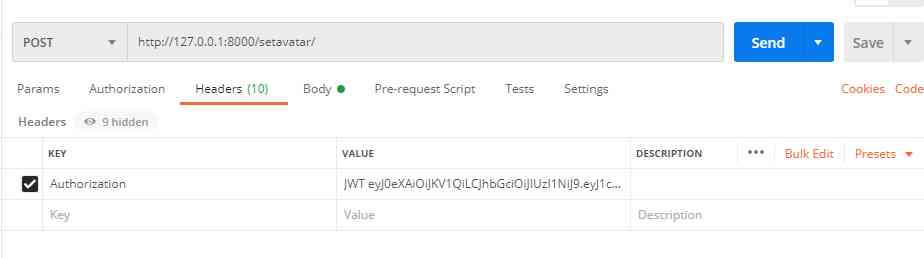当前位置:网站首页>Swagger 3.0 天天刷屏,真的香嗎?
Swagger 3.0 天天刷屏,真的香嗎?
2020-11-06 20:13:00 【itread01】
持續原創輸出,點選上方藍字關注我

目錄
-
前言 -
官方文件如何說? -
Spring Boot版本說明 -
新增依賴 -
springfox-boot-starter做了什麼? -
擼起袖子就是幹? -
定製一個基本的文件示例 -
文件如何分組? -
如何新增授權資訊? -
如何攜帶公共的請求引數?
-
-
粗略是一個BUG -
總結
前言
最近頻繁被Swagger 3.0刷屏,官方表示這是一個突破性的變更,有很多的亮點,我還真不太相信,今天來帶大家嚐嚐鮮,看看這碗湯到底鮮不鮮....
官方文件如何說?
該專案開源在Github上,地址:https://github.com/springfox/springfox。
Swagger 3.0有何改動?官方文件總結如下幾點:
-
刪除了對 springfox-swagger2的依賴 -
刪除所有 @EnableSwagger2...註解 -
添加了 springfox-boot-starter依賴項 -
移除了 guava等第三方依賴 -
文件訪問地址改變了,改成了 http://ip:port/project/swagger-ui/index.html。
姑且看到這裡,各位初始感覺如何?

既然人家更新出來了,咱不能不捧場,下面就介紹下Spring Boot如何整合Swagger 3.0吧。
Spring Boot版本說明
作者使用Spring Boot的版本是2.3.5.RELEASE
新增依賴
Swagger 3.0已經有了與Spring Boot整合的啟動器,只需要新增以下依賴:
<dependency>
<groupId>io.springfox</groupId>
<artifactId>springfox-boot-starter</artifactId>
<version>3.0.0</version>
</dependency>
springfox-boot-starter做了什麼?
Swagger 3.0主推的一大特色就是這個啟動器,那麼這個啟動器做了什麼呢?
「記住」:啟動器的一切邏輯都在自動配置類中。
找到springfox-boot-starter的自動配置類,在/META-INF/spring.factories檔案中,如下:

從上圖可以知道,自動配置類就是OpenApiAutoConfiguration,原始碼如下:
@Configuration
@EnableConfigurationProperties(SpringfoxConfigurationProperties.class)
@ConditionalOnProperty(value = "springfox.documentation.enabled", havingValue = "true", matchIfMissing = true)
@Import({
OpenApiDocumentationConfiguration.class,
SpringDataRestConfiguration.class,
BeanValidatorPluginsConfiguration.class,
Swagger2DocumentationConfiguration.class,
SwaggerUiWebFluxConfiguration.class,
SwaggerUiWebMvcConfiguration.class
})
@AutoConfigureAfter({ WebMvcAutoConfiguration.class, JacksonAutoConfiguration.class,
HttpMessageConvertersAutoConfiguration.class, RepositoryRestMvcAutoConfiguration.class })
public class OpenApiAutoConfiguration {
}
敢情這個自動配置類啥也沒幹,就光匯入了幾個配置類(@Import)以及開啟了屬性配置(@EnableConfigurationProperties)。

「重點」:記住
OpenApiDocumentationConfiguration這個配置類,初步看來這是個BUG,本人也不想深入,裡面的程式碼寫的實在拙劣,註釋都不寫。
擼起袖子就是幹?
說真的,還是和以前一樣,真的沒什麼太大的改變,按照文件的步驟一步步來。
定製一個基本的文件示例
一切的東西還是需要配置類手動配置,說真的,我以為會在全域性配置檔案中自己配置就行了。哎,想多了。配置類如下:
@EnableOpenApi
@Configuration
@EnableConfigurationProperties(value = {SwaggerProperties.class})
public class SwaggerConfig {
/**
* 配置屬性
*/
@Autowired
private SwaggerProperties properties;
@Bean
public Docket frontApi() {
return new Docket(DocumentationType.OAS_30)
//是否開啟,根據環境配置
.enable(properties.getFront().getEnable())
.groupName(properties.getFront().getGroupName())
.apiInfo(frontApiInfo())
.select()
//指定掃描的包
.apis(RequestHandlerSelectors.basePackage(properties.getFront().getBasePackage()))
.paths(PathSelectors.any())
.build();
}
/**
* 前臺API資訊
*/
private ApiInfo frontApiInfo() {
return new ApiInfoBuilder()
.title(properties.getFront().getTitle())
.description(properties.getFront().getDescription())
.version(properties.getFront().getVersion())
.contact( //新增開發者的一些資訊
new Contact(properties.getFront().getContactName(), properties.getFront().getContactUrl(),
properties.getFront().getContactEmail()))
.build();
}
}
@EnableOpenApi這個註解文件解釋如下:
Indicates that Swagger support should be enabled.
This should be applied to a Spring java config and should have an accompanying '@Configuration' annotation.
Loads all required beans defined in @see SpringSwaggerConfig
什麼意思呢?大致意思就是「只有在配置類標註了@EnableOpenApi這個註解才會生成Swagger文件」。
@EnableConfigurationProperties這個註解使開啟自定義的屬性配置,這是作者自定義的Swagger配置。
總之還是和之前一樣配置,根據官方文件要求,需要在配置類上加一個
@EnableOpenApi註解。
文件如何分組?
我們都知道,一個專案可能分為前臺,後臺,APP端,小程式端.....每個端的介面可能還相同,不可能全部放在一起吧,肯定是要區分開的。
因此,實際開發中文件肯定是要分組的。
分組其實很簡單,Swagger向IOC中注入一個Docket即為一個組的文件,其中有個groupName()方法指定分組的名稱。
因此只需要注入多個Docket指定不同的組名即可,當然,這些文件的標題、描述、掃描的路徑都是可以不同定製的。
如下配置兩個Docket,分為前臺和後臺,配置類如下:
@EnableOpenApi
@Configuration
@EnableConfigurationProperties(value = {SwaggerProperties.class})
public class SwaggerConfig {
/**
* 配置屬性
*/
@Autowired
private SwaggerProperties properties;
@Bean
public Docket frontApi() {
return new Docket(DocumentationType.OAS_30)
//是否開啟,根據環境配置
.enable(properties.getFront().getEnable())
.groupName(properties.getFront().getGroupName())
.apiInfo(frontApiInfo())
.select()
//指定掃描的包
.apis(RequestHandlerSelectors.basePackage(properties.getFront().getBasePackage()))
.paths(PathSelectors.any())
.build();
}
/**
* 前臺API資訊
*/
private ApiInfo frontApiInfo() {
return new ApiInfoBuilder()
.title(properties.getFront().getTitle())
.description(properties.getFront().getDescription())
.version(properties.getFront().getVersion())
.contact( //新增開發者的一些資訊
new Contact(properties.getFront().getContactName(), properties.getFront().getContactUrl(),
properties.getFront().getContactEmail()))
.build();
}
/**
* 後臺API
*/
@Bean
public Docket backApi() {
return new Docket(DocumentationType.OAS_30)
//是否開啟,根據環境配置
.enable(properties.getBack().getEnable())
.groupName("後臺管理")
.apiInfo(backApiInfo())
.select()
.apis(RequestHandlerSelectors.basePackage(properties.getBack().getBasePackage()))
.paths(PathSelectors.any())
.build();
}
/**
* 後臺API資訊
*/
private ApiInfo backApiInfo() {
return new ApiInfoBuilder()
.title(properties.getBack().getTitle())
.description(properties.getBack().getDescription())
.version(properties.getBack().getVersion())
.contact( //新增開發者的一些資訊
new Contact(properties.getBack().getContactName(), properties.getBack().getContactUrl(),
properties.getBack().getContactEmail()))
.build();
}
}
屬性配置檔案SwaggerProperties如下,分為前臺和後臺兩個不同屬性的配置:
/**
* swagger的屬性配置類
*/
@ConfigurationProperties(prefix = "spring.swagger")
@Data
public class SwaggerProperties {
/**
* 前臺介面配置
*/
private SwaggerEntity front;
/**
* 後臺介面配置
*/
private SwaggerEntity back;
@Data
public static class SwaggerEntity {
private String groupName;
private String basePackage;
private String title;
private String description;
private String contactName;
private String contactEmail;
private String contactUrl;
private String version;
private Boolean enable;
}
}
此時的文件截圖如下,可以看到有了兩個不同的分組:

如何新增授權資訊?
現在專案API肯定都需要許可權認證,否則不能訪問,比如請求攜帶一個TOKEN。
在Swagger中也是可以配置認證資訊,這樣在每次請求將會預設攜帶上。
在Docket中有如下兩個方法指定授權資訊,分別是securitySchemes()和securityContexts()。在配置類中的配置如下,在構建Docket的時候設定進去即可:
@Bean
public Docket frontApi() {
RequestParameter parameter = new RequestParameterBuilder()
.name("platform")
.description("請求頭")
.in(ParameterType.HEADER)
.required(true)
.build();
List<RequestParameter> parameters = Collections.singletonList(parameter);
return new Docket(DocumentationType.OAS_30)
//是否開啟,根據環境配置
.enable(properties.getFront().getEnable())
.groupName(properties.getFront().getGroupName())
.apiInfo(frontApiInfo())
.select()
//指定掃描的包
.apis(RequestHandlerSelectors.basePackage(properties.getFront().getBasePackage()))
.paths(PathSelectors.any())
.build()
.securitySchemes(securitySchemes())
.securityContexts(securityContexts());
}
/**
* 設定授權資訊
*/
private List<SecurityScheme> securitySchemes() {
ApiKey apiKey = new ApiKey("BASE_TOKEN", "token", In.HEADER.toValue());
return Collections.singletonList(apiKey);
}
/**
* 授權資訊全域性應用
*/
private List<SecurityContext> securityContexts() {
return Collections.singletonList(
SecurityContext.builder()
.securityReferences(Collections.singletonList(new SecurityReference("BASE_TOKEN", new AuthorizationScope[]{new AuthorizationScope("global", "")})))
.build()
);
}
以上配置成功後,在Swagger文件的頁面中將會有Authorize按鈕,只需要將請求頭新增進去即可。如下圖:

如何攜帶公共的請求引數?
不同的架構可能發請求的時候除了攜帶TOKEN,還會攜帶不同的引數,比如請求的平臺,版本等等,這些每個請求都要攜帶的引數稱之為公共引數。
那麼如何在Swagger中定義公共的引數呢?比如在請求頭中攜帶。
在Docket中的方法globalRequestParameters()可以設定公共的請求引數,接收的引數是一個List<RequestParameter>,因此只需要構建一個RequestParameter集合即可,如下:
@Bean
public Docket frontApi() {
//構建一個公共請求引數platform,放在在header
RequestParameter parameter = new RequestParameterBuilder()
//引數名稱
.name("platform")
//描述
.description("請求的平臺")
//放在header中
.in(ParameterType.HEADER)
//是否必傳
.required(true)
.build();
//構建一個請求引數集合
List<RequestParameter> parameters = Collections.singletonList(parameter);
return new Docket(DocumentationType.OAS_30)
.....
.build()
.globalRequestParameters(parameters);
}
以上配置完成,將會在每個介面中看到一個請求頭,如下圖:

粗略是一個BUG
作者在介紹自動配置類的時候提到了一嘴,現在來簡單分析下。
OpenApiAutoConfiguration這個自動配置類中已經匯入OpenApiDocumentationConfiguration這個配置類,如下一段程式碼:
@Import({
OpenApiDocumentationConfiguration.class,
......
})
@EnableOpenApi的原始碼如下:
@Retention(value = java.lang.annotation.RetentionPolicy.RUNTIME)
@Target(value = {java.lang.annotation.ElementType.TYPE})
@Documented
@Import(OpenApiDocumentationConfiguration.class)
public @interface EnableOpenApi {
}
從原始碼可以看出:@EnableOpenApi這個註解的作用就是匯入OpenApiDocumentationConfiguration這個配置類,納尼???
既然已經在自動配置類OpenApiAutoConfiguration匯入了,那麼無論需不需要在配置類上標註@EnableOpenApi註解不都會開啟Swagger支援嗎?
「測試一下」:不在配置類上標註@EnableOpenApi這個註解,看看是否Swagger執行正常。結果在意料之中,還是能夠正常執行。
「總結」:作者只是大致分析了下,這可能是個
BUG亦或是後續有其他的目的,至於結果如此,不想驗證了,沒什麼意思。
總結
這篇文章也是嚐了個鮮,個人感覺不太香,有點失望。你喜歡嗎?
Spring Boot整合的原始碼已經上傳,需要的朋友公號回覆關鍵詞「Swagger3.0」獲取。點選前往
版权声明
本文为[itread01]所创,转载请带上原文链接,感谢
https://www.itread01.com/content/1604632143.html
边栏推荐
猜你喜欢
随机推荐
DTU连接经常遇到的问题有哪些
7.2.2 compressing static resources through gzipresourceresolver
Listening to silent words: hand in hand teaching you sign language recognition with modelarts
连肝三个通宵,JVM77道高频面试题详细分析,就这?
tensorflow之tf.tile\tf.slice等函数的基本用法解读
利用 AWS SageMaker BlazingText 对不均衡文本进行多分类
基於MVC的RESTFul風格API實戰
How to get started with new HTML5 (2)
中国提出的AI方法影响越来越大,天大等从大量文献中挖掘AI发展规律
小白量化投资交易入门课(python入门金融分析)
业内首发车道级导航背后——详解高精定位技术演进与场景应用
Vue.js移动端左滑删除组件
如何将数据变成资产?吸引数据科学家
解決pl/sql developer中資料庫插入資料亂碼問題
网络安全工程师演示:原来***是这样获取你的计算机管理员权限的!【维持】
GDB除錯基礎使用方法
简直骚操作,ThreadLocal还能当缓存用
哇,ElasticSearch多字段权重排序居然可以这么玩
条码生成软件如何隐藏部分条码文字
Want to do read-write separation, give you some small experience