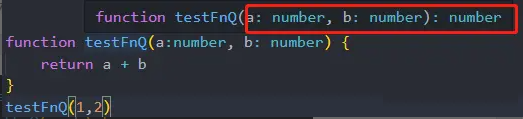当前位置:网站首页>MariaDB的安装与配置
MariaDB的安装与配置
2022-07-06 09:28:00 【萌褚】
镜像下载、域名解析、时间同步请点击 阿里云开源镜像站
MariaDB的安装与配置
(菜鸡我是用阿里源安装的)
MariaDB是MySQL的一个分支,由开源社区维护,采用GPL授权许可,完全兼容MySQL.
1.安装相对应的源
vi /etc/yum.repos.d/MariaDB.repo
# 填写如下内容(3选其一,我选择的是阿里源)
[mariadb]
# http://downloads.mariadb.org/mariadb/repositories/(官方源5.5)
name = MariaDB
baseurl = http://yum.mariadb.org/5.5/centos7-amd64
gpgkey=https://yum.mariadb.org/RPM-GPG-KEY-MariaDB
gpgcheck=1
[mariadb]
# 官方源10.1
name = MariaDB
baseurl = http://yum.mariadb.org/10.1/centos7-amd64
gpgkey=https://yum.mariadb.org/RPM-GPG-KEY-MariaDB
gpgcheck=1
[mariadb]
# 阿里的源10.4
name = MariaDB
baseurl = https://mirrors.aliyun.com/mariadb/yum/10.4/centos7-amd64/
gpgkey=https://mirrors.aliyun.com/mariadb/yum/RPM-GPG-KEY-MariaDB
gpgcheck=1
保存,退出2.清除缓存,加载配置
yum clean all
yum makecache3.安装mariadb
(阿里源的mariadb包名是小写的,而官方源是大写的)
# 官方:
yum install -y MariaDB-server MariaDB-client
# 阿里:
yum install -y mariadb-server mariadb 4.启动mariadb
systemctl start mariadb4-1.相关MariaDB管理命令
# 重启
systemctl restart mariadb
# 停止
systemctl stop mariadb
# 开机自启
systemctl enable mariadb5. 查看mariadb进程
netstat -ntlp | grep 3306
或
netstat -ntlp | grep mysql 6.MariaDB数据库初始化
mysql_secure_installation7.初始化测试登陆
mysql -uroot -p #进入数据库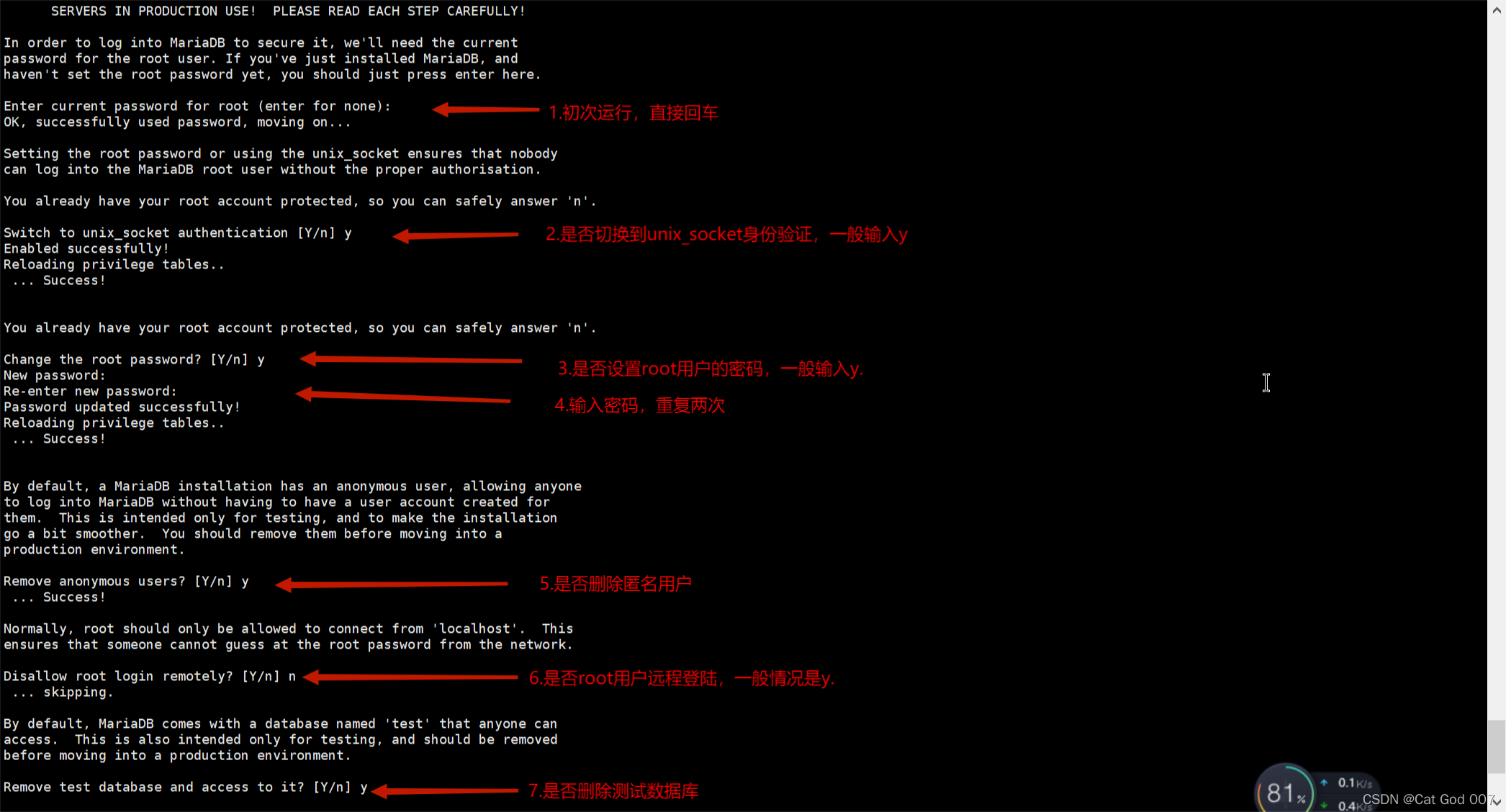
8.MariaDB设置utf8编码(根据实际需求添加)
vi /etc/my.cnf
#输入以下内容:
[mysqld]
character-set-server=utf8
init-connect='SET NAMES utf8'
collation-server=utf8_unicode_ci9.MariaDB的简单使用
1)修改密码
set password = PASSWORD('[email protected]'); # 设置密码为[email protected]2)mysql常用命令(部分)
desc 表名 # 查看表结构
create database 数据库名; # 创建数据库
create table 表名; # 创建数据表
drop database 数据库名; # 删除数据库
show create database 数据库库名; # 查看如何创建数据库
show create table 表名; # 查看如何创建表10.MariaDB数据库备份与恢复
具体步骤:备份,恢复
前置条件
create database one;
create database two;
show databases;
\q #退出mysql
mkdir -p /tmp/mysqld
cd /tmp/mysqld
rm -rf *根据自己需求进行选择
1-1)备份所有的数据库
mysqldump -u root -p --all-databases > /tmp/mysqld/db.dump #备份所有的数据库
#输入密码
ls #就可以查看到新增了db.dump文件(这就是数据库备份的文件).1-2)备份单个数据库
mysqldump -u root -p one > /tmp/mysqld/one.dump #备份名为one的数据库
#输入密码
ls #就看到新增了one.dump文件.2),进入到MariaDB,删除数据库,并查看结果
mysql -uroot -p
# 输入密码
drop database one;
drop database one;根据自己需求进行选择
3-1)恢复所有数据库
mysql -uroot -p < /tmp/mysqld/db.dump 3-2)恢复名为one的数据库
mysql -uroot -p < /tmp/mysqld/one.dump原文链接:https://blog.csdn.net/weixin_51202460/article/details/123672061
边栏推荐
- 1903. Maximum odd number in string
- Analyse du format protobuf du rideau en temps réel et du rideau historique de la station B
- Socket communication
- 快速转 TypeScript 指南
- E. Breaking the Wall
- (POJ - 3579) median (two points)
- [exercise-4] (UVA 11988) broken keyboard = = (linked list)
- <li>圆点样式 list-style-type
- Openwrt build Hello ipk
- 日期加1天
猜你喜欢

1529. Minimum number of suffix flips
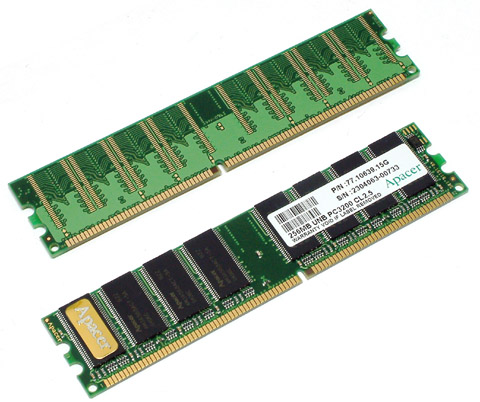
C language is the watershed between low-level and high-level
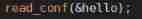
Openwrt build Hello ipk
Quick to typescript Guide
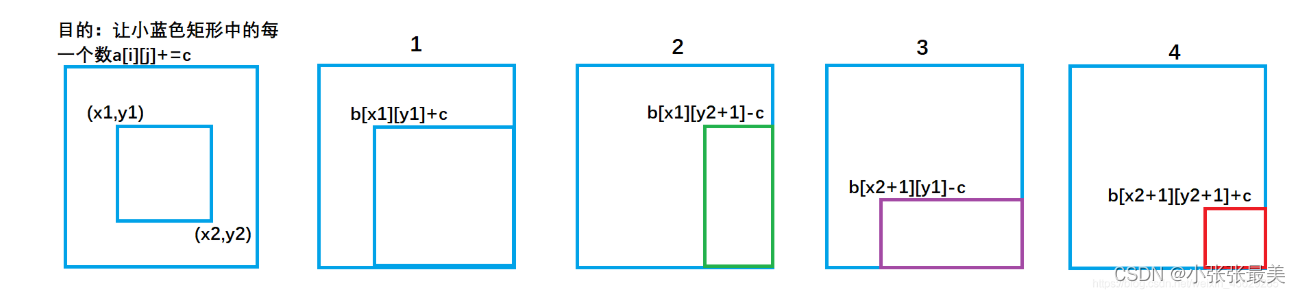
Differential (one-dimensional, two-dimensional, three-dimensional) Blue Bridge Cup three body attack
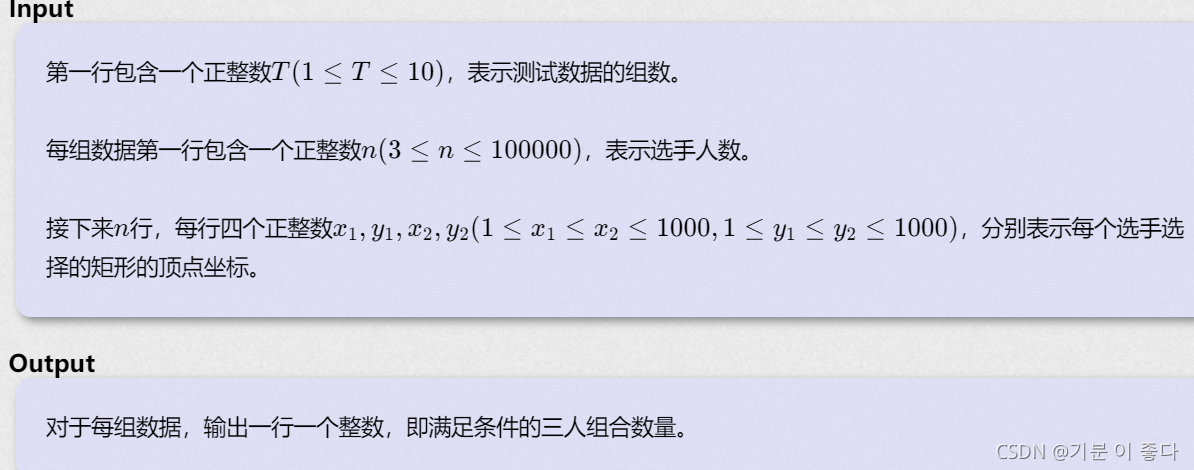
B - Code Party (girls' competition)
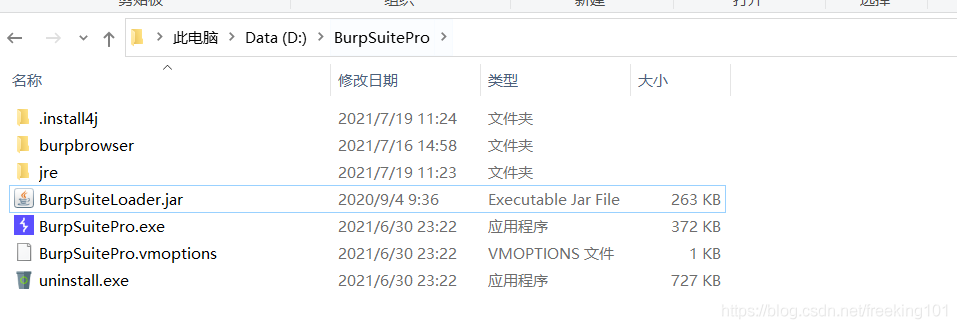
Penetration test (8) -- official document of burp Suite Pro
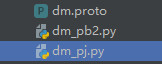
b站 实时弹幕和历史弹幕 Protobuf 格式解析
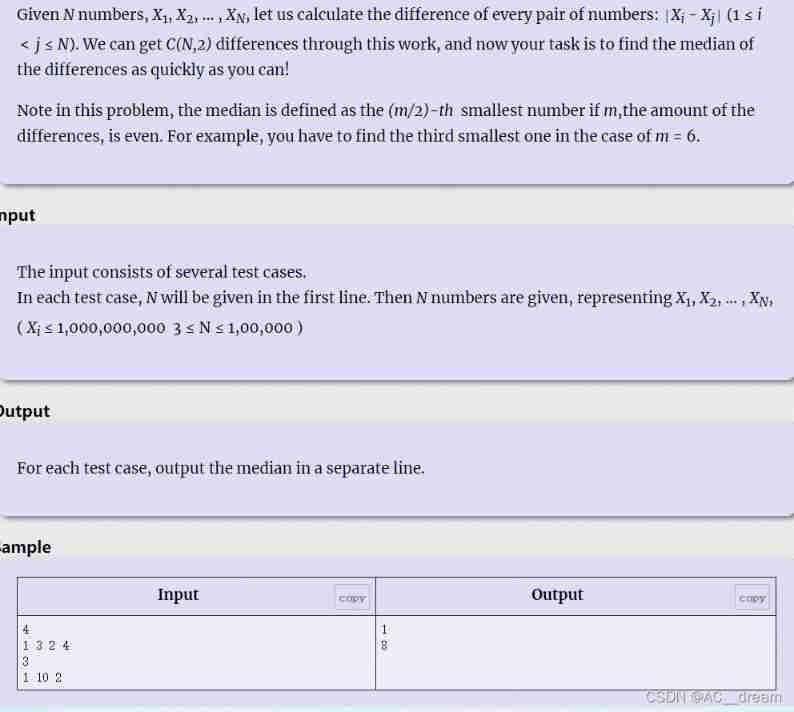
(POJ - 3579) median (two points)

605. Planting flowers
随机推荐
第 300 场周赛 - 力扣(LeetCode)
Codeforces - 1526C1&&C2 - Potions
807. Maintain the urban skyline
Penetration test (7) -- vulnerability scanning tool Nessus
HDU - 6024 building shops (girls' competition)
Share an example of running dash application in raspberry pie.
Codeforces Round #797 (Div. 3)无F
Educational Codeforces Round 130 (Rated for Div. 2)A~C
(POJ - 3685) matrix (two sets and two parts)
Interval sum ----- discretization
875. Leetcode, a banana lover
Specify the format time, and fill in zero before the month and days
Hdu-6025-prime sequence (girls' competition)
[exercise-6] (PTA) divide and conquer
Browser print margin, default / borderless, full 1 page A4
Essai de pénétration (1) - - outils nécessaires, navigation
Codeforces Round #799 (Div. 4)A~H
Find 3-friendly Integers
7-1 understand everything (20 points)
QT实现窗口置顶、置顶状态切换、多窗口置顶优先关系