当前位置:网站首页>How to get user location in wechat applet?
How to get user location in wechat applet?
2022-07-03 12:48:00 【Zhang Xun】
Hello everyone , I'm Zhang Xun
Welcome to , This article is probably time-consuming 2 minute

Preface
I am learning wechat applet recently , In the process of learning , There's a lot of fun API, Students who often order takeout may have encountered in small programs , such as : regiment 、 All of them display the location information of the current user , Today, I will introduce how to get the current user location information , Sounds great , In fact, it is not very difficult to practice .
wx.getLocation
First , We need to meet wx.getLocation This API Method , Let's see Official wechat documents What does it say

Just look where I draw the red line , The document clearly indicates this API The method is to get the current geographical location , How to use it , Flip down , Take a look at the sample code on the official website .

After reading the sample code , about wx.getLocation Medium type and success incomprehension , What do these two do ???, Keep reading the document , The document is very detailed


Through the above information , obtain
- type: The default value is wgs84, return GPS coordinate
- success: When the call is successful , There will be a callback function , Then the parameters returned by the callback function can do something
Let's call this successfully in wechat applet wx.getLocation API Method , Go on .
Code
Call methods in the component lifecycle , Let the component call directly from the beginning , because type The default value is wgs84, So you can write or not ( I am lazy , Don't write )
created() {
// Get current geographic location
wx.getLocation({
success(res) {
console.log(res)
}
})
}
Look at the console output

Find the content in the output result is the same as that in the figure above success The parameters of the callback function correspond one by one , We just need to use latitude and longitude Latitude and longitude are two parameters , So how to get specific geographic location information through latitude and longitude ?
Baidu, a smart little partner, searches for related tools and comes out with a lot , A lot of tools , such as : Longitude and latitude /GPS Coordinate query map address online tool , But we are a member of the code world in the future , We should knock the code to realize , Besides, , If your project goes online , Do you still rely on online tools to achieve this function , It's not realistic .
however ! We can rely on the technical services of big factories , such as : Tencent location service 、 Baidu map open platform 、 Gaud open platform
Tencent location service
I'll introduce you how to use Tencent's location service , These technical services have little difference , It's easy to get started .
First , Everyone needs to go register One number , Bind mailbox .
After logging in successfully , Follow the figure below

Then the following interface will pop up , Just fill in

- Key The name is easy to understand , It is equivalent to the attribute name in our code
- The description is just too much , It's equivalent to writing comments in the code
- Why choose to enable products
WebServiceAPIWell ? Because it's easy to get started , As for the others , Friends can study it by themselves - The rest is nothing more than an introduction , Literally
Be careful
I added here key Don't disclose !!! This is the key , The key to your home , Don't give it to others casually !
Then continue to operate according to the following figure
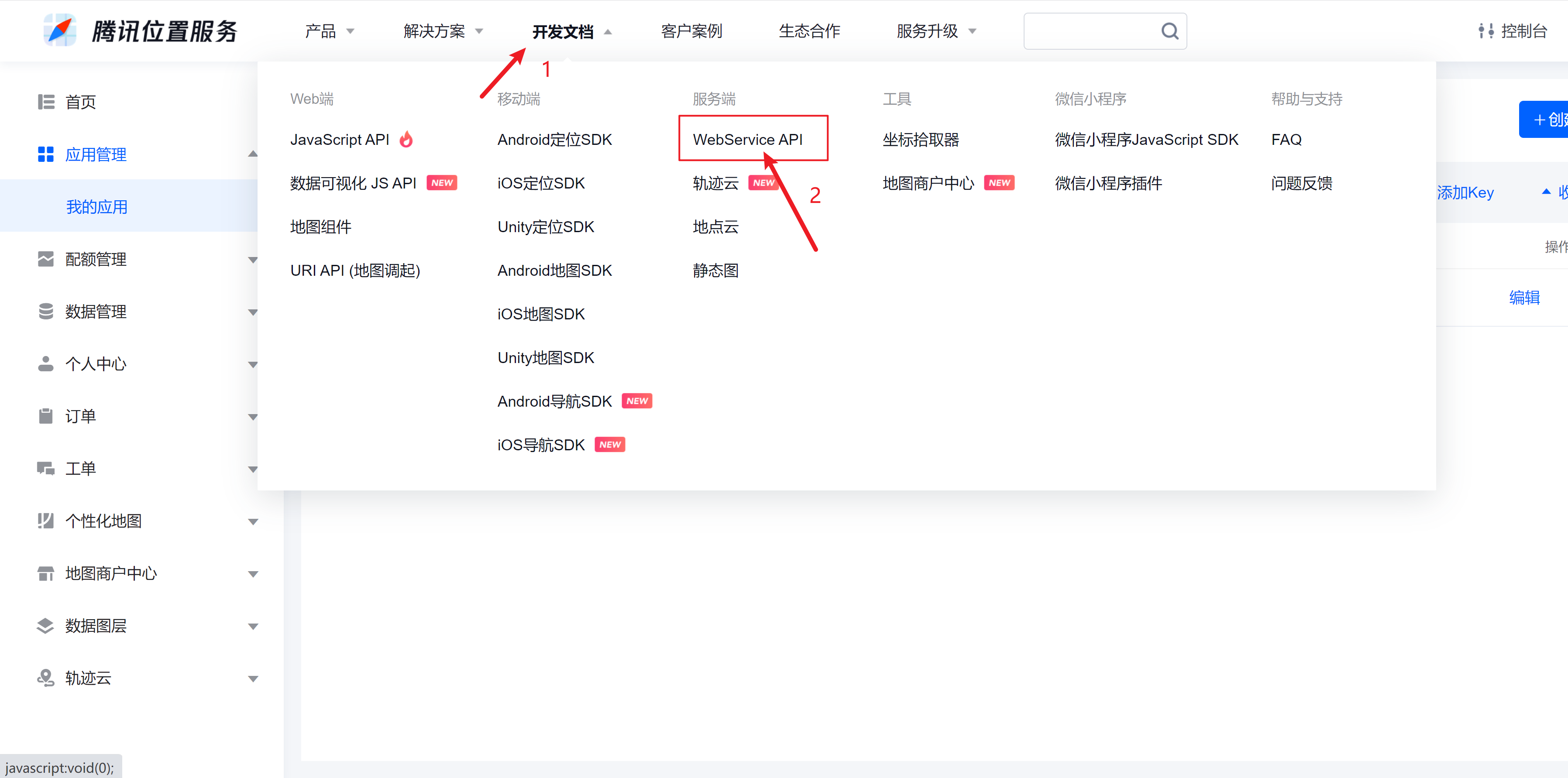
You'll see the following

choice Reverse address resolution ( Coordinate position description ) Options , The content on the right also clearly indicates that this interface is used to convert longitude and latitude to text address information , How to use it , Turn to the bottom , Look at the sample code

You will see that people carry three parameters when requesting , location、get-poi、key , What do you mean by the difference ? Turn up , Continue to read the document
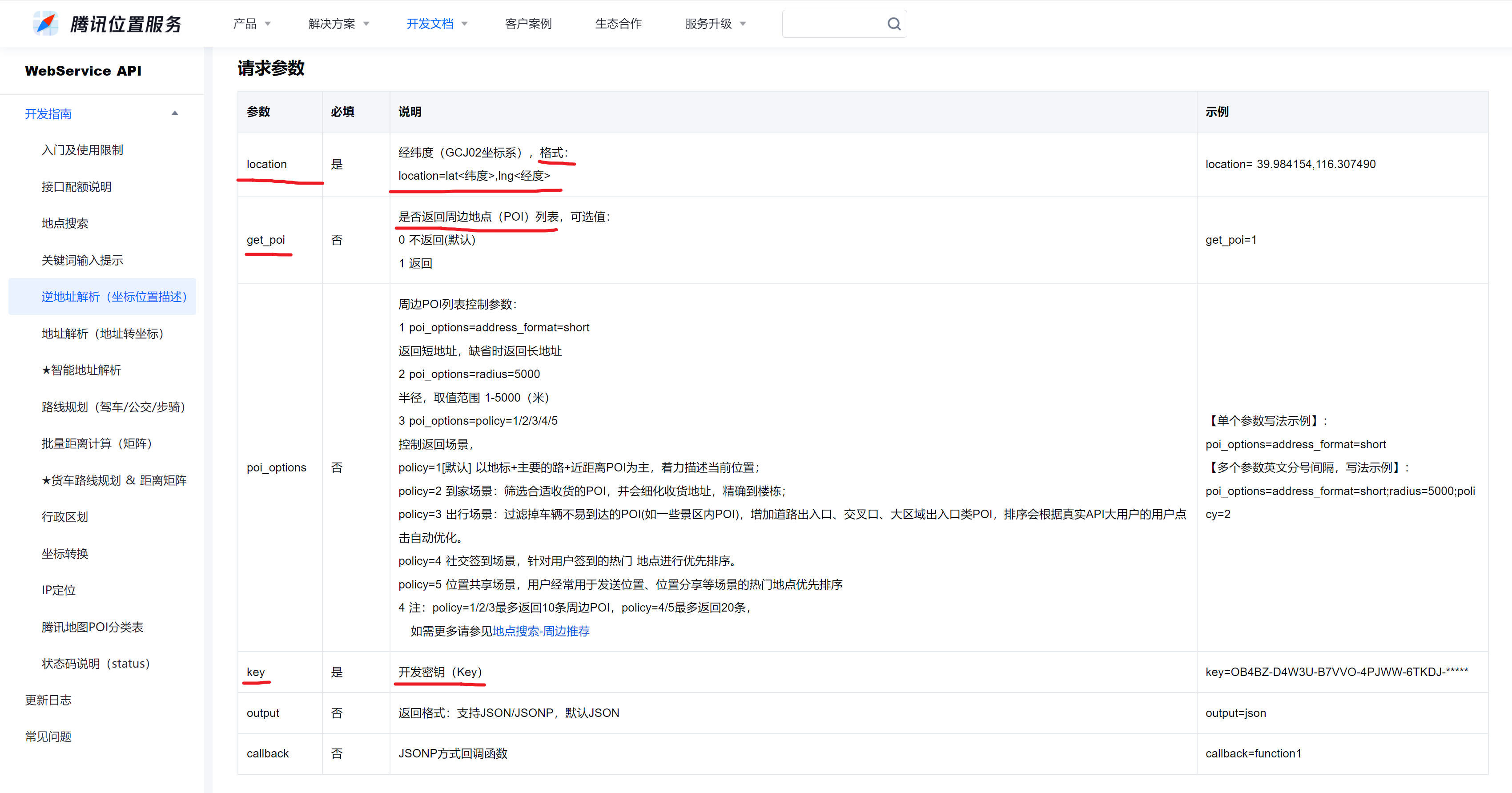
- location: Let's use
wx.getLocationThe obtained longitude and latitude coordinates are written here , The format is latitude( latitude ),longitude( longitude ), Notice that it is separated by commas - get_poi: Information indicating whether to return to the surrounding location , The default value is 0( No return ), Just modify it according to the requirements
- key: It's the key we added at the beginning
See here , We can do it
Code
created() {
// Get the current latitude and longitude coordinates
wx.getLocation({
success(res) {
// latitude
const latitude = res.latitude
// longitude
const longitude = res.longitude
// Request Tencent map reverse address resolution interface
wx.request({
url: `https://apis.map.qq.com/ws/geocoder/v1/?location=${
latitude},${
longitude}&key= Write the key you added `,
success(res) {
console.log(res)
}
})
}
})
}
In response to the results
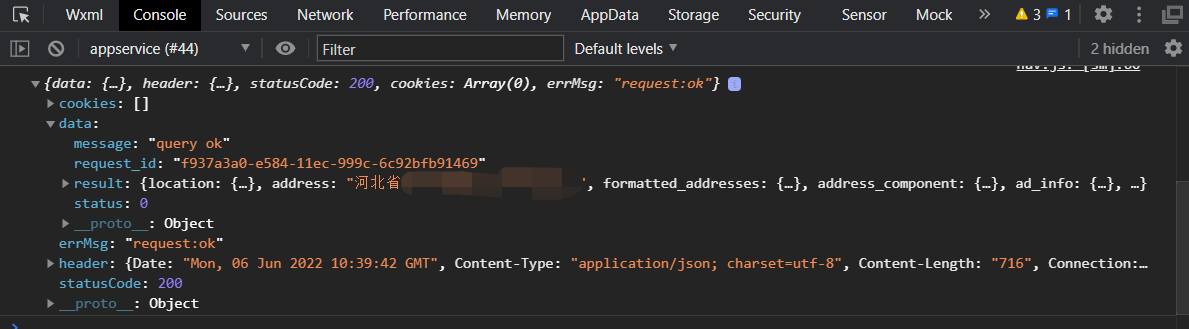
Finally, you can render the address to the page
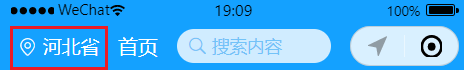
See here , Congratulations on learning , Let's practice it
summary
- Use
wx.getLocationAPI Method to obtain the longitude and latitude coordinates of the current position - Use the third-party map service to realize the transformation of longitude and latitude coordinates
I believe my friends have understood , Other third-party map services are similar , Try to read and understand by yourself , come on. .
reference
边栏推荐
- 剑指Offer07. 重建二叉树
- Write a simple nodejs script
- 阿里 & 蚂蚁自研 IDE
- Apache Mina开发手册
- Flinksql can directly create tables and read MySQL or Kafka data on the client side, but how can it automatically flow and calculate?
- Wechat applet pages always report errors when sending values to the background. It turned out to be this pit!
- Lambda表达式
- 剑指Offer06. 从尾到头打印链表
- T430 toss and install OS majave 10.14
- Sword finger offer09 Implementing queues with two stacks
猜你喜欢

ncnn神經網絡計算框架在香柳丁派OrangePi 3 LTS開發板中的使用介紹

Differences between initial, inherit, unset, revert and all
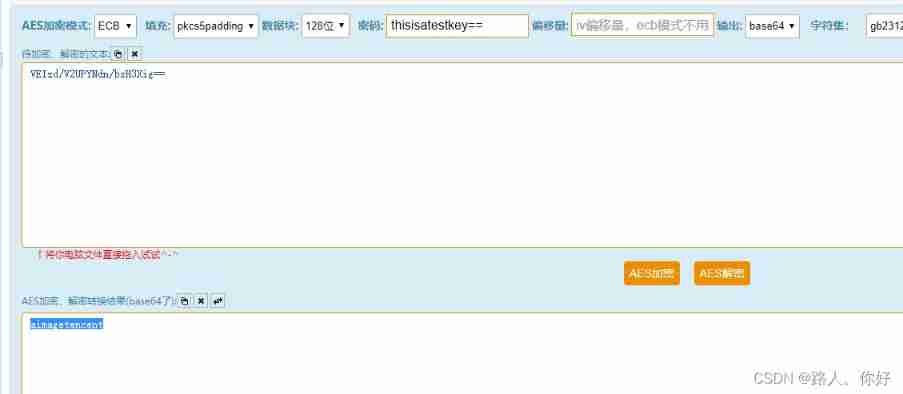
Xctf mobile--app2 problem solving

T430 toss and install OS majave 10.14
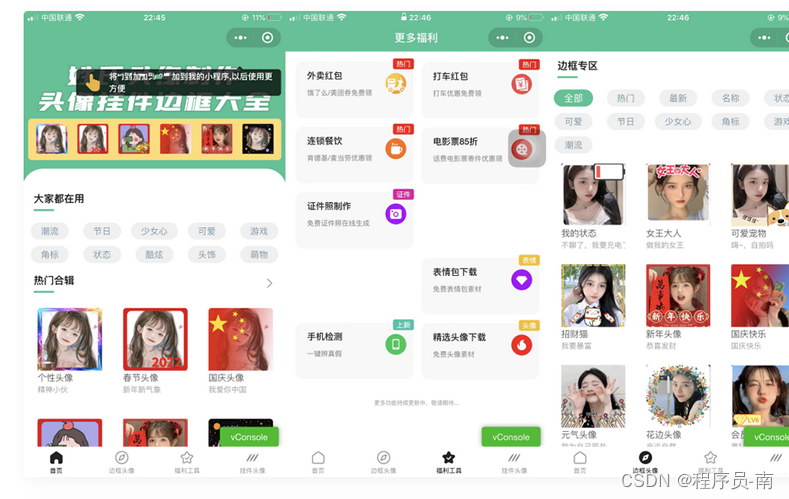
Powerful avatar making artifact wechat applet

Eureka self protection

Cloud Computing future - native Cloud

How to convert a decimal number to binary in swift

剑指Offer05. 替换空格
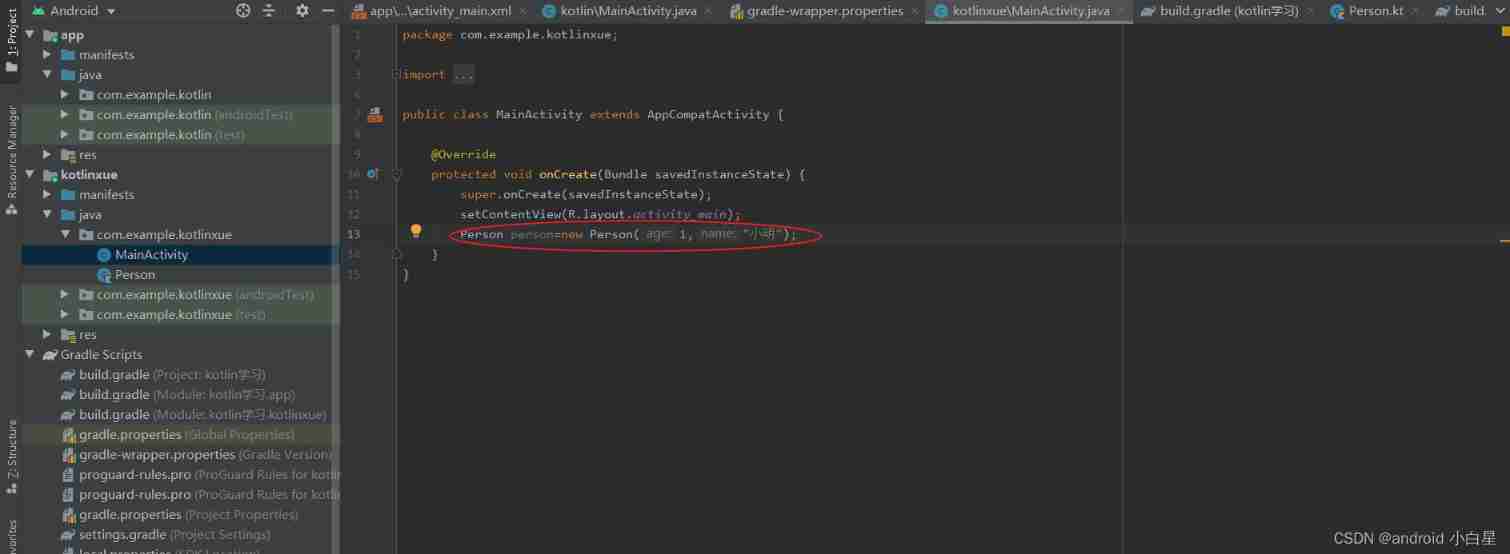
Day 1 of kotlin learning: simple built-in types of kotlin
随机推荐
Is it OK to open an account for online stock speculation? Is the fund safe?
Is it safe to open an account for online stock speculation? Who can answer
社交社区论坛APP超高颜值UI界面
双链笔记·思源笔记综合评测:优点、缺点、评价
Openstack node address change
剑指Offer04. 二维数组中的查找【中等】
Export the entire Oracle Database
低代码平台国际化多语言(i18n)技术方案
Public and private account sending prompt information (user microservice -- message microservice)
十條職場規則
Do you feel like you've learned something and forgotten it?
Nodejs+Express+MySQL实现登陆功能(含验证码)
Exploration of sqoop1.4.4 native incremental import feature
Swift return type is a function of function
阿里 & 蚂蚁自研 IDE
Xctf mobile--app3 problem solving
2020-09_ Shell Programming Notes
写一个简单的nodejs脚本
RedHat5 安装Socket5代理服务器
Project video based on Linu development