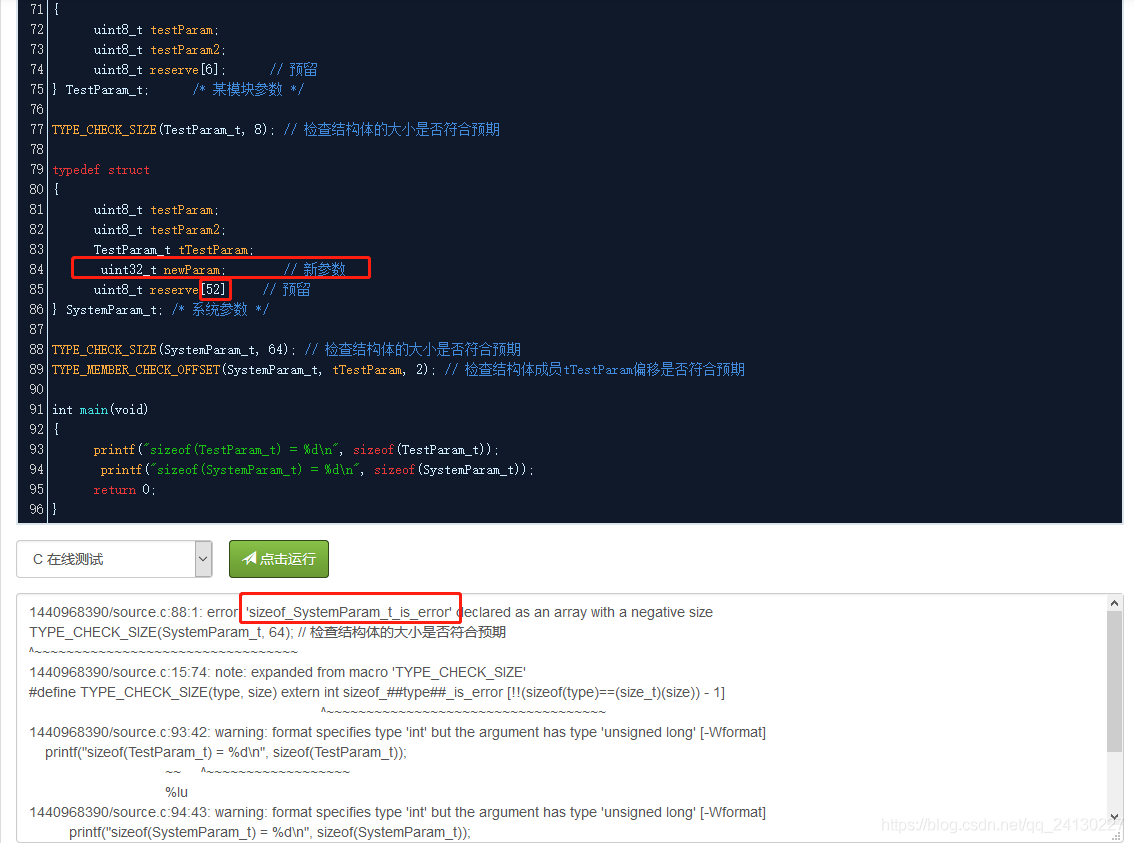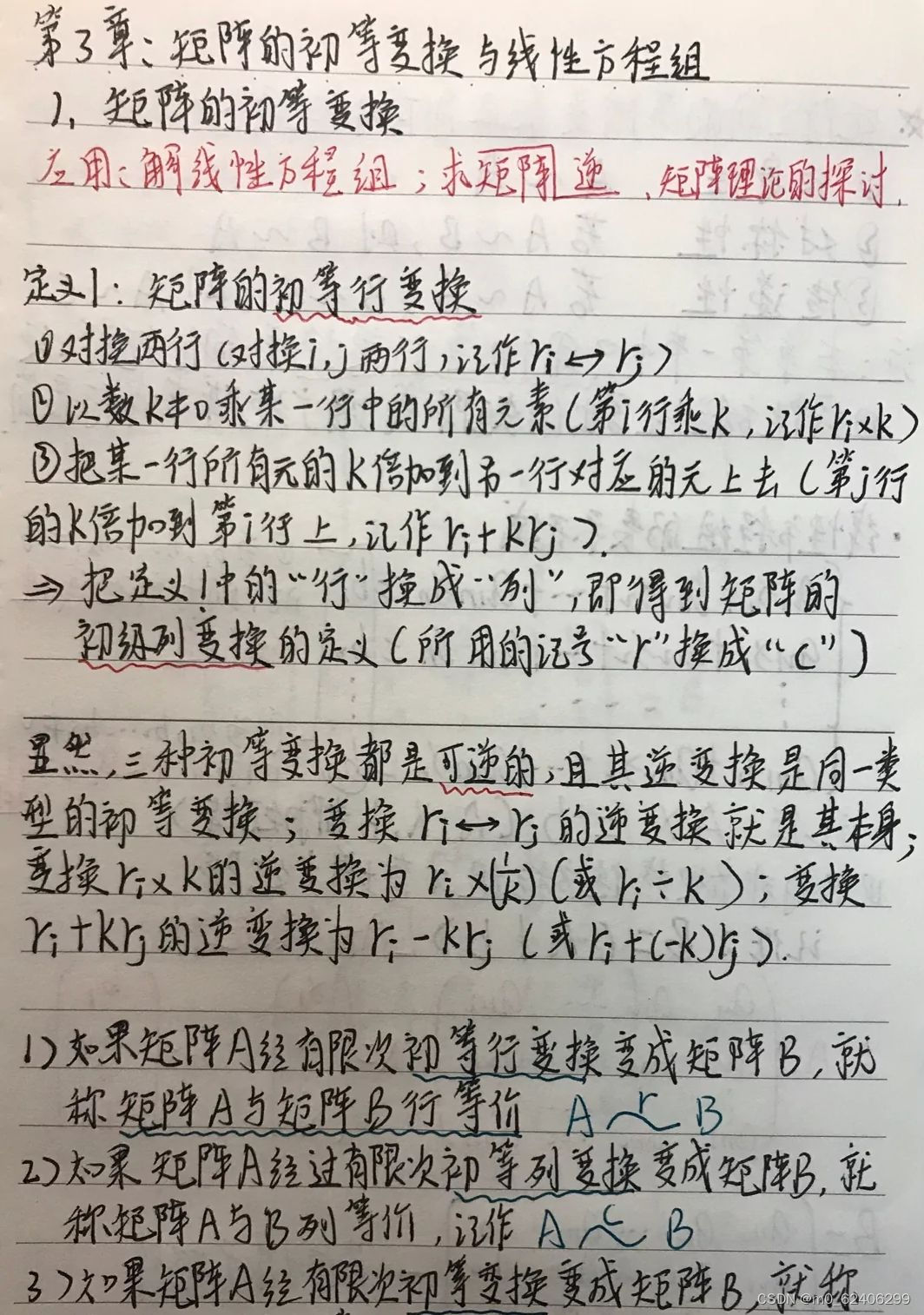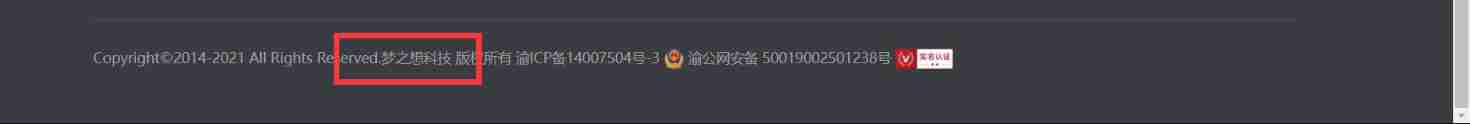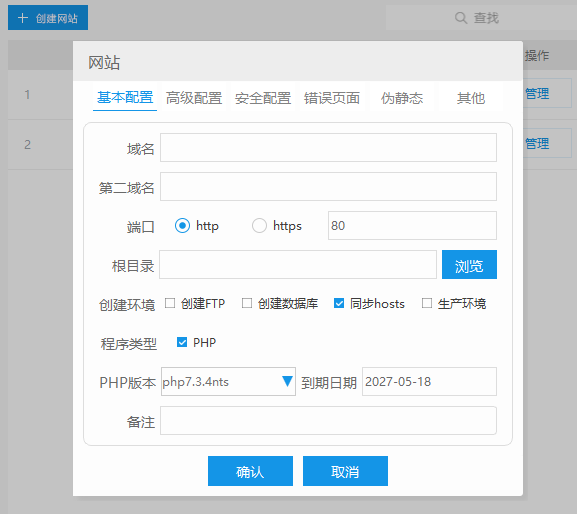当前位置:网站首页>QLabel 跑马灯文字显示
QLabel 跑马灯文字显示
2022-07-06 11:01:00 【HL_风神】
效果展示:

整个功能的实现是在前人的基础上进行了优化和修改
有一个比较重要的点是:
当windows系统设置文本显示比例不是100%的时候,这里设置字体大小号数并不意味着文字的像素大小就是这个号数
重点是这3个函数:
//自适应函数,判断label文本是否需要滚动起来
void upateLabelRollingState();
//设置文本字体格式
void setScrollLabelFont(const QString &family, int pointSize = -1, int weight = -1, bool italic = false);
// 强制开启跑马灯,所有文本均滚动显示
void setFixedScrollShow(bool isOn);
源程序呈上
头文件:
#ifndef SCROLL_LABEL_H
#define SCROLL_LABEL_H
#include <QDebug>
#include <QLabel>
#include <QTimerEvent>
#include <QPaintEvent>
#include <QTextDocument> //判断富文本用的
#include <QPainter>
// 继承于标签,之后在qt设计师内右键选择"提升" 使得这个继承类控制对应需要滚动的标签
class ScrollLabel :public QLabel
{
Q_OBJECT
public:
explicit ScrollLabel(QWidget *parent = nullptr);
~ScrollLabel();
//自适应函数,判断label文本是否需要滚动起来
void upateLabelRollingState();
//设置文本字体格式
void setScrollLabelFont(const QString &family, int pointSize = -1, int weight = -1, bool italic = false);
// 强制开启跑马灯,所有文本均滚动显示
void setFixedScrollShow(bool isOn);
public slots:
//定时改位移量,到末尾时改为开头 负责修改当前像素位移值left startTimer开始,killTimer结束
void timerEvent(QTimerEvent *e) Q_DECL_OVERRIDE;
//重绘事件,根据位移量left显示文本
void paintEvent(QPaintEvent *e) Q_DECL_OVERRIDE;
//在设置文本、缩放事件两次调用自适应的函数
void setText(const QString &txt);
//设置图片,主要把lt设回0,使其恢复正常的图片显示
void setPixmap(const QPixmap &pix);
//窗口变化事件
void resizeEvent(QResizeEvent *e) Q_DECL_OVERRIDE;
// 根据给定的数值,修改滚动速度 sp是一次滚动多少像素,st是多少秒触发一次滚动
void setspeed(int sp=10,int st=300);
private:
int timerId; //定时器id
int text_wpixel; //储存的当前label内字符串的像素水平长度
int speedt;// 多久触发一次滚动
int spixel;// 一次滚动多少像素
int left;// 标明当前的像素滚动量
QString blank;//空格
int blank_wp;//空格的像素宽度
int start_scroll;
uint8_t flag; //判断是否应该开启滚动 0否 1真
bool isFixedScroll;
};
#endif // SCROLL_LABEL_H
cpp文件:
#include “scrolllabel.h”
ScrollLabel::ScrollLabel(QWidget *parent):QLabel(parent)
{
timerId = -1;// 定时器的ID
text_wpixel = 0; //文本的像素长度
speedt = 80;// 多久触发一次滚动
spixel = 10;// 一次滚动多少像素
//start_scroll = this->width();//保存了窗体最初的宽度,避免窗体变动就不滚动
flag = 0;//默认不处理
isFixedScroll = false; //默认当文本过长时才滚动显示
}
ScrollLabel::~ScrollLabel()
{
if(timerId >= 0)
killTimer(timerId);
}
//在设置文本、缩放事件两次调用自适应的函数
void ScrollLabel::setText(const QString &txt)
{
if(Qt::mightBeRichText(txt))//判断是否为富文本
flag = 0; //0不处理,直接用原本的绘画事件显示,当属于富文本时使用这个 1左到右 2上到下
else
flag = 1;
QLabel::setText(txt);
upateLabelRollingState();
}
//设置图片,主要把lt设回0,使其恢复正常的图片显示
void ScrollLabel::setPixmap(const QPixmap &pix)
{
flag=0;
QLabel::setPixmap(pix);
}
//窗口变化事件
void ScrollLabel::resizeEvent(QResizeEvent *e)
{
QLabel::resizeEvent(e);
upateLabelRollingState();
}
// 根据给定的数值,修改滚动速度 sp是一次滚动多少像素,st是多少秒触发一次滚动
void ScrollLabel::setspeed(int sp,int st)
{
spixel = sp;
speedt = st;
upateLabelRollingState(); // 刷新一次滚动量
}
//用来判断label文本是否需要滚动起来,是这块功能的核心
void ScrollLabel::upateLabelRollingState()
{
//获取文本大小,小于文本框长度,则无需滚动
QFont ft = font();// 获取当前字体的格式,里面有文本大小和文本像素大小
QFontMetrics fm(ft); // 以当前的字体格式为基础
#if QT_VERSION > QT_VERSION_CHECK(5,11,0)//根据官方文档说明,5.11后使用新的函数
text_wpixel = fm.horizontalAdvance(text() ); //以当前的字体格式为基础,计算字体的像素宽度
#else
text_wpixel = fm.width(text() ); //以当前的字体格式为基础,计算字体的像素宽度
#endif
if((flag == 1 && isFixedScroll) || ((text_wpixel > this->width() ) && flag == 1) )// **长度或高度超出本身label的像素大小,则开启滚动***关键判断
{
left = 0; // 标志当前的像素滚动量
#if QT_VERSION > QT_VERSION_CHECK(5,11,0)//根据官方文档说明,5.11后使用新的函数
blank = " ";//空格
blank_wp = fm.horizontalAdvance(blank );//空格的像素宽度,方便后面计算是否到达末尾
#else
blank = " ";//空格
blank_wp = fm.width(blank );//空格的像素宽度
#endif
qDebug()<< "OK!";
//开启定时器,定时器定时触发滚动效果
timerId = startTimer(speedt);
}
else//关闭文本框滚动
{
qDebug()<< "no OK!";
flag = 0; //关闭
if(timerId >= 0){
killTimer(timerId);
timerId = -1;
}
}
}
void ScrollLabel::setScrollLabelFont(const QString &family, int pointSize, int weight, bool italic)
{
QFont f(family,pointSize,weight,italic); //当windows系统设置文本显示比例不是100%的时候,这里设置字体大小号数并不意味着文字的像素大小就是这个号数
f.setPixelSize(pointSize);
setFont(f);
}
void ScrollLabel::setFixedScrollShow(bool isOn)
{
isFixedScroll = isOn;
}
//定时改位移量,到末尾时改为开头 负责修改当前像素位移值
void ScrollLabel::timerEvent(QTimerEvent *e)
{
if(e->timerId() == timerId && isVisible())
{
left += spixel;// (0,0)在左上角,每次增加对应像素
if((left + 20) > (text_wpixel + blank_wp) )// 表示到末尾了
{
left = 1-( this->width() ); //重新添加,负数代表从最右边开始
}
//repaint();//立即触发一次刷新,不会产生冗余,但是耗性能
update();//不会立马刷新,有可能产生事件冗余,但是节省性能
//update和repaint的区别,请看QT文档说明
}
QLabel::timerEvent(e);
}
//重绘事件,根据位移量left显示文本
void ScrollLabel::paintEvent(QPaintEvent *e)
{
if(flag == 0){
// 不处理,直接调用标签的默认函数
QLabel::paintEvent(e);
return;
}
QPainter pen(this);
// 获取当前label的矩形大小
QRect rc = rect();
rc.setHeight(rc.height() /*- 2*/);
rc.setWidth(rc.width() /*- 2*/);
QString strText = blank + text();
rc.setLeft(rc.left() - left); //修改矩形 x轴, 由于left在不断变大,setLeft就在不断变小,(0,0)在左上角,固左移
pen.drawText(rc,Qt::AlignVCenter, strText);//根据给定的矩形坐标,绘制标签
}
边栏推荐
- bonecp使用数据源
- 具体说明 Flume介绍、安装和配置
- Easy to use PDF to SVG program
- 图之广度优先遍历
- 根据PPG估算血压利用频谱谱-时间深度神经网络【翻】
- Stm32+esp8266+mqtt protocol connects onenet IOT platform
- 【LeetCode第 300 场周赛】
- SQL injection - access injection, access offset injection
- Specify flume introduction, installation and configuration
- RedisSystemException:WRONGTYPE Operation against a key holding the wrong kind of value
猜你喜欢
随机推荐
[Matlab] Simulink 同一模块的输入输出的变量不能同名
RedisSystemException:WRONGTYPE Operation against a key holding the wrong kind of value
Easy to use PDF to SVG program
上海部分招工市場對新冠陽性康複者拒絕招錄
[.Net core] solution to error reporting due to too long request length
287. 寻找重复数
CSRF漏洞分析
华为0基金会——图片整理
Hongke shares | plate by plate ar application in Beijing Winter Olympics
关于npm install 报错问题 error 1
Unity资源顺序加载的一个方法
Celery best practices
Method of accessing mobile phone storage location permission under non root condition
Jushan database was among the first batch of financial information innovation solutions!
被疫情占据的上半年,你还好么?| 2022年中总结
Wchars, coding, standards and portability - wchars, encodings, standards and portability
Grafana 9.0 is officially released! It's the strongest!
Introduction to the use of SAP Fiori application index tool and SAP Fiori tools
STM32+ENC28J60+UIP协议栈实现WEB服务器示例
AvL树的实现
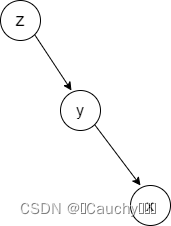
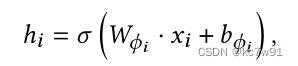
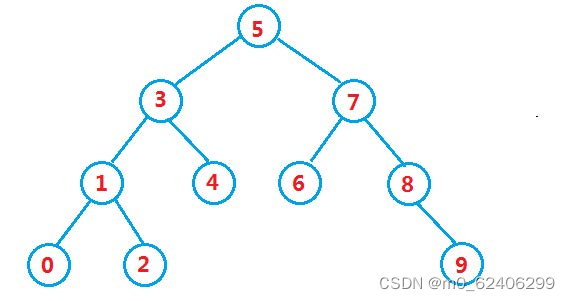
![[Matlab] Simulink 同一模块的输入输出的变量不能同名](/img/99/adfe50075010916439cd053b8f04c7.png)