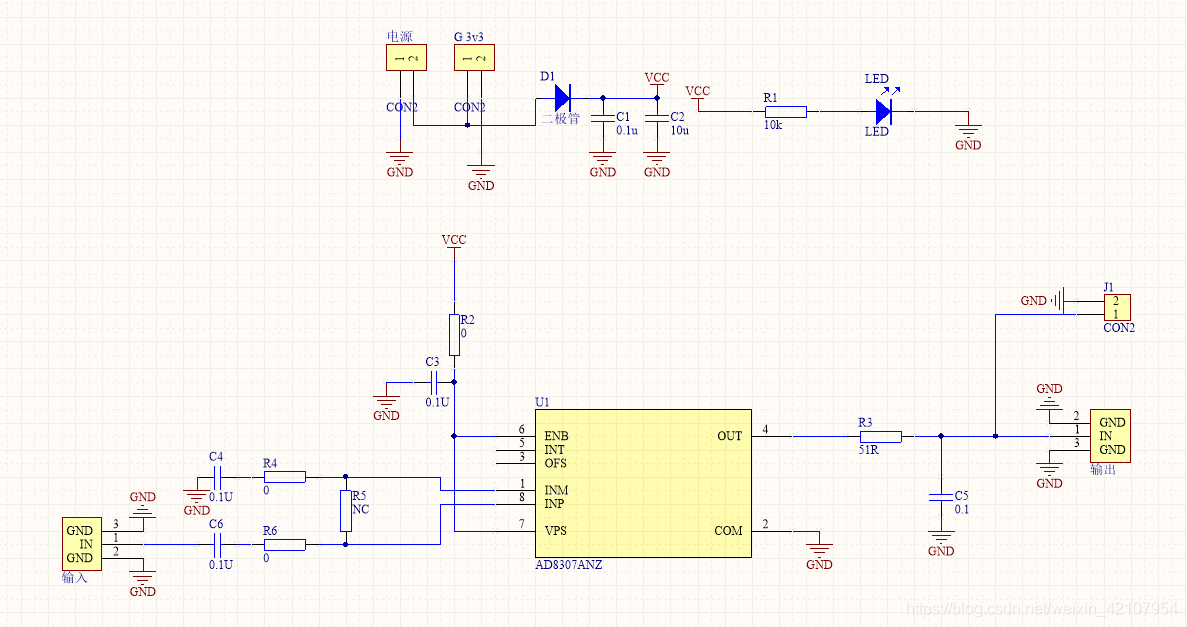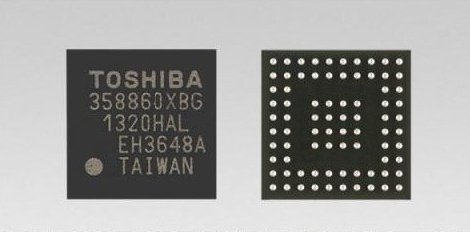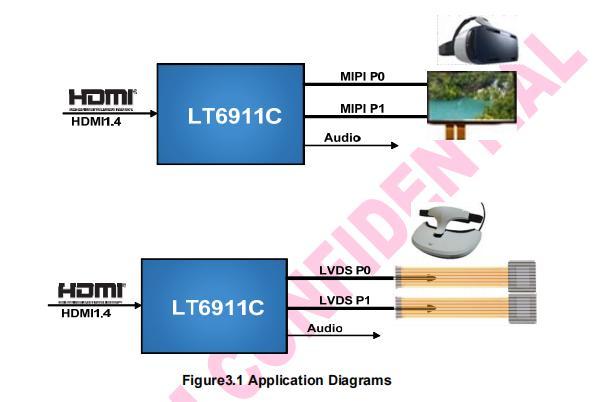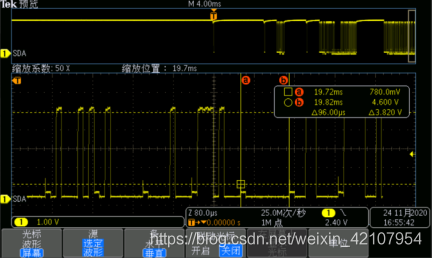当前位置:网站首页>Compatible with C51 and STM32 Keil5 installation method
Compatible with C51 and STM32 Keil5 installation method
2022-08-02 04:35:00 【GentleTK】
1 安装C51V900.exe
以管理员身份运行C51V900.exe文件,Click to enter the installation welcome interfaceNext,勾选agree然后点Next,Enter the interface for selecting the installation path,确定安装路径,然后点击Next:
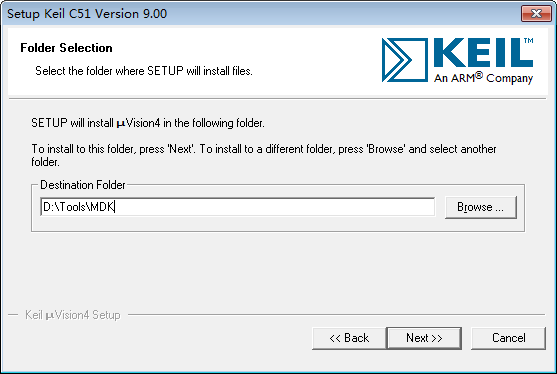
Just type a blank for registration information,然后点击Next开始安装:

After the installation is complete, remove the check,点击Finish:

2 安装mdk514.exe
以管理员身份运行mdk514.exe文件,Click to enter the installation welcome interfaceNext,勾选agree然后点Next,Enter the interface for selecting the installation path,确定安装路径,然后点击Next:

Just type a blank for registration information,然后点击Next开始安装:
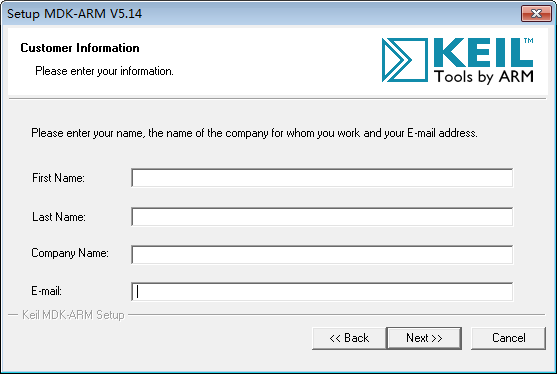
After the installation is complete, remove the check,点击Finish:
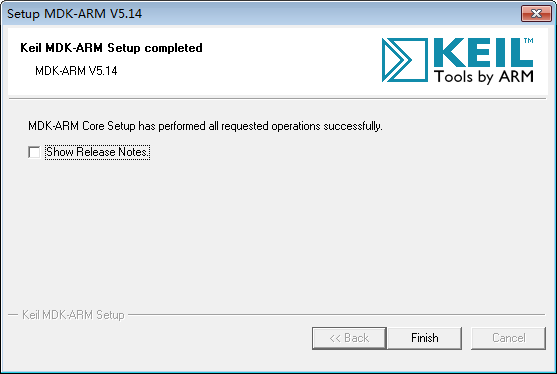
出现Pack InstallerThe interface can be closed directly(点击OK,Click after the pop-up window appears是)

3 C51与STM32共存
打开C51安装路径,复制整个C51文件夹到Keil_v5下:
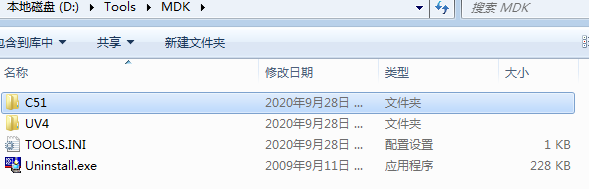
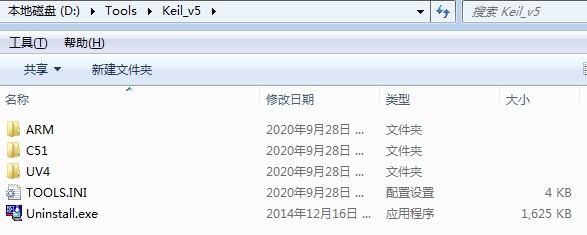
打开C51安装路径下的UV4文件夹,全选并复制,然后粘贴到Keil_v5下的UV4文件夹里,If prompted, choose to skip,然后打开C51安装路径下的TOOLS.INI文件,复制里面所有内容,然后粘贴到Keil_v5下的TOOLS.INI最后一行,Then copy over the contentPATHChange to the current path:
# 未改动前
[c51]
PATH="D:\Tools\MDK\C51"
# 改动后
[c51]
PATH="D:\Tools\Keil_v5\C51"
改动完成后Ctrl+s保存文件.
4 破解
打开Keil_v5安装路径下的UV4文件夹,以管理员身份运行UV4.exe.

点击左上角File->License Management,复制CID:

以管理员身份运行keygen.exe,将复制CIDpaste in clickGenerate
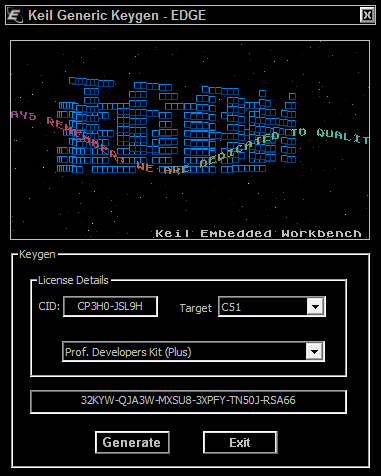
Copy the generated serial number to New License ID Code,点击Add LIC:
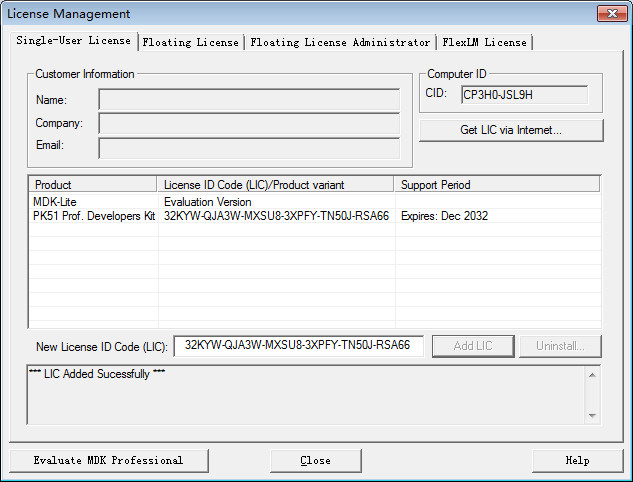
然后将Target选择为ARM,再点击Generate:
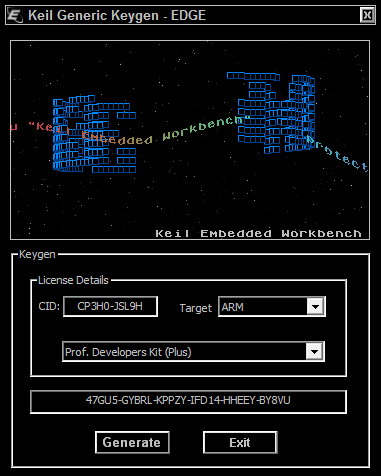
and copy-paste the generated serial number to New License ID Code,点击Add LIC:

5 添加快捷方式
打开Keil_v5安装路径下的UV4文件夹,右键单击UV4.exe,选择发送到桌面快捷方式,将快捷方式命名为Keil uVision5即可.
文章作者:GentleTK
原文链接:https://gentletk.gitee.io/兼容C51与STM32的Keil5安装方法
边栏推荐
- 【Arduino connects SD card module to realize data reading and writing】
- AD8307对数检波器
- MC1496乘法器
- 兼容C51与STM32的Keil5安装方法
- Temporal Segment Networks:Towards Good Practices for Deep TSN论文精读笔记
- 01背包问题(动态规划)
- [Arduino connected to GP2Y1014AU0F dust sensor]
- 《scala 编程(第3版)》学习笔记2
- NE5532运放加法器
- GM8284DD,GM8285C,GM8913,GM8914,GM8905C,GM8906C,国腾振芯LVDS类芯片
猜你喜欢
随机推荐
GM8775C MIPI转LVDS调试心得分享
USB HUB USB集线器电路设计
《scala 编程(第3版)》学习笔记4
PCB Design Ideas
【树莓派入门(2)树莓派的远程控制】
回溯法 & 分支限界 - 2
uniCloud address book combat
VCA821可变增益放大器
三相同步发电机的空载短路的simulink仿真
【土壤湿度传感器与 Arduino 测量土壤湿度】
Spark MLlib特征处理 之 StringIndexer、IndexToString使用说明以及源码剖析
Comparative analysis of OneNET Studio and IoT Studio
【科普贴】I2C接口详解——偏硬件解析
GM7150 CVBS转BT656视频解码芯片详细内容及设计要求
PCIE电路设计
目标检测(一):R-CNN系列
振芯GM7123C:功能RGB转VGA芯片方案简介
物联网方案
zsh: command not found: xxx 解决方法
Cadence allegro导出Gerber文件(制板文件)图文操作