当前位置:网站首页>Redis-01.初识Redis
Redis-01.初识Redis
2022-07-05 06:20:00 【寒叶飘逸_】
NoSQL
SQL和NoSQL的区别
| SQL | NoSQL | |
|---|---|---|
| 数据结构 | 结构化 | 非结构化(键值、文档、列、图等)结构比较松散 |
| 数据关联 | 关联的 | 无关联的 |
| 查询方式 | SQL查询 | 非SQL |
| 事务特性 | ACID | BASE |
| 存储方式 | 磁盘 | 内存 |
| 扩展性 | 垂直 | 水平 |
| 使用场景 | 1)数据结构固定 2)对数据安全性、一致性要求较高 | 1)数据结构不固定 2)对一致性、安全性要求不高 3)对性能要求 |
Redis
特征:
- 键值型,value支持多种不同的数据结构
- 单线程,每个命令具有原子性
- 低延迟,速度快(基于内存、IO多路复用、良好的编码)
- 支持数据的持久化
- 支持主从集群、分片集群
- 支持多语言客户端
1.安装Redis
1.安装Redis依赖
Redis基于C语言实现,因此首先安装gcc依赖
yum install -y gcc tcl
2.上传安装包并解压
上传Redis安装包至/usr/local/src
进入该路径后解压
tar -xzf redis-6.2.6.tar.gz
解压完成后进入解压路径
cd redis-6.2.6
运行编译命令:
make && make install
运行成功后,就安装好了
默认的安装路径为/usr/local/bin/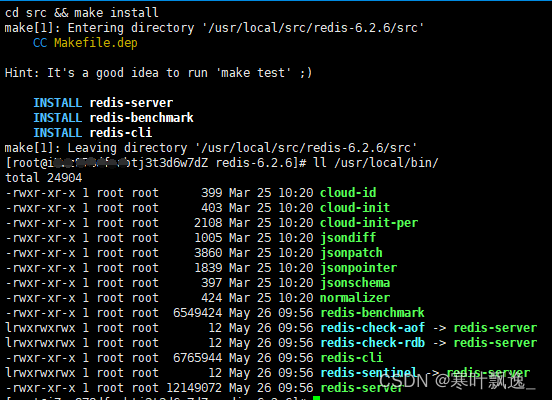
该目录以及默认配置到环境变量,因此可以在任意目录下运行这些命令。其中:
- redis-cli:是redis提供的命令行客户端
- redis-server:是redis的服务端启动脚本
- redis-sentinel:是redis的哨兵启动脚本
3.启动
redis的启动方式有很多种,例如:
- 默认启动
- 指定配置启动
- 开机自启
1.默认启动
安装完成后,在任意目录输入redis-server命令即可启动Redis:
redis-server
这种启动属于前台启动,会阻塞整个会话窗口,窗口关闭或者按下CTRL + C则Redis停止。不推荐使用。
2.指定配置启动
如果要让Redis以后台方式启动,则必须修改Redis配置文件,就在我们之前解压的redis安装包下(/usr/local/src/redis-6.2.6),名字叫redis.conf
先将这个配置文件备份一份:
cp redis.conf redis.conf.bck
修改配置文件
vi redis.conf
然后修改redis.conf文件中的一些配置:
# 允许访问的地址,默认是127.0.0.1,会导致只能在本地访问。修改为0.0.0.0则可以在任意IP访问,生产环境不要设置为0.0.0.0
bind 0.0.0.0
# 守护进程,修改为yes后即可后台运行
daemonize yes
# 密码,设置后访问Redis必须输入密码
requirepass redispasswd
Redis的其它常见配置:
# 监听的端口
port 6379
# 工作目录,默认是当前目录,也就是运行redis-server时的命令,日志、持久化等文件会保存在这个目录
dir .
# 数据库数量,设置为1,代表只使用1个库,默认有16个库,编号0~15
databases 1
# 设置redis能够使用的最大内存
maxmemory 512mb
# 日志文件,默认为空,不记录日志,可以指定日志文件名
logfile "redis.log"
启动Redis:
# 进入redis安装目录
cd /usr/local/src/redis-6.2.6
# 启动
redis-server redis.conf
停止服务:
# 利用redis-cli来执行 shutdown 命令,即可停止 Redis 服务,
# 因为之前配置了密码,因此需要通过 -a 来指定密码
redis-cli -a 123321 shutdown
3.开机自启
我们也可以通过配置来实现开机自启。
首先,新建一个系统服务文件:
vi /etc/systemd/system/redis.service
内容如下:
[Unit]
Description=redis-server
After=network.target
[Service]
Type=forking
ExecStart=/usr/local/bin/redis-server /usr/local/src/redis-6.2.6/redis.conf
PrivateTmp=true
[Install]
WantedBy=multi-user.target
然后重载系统服务:
systemctl daemon-reload
现在,我们可以用下面这组命令来操作redis了:
# 启动
systemctl start redis
# 停止
systemctl stop redis
# 重启
systemctl restart redis
# 查看状态
systemctl status redis
执行下面的命令,可以让redis开机自启:
systemctl enable redis
2.Redis客户端
安装完成Redis,我们就可以操作Redis,实现数据的CRUD了。这需要用到Redis客户端,包括:
- 命令行客户端
- 图形化桌面客户端
- 编程客户端
1.Redis命令行客户端
Redis安装完成后就自带了命令行客户端:redis-cli,使用方式如下:
redis-cli [options] [commonds]
其中常见的options有:
-h 127.0.0.1:指定要连接的redis节点的IP地址,默认是127.0.0.1-p 6379:指定要连接的redis节点的端口,默认是6379-a 123321:指定redis的访问密码
其中的commonds就是Redis的操作命令,例如:
ping:与redis服务端做心跳测试,服务端正常会返回pong
不指定commond时,会进入redis-cli的交互控制台
首先启动redis客户端
redis-cli
然后输入密码
auth "123321"
ping一下
ping
ping成功的话会返回一个pong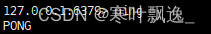
可以使用set将数据以字典形式存入数据库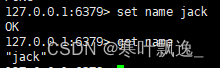
2.图形化桌面客户端
安装包仓库:https://github.com/lework/RedisDesktopManager-Windows/releases
源码:https://github.com/uglide/RedisDesktopManager
按照自己redis的配置进行设置即可连接
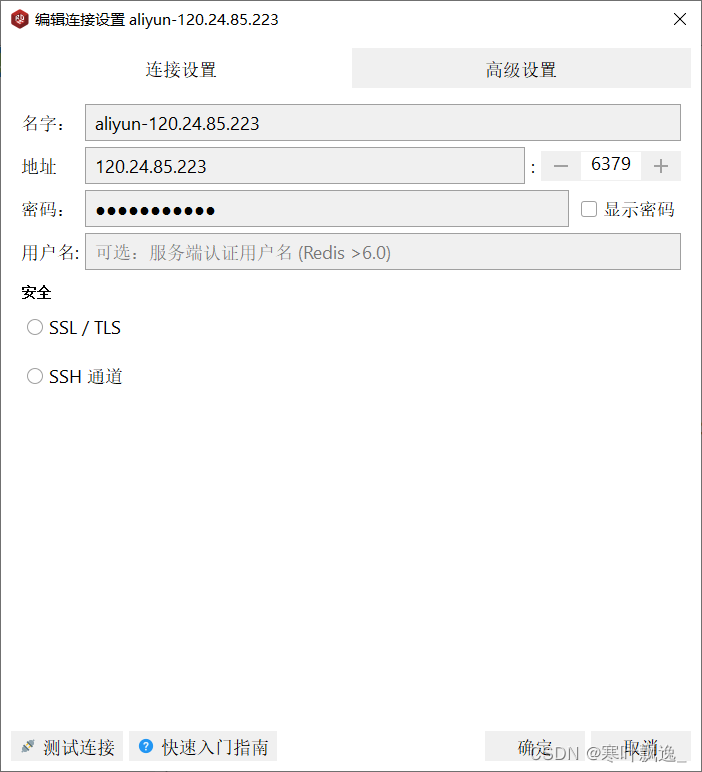
可以发现,之前存入redis的数据成功保存在了redis的数据库中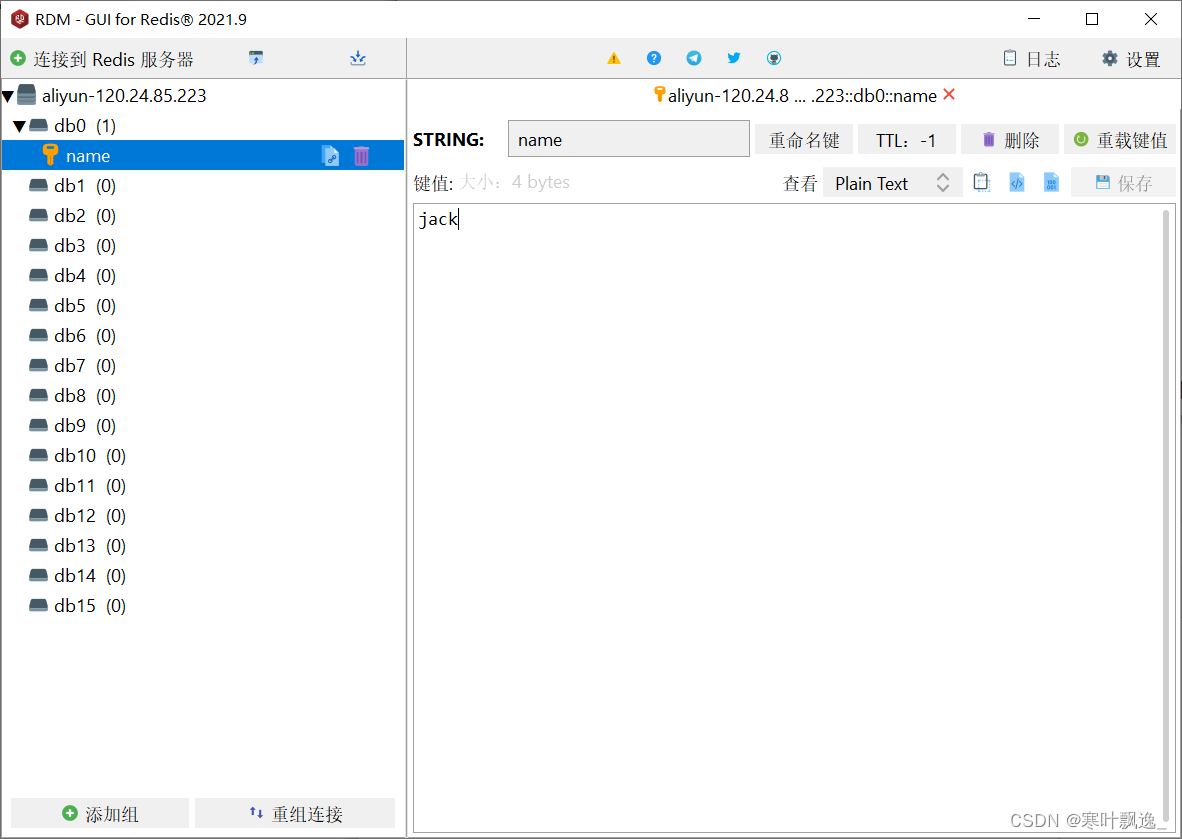
参考资料:
- https://www.bilibili.com/video/BV1cr4y1671t?p=7&spm_id_from=pageDriver
- https://blog.csdn.net/Mr_wangB0/article/details/102741624
- https://blog.csdn.net/qq_26710805/article/details/80171101
边栏推荐
- [learning] database: several cases of index failure
- RGB LED infinite mirror controlled by Arduino
- 【LeetCode】Easy | 20. Valid parentheses
- Leetcode backtracking method
- How to understand the definition of sequence limit?
- [rust notes] 13 iterator (Part 2)
- 2022/6/29-日报
- Day 2 document
- 求组合数 AcWing 887. 求组合数 III
- MySQL怎么运行的系列(八)14张图说明白MySQL事务原子性和undo日志原理
猜你喜欢
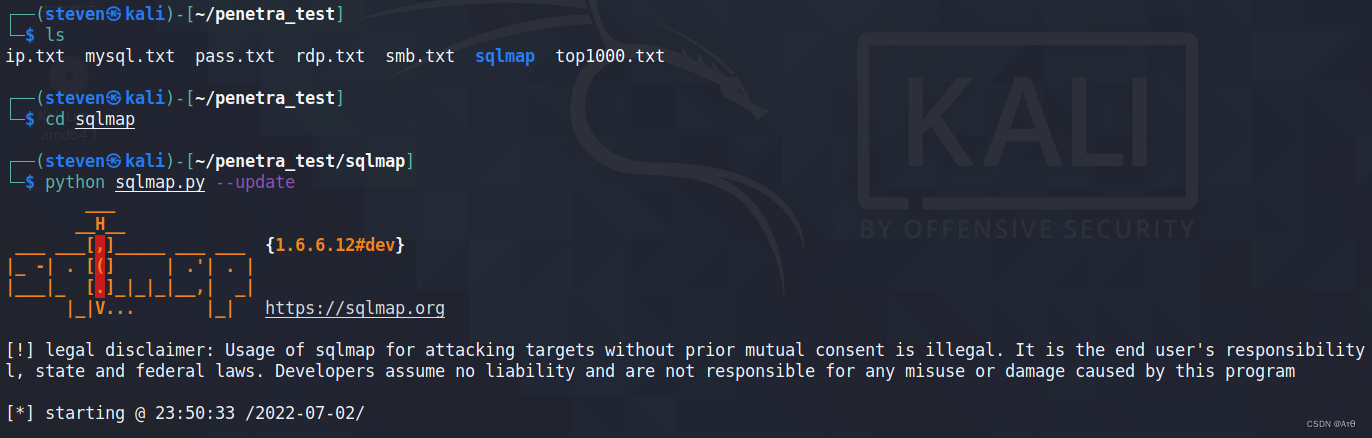
Sqlmap tutorial (1)
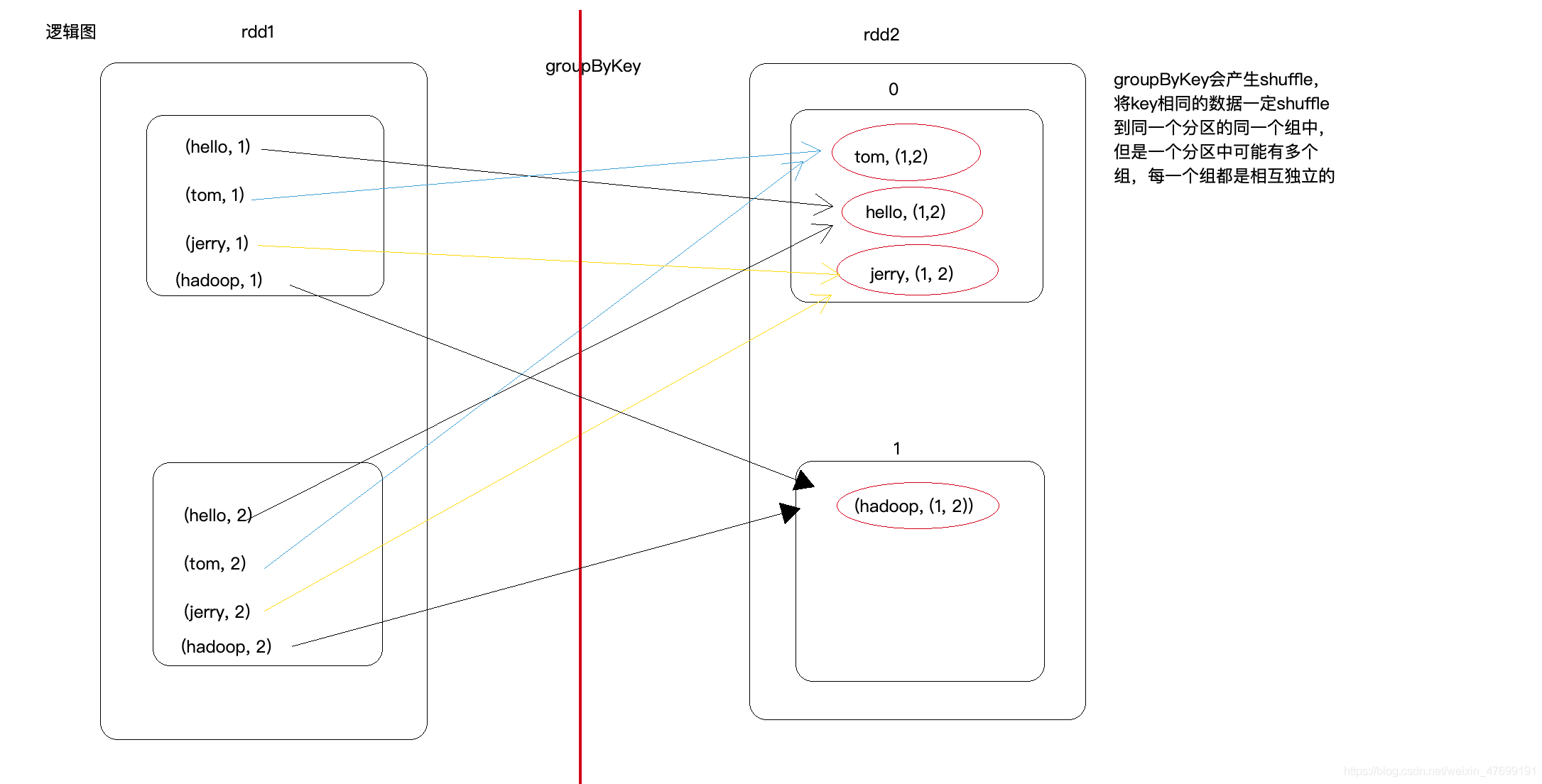
Groupbykey() and reducebykey() and combinebykey() in spark
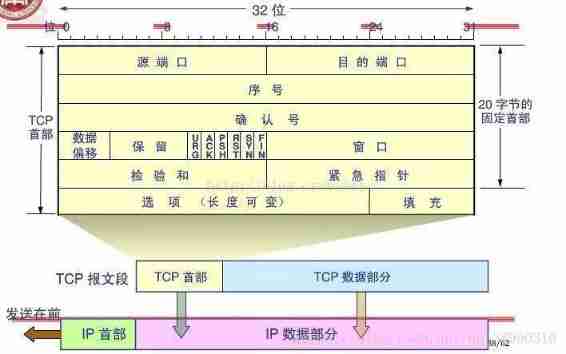
TCP's understanding of three handshakes and four waves
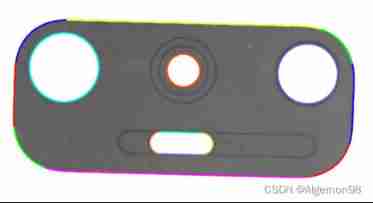
2021apmcm post game Summary - edge detection
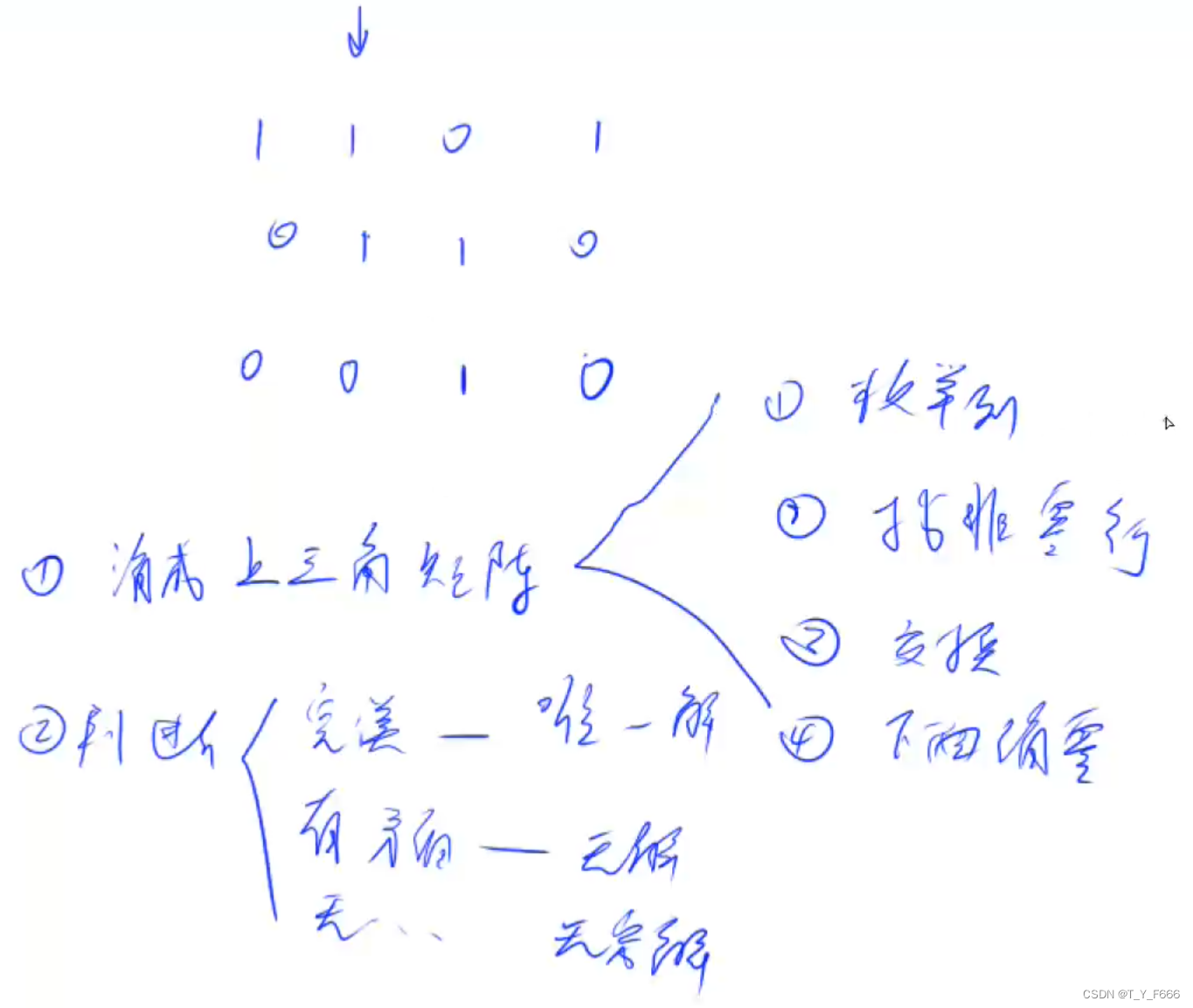
高斯消元 AcWing 884. 高斯消元解异或线性方程组
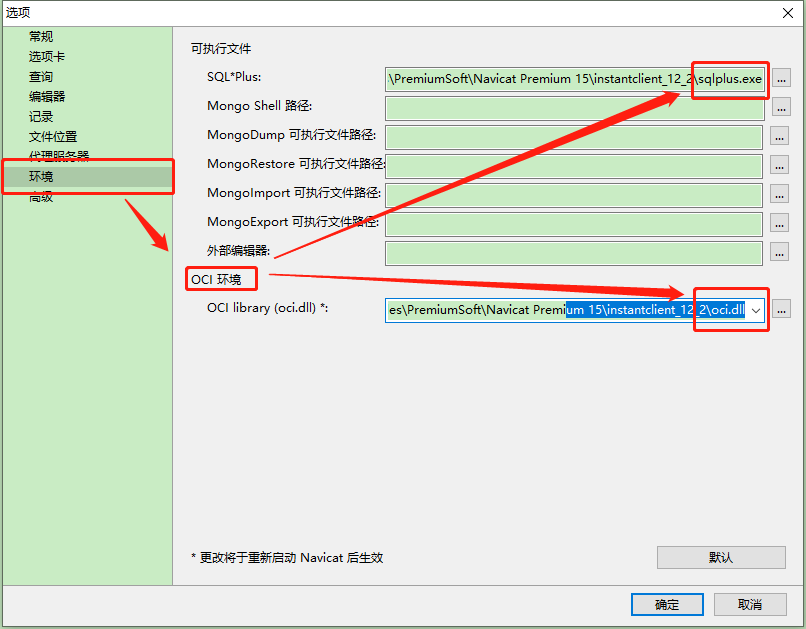
Error ora-28547 or ora-03135 when Navicat connects to Oracle Database
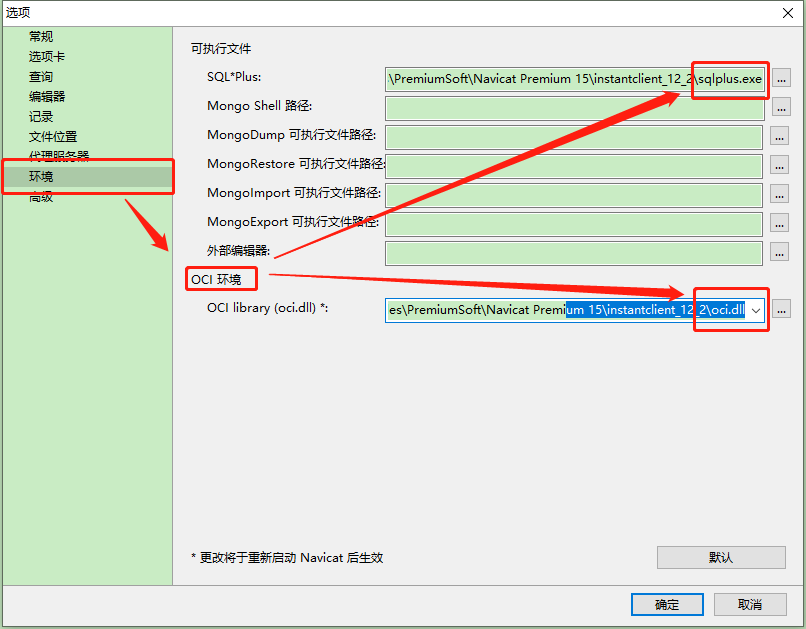
Navicat连接Oracle数据库报错ORA-28547或ORA-03135
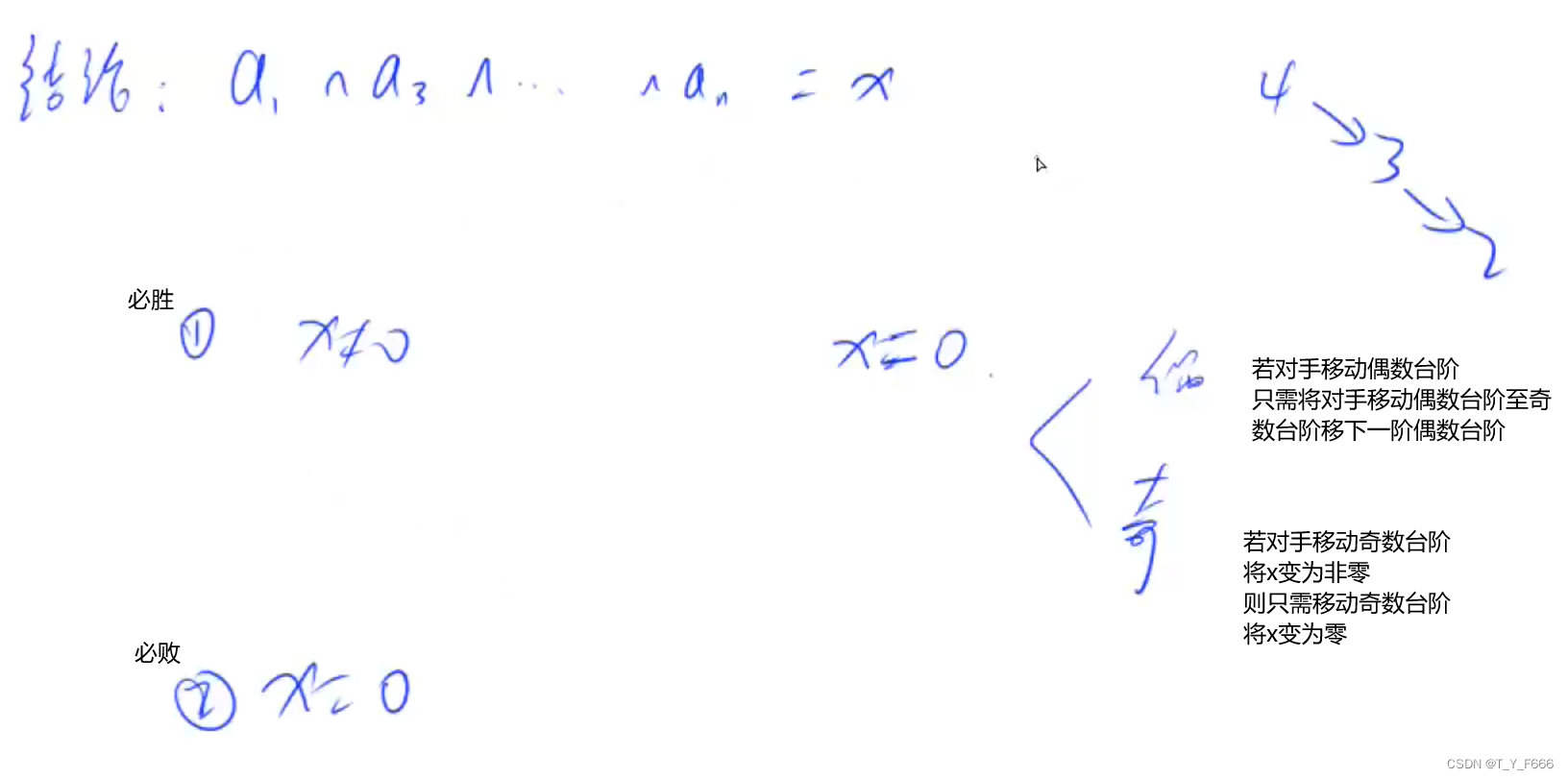
博弈论 AcWing 892. 台阶-Nim游戏
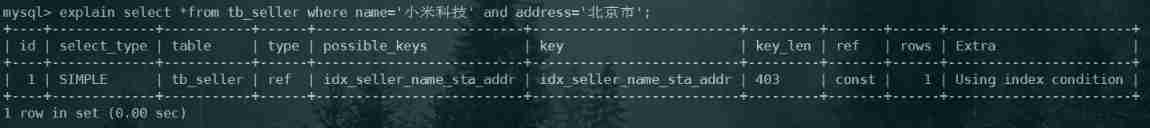
MySQL advanced part 2: the use of indexes
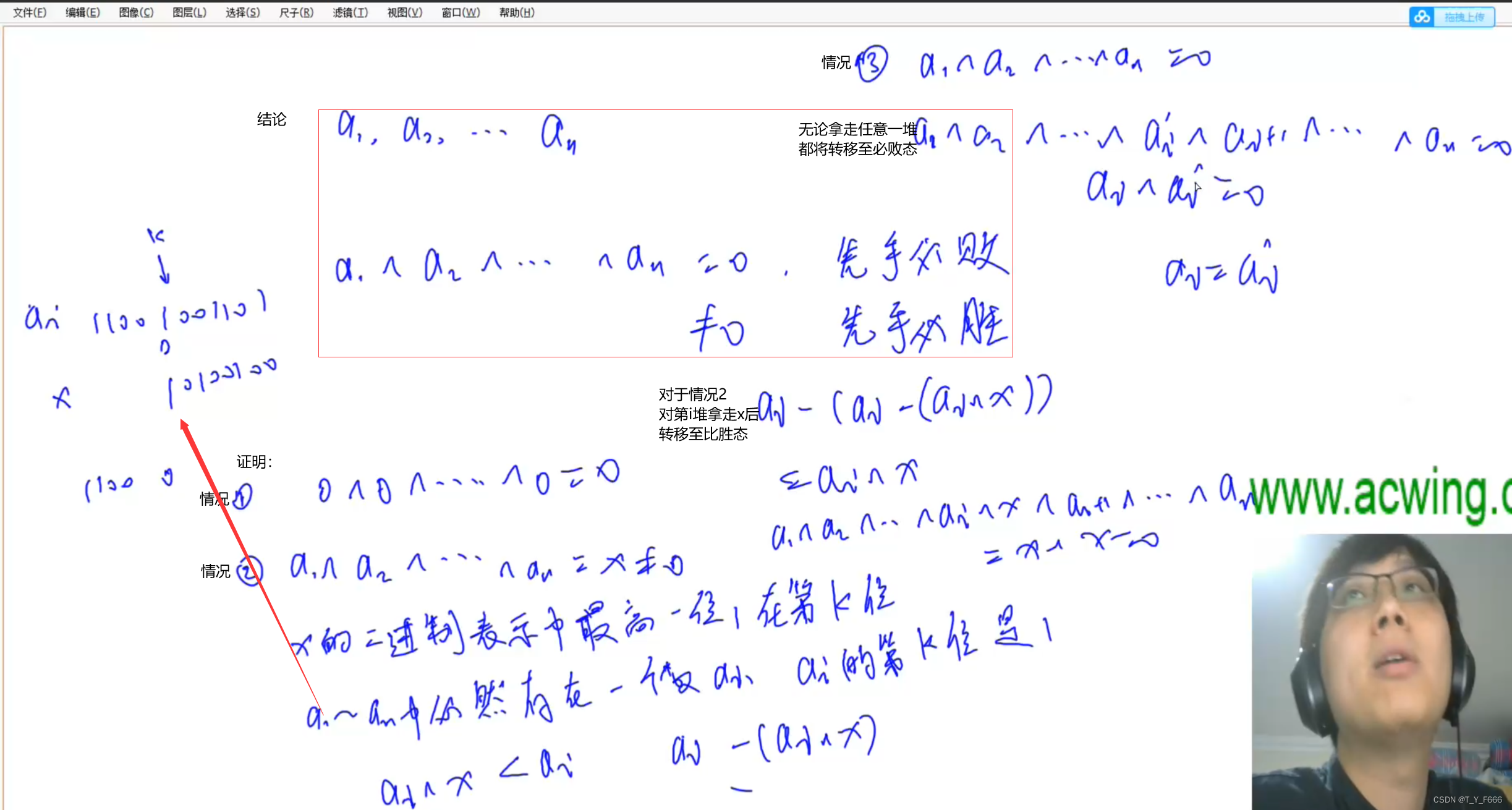
博弈论 AcWing 891. Nim游戏
随机推荐
[rust notes] 17 concurrent (Part 2)
New title of module a of "PanYun Cup" secondary vocational network security skills competition
Regulations for network security events of vocational group in 2022 Guizhou Vocational College skill competition
MySQL advanced part 2: storage engine
博弈论 AcWing 892. 台阶-Nim游戏
Is it impossible for lamda to wake up?
阿里新成员「瓴羊」正式亮相,由阿里副总裁朋新宇带队,集结多个核心部门技术团队
4. 对象映射 - Mapping.Mapster
Golang uses context gracefully
Niu Mei's math problems
高斯消元 AcWing 884. 高斯消元解异或線性方程組
博弈论 AcWing 891. Nim游戏
Data visualization chart summary (II)
Chart. JS - Format Y axis - chart js - Formatting Y axis
2048项目实现
__ builtin_ Popcount() counts the number of 1s, which are commonly used in bit operations
4. Object mapping Mapster
【LeetCode】Day94-重塑矩阵
One question per day 1020 Number of enclaves
[moviepy] unable to find a solution for exe