当前位置:网站首页>How to make water ripple effect? This wave of water ripple effect pulls full of retro feeling
How to make water ripple effect? This wave of water ripple effect pulls full of retro feeling
2022-07-05 06:20:00 【A little brother obsessed with Ae】
How to make water ripple effect ? This wave of water ripple effect is full of retro feeling ! Next, let's take a look at the tutorial .

AE Making water ripple effect tutorial
1. Insert background image , Fit width , Generate synthesis . Other photos that need to be imported are also operated .

2. Create a new shape layer , Double click the rectangle tool , Turn off fill , Keep the stroke effect . Then put the picture 1 Pre synthesis , Add [CC RepeTile( Edge collage effect )] effect , take [Expand Down]、[Expand Up]、[Blend Borders] To be changed to [125]、[125]、[100%];

3. Add... To the shape layer [ Texturing ] effect , take [ Texture layers ] Set to the just pre synthesized , then [ Texture location ] Adjusted for [ Center texture ];

4. Then add [ Burr ] effect ,[ Edge type ] Adjusted for [ shear ],[ The border ] Adjusted for 10, In this way, we can make the feeling of broken edges . Empathy , Do the same effect on other photos , After copying the effect, fine tune it ;

5. Pull the pre synthesis of the finished image into the total synthesis , Create a new camera layer , Open all layers 3D effect . Then create a new empty object layer , Associate the camera layer to the empty object layer .

6. Next, adjust the position and direction of the photo , Adjust to the right angle and position ;

7. Set the... Of the empty object layer [ Location ] Attributes in K frame , Photo of [ Direction ] attribute K frame , Make it swing ;

8. New adjustment layer , Drop down on the photo layer . Create a new composition and name it [ Displacement diagram ], Create a new solid color layer , add to [ Mottled ] effect , Will be one of the [ Typing type ] Change to [ Vortex ],[ Transformation ] Medium [ The zoom ] The parameter is changed to [1000],[ Complexity ] Change to [3],[ Evolution ] Hold down Alt Click the stopwatch to add an expression [time*50], Then we can see the more fantastic effect .

9. Add... To the adjustment layer in the total composition [ Displacement diagram ] plug-in unit , take [ Replace layer ] Choose as [ Displacement diagram ] Pre synthesis ,[ Maximum horizontal displacement ] and [ Maximum vertical displacement ] Set the parameters as [15]、[15], At this time, we can see the ripple effect on the photo .

10. Total composition new adjustment layer , increase [ tonal ]、[ curve ]、[ Luminescence ] effect , Adjust it to make it retro ;

11. Total composition and then create a new adjustment layer , add to [CC Glass] effect , take [Bump Map] Adjust parameter to [ Displacement diagram ] synthesis ,[Property] choice [Luminance],[Softness] Adjusted for [25],[Height] Change to [50],[Displacement] Change to [50],[Light] Properties of the ,[Light Height] Change to 100,[Light Color] Adsorption background color , At this time, we can see the effect of the background similar to silk .

12. Create a new adjustment layer again , Here we add [VE Camera Blur] plug-in unit ,[Type] choice [Circle],[Feather] Change to [500],[Scale X] Adjusted for 150%,[Scale Y] Also adjusted to 150%,[Quality] Adjusted for [High->Slow], Get rid of [Show] Check the options , At this time, we have roughly finished the production . Text preset added [ Blur by word ] After the effect is adjusted, it is done .

That's all about the retro water ripple effect , more AE course 、AE Plug in welcome to pay attention to VE Leap Community .
边栏推荐
猜你喜欢
![[2021]GIRAFFE: Representing Scenes as Compositional Generative Neural Feature Fields](/img/65/7fa32cd0005ddaaebacd85c25e0c7e.jpg)
[2021]GIRAFFE: Representing Scenes as Compositional Generative Neural Feature Fields
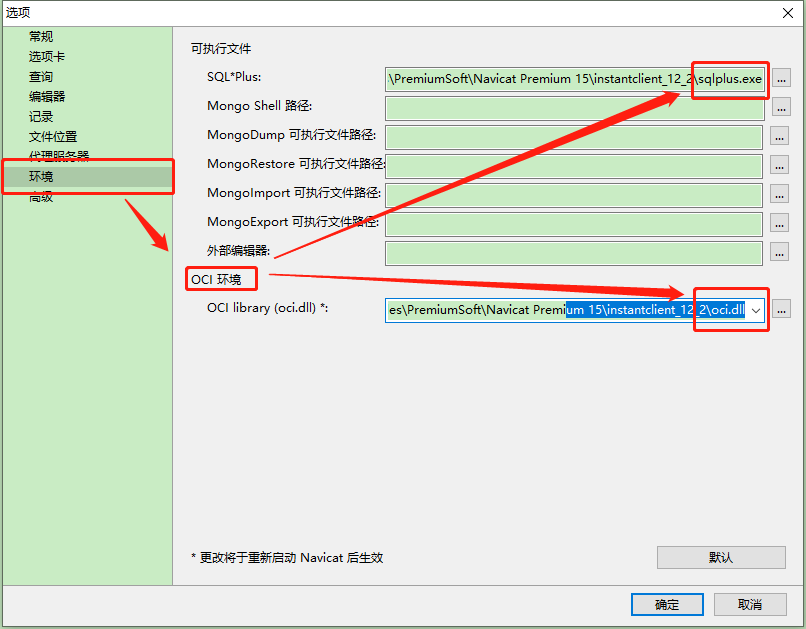
Erreur de connexion Navicat à la base de données Oracle Ora - 28547 ou Ora - 03135
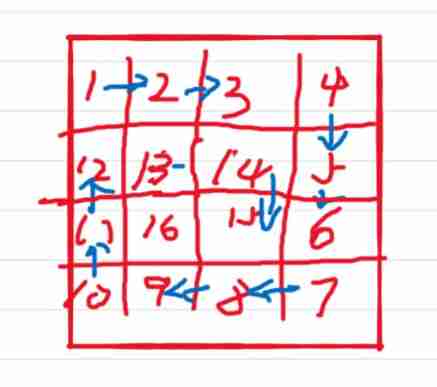
Leetcode array operation
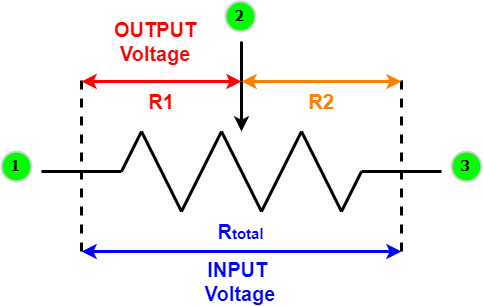
可变电阻器概述——结构、工作和不同应用

博弈论 AcWing 893. 集合-Nim游戏
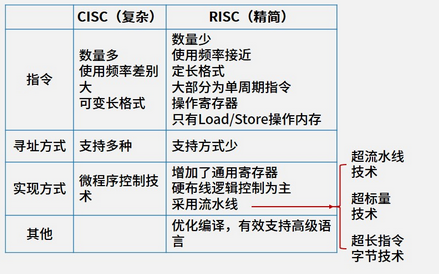
1.13 - RISC/CISC

做 SQL 性能优化真是让人干瞪眼

博弈论 AcWing 894. 拆分-Nim游戏
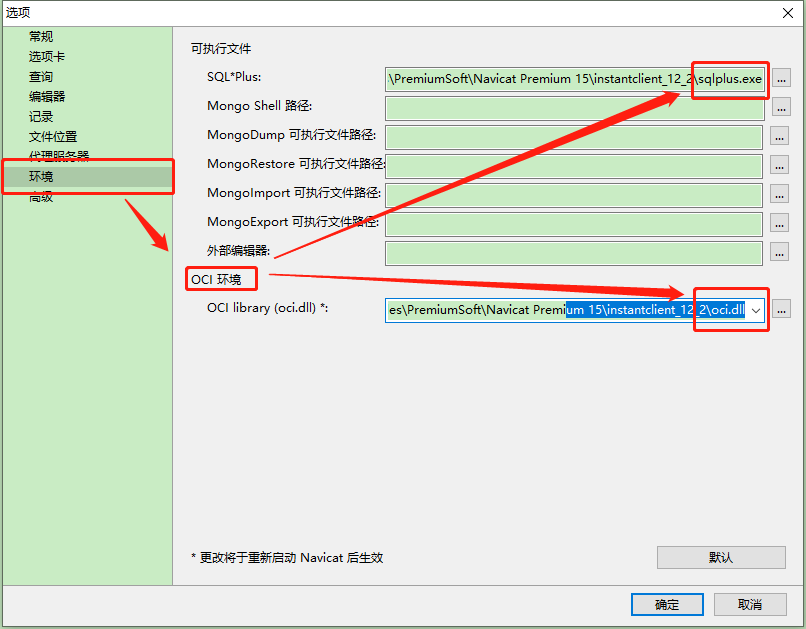
Navicat连接Oracle数据库报错ORA-28547或ORA-03135
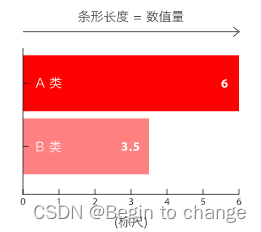
数据可视化图表总结(一)
随机推荐
Leetcode divide and conquer / dichotomy
The difference between CPU core and logical processor
MySQL advanced part 1: triggers
MySQL advanced part 2: optimizing SQL steps
Record the process of configuring nccl and horovod in these two days (original)
1041 Be Unique
栈 AcWing 3302. 表达式求值
Appium自动化测试基础 — Appium测试环境搭建总结
C Primer Plus Chapter 15 (bit operation)
Leetcode-6111: spiral matrix IV
Currently clicked button and current mouse coordinates in QT judgment interface
1040 Longest Symmetric String
[rust notes] 14 set (Part 1)
【Rust 笔记】14-集合(下)
Sum of three terms (construction)
Navicat连接Oracle数据库报错ORA-28547或ORA-03135
Leetcode heap correlation
Leetcode-9: palindromes
4. Object mapping Mapster
数据可视化图表总结(一)
 http://veleap.com/
http://veleap.com/