当前位置:网站首页>4. Object mapping Mapster
4. Object mapping Mapster
2022-07-05 06:14:00 【Masa technical team】
Preface
We often encounter object mapping in projects , Such as Model and Dto Mapping between , Or a deep copy of an object , We need to realize these by ourselves . here , There will be a lot of code for initializing objects in the project , The code is pretty boring to write , Is there any way to reduce our workload , So that we can spend time on business functions ?
at present ,.Net Object mapping framework in , Powerful and excellent object mapping frameworks already exist , The most used ones are :
Speaking of the object mapping framework , What people think of most is AutoMapper, Maybe a lot of people Mapster Never heard of it , But there's no denying it Mapster It is really a good object mapping framework , However, due to the lack of Chinese documents , As a result, the popularity in China is not very high , Today we will introduce Mapster What functions are provided , How to use it in a project ,Masa Provided Mapster What else has been done ?
Mapster brief introduction
Mapster It's a simple to use , Powerful object mapping framework , since 2014 It's past since the year of open source 8 A year , Up to now ,github I already have 2.6k Of star, And keep it every year 3 Distribution frequency of times , Its function and AutoMapper similar , Provide object to object mapping 、 And support IQueryable Mapping to objects , And AutoMapper comparison , Better performance in terms of speed and memory usage , You can only use 1/3 In the case of memory 4 Times performance improvement , Let's take a look at Mapster How to use ?
preparation
Create a new console project
Assignment.Mapster, And installMapsterdotnet add package Mapster --version 7.3.0
Map to new object
The new class
UserDtopublic class UserDto{ public int Id { get; set; } public string Name { get; set; } public uint Gender { get; set; } public DateTime BirthDay { get; set; }}Create a new anonymous object , As the source of the object to be converted
var user = new{ Id = 1, Name = "Tom", Gender = 1, BirthDay = DateTime.Parse("2002-01-01")};take user The source object is mapped to the target object (UserDto)
var userDto = user.Adapt<UserDto>();Console.WriteLine($" Map to new object ,Name: {userDto.Name}");
Run the console program to verify that the conversion is successful : 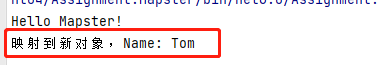
data type
In addition to providing object-to-object mapping , It also supports data type conversion , Such as :
Basic types
Provide the function of type mapping , similar Convert.ChangeType()
string res = "123";decimal i = res.Adapt<decimal>(); //equal to (decimal)123;Console.WriteLine($" The result is :{i == int.Parse(res)}");
Run the console program : 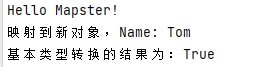
Enumeration type
Map enumerations to numeric types , It also supports string to enumeration and enumeration to string mapping , Than .NET The default implementation of is twice as fast
var fileMode = "Create, Open".Adapt<FileMode>();// be equal to FileMode.Create | FileMode.OpenConsole.WriteLine($" The result of enumeration type conversion is :{fileMode == (FileMode.Create | FileMode.Open)}");
Run the console program to verify that the conversion is successful : 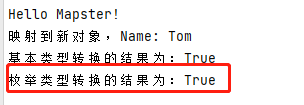
Queryable Expand
Mapster Provides Queryable An extension of , Used to implement DbContext On demand lookup for , for example :
The new class
UserDbContextusing Assignment.Mapster.Domain;using Microsoft.EntityFrameworkCore;namespace Assignment.Mapster.Infrastructure;public class UserDbContext : DbContext{ public DbSet<User> User { get; set; } protected override void OnConfiguring(DbContextOptionsBuilder optionsBuilder) { var dataBaseName = Guid.NewGuid().ToString(); optionsBuilder.UseInMemoryDatabase(dataBaseName);// Use memory database , Convenient test }}The new class
Userpublic class User{ public int Id { get; set; } public string Name { get; set; } public uint Gender { get; set; } public DateTime BirthDay { get; set; } public DateTime CreationTime { get; set; } public User() { CreationTime = DateTime.Now; }}Using a Queryable Extension method of
ProjectToTypeusing (var dbContext = new UserDbContext()){ dbContext.Database.EnsureCreated(); dbContext.User.Add(new User() { Id = 1, Name = "Tom", Gender = 1, BirthDay = DateTime.Parse("2002-01-01") }); dbContext.SaveChanges(); var userItemList = dbContext.User.ProjectToType<UserDto>().ToList();}
Run the console program to verify that the conversion is successful : 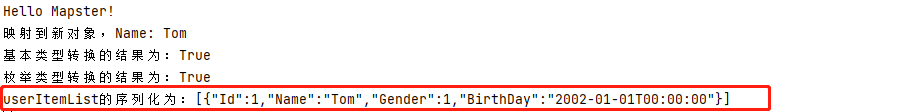
besides ,Mapster Pre mapping is also provided / post-processing , Copy and merge and mapping configuration nesting support , Details can be viewed file , since Mapster Already so powerful , Then I can use it directly , Why even use Masa Provided Mapper Well ?
What is? Masa.Contrib.Data.Mapping.Mapster?
Masa.Contrib.Data.Mapping.Mapster Is based on Mapster An object to object mapper for , And in the original Mapster Add auto get and use best constructor mapping based on , Support nested mapping , Reduce the workload of mapping .
Mapping rule
When the target object does not have a constructor : Use an empty constructor , Mapping to fields and attributes .
Multiple constructors exist for the target object : Get the best constructor mapping
Best constructor : The number of constructor parameters of the target object is found in descending order , The parameter names are consistent ( Case insensitive ) And the parameter type is consistent with the source object attribute
preparation
Create a new console project
Assignment.Masa.Mapster, And installMasa.Contrib.Data.Mapping.Mapster,Microsoft.Extensions.DependencyInjectiondotnet add package Masa.Contrib.Data.Mapping.Mapster --version 0.4.0-rc.4dotnet add package Microsoft.Extensions.DependencyInjection --version 6.0.0
The new class
OrderItempublic class OrderItem{ public string Name { get; set; } public decimal Price { get; set; } public int Number { get; set; } public OrderItem(string name, decimal price) : this(name, price, 1) { } public OrderItem(string name, decimal price, int number) { Name = name; Price = price; Number = number; }}The new class
Orderpublic class Order{ public string Name { get; set; } public decimal TotalPrice { get; set; } public List<OrderItem> OrderItems { get; set; } public Order(string name) { Name = name; } public Order(string name, OrderItem orderItem) : this(name) { OrderItems = new List<OrderItem> { orderItem }; TotalPrice = OrderItems.Sum(item => item.Price * item.Number); }}Modify the class
Programusing Assignment.Masa.Mapster.Domain.Aggregate;using Masa.BuildingBlocks.Data.Mapping;using Masa.Contrib.Data.Mapping.Mapster;using Microsoft.Extensions.DependencyInjection;Console.WriteLine("Hello Masa Mapster!");IServiceCollection services = new ServiceCollection();services.AddMapping();var request = new{ Name = "Teach you to learn Dapr ……", OrderItem = new OrderItem("Teach you to learn Dapr hand by hand", 49.9m)};var serviceProvider = services.BuildServiceProvider();var mapper = serviceProvider.GetRequiredService<IMapper>();var order = mapper.Map<Order>(request);Console.WriteLine($"{nameof(Order.TotalPrice)} is {order.TotalPrice}");// Console output 49.9Console.ReadKey();
If the conversion is successful ,TotalPrice The value should be 49.9, Then we run the console program to verify whether the conversion is successful :

How to achieve
We mentioned above Masa.Contrib.Data.Mapping.Mapster You can automatically get and use the best constructor mapping , And then complete the object to object mapping , So how does it come true ? Will it affect the performance ?
It is used to automatically obtain and use the best constructor mapping Mapster The function of constructor mapping provided by , By specifying the constructor , Complete object to object mapping .
see file
summary
at present Masa.Contrib.Data.Mapping.Mapster Its function is relatively weak , The current version is similar to Mapster It only adds a function of automatically obtaining and using the best constructor , Let's easily complete the mapping when facing a class that has no empty constructor and has multiple constructors , There is no need to write an extra line of code .
But I think Masa Version of Mapping The biggest benefit is that the project depends on BuildingBlocks Under the IMapper, instead of Mapster, This makes our project separate from the specific mapper implementation , If we are asked that the project must use AutoMapper, Just implement AutoMapper Version of IMapper that will do , No need to change too many business codes , Just replace the referenced package , This is also BuildingBlocks The charm of
Source code of this chapter
Assignment04
https://github.com/zhenlei520/MasaFramework.Practice
Open source address
MASA.BuildingBlocks:https://github.com/masastack/MASA.BuildingBlocks
MASA.Contrib:https://github.com/masastack/MASA.Contrib
MASA.Utils:https://github.com/masastack/MASA.Utils
MASA.EShop:https://github.com/masalabs/MASA.EShop
MASA.Blazor:https://github.com/BlazorComponent/MASA.Blazor
If you treat our MASA Framework Interested in , Whether it's code contribution 、 Use 、 carry Issue, Welcome to contact us

边栏推荐
- 1041 Be Unique
- 1040 Longest Symmetric String
- MySQL advanced part 2: storage engine
- The sum of the unique elements of the daily question
- 【Rust 笔记】16-输入与输出(上)
- 【Rust 笔记】14-集合(下)
- QQ computer version cancels escape character input expression
- Leetcode-1200: minimum absolute difference
- Data visualization chart summary (I)
- MySQL advanced part 1: View
猜你喜欢
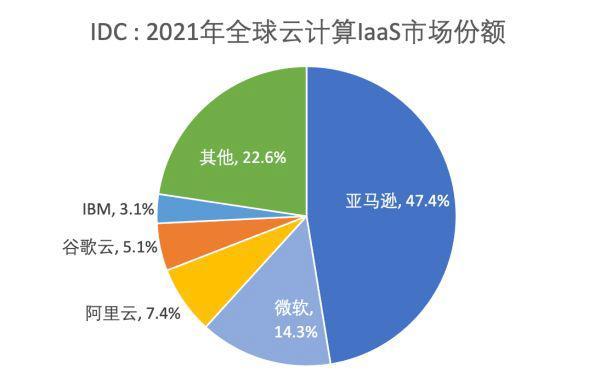
Quickly use Amazon memorydb and build your own redis memory database
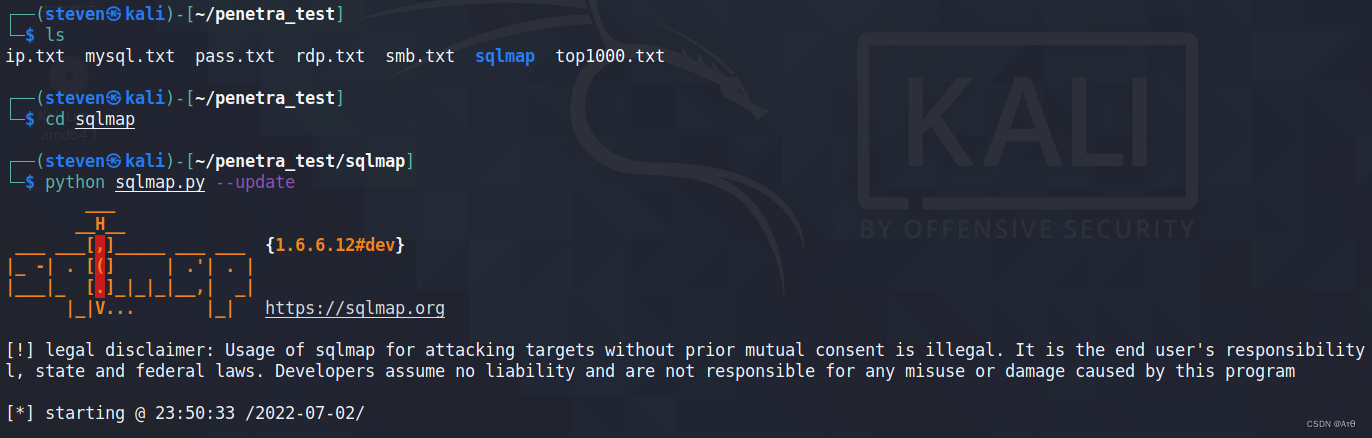
Sqlmap tutorial (1)
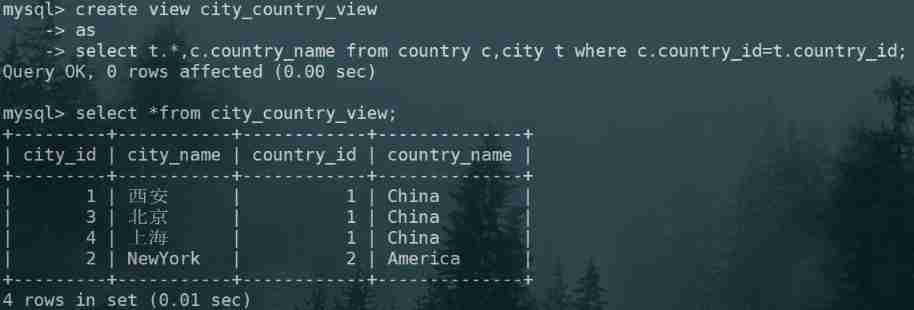
MySQL advanced part 1: View
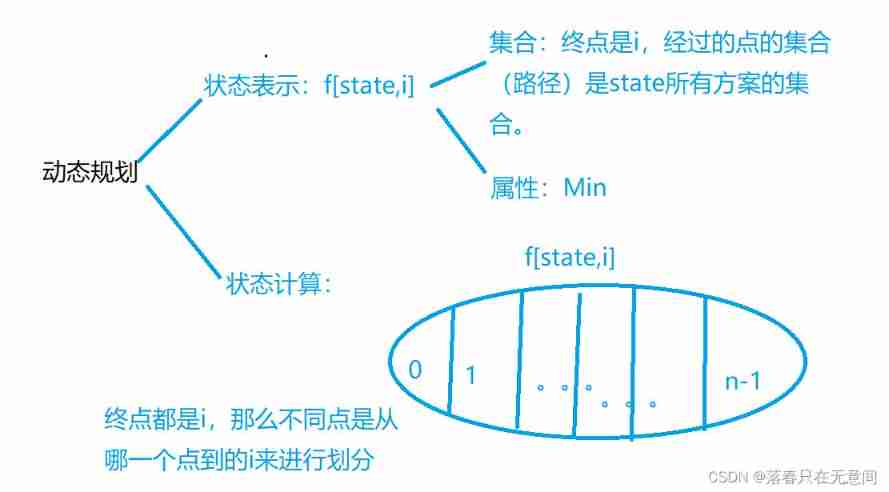
The connection and solution between the shortest Hamilton path and the traveling salesman problem
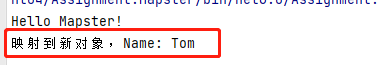
4. 对象映射 - Mapping.Mapster
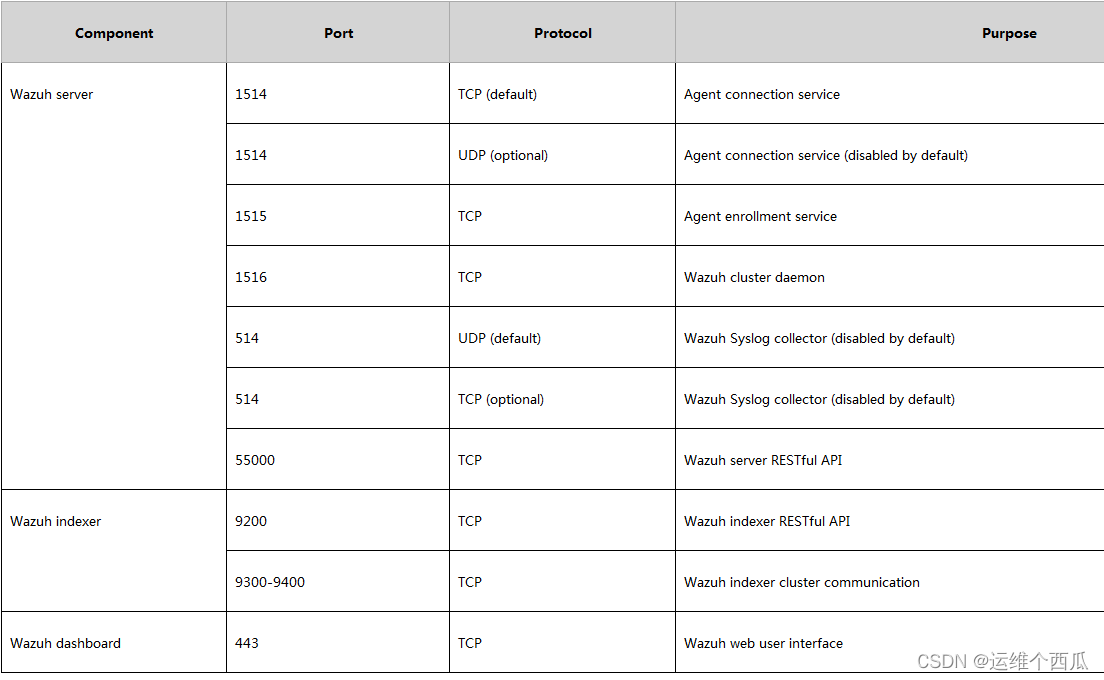
Introduction et expérience de wazuh open source host Security Solution

wordpress切换页面,域名变回了IP地址
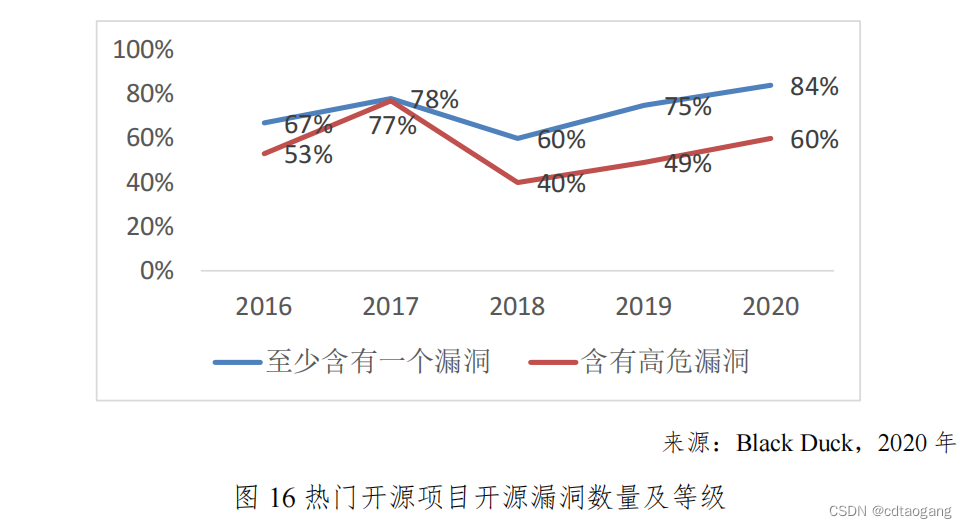
开源存储这么香,为何我们还要坚持自研?
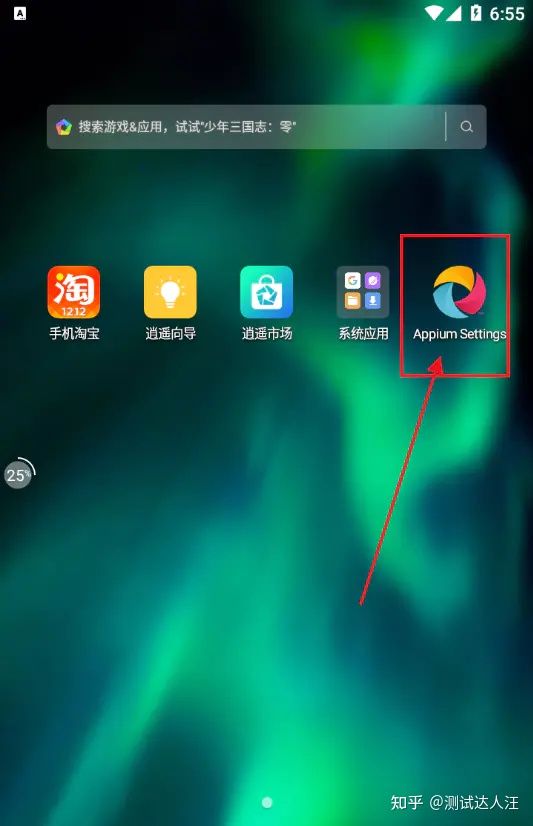
Appium foundation - use the first demo of appium
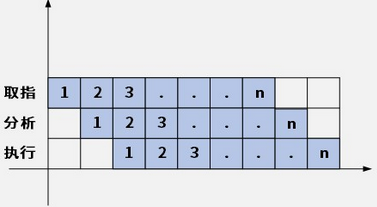
1.14 - 流水线
随机推荐
Leetcode-6111: spiral matrix IV
leetcode-31:下一个排列
redis发布订阅命令行实现
Navicat連接Oracle數據庫報錯ORA-28547或ORA-03135
[rust notes] 14 set (Part 2)
[cloud native] record of feign custom configuration of microservices
One question per day 1020 Number of enclaves
“磐云杯”中职网络安全技能大赛A模块新题
Leetcode-9: palindromes
LeetCode 0108.将有序数组转换为二叉搜索树 - 数组中值为根,中值左右分别为左右子树
【Rust 笔记】13-迭代器(下)
leetcode-6111:螺旋矩阵 IV
[practical skills] technical management of managers with non-technical background
MySQL advanced part 1: stored procedures and functions
SQLMAP使用教程(一)
leetcode-1200:最小绝对差
MySQL advanced part 2: MySQL architecture
927. 三等分 模拟
实时时钟 (RTC)
MySQL advanced part 1: index