当前位置:网站首页>Introduction to basic components of wechat applet
Introduction to basic components of wechat applet
2022-07-07 07:56:00 【Aricl.】
Catalog
2、 Scroll view container scroll-view
3. Shuffling figure swiper&swiper-item
4. Text component text& Rich text component rich-text
1、 View container view
- Normal view area
- Be similar to HTML Medium div, Is a block level element
- Commonly used to achieve the layout effect of the page

Page structure :
<!--pages/view/view.wxml-->
<view class="container1">
<view>A</view>
<view>B</view>
<view>C</view>
</view>Page style :
/* pages/view/view.wxss */
.container1 view{
width: 100px;/* The width and height of the box */
height: 100px;
text-align: center;/* centered */
line-height: 100px; /* Line spacing of text */
}
.container1 view:nth-child(1){
background-color:lightcoral;/* Set the background color of the sub block */
}
.container1 view:nth-child(2){
background-color: lightgreen;
}
.container1 view:nth-child(3){
background-color: magenta;
}
.container1{
display: flex;/* Box horizontal layout */
justify-content: space-around;/* Decentralized layout */
}2、 Scroll view container scroll-view
- Scrollable view area
- It is often used to achieve the effect of scrolling lists
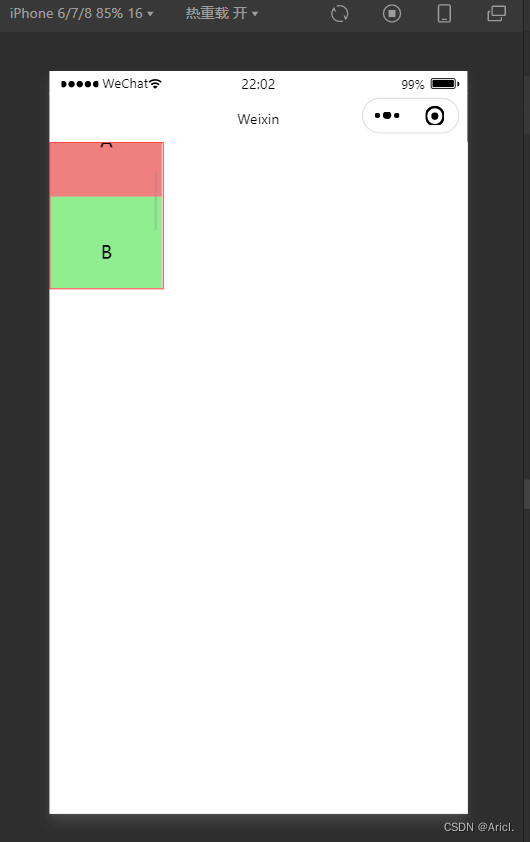
Page structure :
<!--pages/view/view.wxml-->
<!-- scroll-x Roll horizontally scroll-y Roll vertically -->
<scroll-view class="container1" scroll-y>
<view>A</view>
<view>B</view>
<view>C</view>
</scroll-view>
Page style :
/* pages/view/view.wxss */
.container1 view{
width: 100px;/* The width and height of the box */
height: 100px;
text-align: center;/* centered */
line-height: 100px; /* Line spacing of text */
}
.container1 view:nth-child(1){
background-color:lightcoral;/* Set the background color of the sub block */
}
.container1 view:nth-child(2){
background-color: lightgreen;
}
.container1 view:nth-child(3){
background-color: magenta;
}
.container1{
/* The border line of the package scroll list and its width */
border :1px solid red;
width: 100px;
/* Give it a mandatory height , The part beyond this height will be scrolled */
height: 130px;
}
3. Shuffling figure swiper&swiper-item
- Slider view container
- Built in swiper-item Components
- It is generally used to realize the automatic playback and display of pictures ( Here we use view Block instead of display )
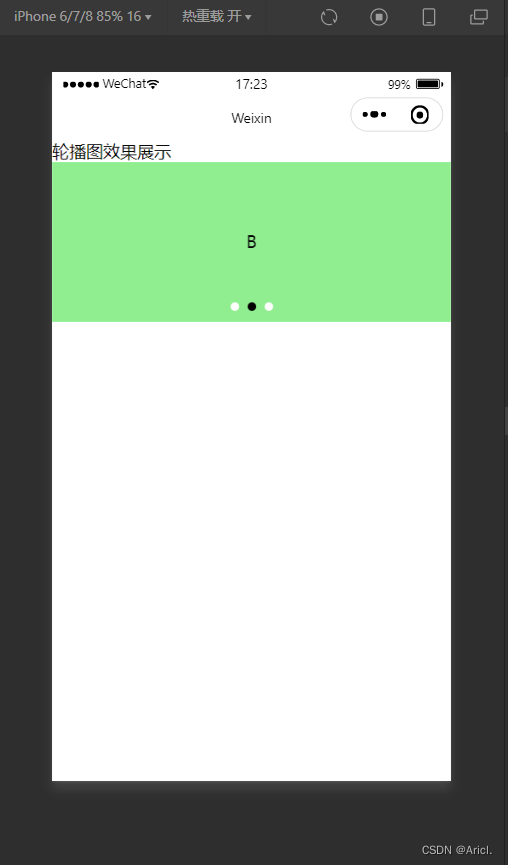
Page structure :
<!--pages/swiper/swiper.wxml-->
<text> Effect display of rotation picture </text>
<!-- Structure of rotation chart , The outermost layer is a wrapping container -->
<swiper class="swiper-container" indicator-dots indicator-color="white" autoplay circular>
<!-- The first rotating picture -->
<swiper-item>
<view class="item">A</view>
</swiper-item>
<!-- The second rotating picture -->
<swiper-item>
<view class="item">B</view>
</swiper-item>
<!-- The third rotating picture -->
<swiper-item>
<view class="item">C</view>
</swiper-item>
</swiper>
Page style :
/* pages/swiper/swiper.wxss */
.swiper-container{
height: 150px;
}
.item{
height: 100%;
line-height: 150px;
text-align: center;
}
swiper-item:nth-child(1) .item{
background-color: lightblue;
}
swiper-item:nth-child(2) .item{
background-color: lightgreen;
}
.swiper-item:nth-child(3) .item{
background-color: lightseagreen;
}
Some other common properties

4. Text component text& Rich text component rich-text
- text Be similar to HTML Medium span label , It's an in-line element
- text It can realize the function of long press to select and copy ( Only use text)
- rich-text Can pass nodes Attribute node , hold HTML Render the string to the corresponding UI structure
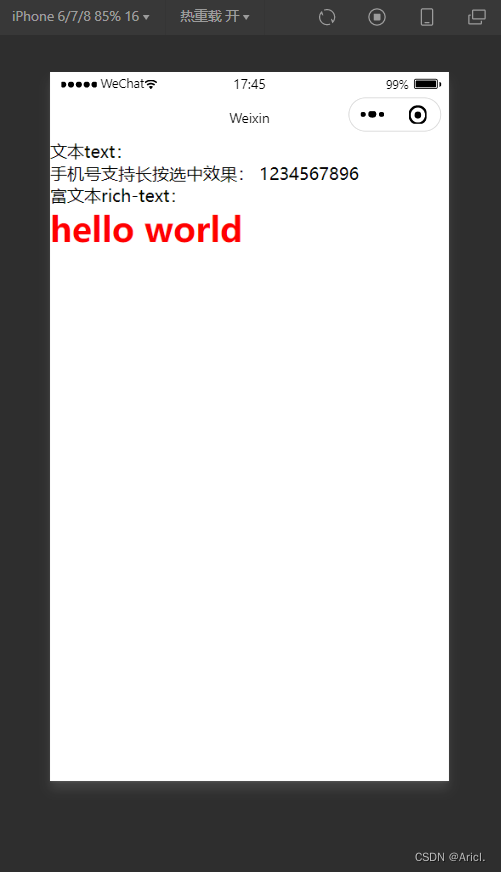
Page structure :
<!-- Text text And rich text rich-text The presentation of -->
<text> Text text:</text>
<view>
The mobile phone number supports the long press selection effect :
<!-- selectable Property indicates that the text can be selected by long pressing , And only in text Only in the label -->
<text selectable>1234567896</text>
</view>
<text> Rich text rich-text:</text>
<rich-text nodes="<h1 style='color:red;'>hello world</h1>"></rich-text>attribute

5. Button components button
- Its functional ratio HTML Medium button Enrich
- Can pass open-type Attribute can call various functions provided by wechat ( Customer service 、 forward 、 Get the user's authorization 、 Get user information 、 Open location services, etc )

Page structure :
<view>---------- adopt type Property specifies the button type ---------</view>
<button> Default button </button>
<button type="primary"> Main tone button </button>
<button type="warn"> Warning button </button>
<view>---------- Set up size=mini Become a small button ---------</view>
<button size="mini"> Default button </button>
<button type="primary" size="mini"> Main tone button </button>
<button type="warn" size="mini"> Warning button </button>
<view>---------- Set up plain Property becomes “ Hollowing out ” Type button ---------</view>
<button size="mini" plain=""> Default button </button>
<button type="primary" size="mini" plain> Main tone button </button>
<button type="warn" size="mini" plain=""> Warning button </button>attribute

6. Picture components image
- Used to show image elements
- The default width of the component is about 300px, The height is about 240px
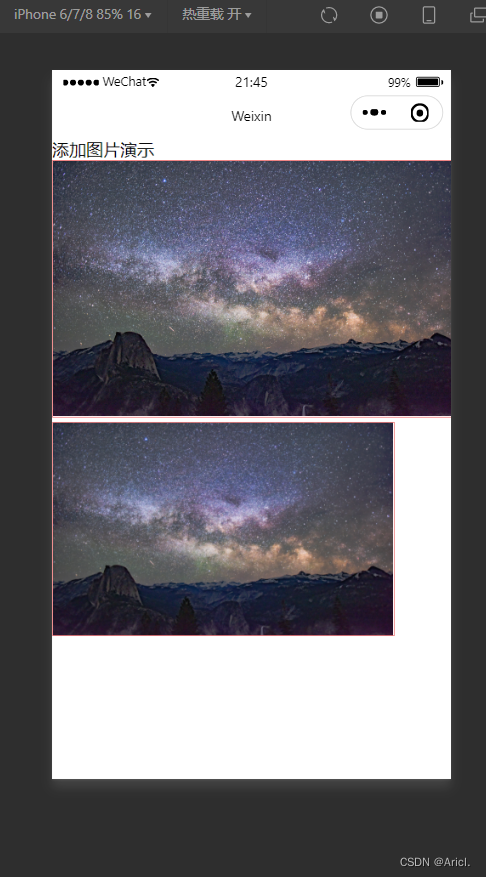
Page structure :
<!--pages/image/image.wxml-->
<text> Add a picture presentation </text>
<!-- heightFix Fixed height , Width adaptively fills the border area -->
<image src="/images/2.jfif" mode="heightFix"></image>
<!-- widthFix Fixed width , Fill the border area with height adaptation -->
<image src="/images/2.jfif" mode="widthFix"></image>
attribute

image mode Important attributes

边栏推荐
- You Li takes you to talk about C language 6 (common keywords)
- pytest+allure+jenkins安装问题:pytest: error: unrecognized arguments: --alluredir
- [experience sharing] how to expand the cloud service icon for Visio
- 今日现货白银操作建议
- [Stanford Jiwang cs144 project] lab4: tcpconnection
- Is the test cycle compressed? Teach you 9 ways to deal with it
- Tianqing sends instructions to bypass the secondary verification
- 【斯坦福计网CS144项目】Lab3: TCPSender
- Gslx680 touch screen driver source code analysis (gslx680. C)
- Pytest+allure+jenkins environment -- completion of pit filling
猜你喜欢
随机推荐
2022年茶艺师(中级)考试试题及模拟考试
Idea add class annotation template and method template
[webrtc] M98 screen and window acquisition
Redis technology leak detection and filling (II) - expired deletion strategy
C language communication travel card background system
After the interview, the interviewer roast in the circle of friends
[2022 actf] Web Topic recurrence
Regular e-commerce problems part1
Installing postgresql11 database under centos7
【webrtc】m98 screen和window采集
Numbers that appear only once
知识点滴 - 关于苹果认证MFI
Mysql高低版本切换需要修改的配置5-8(此处以aicode为例)
pytest+allure+jenkins環境--填坑完畢
Hands on deep learning (IV) -- convolutional neural network CNN
json 数据展平pd.json_normalize
Linux server development, redis source code storage principle and data model
Qt学习26 布局管理综合实例
Problem solving: unable to connect to redis
【Unity】物体做圆周运动的几个思路
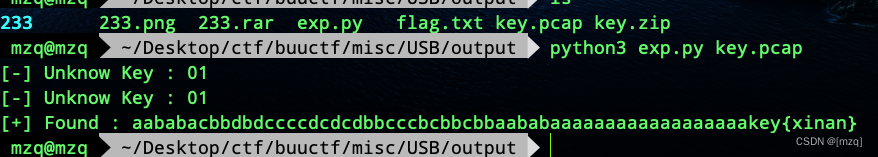
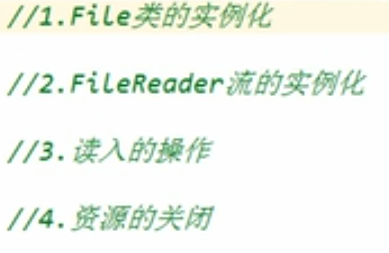
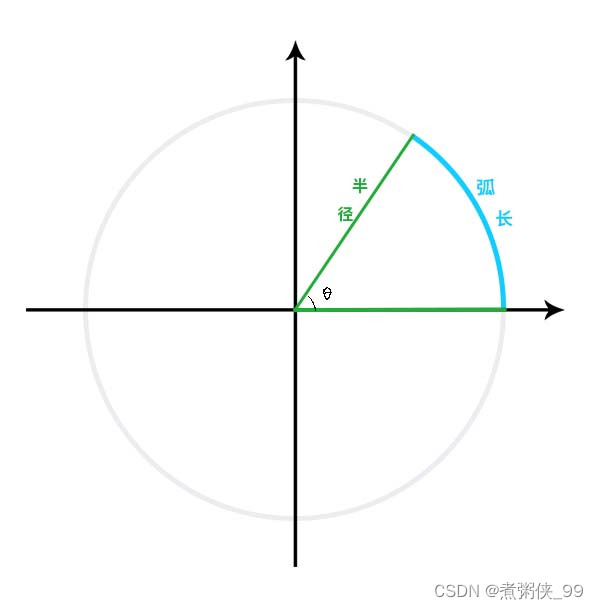
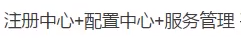

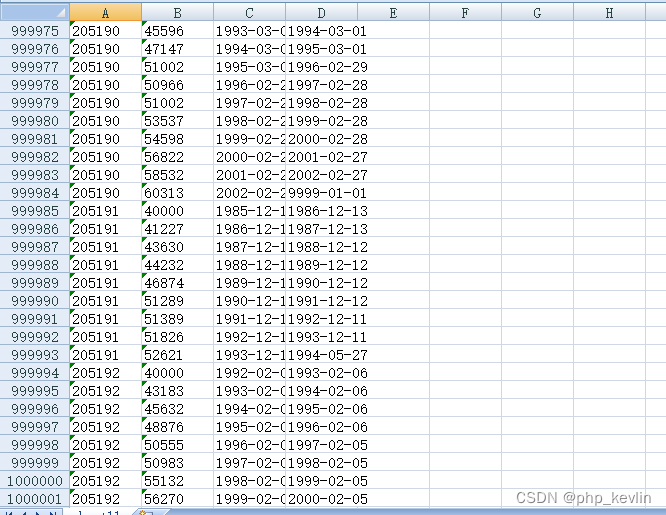

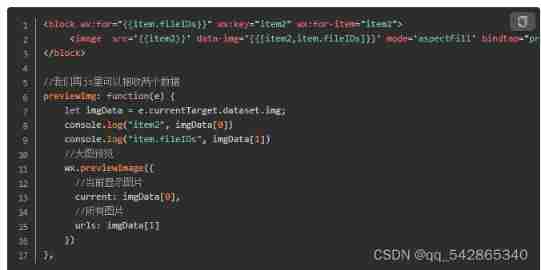
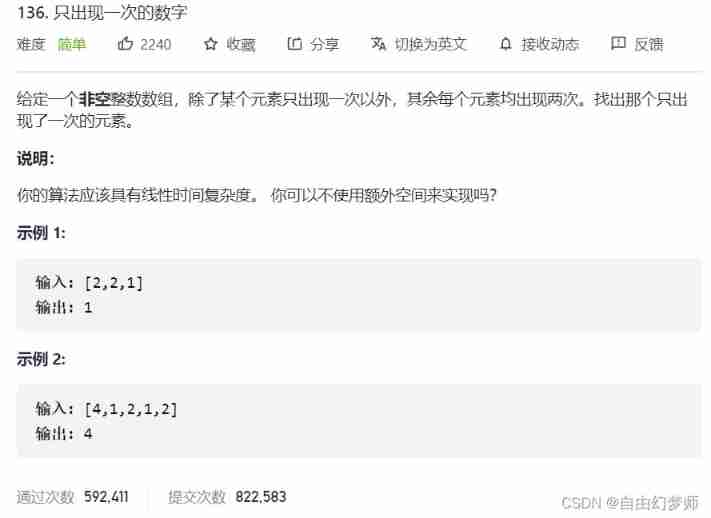
![[webrtc] M98 screen and window acquisition](/img/b1/1ca13b6d3fdbf18ff5205ed5584eef.png)