当前位置:网站首页>Set up a website with a sense of ceremony, and post it to 1/2 of the public network through the intranet
Set up a website with a sense of ceremony, and post it to 1/2 of the public network through the intranet
2022-07-04 22:51:00 【probezy】
The confession creativity between lovers is always full of tricks , And with innovative ideas , And a sense of ceremony , Can easily move the other half's heart . however , Memory is always strange , It's easy to lose freshness after experiencing beauty . How can we beat time , Let the memory live forever ? here , We can use cpolar Build a system that can be accessed at any time , And only belong to the Internet memory space of two people . Now let's see how to operate !
Generally speaking , The establishment of a website , You need to install the running environment of the web page on the server , Deploy all the files required for the operation of the website on the server , And carry out various debugging , Only in this way can the website be normally visited by Internet visitors . But doing so requires not only renting server space , And maintain it often , Devote a lot of resources and energy . But if we can store all the content needed to build a website on local electronic devices , Re pass cpolar The data tunnel function of is published on the public Internet , It will undoubtedly save a lot of resources and energy , And according to their own needs , Add various functions to web pages , Such as date or time reminder .
Of course , Want to enable local electronic devices to create web pages , We must build the necessary operating environment for the web page . And we can use a web page to run the suite , To achieve this goal . ad locum , We use PHPStudy Kit , As an environment program for web pages . This software looks like , This is what it looks like .

After the software is installed locally , Automatically enabled MySQL( Database software )、Nginx or Apache( Are web server software ). Start up PHPStudy( And its web page running environment ) after , It's the first step of building our website : Build a web page running environment .
After having a web page running environment , We can put a web page ( Including the contents ), Put into this running environment , Let this web page run on local electronic devices . At this point, we can use the power of open source , Find an open source web page suitable for confession and commemoration , Add this page to our running environment , We can make this web page available to us . Here we use https://gitee.com/selfeasy/love.git This resource ( I would like to thank the original author for his generous open source ).
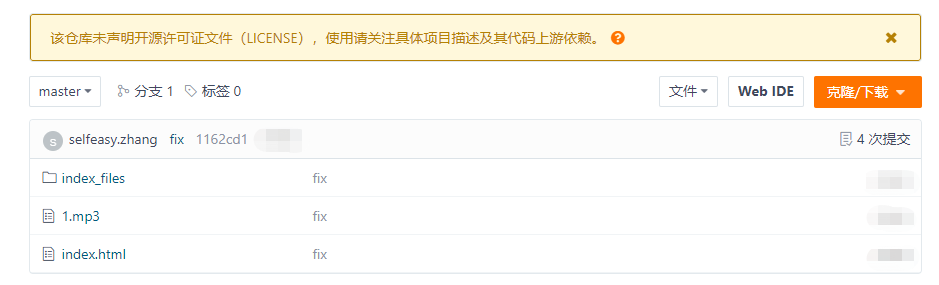
Click... On the top right “ clone / download ”, Store this web page on your local electronic device , And unpack it , We can get the files related to the web page running shown in the list .
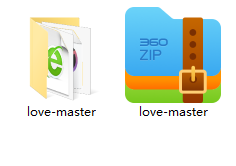
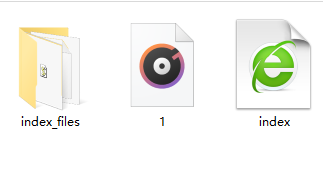
Then put these files , All copied to PHPStudy Under the webpage directory of the software . The specific location is (D:\phpstudy_pro\WWW), Here (D:) The disk number installed for the software ( To avoid permission conflicts ,PHPStudy It's better not to install it in C Disk or system disk ); and WWW Folder , Namely PHPStudy Web file storage folder . In this case , In order to avoid the confusion of web pages , So in WWW New folder “web2” Folder , The files used to store the web page .
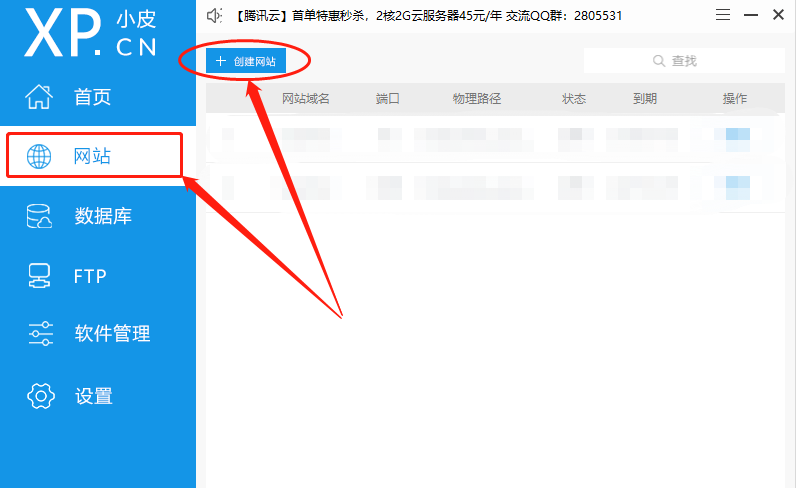
next , We go back to PHPStudy In software , Click on the left side of the panel “ Website ” tab , Click “ Create a website ” Button .
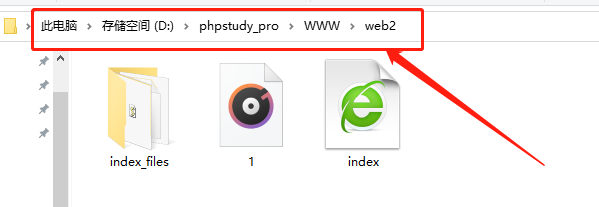
stay “ Create a website ” Interface , We need to make some simple settings for the upcoming web page , Including web page output port , Web file storage location, etc .
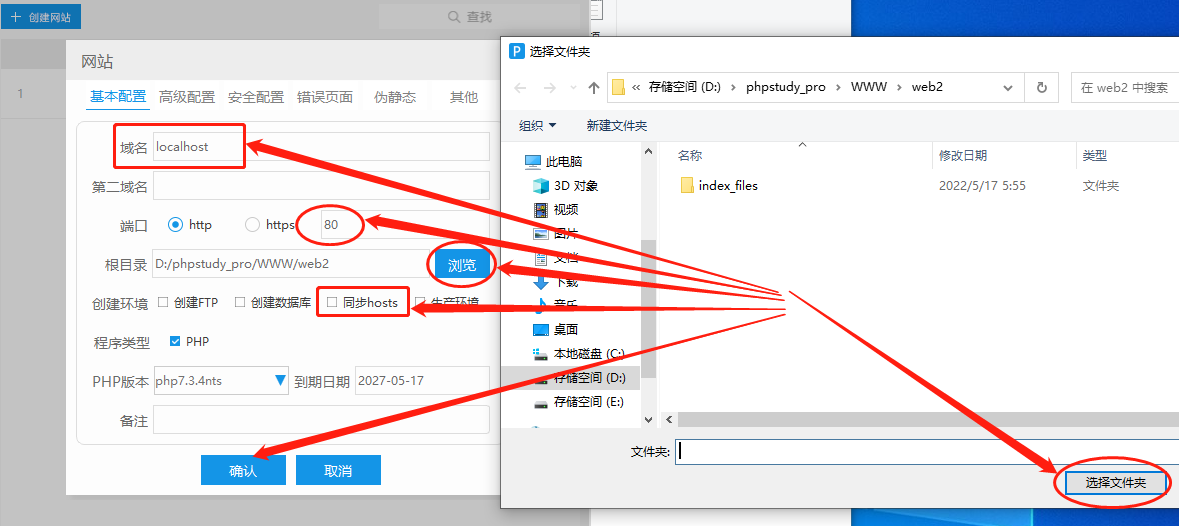
among ,“ domain name ” Item we input “localhost”; Port is “80” port ; Click the root directory “ Browse ”, find PHPStudy Directory WWW Under folder web2 Folder , And click the “ Select the folder ”; take “ Sync hosts” Check out . After all settings are completed , You can click “ confirm ”, Complete the establishment of the web page .
At this point, we return to the browser , Enter the domain name you just entered when building the website “localhost:80”, You can go to the newly established web page .
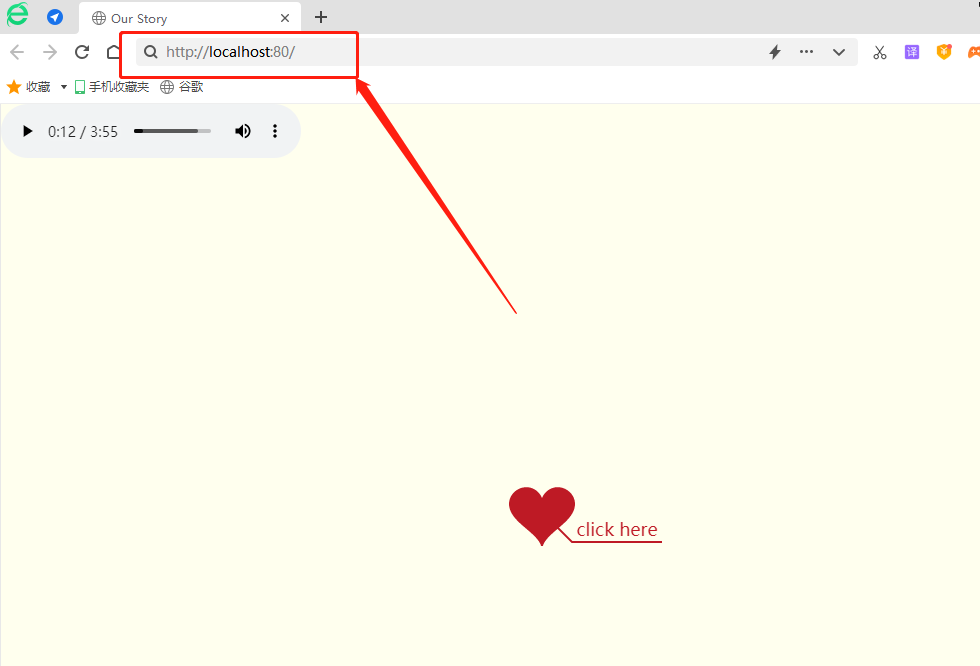
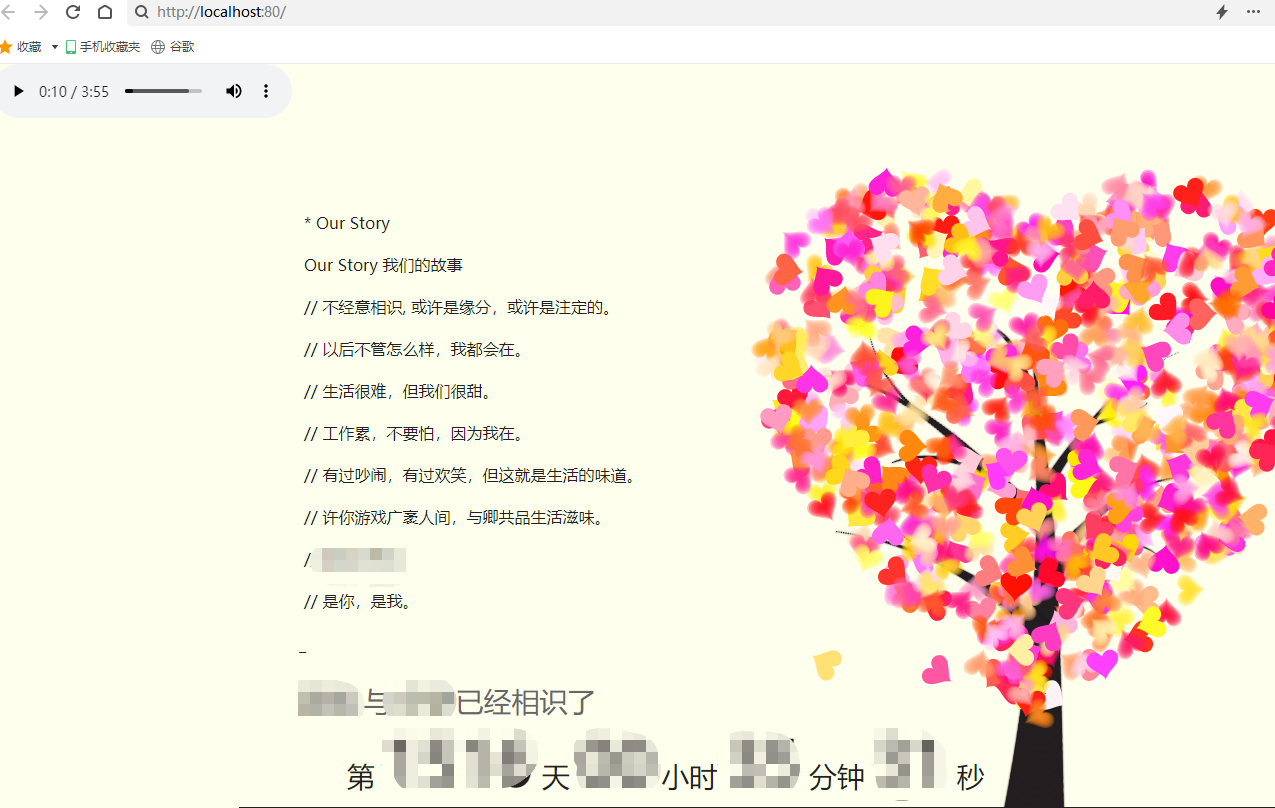
Of course , Content elements in web pages , Can be edited , But this will involve deeper web code editing . We can also find more similar open source web design on the Internet , Apply it to our website .
When the local web page is successfully established , We can go through cpolar Establish a data tunnel , Publish it on the public Internet , Let it become a witness of confession and commemoration , At the same time, it can also let a group of friends witness this romance . If you are right about cpolar Have any questions , Welcome to contact us , We will certainly provide you with assistance within our ability . Of course, welcome to join cpolar Of VIP Official group , Explore together cpolar The infinite potential of .
边栏推荐
- 攻防世界 MISC 进阶区 hit-the-core
- Three stage operations in the attack and defense drill of the blue team
- 剑指 Offer 67. 把字符串转换成整数
- It is said that software testing is very simple, but why are there so many dissuasions?
- The new version judges the code of PC and mobile terminal, the mobile terminal jumps to the mobile terminal, and the PC jumps to the latest valid code of PC terminal
- Redis入门完整教程:GEO
- 堆排序代码详解
- 串口数据帧
- Locust performance test - environment construction and use
- LOGO special training camp section I identification logo and Logo Design Ideas
猜你喜欢
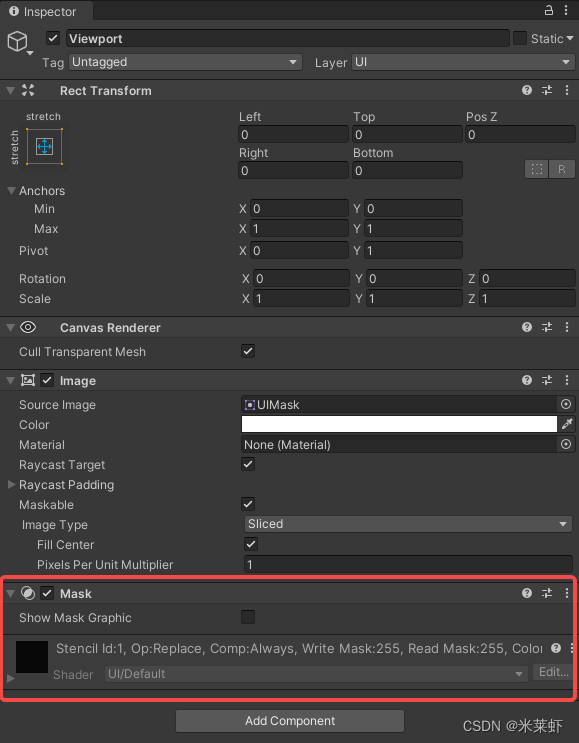
Unity Xiuxian mobile game | Lua dynamic sliding function (specific implementation of three source codes)
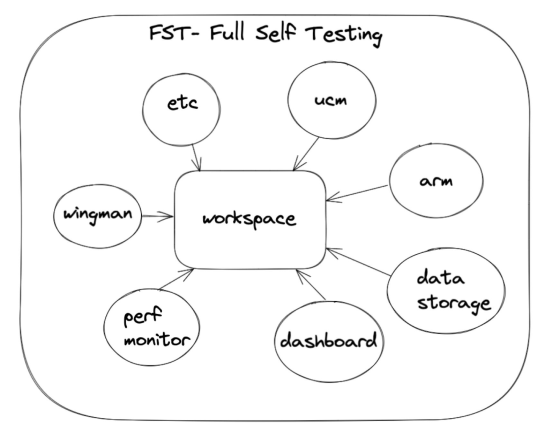
质量体系建设之路的分分合合
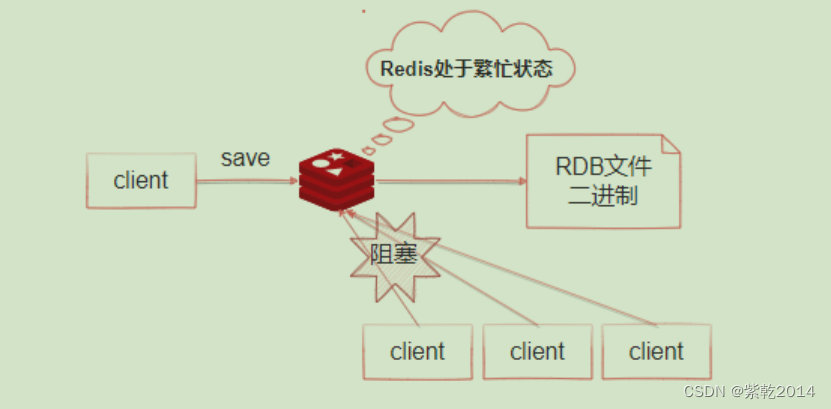
Redis的持久化机制
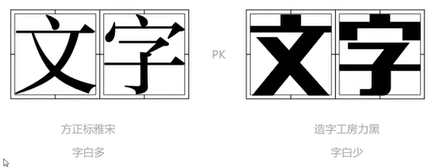
LOGO特训营 第五节 字体结构与设计常用技法
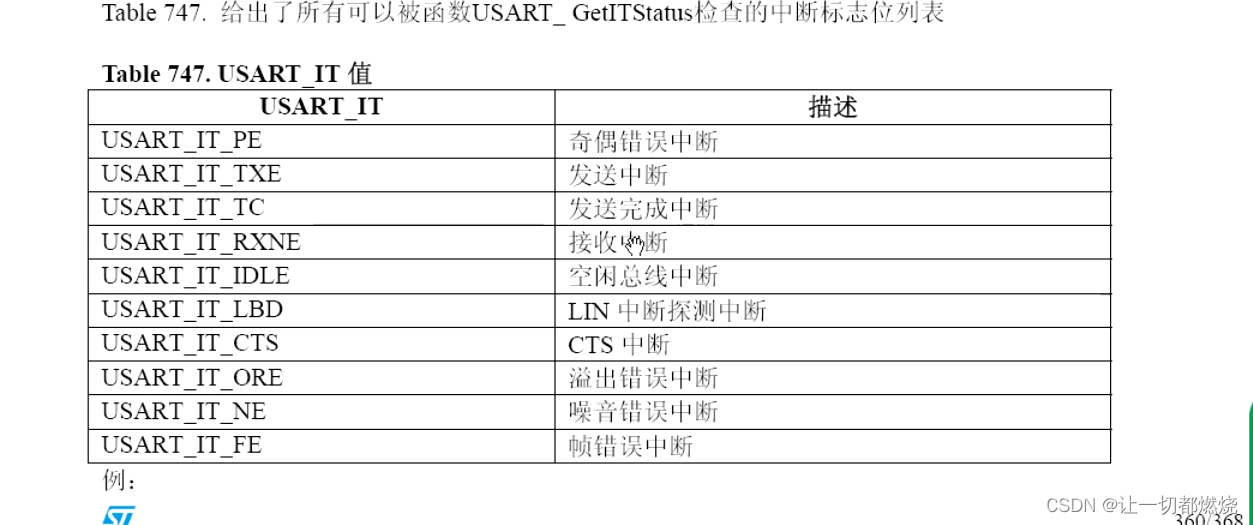
串口数据帧
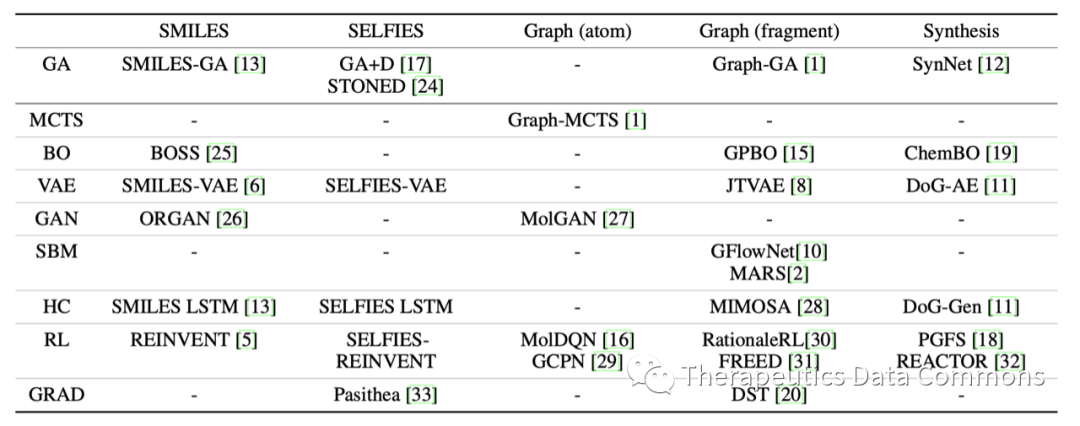
PMO: compare the sample efficiency of 25 molecular optimization methods
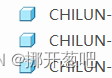
Duplicate ADMAS part name

攻防世界 MISC 进阶区 hong
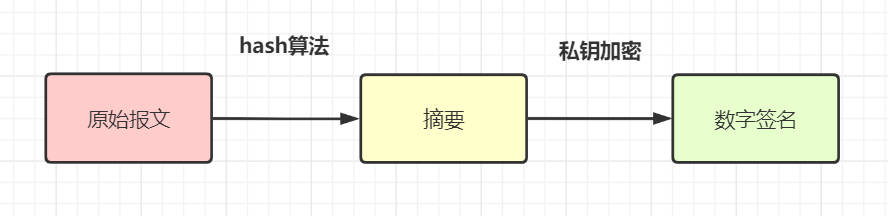
10 schemes to ensure interface data security
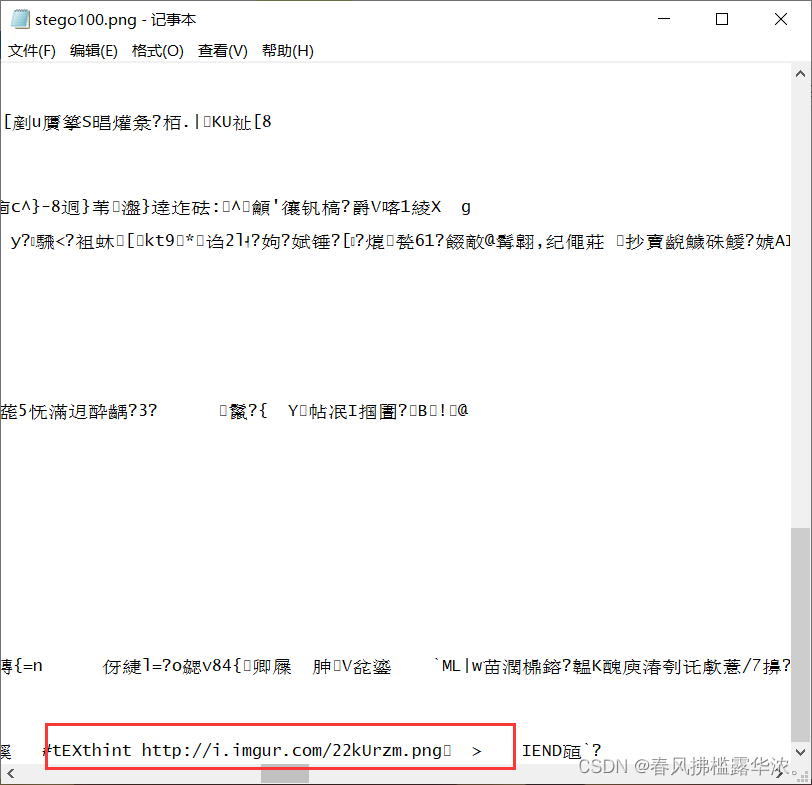
Erik baleog and Olaf, advanced area of misc in the attack and defense world
随机推荐
Business is too busy. Is there really no reason to have time for automation?
Breakpoint debugging under vs2019 c release
Close system call analysis - Performance Optimization
Sword finger offer 68 - ii The nearest common ancestor of binary tree
Why is Dameng data called the "first share" of domestic databases?
环境加密技术解析
Redis入门完整教程:发布订阅
Test will: bug classification and promotion solution
Record: how to scroll screenshots of web pages on Microsoft edge in win10 system?
How can enterprises cross the digital divide? In cloud native 2.0
攻防世界 MISC 高手进阶区 001 normal_png
【lua】int64的支持
Attack and defense world misc advanced area ditf
Logo special training camp section 1 Identification logo and logo design ideas
MySQL Architecture - logical architecture
More than 30 institutions jointly launched the digital collection industry initiative. How will it move forward in the future?
【烹饪记录】--- 青椒炒千张
leetcode 72. Edit distance edit distance (medium)
MYSQL架构——逻辑架构
Redis入门完整教程:事务与Lua