当前位置:网站首页>Write API documents first or code first?
Write API documents first or code first?
2022-07-05 13:14:00 【Yan Shuangying】
The code is not moving , Document first
In fact, we all know API The importance of document first , But in the process of practice, we often encounter many difficulties .
Two things programmers hate most :1. Written document ,2. Others don't write documents . Most developers don't want to write API The reason for the document is The short-term benefits of writing documents are far less than the costs , However, not everyone can insist on doing Long term benefits Of things .
As a Fore and aft end separation Pattern development team , We often see such scenes : Front end development and back-end development are discussed together “ How did your interface parameters change again ?”,“ Why doesn't the interface work again ?”,“ wait a moment , I'll debug ”,“ You try again ...".
Can you write it well API file , Everyone develops according to documents ? It is difficult to , Because writing documents 、 Maintaining documents is troublesome , And it takes time , There will often be API Updated , But the document is still old , All kinds of synchronization inconsistencies , To delay each other's time .
Our team had the same problem before , So as the head of the R & D team , How did I lead the team to solve this problem ?
How to do ?
The method is actually very simple , If you can do it, let me write documents / Maintaining documents is a matter of Short term gains Can be much higher than The cost , Then all the problems can be solved , Developers will be happy to write interface documents .
The original working mode of the team
API The designer Use Swagger Write API file
The front-end development Use mock.js mock fake API data
The backend development Use Postman debugging API
Testers Use JMeter test API
The problem we've had
Our team enters the development at the front and back end simultaneously , You can't wait until the back-end development is completed to issue the interface document , The front end enters the development stage , So back-end code annotations are used to automatically generate Swagger Not for us .
Write Swagger Document efficiency is low , And there is a learning threshold , Let everyone in the team write skillfully Swagger Documentation is unrealistic , What's more, there are new people in the team .
Developers in Swagger After defining the document , Interface debugging also needs to go Postman Define it again .
The front-end development Mock When it comes to data mock Define it in the tool , Set it manually Mock The rules .
Testers need to go to JMeter Define it again .
Front end according to mock The data from the tool has been developed , Back end according to Swagger The defined interface document is developed , Each test passed , I thought I could go online right away , As a result, a variety of problems were found : Interface changes in the original development process , Only modified Swagger, But they didn't synchronize the changes in time mock.
Again , Test in JMeter Well written test cases , When it's really running, you'll find all kinds of inconsistencies .
The development process , It is often found that the interface document defined at the beginning is unreasonable , Need temporary adjustment , Interface changes often occur , But the document was not updated .
Time is long. , The inconsistencies will get more and more serious .
How to solve
It is necessary to write documents and maintain documents in time Short term gains Can be much higher than The cost , It's just two directions :
Reduce the cost of writing documents
Increase the benefits of writing documents
In view of this , We imagine that it would be great if there was a tool to do the following ?
With
Full VisualizationInterface to write documents , And zero learning cost , New people You can get started .Data structures that can be defined through interface documents
Automatically mockData , No need The front-end development To writemockThe rules , Go straight to work .The backend development Debug the interface based on the interface document , Without going to
PostmanDebugging ; If the interface changes , When debugging, the document is automatically updated , Zero cost ensures the timeliness of interface maintenance ; Automatically check the data structure according to the document , No visual verification is required , No need to write assertions manually .The backend development Each time a function is debugged, it is saved as a
Interface use cases.Testers Use it directly
Interface use casesTest interface .Testers More interface documents automatically generate test cases , And then like
JMeterJust test it directly on it .According to the data structure defined in the interface document , Automatic generation of front and rear
Data modelCode .
Sum up , What we need is such a tool :
Through a system 、 A piece of data , Solve the problem of data synchronization between multiple systems . Just define the interface document , Interface debugging 、 data Mock、 Interface testing can be used directly , There is no need to redefine ; Interface documentation and interface development debugging use the same tool , After the interface debugging is completed, it can ensure that it is completely consistent with the interface document definition . Efficient 、 In time 、 accuracy !
So , We have tasted almost all the relevant tools on the market , But unfortunately , Didn't find the right one .
What do I do ? Do it yourself !
therefore , We've achieved a Postman + Swagger + Mock + JMeter
This tool is Apifox, Often after a long period of continuous updating iterations , We have basically fully realized the original idea , Almost perfectly solved all the problems encountered at the beginning , Very popular within the company . And we have formed our own best practices .
Best practices
front end ( or Back end ) stay Apifox It's fixed
Interface documentfirst draft .Front and rear ends Review together 、 perfect
Interface document, reach a decisionInterface use cases.front end Use Apifox Automatically generated
Mock dataEntry into development , Without handwritingmockThe rules , Go straight to work .Back end Use
Interface use casesDebug the interface in development , The system is defined according to the interface documentAutomatic verificationWhether the returned data is correct , As long as all interface use cases are debugged , The interface development is completed .Back end After development , Testers ( It can also be Back end ) Use
Set testFunction for multi interface integration test , Completely test the whole interface call process .Front and rear ends All developed , Front end from
Mock dataSwitch toOfficial data, Joint commissioning usually goes very smoothly , Because both the front and back sides fully comply with the specification of the interface definition .

Apifox Solution
One 、 How to solve these problems
1、Apifox location
Apifox = Postman + Swagger + Mock + JMeter
Apifox yes API file 、API debugging 、API Mock、API Automated testing integrated collaboration platform .
Through a system 、 A piece of data , Solve the problem of data synchronization between multiple systems . Just define the interface document , Interface debugging 、 data Mock、 Interface testing can be used directly , There is no need to redefine ; Interface documentation and interface development debugging use the same tool , After the interface debugging is completed, it can ensure that it is completely consistent with the interface document definition . Efficient 、 In time 、 accuracy !
2、Apifox Purpose
Save every minute of the R & D team !
3、Apifox function
Interface design :Apifox Interface documentation follows OpenApi 3.0 ( primary Swagger)、JSON Schema At the same time , It's very easy to use
visualizationDocument management function , Zero learning cost , Very efficient . And support online sharing of interface documents .Data model : Reusable data structure , Defining interfaces
Return data structureAndRequest parameter data structure( only JSON and XML Pattern ) You can directly reference . Support model direct nested reference , direct JSON/XML Smart import , Support oneOf、allOf And other advanced combination modes .Interface debugging :Postman Some functions , For example, environment variables 、 In front of / Post script 、Cookie/Session Global Shared And so on ,Apifox There are , And ratio Postman More efficient and easy to use . After the interface runs, click
Save as use caseButton , It can generateInterface use cases, Interface use cases can be run directly later , No more parameters need to be entered , Very convenient . Custom script 100% compatible Postman grammar , And support running javascript、java、python、php、js、BeanShell、go、shell、ruby、lua And other language codes .Interface use cases : Usually, an interface has multiple use cases , such as
The parameters are correctUse cases 、Parameter errorUse cases 、Data is emptyUse cases 、Different data statesUse cases, etc . The correctness of data will be automatically verified when running the interface case , Using interface use cases to debug interfaces is very efficient .Interface data Mock: built-in Mock.js Rules engine , Very convenient mock All kinds of data , And you can define the data structure and write mock The rules . Support adding “ expect ”, According to the request parameters, different mock data . most important of all Apifox
Zero configurationthat will do Mock Very human data , The details are introduced later in this paper .Database operation : Support reading database data , Used as an interface request parameter . Support reading database data , Used to verify ( Assertion ) Whether the interface request is successful .
Interface automation testing : Provide interface set testing , You can choose the interface ( Or interface use cases ) Quickly create test sets . At present, more functions of interface automation test are still under development , Coming soon ! The goal is :JMeter Some functions are basically , And use it better .
Quick debugging : similar Postman Interface debugging mode , It is mainly used for temporary debugging
No documentation requiredThe interface of , You can quickly debug without defining the interface in advance .Code generation : Define according to the interface and data model , Automatic system generation
Interface request code、Front end business codeAndBack end business code.Teamwork :Apifox Born for teamwork , Interface cloud real-time synchronous update , ripe
The team / project / Member rightsmanagement , Meet the needs of various enterprises .
Two 、Apifox It's not just about getting through the data
If you think Apifox We just got the data through , To improve the efficiency of the R & D team , It would be wrong .Apifox And a lot of innovation , To improve the efficiency of developers .
1、 Interface support “ Use case management ”
Usually, an interface has multiple use cases , such as The right use case Parameter error use case Data is empty use case Different data state use cases . Define these different states of use cases when defining interfaces , Interface debugging directly run , Very efficient .
2、“ Data model ” Definition 、 quote
Data models can be defined independently , The data model can be referenced directly when defining the interface , Data models can also refer to each other . Same data structure , Just define it once and use it in many places ; Only one modification is needed , Multiple live updates , Avoid inconsistencies .
3、 During debugging “ Automatic verification ” data structure
Use Apifox When debugging the interface , According to the definition in the interface document , Automatically check whether the returned data structure is correct , It is not necessary to identify with the naked eye , There is no need to manually write assertion scripts to detect , Very efficient !
 Apifox Automatic verification of data structures
Apifox Automatic verification of data structures
4、“ visualization ” Set assertion
Set assertion :
 Apifox Set assertion
Apifox Set assertion
After operation , Look at the assertion results :

5、“ visualization ” Set extraction variables

6、 Support database operations

7、“ Zero configuration ”Mock Very human data
Let's start with a picture Apifox And other similar tools Zero configuration mock The result of the data is :
 Apifox Mock Data results compared with similar tools
Apifox Mock Data results compared with similar tools
It can be seen that Apifox Zero configuration Mock The data is very close to the real situation , Front end development can use , You don't have to write it manually mock The rules .
Apifox How to do high efficiency 、 Zero configuration It's very human mock data
Apifox According to the data structure in the interface definition 、 data type , Automatic generation mock The rules .
Apifox Built in intelligence mock Rule base , According to the field name 、 Field data type , Intelligent optimization automatically generated mock The rules . Such as : The name contains the string
imageOfstringThe type field , Automatically mock Give a picture address URL; Include stringtimeOfstringThe type field , Automatically mock Give a time string ; Include stringcityOfstringThe type field , Automatically mock Name a city .Apifox According to the built-in rules , Can automatically identify pictures 、 Head portrait 、 user name 、 cell-phone number 、 website 、 date 、 Time 、 Time stamp 、 mailbox 、 Province 、 City 、 Address 、IP Etc , thus Mock Very human data .
In addition to the built-in mock The rules , Users can also customize the rule base , Meet a variety of personalized needs . Support use
Regular expressions、wildcardTo match field name customization mock The rules .
8、 Generate online interface documentation
Apifox Project can “ Share online ” API file , Shared API Documents can be set to public or require password access , It's very convenient to work with external teams .
Experience address :https://www.apipark.cn/s/ce387612-cfdb-478a-b604-b96d1dbc511b/http/5041285

9、 Code auto generation
Define according to the interface model , Automatic generation of various languages / frame ( Such as TypeScript、Java、Go、Swift、ObjectiveC、Kotlin、Dart、C++、C#、Rust etc. ) Business code of ( Such as Model、Controller、 Unit test code, etc ) And interface request code . at present Apifox Support 130 Code generation for languages and frameworks .
what's more : You can go through Custom code template To generate code that meets your team's architectural specifications , Meet a variety of personalized needs .
10、 Import 、 export
Support export
OpenApi (Swagger)、Markdown、HtmlAnd so on , Because you can exportOpenApiFormat data , So you can use OpenApi (Swagger) Rich ecological tools to complete a variety of interface related things .Support import
OpenApi (Swagger)、Postman、HAR、RAML、RAP2、YApi、Eolinker、NEI、DOClever、ApiPost、Apizza、ShowDoc、API Blueprint、I/O Docs、WADL、Google DiscoveryAnd so on , Facilitate the migration of old projects .
3、 ... and 、 Follow up function planning
Release Apifox WEB edition , Support the use of... On the browser side Apifox.
Interface performance test support ( similar JMeter).
Support plug-in market , You can develop your own plug-ins .
to open up Apifox API, Allow developers to pass through API call Apifox The function of .
Support more interface protocols , Such as
GraphQL、gRPC、websocketetc. .Support offline use , Project can choose online synchronization ( Teamwork ) Or just local storage ( Stand alone offline use ).
Four 、 more Apifox Function screenshot
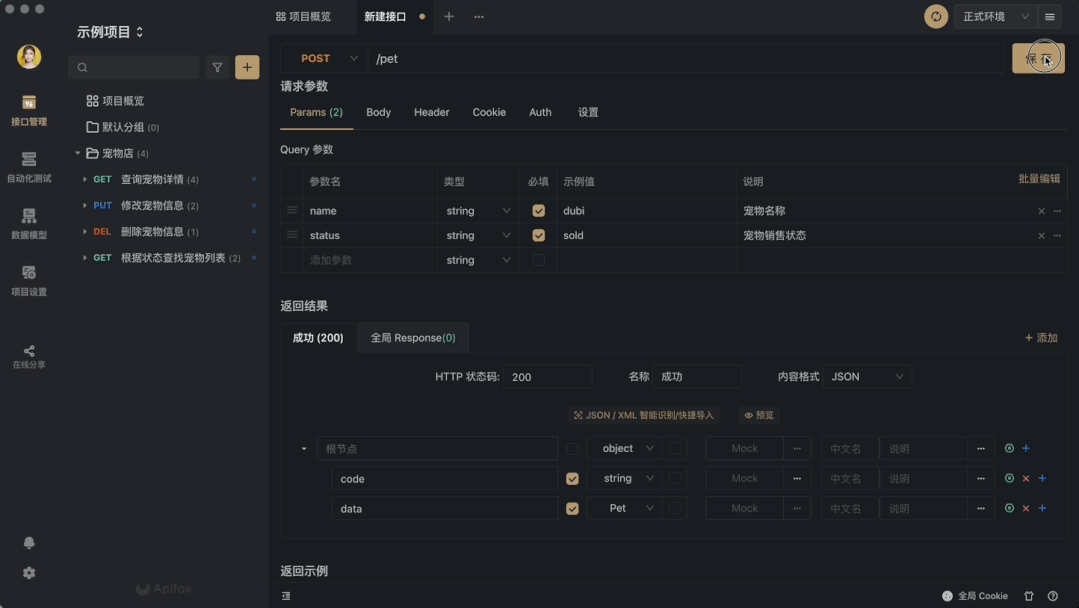 Interface design
Interface design 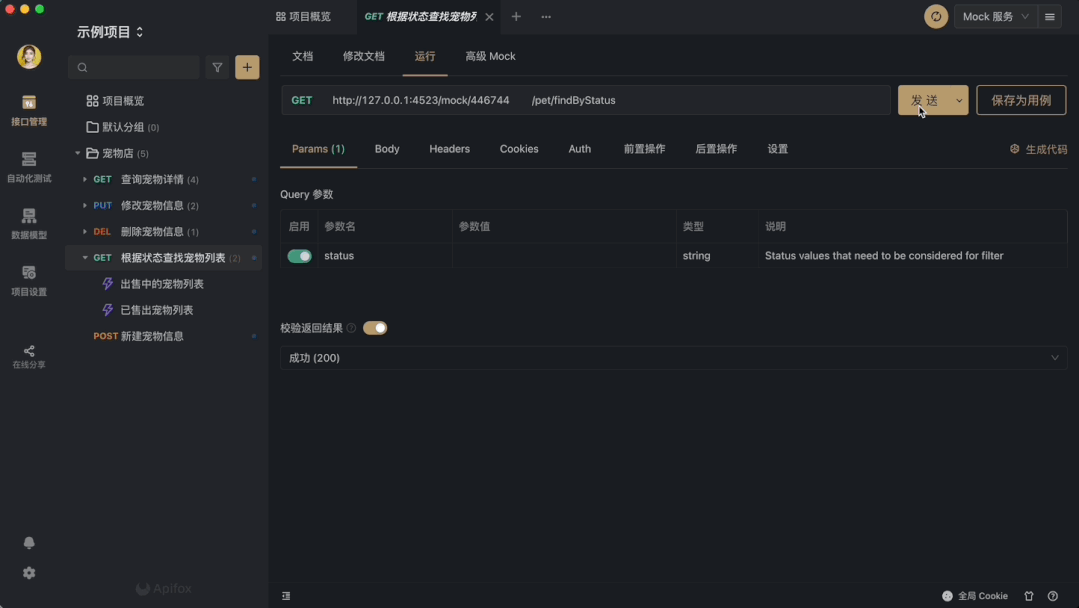 Interface debugging
Interface debugging  Customize mock The rules
Customize mock The rules  intelligence mock
intelligence mock  Interface automation
Interface automation 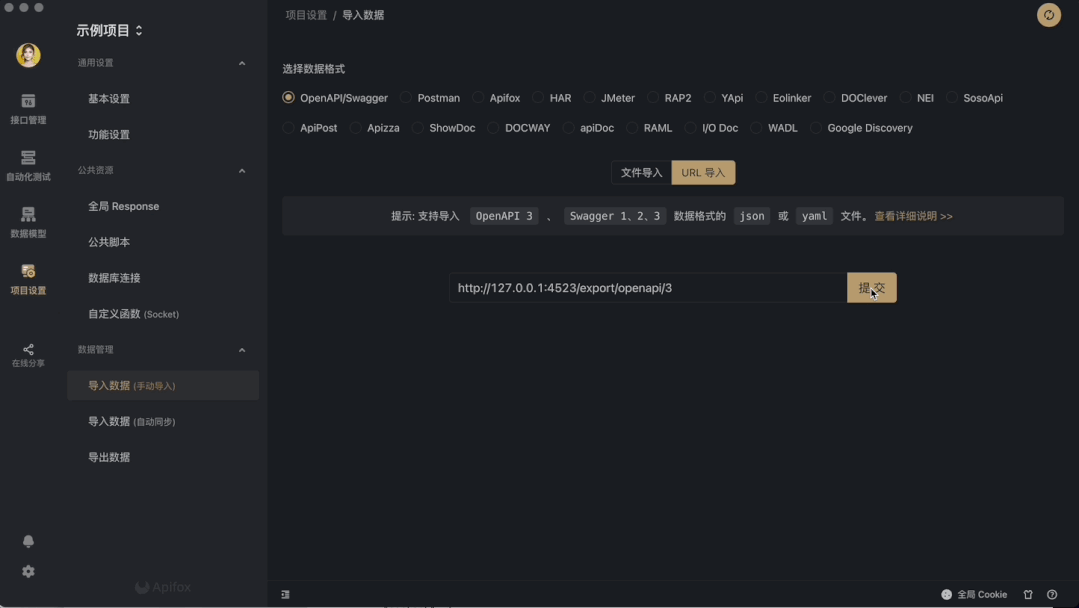 Import the project
Import the project  Project export
Project export  Multiple themes are optional
Multiple themes are optional
5、 ... and 、 Apifox Download address
The software is completely free , Copy the link below , Paste it into the browser and open it to download . Official website address :www.apifox.cn
边栏推荐
- 《2022年中國銀行業RPA供應商實力矩陣分析》研究報告正式啟動
- 关于 Notion-Like 工具的反思和畅想
- Run, open circuit
- PyCharm安装第三方库图解
- "Baidu Cup" CTF competition in September, web:sql
- STM32 and motor development (from architecture diagram to documentation)
- MATLAB论文图表标准格式输出(干货)
- 阿里云SLB负载均衡产品基本概念与购买流程
- Hundred days to complete the open source task of the domestic database opengauss -- openguass minimalist version 3.0.0 installation tutorial
- 先写API文档还是先写代码?
猜你喜欢

RHCSA10

Android本地Sqlite数据库的备份和还原

Datapipeline was selected into the 2022 digital intelligence atlas and database development report of China Academy of communications and communications
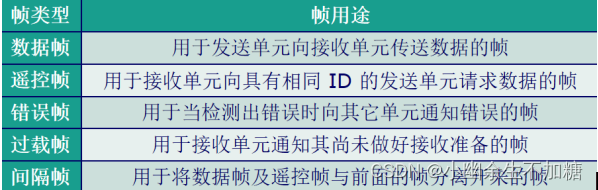
CAN和CAN FD
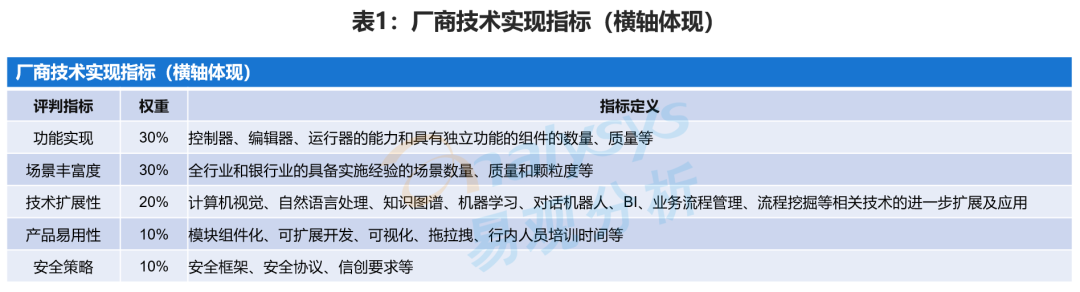
Le rapport de recherche sur l'analyse matricielle de la Force des fournisseurs de RPA dans le secteur bancaire chinois en 2022 a été officiellement lancé.
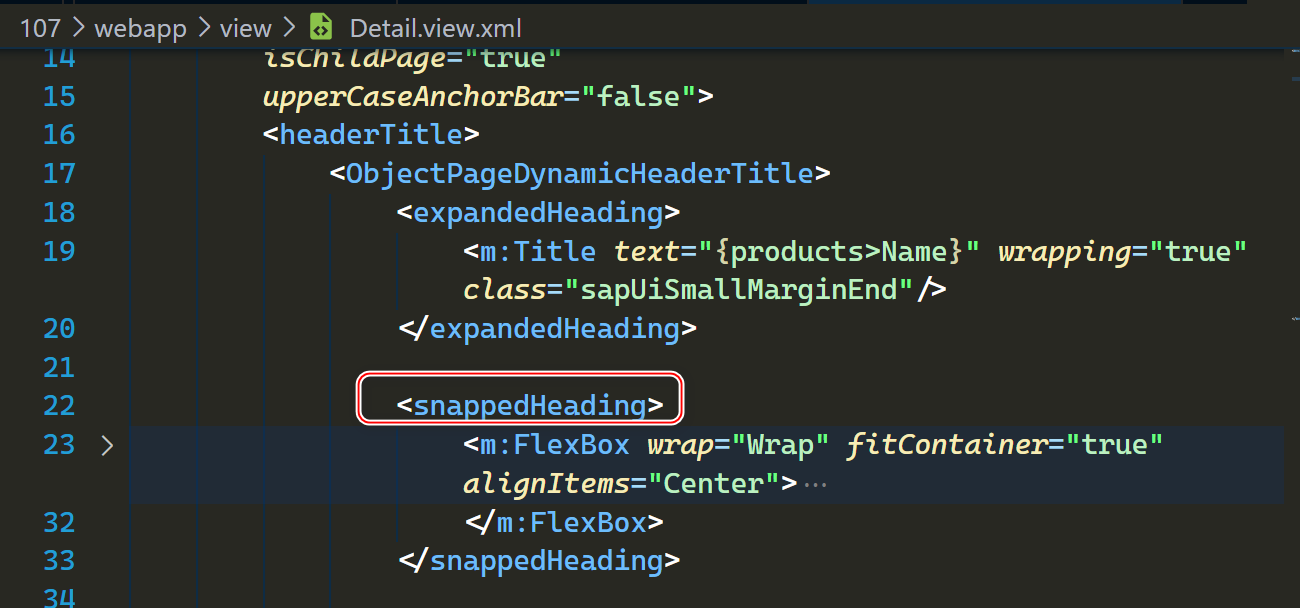
SAP UI5 ObjectPageLayout 控件使用方法分享
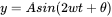
Flutter 绘制波浪移动动画效果,曲线和折线图
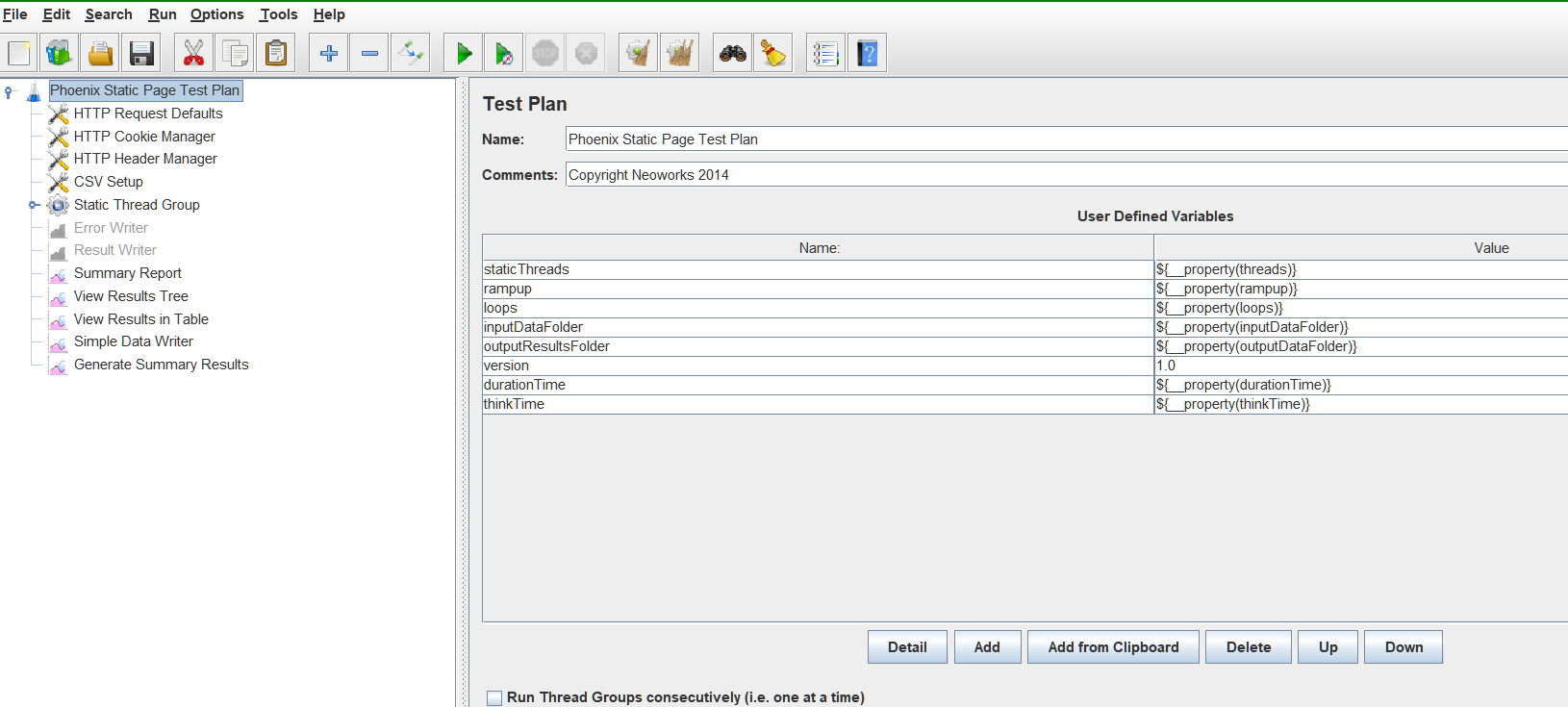
Concurrent performance test of SAP Spartacus with JMeter

Didi open source Delta: AI developers can easily train natural language models
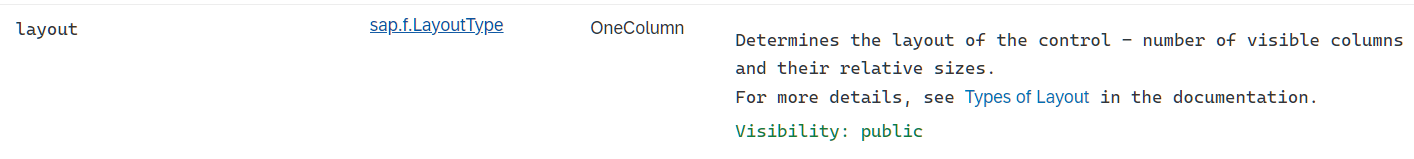
Introduction to sap ui5 flexiblecolumnlayout control
随机推荐
[深度学习论文笔记]使用多模态MR成像分割脑肿瘤的HNF-Netv2
SAP UI5 DynamicPage 控件介绍
Actual combat simulation │ JWT login authentication
使用 jMeter 对 SAP Spartacus 进行并发性能测试
LB10S-ASEMI整流桥LB10S
OpenHarmony应用开发之Navigation组件详解
MySQL --- 数据库查询 - 排序查询、分页查询
uni-app开发语音识别app,讲究的就是简单快速。
[深度学习论文笔记]UCTransNet:从transformer的通道角度重新思考U-Net中的跳跃连接
Rocky基础知识1
Lb10s-asemi rectifier bridge lb10s
数据湖(七):Iceberg概念及回顾什么是数据湖
【每日一题】1200. 最小绝对差
《2022年中国银行业RPA供应商实力矩阵分析》研究报告正式启动
同事半个月都没搞懂selenium,我半个小时就给他整明白!顺手秀了一波爬淘宝的操作[通俗易懂]
山东大学暑期实训一20220620
事务的基本特性和隔离级别
leetcode:221. 最大正方形【dp状态转移的精髓】
爱可生SQLe审核工具顺利完成信通院‘SQL质量管理平台分级能力’评测
Sorry, we can't open xxxxx Docx, because there is a problem with the content (repackaging problem)