当前位置:网站首页>NK - RTU980 burning bare-metal program
NK - RTU980 burning bare-metal program
2022-07-31 07:58:00 【matchstick mcu】
For detailed instructions, please refer to the official user manualNUC980NuWriter User Manual EN.
First, compile the example code
1. Install compilation tools
MDK Plus or Professional version is required to compile ARM9 code. My computer has MDK installed before, but it is not Plus or Professional version, so when I open the keill project in the bsp package directory, it prompts "LegacysupportforArm7,Arm9&Cortex-Rdevices"", and then downloaded MDK79525.EXE and installed it in the keil path to open the project normally.

2. Compile the code
Open the GPIO_OutputInput.uvproj project in the ..\NUC980_Non-OS_BSP_v1.03.000\BSP\nuc980bsp\SampleCode\GPIO_OutputInput\Keil path:

Click the compile button to generate a bin file and store it in the obj directory.
Second, programming firmware
1. Install the driver
Run WinUSB4NuVCOM.exe in the ..\NUC980_Non-OS_BSP_v1.03.000\Tools directory to install the driver.
2. Connect to the computer
Switch SW1.2/SW1.1 to ON state to select USB ISP mode, use a USB to MicroUSB data cable to connect the computer and the USB0_D port of the development board.

After the connection is successful, the (Nuvoton VCOM) device will appear in the device manager of the computer.
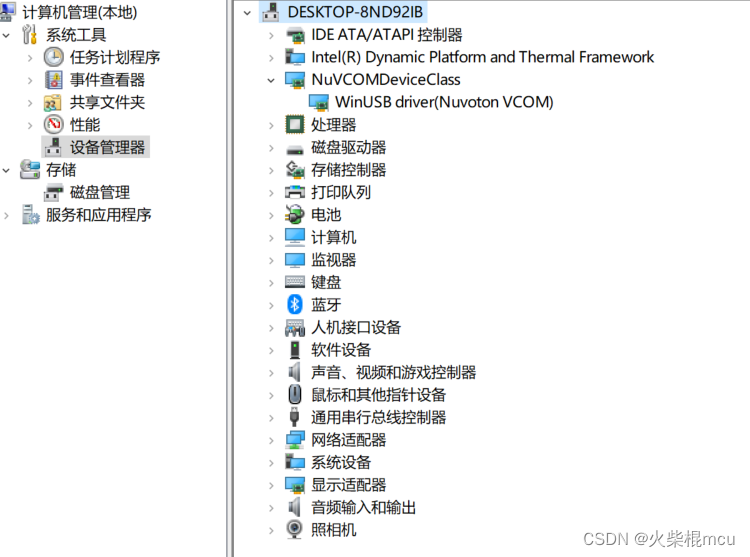
In order to view the running log after firmware programming, use a USB to MicroUSB data cable to connect the computer and the VCOM port of the development board, and start the terminal software such as SecureCRT.
3. Burn firmware to DDR
Run the NuWriter.exe application in the ..\NUC980_Non-OS_BSP_v1.03.000\Tools\NuWriter directory.

Click the Continue button or wait for 3s to enter the main interface.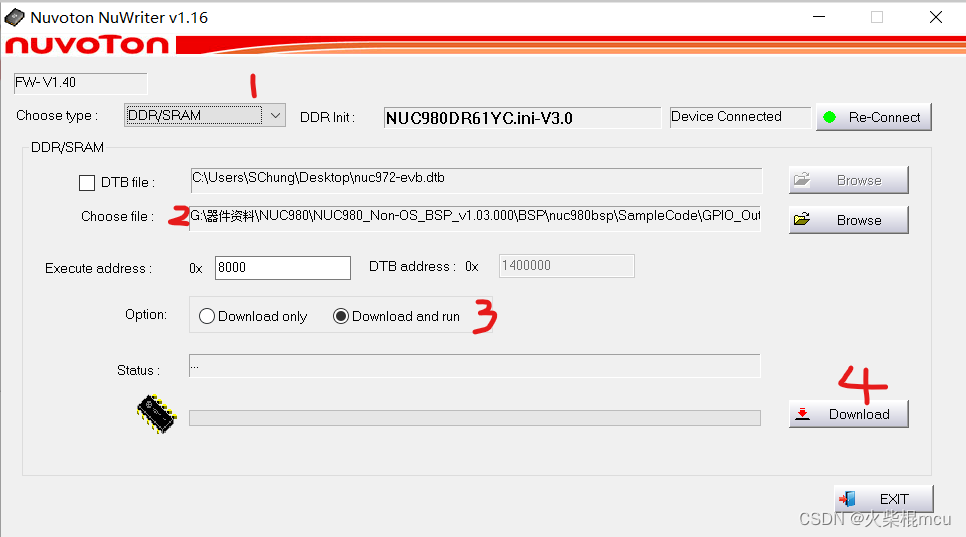
- Select “DDR/SRAM”.
- Click the “Browse” button to load the image file, select ..\NUC980_Non-OS_BSP_v1.03.000\BSP\nuc980bsp\SampleCode\GPIO_OutputInput\Keil\obj\GPIO_OutputInput.bin file.
- Select ”Download and run”.
- Click the “Download” button to program the DDR.

4. View the firmware running log
The operation log of the firmware is displayed on the SecureCRT terminal software.

边栏推荐
- 波士顿房价数据集 Boston house prices dataset
- 2022.07.18_每日一题
- 2704:寻找平面上的极大点
- 2022.07.15_每日一题
- Financial leasing business
- [Interview: Concurrency 38: Multithreading: Thread Pool] Basic concepts of the ThreadPoolExecutor class
- Collation and sharing of related classic papers and datasets in the field of deep learning communication
- Zabbix6.2惊喜发布!特别优化中大型环境部署的性能!
- How to set the computer password?How to add "safety lock" to your computer
- 2022.07.14_每日一题
猜你喜欢
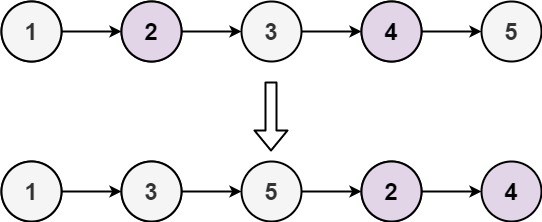
2022.07.29_每日一题

超级详细的mysql数据库安装指南
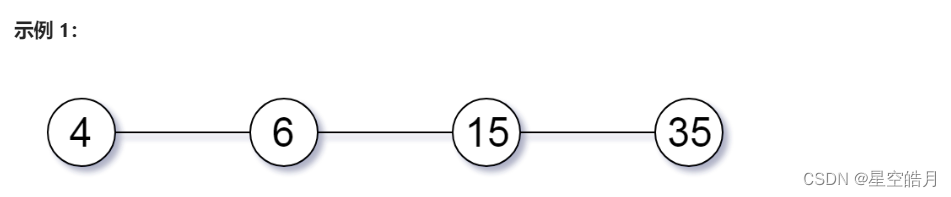
LeetCode:952. 按公因数计算最大组件大小【欧拉筛 + 并查集】
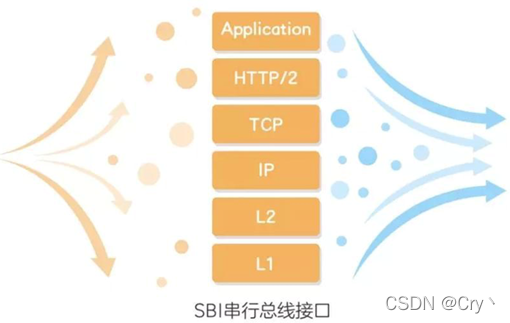
【科普向】5G核心网架构和关键技术
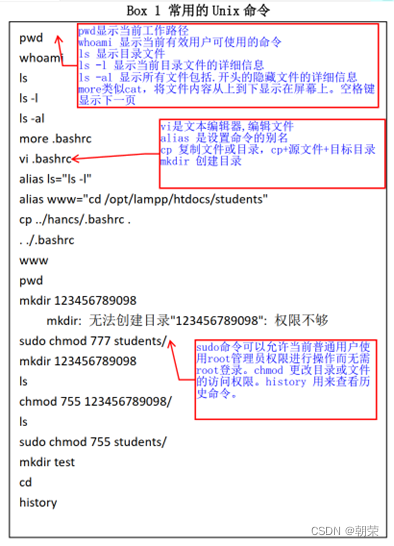
实用生物信息学2:多组学数据整合和挖掘

Yu Mr Series 】 【 2022 July 022 - Go Go teaching course of container in the dictionary

Client navicat installation tutorial

Zabbix6.2 Surprise Release!Especially optimize the performance of medium and large environment deployment!

【第四章】详解Feign的实现原理
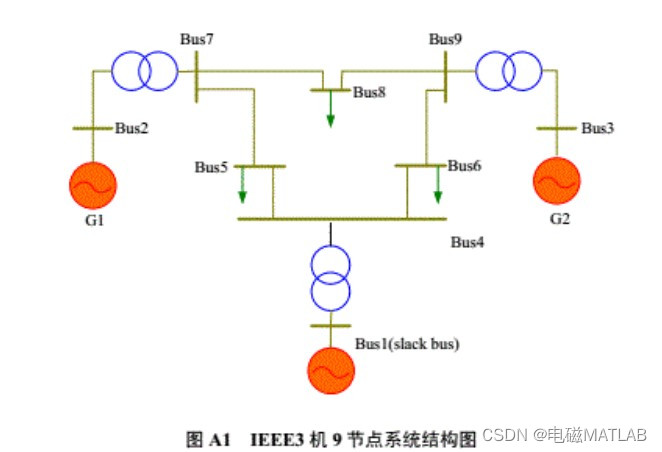
Calculation example of matlab program iEEE9 node system for power flow calculation of AC-DC hybrid system based on alternate iteration method
随机推荐
【科普向】5G核心网架构和关键技术
opencv、pil和from torchvision.transforms的Resize, Compose, ToTensor, Normalize等差别
iOS大厂面试查漏补缺
CNN--各层的介绍
电压源的电路分析知识分享
LeetCode:952. 按公因数计算最大组件大小【欧拉筛 + 并查集】
DAY18: Xss Range Clearance Manual
2022.07.13_Daily Question
DAY18:Xss 靶场通关手册
Machine Learning - Notes and Implementation of Linear Regression, Logistic Regression Problems
[PSQL] 复杂查询
【C语言项目合集】这十个入门必备练手项目,让C语言对你来说不再难学!
Shell编程之条件语句
文件 - 05 下载文件:根据文件Id下载文件
事务的四大特性
sort函数(快速排列)的使用方法
HighTec 的安装与配置
任务及任务切换
【面试:并发篇37:多线程:线程池】自定义线程池
【Go语言入门】一文搞懂Go语言的最新依赖管理:go mod的使用