当前位置:网站首页>Show progress bar above window
Show progress bar above window
2022-07-07 17:36:00 【XLMN】
Progress bar not used progressBar Components , Directly by the activity Method start up
There are two steps to display the progress bar on the window
1. call activity Of requeswindowfeatrue Method to set the style of the progress bar
2、 call activity Of setprogressbarVisibility(boolean) and setprogressbarindeterminte visibility(boolean) Method to control the display and hiding of the progress bar
//public class MainActivity extends Activity {
// Button bt1, bt2;
// int time;
//
// @Override
// protected void onCreate(Bundle savedInstanceState) {
// // TODO Auto-generated method stub
// super.onCreate(savedInstanceState);
//
// // Set window features : Enable progress bar showing progress
// requestWindowFeature(Window.FEATURE_PROGRESS);
// // Set window features : Enable progress bars that do not show progress
// requestWindowFeature(Window.FEATURE_INDETERMINATE_PROGRESS);
// setContentView(R.layout.jindu);
// bt1 = (Button) findViewById(R.id.button1);
// bt2 = (Button) findViewById(R.id.button2);
// // by button Set event listening
// bt1.setOnClickListener(new OnClickListener() {
//
// @Override
// public void onClick(View arg0) {
// // TODO Auto-generated method stub
// // Show progress bar without progress
// setProgressBarIndeterminateVisibility(true);
// // Show progress bar with progress
// setProgressBarVisibility(true);
// // Set the progress bar's progress
// // The maximum progress of the display bar is 10000, If it is a control, you can set the maximum value by yourself
//
// new Thread() {
// public void run() {
// while (time < 100) {
//
// setProgress(times() * 100);
// }
// };
// }.start();
//
// }
// });
//
// // Set hidden progress bar
// bt2.setOnClickListener(new OnClickListener() {
//
// @Override
// public void onClick(View arg0) {
// // TODO Auto-generated method stub
// // Hide the progress bar without progress
// setProgressBarIndeterminateVisibility(false);
// // Hide the progress bar with progress
// setProgressBarVisibility(false);
//
// }
// });
//
// }
//
// public int times() {
// time++;
// try {
// Thread.sleep(100);
// } catch (InterruptedException e) {
// // TODO Auto-generated catch block
// e.printStackTrace();
// }
// return time;
// }
//}
//==========================
边栏推荐
- 第二十四届中国科协湖南组委会调研课题组一行莅临麒麟信安调研考察
- [fan Tan] those stories that seem to be thinking of the company but are actually very selfish (I: building wheels)
- 数值 - number(Lua)
- 麒麟信安加入宁夏商用密码协会
- LeetCode 648(C#)
- 第2章搭建CRM项目开发环境(数据库设计)
- How to implement safety practice in software development stage
- Nerf: the ultimate replacement for deepfake?
- L1-019 谁先倒(Lua)
- Jenkins发布uniapp开发的H5遇到的问题
猜你喜欢
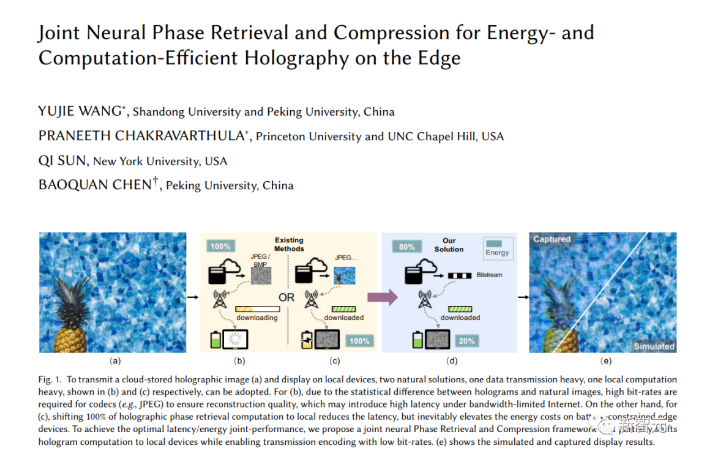
Siggraph 2022 best technical paper award comes out! Chen Baoquan team of Peking University was nominated for honorary nomination

《世界粮食安全和营养状况》报告发布:2021年全球饥饿人口增至8.28亿
![[video / audio data processing] Shanghai daoning brings you elecard download, trial and tutorial](/img/14/4e7ebfb1ed5b99f8377af9d17d2177.jpg)
[video / audio data processing] Shanghai daoning brings you elecard download, trial and tutorial
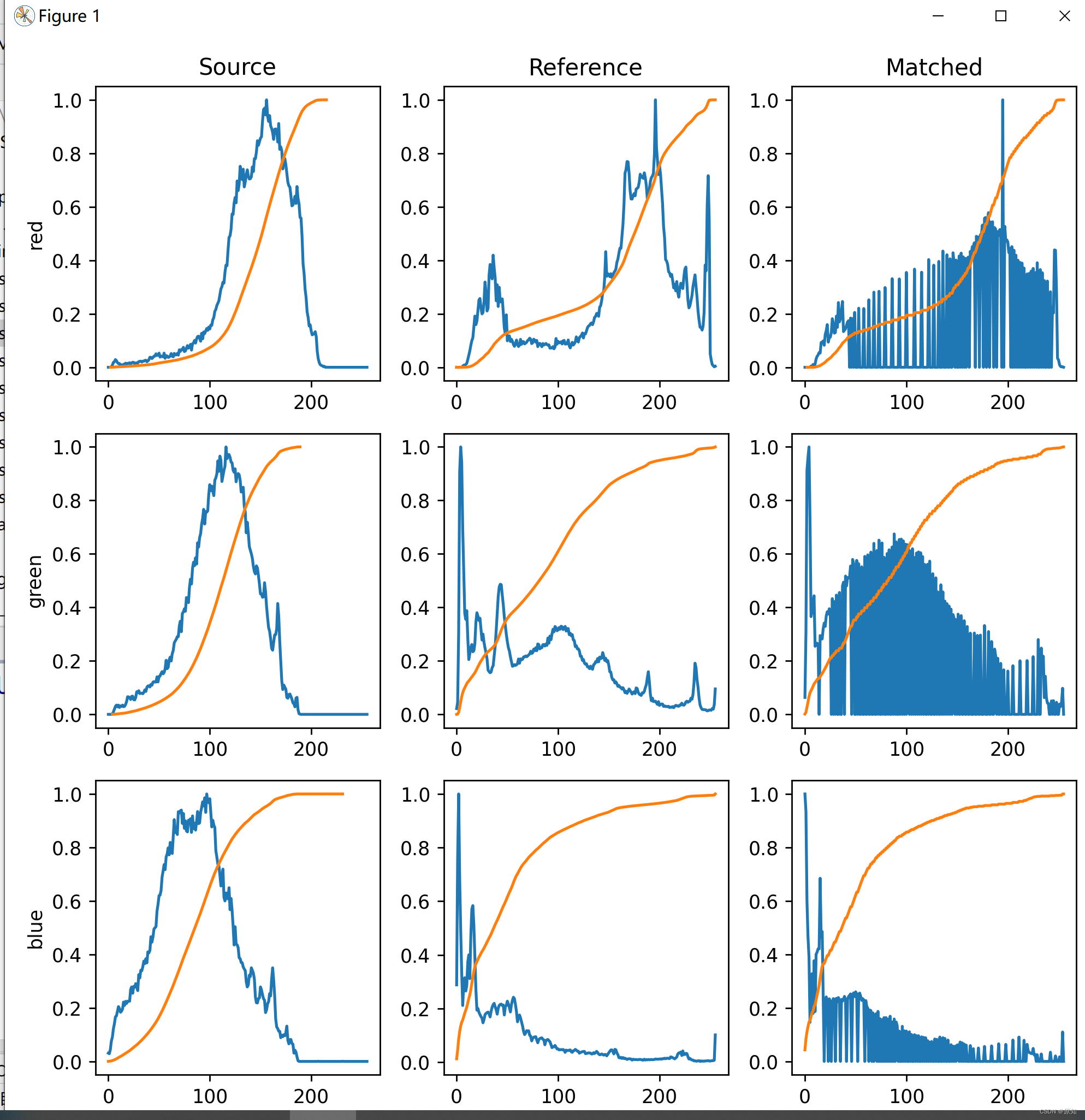
Skimage learning (2) -- RGB to grayscale, RGB to HSV, histogram matching

With the latest Alibaba P7 technology system, mom doesn't have to worry about me looking for a job anymore
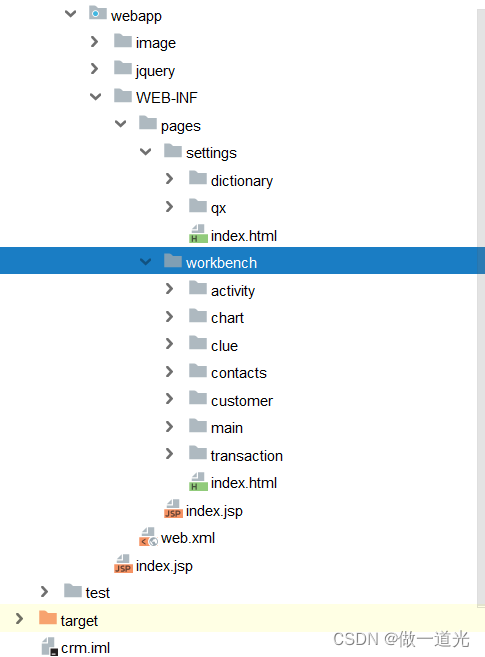
第2章搭建CRM项目开发环境(搭建开发环境)
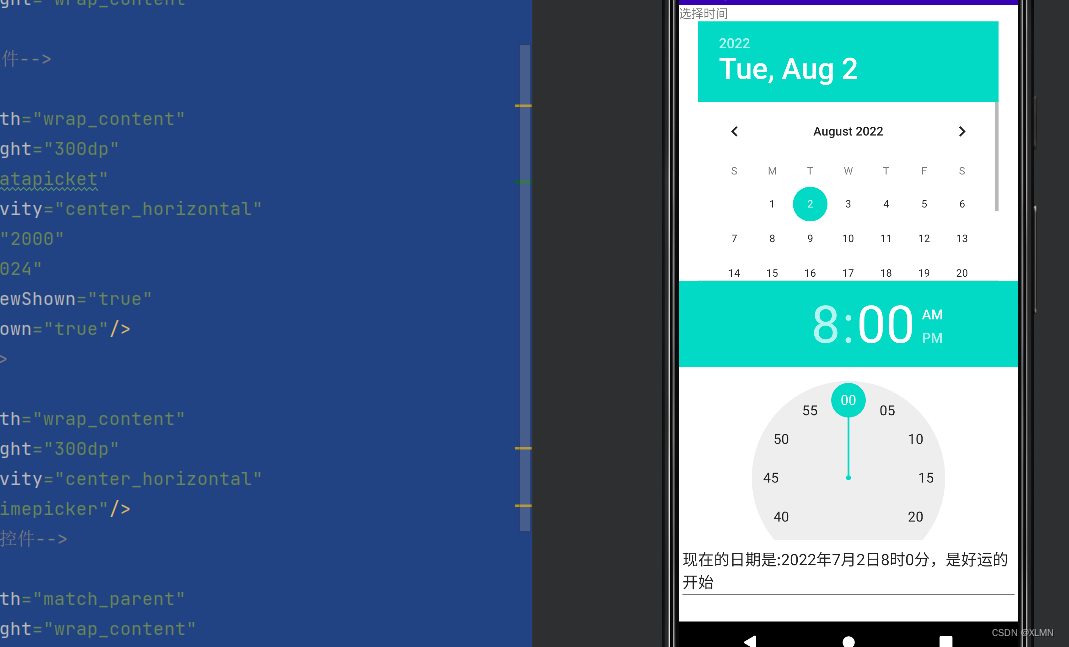
datepicket和timepicket,日期、时间选择器的功能和用法
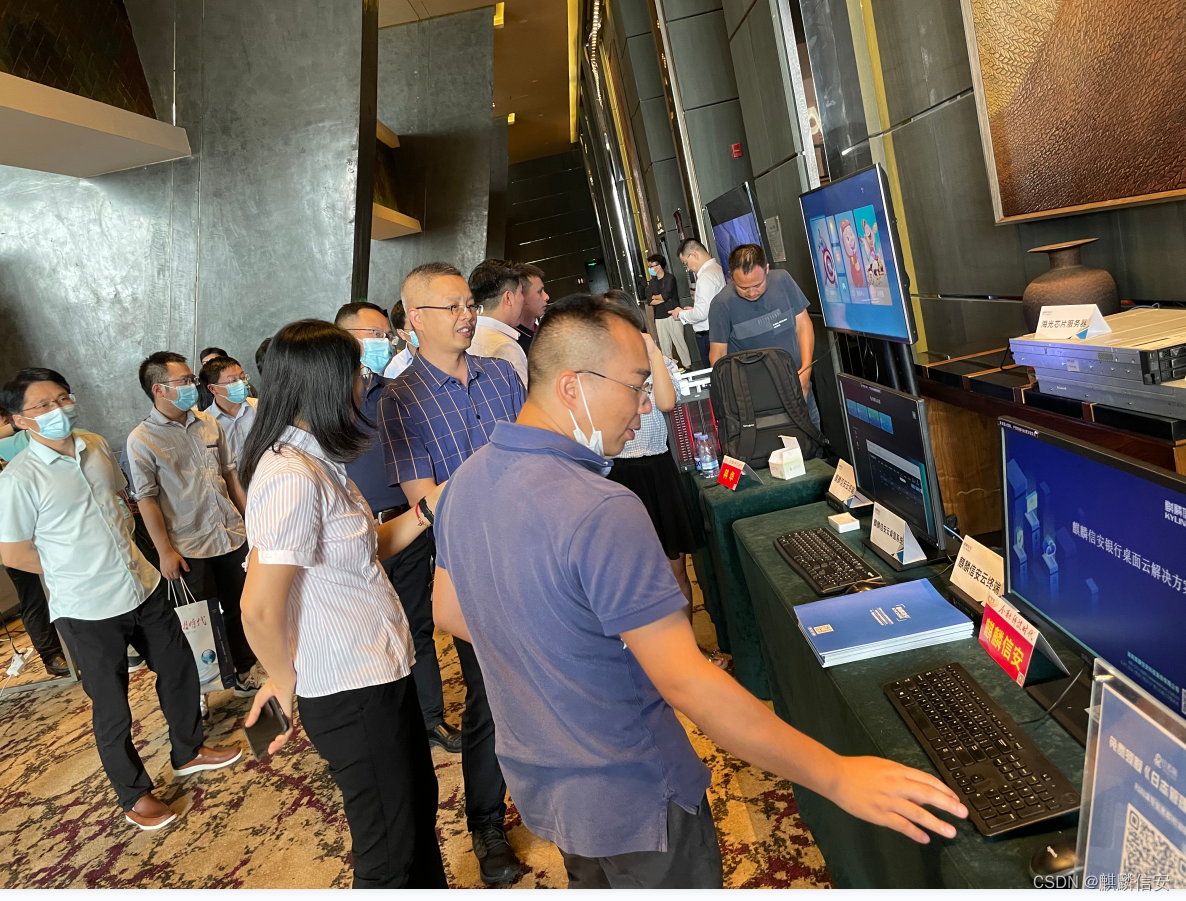
麒麟信安携异构融合云金融信创解决方案亮相第十五届湖南地区金融科技交流会
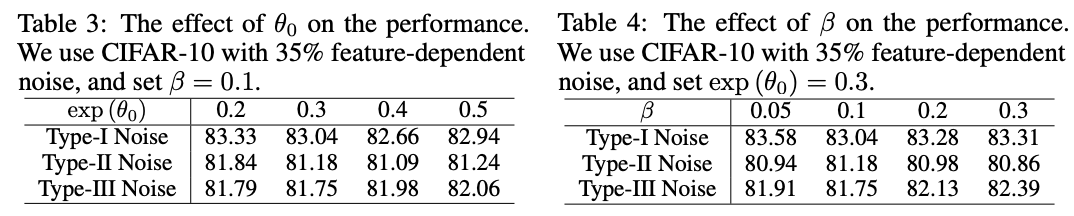
PLC: automatically correct the data set noise, wash the data set | ICLR 2021 spotlight

Several best practices for managing VDI
随机推荐
Sator推出Web3游戏“Satorspace” ,并上线Huobi
第1章CRM核心业务介绍
Numberpick的功能和用法
[fan Tan] those stories that seem to be thinking of the company but are actually very selfish (I: building wheels)
阿富汗临时政府安全部队对极端组织“伊斯兰国”一处藏匿点展开军事行动
【网络攻防原理与技术】第3章:网络侦察技术
浅谈 Apache Doris FE 处理查询 SQL 源码解析
LeetCode 515(C#)
Problems encountered in Jenkins' release of H5 developed by uniapp
2021-06-28
国内首创!Todesk将RTC技术融入远程桌面,画质更清晰操作更流畅
【饭谈】Web3.0到来后,测试人员该何去何从?(十条预言和建议)
LeetCode 497(C#)
第3章业务功能开发(用户登录)
专精特新软件开发类企业实力指数发布,麒麟信安荣誉登榜
L1-019 谁先倒(Lua)
状态模式 - Unity(有限状态机)
[Fantan] how to design a test platform?
无法链接远程redis服务器(解决办法百分百)
Linux 安装mysql8.X超详细图文教程