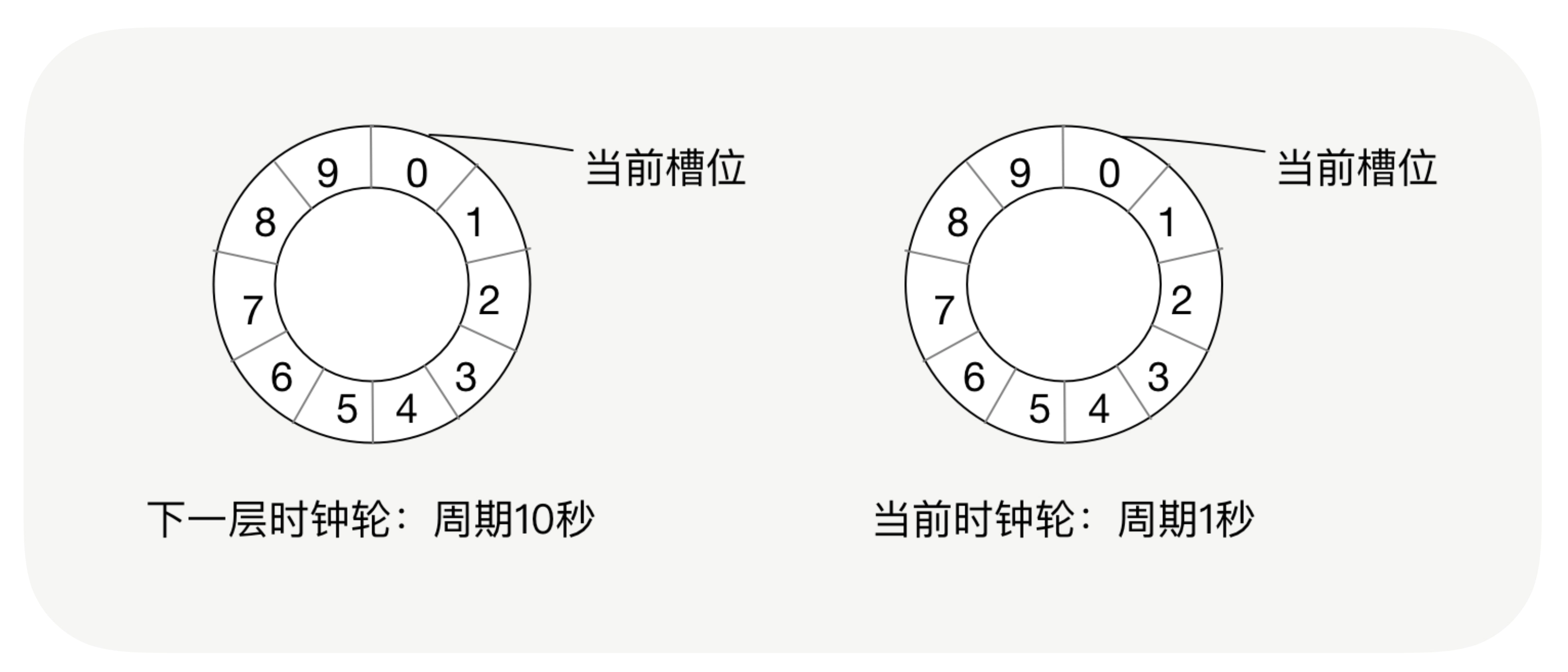当前位置:网站首页>Configuration and simple usage of the EXE backdoor generation tool quasar
Configuration and simple usage of the EXE backdoor generation tool quasar
2022-07-06 19:42:00 【Black zone (rise)】
Have a basic understanding of English
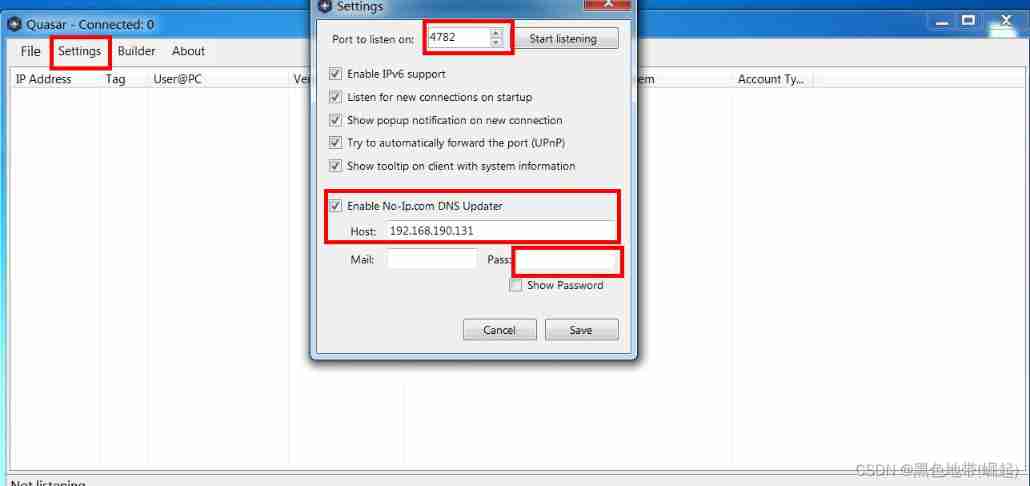
enable ipv6 support( Enable IPv6 Support )
listen for new connections on startup( Listen to the new connection at startup )
show popup notification on new connect( Show pop-up notifications on new connections )
try to automatically forward the port( Try auto forwarding port )
show tooltip on client system information( Display tooltips on the client system information )
enable no-ip.com dns update ( Enable no-ip.com DNS to update )
First step :
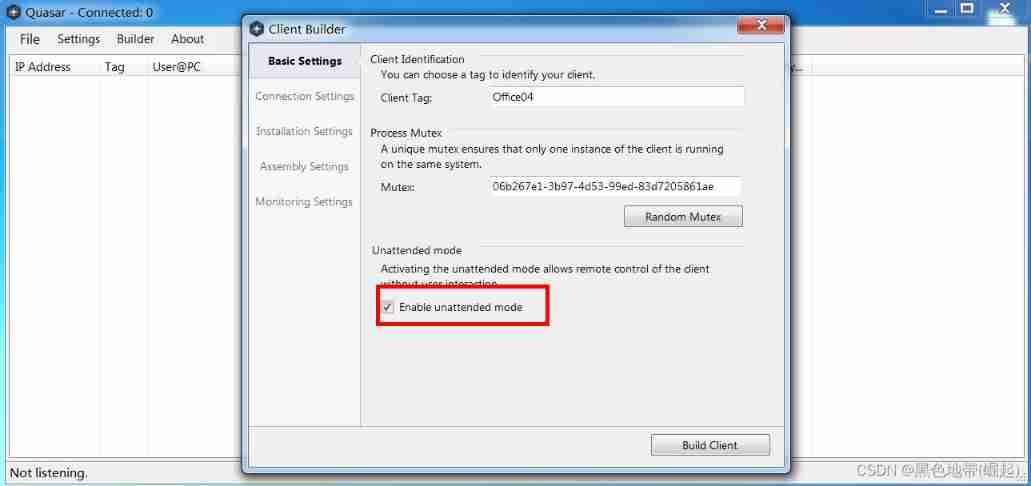
The second step :
4782 Is the default port ,host It's the control end ip Address
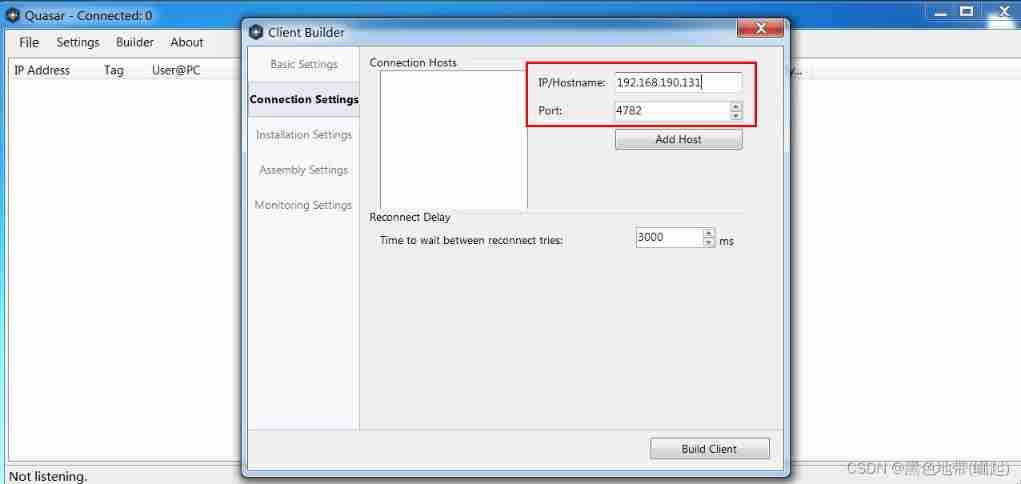
Click on add host
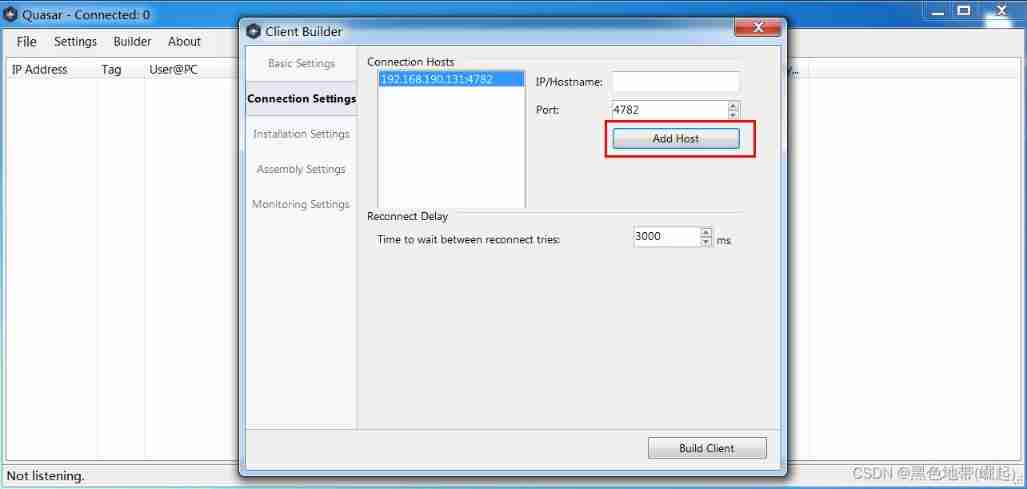
The third step :
Click on build client( Build customers , Build server ), Save the file Client_Built Just go to the place you specify , I'll put it on the table for display

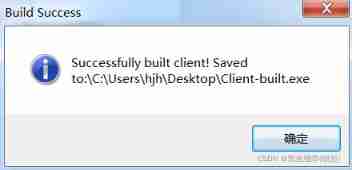
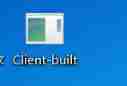
How to use it easily :
take Client-built Copy to another computer (PC1), stay PC1 Double click to run Client-built
At the control end PC2 Up operation Quasar, Click on Settings And select start listening port , It was soon found that the client was online
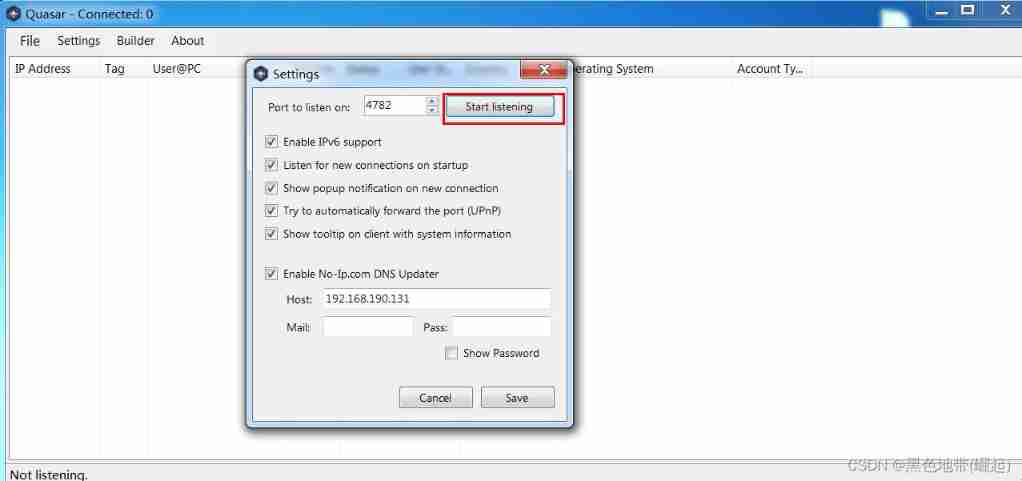
This file has infinite potential to be embedded in other software
边栏推荐
- Learning and Exploration - function anti shake
- How to access localhost:8000 by mobile phone
- Reflection and illegalaccessexception exception during application
- Phoenix Architecture 3 - transaction processing
- In simple terms, interview surprise Edition
- 【翻译】Linkerd在欧洲和北美的采用率超过了Istio,2021年增长118%。
- Hudi vs Delta vs Iceberg
- 蓝桥杯 微生物增殖 C语言
- short i =1; i=i+1与short i=1; i+=1的区别
- [translation] micro survey of cloud native observation ability. Prometheus leads the trend, but there are still obstacles to understanding the health of the system
猜你喜欢
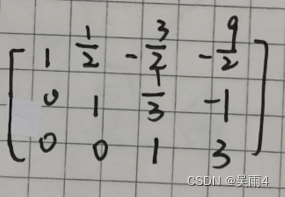
Mathematical knowledge -- code implementation of Gaussian elimination (elementary line transformation to solve equations)
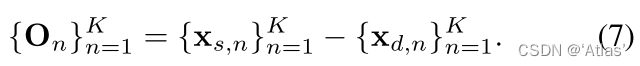
DaGAN论文解读
![[infrastructure] deployment and configuration of Flink / Flink CDC (MySQL / es)](/img/1e/b270a81c8457f1eae34f55c004a01a.png)
[infrastructure] deployment and configuration of Flink / Flink CDC (MySQL / es)
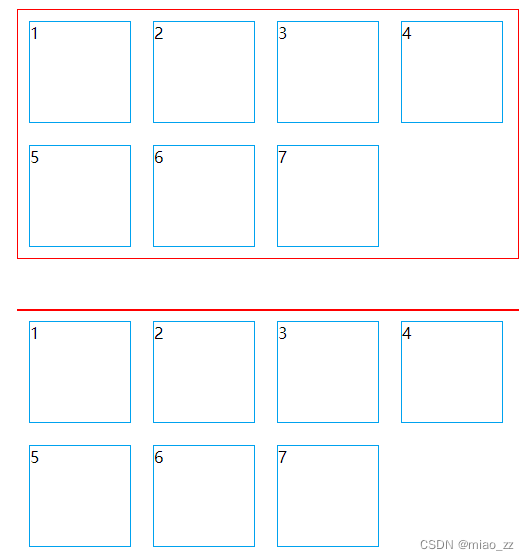
学习探索-使用伪元素清除浮动元素造成的高度坍塌
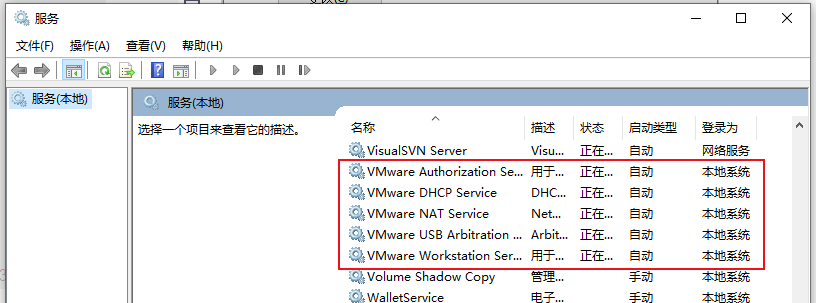
Vmware虚拟机无法打开内核设备“\\.\Global\vmx86“的解决方法
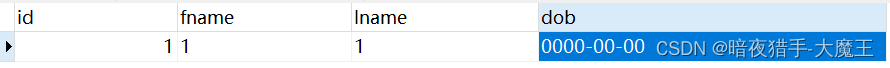
Mysql Information Schema 学习(二)--Innodb表
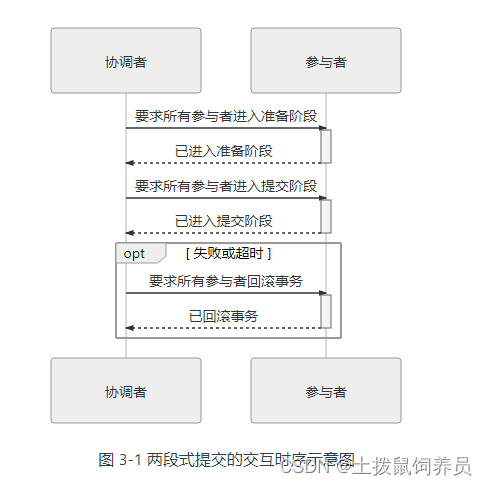
凤凰架构3——事务处理
Application of clock wheel in RPC
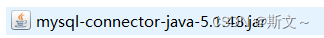
JDBC details
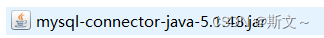
JDBC详解
随机推荐
1805. 字符串中不同整数的数目
LeetCode_双指针_中等_61. 旋转链表
部门树递归实现
理解 YOLOV1 第二篇 预测阶段 非极大值抑制(NMS)
Understand yolov1 Part II non maximum suppression (NMS) in prediction stage
终于可以一行代码也不用改了!ShardingSphere 原生驱动问世
LeetCode_格雷编码_中等_89.格雷编码
350. 两个数组的交集 II
【翻译】数字内幕。KubeCon + CloudNativeCon在2022年欧洲的选择过程
Introduction to enterprise lean management system
Live broadcast today | the 2022 Hongji ecological partnership conference of "Renji collaboration has come" is ready to go
VMware virtual machine cannot open the kernel device "\.\global\vmx86"
In simple terms, interview surprise Edition
《数字经济全景白皮书》保险数字化篇 重磅发布
算法面试经典100题,Android程序员最新职业规划
JDBC details
A popular explanation will help you get started
企业精益管理体系介绍
LeetCode_ Gray code_ Medium_ 89. Gray code
如何自定义动漫头像?这6个免费精品在线卡通头像生成器,看一眼就怦然心动!