当前位置:网站首页>D41_buffer pool
D41_buffer pool
2022-08-05 06:44:00 【Not so simple GG】
Why use the buffer pool and how to use the buffer pool?In the previous study, special effects, bullets, etc. were always created and destroyed frequently, which undoubtedly increased the burden on the CPU. In order to save the amount of calculation, we can use the buffer pool.
The buffer pool can be imagined as a storage box, and the game object can be imagined as disposable chopsticks. When we eat, we need to use disposable chopsticks, and throw them away after eating, which is undoubtedly consumedResources, so we use household chopsticks, wash them after use, and put them in the storage box to wait for the next meal to be used again. When the chopsticks bought this time are not enough, we will buy a new batch.Chopsticks, this undoubtedly saves some resources, but also wastes a little storage space, because chopsticks are always placed in the storage box when they are not in use, so the buffer pool trades space for time.
The principle of the code is to create a collection (storage box). Before instantiating a game object, check whether there is a game object (chopstick) in the collection. If not, instantiate (buy) one.If so, take out the game object and use it - activate it; when you need to delete a game object (chopsticks), just deactivate it directly.
Let's show the code:
public class ObjectPool : MonoBehaviour{public static ObjectPool Instance;//First come a singletonprivate void Awake(){Instance = this;}List pool = new List();public GameObject InstantiatePool(string gameObjectName){GameObject go = null;if (pool.Count <= 0)//If there is no such game object in the collection, create one{go = GameObject.Instantiate(Resources.Load("Prefabs/" + gameObjectName) as GameObject);go.name = gameObjectName;//Because the cloned objects all have (clone), so you need to unify the name}else{go = pool[0];//If there is this game object in the collection, then you don't need to create it again, just use thispool.RemoveAt(0);//Remove this game object from the collection}go.SetActive(true);go.transform.SetParent(null);return go;}public GameObject InstantiatePool(string gameObjectName, Vector3 position, Quaternion quaternion){//Reload it to facilitate the call of other classesGameObject go = InstantiatePool(gameObjectName);go.transform.position = position;go.transform.rotation = quaternion;return go;}public void RemovePool(GameObject gameObject){pool.Add(gameObject);//Add the game object to the collectiongameObject.SetActive(false);gameObject.transform.SetParent(transform);}} The dynamic loading of resources is required in the above code, namely Resources.Load("Perfabs/"+gameObjectName), when you need this game object, look for it from the Resource folder.
Then the question is, there are more than one kind of objects in our game that need to be created and destroyed frequently, so do I have to write one for each one? So, here comes the advanced buffer pool, which is similar to storageThe box, let's make it more detailed, one area for chopsticks, one area for dishes, and one area for forks... In this case, one box can solve all the problems, then the problem is, this big box shouldWhat data class to use? It must be able to save the collection and be easy to find.So, we naturally think of the dictionary.
Continue to show the code below:
(Roughly the same, just an extra layer of dictionary is added, so I won't comment in detail)
public class GameObjectPool : MonoBehaviour{public static GameObjectPool Instance;private void Awake(){Instance = this;}Dictionary> pool = new Dictionary>();public GameObject InstantiatePool(string gameObjectName){GameObject go = null;if (pool.ContainsKey(gameObjectName)){if (pool[gameObjectName].Count > 0){go = pool[gameObjectName][0];pool[gameObjectName].RemoveAt(0);}}if (go == null){go = GameObject.Instantiate(Resources.Load("Pool/" + gameObjectName) as GameObject);go.name = gameObjectName;}go.SetActive(true);go.transform.SetParent(null);return go;}public GameObject InstantiatePool(string gameObjectName, Vector3 position, Quaternion quaternion){GameObject go = InstantiatePool(gameObjectName);go.transform.position = position;go.transform.rotation = quaternion;return go;}public void DestoryPool(GameObject go){if (pool.ContainsKey(go.name)){pool[go.name].Add(go);}else{pool.Add(go.name, new List());pool[go.name].Add(go);}go.SetActive(false);go.transform.SetParent(transform);}} 边栏推荐
- 单片机原理与应用复习
- Transformer interprets and predicts instance records in detail
- [ingress]-ingress exposes services using tcp port
- BIO,NIO,AIO实践学习笔记(便于理解理论)
- 网络协议基础-学习笔记
- vscode笔记
- [issue resolved] - jenkins pipeline checkout timeout
- 媒体查询、rem移动端适配
- What are some things that you only know when you do operation and maintenance?
- 错误记录集锦(遇到则记下)
猜你喜欢
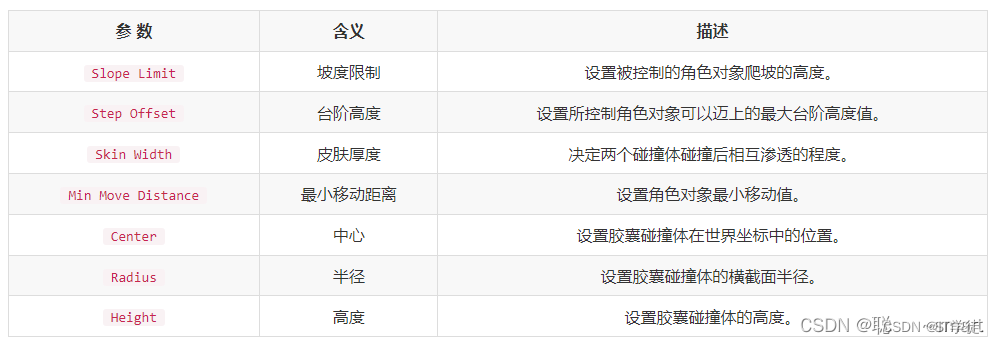
Collision, character controller, Cloth components (cloth), joints in the Unity physics engine
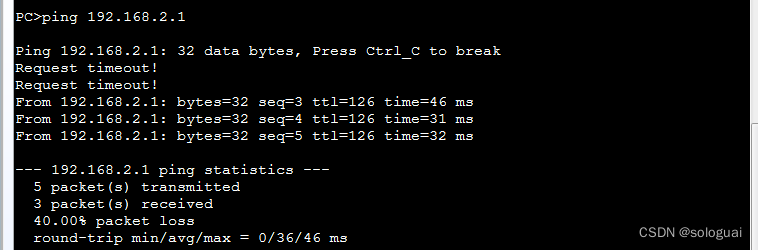
VRRP overview and experiment
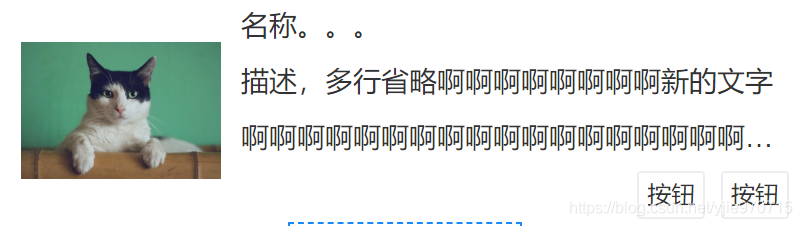
多行文本省略
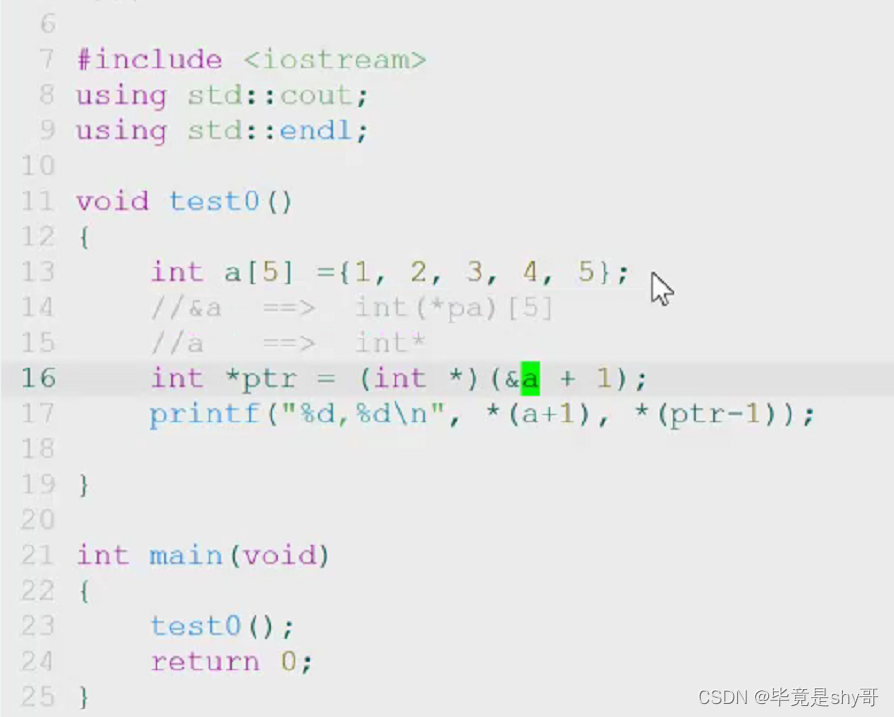
数组&的运算

DisabledDate date picker datePicker
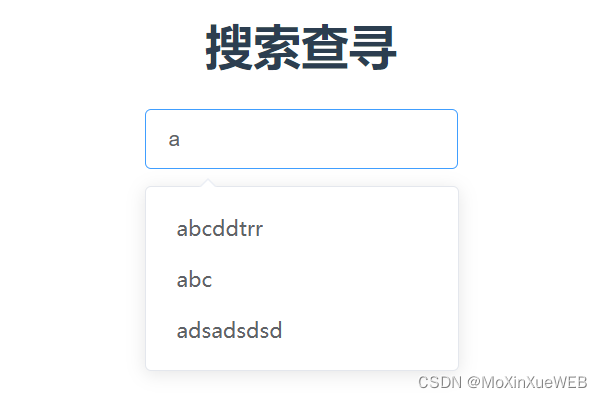
el-autocomplete使用

el-progress实现进度条颜色不同

The 25 best free games on mobile in 2020
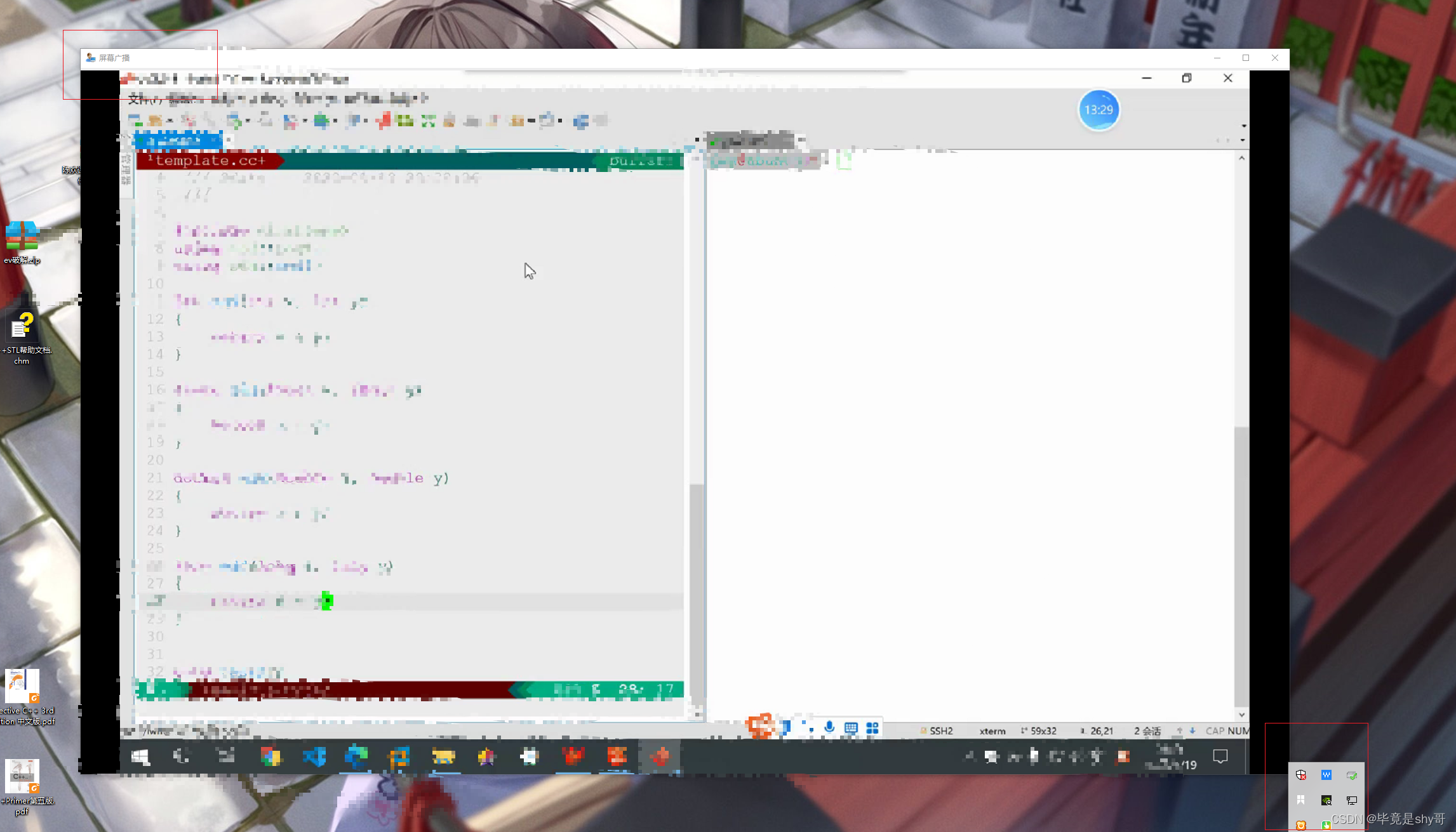
摆脱极域软件的限制
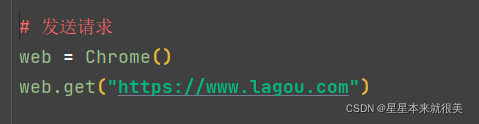
The hook of the operation of the selenium module
随机推荐
el-progress implements different colors of the progress bar
flink cdc 目前支持Gauss数据库源吗
Insight into the general trend of the Internet, after reading this article, you will have a thorough understanding of Chinese domain names
Operation and maintenance engineer, come and pick up the wool
input detailed file upload
What is the website ICP record?
Mina断线重连
numpy.random使用文档
Network Protocol Fundamentals - Study Notes
618, you may be able to wake up a little bit
Mina的长连接和短连接
sql server duplicate values are counted after
Vim tutorial: vimtutor
Problems encountered in installing Yolo3 target detection module in Autoware
原生JS带你了解数组方法实现及使用
Tencent greetings function SCF - entry instructions
Network Troubleshooting Basics - Study Notes
初识网页与浏览器
干货!教您使用工业树莓派结合CODESYS配置EtherCAT主站
reduce()方法的学习和整理