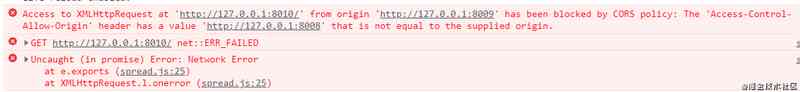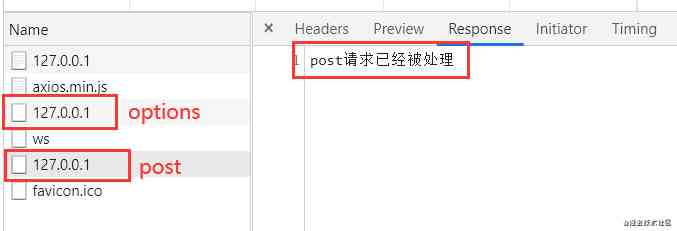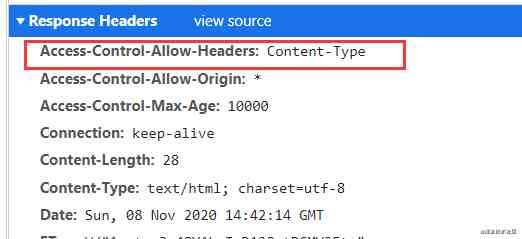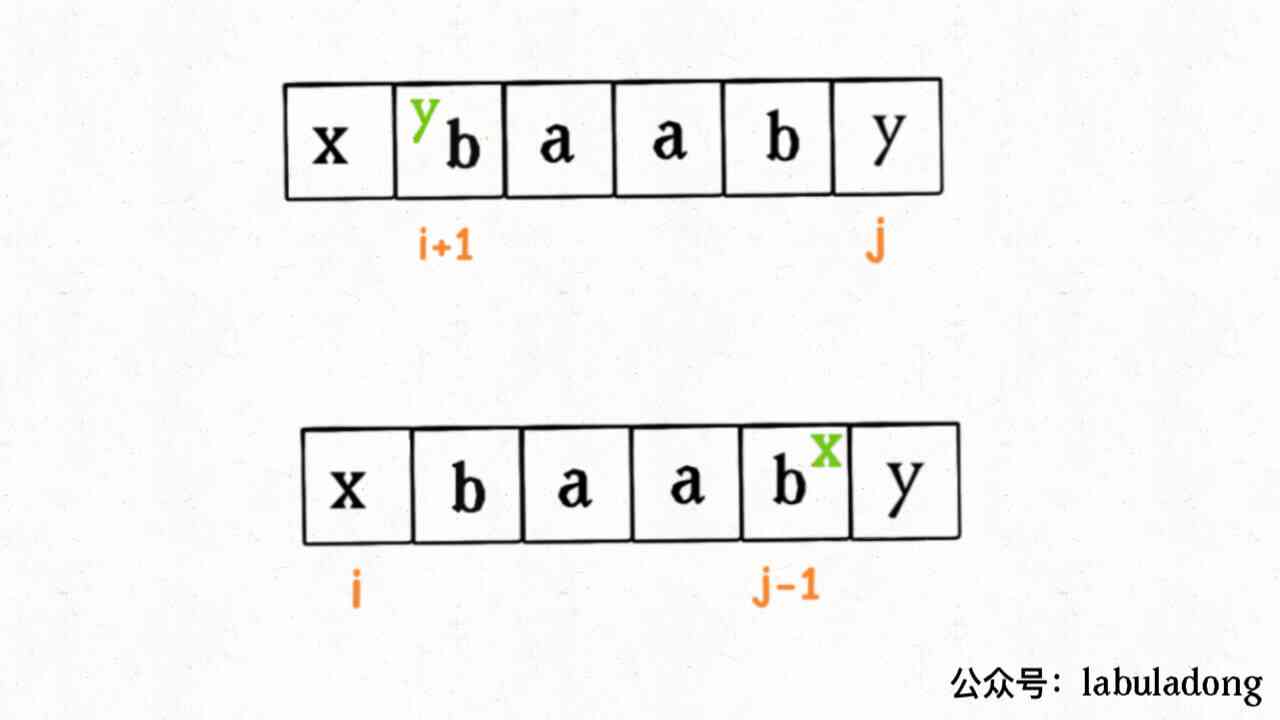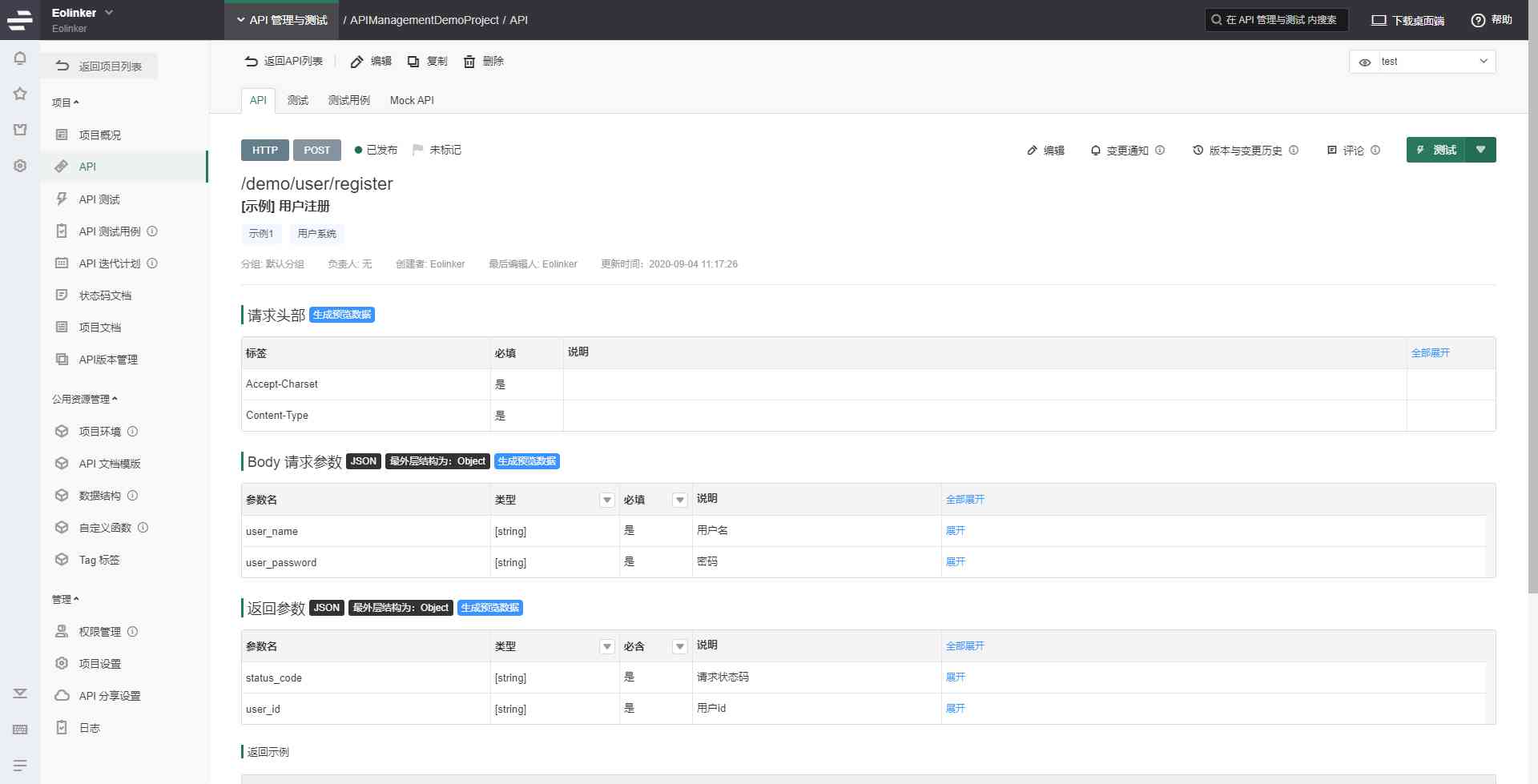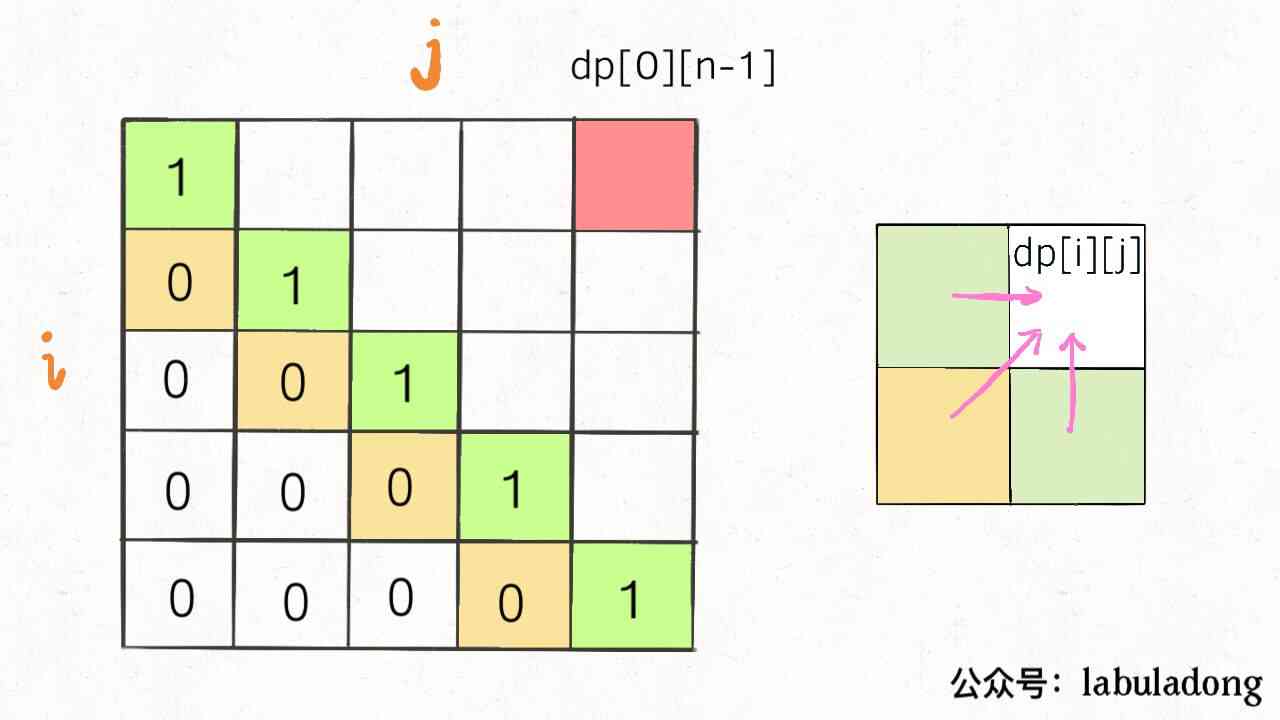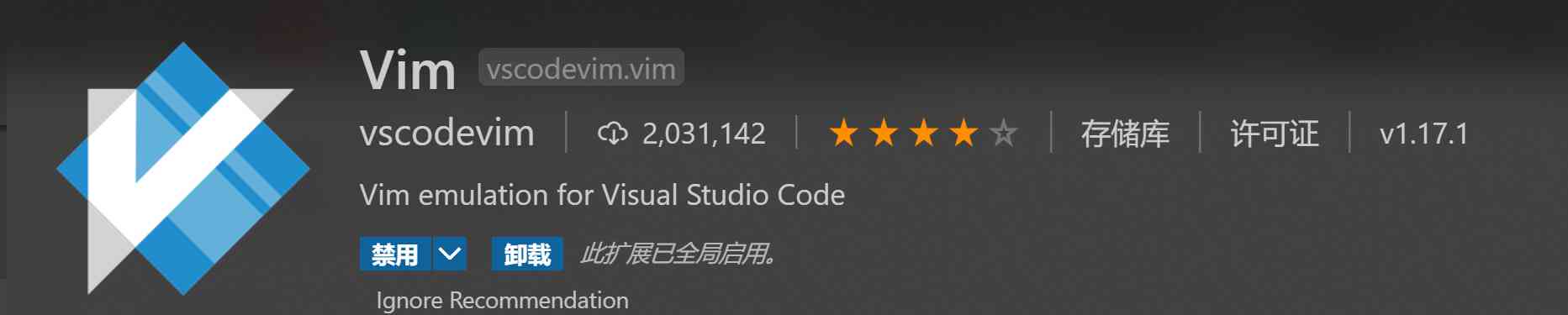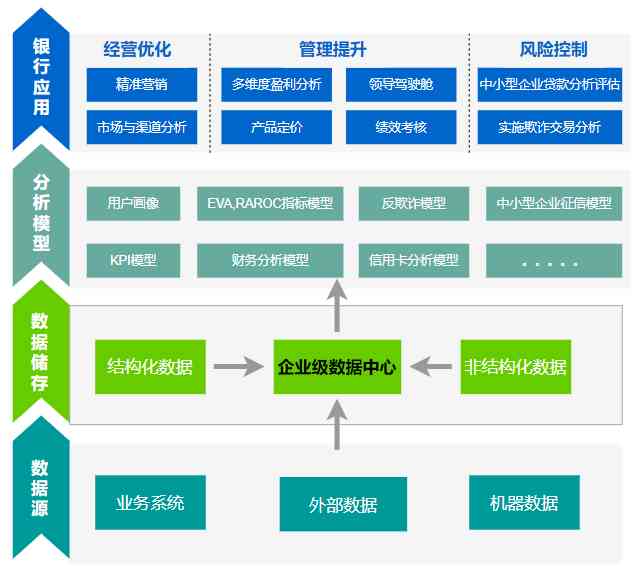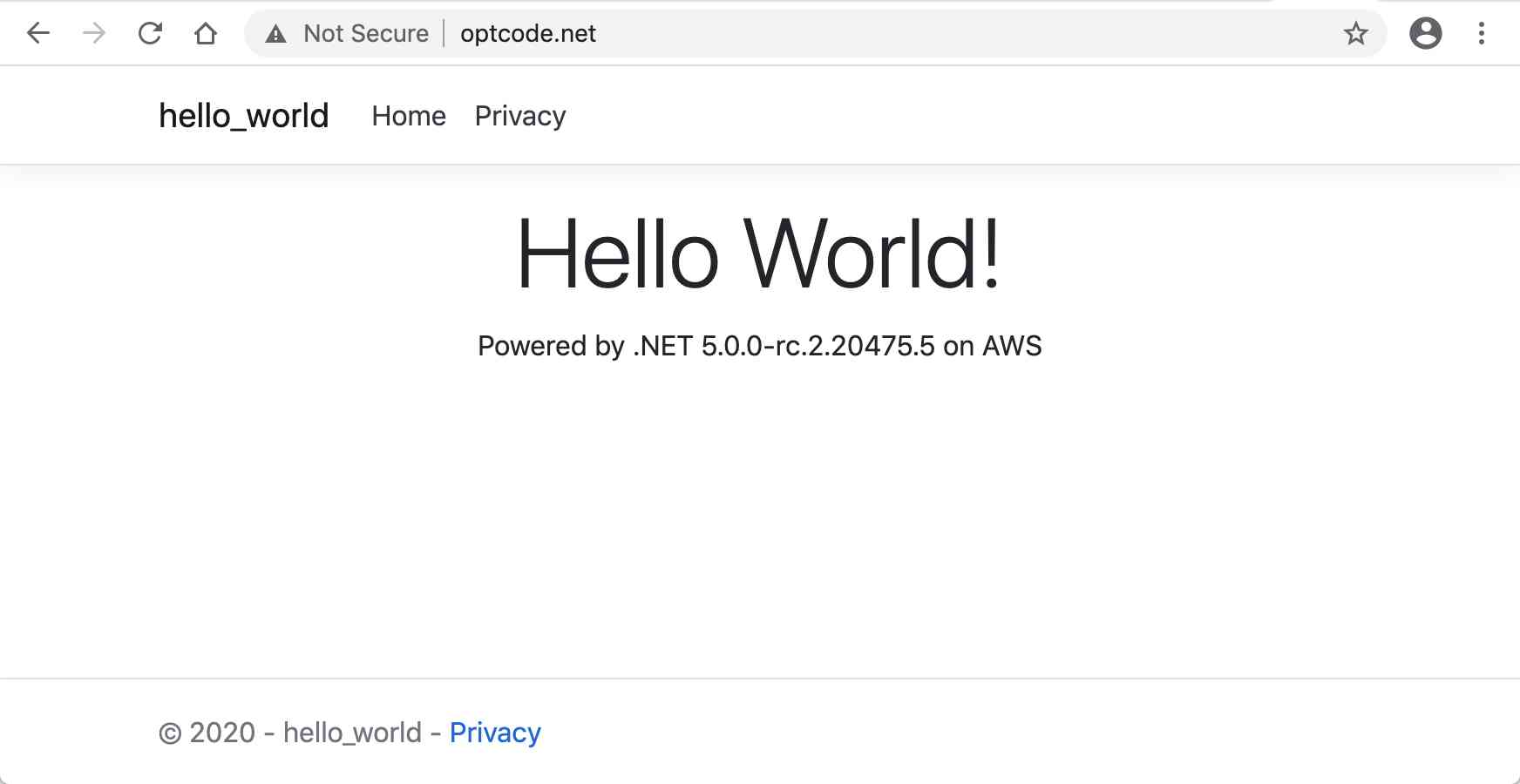Official account “ Kite holder ”, reply “ Red Treasure Book ” obtain “ javaScript Advanced program Fourth Edition (pdf)” And a lot of front-end learning materials .Cross domain question has always been a classic question in interview , Whether it's the old bird or the new bird in the front end . Which is for cross source Ajax There is an ultimate solution in the request ——CORS( Cross source resource sharing ) You must be no stranger , When you say this noun , We will come out with a set of theoretical knowledge , But there's a lot of theoretical knowledge that we just recite , Rarely to test every theoretical point , In this section, we will verify these theoretical points through experiments , To understand thoroughly through the combination of theory and practice CORS.
One 、 Theoretical knowledge
Since it is CORS, It's not too much to recite these theories , I will use three pictures to make some simple summary of this theory
1.1 Request type
1.1.1 A simple request

1.1.2 It's not a simple request

1.2 Ask how to bring Cookie Information

Two 、 experiment
Prepare for the experiment , Contains a html Page and a server program , among html The website is http://127.0.0.1:8009; The server listener port is :8010.
- html Page initial code
<!DOCTYPE html>
<html>
<head>
<meta charset="UTF-8">
<title>test CORS</title>
</head>
<body>
CORS
<script src="https://code.bdstatic.com/npm/[email protected]/dist/axios.min.js"></script>
<script>
axios('http://127.0.0.1:8010', {
method: 'get'
}).then(console.log)
</script>
</body>
</html>- Server-side code ( use express frame )
const express = require('express');
const app = express();
app.get('/', (req, res) => {
console.log('get The request was received !!!');
res.send('get The request has been processed ');
})
app.listen(8010, () => {
console.log('8010 is listening')
});2.1 Experiment 1
The experiment purpose :
- Non homologous can cause cross domain problems
- Cross domain is caused by the browser's response interception
- First, let's take a look at the browser console content

Console content display error , The content of error report is cross domain , This is because the ports are different ( One 8009 One 8010), The two are not homologous , So it leads to cross domain , The purpose of the experiment is verified 1.
- Next, let's see what the server console prints

The contents of the console are printed and received get request , It proves that the request of browser is sent and received by server , It is proved from the side that cross domain is that the browser intercepts the response , The purpose of the experiment is verified 2.
2.2 Experiment two
The experiment purpose
- Server configuration Access-Control-Allow-Origin Will solve cross domain problems
- The browser uses whether the response header contains Access-Control-Allow-Origin The value of this response header is the same as that in the request header Origin Is equal to determine whether cross domain access is possible
- First of all, take a look at the request head
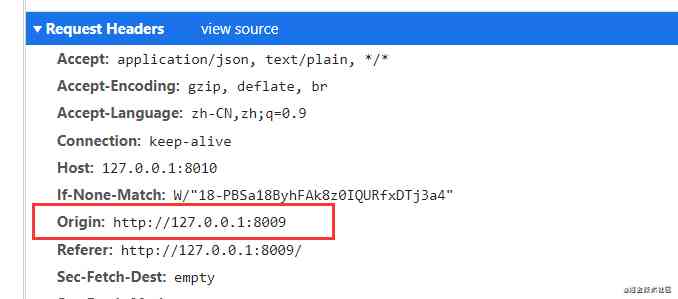
- And then take a look at the response head

In theory , In the request header Origin Field indicates which source the request came from ( agreement + domain name + port ), Based on this value, the server decides whether to agree to the request . If Origin The specified source is not within the scope of the license , The server will return a normal HTTP Respond . There is no change at the moment , Still in error reporting state , The response is really a normal response , It doesn't contain Access-Control-Allow-Origin Field , But it's not enough to convince me that browsers actually allow cross domain requests by verifying this field . So then we need to do a comparative experiment , After modifying the server code, observe the response header content .
- Start with the simplest changes , Add... Directly to the response header Access-Control-Allow-Origin=“http://127.0.0.1:8009” Field , In theory, all cross domain requests will be allowed at this time .
After the server code is modified
app.get('/', (req, res) => {
console.log('get The request was received !!!');
res.setHeader('Access-Control-Allow-Origin', 'http://127.0.0.1:8009');
res.send('get The request has been processed ');
})Response header content

An extra line was observed in the response header :Access-Control-Allow-Origin:http://127.0.0.1:8009 Field , Looking at the response content , There's a message coming back , The contents are as follows :
- Only verified. Origin and Access-Control-Allow-Origin In response to the content of , What will happen if the content is different ?
The server code is further modified
app.get('/', (req, res) => {
console.log('get The request was received !!!');
res.setHeader('Access-Control-Allow-Origin', 'http://127.0.0.1:8008');
res.send('get The request has been processed ');
})Response header content

At this time, the browser console reported an error , There's a cross domain problem
Through this experiment, we can verify that through the configuration Access-Control-Allow-Origin Fields can solve cross domain problems ; Besides , The browser checks the response header by Access-Control-Allow-Origin The value of the field is the same as Origin To determine whether cross domain access is allowed . The purpose of our experiment is achieved through this experiment .
2.3 Experiment three
The experiment purpose
verification CORS The request is not sent by default Cookie Information , If you want to put the Cookie Send to server , On the one hand, the server should agree to ( By designation Access-Control-Allow-Origin Field and Access-Control-Allow-Origin You need to specify a specific domain name ); On the other hand, browser requests must be accompanied by withCredentials Field .
- By looking at the request header ( Look at the request header in Experiment 1 ), Does not contain Cookie Information
- Code changes
index.html Page changes
axios('http://127.0.0.1:8010', {
method: 'get',
withCredentials: true
}).then(console.log)Server side code modification
app.get('/', (req, res) => {
console.log('get The request was received !!!');
console.log('cookie The content is ', req.headers.cookie);
res.setHeader('Access-Control-Allow-Origin', 'http://127.0.0.1:8009');
res.setHeader('Access-Control-Allow-Credentials', true);
res.cookie('test', 'test', {expires: new Date(Date.now() + 900000)});
res.send('get The request has been processed ');
})- Look at the request header again , Take with you cookie

- See if the server has received cookie Information , The console information is as follows , I did cookie Information

According to the above configuration, the request will be sent with cookie Information , The last configuration will report an error ( Can self verify )
2.4 Experiment four
The experiment purpose
- Verifying a non simple request will add a pre check request
- The pre inspection request is Options request
- The request header will carry the request method of a non simple request (Access-Control-Request-Methods) And header information (Access-Control-Request-Headers), In the response header of the pre check request Access-Control-Allow-Methods and Access-Control-Allow-Headers Only by matching the information in the above request header can normal CORS request .
- The first step must be to modify the code
index.html Code
axios('http://127.0.0.1:8010', {
method: 'post',
headers: {
'Content-Type': 'application/json'
},
data: {
name: 'dog'
}
}).then(console.log)The server code is modified as follows
app.options('/', (req, res) => {
console.log('options The request was received !!!');
res.setHeader('Access-Control-Allow-Origin', '*');
res.setHeader('Access-Control-Allow-Headers', 'Content-Type');
res.setHeader('Access-Control-Max-Age', 10000);
res.send('options The request has been processed ');
});
app.post('/', (req, res) => {
console.log('post The request was received !!!');
res.setHeader('Access-Control-Allow-Origin', '*');
res.send('post The request has been processed ');
});- Do you want to see the result after modifying the code ?
Let's see if the browser outputs the content , There's something out there

Take a look at what the server outputs

You can see that you were going to make a request , But actually there were two , The first is Options request , The second request is post request , The above printed content verifies one and two of the purposes of the experiment .
- Let's continue to think deeply , Let's take a look at the request and response headers of the preview request
Request header content

Response header content

Above Access-Control-Request-Headers And Access-Control-Allow-Headers equally , And the content returned normally ( Step two has already shown ), But this is not enough to prove the purpose of the experiment , Now we think we can add a header to see the result .
- Add a request header artificially
index.html The page is modified as follows
axios('http://127.0.0.1:8010', {
method: 'post',
headers: {
'Content-Type': 'application/json',
'Test': 'test'
},
data: {
name: 'dog'
}
}).then(console.log)At this time, the browser console reported an error

The server only receives options request
The request header information is
The response header information isThrough this experiment, only Access-Control-Request-Headers And Access-Control-Allow-Headers On equal terms , The pre inspection request will pass , A subsequent request will be sent , Thus, the purpose of the experiment is achieved .
1. If you think this article is good , Let's share 、 Praise it. , Let more people see
2. Pay attention to the official account of the kite , Get the learning materials , Regular push for you original depth good article