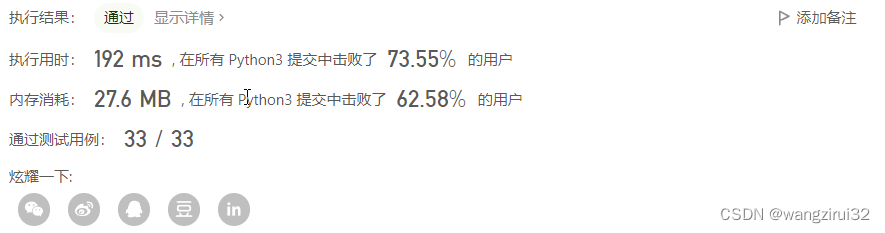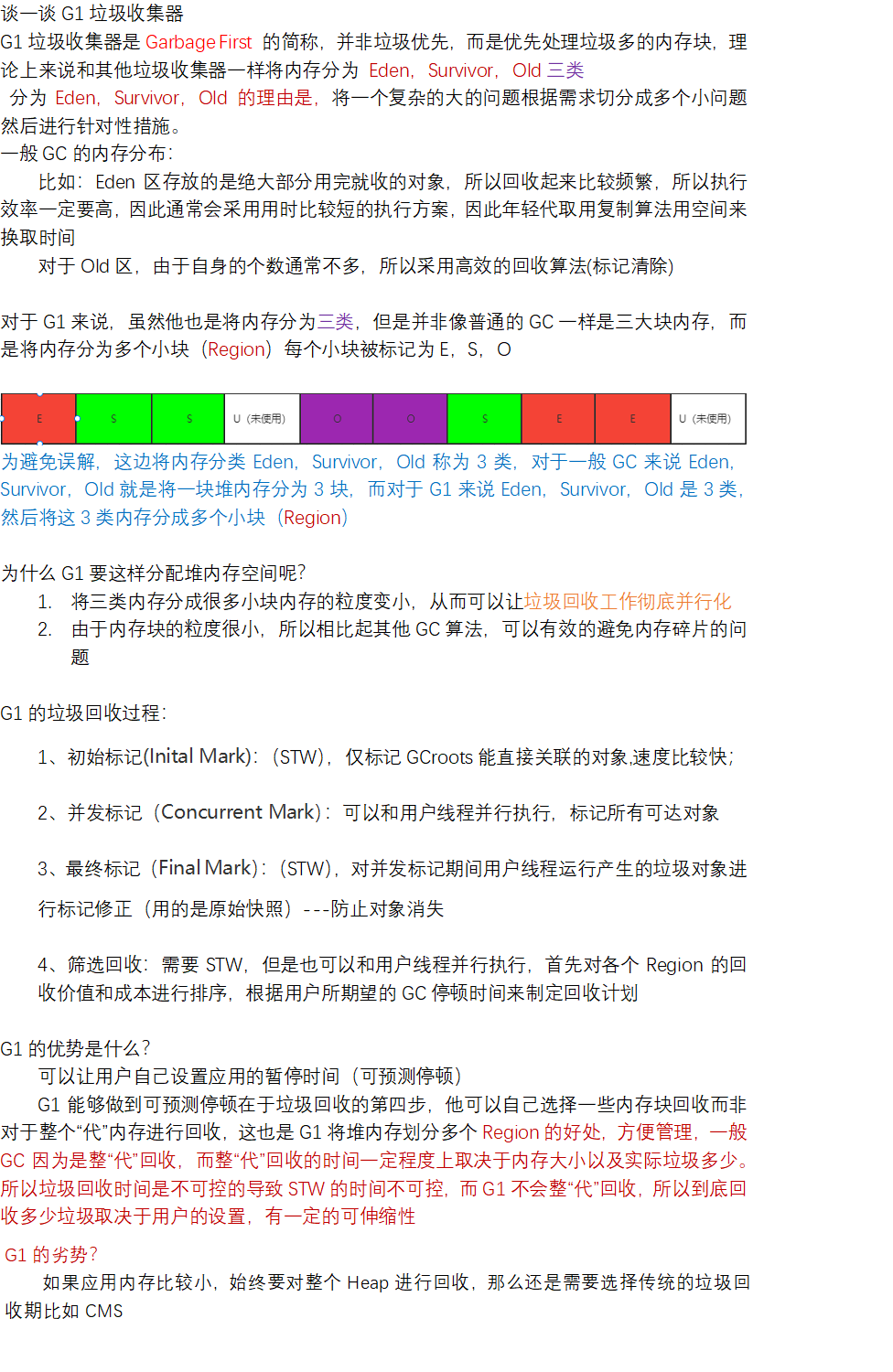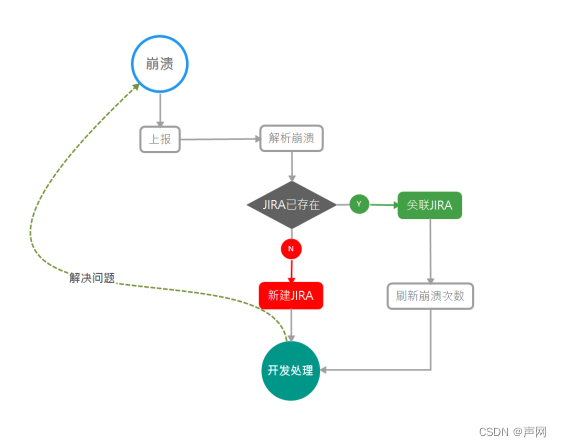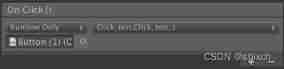当前位置:网站首页>Romance of programmers on Valentine's Day
Romance of programmers on Valentine's Day
2022-07-05 05:15:00 【ximen502_】
Searched the romantic love story between Descartes and Swedish Princess , It mentions a cardioid function , But it looks like a function of polar coordinates . The following is achieved with the help of the big guy's mathematical formula and other big guy's code , transplant java Swing and android Platform . soon 2.14 The no. , I wish lovers a happy ending , a wife lifts the tray to a level with her eyebrows to show great respect for her husband , Respect , live to old age in conjugal bliss .
https://mathworld.wolfram.com/HeartCurve.html
1. Drawing of cardioid curve
x = 16 sin 3 t x=16\,\sin^{3}t x=16sin3t
y = 13 cos t − 5 cos ( 2 t ) − 2 cos ( 3 t ) − cos ( 4 t ) y=13\,\cos t - 5\cos(2t)-2\cos(3t)-\cos(4t) y=13cost−5cos(2t)−2cos(3t)−cos(4t)
The renderings are as follows :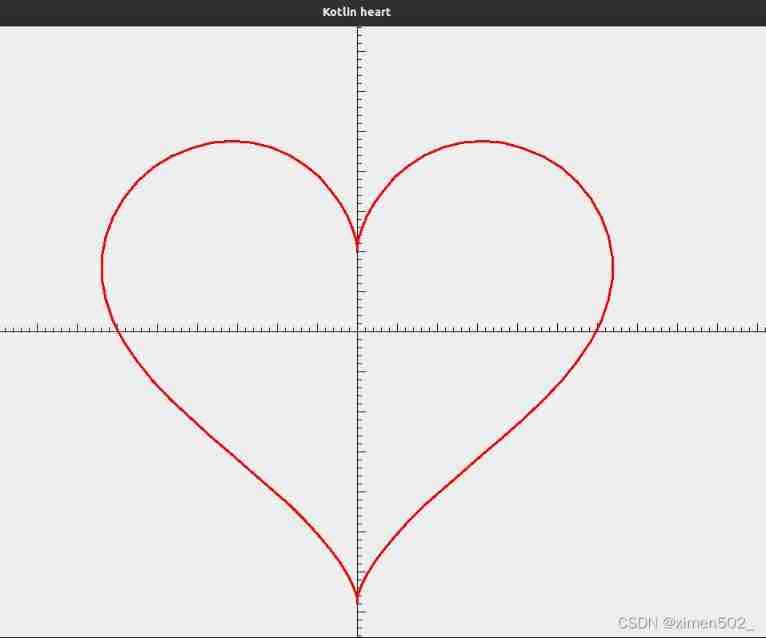 unfortunately swing Of graphics Drawing method parameters only support int type , The curve is not smooth , Can be in android Draw a smoother curve inside ,android The line drawing method of supports floating point numbers . The drawing of this curve refers to the blog code of many bosses , stay android and swing All of them have been transformed successfully . The latter coordinate axis can be removed , Plus just for reference .
unfortunately swing Of graphics Drawing method parameters only support int type , The curve is not smooth , Can be in android Draw a smoother curve inside ,android The line drawing method of supports floating point numbers . The drawing of this curve refers to the blog code of many bosses , stay android and swing All of them have been transformed successfully . The latter coordinate axis can be removed , Plus just for reference .
2. Cardioid curve animation
2.1 effect 1
If it's just a static diagram, it's also a little boring , Try to make the curve drawing process visible , Add a delay .
2.2 effect 2
Draw down from the middle of the top at the same time 
2.3 effect 3 Change drawing lines to drawing pictures

import java.awt.*
import javax.swing.JButton
import javax.swing.JFrame
import javax.swing.JPanel
// Animated version of the painting heart , Draw clockwise from the top
class HeartFrameKt2 : JFrame() {
init {
val panel = HeartPanel()
val jButton = JButton("refresh")
add(panel, BorderLayout.CENTER)
add(jButton, BorderLayout.SOUTH)
var thread = Thread {
while (true) {
var refresh = true
EventQueue.invokeLater {
refresh = panel.refresh()
}
Thread.sleep(25)
}
}
thread.start()
jButton.addActionListener {
panel.clear()
}
}
inner class HeartPanel : JPanel() {
var i = 0.0
var list = mutableListOf<OkPoint>()
override fun paintComponent(g: Graphics?) {
super.paintComponent(g)
var g2: Graphics2D = g as Graphics2D
g2.translate(width / 2, height / 2)
drawAxis(g)
// Trim the line thickness
g2.stroke = BasicStroke(3.0f)
g2.color = Color.RED
val inc = Math.PI / 90
if (i <= 2 * Math.PI) {
var x = getX(20, i.toFloat())
var y = getY(20, i.toFloat())
var p = OkPoint(x, y)
list.add(p)
i += inc
}
for (i in list.indices) {
if (i < list.size - 1) {
var p0 = list.get(i)
var p1 = list.get(i + 1)
g2.drawLine(p0.x.toInt(), p0.y.toInt(), p1.x.toInt(), p1.y.toInt())
}
}
g2.translate(-width / 2, -height / 2)
}
fun getX(zoom: Int, theta: Float): Double {
return zoom * (16 * Math.pow(Math.sin(theta.toDouble()), 3.0))
}
fun getY(zoom: Int, theta: Float): Double {
return (-zoom
* (13 * Math.cos(theta.toDouble()) - 5 * Math.cos((2 * theta).toDouble()) - (2
* Math.cos((3 * theta).toDouble())) - Math.cos((4 * theta).toDouble())))
}
fun drawAxis(g: Graphics?) {
var g2: Graphics2D = g as Graphics2D
g2.stroke = BasicStroke(1.0f)
g2.color = Color.BLACK
g2.drawLine(-width / 2, 0, width / 2, 0)
g2.drawLine(0, -height / 2, 0, height / 2)
//unit=10,vertical line,x1,y1,x2,y2
// short line, long line
val sl = 5
val ll = 10
//x axis
for (i in 0..width / 2 step 10) {
if (i % 50 == 0) {
g2.drawLine(i, 0, i, -ll)
g2.drawLine(-i, 0, -i, -ll)
} else {
g2.drawLine(i, 0, i, -sl)
g2.drawLine(-i, 0, -i, -sl)
}
}
//y axis
for (i in 0..height / 2 step 10) {
if (i % 50 == 0) {
g2.drawLine(0, i, ll, i)
g2.drawLine(0, -i, ll, -i)
} else {
g2.drawLine(0, i, sl, i)
g2.drawLine(0, -i, sl, -i)
}
}
}
fun refresh():Boolean {
return if (i <= 2 * Math.PI) {
repaint()
true
} else {
false
}
}
fun clear() {
i = 0.0
list.clear()
}
}
inner class OkPoint(var x: Double, var y: Double)
}
fun main(args: Array<String>) {
var frame = HeartFrameKt2()
frame.apply {
setSize(1500, 800)
title = "Kotlin heart"
setLocationRelativeTo(null) // Center the frame
defaultCloseOperation = JFrame.EXIT_ON_CLOSE
isVisible = true
}
}
Android edition
public class ValentineView extends View {
Paint paint;
int w, h;
Bitmap flower;
Canvas hearCanvas;
Bitmap bmpHeart;
float leftAngle = (float)( 2*Math.PI);
float rightAngle = 0;
double inc = Math.PI / 45;
int zoom = 1;
float finalTxSize;
public ValentineView(Context context, AttributeSet attrs) {
super(context, attrs);
float density = getResources().getDisplayMetrics().density;
paint = new Paint(Paint.ANTI_ALIAS_FLAG);
paint.setColor(Color.parseColor("#FFDB9C"));
paint.setStyle(Paint.Style.FILL_AND_STROKE);
paint.setTextSize(/*density*22*/0);
paint.setStrokeWidth(2);
paint.setDither(true);
flower = BitmapFactory.decodeResource(getResources(), R.mipmap.heart);
finalTxSize = density * 22;
}
public ValentineView(Context context) {
this(context, null);
}
@Override
protected void onMeasure(int widthMeasureSpec, int heightMeasureSpec) {
super.onMeasure(widthMeasureSpec, heightMeasureSpec);
int wM = MeasureSpec.getMode(widthMeasureSpec);
int hM = MeasureSpec.getMode(heightMeasureSpec);
if (wM == MeasureSpec.EXACTLY) {
w = MeasureSpec.getSize(widthMeasureSpec);
}
if (hM == MeasureSpec.EXACTLY) {
h = MeasureSpec.getSize(heightMeasureSpec);
}
setMeasuredDimension(w, h);
}
@Override
protected void onSizeChanged(int w, int h, int oldw, int oldh) {
super.onSizeChanged(w, h, oldw, oldh);
hearCanvas = new Canvas();
bmpHeart = Bitmap.createBitmap(w, h, Config.ARGB_8888);
hearCanvas.setBitmap(bmpHeart);
// Calculate the magnification required , Spread all over the screen width
zoom = (int) Math.ceil(w / 2.0 / 16.0 - 4);
}
@Override
protected void onDraw(Canvas canvas) {
super.onDraw(canvas);
drawHeart(canvas);
canvas.drawBitmap(bmpHeart, 0, 0, paint);
if (rightAngle > Math.PI || leftAngle < Math.PI){
Log.d("xxx", "draw hear ok");
paint.setTextAlign(Paint.Align.CENTER);
canvas.drawText(" Happy Valentine's Day ", w/2, h/2, paint);
paint.setTextAlign(Paint.Align.LEFT);
if (paint.getTextSize() <= finalTxSize) {
paint.setTextSize(paint.getTextSize()+1);
postInvalidateDelayed(25);
}else{
Log.d("xxx", "draw txt ok");
}
}
}
private void drawHeart(Canvas canvas) {
hearCanvas.save();
hearCanvas.translate(w / 2, h / 2);//
float leftX = (float) getX(zoom, leftAngle);
float leftY = (float) getY(zoom, leftAngle);
float rightX = (float) getX(zoom, rightAngle);
float rightY = (float) getY(zoom, rightAngle);
//Log.d("xxx", String.format("x:%s, y:%s", x, y));
hearCanvas.save();
hearCanvas.translate(-flower.getWidth()/2, -flower.getHeight()/2);
hearCanvas.drawBitmap(flower, leftX, leftY, paint);
hearCanvas.drawBitmap(flower, rightX, rightY, paint);
hearCanvas.restore();
hearCanvas.restore();
// right half
if(rightAngle <= Math.PI){
rightAngle += inc;
//postInvalidateDelayed(50);
}
// left half
if(leftAngle >= Math.PI){
leftAngle -= inc;
postInvalidateDelayed(50);
}
}
double getX(int zoom, float theta) {
return zoom * (16 * Math.pow(Math.sin(theta), 3));
}
double getY(int zoom, float theta) {
return -zoom
* (13 * Math.cos(theta) - 5 * Math.cos(2 * theta) - 2
* Math.cos(3 * theta) - Math.cos(4 * theta));
}
}
More code , Please refer to github:https://github.com/ximen502/SwingLearn,Swing of use kotlin It's pretty good ,kotlin It's really simple and powerful , and java Form a good complementary .
Swing Medium JPanel Yes 2 One function is as a sub panel container , The other is that it can be used to customize components (view), Rewrite the method to realize custom drawing .
Refer to the user qq_32250025 Heart curve formula blog , thank .
边栏推荐
猜你喜欢
随机推荐
[转]MySQL操作实战(一):关键字 & 函数
Unity check whether the two objects have obstacles by ray
2022年上半年国家教师资格证考试
[轉]: OSGI規範 深入淺出
Applet live + e-commerce, if you want to be a new retail e-commerce, use it!
FVP和Juno平台的Memory Layout介绍
Cocos create Jiugongge pictures
[paper notes] multi goal reinforcement learning: challenging robotics environments and request for research
SDEI初探-透过事务看本质
Solon 框架如何方便获取每个请求的响应时间?
Quick sort summary
PostgreSQL surpasses mysql, and the salary of "the best programming language in the world" is low
LeetCode之單詞搜索(回溯法求解)
3dsmax snaps to frozen objects
[LeetCode] 整数反转【7】
Out and ref functions of unity
PR first time
[转]:Apache Felix Framework配置属性
Database under unity
嵌入式数据库开发编程(五)——DQL

![[转]MySQL操作实战(一):关键字 & 函数](/img/b1/8b843014f365b786e310718f669043.png)
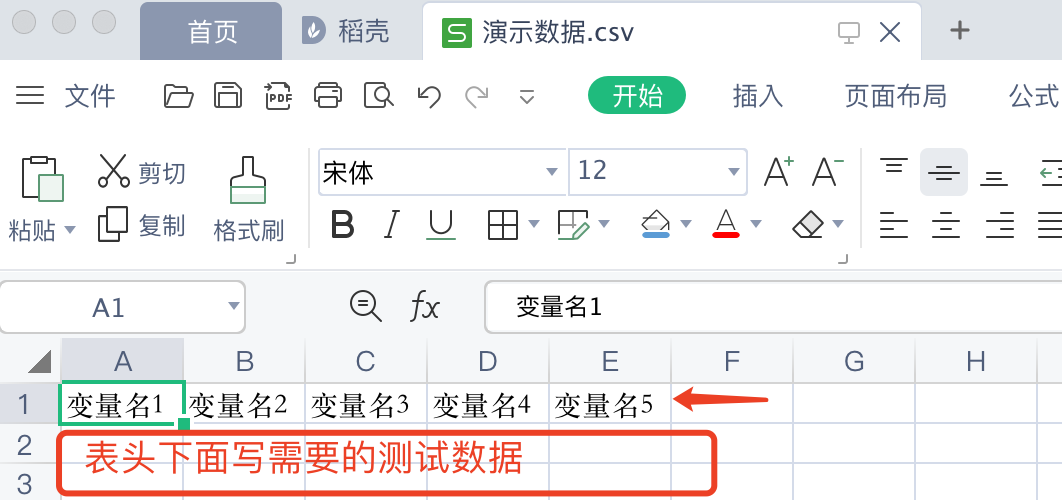
![[turn]: OSGi specification in simple terms](/img/54/d73a8d3e375dfe430c2eca39617b9c.png)