当前位置:网站首页>Unity3d learning notes
Unity3d learning notes
2022-07-05 04:51:00 【shixch】
Specify the location of the object :
using UnityEngine;
public class Box : MonoBehaviour
{
public GameObject first;
// Start is called before the first frame update
void Start()
{
first.transform.position =new Vector3(first.transform.position.x,1.5f,
first.gameObject.transform.position.z);
print("x The coordinates of are :"+first.gameObject.transform.position.x);
print("y The coordinates of are :"+first.gameObject.transform.position.y);
print("z The coordinates of are :"+first.gameObject.transform.position.z);
}
// Update is called once per frame
void Update()
{
}
}
-----
public void tuichu() // Exit app
{
Application.Quit();
}
-----
Create a new one 『 Button 』, Create a new script , Give the script to the button ,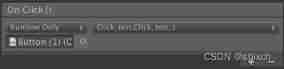
public void Click_test_s() // Prompt window
{
UnityEditor.EditorUtility.DisplayDialog(" title ", " Prompt content ", " confirm ", " Cancel ");
}
边栏推荐
- A survey of automatic speech recognition (ASR) research
- Reading and visualization of DICOM, MHD and raw files in medical imaging
- Debug insights
- English topic assignment (26)
- 2022-2028 global and Chinese virtual data storage Market Research Report
- Research and investment forecast report of adamantane industry in China (2022 Edition)
- SQLServer 存储过程传递数组参数
- Neural networks and deep learning Chapter 6: Circular neural networks reading questions
- Private collection project practice sharing [Yugong series] February 2022 U3D full stack class 006 unity toolbar
- mysql審計日志歸檔
猜你喜欢

2022-2028 global and Chinese equipment as a Service Market Research Report
![[groovy] closure (Introduction to closure class closure | closure parametertypes and maximumnumberofparameters member usage)](/img/1b/1fa2ebc9a6c5d271c9b39f5e508fb0.jpg)
[groovy] closure (Introduction to closure class closure | closure parametertypes and maximumnumberofparameters member usage)

Redis 排查大 key 的4种方法,优化必备
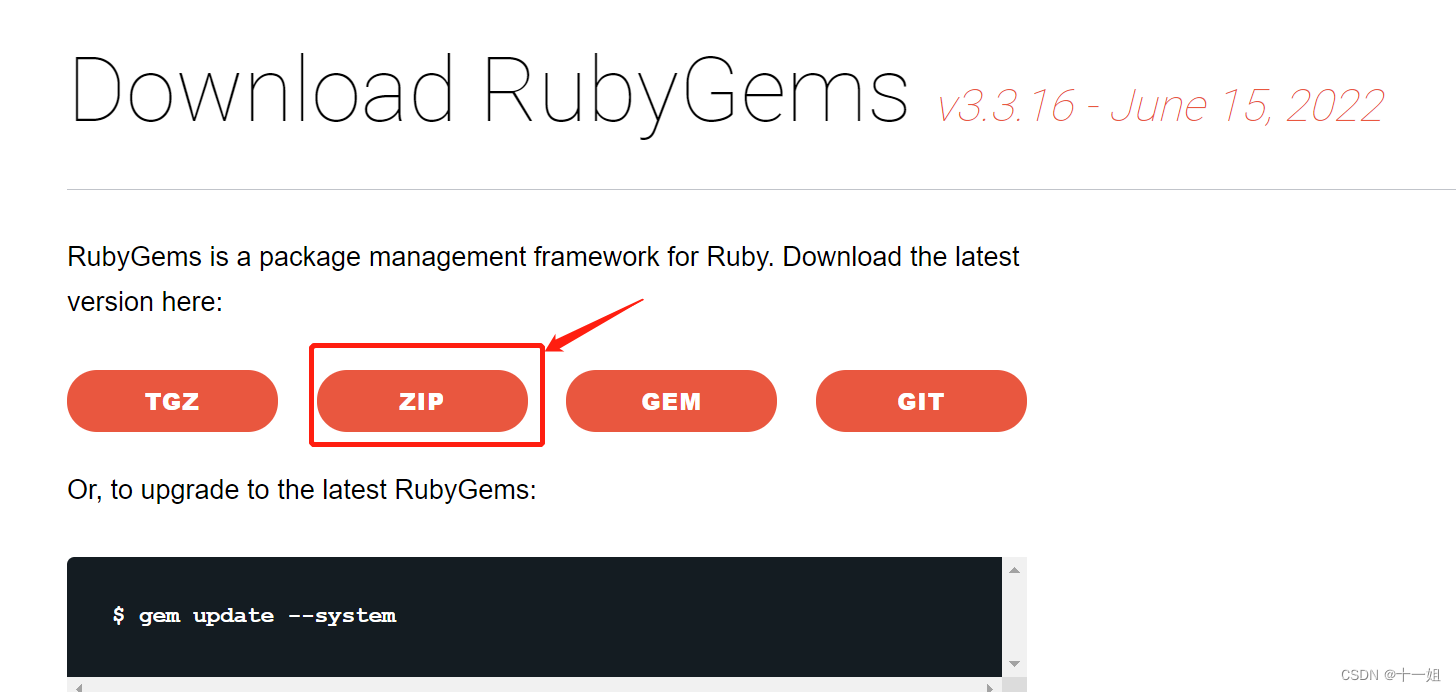
windows下Redis-cluster集群搭建
![Rip notes [rip message security authentication, increase of rip interface measurement]](/img/89/f70af97676496d7b9aa867be89f11d.jpg)
Rip notes [rip message security authentication, increase of rip interface measurement]

How to choose a panoramic camera that suits you?
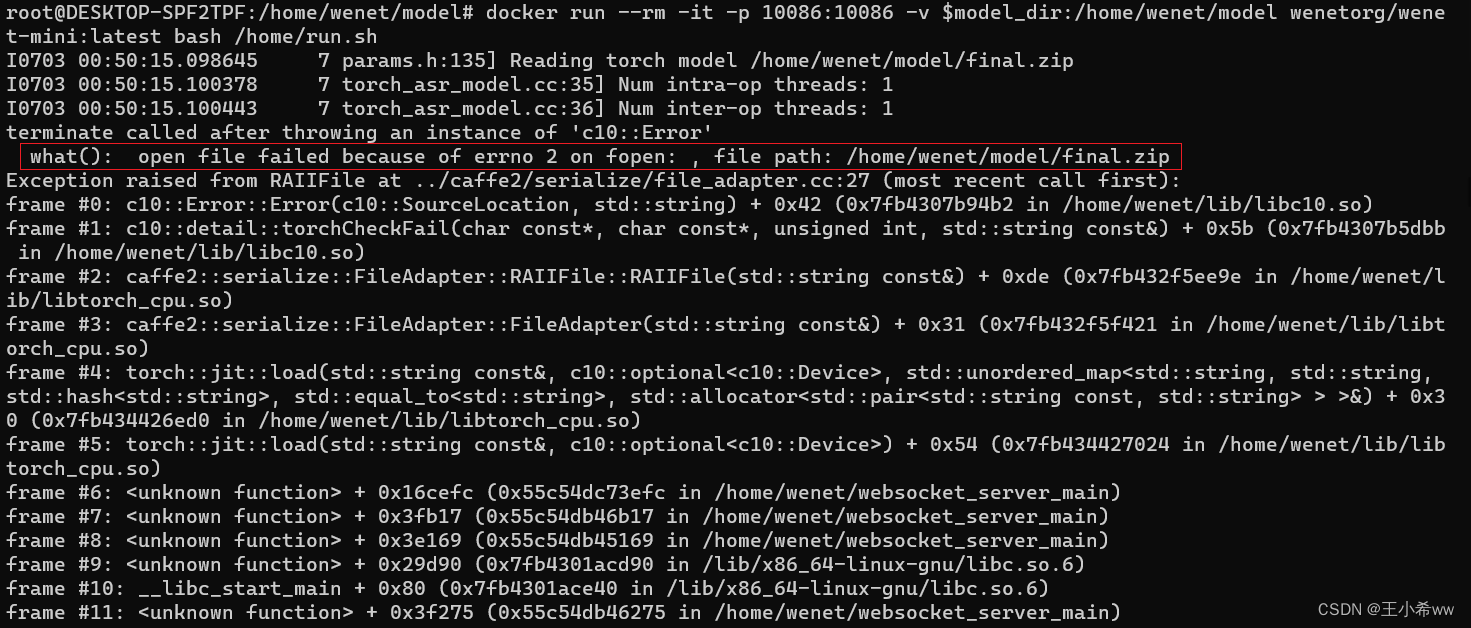
Wenet: E2E speech recognition tool for industrial implementation
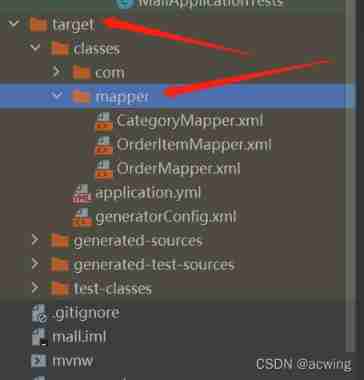
Invalid bound statement (not found) in idea -- problem solving
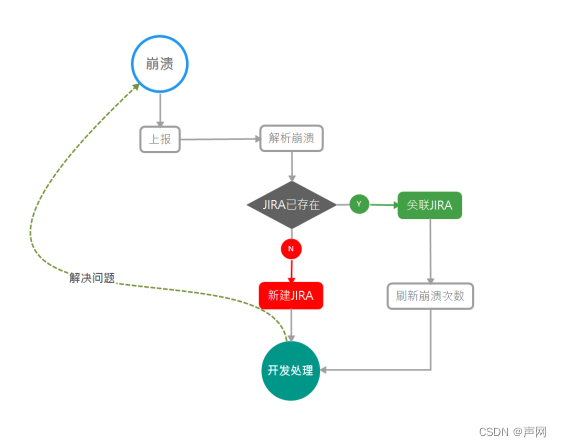
Séparation et combinaison de la construction du système qualité
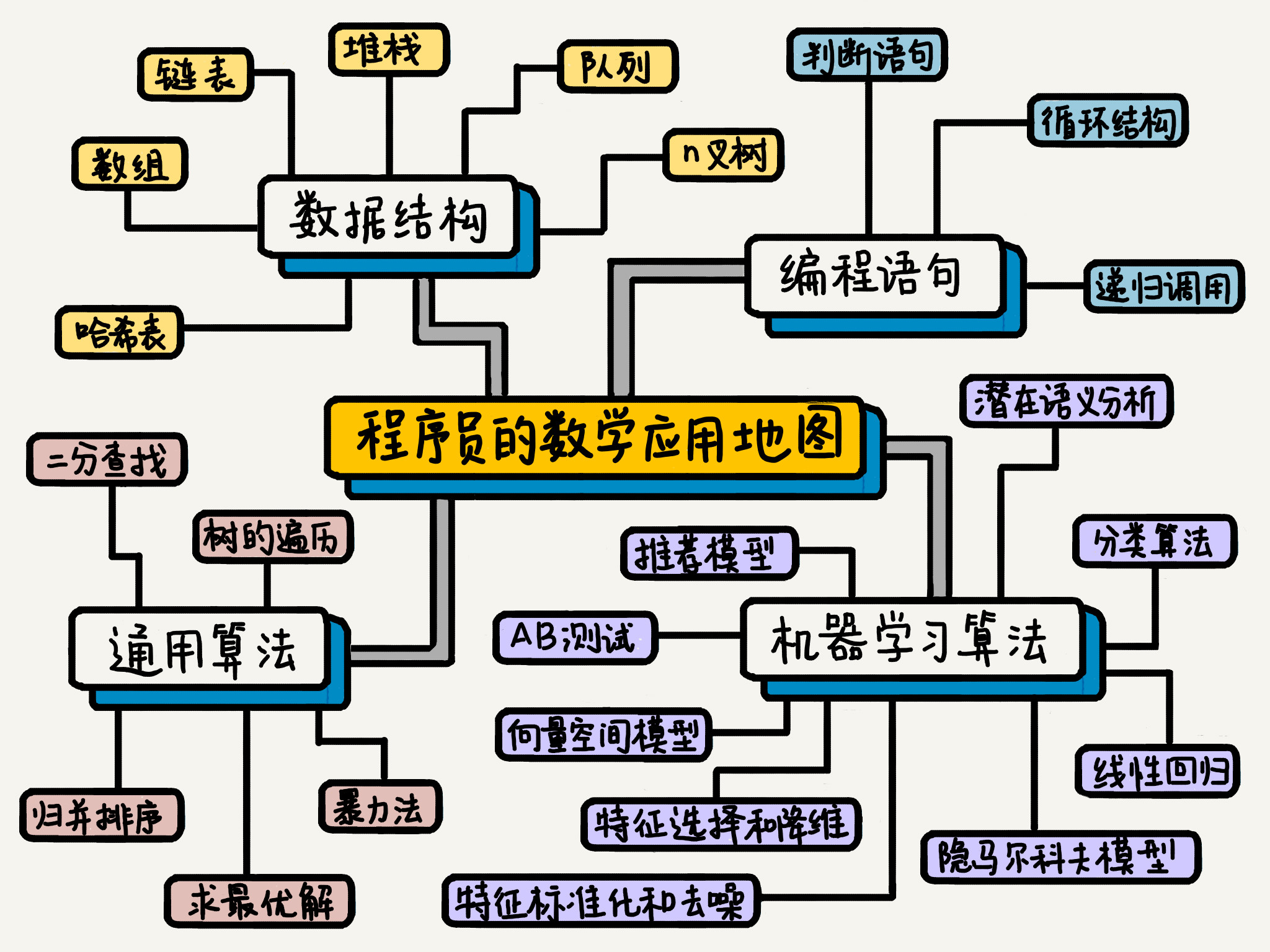
How should programmers learn mathematics
随机推荐
Special information | finance, accounting, audit - 22.1.23
China as resin Market Research and investment forecast report (2022 Edition)
A survey of automatic speech recognition (ASR) research
猿人学第一题
Decryption function calculates "task state and lifecycle management" of asynchronous task capability
Scope of package class package
jmeter -- 分布式压测
中国AS树脂市场调研与投资预测报告(2022版)
How much do you know about 3DMAX rendering skills and HDRI light sources? Dry goods sharing
Flink集群配置
2021 electrician cup (the 12th "China Society of electrical engineering Cup" National Undergraduate electrician mathematical modeling) detailed ideas + codes + references
中国艾草行业研究与投资前景预测报告(2022版)
[crampon programming] lintcode decoding Encyclopedia - 1100 strange printer
How should programmers learn mathematics
数论函数及其求和 待更新
Looking at Chinese science and technology from the Winter Olympics: what is the mystery of the high-speed camera that the whole people thank?
xss注入
Interface joint commissioning test script optimization V5.0 (end)
MD5 bypass
China polyurethane rigid foam Market Research and investment forecast report (2022 Edition)